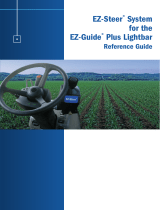Page is loading ...

Version 2
Revision F
August 2015
CABLING GUIDE
Trimble® TMX-2050™Display
1

Agriculture Business Area
Trimble Navigation Limited
Trimble Agriculture Division
10368 Westmoor Drive
Westminster, CO 80021
USA
trimble_support@trimble.com
www.trimble.com
Copyright and Trademarks
©2015 Trimble Navigation Limited. All rights reserved.
Trimble, the Globe & Triangle logo, EZ-Boom, EZ-Guide, EZ-Pilot, EZ-
Steer, FarmWorks Software, FmX, GreenSeeker, OmniSTAR, Trimble
Ready, Tru CountAir Clutch, and WM-Drain are trademarks of Trimble
Navigation Limited, registered in the United States and in other
countries.
Autopilot, AutoSense, CenterPoint, CFX-750, Connected Farm, EZ-Pilot,
EZ-Remote, FarmWorks Mapping, Field-IQ, FieldLevel, FM-1000,
FreeForm, LiquiBlock, Rawson, RTX, T3, TMX-2050, TrueGuide,
TrueTracker, VRS Now, VRS, WM-Topo, XCN-2050, x-Fill, and Zephyr are
trademarks of Trimble Navigation Limited.
For STL support, the software uses the Moscow Center for SPARC
Technology adaptation of the SGI Standard Template Library. Copyright
© 1994 Hewlett-Packard Company, Copyright © 1996, 97 Silicon
Graphics Computer Systems, Inc., Copyright © 1997 Moscow Center for
SPARC Technology.
Portions Copyright © 2009 Nokia Corporation and/or its subsidiary(-ies).
Portions Copyright © 2003, Bitstream Inc.
All other trademarks are the property of their respective owners.
Release Notice
This is the August 2015 release (Revision F) of the TMX-2050 display
documentation. It applies to version 2 of the display software.
Legal Notices
The following limited warranties give you specific legal rights. You may
have others, which vary from state/jurisdiction to state/jurisdiction.
Product Limited Warranty
Trimble warrants that this Trimble product and its internal components
(the “Product”) shall be free from defects in materials and workmanship
and will substantially conform to Trimble’s applicable published
specifications for the Product for a period of one (1) year, starting from
the earlier of (i) the date of installation, or (ii) six (6) months from the
date of original Product shipment from Trimble. This warranty applies
only to the Product if installed by Trimble or a dealer authorized by
Trimble to perform Product installation services.
Warranty Remedies
Trimble’s sole liability and your exclusive remedy under the warranties
set forth above shall be, at Trimble’s option, to repair or replace any
Product that fails to conform to such warranty (“Nonconforming
Product”), and/or issue a cash refund up to the purchase price paid by
you for any such Nonconforming Product, excluding costs of installation,
upon your return of the Nonconforming Product to Trimble in accordance
with Trimble’s product return procedures than in effect. Such remedy
may include reimbursement of the cost of repairs for damage to third-
party equipment onto which the Product is installed, if such damage is
found to be directly caused by the Product as reasonably determined by
Trimble following a root cause analysis.
Warranty Exclusions and Disclaimer
These warranties shall be applied only in the event and to the extent
that (a) the Products and Software are properly and correctly installed,
configured, interfaced, maintained, stored, and operated in accordance
with Trimble's relevant operator's manual and specifications, and; (b)
the Products and Software are not modified or misused. The preceding
warranties shall not apply to, and Trimble shall not be responsible for
defects or performance problems resulting from (i) the combination or
utilization of the Product or Software with hardware or software
products, information, data, systems, interfaces or devices not made,
supplied or specified by Trimble; (ii) the operation of the Product or
Software under any specification other than, or in addition to, Trimble's
standard specifications for its products; (iii) the unauthorized, installation,
modification, or use of the Product or Software; (iv) damage caused by
accident, lightning or other electrical discharge, fresh or salt water
immersion or spray (outside of Product specifications); or (v) normal
wear and tear on consumable parts (e.g., batteries). Trimble does not
warrant or guarantee the results obtained through the use of the Product
or that software components will operate error free.
THE WARRANTIES ABOVE STATE TRIMBLE'S ENTIRE LIABILITY, AND
YOUR EXCLUSIVE REMEDIES, RELATING TO THE PRODUCTS AND
SOFTWARE. EXCEPT AS OTHERWISE EXPRESSLY PROVIDED HEREIN,
THE PRODUCTS, SOFTWARE, AND ACCOMPANYING DOCUMENTATION
AND MATERIALS ARE PROVIDED “ASIS” AND WITHOUT EXPRESS OR
IMPLIED WARRANTY OF ANY KIND BY EITHER TRIMBLE NAVIGATION
LIMITED OR ANYONE WHO HAS BEEN INVOLVED IN ITS CREATION,
PRODUCTION, INSTALLATION, OR DISTRIBUTION INCLUDING, BUT NOT
LIMITED TO, THE IMPLIED WARRANTIES OF MERCHANTABILITY AND
FITNESS FOR A PARTICULAR PURPOSE, TITLE, AND
NONINFRINGEMENT. THE STATED EXPRESS WARRANTIES ARE IN LIEU
OF ALL OBLIGATIONS OR LIABILITIES ON THE PART OF TRIMBLE
ARISING OUT OF, OR IN CONNECTION WITH, ANY PRODUCTS OR
SOFTWARE. BECAUSE SOME STATES AND JURISDICTIONS DO NOT
ALLOW LIMITATIONS ON DURATION OR THE EXCLUSION OF AN
IMPLIED WARRANTY, THE ABOVE LIMITATION MAY NOT APPLY OR
FULLY APPLY TO YOU.
NOTICE REGARDING PRODUCTS EQUIPPED WITH TECHNOLOGY
CAPABLE OF TRACKING SATELLITE SIGNALS FROM SATELLITE BASED
AUGMENTATION SYSTEMS (SBAS) (WAAS/EGNOS, AND MSAS),
OMNISTAR, GPS, MODERNIZED GPS OR GLONASS SATELLITES, OR
FROM IALA BEACON SOURCES: TRIMBLE IS NOT RESPONSIBLE
FOR THE OPERATION OR FAILURE OF OPERATION OF ANY
SATELLITE BASED POSITIONING SYSTEM OR THE AVAILABILITY
OF ANY SATELLITE BASED POSITIONING SIGNALS.
Limitation or Liability
TRIMBLE’S ENTIRE LIABILITY UNDER ANY PROVISION HEREIN SHALL BE
LIMITED TO THE AMOUNT PAID BY YOU FOR THE PRODUCT OR
SOFTWARE LICENSE. TO THE MAXIMUM EXTENT PERMITTED BY
APPLICABLE LAW, IN NO EVENT SHALL TRIMBLE OR ITS SUPPLIERS BE
LIABLE FOR ANY INDIRECT, SPECIAL, INCIDENTAL OR CONSEQUENTIAL
DAMAGES WHATSOEVER UNDER ANY CIRCUMSTANCE OR LEGAL
THEORY RELATING IN ANY WAY TO THE PRODUCTS, SOFTWARE AND
ACCOMPANYING DOCUMENTATION AND MATERIALS, (INCLUDING,
WITHOUT LIMITATION, DAMAGES FOR LOSS OF BUSINESS PROFITS,
BUSINESS INTERRUPTION, LOSS OF BUSINESS INFORMATION, OR ANY
OTHER PECUNIARY LOSS), REGARDLESS WHETHER TRIMBLE HAS BEEN
ADVISED OF THE POSSIBILITY OF ANY SUCH LOSS AND REGARDLESS
OF THE COURSE OF DEALING WHICH DEVELOPS OR HAS DEVELOPED
BETWEEN YOU AND TRIMBLE. BECAUSE SOME STATES AND
JURISDICTIONS DO NOT ALLOW THE EXCLUSION OR LIMITATION OF
LIABILITY FOR CONSEQUENTIAL OR INCIDENTAL DAMAGES, THE
ABOVE LIMITATION MAY NOT APPLY OR FULLY APPLY TO YOU.
PLEASE NOTE: THE ABOVE TRIMBLE LIMITED WARRANTY
PROVISIONS WILL NOT APPLY TO PRODUCTS PURCHASED IN
THOSE JURISDICTIONS (E.G., MEMBER STATES OF THE
EUROPEAN ECONOMIC AREA) IN WHICH PRODUCT
WARRANTIES ARE THE RESPONSIBILITY OF THE LOCAL DEALER
FROM WHOM THE PRODUCTS ARE ACQUIRED. IN SUCH A
CASE, PLEASE CONTACT YOUR TRIMBLE DEALER FOR
APPLICABLE WARRANTY INFORMATION.
Official Language
THE OFFICIAL LANGUAGE OF THESE TERMS AND CONDITIONS IS
ENGLISH. IN THE EVENT OF A CONFLICT BETWEEN ENGLISH AND
OTHER LANGUAGE VERSIONS, THE ENGLISH LANGUAGE SHALL
CONTROL.
Registration
To receive information regarding updates and new products, please
contact your local dealer or visit the Trimble website at
www.trimble.com/register. Upon registration you may select the
newsletter, upgrade or new product information you desire.
Notices
This equipment has been tested and found to comply with the limits for
a Class A digital device, pursuant to Part 15 of the FCC rules. These limits
are designed to provide reasonable protection against harmful
interference when the equipment is operated in a commercial
environment. This equipment generates, uses, and can radiate radio
frequency energy and, if not installed and used in accordance with the
instruction manual, may cause harmful interference to radio
communications. Operation of this equipment in a residential area is
2TMX-2050 Display Cabling Guide Version 2, Revision F

likely to cause harmful interference, in which case the user will be
required to correct the interference at his own expense.
Properly shielded and grounded cables and connectors must be used in
order to meet FCC emission limits. TRIMBLE is not responsible for any
radio or television interference caused by using other than
recommended cables and connectors or by unauthorized changes or
modifications to this equipment. Unauthorized changes or modifications
could void the user's authority to operate the equipment.
This device complies with Part 15 of the FCC rules. Operation is subject
to the following two conditions: (1) this device may not cause harmful
interference, and (2) this device must accept any interference received,
including interference that may cause undesired operation.
Responsible Party:
Trimble Navigation
935 Stewart Drive
Sunnyvale CA 94085
Telephone: 1-408 481 8000
Canada
This Class A digital apparatus complies with Canadian ICES-003.
Cet appareil numérique de la classe A est conforme à la norme NMB-003
du Canada.
This apparatus complies with Canadian RSS-GEN.
Cet appareil est conforme à la norme CNR-GEN du Canada.
Europe
This product has been tested and found to comply with
the requirements for a Class A device pursuant to
European Council Directive 2006/42/EC and 1999/5/EC,
thereby satisfying the requirements for CE Marking and
sale within the European Economic Area (EEA). Contains a radio module.
These requirements are designed to provide reasonable protection
against harmful interference when the equipment is operated in a
residential or commercial environment.
Australia and New Zealand
This product conforms with the regulatory requirements of
the Australian Communications and Media Authority
(ACMA) EMC framework, thus satisfying the
requirements for C-Tick Marking and sale within Australia
and New Zealand.
Waste Electrical and Electronic Equipment (WEEE)
For product recycling instructions and more information,
please go to
h
ttp://www.trimble.com/Corporate/Environmental_
Compliance.aspx.
Recycling in Europe: To recycle Trimble WEEE (Waste
Electrical and Electronic Equipment, products that run on electrical
power.), Call +31 497 53 24 30, and ask for the “WEEE Associate”. Or,
mail a request for recycling instructions to:
Trimble Europe BV
c/o Menlo Worldwide Logistics
Meerheide 45
5521 DZ Eersel, NL
Version 2, Revision F TMX-2050 Display Cabling Guide 3

Safety Information
Always follow the instructions that accompany a Warning or Caution. The information it provides is
intended to minimize the risk of personal injury and/or damage to property. In particular, observe
safety instructions that are presented in the following format:
WARNING – This alert warns of a potential hazard which, if not avoided, could result in severe injury or even
death.
CAUTION – This alert warns of a potential hazard or unsafe practice which, if not avoided, could result in injury or
property damage or irretrievable data loss.
Note – An absence of specific alerts does not mean that there are no safety risks involved.
Antennas
CAUTION – Wireless, cellular, radio and GNSSsignals can interfere with each other. For best performance,
mount antennas at least 1 meter away from each other.
Cabling
CAUTION – Connecting the Port Replicator of the NavController cable to the P4 or P12 connector of the
NavController harness will result in damage to the equipment, and will void the warranty.
DCM-300 modem
CAUTION – Do not mount the DCM-300 modem in direct sunlight or in areas of high heat. This will cause
degraded performance.
Installation
CAUTION – Connecting the Port Replicator of the NavController cable to the P4 or P12 connector of the
NavController harness will result in damage to the equipment, and will void the warranty.
CAUTION – Make sure the vehicle power is off when you are connecting system components.
4TMX-2050 Display Cabling Guide Version 2, Revision F
Safety information

CAUTION – If the vehicle has a master electrical disconnect, make sure the power cable ground connections are
not directly attached to the battery terminal. Attach the ground connections of the power cable to the chassis
side of the main disconnect so that it is as close as possible to the battery, but still gets disconnected when the
master disconnect is turned off. Failure to connect the power cable ground will cause damage to the display. For
more information, see Master disconnect (page 33).
CAUTION – Do not attempt to power the display without the TM-200 Module.
Touch screen
CAUTION – Do not press on the screen with a sharp item, such as a pencil. You may damage the surface of the
screen.
Version 2, Revision F TMX-2050 Display Cabling Guide 5
Safety information

Data Sheet
lTMX-2050™ display
lTM-200 Module
lEXP-100 Port Expander
lAG-815
TMX-2050 display
Technical
Power 27 volts, 3.5 amps (supplied by the TM-200 Module)
CAUTION – Do not attempt to power the display without the TM-200
Module.
Processor 1 GHz quad core
Storage Primary embedded memory - 32 GByte
Mechanical
Dimensions 312 mm x 214 mm x 45 mm (plus connectors) (1 ft 8/32 in x 8 1/4 in x
1 49/64 in)
Weight 2.5 kg (5.5 lb)
Mount 4 M6 screws on 75 mm centers (3 inch). VESA MIS-D 75.
Housing
Material Magnesium
Environmental Rating IP55
Temperature
Operation 0 °C to 65 °C (32 °F to 149 °F)
Storage -40 °C to 85 °C (-40 °F to 185 °F)
6TMX-2050 Display Cabling Guide Version 2, Revision F
Data Sheet

LCD display
Size 307 mm (1 ft 3/32 in)
Touch screen Capacitive touch
Resolution 1280 x 800
Front-facing camera
Type Low light level, color
Resolution 1.3 M pixels
Connections
USB USB side (side of display), USBrear (back of display)
Ethernet RJ45 connector. Power input for TMX-2050 display only.
Version 2, Revision F TMX-2050 Display Cabling Guide 7
Data Sheet

TM-200 Module
Technical
Power 9 to 16 volts, 25 amps
Storage 64 megabytes (Flash)
Mechanical
Dimensions 209 mm x 184 mm x 57 mm (plus connectors) (8 15/64 in x 7 1/4 in x
2 1/4 in)
Weight 2.54 kg (5.6 lb)
Mount 4 M6 (or #12) screws on 165 mm centers (6.5 inch).
Housing
Material Aluminum
Environmental Rating IP55
Temperature
Operation -40 °C to 65 °C (-40 °F to 149 °F)
Storage -40 °C to 85 °C (-40 °F to 185 °F)
GNSS
Internal 220 channel GNSS receiver, L1 / L2 / GLONASS capable
8TMX-2050 Display Cabling Guide Version 2, Revision F
Data Sheet

Connections
Power
(14-pin Ampseal connector)
Power input
CAN
2x Digital In / Out
12 volt power output (non-regulated, fused)
Ignition Sense
I / O
(12-pin
DEUTSCHconnector)
CAN
RS232
Digital In
Digital Out
Video In (640 x 480 resolution) NTSC&PAL
12 volt power output
Display Ethernet
(White 8-pin Ampseal
connector)
Display power
28 volt, 2 amp output
Display Ethernet Communications
Video Out
Ignition Sense
Secondary Ethernet
(Black 8-pin Ampseal
connector)
Ethernet Communications
12 volt power output
Video In
GPS / GNSS
(TNC connector)
GPS / GNSSantenna
5 volt
Version 2, Revision F TMX-2050 Display Cabling Guide 9
Data Sheet

EXP-100 Port Expander
Technical
Power Input:12VDC, 1.5A
Output:12VDC, 0.75A
Mechanical
Dimensions 98 mm x 64 mm x 29 mm
(3 7/8 in x 2 17/32 in x 1 1/8 in)
Weight 0.40 kg (0.89 lb)
Housing
Material Thermoplastic polyamide
Environmental Rating IP67
Temperature
Operation -30 °C to 80 °C (-22 °F to 176 °F)
Storage -40 °C to 85 °C (-40 °F to 185 °F)
10 TMX-2050 Display Cabling Guide Version 2, Revision F
Data Sheet

AG-815
Technical
Power Via TM-200 module
Mechanical
Dimensions 144 mm x 81 mm x 52.5 mm (plus connectors) (5 43/64 in x 3 3/16 in
x 2 1/16in)
Weight 0.55 kg (1.22 lb)
Mount The AG-815 module attaches directly to the TM-200 module with
four M3 x 16 mm (5/8 in) screws
Housing
Material Aluminum
Environmental rating IP55
Temperature
Operation -40 °C to 65 °C (-40 °F to 149 °F)
Storage -40 °C to 85 °C (-40 °F to 185 °F)
GNSS
Internal 220 channel GNSS receiver, L1/L2/GLONASS capable
Radio options 450 MHz radio 900 MHz radio
Range 13 km (8 miles); varies with terrain
and operating conditions
13 km (8 miles); varies with terrain
and operating conditions
Frequency range 430 to 450 MHz, 450 to 470 MHz
(region-dependent)
902 to 928 MHz
Version 2, Revision F TMX-2050 Display Cabling Guide 11
Data Sheet

Radio options 450 MHz radio 900 MHz radio
Networks 20 user-selectable networks 40 user-selectable networks
Wireless data rates 128 Kbps 128 Kbps
Modes Rover (receive only) Rover (receive only)
Connections
Radio (TNC connector) Radio antenna, if installed
GNSS (TNC connector) GNSSreceiver, if installed
12 TMX-2050 Display Cabling Guide Version 2, Revision F
Data Sheet

Contents
Safety Information 4
Data Sheet 6
TMX-2050 display 6
TM-200 Module 8
EXP-100 Port Expander 10
AG-815 11
1 Introduction 17
TMX-2050 display overview 18
Compatibility 18
Changes for Version 2, Revision F 18
2 Components 19
TMX-2050 display system components 20
TMX-2050 display—rear view 23
TM-200 Module 25
TM-200 Module, power and I/O cable 26
Making correct connections 26
3 Installation 27
Installation overview 28
TMX-2050 display mounting 29
Quick release kit 30
Master disconnect 33
Power connection 34
Regular after-market installation 34
Existing OEMharness installation 36
CNHpower installation 37
TM-200 Module connection 38
EXP-100 connection 39
Connect optional camera(s) 42
Pins for AgCam with cables 100905 and 67090 43
Pins for common 4-wire ag camera 43
4 Connectivity 45
Hardware for corrections 46
AG-25 GNSSantenna 47
Dual AG-25 GNSSantenna 49
TrueTracker, TrueGuide 49
FieldLevel II 50
AG-815 51
AG-815 with integrated radio 52
Version 2, Revision F TMX-2050 Display Cabling Guide 13
Contents

DCM-300 modem 53
5 Guidance systems 55
Autopilot system 56
Trimble Ready install 57
After-market install 58
After-market ACGO install 59
After-market install for Krone harvesters 61
Factory-ready CNH vehicle install 62
Classic Autopilot 63
Challenger MTTracked 700 / 800 65
TrueGuide system 66
TrueTracker system 68
EZ-Pilot system 70
After-market install 70
OEM install 72
EZ-Steer system, aftermarket 74
6 Field-IQ system 77
Field-IQcab kit, Rate and Section Control 78
Without power relay 78
With power relay 80
Field-IQ Rate & Section Control with guidance 82
Autopilot system with Rate and Section Control 83
EZ-Pilot system with Rate and Section Control 84
EZ-Steer system with Rate and SectionControl 86
Field-IQ Rate & Section Control / Sprayer full platform kit 88
With Power and Input/Output cable 88
Without Power and Input/Output cable 90
Boom Height Control with Rate and Section Control 91
Field-IQ system Section Control and Raven rate Control 93
Raven 4x0 rate control 94
Raven 4x00 rate control 96
CaseIHSPX sprayers (2009 and later), Rate and Section Control 98
With Power and Input/Output cable 98
Without Power and Input/Output cable 100
Seed Monitoring 101
Seed Monitoring Only 101
Seed Monitoring with Rate &Section Control 102
Rawson Par 2 Seeding with Rate and SectionControl 104
Rawson Par 2 seeding and Row Section Control 105
7 Serial variable rate and radar output 107
Hardi 5500 108
14 TMX-2050 Display Cabling Guide Version 2, Revision F
Contents

Raven SCS400 or SCS600 series 109
Rawson drive module 110
Third-party controllers 111
8 ISOBUS 113
Full harness 114
In cab 116
9 Water Management 119
Dual/Tandem FieldLevel II Classic Autopilot 120
AG VM415 121
VM430 122
IMD-600 124
10 Yield Monitoring 125
Autopilot and John Deere over CAN 126
Yield Monitoring with Autopilot using CLAASCAN - Lexion 127
Yield Monitoring with Autopilot using CLAASCAN - Jaguar 128
Yield Monitoring serial data input 129
Version 2, Revision F TMX-2050 Display Cabling Guide 15
Contents

16 TMX-2050 Display Cabling Guide Version 2, Revision F
Contents Contents

Introduction
In this chapter:
TMX-2050 display overview 18
Changes for Version 2, Revision F 18
The Trimble® TMX-2050™ display is an in-
cab touch screen display that provides
affordable guidance, steering and
precision agriculture functionality.
1
C H A P T E R
Version 2, Revision F TMX-2050 Display Cabling Guide 17

1 Introduction TMX-2050 display overview
TMX-2050 display overview
The TMX-2050 display is a ruggedized display consisting of a 30 cm (12") touch-sensitive, color LCD
screen.
Compatibility
TMX-2050 display is compatible with the following:
lTrimble Autopilot™ automated steering system
lTrimble EZ-Steer® assisted steering system
lTrimble EZ-Pilot® steering system
lTrimble TrueTracker™ implement steering system
lTrimble TrueGuide™ implement guidance system
lTrimble FieldLevel™ II
lTrimble WM-Drain® farm drainage system
lTrimble Rawson™ drive
lTrimble Field-IQ™ crop input control system
lTrimble RangePoint™ RTX™
lTrimble CenterPoint™ RTX and CenterPoint VRS™
lTrimble VRSNow™
Changes for Version 2, Revision F
The changes for this version/revision are:
lAdded instructions for the quick release mounting plate (part number 99563). See TMX-2050
display mounting (page 29).
lAdded instructions to connect cameras. See Connect optional camera(s) (page 42).
lAdded instructions for Yield Monitoring with Autopilot using CLAASCAN - Lexion (page 127) and
Yield Monitoring with Autopilot using CLAASCAN - Jaguar (page 128).
18 TMX-2050 Display Cabling Guide Version 2, Revision F

Components
In this chapter:
TMX-2050 display system components 20
TMX-2050 display—rear view 23
TM-200 Module 25
TM-200 Module, power and I/O cable 26
Making correct connections 26
This chapter shows the components of the
TMX-2050 display.
Use Trimble cables only. Trimble cables
use specific wire gauges not found in some
off-the-shelf RJ45/CAT6 cables.
2
C H A P T E R
Version 2, Revision F TMX-2050 Display Cabling Guide 19

2 Components TMX-2050 display system components
TMX-2050 display system components
Item Description Part
Number
TMX-2050 display, rear view 96700-00
TM-200 Module to display cable 93843
TM-200 Module 95060-00
TM-200 Module power and I/O cable 92676
TM-200 Module battery cable 92905
20 TMX-2050 Display Cabling Guide Version 2, Revision F
/