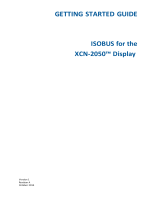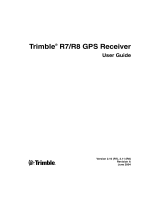2 NetR8 GNSS Reference Receiver User Guide
Corporate Office
Trimble Navigation Limited
935 Stewart Drive
Sunnyvale, CA 94085
USA
www.trimble.com
Survey Business Area
Trimble Navigation Limited
Survey Business Area
5475 Kellenburger Road
Dayton, Ohio 45424-1099
USA
800-538-7800 (toll free in USA)
+1-937-245-5600 Phone
+1-937-233-9004 Fax
www.trimble.com
Legal Notices
© 2008, Trimble Navigation Limited. All rights reserved.
Trimble, and the Globe & Triangle logo are trademarks of Trimble
Navigation Limited, registered in the United States and in other
countries. CMR, CMR+, GPSNet, Maxwell, TRIMCOMM,
TRIMMARK, TRIMTALK, TSC2, VRS, Zephyr, and Zephyr Geodetic
are trademarks of Trimble Navigation Limited.
The Bluetooth word mark and logos are owned by the Bluetooth
SIG, Inc. and any use of such marks by Trimble Navigation Limited
is under license.
Microsoft, Windows, and Windows NT are either registered
trademarks or trademarks of Microsoft Corporation in the United
States and/or other countries.
All other trademarks are the property of their respective owners.
This product and its contained technologies are protected by the
following US patents: 5,148,179; 5,187,450; 5,202,694; 5,311,149;
5,402,450; 5,493,588; 5,515,057; 5,519,620; 5,602,741; 5,757,646;
6,175,848; 6,252,863.
Release Notice
This is the November 2008 release (Revision A) of the NetR8 GNSS
Reference Receiver User Guide. It applies to version 3.80 of the NetR8
GNSS Reference receiver firmware.
Limited Warranty Terms and Conditions
Product Limited Warranty
Subject to the terms and conditions set forth herein, Trimble
Navigation Limited (“Trimble”) warrants that for a period of (1) year
from date of purchase this Trimble product (the “Product”) will
substantially conform to Trimble's publicly available specifications
for the Product and that the hardware and any storage media
components of the Product will be substantially free from defects in
materials and workmanship.
Product Software
Product software, whether built into hardware circuitry as
firmware, provided as a standalone computer software product,
embedded in flash memory, or stored on magnetic or other media,
is licensed and not sold. If accompanied by a separate end user
license agreement, use of any such software will be subject to the
terms of such end user license agreement (including any differing
limited warranty terms, exclusions and limitations), which shall
control over the terms and conditions set forth in this limited
warranty).
Software Updates
During the limited warranty period you will be entitled to receive
such Fix Updates and Minor Updates to the Product software that
Trimble releases and makes commercially available and for which it
does not charge separately, subject to the procedures for delivery to
purchasers of Trimble products generally. If you have purchased the
Product from an authorized Trimble distributor rather than from
Trimble directly, Trimble may, at its option, forward the software Fix
Update or Minor Update to the Trimble distributor for final
distribution to you. Major Upgrades, new products, or substantially
new software releases, as identified by Trimble are expressly
excluded from this update process and limited warranty. Receipt of
software updates shall not serve to extend the limited warranty
period.
For purposes of this warranty the following definitions shall apply:
(1) “Fix Update” means an error correction or other update created
to fix a previous software version that does not substantially
conform to its published specifications; (2) “Minor Update” occurs
when enhancements are made to current features in a software
program; and (3) “Major Upgrade” occurs when significant new
features are added to software, or when a new product containing
new features replaces the further development of a current product
line. Trimble reserves the right to determine, in its sole discretion,
what constitutes a significant new feature and Major Upgrade.
Warranty Remedies
If the Trimble Product fails during the warranty period for reasons
covered by this Limited Warranty and you notify Trimble of such
failure during the warranty period, Trimble at its option will repair
OR replace the nonconforming Product, OR refund the purchase
price paid by you for the Product, upon your return of the Product
to Trimble in accordance with Trimble's standard return material
authorization procedures.
How to Obtain Warranty Service
To obtain warranty service for the Product, please contact your
Trimble dealer. Alternatively, you may contact Trimble to request
warranty service at +1-408-481-6940 (24 hours a day) or e-mail your
provide:
– your name, address, and telephone numbers
– proof of purchase
–this Trimble warranty card
– a description of the nonconforming Product including the model
number
– an explanation of the problem.
The customer service representative may need additional
information from you depending on the nature of the problem.
Warranty Exclusions and Disclaimer
This Product limited warranty shall only apply in the event and to
the extent that (i) the Product is properly and correctly installed,
configured, interfaced, maintained, stored, and operated in
accordance with Trimble's applicable operator's manual and
specifications, and; (ii) the Product is not modified or misused. This
Product limited warranty shall not apply to, and Trimble shall not
be responsible for defects or performance problems resulting from
(i) the combination or utilization of the Product with hardware or
software products, information, data, systems, interfaces or devices
not made, supplied or specified by Trimble; (ii) the operation of the
Product under any specification other than, or in addition to,
Trimble's standard specifications for its products; (iii) the
unauthorized, installation, modification, or use of the Product; (iv)
damage caused by: accident, lightning or other electrical discharge,
fresh or salt water immersion or spray; or exposure to
environmental conditions for which the Product is not intended; or
(v) normal wear and tear on consumable parts (e.g., batteries).
Trimble does not warrant or guarantee the results obtained through
the use of the Product. NOTICE REGARDING PRODUCTS
EQUIPPED WITH TECHNOLOGY CAPABLE OF TRACKING
SATELLITE SIGNALS FROM SATELLITE BASED
AUGMENTATION SYSTEMS (SBAS) (WAAS/EGNOS, AND MSAS),
OMNISTAR, GPS, MODERNIZED GPS, OR GLONASS SATELLITES,
OR FROM IALA BEACON SOURCES: TRIMBLE IS NOT
RESPONSIBLE FOR THE OPERATION OR FAILURE OF
OPERATION OF ANY SATELLITE BASED POSITIONING SYSTEM
OR THE AVAILABILITY OF ANY SATELLITE BASED
POSITIONING SIGNALS.
THE FOREGOING LIMITED WARRANTY TERMS STATE
TRIMBLE'S ENTIRE LIABILITY, AND YOUR EXCLUSIVE
REMEDIES, RELATING TO PERFORMANCE OF THE TRIMBLE
PRODUCT. EXCEPT AS OTHERWISE EXPRESSLY PROVIDED
HEREIN, THE PRODUCT AND ACCOMPANYING
DOCUMENTATION AND MATERIALS ARE PROVIDED “AS-IS”
AND WITHOUT EXPRESS OR IMPLIED WARRANTY OF ANY
KIND, BY EITHER TRIMBLE OR ANYONE WHO HAS BEEN
INVOLVED IN ITS CREATION, PRODUCTION, INSTALLATION, OR
DISTRIBUTION, INCLUDING, BUT NOT LIMITED TO, THE
IMPLIED WARRANTIES OF MERCHANTABILITY AND FITNESS
FOR A PARTICULAR PURPOSE, TITLE, AND
NONINFRINGEMENT. THE STATED EXPRESS WARRANTIES ARE
IN LIEU OF ALL OBLIGATIONS OR LIABILITIES ON THE PART OF
TRIMBLE ARISING OUT OF, OR IN CONNECTION WITH, ANY
PRODUCT.