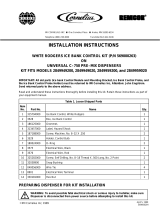Page is loading ...

ÿþ üû úþ
ù
û
XP3 / XP4 PRE-MIX, REMOTE
CARB, COLD CARB OVER
COUNTER DISPENSE UNITS
INSTALLATION &
OPERATION INSTRUCTIONS
WDE INS 37 ISSUE 2
APPROVED BY GARY WYATT
DATED 1st June 1997


XP3 / XP4 PRE-MIX, REMOTE CARB, ANDXP3 / XP4 PRE-MIX, REMOTE CARB, AND
XP3 / XP4 PRE-MIX, REMOTE CARB, ANDXP3 / XP4 PRE-MIX, REMOTE CARB, AND
XP3 / XP4 PRE-MIX, REMOTE CARB, AND
COLD CARBONATOR COUNTER DISPENSE UNIT.COLD CARBONATOR COUNTER DISPENSE UNIT.
COLD CARBONATOR COUNTER DISPENSE UNIT.COLD CARBONATOR COUNTER DISPENSE UNIT.
COLD CARBONATOR COUNTER DISPENSE UNIT.
(UK & EXPORT)(UK & EXPORT)
(UK & EXPORT)(UK & EXPORT)
(UK & EXPORT)
INSTALLATION & OPERATION INSTRUCTIONSINSTALLATION & OPERATION INSTRUCTIONS
INSTALLATION & OPERATION INSTRUCTIONSINSTALLATION & OPERATION INSTRUCTIONS
INSTALLATION & OPERATION INSTRUCTIONS
NOTE: Please read instructions fully before commencing any work on this equipment.
NOTE: The unit should be installed and serviced by a suitably trained person.
NOTE: Sealed plugs may be fitted to new units.
Installation ProcedureInstallation Procedure
Installation ProcedureInstallation Procedure
Installation Procedure
Unpack theunitfromitstransportationpacking and visually check for any signs of damage.
Site the dispenser in the desired location, allowing for a free circulation of air, and the
followingservices:-
a Mains Electricity Supply. (within 2 metres).
b Filtered water supply with shut off valve.(Cold carb only).
cCo
2
Gas supply (Remote carb only).
d Syrupsupply.
eCo
2
Gas supply (Carbonator).
fCo
2
Gas supply (Gas Pumps) if fitted. (XP4 only).
Allowancemustalsobemadeforthedriptraydrain(Iffitted).RoutedtoasuitabledrainNOT
a waste container.
The unit should be fitted with a correctly wired and fused 13 amp plug fitted with a 10 amp
fuse, or alternatively a standard Euro plug to IEC 83: 1975.
Removetopcoverscrew.Liftupcoveranddisconnect(iffitted)theadvertisingpanelwiring
from electrical box. Remove cover completely. Remove front panel by loosening (not
removing)the fixing screws.
Fill the water bath, via removable cap with fresh clean water, to over-flow level.
Ensurecarbonatorisolateswitchisintheoffposition.(Location:XP3- TopofelectricBox,
XP4 - Top of fan shroud.)
Connect unit to the Mains Electricity Supply (do not turn on yet).
Switchontheunitatthemainsplugandallowice-banktostartbuilding.(Therewillbeadelay
of approx. 4 mins on the XP4 due to the electronic control.)
Connect Co
2
Gas supply to carbonator and set to 70-80 psi (4.8 - 5.4 bar) (Cold carb only).

Connect Co
2
Gas supply to gas pumps (if fitted, XP4 only) and set to 50 psi (3.3 bar)
ConnectupfilteredwatersupplytocarbonatorPumpandsetto40-5-psi(2.8-3.3bar)(Cold
Carb only)
Connect remaining products as labelled.
Turnongastocarbonatorandventoffbypullingortwistingringpulloncarbonatortop.(cold
carb only).
Turn on water supply.
Switch on carbonator control. The carbonator pump should now run for approx. 30 sec. and
stop.Thecarbonatorisnowfullandreadyforuse.However,shouldtheLEDilluminatethere
are one or two causes:
1 UK only. LED flashes at fast rate. There is an incorrect connection to the unit on
either live, neutral or earth. The unit must be switched off at the plug and the fault
checked and corrected. Reset by switching off then on again.
2 LED flashes at slow rate after carbonator pump has run for up to 5 mins. This
indicates there is an inadequate water supply to the pump and should be
investigated before resetting control. Reset by switching control off then on.
Switch on dispense valves via the key-switch on the right hand side of base and purge each
valve independently. The brix can now be set to the drink manufacturers specification.
Check for obvious leaks.
Refit front panel.
Switch off unit at mains plug, and refit top cover, reconnecting advertising panel if fitted.
Switch unit on again at mains plug, and allow ice-bank to build fully. (There will be a delay
of approx. 4 mins on the XP4.)
Ways the Equipment should not be used.Ways the Equipment should not be used.
Ways the Equipment should not be used.Ways the Equipment should not be used.
Ways the Equipment should not be used.
ThisunitisintendedforuseasaCoolingandrecirculatingunitforSyrups,CarbonatedWater,
Still Water to provide the correct conditioning for serving Draught Soft Drinks and as such
should only be used for that purpose. There are NO other recommended uses for this
Equipment.
The carbonator on the Cold Carb versions is integral, otherwise a remote carbonator is used
therefore itshouldbenotedthatthe Carbonation Process involves the use of High Pressures
andapotentially noxiousgasandassuch duecareshould betaken whenhandling,installing
and maintaining the equipment with particular regard to these hazards.
CarbonDioxideleaksarepotentiallyfatalifconcentrations risetodangerouslevels,in view
ofthisinstallationsshouldberegularlycheckedforintegrityandthegeneralareaofinstallation
properly ventilated at all times.
Theweightofthisunitissuchthatitcanbeliftedtoarelativelysafeheightof24"utilisingtwo
people otherwise a Mechanical Lifting Device should be used.

Units Weight.Units Weight.
Units Weight.Units Weight.
Units Weight.
XP3PRE/Remote XP3Cold/Carb XP4
kg 41.0 54.5 66.4
Lbs (Dry) 90 120 146
WARNING: THIS EQUIPMENT MUST BE EARTHED
IMPORTANT.IMPORTANT.
IMPORTANT.IMPORTANT.
IMPORTANT.
The Wires in this Mains Lead are Coloured in accordance with the following Code:
Green and Yellow Earth.
Blue Neutral.
Brown Live
AstheColoursoftheWiresintheMainsLeadofthisAppliancemaynotcorrespondwiththe
Coloured Markings identifying the Terminals in the Plug to be fitted proceed as follows:
a The Wire which is Coloured Green and Yellow MUST be connected to the terminal
in the Plug that is marked with the letter ‘E’ or by the earth symbol
or coloured Green or Green and Yellow.
b The Wire which is Coloured Blue MUST be connected to the Terminal in the Plug
that is marked with the letter ‘N’ or Coloured Black.
c The Wire which is Coloured Brown MUST be connected to the Terminal in the
Plug that is marked with the letter ‘L’ or Coloured Red.
Dismantling / Decommissioning Procedure.Dismantling / Decommissioning Procedure.
Dismantling / Decommissioning Procedure.Dismantling / Decommissioning Procedure.
Dismantling / Decommissioning Procedure.
a Isolate the Unit from Mains Water Supply.
b Isolate Product supply from Unit.
c Drain the system by opening the Dispense Valve until no more water flows.
d Isolate the unit from the Carbon Dioxide Supply (turn off the Gas Bottle Valve).
e Vent Pressure from Lines by opening Product Tap.
f Isolate the unit from Mains Electricity Supply.
g Disconnect the Supply and Product Lines.
h Syphon or pump out Water from Water bath.
i Allow ice bank to melt (the careful use of hot water may be used to accelerate this
process.)
j Syphon or Pump out remaining water from Bath.

WARNING: FAILURE TO REMOVE ALL ICE / WATER COULD RESULT IN
SUBSTANTIAL AMOUNTS OF WATER BEING RELEASED FROM
THEUNITWHICHMAYBEDETRIMENTALTOTHEUNITAND/OR
ITS SURROUNDINGS AND INCREASE THE MAXIMUM WEIGHT
OF THE UNIT.
Adjustment / Maintenance Requirements.Adjustment / Maintenance Requirements.
Adjustment / Maintenance Requirements.Adjustment / Maintenance Requirements.
Adjustment / Maintenance Requirements.
ItisnotrecommendedthattheEndUsermakesanyadjustmentsorcarriesoutanyMaintenance
otherthan:
a Check the Mains lead and plug Visually for condition.
b Check the Unit and its pipework for evidence of leaks visually.
c Check that the condenser grill and vents are not choked or obscured .
NOTE: THERE ARE NO USER SERVICEABLE PARTS.
Methods of Cleaning.Methods of Cleaning.
Methods of Cleaning.Methods of Cleaning.
Methods of Cleaning.
NOTE: PersonsperformingCleansing/SanitizingoperationsMUSTbecompetent and
fully trained in safe methods of use of Cleansing / Sanitizing Agents and their
applications.
NOTE: PERSONAL PROTECTIVE EQUIPMENT SHOULD ALWAYS BE USED.
NOTE: DO NOT USE A WATER OR STEAM HOSE TO CLEAN THE UNIT
WHILST STILL INSTALLED.
NOTE: IT IS IMPORTANT THAT ALL THE VENTS AND GRILLS ARE KEPT
CLEAR (inc: Condenser grills where applicable)
NOTE: IF THE UNIT IS FITTED WITH SOFT DRINK COILS ONLY THE
FOLLOWINGSHOULD BECARRIED OUTON ALL THEAPPROPRIATE
AREAS OF THE UNIT.
NOTE: Driptrays,nozzles,taps,shouldbewashedusingwarmwateronadailybasisby
the end user.
Weekly:Weekly:
Weekly:Weekly:
Weekly: By End User.
a Isolate unit from Mains Electricity Supply.
b Clean sanitise the units cooling coils and product lines using Proprietary
Cleanser / Sanitiser of the Alkaline Hypochlorite type in accordance with the
Manufacturersrecommendations.
c Wipe units external casing with moist / damp cloth.

Annually:Annually:
Annually:Annually:
Annually: By a Competent Service / Maintenance Engineer.
a Isolate unit from Mains Electricity Supply.
b Remove any extraneous debris from the unit or its casing preferably using a
Vacuum cleaner or brush.
c Check unit for electrical safety.
Instructions For Safe Use Of Carbon DioxideInstructions For Safe Use Of Carbon Dioxide
Instructions For Safe Use Of Carbon DioxideInstructions For Safe Use Of Carbon Dioxide
Instructions For Safe Use Of Carbon Dioxide
See Carbon Dioxide warning notice at rear of booklet.
Power Isolation Method.Power Isolation Method.
Power Isolation Method.Power Isolation Method.
Power Isolation Method.
The unit is fitted with a single phase 3 pin 13 amp plug fitted with a (state fuse size of
unit) amp fuse or alternatively a standard Euro Plug to IEC83:1975.
a Switch off the socket that the plug is installed in to.
b Remove the plug from the socket.
Prevention of Freezing / Action required if Freezing occurs.Prevention of Freezing / Action required if Freezing occurs.
Prevention of Freezing / Action required if Freezing occurs.Prevention of Freezing / Action required if Freezing occurs.
Prevention of Freezing / Action required if Freezing occurs.
ItisrecommendedthattheunitissitedInsuchawayasnottoexposeittotemperatureslikely
tocausefreezingi.e.below0degC. IftheUnitistobesitedinanunheatedareathenitwould
bewisetoinsulateallpipeworkandprovidesomeformofEmergencyHeatingwhichshould
be controlled by a Frost Stat. and sited in the close proximity to the Unit.
In the event of Freezing Up occurring the following action is recommended:-
a Switch off carbonator control.
b Isolate product supply to unit.
c Isolate water supply to unit.
d Drain the system by opening the Dispense Valve until no more water flows.
e Isolate the unit from the Carbon Dioxide Supply (turn off the Gas Bottle Valve).
f Vent Pressure from Lines by opening Product Tap.
g Isolate electrical supply to unit.
h Apply gentle warmth to the general area of the unit and its pipework.
i Check for obvious leaks.
j Turn on carbon dioxide supply whilst continually watching for leaks.
k Turn water supply on whilst continually watching for leaks.
l ReconnectMains Electricity supply.
m Switch on carbonator control.
n Reconnect product supply.
o Vent carbonator if fitted.
p Observe unit running for a short period watching out for Leaks, Strange noises or

any other form of malfunction, if no problems are observed then normal operation
of the unit may be resumed.
Max. / Min. Ambient Temperatures.Max. / Min. Ambient Temperatures.
Max. / Min. Ambient Temperatures.Max. / Min. Ambient Temperatures.
Max. / Min. Ambient Temperatures.
Minimum 10 deg. C
Maximum 32 deg. C
Max. / Min. Water Pressures.Max. / Min. Water Pressures.
Max. / Min. Water Pressures.Max. / Min. Water Pressures.
Max. / Min. Water Pressures.
Minimum 1.0 Bar (15 psi)
Maximum 3.3 Bar (50 psi)
Max. / Min. Carbon Dioxide Pressures.Max. / Min. Carbon Dioxide Pressures.
Max. / Min. Carbon Dioxide Pressures.Max. / Min. Carbon Dioxide Pressures.
Max. / Min. Carbon Dioxide Pressures.
Minimum 4.8 Bar (70 psi)
Maximum 5.4 Bar (80 psi)
WARNING: Pump pressure to Carbonator Bowl 13.2 Bar (200 psi).
WARNING: Maximum Product Pressure 4.2 Bar (60 psi)
WARNING: THISEQUIPMENTCANCONTRIBUTETOTHEAMBIENT
TEMPERATURE.
WARNING: THIS UNIT IS UNSUITABLE FOR USE BY
UNSUPERVISED CHILDREN AGED OR INFIRM
PERSONS.

ADJUSTMENT PROCEDURE CODED AUTOSET PORTIONADJUSTMENT PROCEDURE CODED AUTOSET PORTION
ADJUSTMENT PROCEDURE CODED AUTOSET PORTIONADJUSTMENT PROCEDURE CODED AUTOSET PORTION
ADJUSTMENT PROCEDURE CODED AUTOSET PORTION
CONTROL WITH TOP OFF FEATURE.CONTROL WITH TOP OFF FEATURE.
CONTROL WITH TOP OFF FEATURE.CONTROL WITH TOP OFF FEATURE.
CONTROL WITH TOP OFF FEATURE.
NEW INSTALL PROCEDURE:NEW INSTALL PROCEDURE:
NEW INSTALL PROCEDURE:NEW INSTALL PROCEDURE:
NEW INSTALL PROCEDURE:
1 Simultaneously, press and hold push button switches on Coded Autoset
portion Control Module until LED light in centre of module starts blinking, then
release switches. Blinking LED indicates set mode is active.
2 Put desired amount of ice in cup, place cup under valve and push selected size
button (small, medium, large, or extra large). Hold button in until cup fills to
desired portion then release button.
3 Wait for foam to settle then actuate button again to top off.
4 Repeat steps 2 and 3 for remaining drink sizes.
5 After programming all drinks sizes, press and release "CANCEL/POUR" to
return the Coded Autoset Portion Control to the operational mode. Blinking LED
light will go out.
6 Repeat steps 1 thru 5 for remaining valves.
ALTERNATE PROCEDURE:ALTERNATE PROCEDURE:
ALTERNATE PROCEDURE:ALTERNATE PROCEDURE:
ALTERNATE PROCEDURE:
NOTE: IF TOPOFFISNOTDESIREDOR REQUIRED, THE FOLLOWING STEPS
MUST BE FOLLOWED:
a Follow steps 1 and 2
b Repeat step 2 for remaining drink sizes.
c After actuating the last selected size button, momentarily actuate one of the other
size buttons. This will signal the microprocessor that all selected sizes are
completed. Failure to do this will signal an incomplete response back to the
microprocessor and the last selected size will revert back to its previous program.
d Repeat steps a, b and c for remaining valves.
TO CHANGE DISPENSE SIZE:TO CHANGE DISPENSE SIZE:
TO CHANGE DISPENSE SIZE:TO CHANGE DISPENSE SIZE:
TO CHANGE DISPENSE SIZE:
Use one of the above procedures; it is not necessary to reprogram every size.
TO ADD OR DELETE THE TOP OFF FEATURE:TO ADD OR DELETE THE TOP OFF FEATURE:
TO ADD OR DELETE THE TOP OFF FEATURE:TO ADD OR DELETE THE TOP OFF FEATURE:
TO ADD OR DELETE THE TOP OFF FEATURE:
Use the new install procedure to add; use the alternate procedure to delete.
CANCEL/POUR:CANCEL/POUR:
CANCEL/POUR:CANCEL/POUR:
CANCEL/POUR:
1 Push and release to cancel or stop valve dispensing;
2 Push and hold for continuous pour;
The portion control has a full memory retention when programming and in case of power
failure.

XP3 Pre-Mix and Post-Mix Overcounter Dispenser Parts ListXP3 Pre-Mix and Post-Mix Overcounter Dispenser Parts List
XP3 Pre-Mix and Post-Mix Overcounter Dispenser Parts ListXP3 Pre-Mix and Post-Mix Overcounter Dispenser Parts List
XP3 Pre-Mix and Post-Mix Overcounter Dispenser Parts List

ITEM No. W.D.E. PART No. DESCRIPTION
1 MMCP39046-13 Base Assembly - Blue
2 MMCP39046 Base Assembly - Stainless Steel
3 OP74466 Power Lead - 13 Amp Plug
4 OP74467 Power Lead - Euro Plug
5 SACACP-P01B 5P Pre-Mix Coil Assembly
6 SACACP-40966 5P Post-Mix Coil Assembly
7 SACACP-CA03 5P Post-Mix Coil Assembly - Still Option
8 SACACP-CA04 4P Post-Mix Coil Assembly
9 SACACP-40983 4P Post-Mix Coil Assembly - Still Option
10 MMCP39410B Top Cover Assembly - Blue
11 MMCP39410 Top Cover Assembly - Stainless Steel
12 SACP40007 Fridge Deck Assembly
13 CM73429 Compressor Danfoss FR11G
CM74198 Compressor Electrolux GP12TB
14 OP71729 Overload Relay Danfoss FR11G
PI41613 Relay & Capacitor Electrolux GP12TB
15 OP71548 Capacitor Danfoss FR11G
16 OP73484 Drier
17 CN73820 Condenser
18 OP73807 Fan Blade
19 SA40978 Fan Motor Assembly
20 MMAY39185 Fan Mounting Bracket
21 SA40979 Agitator Motor Assembly
22 MMEY39469 Agitator Mounting Plate
23 OP71924 Shaft washers
24 OP73625 Propellor
25 OP72956 Ice Bank Control - Mechanical
26 OP73823 Transformer
27 OP74613 Key Switch Loom
28 MMCP39703 5P Pre-Mix Valve Plate
29 MMCP40138 5P Post-Mix Valve Plate
30 MMCP39722 4P Post-Mix Valve Plate
31 83377-1 Dole Fast Flow Electric Valve
32 12-0040 Lancer Electric Valve
33 12-0060 Flomatic 424 Electric Valve
34 12-0060-01 Flomatic 424 Valve Block
35 10-0021 Pre-Mix Manual Valve - Yoke
36 10-0031 Pre-Mix Manual Valve - Flare
37 OP74391 Valve Screws
38 OP74471 Plastic Drip Tray
39 MMCP39418 Drip Tray Support
40 MMCP39447 5P Cup Rest
41 MMCP39945 4P Cup Rest
42 OP73718 Filler Plug
43 SA40984 Plastic Foot Assembly
44 OP71404 Lighting Tube
45 OP71411 Starter
SA40016 Lighting Pod - Pepsi-Cola
SA40015 Lighting Pod - Coca-Cola
SA40025 Lighting Pod - White Lens

XP4 Post-Mix Cold Carbonation Overcounter Dispenser Parts ListXP4 Post-Mix Cold Carbonation Overcounter Dispenser Parts List
XP4 Post-Mix Cold Carbonation Overcounter Dispenser Parts ListXP4 Post-Mix Cold Carbonation Overcounter Dispenser Parts List
XP4 Post-Mix Cold Carbonation Overcounter Dispenser Parts List

ITEM NO. W.D.E. PART No. DESCRIPTION
1 SA40224 Base Assembly - Stainless Steel
2 OP74466 Power Lead - 13 Amp Plug
3 OP74467 Power Lead - Euro Plug
4 SACACR-J02 5P C. C. Product Coil Assy. (No Pumps)
5 SACACR-J01 6P C. C. Product Coil Assy. (No Pumps)
6 SACACR-J01/P 6P C. C. Product Coil Assy. ( Pumps)
7 SA40980 Top Cover Assembly - Stainless Steel
SA40981 UK Fridge Deck Assembly
SA40982 Export Fridge Deck Assembly
8 CM73429 Compressor Danfoss FR11G
CM74198 Compressor Electrolux GP12TB
9 OP71729 Overload Relay Danfoss FR11G
PI41613 Relay & Capacitor Electrolux GP12TB
10 OP71548 Capacitor Danfoss FR11G
11 OP73484 Drier
12 CN71284 Condenser
13 OP73807 Fan Blade
14 SA40978 Fan Motor Assembly
15 MMCP39823 Fan Mounting Bracket
16 SA40979 Agitator Motor Assembly
17 MMCP39469 Agitator Mounting Plate
18 OP71924 Shaft washers
19 OP73625 Propellor
20 OP73825 Ice Bank Control - Mechanical
21 OP73935 Carbonator Control - UK
22 OP74614 Carbonator Control - Export
23 OP73823 Transformer
24 OP71668 Switch
25 OP74613 Key Switch Loom
26 MMCP39952 5P Post-Mix Valve Plate
27 MMCP39830 6P Post-Mix Valve Plate
28 83377-1 Dole Fast Flow Electric Valve
29 12-0040 Lancer Electric Valve
30 12-0060 Flomatic 424 Electric Valve
31 12-0060-01 Flomatic 424 Valve Block
32 OP74391 Valve Screws
33 OP74356 Carbonator
34 SA38683 Pressure Relief Valve
35 OP70128 Gas In Non-Return Valve
36 SA40987 Carbonator Pump Motor Assembly
37 PU70172-01 Carbonator Pump
38 OP73326 Double Non-Return Valve
39 SA40989 Carbonator Probe Assembly
40 MMCP39853 Drip Tray
41 MMCP39829 Drip Tray Support
42 MMCP39951 5P Cup Rest
43 MMCP39828 6P Cup Rest
44 OP73718 Filler Plug
45 OP71406/9 Lighting Tube
46 OP71411 Starter
47 SA40994 Electronic Ice Bank Probe
48 59187-217 Portion Control
49 59187-218 Portion Control with Soda Button
50 OP74112 Syrup Pump
SA40014 Lighting Pod - Pepsi-Cola
SA40013 Lighting Pod - Coca-Cola
SA40024 Lighting Pod - White Lens

XP3 Post-Mix Cold Carbonation Overcounter Dispenser Parts ListXP3 Post-Mix Cold Carbonation Overcounter Dispenser Parts List
XP3 Post-Mix Cold Carbonation Overcounter Dispenser Parts ListXP3 Post-Mix Cold Carbonation Overcounter Dispenser Parts List
XP3 Post-Mix Cold Carbonation Overcounter Dispenser Parts List

ITEM NO. W.D.E. PART No. DESCRIPTION
1 SA40987 Base Assembly - Blue
2 SA40976 Base Assembly - Stainless Steel
3 OP74466 Power Lead - 13 Amp Plug
4 OP74467 Power Lead - Euro Plug
5 SACACP-B01A 5P Cold Carb. Product Coil Assembly
6 MMCP39410B Top Cover Assembly - Blue
7 MMCP39410 TopCover Assembly - Stainless Steel
SA40975 UK Fridge Deck Assembly
SA40977 Export Fridge Deck Assembly
9 CM73429 Compressor - Danfoss FR11G
CM74198 Compressor - Electrolux GP12TB
10 OP71729 Overload Relay Danfoss FR11G
PI41613 Relay & Capacitor Electrolux GP12TB
11 OP71548 Capacitor Danfoss FR11G
12 OP73484 Drier
13 CN73820 Condenser
14 OP70970 Fan Blade
15 SA40978 Fan Motor Assembly
16 MMCP40143 Fan Mounting Bracket
17 SA40979 Agitator Motor Assembly
18 MMCP39469 Agitator Mounting Plate
19 OP71924 Shaft washers
20 OP73625 Propellor
21 OP72956 Ice Bank Control - Mechanical
22 OP73935 Carbonator Control - UK
23 OP74614 Carbonator Control - Export
24 OP73823 Transformer
25 OP71668 Switch
26 OP74613 Key Switch Loom
27 MMCP40138 5P Post-Mix Valve Plate
28 12-0040 Lancer Electric Valve
29 12-0060 Flomatic 424 Electric Valve
30 12-0060-01 Flomatic 424 Valve Block
31 OP74391 Valve Screws
32 OP74356 Carbonator
33 SA38683 Pressure Relief Valve
34 OP70128 Gas In Non-Return Valve
35 MMCP70142 Carbonator Pump Mounting Bracket
36 SA40988 Carbonator Pump Motor Assembly
37 PU70172-01 Carbonator Pump
38 OP73326 Double Non-Return Valve
39 SA40989 Carbonator Probe Assembly
40 SA40984 Plastic Foot Assembly
41 OP74471 Plastic Drip Tray
42 MMCP39418 Drip Tray Support
43 MMCP39447 5P Cup Rest
44 OP73718 Filler Plug
45 OP71404 Lighting Tube
46 OP71411 Starter
SA40016 Lighting Pod - Pepsi-Cola
SA40015 Lighting Pod - Coca-Cola
SA40025 Lighting Pod - White Lens

XP4 'McDonald's' Post-Mix Overcounter Dispenser Parts ListXP4 'McDonald's' Post-Mix Overcounter Dispenser Parts List
XP4 'McDonald's' Post-Mix Overcounter Dispenser Parts ListXP4 'McDonald's' Post-Mix Overcounter Dispenser Parts List
XP4 'McDonald's' Post-Mix Overcounter Dispenser Parts List

ITEM No. W.D.E. PART No. DESCRIPTION
1 SA40224 Base Assembly
2 OP74652 Mains Lead Assembly
3 OP774519 Gewiss Plug
4 SA40226 Coil Pack Assembly
5 SA40225 Top Cover Assembly
SA40227 Fridge Assembly
6 CM73429 Compressor - Danfoss FR11G
CM74198 Compressor - Electrolux GP12TB
7 OP71729 Overload Relay - Danfoss FR11G
PI41613 Overload Relay & Capacitor - Electrolux GP12TB
8 OP71548 Capacitor - Danfoss FR11G
9 OP73484 Drier
10 CN71284 Condenser
11 OP73807 Fan Blade
12 MO73806 Fan Motor
13 MMCP39823 Fan Mounting Bracket
14 MO74019 Agitator Motor
15 MMCP39469 Agitator Mounting Bracket
16 OP71924 Shaft Washer
17 OP73625 Propeller
18 OP73825 Ice Bank Control - Electronic
19 OP73823 Transformer
20 OP71757 Probe
21 MMCP39957 Probe Bracket
Miscellaneous
22 MMCP39988 Cap Holder Assembly
23 OP74053 Cap Holder Screw
24 OP74613 Key Switch Loom Assembly
25 MMCP39830 6P Valve Plate Assembly
26 OP74391 Valve Screws
27 MMCP39828 6P Cup Rest
28 MMCP39853 Metal Drip Tray
29 MMCP39822 Drip Tray Support
30 MMCP39987 Splash Plate
31 OP73718 Filler Plug
32 OP73129 Manometer Gauge
33 OP73082 Gauge Fitting
34 MC73205 Warning Lamp
35
36 83377-001 Dole Fast Flow Valve
37 48980-05 Stainless Steel Valve Internals (Set)
38 59187-217 Wilshire Portion Control (Board)
39 59187-218 Portion Control & Soda Button (Board)



ADVERTISING MODULE MOUNTED ON FRONTADVERTISING MODULE MOUNTED ON FRONT
ADVERTISING MODULE MOUNTED ON FRONTADVERTISING MODULE MOUNTED ON FRONT
ADVERTISING MODULE MOUNTED ON FRONT
ADVERTISING MODULE MOUNTED ON REARADVERTISING MODULE MOUNTED ON REAR
ADVERTISING MODULE MOUNTED ON REARADVERTISING MODULE MOUNTED ON REAR
ADVERTISING MODULE MOUNTED ON REAR
/