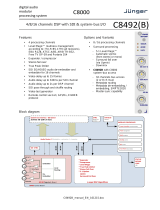Page is loading ...

Frame Manual
520AE-HD Series HD/SD Audio and Dolby Metadata Embedder
Revision 1.0
TABLE OF CONTENTS
1. OVERVIEW ................................................................................................................................ 1
2. INSTALLATION ......................................................................................................................... 4
2.1. VIDEO CONNECTIONS ............................................................................................................... 4
2.2. AES AUDIO CONNECTIONS ...................................................................................................... 5
2.2.1. AES Inputs ...................................................................................................................... 5
2.2.2. Additional AES Inputs (520AE8-HD version only)............................................................ 5
2.3. DOLBY METADATA CONNECTIONS ......................................................................................... 5
2.3.1. Metadata Input on 520AE4-HD Version .......................................................................... 5
2.3.2. Metadata Input on 520AE8-HD Version .......................................................................... 5
2.3.3. Connecting to Dolby DP570 or DP572 ............................................................................ 5
3. SPECIFICATIONS ..................................................................................................................... 7
3.1. SERIAL VIDEO INPUT ................................................................................................................. 7
3.2. PROCESSED SERIAL VIDEO OUTPUT ...................................................................................... 7
3.3. AES AUDIO INPUTS .................................................................................................................... 7
3.4. METADATA INPUT ...................................................................................................................... 7
3.5. SYSTEM PERFORMANCE .......................................................................................................... 8
3.6. ELECTRICAL .............................................................................................................................. 8
3.7. PHYSICAL ................................................................................................................................... 8
4. STATUS INDICATORS AND DISPLAYS .................................................................................. 9
4.1. MODULE STATUS LEDS ............................................................................................................. 9
4.2. DOT-MATRIX DISPLAY ............................................................................................................. 10
5. CARD EDGE MENU SYSTEM ................................................................................................. 11
5.1. NAVIGATING THE MENU SYSTEM .......................................................................................... 11
5.2. TOP LEVEL MENU STRUCTURE.............................................................................................. 11
5.3. DISPLAYING THE PEAK AUDIO LEVELS ................................................................................ 12

Frame Manual
520AE-HD Series HD/SD Audio and Dolby Metadata Embedder
Revision 1.0
5.3.1. Displaying the Peak Audio Values as Bar Graphs ......................................................... 13
5.3.1.1. Peak Audio Bar Graphs – All Versions ................................................................ 13
5.3.1.2. Peak Audio Bar Graphs – 520AE8-HD version ................................................... 14
5.3.2. Displaying the Peak Audio Values as Numerical Values ............................................... 14
5.4. DISPLAYING THE SIGNAL INPUT STATUS ............................................................................. 15
5.4.1. Displaying the Status of the AES Input.......................................................................... 15
5.4.2. Displaying the Video Input Format ................................................................................ 16
5.4.3. Displaying the Status of the Input Embedded Audio Groups ......................................... 16
5.4.4. Displaying the Metadata Input Status ............................................................................ 16
5.5. CONFIGURING THE AUDIO CHANNEL ROUTING .................................................................. 17
5.5.1. Selecting the Audio Routing .......................................................................................... 18
5.5.1.1. Configuring the Audio Routing – Discrete Channel Control Mode ....................... 18
5.5.1.2. Configuring the Audio Routing – Stereo Pair Control Mode ................................ 18
5.6. CONFIGURING THE AUDIO DELAY (520AE4-HD VERSION ONLY) ......................................... 19
5.7. CONFIGURING THE HEADPHONE PARAMETERS ................................................................. 19
5.7.1. Setting the Headphone Volume .................................................................................... 19
5.7.2. Selecting the Channels to Monitor with the Headphones .............................................. 20
5.8. CONFIGURING THE METADATA EMBEDDER ............................................................................ 20
5.8.1. Configuring the VANC Metadata Embedder .................................................................. 21
5.9. CONFIGURING THE AUDIO EMBEDDERS .............................................................................. 22
5.9.1. Configuring the Incoming Audio Packet Stripper ........................................................... 22
5.9.2. Configuring the Audio Embedders ................................................................................ 23
5.9.2.1. Selecting the Audio Group Number For Each Embedder (520AE4-HD version) . 23
5.9.2.2. Enabling Specific Audio Embedder (520AE4-HD version)................................... 23
5.9.2.3. Enabling Specific Audio Group Embedding (520AE8-HD version) ...................... 23
5.10. CONFIGURING MISCELLANEOUS PARAMETERS ................................................................. 24
5.10.1. Configuring the Audio Channel Control Mode ............................................................... 24
5.10.2. Controlling the Sample Rate Converters ....................................................................... 25
5.10.3. Configuring the Dot Matrix Display Orientation .............................................................. 25
5.10.4. Displaying the Firmware Version ................................................................................... 25
5.10.5. Resetting the Module to its Factory Defaults ................................................................. 26
5.10.6. Upgrading the Module Firmware ................................................................................... 26
5.11. CONFIGURING THE VIDEO PARAMETERS ............................................................................ 26
5.11.1. Selecting the Output Video Format ............................................................................... 27
5.11.2. Selecting The Default Output Screen Colour ................................................................ 27
5.11.3. Configuring the Video Output in Absence of Valid Video Input ...................................... 27
6. JUMPERS ............................................................................................................................... 28
6.1. SELECTING WHETHER LOCAL FAULTS WILL BE MONITORED BY THE GLOBAL
FRAME STATUS ....................................................................................................................... 28
6.2. CONFIGURING THE MODULE FOR FIRMWARE UPGRADES ................................................ 28

Frame Manual
520AE-HD Series HD/SD Audio and Dolby Metadata Embedder
Revision 1.0
6.3. SELECTING WHETHER THE BYPASS RELAY IS FORCED TO BYPASS MODE .................... 29
6.4. SELECTING METADATA INPUT TERMINATION ...................................................................... 29
6.5. SELECTING 2ND LAST BNC TERMINATION ............................................................................. 29
7. VISTALINK® REMOTE MONITORING/CONTROL ................................................................. 30
7.1. WHAT IS VISTALINK®? ................................................................................................................ 30
7.2. VISTALINK® MONITORED PARAMETERS ................................................................................ 30
7.3. VISTALINK® CONTROLLED PARAMETERS ............................................................................. 31
7.4. VISTALINK® TRAPS ................................................................................................................... 32
7.5. DISCRETE CHANNEL MODE MENUS (MENU QUICK REFERENCE) ............................................ 33
7.6. STEREO PAIR MODE MENUS .................................................................................................. 34
Figures
Figure 1-1: 520AE4-HD Block Diagram ................................................................................................................ 2
Figure 1-2: 520AE8-HD Block Diagram ................................................................................................................ 3
Figure 2-1: Rear Panel Overlays ........................................................................................................................... 4
Figure 2-2: Connecting the 520AE-HD series Embedders to the Dolby DP570 ................................................... 6
Figure 5-1: Peak Level Bar Graph Displays ........................................................................................................ 13
Figure 6-1: LED and Jumper Locations ............................................................................................................... 28
Tables
Figure 1-1: 520AE4-HD Block Diagram ................................................................................................................ 2
Figure 1-2: 520AE8-HD Block Diagram ................................................................................................................ 3
Figure 2-1: Rear Panel Overlays ........................................................................................................................... 4
Figure 2-2: Connecting the 520AE-HD series Embedders to the Dolby DP570 ................................................... 6
Figure 5-1: Peak Level Bar Graph Displays ........................................................................................................ 13
Figure 6-1: LED and Jumper Locations ............................................................................................................... 28

Frame Manual
520AE-HD Series HD/SD Audio and Dolby Metadata Embedder
Revision 1.0
This page left intentionally blank

Frame Manual
520AE-HD Series HD/SD Audio and Dolby Metadata Embedder
Revision 1.0
REVISION HISTORY
REVISION DESCRIPTION DATE
0.1 Preliminary Version. Jun 2005
0.2 Added VistaLINK® parameters section 7.2, 7.3 and 7.4. Mar 2007
Minor Corrections.
1.0 Update to “Top Level Menu Structure” section July 2013
Information contained in this manual is believed to be accurate and reliable. However, Evertz assumes no responsibility for the use thereof or for
the rights of third parties, which may be affected in any way by the use thereof. Any representations in this document concerning performance of
Evertz products are for informational use only and are not warranties of future performance either express or implied. The only warranty offered
by Evertz in relation to this product is the Evertz standard limited warranty, stated in the sales contract or order confirmation form.
Although every attempt has been made to accurately describe the features, installation and operation of this product in this manual, no warranty
is granted nor liability assumed in relation to any errors or omissions unless specifically undertaken in the Evertz sales contract or order
confirmation. Information contained in this manual is periodically updated and changes will be incorporated into subsequent editions. If you
encounter an error, please notify Evertz Customer Service department. Evertz reserves the right, without notice or liability, to make changes in
equipment design or specifications.

Frame Manual
520AE-HD Series HD/SD Audio and Dolby Metadata Embedder
Revision 1.0
This page left intentionally blank

Frame Manual
520AE-HD Series HD/SD Audio and Dolby Metadata Embedder
Revision 1.0 520AE-HD-1
1. OVERVIEW
The 520AE-HD series Audio and Dolby Metadata embedders insert AES audio signals into a 1.5Gb/s
HDTV SDI video signal (as specified in SMPTE 299M) or into a 270Mb/s serial SDTV SDI video signal (as
defined by SMPTE 272M). The companion 520AD4-HD series Audio Deembedders facilitate audio
demultiplexing at the destination.
The 520AE-HD series embedders are available in 2 different versions.
Throughout this manual the term “520AE-HD series” is used to refer to all
versions. When features apply only to specific versions the specific version will
be listed explicitly (e.g. “520AE4-HD version” or “520AE8-HD version”).
Model
AES Inputs
Metadata Input
HD/SDI Outputs
Audio Delay
520AE4-HD
4 unbalanced
1 dedicated
4
Up to 3 sec
520AE8-HD
8 unbalanced
1 shared with AES 8
1
Before they are embedded, AES audio channel pairs may be optionally sample-rate-converted (SRC’ed)
to a video-synchronous 48 kHz rate. This processing will automatically detect Dolby E / AC3 inputs and
bypass the sample rate converters to maintain the integrity of the NON-PCM audio data. Also, audio
channels can be independently rearranged (routed) in any desired way before embedding.
On the 520AE4-HD version, all audio channels may be independently delayed by up to 3 seconds.
The 520AE-HD series embedders also embed Dolby Metadata in the vertical ancillary data space (VANC)
of HDTV signals. The 520AE4-HD version has a dedicated BNC for externally supplied Metadata while
520AE8-HD version shares its Metadata input with the AES input #8.
VistaLINK® enables control and configuration capabilities via Simple Network Management Protocol
(SNMP). This offers the flexibility to manage the module status monitoring and configuration from SNMP
enabled control systems such as Evertz VistaLINK® PRO locally or remotely.
Features: (all versions)
• Supports SMPTE 292M (1.5 Gb/s) or SMPTE 259M (270 Mb/s) serial digital video signals – auto-
detect
• Video input relay bypass to the 1st video output, for power failure bypass protection.
• Fully configurable input audio packet annihilator (pass/delete).
• Highest performance Sample Rate Converters (to video-synchronous 48kHz) on all AES inputs, with
automatic protection of Dolby streams. The conversion can be forced OFF, if so desired.
• Audio channels to be embedded are selectable from any of the input audio channels (full audio router)
• 1 Dolby Metadata input (unbalanced RS485)
• Dolby Metadata VANC embedder (selectable line, group ID, and sub-ID)
• Monitoring headphone jack with user selected stereo channel
• Card edge LEDs for module status, video and audio present
• Card edge display for miscellaneous card status & audio channel peak level bar graphs (includes
detection of PCM vs. Dolby audio streams)
• VistaLINK® - enabled for remote monitoring via SNMP (using VistaLINK® PRO) when installed in
500FR frame with 500FC VistaLINK® Frame Controller

Frame Manual
520AE-HD Series HD/SD Audio and Dolby Metadata Embedder
520AE-HD-2 Revision 1.0
Additional Features: (520AE4-HD version)
• 4 AES unbalanced inputs
• Adjustable audio delay (up to 3 seconds)
• Embeds up to 2 audio groups
• 4 processed video outputs
Additional Features: (520AE8-HD version)
• 8 AES unbalanced inputs (last input is shared with Dolby Metadata input)
• Embeds up to 4 audio groups
• 1 processed video output
Metadata
VANC
Embedder
(META menu)
Bypass Replay
HD or SDI
Serial Video
Input
4
AES
InputS
3.5mm
Stereo
Headphone
Jack
Dolby
MetaData
Input
Audio DAC
& drivers
(HEAD menu)
8
HANC/VANC
PROCESSOR
(EAUD menu)
2
Monitor Channel
2
Dolby-aware
SRC
(UTIL menu)
2
Dolby-aware
SRC
(UTIL menu)
2
Dolby-aware
SRC
(UTIL menu)
2
Dolby-aware
SRC
(UTIL menu)
Audio
Delay
(ADEL menu)
Audio
Channel
Router
(AMUX
menu)
Audio
Embedders
(EAUD menu)
Peak Monitor
Bar Graphs
(MONI menu)
4 HD or SDI
Serial Video
Outputs with
embedded
audio
CONTROL/
INDICATION
VistaLINK
TM
Interface
LOCAL
CONTROL
LOCAL
INDICATION
Dolby Metadata
Figure 1-1: 520AE4-HD Block Diagram

Frame Manual
520AE-HD Series HD/SD Audio and Dolby Metadata Embedder
Revision 1.0 520AE-HD-3
Metadata
VANC
Embedder
(META menu)
Bypass Replay
HD or SDI
Serial Video
Input
8
AES
InputS
3.5mm
Stereo
Headphone
Jack
AES8/
Dolby
MetaData
Input
Audio DAC
& drivers
(HEAD menu)
16
HANC/VANC
PROCESSOR
(EAUD menu)
2
Monitor Channel
2
Dolby-aware
SRC
(UTIL menu)
2
Dolby-aware
SRC
(UTIL menu)
2
Dolby-aware
SRC
(UTIL menu)
2
Dolby-aware
SRC
(UTIL menu)
Audio
Channel
Router
(AMUX
menu)
Audio
Embedders
(EAUD menu)
HD or SDI
Serial Video
Output with
embedded
audio
2
Dolby-aware
SRC
(UTIL menu)
2
Dolby-aware
SRC
(UTIL menu)
2
Dolby-aware
SRC
(UTIL menu)
2
Dolby-aware
SRC
(UTIL menu)
Dolby Metadata
CONTROL/
INDICATION
VistaLINK
TM
Interface
LOCAL
CONTROL
LOCAL
INDICATION
Peak Monitor
Bar Graphs
(MONI menu)
Figure 1-2: 520AE8-HD Block Diagram

Frame Manual
520AE-HD Series HD/SD Audio and Dolby Metadata Embedder
520AE-HD-4 Revision 1.0
2. INSTALLATION
The 520AE-HD series embedders come with companion rear panel overlays that can be placed over the
rear panel BNC connectors to identify their function. For information on inserting the module into the
frame see section 3 of the 500FR chapter.
Figure 2-1: Rear Panel Overlays
2.1. VIDEO CONNECTIONS
HD/SDI IN Input BNC connector for 10-bit serial digital video signals compatible with the
SMPTE 292M or SMPTE 259M-C standards. The video standard is selected
automatically. See section 3.1 for a list of the video standards supported.
BYP HD/SDI OUT This output BNC connector is used to output reclocked serial component video, in
the same standard as the video input. This output contains the input video with the
selected input audio embedded in accordance with the SMPTE 272M or
SMPTE 299M standards. The BYP HD/SD OUT output is protected by a bypass
relay, which will activate in the event of power loss to the module.

Frame Manual
520AE-HD Series HD/SD Audio and Dolby Metadata Embedder
Revision 1.0 520AE-HD-5
HD/SDI OUT 2, 3, 4 On the 520AE4-HD version, these output BNC connectors have copies of the BYP
HD/SD OUT contents. They are not bypass protected.
2.2. AES AUDIO CONNECTIONS
2.2.1. AES Inputs
AES IN 1, 2, 3, 4 These BNCs are dedicated as AES audio inputs. In the default audio routing
configuration, AES IN 1 and 2 will be embedded in audio group 1, while
AES IN 3 and 4 will be embedded in audio group 2.
2.2.2. Additional AES Inputs (520AE8-HD version only)
AES IN 5, 6, 7, 8 These BNC’s are dedicated as additional AES audio inputs. In the default audio
routing configuration, AES IN 5 and 6 will be embedded in audio group 3, while
AES IN 7 and 8 will be embedded in audio group 4.
The AES8 IN connector used is shared with Metadata input.
2.3. DOLBY METADATA CONNECTIONS
2.3.1. Metadata Input on 520AE4-HD Version
META IN This BNC is a dedicated input for DOLBY Metadata from a Dolby E Decoder or a
Dolby Multi-channel Tool. Please ensure that the on-board jumper J14 is in HI-Z
position.
2.3.2. Metadata Input on 520AE8-HD Version
META / AES8 IN This BNC can be used as an input for DOLBY Metadata from a Dolby E Decoder or
a Dolby Multi-channel Tool. When used as such, ensure that the on-board jumper
J14 is in HI-Z position. The connector can also be used as an additional AES audio
input for AES pair 8.
2.3.3. Connecting to Dolby DP570 or DP572
The 520AE-HD series modules use BNC connectors for Metadata inputs. They are shipped with a DD-
DB9-BNC adapter that converts the unbalanced signals on the BNCs so that they are compatible with RS-
485 signals from a source of Dolby metadata such as Dolby E Decoder DP572 or Dolby Multi-channel
Tool DP570. Jumper J14 on the 520AE-HD series modules must also be placed in HI-Z position.
Connect the DD-DB9-BNC adapter to the METADATA OUTPUT DB-9 connector on the rear of the
DP570. Connect a coaxial cable from the BNC on this connector to the META/AES8 IN BNC on the
520AE8-HD rear panel, or the META IN BNC on the 520AE4-HD rear panel. If desired, you may connect
a straight-through 9 pin cable between the adapters and the DP570. See Figure 2-2 for more information.

Frame Manual
520AE-HD Series HD/SD Audio and Dolby Metadata Embedder
520AE-HD-6 Revision 1.0
METADATA 1
METADATA 2
METADATA OUTPUT
REMOTE
DOLBY DSP570
DD-DB9-BNC
Figure 2-2: Connecting the 520AE-HD series Embedders to the Dolby DP570

Frame Manual
520AE-HD Series HD/SD Audio and Dolby Metadata Embedder
Revision 1.0 520AE-HD-7
3. SPECIFICATIONS
3.1. SERIAL VIDEO INPUT
Standard: SMPTE 292M: 1080i/60, 1080i/59.94, 1080i/50, 1080p/30(sF), 1080p/29.97(sF),
1080p/25(sF), 1080p/24(sF), 1080p/23.98(sF), 720p/60, 720p/59.94, 720p/50,
1035i/60, 1035i/59.94
SMPTE 259M-C (270 Mb/s) 525 or 625 line component
Connector: BNC per IEC 60169-8 Amendment 2
Equalization: Automatic 100m @ 1.5 Gb/s with Belden 1694A (or equivalent)
40m with bypass relay active and card powered up
100m with card powered down
3.2. PROCESSED SERIAL VIDEO OUTPUT
Standard: Same as input or user controlled
Number of Outputs: 1 bypass protected on all models
3 additional non bypass protected on 520AE4-HD version
Connector: BNC per IEC 60169-8 Amendment 2
Signal Level: 800mV nominal
DC Offset: 0V ±0.5V
Overshoot: <10% of amplitude
Wide Band Jitter: <0.2 UI
3.3. AES AUDIO INPUTS
Standard: SMPTE 276M single ended AES
Number of Inputs:
520AE4-HD 4
520AE8-HD 8
Connector: BNC per IEC 60169-8 Amendment 2
Input Level: 0.2 to 2.5 Vp-p (5 Vp-p tolerant)
Input Impedance: 75 ohm (Hi-z is jumper selectable on AES IN 7 and 8)
Return Loss: >25dB 100kHz to 6MHz
Equalization: Automatic to 1000m with Belden 1694A (or equivalent) @ 48 kHz AES signal
Sample Rate: 48 kHz ± 100ppm
3.4. METADATA INPUT
Type: DOLBY E Metadata
Connector: BNC per IEC 60169-8 Amendment 2 (shared with AES 8 IN on 520AE8-HD version)
Baud Rate: 115,200 baud

Frame Manual
520AE-HD Series HD/SD Audio and Dolby Metadata Embedder
520AE-HD-8 Revision 1.0
3.5. SYSTEM PERFORMANCE
Embedding Latency:
SD Video: to be measured
HD Video: 80µsec nominal
Audio Delay: embed latency + 0 to 3 sec (520AE4-HD), embed latency only (520AE8-HD)
Video Delay: few lines
3.6. ELECTRICAL
Voltage: + 12VDC
Power: 10 Watts
EMI/RFI: Complies with FCC Part 15
Class A and EU EMC directive
3.7. PHYSICAL
Number of slots: 1

Frame Manual
520AE-HD Series HD/SD Audio and Dolby Metadata Embedder
Revision 1.0 520AE-HD-9
4. STATUS INDICATORS AND DISPLAYS
The 520AE-HD series embedders have 11 LED Status indicators on the main circuit board front card
edge to show operational status of the card at a glance. Figure 6-1 displays the location of the LEDs and
card edge controls.
4.1. MODULE STATUS LEDS
Two large LEDs on the front of the board indicate the general health of the module
LOCAL FAULT: This Red LED will be On if a local input power fault exists (i.e.: a blown fuse). The
LOCAL FAULT indication can also be reported to the frame through the FRAME
STATUS jumper.
MODULE OK: This Green LED will be On when the board power is good and system is configured.
There are nine small two colour LEDs on the back side of the board that indicate various status conditions
of the module as shown in Table 4-1and Table 4-2. LED 2 is located closest to the two large LEDs.
LED Functions on 520AE4-HD
Description
solid RED
blinking RED
blinking GREEN
solid GREEN
LED2
Ethernet link to
frame controller
Network activity
LED3 Video input no Video-in
NOTE(1)
Video-in does not
match selected
standard in menu
VIDE/VOFM
valid and matching
Video-in
LED4
AES 1 input
AES 1 in OK
LED5
AES 2 input
AES 2 in OK
LED6
AES 3 input
AES 3 in OK
LED7
AES 4 input
AES 4 in OK
LED8
Temporary
Cannot lock video clock
LED9
Temporary
Cannot lock audio clock
LED10
Metadata reception
Metadata errors
Metadata in OK
Table 4-1: Functions of Card Edge Status LEDs – 520AE4-HD
LED Functions on 520AE8-HD
Description
solid RED
blinking RED
blinking GREEN
solid GREEN
LED2
Ethernet link to
frame controller
Network activity
LED3 Video input no Video-in
NOTE(1)
Video-in does not
match selected
standard in menu
VIDE/VOFM
valid and matching
Video-in
LED4
AES 1 input
AES 1 in OK
LED5
AES 2 input
AES 2 in OK
LED6
AES 3 input
AES 3 in OK
LED7
AES 4 input
AES 4 in OK
LED8
AES 5/6 input
Either AES 5 or 6 OK
Both AES 5 and 6 OK
LED9
AES 7/8 input
Either AES 7 or 8 OK
Both AES 7 and 8 OK
LED10
Metadata reception
Metadata errors
Metadata in OK
Table 4-2: Functions of Card Edge Status LEDs – 520AE8-HD

Frame Manual
520AE-HD Series HD/SD Audio and Dolby Metadata Embedder
520AE-HD-10 Revision 1.0
Table 4-1 and Table 4-2, NOTE(1): The tables show the LED3 behaviour when control
VIDE/VOFM=AUTO. With other va
lues of this control (user forced video output
format), input video will only be detected properly when it has a matching clock
frequency (one of 27, 74.1576, or 74.25 MHz).
For example, with VIDE/VOFM=NTSC, only SD serial video (525 or 625) will be
recognized. Applying 525 video input will result in solid green; applying 625 will yield
blinking green; applying any other input formats or none will result in LED3 being
solid red.
4.2. DOT-MATRIX DISPLAY
Additional signal status monitoring and control over the card’s parameters is provided via the 4-character
alphanumeric display located on the card edge. What is displayed is determined by where you are in the
menu system. See section 5 for information on operating the menu system.

Frame Manual
520AE-HD Series HD/SD Audio and Dolby Metadata Embedder
Revision 1.0 520AE-HD-11
5. CARD EDGE MENU SYSTEM
5.1. NAVIGATING THE MENU SYSTEM
The card edge rotary switch, toggle switch and pushbutton are used to navigate through the menu system
to monitor or set various parameters for the module. The menu system is organized into ten top level
menus. Turn the rotary switch to select one of the top level menus, then press the pushbutton to enter
that menu. You can use the toggle switch to move up and down the list of available sub-menu items.
Once the desired submenu name is displayed, press the pushbutton to select the bottom menu level. The
dot matrix display will be dimmed when you are in the bottom level of the menu tree.
If you are in one of the Status menus the selected parameter value will be displayed. If you are in one of
the control menus, use the toggle switch to adjust the parameter to its desired value. If the parameter is a
numerical value, the number will increase if you lift the toggle switch and decrease if you push down on
the toggle switch. If the parameter contains a list of options, you can cycle through the list by pressing the
toggle switch in either direction.
When you have stopped at the desired value, depress the pushbutton. This will update the parameter to
the selected value and return to the sub-menu items (the display shows the menu item names). To
change another parameter, use the toggle switch to find another parameter in that menu or turn the rotary
knob to select another top level menu and continue selecting and adjusting other parameters.
Throughout the descriptions of the Menu items, default values are shown in underlined text.
5.2. TOP LEVEL MENU STRUCTURE
MONI Status displays showing audio signal peak levels
STAT Status displays showing input signal status items
AMUX Control menu to set parameters relating to the audio channel routing
ADEL Control menu to set parameters relating to the audio delay (520AE4-HD only)
---- Reserved for future use
HEAD Control menu to set the card edge headphone interface
META Control menu to set parameters relating to the Metadata
EAUD Control menu to set parameters relating to the audio embedder
UTIL Control menu to set miscellaneous parameters
VIDE Control menu to set parameters relating to the video
The chart above is a brief description of the top level of the menu tree that appears when you turn the
rotary knob. Selecting one of these items by pressing the pushbutton will take you down into the next
menu level. The details of the each of the menus are described in the sections 5.3 to 5.10.4.

Frame Manual
520AE-HD Series HD/SD Audio and Dolby Metadata Embedder
520AE-HD-12 Revision 1.0
5.3. DISPLAYING THE PEAK AUDIO LEVELS
The MONI menu is used to show the peak values for each of the audio channels. When the MONI menu
is entered the active display name will be shown for about 1 second, and then the value will be shown. To
display the display name again press the pushbutton. To select other menu items, use the toggle switch.
The chart below shows the items available in the MONI menu. Sections 5.3.1 and 5.3.2 provide detailed
information about the menu items.
1234
Displays bar graphs for peak values of discrete channels 1, 2, 3, 4 (i.e. OP1A, OP1B,
OP2A, OP2B)
5678 Displays bar graphs for peak values of discrete channels 5, 6, 7, 8 (i.e. OP3A, ..., etc.)
9ABC
Displays bar graphs for peak values of discrete channels 9, 10, 11, 12
(520AE8-HD only)
DEFG
Displays bar graphs for peak values of discrete channels 13, 14, 15, 16
(520AE8-HD only)
1to8 Displays bar graphs for peak values of pairs 1/2, 3/4, 5/6, 7/8
9toG Displays bar graphs for peak values of pairs 9/10, 11/12, 13/14, 15/16 (520AE8-HD only)
1toG
Displays bar graphs for peak values of groups 1/2/3/4, 5/6/7/8, 9/10/11/12, 13/14/15/16
(520AE8-HD only)
dB 1 Displays the peak value of discrete channel 1 (OP1A) in dBFS
dB 2 Displays the peak value of discrete channel 2 (OP1B) in dBFS
… ...
dB 8 Displays the peak value of discrete channel 8 (OP4B) in dBFS
dB 9 Displays the peak value of discrete channel 9 (OP5A) in dBFS (520AE8-HD only)
dB A Displays the peak value of discrete channel 10 (OP5B) in dBFS (520AE8-HD only)
… ...
dB G Displays the peak value of discrete channel 16 (OP8B) in dBFS (520AE8-HD only)

Frame Manual
520AE-HD Series HD/SD Audio and Dolby Metadata Embedder
Revision 1.0 520AE-HD-13
5.3.1. Displaying the Peak Audio Values as Bar Graphs
Each of the 4 sections of the dot matrix display can show a bar graph representation of the peak level for
the selected channel or the average of peaks of multiple channels. Each section of the display is
comprised of a 5 x 5 array of dots. Diagonal rows of dots represent one of 9 different signal peak levels
as shown in Figure 5-1 and Table 5-1.
Level 3 Level 5Level 4 Level 6 Level 7 Level 9
Level 8Level 1 Level 2
Figure 5-1: Peak Level Bar Graph Displays
Bar Graph Level
dBFS
Level 1
-60
Level 2
-36
Level 3
-30
Level 4
-24
Level 5
-21
Level 6
-18
Level 7
-15
Level 8
-12
Level 9
-6
Table 5-1: Bar Graph Peak Levels
Table 5-1 allows you to correlate the dot matrix display levels to the peak levels in dBFS units. The
ballistics of all bar graphs follow the AES/EBU guidelines and have the attack time constant set to 0
seconds, and the decay time constant set to 1.5 seconds / 20 dB.
In 520AE4-HD, there are 3 menu items to show the peak values as 4 miniature bar graphs. In 520AE8-
HD, there are 7 menu items to account for more channels and channel combinations. The different menu
items allow you to show the peak values of discrete channels, channel pairs or groups.
5.3.1.1. Peak Audio Bar Graphs – All Versions
MONI
This display allows the user to simultaneously and graphically show the
peak values for discrete channels 1 to 4 (OP1A through OP2B). Channel
1A is shown on the left (top) section and channel 2B is shown on the right
(bottom) section.
1234
See Figure 7 &
Table 2
MONI
This display allows the user to simultaneously and graphically show the
peak values for discrete channels 5 to 8 (OP3A through OP4B). Channel
3A is shown on the left (top) section and channel 4B is shown on the right
(bottom) section.
5678
See Figure 7 &
Table 2

Frame Manual
520AE-HD Series HD/SD Audio and Dolby Metadata Embedder
520AE-HD-14 Revision 1.0
MONI
This display allows the user to simultaneously and graphically show the
peak values for pairs of channels 1 to 8 (OP1A through OP4B). Channel
(1A+1B) is shown on the left (top) section and channel (4A+4B) is shown
on the right (bottom) section.
1to8
See Figure 7 &
Table 2
5.3.1.2. Peak Audio Bar Graphs – 520AE8-HD version
MONI
This display allows the user to simultaneously and graphically show the
peak values for discrete channels 9 to 12 (OP5A through OP6B). Channel
5A is shown on the left (top) section and channel 6B is shown on the right
(bottom) section.
9ABC
See Figure 7 &
Table 2
MONI
This display allows the user to simultaneously and graphically show the
peak values for discrete channels 13 to 16 (OP7A through OP8B).
Channel 7A is shown on the left (top) section and channel 8B is shown on
the right (bottom) section.
DEFG)
See Figure 7 &
Table 2
MONI
This display allows the user to simultaneously and graphically show the
peak values for discrete channels 9 to 16 (OP5A through OP8B). Channel
(5A+5B) is shown on the left (top) section and channel (8A+8B) is shown
on the right (bottom) section.
9toG
See Figure 7 &
Table 2
MONI
This display allows the user to simultaneously and graphically show the
peak values for discrete channels 1 to 16 (OP1A through OP8B). Channel
(1A+1B+2A+2B) is shown on the left (top) section and channel
(7A+7B+8A+8B) is shown on the right (bottom) section.
1toG
See Figure 7 &
Table 2
5.3.2. Displaying the Peak Audio Values as Numerical Values
In 520AE4-HD, there are eight display items to show the peak values for each of the 8 discrete audio
channels. Accordingly, in 520AE8-HD, there are 16 display items. For the sake of simplicity in the
manual only, the display for discrete channel 1 will be shown.
MONI
This display allows the user to show the peak values for channel 1 in
dBFS. In the example on the left “1-
18”, the leading “1” stands for
channel 1, and the “-18” stands for peak value detected of -18 dBFS.
The numerical peak values decay around 20 dB per 1.5 seconds.
dB 1
1-18
/