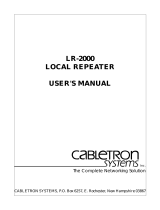Page is loading ...

COAXIAL MEDIA INTERFACE
MODULE (THN-MIM)
INSTALLATION GUIDE
The Complete Networking Solution™
CABLETRON SYSTEMS, P. O. Box 5005, Rochester, NH 03867-0505

NOTICE
i
NOTICE
Cabletron Systems reserves the right to make changes in specifications
and other information contained in this document without prior notice.
The reader should in all cases consult Cabletron Systems to determine
whether any such changes have been made.
The hardware, firmware, or software described in this manual is
subject to change without notice.
IN NO EVENT SHALL CABLETRON SYSTEMS BE LIABLE FOR
ANY INCIDENTAL, INDIRECT, SPECIAL, OR CONSEQUENTIAL
DAMAGES WHATSOEVER (INCLUDING BUT NOT LIMITED TO
LOST PROFITS) ARISING OUT OF OR RELATED TO THIS
MANUAL OR THE INFORMATION CONTAINED IN IT, EVEN IF
CABLETRON SYSTEMS HAS BEEN ADVISED OF, KNOWN, OR
SHOULD HAVE KNOWN, THE POSSIBILITY OF SUCH DAMAGES.
© Copyright Feb 1992 by:
Cabletron Systems Inc.
P.O. Box 5005, Rochester, NH 03867-0505
All Rights Reserved
Printed in the United States of America
Order Number: 9030034-02 February 92
MMAC
,
MMAC-8
,
THN-MIM
,
LAN-MD
,
TMS-3
, and,
Remote
LANVIEW
are trademarks of Cabletron Systems, Inc.
LANVIEW
and
SPECTRUM
are registered trademarks of Cabletron
Systems, Inc.

NOTICE
ii
FCC NOTICE
This device complies with Part 15 of FCC rules. Operation is subject to
the following two conditions: (1) this device may not cause harmful
interference, and (2) this device must accept any interference received,
including interference that may cause undesired operation.
NOTE: This equipment has been tested and found to comply with the
limits for a Class A digital device, pursuant to Part 15 of FCC Rules.
These limits are designed to provide reasonable protection against
harmful interference when the equipment is operated in a commercial
environment. This equipment uses, generates, and can radiate radio
frequency energy and if not installed in accordance with the operator’s
manual, may cause harmful interference to radio communications.
Operation of this equipment in a residential area is likely to cause
interference in which case the user will be required at his own expense
to correct the interference.
If this equipment does cause interference to radio or television, which
can be determined by turning the equipment off and on, the user is
encouraged to try to correct the interference by one or more of the
following measures:
• Re-orient the receiving antenna.
• Relocate the equipment with respect to the receiving antenna.
• Move the equipment away from the receiver.
• Plug the equipment into a different outlet so that the equipment and
the receiver are on different branch circuits.
If necessary, the user should consult the dealer or an experienced
radio/ television technician for additional suggestions. The user may
find the following booklet prepared by the Federal Communication
Commission helpful:
“How to Identify and Resolve Radio TV Interference Problems”
This booklet is available from the U.S. Government Printing Office,
Washington D.C. 20402 - Stock No. 004-000-00345-4.

CONTENTS
iii
TABLE OF CONTENTS
CHAPTER 1 INTRODUCTION
1.1 INTRODUCTION ........................................................................1-1
1.2 USING THIS MANUAL..............................................................1-2
1.3 SPECIFICATIONS ......................................................................1-2
1.4 RELATED USER MANUALS.....................................................1-4
CHAPTER 2 INSTALLATION
2.1 INTRODUCTION ........................................................................2-1
2.2 NETWORK DESIGN GUIDELINES..........................................2-1
2.2.1 Thin-net Segments..............................................................2-1
2.2.2 Thin-net Segments (THN-MIM7593 only) ........................2-2
2.2.3 Thick-net Segments............................................................2-3
2.3 INSTALLATION..........................................................................2-4
CHAPTER 3 TESTING AND LANVIEW
3.1 INTRODUCTION ........................................................................3-1
3.2 INSTALLATION CHECK-OUT..................................................3-1
3.3 USING LANVIEW.......................................................................3-2

CONTENTS
iv

INTRODUCTION
Page 1-1
CHAPTER 1
INTRODUCTION
1.1 INTRODUCTION
Cabletron Systems Coaxial Media Interface Module (THN-MIM)
provides 12 Ethernet/lEEE 802.3 coaxial cable connectors per module.
When used with the MMAC-8
™
enclosure, up to 84 coaxial segments
can be connected to one MMAC
™
.
The THN-MIM can be mixed with other Media Interface Modules to
provide a variety of different media connections. This means that you
can use a combination of twisted pair, fiber optic, and coaxial cabling
from one MMAC.
Each port on the THN-MIM is repeated by the Intelligent Repeater
Module (IRM). This feature assures data integrity and maximum data
path distance by regenerating and re-timing data packets each time
they enter the MMAC. This feature also assures fault isolation since
the MMAC will segment problem ports from the network
automatically. If a port is segmented, the port will be reconnected
automatically to the network once the port has received a valid data
packet.
Either thick or thin Ethernet cable can be connected to the THN-MIM.
Thin-net cable segments, using 50 ohm Ethernet type cable, can be
connected directly to the module. Each of these segments can be up to
185 meters in length and can support up to 29 users.
Thick-net cable segments made of 50 ohm Ethernet type cable can also
be connected to the modules. A BNC to N-Series adaptor must be used
to convert the thick-net cable to a thin-net cable. Each thick-net
segment can be up to 500 meters in length and can support up to 99
users.
If 12 thick-net segments are connected to a THN-MIM, up to 6000
meters of cable supporting 1024 host systems can be attached to that
one module.
Another model, the THN-MIM7593 is designed for use with 75 or 93
ohm coaxial cable. Thin-net cable segments, using 75 or 93 ohm cable,

INTRODUCTION
Page 1-2
can be connected directly to the module. Each of these segments
supports one device.
The entire THN-MIM or each port on the MIM can be controlled via the
IRM in your MMAC. The IRM can be accessed directly through a
console port on the front panel or be controlled and managed in-band
using Cabletron Systems Remote LANVIEW/Windows
™
,
SPECTRUM
®
, or SNMP compliant network control management
software.
Each port on the THN-MIM has two LANVIEW
®
LEDs, the Port OK
(POK) LED and the Receive (RCV) LED. The POK LED remains lit as
long as the port is connected to the network. If a port is segmented from
the network, the LED will not be lit. The RCV LED will be lit when
activity is detected on the segment. These LEDs help diagnose physical
layer problems as they arise.
1.2 USING THIS MANUAL
This manual provides instructions on installing the THN-MIM into
the MMAC, attaching coaxial segments to the MIM, and testing those
segments after they have been attached to the MIM.
This manual assumes that the user has a general working knowledge
of Ethernet, and of IEEE 802.3 type data communications networks
and their physical layer components.
If additional support is needed related to the Cabletron Systems
THN-MIM, or if you have any additional comments, improvements,
suggestions, or questions, feel free to contact Cabletron Systems
Technical Support at:
Cabletron Systems
P.O. Box 5005
Rochester, NH 03867-0505
Phone: (603) 332-9400
1.3 SPECIFICATIONS
Listed below are the specifications for the Cabletron Systems
THN-MIM.

INTRODUCTION
Page 1-3
NOTE:
Cabletron Systems reserves the right to change these
specifications at any time without notice.
BNC INTERFACE (Ports 1-12)
Type: BNC receptacle, with gold center contact,
for use with BNC type plugs and RG-58
thin-net cable.
Internal Transceiver: Cabletron Systems TMS-3 Transceiver.
For further information, refer to the
TMS-3 Transceiver User's Manual.
Terminations: Each segment is internally connected to a
50 ohm terminator in the port.
Grounding: Each segment connector shield is
internally connected to earth ground by the
THN-MIM. This eliminates the need for
grounding the segments connected to the
BNC ports.
INDICATORS
POK
Indicates that the port is connected to the
network.
When the module is first installed into the
MMAC, the LED will not be lit until the
first data packet passes through the port.
RCV
Indicates that the module is receiving a
data packet from that segment.
ENVIRONMENTAL REQUIREMENTS
Operating temperature: +5 to +40 C
Non-operating temperature: -30 to +80 C
Operating humidity: 5 to 95% (non-condensing)

INTRODUCTION
Page 1-4
SAFETY
WARNING:
It is the responsibility of the person who sells the system of
which the THN-MIM will be a part, to ensure that the total system meets
allowed limits of conducted and radiated emissions.
Designed in accordance with UL478, UL910, NEC 725-2(b), CSA, IEC,
TUV, VDE class A. Meets FCC part 15, Class A limits.
SERVICE
MTBF (MHBK-217D): >156,462 hr. predicted
MTTR: <0.5 hr.
PHYSICAL
Dimensions: 13.4 D x 11.5 H x 2 W inches
Weight: 2 lbs.
1.4 RELATED USER MANUALS
The manuals listed below should be used to supplement the procedures
and other technical data provided in this manual. The procedures
contained in these manuals will be referenced, rather than repeated in
this manual.
• Cabletron Systems
TMS-3 Transceiver
User's Manual
• Cabletron Systems
LAN-MD Portable Ethernet Tester
User's
Manual

INSTALLATION
Page 2-1
CHAPTER 2
INSTALLATION
2.1 INTRODUCTION
The Cabletron Systems THN-MIM is designed for quick and easy
installation into an MMAC. No special skills or tools are required to
install this module.
2.2 NETWORK DESIGN GUIDELINES
The following network design guidelines must be followed when
connecting segments to the THN-MIM. If not, unsatisfactory network
performance may result.
2.2.1 Thin-net Segments
This applies to the THN-MIM only. For the THN-MIM7593, see
section 2.2.2.
• 50 ohm RG-58A/U type coaxial cable must be used when making up
a thin-net cable segment. A 50 ohm terminator must be connected
to the far end of the thin-net segment.
• A maximum of 30 connections may be made to a thin-net cable
segment. These connections must be at least 0.5 meter apart.
• For safety, only one end of a thin-net segment should be connected
to earth ground. Connection to earth ground at more than one point
on the segment may allow for the occurrence of dangerous ground
currents. The BNC ports of the THN-MIM are connected to earth
ground. This eliminates the need of grounding the thin-net
segments connected to the module.
• Connections on a thin-net cable segment to host systems or
transceivers are made by BNC tee connectors. The male end of the
BNC tee connector is used to connect directly to the host or to the
transceiver. The female ends of the tee connector must be
connected to another part of the segment or to a terminator.

INSTALLATION
Page 2-2
Since the ports on the module are internally terminated, the end of
the segment that will be connected to the module will not be a tee
connector or terminator.
2.2.2 Thin-net Segments (THN-MIM7593 only)
The following network design guideline must be followed when
connecting 75 or 93 ohm coaxial cable segments to the THN-MIM7593.
If not, unsatisfactory network performance may result.
• The length of the 75 or 93 ohm coaxial cable segment is dependent
on signal loss from one end of the cable segment to the other. Signal
loss must not exceed 4 db when measured with a 5 MHz sine wave
or 6.5 db when measured with a 10 MHz sine wave.
• A 75 or 93 ohm coaxial cable segment will only support point to
point communication, from one Ethernet device to the
THN-MIM7593. No other Ethernet devices are allowed on the
segment.
• The far end of the 75 or 93 ohm coaxial cable segment must be
terminated with a 50 ohm terminator. This will ensure that the
Ethernet device on the segment will receive the proper collision
detection signal in the event of a collision.
• The Ethernet device should be connected as close as possible to the
terminator on the far end of the 75 or 93 ohm coaxial cable
segment. This will ensure that impedance mismatches due to
reflection can be predicted.
• The BNC ports of the THN-MIM7593 are connected to earth
ground. This eliminates the need for grounding the segment
connected to the module.
• Impedance mismatches may occur, resulting in signal degradation,
due to the 75 or 93 ohm coaxial cable segment being connected to a
50 ohm terminator. This may result in:
a. Increased jitter on the segment, ranging from +/-3 to +/-6 ns,
depending on the mismatch
b. Under certain conditions false collisions may be created.

INSTALLATION
Page 2-3
• The THN-MIM7593 does not report false collisions to the IRM.
However, if a non-Cabletron Systems Ethernet device is connected
to the segment, it is possible for false collisions to be generated.
Non-Cabletron System devices should be thoroughly tested before
using them with the THN-MIM7593.
2.2.3 Thick-net Segments
• 50 ohm Ethernet type coaxial cable must be used when making up
thick-net cable segments.
• Each thick-net cable segment connected to a THN-MIM module
must be no longer than 500 meters (1640 feet) in length.
When making up networks requiring shorter cable runs, Ethernet
standard length 23.4, 70.2, and 117 meter cable sections should be
used. These cable sections may be connected together by a barrel
connector to form a cable segment.
Use of non-standard cable lengths may result in impedance
mismatches causing reflections to occur. These reflections may
cause data errors.
• A 50 ohm terminator must be connected to the far end of the thick
segment.
• A BNC to N-Series adaptor must be connected to the applicable
BNC port to attach the thick-net segment to the module.
• A maximum of 100 transceivers may be attached to a thick-net
cable segment, and these transceivers must be at least 2.5 meters
apart throughout the length of the cable. Transceivers should be
placed on the black bands that run along the cable that are marked
at 2.5 meter intervals.
• For safety, only one end of a thick-net segment should be connected
to earth ground. Connection to earth ground at more than one point
on the segment may allow for the occurrence of dangerous ground
currents. The BNC ports of the THN-MIM are connected to earth
ground. This eliminates the need for grounding a thick-net
segment connected to the module.

INSTALLATION
Page 2-4
2.3 INSTALLATION
Install the THN-MIM into the MMAC as follows:
CAUTION:
Observe all electrostatic precautions when handling the
THN-MIM.
Static discharges will damage the module.
1. Remove the unit from the shipping box.
2. Slide the two foam end caps off the unit.
3. Remove the unit from the protective plastic bag and set the
THN-MIM in a static free area. Save the shipping box and
materials in case the module has to be reshipped.
4. Slide the module into the MMAC card cage.
5. Secure the module to the MMAC by turning the knurled knobs.
CAUTION:
Be sure the THN-MIM is firmly attached to the MMAC by
turning the knurled knobs.
Failure to do so may result in improper
operation.
Install the thick or thin-net cable segment(s) to the BNC ports(s)
on the module. If a thick-net cable segment is attached to a port on
the module, a BNC to N-Series adaptor must be attached to the
port.
The THN-MIM is now ready for operation. It is recommended that the
segments be tested prior to transmitting data. Refer to
Section 3.2 -
INSTALLATION CHECKOUT
.

TESTING AND LANVIEW
Page 3-1
CHAPTER 3
TESTING AND LANVIEW
3.1 INTRODUCTION
This section lists procedures to ensure that the segments connected to
the Cabletron Systems THN-MIM are operating properly. A
description of LANVIEW LEDs and their function in troubleshooting
physical layer network problems are also provided.
3.2 INSTALLATION CHECK-OUT
This section contains procedures to test that the physical layer of the
network and a coaxial segment connected to the THN-MIM are
operating properly. This section also contains procedures to check that
the physical layer of the network is operating properly. An Ethernet
node tester that will generate valid data packets, such as Cabletron
Systems LAN-MD, is required for this procedure.
NOTE:
This procedure should be performed only after testing each
segment to verify that the cable lengths, impedance and terminations
are within IEEE 802.3 specification limits.
For the purposes of this procedure, it is assumed that two Cabletron
Systems LAN-MDs are being used. For details on the LAN-MD, refer
to the LAN-MD User's Manual.
1. Using a transceiver and an AUI cable, connect a LAN-MD to the
segment connected to the applicable BNC port.
2. Select and run test
6 - SERVER
.
This LAN-MD now acts as a
SERVER
unit and will act as a packet
echoer when used with another LAN-MD.
3. Using a transceiver and an AUI cable, connect another LAN-MD to
any other tested segment connected to the MMAC.
4. Select and run test
4 - NODE
on the LAN-MD connected in step 3.

TESTING AND LANVIEW
Page 3-2
At least 100 packets should be sent and received with no errors.
The packets will be received from and sent back to the LAN-MD
acting as the
SERVER
.
When the applicable segment(s) connected to the THN-MIM have
successfully completed these tests, the segments are ready for normal
operation. If any failures were noted, please contact Cabletron Systems
Technical Support.
3.3 USING LANVIEW
The THN-MIM uses Cabletron Systems built-in visual diagnostic and
status monitoring system, LANVIEW. A network troubleshooter can
quickly scan the LANVIEW LEDs to observe network status, diagnose
network problems and identify which node or segment is faulty.
The following discusses the function and the purpose of each
LANVIEW LED on the THN-MIM.
NOTE:
There is one Port OK (
POK
) and Receive (
RCV
)
LED for each
port on the module.
Port OK (POK) LED
When lit, this LED indicates that the port is connected to the network.
If the LED is not lit, one of the following conditions exist:
a. The occurrence of 33 consecutive collisions on the attached
segment or the collision detector was on for more than 2.4 ms.,
causing the port to be electrically disconnected from the MMAC
b. The port was turned off by Local Management
c. The port has yet to receive a valid data packet after
segmentation or upon power up.
Receive (RCV) LED
This LED normally flashes on and off to indicate that the MMAC is
repeating the data packet. The rate at which the LED flashes will
increase as network activity increases.
/