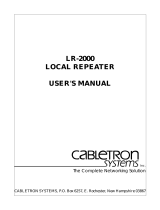Page is loading ...

INTELLIGENT REPEATER MODULE
(IRM-2)
INSTALLATION GUIDE
CABLETRON SYSTEMS, P.O. Box 5005, Rochester, NH 03867-5005


i
NOTICE
Cabletron Systems reserves the right to make changes in specifications and other information
contained in this document without prior notice. The reader should in all cases consult Cabletron
Systems to determine whether any such changes have been made.
The hardware, firmware, or software described in this manual is subject to change without notice.
IN NO EVENT SHALL CABLETRON SYSTEMS BE LIABLE FOR ANY INCIDENTAL,
INDIRECT, SPECIAL, OR CONSEQUENTIAL DAMAGES WHATSOEVER (INCLUDING BUT
NOT LIMITED TO LOST PROFITS) ARISING OUT OF OR RELATED TO THIS MANUAL OR
THE INFORMATION CONTAINED IN IT, EVEN IF CABLETRON SYSTEMS HAS BEEN
ADVISED OF, KNOWN, OR SHOULD HAVE KNOWN, THE POSSIBILITY OF SUCH
DAMAGES.
© Copyright June 1991 by:
Cabletron Systems Inc.
P.O. Box 6257, E. Rochester, NH 03867-6257
All Rights Reserved
Printed in the United States of America
Order number: 9030316-01 June 91
Remote LANVIEW/Windows
,
SPECTRUM
,
LANVIEW
,
IRM-2
,
IRM2/LM
,
MMAC-8
,
MMAC-8FNB
,
MMAC-5FNB
,
MMAC-3
,
MMAC-3FNB
,
PSM, PSM-R
,
MMAC-5PSM
and
LAN-MD
are trademarks of Cabletron Systems Inc.

FCC NOTICE
ii
FCC NOTICE
This device complies with Part 15 of FCC rules. Operation is subject to the following two conditions:
(1) this device may not cause harmful interference, and (2) this device must accept any interference
received, including interference that may cause undesired operation.
WARNING
: This equipment has been tested and found to comply with the limits for a Class A digital
device, pursuant to Part 15 of FCC Rules. These limits are designed to provide reasonable protection
against harmful interference when the equipment is operated in a commercial environment. This
equipment uses, generates, and can radiate radio frequency energy and if not installed in accordance
with the operator's manual, may cause harmful interference to radio communications. Operation of
this equipment in a residential area is likely to cause interference in which case the user will be
required at his own expense to correct the interference.
If this equipment does cause interference to radio or television, which can be determined by turning
the equipment off and on, the user is encouraged to try to correct the interference by one or more of
the following measures:
• Re-orient the receiving antenna.
• Relocate the antenna with respect to the MMAC.
• Move the MMAC away from the antenna.
• Plug the MMAC into a different outlet so that the MMAC and the receiver are on different
branch circuits.
If necessary, the user should consult the dealer or an experienced radio/ television technician for
additional suggestions. The user may find the following booklet prepared by the Federal
Communication Commission helpful:
“How to Identify and Resolve Radio TV Interference Problems”
This booklet is available from the U.S. Government Printing Office, Washington D.C. 20402 - Stock
No. 004-000-00345-4

iii
CONTENTS
CHAPTER 1 INTRODUCTION
1.1 Using This Manual.......................................................................1-1
1.2 Getting Help.................................................................................1-2
1.3 The Intelligent Repeater Module (IRM-2)....................................1-2
1.4 Repeater Functionality.................................................................1-4
1.5 Network Management Capabilities..............................................1-4
1.6 Related Manuals..........................................................................1-5
CHAPTER 2 NETWORK REQUIREMENTS/SPECIFICATIONS
2.1 Network Requirements................................................................2-1
2.1.1 AUI Port Requirements.......................................................2-1
2.1.2 Fiber Optic Port Requirements...........................................2-1
2.2 Operating Specifications..............................................................2-2
CHAPTER 3 INSTALLING THE IRM-2
3.1 Unpacking the IRM-2...................................................................3-1
3.2 Setting the IRM-2 Jumpers..........................................................3-1
3.2.1 Setting the Battery Enable/Disable Jumper (H1)................3-1
3.2.2 Setting the CTS External/Internal Jumper (H6)..................3-3
3.2.3 Setting the THN-MIM Jumper (JP1)...................................3-3
3.3 Installing the IRM-2......................................................................3-3
3.4 Selecting the Repeater Port ........................................................3-5
3.5 Connecting the IRM-2 to the Network .........................................3-5
3.5.1 Connecting to the Network Via the AUI Port ......................3-5
3.5.2 Connecting to the Network Via the Fiber Optic Port...........3-8
CHAPTER 4 TESTING AND LANVIEW
4.1 Installation Check-Out.................................................................4-1
4.2 Using LANVIEW..........................................................................4-2
4.3 Using the Reset Switch ...............................................................4-4

CONTENTS
iv

1-1
CHAPTER 1
INTRODUCTION
Welcome to the Cabletron Systems
Intelligent Repeater Module
(IRM-2™) Installation Guide
. We have designed this manual to serve as
a simple installation and reference guide for the IRM-2, and to explain the
capabilities and special features of the IRM-2. The IRM-2 provides a high
performance IEEE 802.3 Repeater with sophisticated network
management capabilities for use in a Cabletron Systems Multi Media
Access Center (MMAC™).
You should read through this manual to gain a full understanding of the
IRM-2 and its capabilities.
1.1 USING THIS MANUAL
Chapter 1,
Introduction
, discusses the capabilities of Cabletron Systems’
IRM-2. The chapter includes an explanation of the IRM-2’s repeater
functionality and a discussion of the IRM-2’s Management capabilities.
The chapter concludes with a list of related manuals.
Chapter 2,
Installation Requirements/Specifications
, contains a list of
network requirements that must be met before you install the IRM-2. The
specifications for the IRM-2 are also included in this chapter.
Chapter 3,
Installing the IRM-2
, contains instructions for installing the
IRM-2 into the MMAC. The chapter also includes instructions for
connecting the IRM-2 to the network.
Chapter 4,
Testing and Troubleshooting
, provides procedures for testing
and troubleshooting the installation of the IRM-2. Instructions for using
LANVIEW™, Cabletron Systems’ built-in visual diagnostic and status
monitoring system, are also included.
We assume that you have a general working knowledge of Ethernet or
IEEE 802.3 type data communications networks and their physical layer
components.

INTRODUCTION
1-2
1.2 GETTING HELP
If you need additional support related to the Cabletron Systems
IRM-2, or if you have any questions, comments or suggestions related to
this manual, feel free to contact Cabletron Systems’ Technical Support at:
Cabletron Systems Inc.
35 Industrial Way
P.O. Box 5005
Rochester, NH 03867-5005
Phone: (603) 332-9400
1.3 THE INTELLIGENT REPEATER MODULE (IRM-2)
The Cabletron Systems Intelligent Repeater Module (IRM-2) (Fig. 1-1) is
the heart of the Cabletron Systems Multi Media Access Center. The
IRM-2 incorporates a high performance IEEE 802.3 repeater to allow
maximum data paths between devices connected to the MMAC.
Since the IRM-2 is SNMP compliant, it can be controlled and monitored
by a variety of SNMP Network Management packages. These include
Cabletron Systems’ Remote LANVIEW/Windows, Cabletron Systems’
SPECTRUM, and third party SNMP network management packages.
Additionally, the IRM-2 can be controlled and monitored by IRM2/LM™
- Local Management for the IRM2 via a locally connected terminal.
The IRM-2 incorporates two ports that connect to external network
segments: one pair of IEEE 802.3 FOIRL fiber optic ports and an IEEE
802.3 compliant AUI port. The fiber optic ST ports can accommodate a
wide variety of multi-mode fiber optic cable, including 50/125
µ
m,
62.5/125
µ
m, and 100/140
µ
m fiber optic cable, up to 3km in length. The
AUI port allows you to connect the module to a variety of Ethernet
transmission media including twisted pair, fiber optic, and/or thick or thin
Ethernet coaxial cable via an external transceiver.
Either one of these ports can act as the repeater port to the external
network. When the IRM-2 is first powered up, the AUI port acts as the
repeater port and the fiber ports are off. Using the IRM-2

INTRODUCTION
1-3
Figure 1-1 Intelligent Repeater Module (IRM-2)
IRM-2
SN
M
M
A
C
ERR
PWR
RCV
XMT
CLN
POK
POK1
RCV1
C
O
N
S
O
L
E
A
U
I
T
X
R
X
F
O
I
R
L
LNK
RESET
ETHERNET
MMAC
LANVIEW LEDs
Front Panel Switches
Reset Switch
15 Pin DB-15
AUI Port
Fiber Optic Ports
LANVIEW LEDs
Fiber Optic Ports
9 Pin RS232 Port

INTRODUCTION
1-4
network management capabilities, you can reverse this configuration to
have the fiber port act as the repeater port and have the AUI port off. This
configuration allows you to connect the IRM-2 to a fiber optic link
segment directly without the need for an external fiber optic transceiver.
A standard 9 pin RS232 console port that enables you to locally access
IRM2/LM, and a Reset Switch to initialize the IRM-2's processor are also
built into the IRM-2's front panel.
The IRM-2 also incorporates Cabletron Systems’ LANVIEW Status
Monitoring and Diagnostic System. Should a problem arise, such as a
power failure or a cable fault, LANVIEW’s LEDs will help you to
diagnose it. LANVIEW LEDs on the IRM-2 advise you whether the
module is receiving power, whether an error has been detected with the
IRM-2, whether the IRM-2 is receiving packets from any segment
connected to the MMAC, or whether the module is detecting a collision
from the network.
1.4 REPEATER FUNCTIONALITY
The IRM-2’s IEEE 802.3 compliant repeater provides the MMAC with
the ability to achieve maximum data paths on all Ethernet transmission
media, including 10BASE-T Twisted Pair, Fiber Optic, and Thick or Thin
Ethernet type cabling. To attain these maximum data paths, the IRM-2
retimes data packets and regenerates the preamble of each data packet that
enters the MMAC.
In addition, the IRM-2’s repeater functionality assures that problem
segments connected to any port on the MMAC will not affect any other
segments connected to the MMAC. If 33 consecutive collisions are
detected on any segment, or if a collision detector is on for more than 2.4
msec, the IRM-2 will automatically partition that segment from the
MMAC. The segment will automatically be reconnected to the MMAC
when a packet is transmitted onto the segment without causing a collision.
1.5 NETWORK MANAGEMENT CAPABILITIES
The Cabletron Systems IRM-2 can be controlled and managed by a
variety of network management packages. These include:

INTRODUCTION
1-5
• Cabletron Systems SPECTRUM™
• Cabletron Systems Remote LANVIEW/Windows™
• Cabletron Systems IRM2/LM™ (Local Management)
• Third Party SNMP compliant Network Management Packages.
The IRM-2’s network management capabilities provide the necessary
management tools for the IRM-2 to operate at its full capacity. Your
ability to set up parameters within the network management capabilities
ensures optimal performance of the IRM-2, and, hence, the network.
For example, vast amount of statistical information is gathered by the
IRM-2, including the number of:
• Packets • Receive Collisions
• Transmit Collisions • Giant Packets
• Runt Packets • Misaligned Packets
• CRC errors • Out of Window Collisions
• Bytes Received.
For further specific information, refer to the applicable Network
Management Package User’s Manual.
1.6 RELATED MANUALS
The manuals listed below should be used to supplement the procedures
and other technical data provided in this manual. The procedures will be
referenced where appropriate, but will not be repeated.
Cabletron Systems’
LAN-MD
User’s Manual.

2-1
CHAPTER 2
NETWORK REQUIREMENTS/SPECIFICATIONS
Before you attempt to install Cabletron Systems’ IRM-2, review all
requirements outlined in this chapter. Also, refer to the operating
specifications and environmental requirements that are listed.
All conditions, guidelines, specifications, and requirements included in
this chapter must be met to ensure satisfactory performance of the IRM-2.
Failure to follow these guidelines will result in unsatisfactory network
performance.
2.1 NETWORK REQUIREMENTS
When connecting network segments to the IRM-2, you must follow the
network guidelines listed below:
2.1.1 AUI Port Requirements
When connecting a network segment to the IRM-2, via a transceiver and
an AUI Cable, the following requirements must be met:
• The transceiver to which the IRM-2 will be connected must meet
Ethernet Version 2 or IEEE 802.3 standards.
• The AUI cables connecting the IRM-2 to the transceiver on the
network must be IEEE 802.3 type cables and must not exceed 50
meters in length.
2.1.2 Fiber Optic Port Requirements
When connecting a Fiber Optic Link Segment to the IRM-2’s fiber optic
ST ports, the following requirements must be met:
•
Cable Type
- The fiber optic link segment should be made of one of
the following:
-
50/125
µ
m fiber optic cabling.
-
62.5/125
µ
m fiber optic cabling.
-
100/140
µ
m fiber optic cabling.

NETWORK REQUIREMENTS/SPECIFICATIONS
2-2
•
Attenuation
- The fiber optic cable must be tested with a fiber optic
attenuation test set that is adjusted for an 850 nm wavelength. This test
verifies that the signal loss in a cable is within an acceptable level:
-
13.0 dB or less for 50/125
µ
m fiber cable segment.
-
16.0 dB or less for 62.5/125
µ
m fiber cable segment.
-
19.0 dB or less for 100/140
µ
m fiber cable segment.
•
Budget and Propagation Delay
- When determining the maximum
fiber optic cable length, the fiber optic budget delay and total network
propagation should be calculated and taken into consideration before
fiber runs are incorporated in any network design. Fiber optic budget
is the combination of the optical loss due to the fiber optic cable,
in-line splices, and fiber optic connectors. Propagation delay is the
amount of time it takes a packet to travel from the sending device to
the receiving device.
•
Length
- The maximum allowable fiber optic cable length is 3 Km.
However, IEEE 802.3 specifications allow for a maximum of 1 Km.
2.2 OPERATING SPECIFICATIONS
The operating specifications for Cabletron Systems’ IRM-2 are included
in this section. Cabletron Systems reserves the right to change these
specifications at any time without notice.
REPEATER FUNCTIONALITY
Delay Times (Port x In To Port x out)
Start of Packet: 1450 ns max.
Collision to JAM: 1550 ns max.
Preamble
Input: Minimum of 40 bits to a maxi-
mum of 64 bits required.
Output: 64 bits min (last 2 bits are 1, 1).

NETWORK REQUIREMENTS/SPECIFICATIONS
2-3
REPEATER FUNCTIONALITY (Cont.)
JAM Output: If a collision occurs on one of the
segments, a pattern of 1, 0 is sent to
the other segments.
Minimum Packet Repeated: 96 bits including preamble (Packet
fragments are extended using the
JAM [1, 0] data pattern).
FAULT Protection: Each segment will disconnect
itself from the other segments if 33
consecutive collisions occur, or if
the collision detector of a segment
is on for longer than
approximately 2.4 ms. This
FAULT protection will reset
automatically after one packet is
transmitted onto the FAULT pro-
tected segment without
causing a collision.
FRONT PANEL INDICATORS
ERR (Error) When lit, this LED indicates that a
problem has been detected with the
IRM-2 (red indicator).
PWR (Power) When lit, this LED indicates that
the IRM-2 is receiving power from
the MMAC (green
indicator).
RCV (Receive) When lit, this LED indicates the
IRM-2 is repeating a data packet
received from one of the
segments connected to the MMAC
(yellow indicator).
XMT (Transmit) When lit, this LED indicates the
IRM-2 is transmitting a data packet
out to all other segments connected
to the MMAC (green indicator).

NETWORK REQUIREMENTS/SPECIFICATIONS
2-4
FRONT PANEL INDICATORS (Cont.)
CLN (Collision Present) When lit, this LED indicates the
IRM-2 is detecting a collision
signal from one of the segments
connected to the MMAC (red in-
dicator).
POK (Port OK) When lit, this LED indicates that
the Network Interface Chip asso-
ciated with the IRM-2’s internal
repeater port has passed an inter-
nal Loop Back Test and is ready
for transmission (green indica-
tor).
POK1 (Port OK) When lit, this LED indicates that
the Network Interface Chip asso-
ciated with the IRM-2’s fiber op-
tic and AUI ports on the IRM-2
has passed an internal Loop
Back Test and is ready for trans-
mission (green indicator).
RCV1 (Receive) When lit, this LED indicates the
IRM-2 is repeating a data packet
received from the segment con-
nected to the IRM-2 AUI Port or
Fiber Optic Port (yellow indica-
tor).
LNK (Link) When lit, this LED indicates that
a link has been established be-
tween the fiber optic port on the
IRM-2 and the fiber optic device
at the other end of the fiber optic
link segment (green indicator).

NETWORK REQUIREMENTS/SPECIFICATIONS
2-5
CONSOLE PORT
Type: Standard 9 pin RS232 Port
Pin 1 Not Used Pin Not Used
2 Transmit (TXD) 7 Ready to Send (RTS)
3 Receive (RXD) 8 Clear to Send (CTS)
4 Not Used 9 Not Used
AUI PORT
Type: 15 position D type receptacle
Pin 1 Logic Ref. PinCollision -
2 Collision + 10 Transmit -
3 Transmit + 11 Logic Ref.
4 Logic Ref. 12 Receive -
5 Receive + 13 Power (+12 Vdc)
6 Power Return 14 Logic Ref.
7 No Connection 15 No Connection
8 Logic Ref.
Connector Shell: Protective Ground
FIBER OPTIC INTERFACE
Internal Transceiver: Cabletron Systems’ FOT-F™
Fiber Optic Transceiver
Type: ST Ports

NETWORK REQUIREMENTS/SPECIFICATIONS
2-6
FIBER OPTIC INTERFACE (Cont.)
Error Rate: Better than 10
-10
NOTE:
The transmitter power levels and receive sensitivity levels given
above are Peak Power Levels after optical overshoot. A Peak Power
Meter must be used to correctly compare the values given above to those
measured on any particular port. If Power Levels are being measured with
an Average Power Meter, then 3 dBm must be added to the measurement
to correctly compare those measured values to the values listed above
(i.e. -30.5 dBm peak=-33.5 dBm average).
ENVIRONMENTAL REQUIREMENTS
Operating Temperature: +5
°
to +40
°
C (+41
°
to +104
°
F)
Non-operating Temperature: -30
°
to +90
°
C (-22
°
to +160
°
F)
Operating Humidity: 5 to 95% (non-condensing)
SAFETY
Designed in accordance with UL478, UL910, NEC 725-2(b), CSA, IEC,
TUV, VDE class A Meets FCC part 15, Class A limits.
WARNING
: It is the responsibility of the person who sells the
system of which the IRM-2 will be a part to ensure that the total
system meets allowed limits of conducted and radiated emissions.
Parameter
Typical
Value
Worst
Case
Worst Case
Budget
Typical
Budget
Receive Sensitivity: -30.5 dBm -28.0 dBm — —
Peak Input Power: -7.6 dBm -8.2 dBm — —
Transmitter Power
50/125
µ
m fiber: -13.0 dBm -15.0 dBm 13.0 dB 17.5 dB
62.5/125
µ
m fiber: -10.0 dBm -12.0 dBm 16.0 dB 20.5 dB
100/140
µ
m fiber: 7.0 dBm -9.0 dBm 19.0 dB 23.5 dB

NETWORK REQUIREMENTS/SPECIFICATIONS
2-7
Service
MTBF (MHBK-217): >35,543 hrs. projected
MTTR <0.5 hrs.
Physical Properties
Dimensions: 34.07D x 29.21H x 2.54W cm.
(13.4D x 11.5H x 1.0 W inches)
Weight:
Unit: 0.85 kg (1.95 lbs)
Shipping: 1.34 kg (2.95 lbs)

NETWORK REQUIREMENTS/SPECIFICATIONS
2-8

3-1
CHAPTER 3
INSTALLING THE IRM-2
This chapter contains instructions for installing the Cabletron Systems
IRM-2 into a Cabletron Systems MMAC. Additional instructions are
provided on setting the mode switches and connecting segments to the
IRM-2.
3.1 UNPACKING THE IRM-2
Before you install the IRM-2, you should visually inspect the module.
Unpack the module as follows:
1. Remove the shipping material covering the IRM-2 in the shipping box.
2. Carefully remove the module from the shipping box. Leave the
module in its conductive bag until you are ready to install it. Save the
shipping box and materials in the event the unit has to be reshipped.
3. Visually inspect the module. If any damage appears to have occurred,
contact Cabletron Systems’ Technical Support immediately.
3.2 SETTING THE IRM-2 JUMPERS
There are eight jumpers on the IRM-2. See Figure 3-1. Three of the
jumpers, H1, H6, and JP1 can be changed. The remaining jumpers are for
Cabletron Systems use only and should not be changed from their default
positions.
3.2.1 Setting the Battery Enable/Disable Jumper (H1)
The Battery Enable/Disable Jumper (H1, Fig. 3-1) allows you to enable
or disable the Battery Backed-up RAM on the IRM-2. When set to the
Enabled position, all parameters that you enter into the IRM-2 will be
saved if power should fail to the MMAC, or if the IRM-2
/