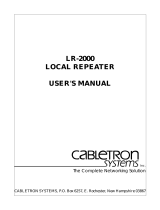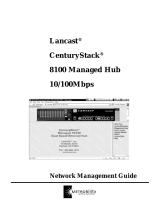Page is loading ...

EMME
(ETHERNET MANAGEMENT
MODULE WITH ETHERNET)
USER’S GUIDE
BOK
STBYA
STBYB
RCVA
RCVB
RCVC
RCVD
EMME
SN
RESET
ON PWR
ON PWR
A
U
I
1
A
U
I
2
ERR
STYBC
STBYD
CLNA
CLNB
CLNC
CLND

EMME USER’S GUIDE i
NOTICE
Cabletron Systems reserves the right to make changes in specifications and other information
contained in this document without prior notice. The reader should in all cases consult Cabletron
Systems to determine whether any such changes have been made.
The hardware, firmware, or software described in this manual is subject to change without notice.
IN NO EVENT SHALL CABLETRON SYSTEMS BE LIABLE FOR ANY INCIDENTAL,
INDIRECT, SPECIAL, OR CONSEQUENTIAL DAMAGES WHATSOEVER (INCLUDING BUT
NOT LIMITED TO LOST PROFITS) ARISING OUT OF OR RELATED TO THIS MANUAL OR
THE INFORMATION CONTAINED IN IT, EVEN IF CABLETRON SYSTEMS HAS BEEN
ADVISED OF, KNOWN, OR SHOULD HAVE KNOWN, THE POSSIBILITY OF SUCH
DAMAGES.
Copyright 1995 by: Cabletron Systems, Inc., P.O. Box 5005, Rochester, NH 03866-5005
All Rights Reserved
Printed in the United States of America
Part Number: 9030514-04 November 1995
SPECTRUM
,
LANVIEW
,
Remote LANVIEW NCM-PCMMAC
, and
BRIM
are registered
trademarks and
Multi-Channel
,
Element Manager
,
EMME
,
EMME/LM
,
MMAC-8FNB
,
MMAC-5FNB
,
MMAC-3FNB
,
CXRMIM
,
TPRMIM
,
FORMIM
, and
EPIM
are trademarks of
Cabletron Systems, Inc.
All other product names mentioned in this manual may be trademarks or registered trademarks of
their respective companies.
Printed on
recycled paper.

NOTICE
ii EMME USER’S GUIDE
FCC NOTICE
This device complies with Part 15 of the FCC rules. Operation is subject to the following two
conditions: (1) this device may not cause harmful interference, and (2) this device must accept any
interference received, including interference that may cause undesired operation.
NOTE:
This equipment has been tested and found to comply with the limits for a Class A digital
device, pursuant to Part 15 of the FCC rules. These limits are designed to provide reasonable
protection against harmful interference when the equipment is operated in a commercial environment.
This equipment uses, generates, and can radiate radio frequency energy and if not installed in
accordance with the operator’s manual, may cause harmful interference to radio communications.
Operation of this equipment in a residential area is likely to cause interference in which case the user
will be required to correct the interference at his own expense.
WARNING:
Changes or modifications made to this device which are not expressly approved by the
party responsible for compliance could void the user’s authority to operate the equipment.
DOC NOTICE
This digital apparatus does not exceed the Class A limits for radio noise emissions from digital
apparatus set out in the Radio Interference Regulations of the Canadian Department of
Communications.
Le présent appareil numérique n’émet pas de bruits radioélectriques dépassant les limites applicables
aux appareils numériques de la class A prescrites dans le Règlement sur le brouillage radioélectrique
édicté par le ministère des Communications du Canada.
VCCI NOTICE
This equipment is in the 1st Class Category (information equipment to be used in commercial and/or
industrial areas) and conforms to the standards set by the Voluntary Control Council for Interference
by Information Technology Equipment (VCCI) aimed at preventing radio interference in commercial
and/or industrial areas.
Consequently, when used in a residential area or in an adjacent area thereto, radio interference may be
caused to radios and TV receivers, etc.
Read the instructions for correct handling.

NOTICE
EMME USER’S GUIDE iii
CABLETRON SYSTEMS, INC. PROGRAM LICENSE AGREEMENT
IMPORTANT:
Before utilizing this product, carefully read this License Agreement.
This document is an agreement between you, the end user, and Cabletron Systems, Inc. (“Cabletron”)
that sets forth your rights and obligations with respect to the Cabletron software program (the
“Program”) contained in this package. The Program may be contained in firmware, chips or other
media. BY UTILIZING THE ENCLOSED PRODUCT, YOU ARE AGREEING TO BECOME
BOUND BY THE TERMS OF THIS AGREEMENT, WHICH INCLUDES THE LICENSE AND
THE LIMITATION OF WARRANTY AND DISCLAIMER OF LIABILITY. IF YOU DO NOT
AGREE TO THE TERMS OF THIS AGREEMENT, PROMPTLY RETURN THE UNUSED
PRODUCT TO THE PLACE OF PURCHASE FOR A FULL REFUND.
CABLETRON SOFTWARE PROGRAM LICENSE
1. LICENSE.
You have the right to use only the one (1) copy of the Program provided in this
package subject to the terms and conditions of this License Agreement.
You may not copy, reproduce or transmit any part of the Program except as permitted by the
Copyright Act of the United States or as authorized in writing by Cabletron.
2. OTHER RESTRICTIONS. You may not reverse engineer, decompile, or disassemble the
Program.
3. APPLICABLE LAW. This License Agreement shall be interpreted and governed under the
laws and in the state and federal courts of New Hampshire. You accept the personal jurisdiction
and venue of the New Hampshire courts.
EXCLUSION OF WARRANTY AND DISCLAIMER OF LIABILITY
1. EXCLUSION OF WARRANTY.
Except as may be specifically provided by Cabletron in
writing, Cabletron makes no warranty, expressed or implied, concerning the Program (including
its documentation and media).
CABLETRON DISCLAIMS ALL WARRANTIES, OTHER THAN THOSE SUPPLIED TO
YOU BY CABLETRON IN WRITING, EITHER EXPRESSED OR IMPLIED, INCLUDING
BUT NOT LIMITED TO IMPLIED WARRANTIES OF MERCHANTABILITY AND
FITNESS FOR A PARTICULAR PURPOSE, WITH RESPECT TO THE PROGRAM, THE
ACCOMPANYING WRITTEN MATERIALS, AND ANY ACCOMPANYING HARDWARE.
2. NO LIABILITY FOR CONSEQUENTIAL DAMAGES
. IN NO EVENT SHALL
CABLETRON OR ITS SUPPLIERS BE LIABLE FOR ANY DAMAGES WHATSOEVER
(INCLUDING, WITHOUT LIMITATION, DAMAGES FOR LOSS OF BUSINESS,
PROFITS, BUSINESS INTERRUPTION, LOSS OF BUSINESS INFORMATION, SPECIAL,
INCIDENTAL, CONSEQUENTIAL, OR RELIANCE DAMAGES, OR OTHER LOSS)
ARISING OUT OF THE USE OR INABILITY TO USE THIS CABLETRON PRODUCT,
EVEN IF CABLETRON HAS BEEN ADVISED OF THE POSSIBILITY OF SUCH
DAMAGES. BECAUSE SOME STATES DO NOT ALLOW THE EXCLUSION OR
LIMITATION OF LIABILITY FOR CONSEQUENTIAL OR INCIDENTAL DAMAGES, OR
ON THE DURATION OR LIMITATION OF IMPLIED WARRANTEES IN SOME
INSTANCES THE ABOVE LIMITATIONS AND EXCLUSIONS MAY NOT APPLY TO
YOU.

NOTICE
iv EMME USER’S GUIDE
UNITED STATES GOVERNMENT RESTRICTED RIGHTS
The enclosed product (a) was developed solely at private expense; (b) contains “restricted computer
software” submitted with restricted rights in accordance with Section 52227-19 (a) through (d) of the
Commercial Computer Software - Restricted Rights Clause and its successors, and (c) in all respects
is proprietary data belonging to Cabletron and/or its suppliers.
For Department of Defense units, the product is licensed with “Restricted Rights” as defined in the
DoD Supplement to the Federal Acquisition Regulations, Section 52.227-7013 (c) (1) (ii) and its
successors, and use, duplication, disclosure by the Government is subject to restrictions as set forth in
subparagraph (c) (1) (ii) of the Rights in Technical Data and Computer Software clause at 252.227-
7013. Cabletron Systems, Inc., 35 Industrial Way, Rochester, New Hampshire 03867.

EMME USER'S GUIDE
v
TABLE OF CONTENTS
CHAPTER 1 INTRODUCTION
1.1 USING THIS MANUAL................................................................1-1
1.2 ETHERNET MANAGEMENT MODULE OVERVIEW..................1-2
1.2.1 Multi Media Access Center with Flexible Network Bus...1-4
1.2.2 Repeater Interface Controller Media Interface Modules.1-5
1.2.3 Ethernet Channels A, B, C, and D..................................1-6
1.2.4 Local Management .........................................................1-8
1.2.5 MIB Navigation ...............................................................1-8
1.2.6 LANVIEW LEDs..............................................................1-8
1.2.7 LANVIEWSECURE.........................................................1-8
1.3 REPEATER FUNCTIONALITY..................................................1-10
1.4 BRIDGING FUNCTIONALITY...................................................1-10
1.5 MORE ABOUT BRIDGES.........................................................1-11
1.5.1 Filtering and Forwarding...............................................1-12
1.5.2 Spanning Tree Algorithm..............................................1-13
1.6 ROUTING FUNCTIONALITY ....................................................1-13
1.7 COMMUNITY NAMES...............................................................1-15
1.8 SNMP (SIMPLE NETWORK MANAGEMENT PROTOCOL)....1-15
1.8.1 Management Information Base (MIBs).........................1-16
1.9 IP ADDRESSING ......................................................................1-16
1.9.1 Network ID....................................................................1-17
1.9.2 Host ID..........................................................................1-17
1.9.3 Subnet Addresses ........................................................1-17
1.9.4 Subnet Masks...............................................................1-18
1.10 DEFAULT GATEWAY...............................................................1-19
1.11 MAC ADDRESS........................................................................1-19
1.12 NETWORK MANAGEMENT CAPABILITIES............................1-19
1.13 UNINTERRUPTIBLE POWER SUPPLIES (UPS).....................1-20
1.14 EMME UPGRADES...................................................................1-20
1.15 GETTING HELP........................................................................1-22
1.16 RELATED MATERIAL...............................................................1-22

TABLE OF CONTENTS
vi
EMME USER'S GUIDE
CHAPTER 2 NETWORK PLANNING AND CONFIGURATION
2.1 NETWORK REQUIREMENTS.....................................................2-1
2.2 EMME IN THE MULTI MEDIA ACCESS CENTER......................2-1
2.3 REPEATER MEDIA INTERFACE MODULES.............................2-2
2.3.1 Ethernet Port Interface Modules......................................2-4
2.4 SAMPLE NETWORK CONFIGURATIONS .................................2-5
2.4.1 Three Networks with a Single MMAC-FNB.....................2-6
2.4.2 Network with a Multi-port Router.....................................2-7
2.4.3 Configuring Additional Users to a Separate Segment.....2-8
2.4.4 Multiple Routed Sub-Networks......................................2-10
2.4.5 A Fault Tolerant Wiring Hierarchy.................................2-11
CHAPTER 3 INSTALLING THE EMME
3.1 UNPACKING THE EMME............................................................3-1
3.2 SETTING THE EMME MODE SWITCHES..................................3-2
3.3 INSTALLING THE EMME............................................................3-5
3.4 CONNECTING THE EMME TO THE NETWORK .......................3-7
CHAPTER 4 TESTING THE EMME
4.1 PRE-INSTALLATION TEST.........................................................4-1
4.2 INSTALLATION CHECK-OUT.....................................................4-3
CHAPTER 5 LOCAL MANAGEMENT
5.1 MANAGEMENT TERMINAL CONFIGURATION.........................5-2
5.1.1 Cable Configuration for the Management Terminal ........5-3
5.1.2 Cable Configuration for the UPS.....................................5-4
5.2 ESTABLISHING A TELNET CONNECTION ...............................5-4
5.3 LOCAL MANAGEMENT KEYBOARD CONVENTIONS..............5-5
5.4 ACCESSING LOCAL MANAGEMENT ........................................5-7
5.5 NAVIGATING LOCAL MANAGEMENT SCREENS.....................5-9
5.5.1 Selecting Local Management Menu Screen Items..........5-9
5.5.2 Exiting Local Management Screens..............................5-10
5.6 THE MAIN MENU SCREEN ......................................................5-11
5.7 SETUP MENU SCREEN ...........................................................5-12

EMME USER'S GUIDE
vii
TABLE OF CONTENTS
5.8 THE SYSTEM LEVEL SCREEN ...............................................5-13
5.8.1 System Level Screen Fields .........................................5-13
5.8.2 Setting the System Date...............................................5-15
5.8.3 Setting the System Time...............................................5-15
5.8.4 Setting the IP Address..................................................5-16
5.8.5 Setting the Subnet Mask...............................................5-17
5.8.6 Setting the Default Interface .........................................5-17
5.8.7 Setting the Default Gateway.........................................5-18
5.8.8 Configuring Console and Modem Ports........................5-19
5.9 SNMP COMMUNITY NAMES SCREEN...................................5-21
5.9.1 Setting SNMP Community Names................................5-22
5.10 SNMP TRAPS SCREEN...........................................................5-23
5.10.1 Trap Table Screen Fields .............................................5-23
5.10.2 Setting SNMP Trap Destinations..................................5-24
5.11 STATUS MENU.........................................................................5-25
5.12 THE COMPONENT STATUS SCREEN....................................5-26
5.12.1 Component Status Screen Fields.................................5-26
5.13 THE DEVICE STATISTICS SCREEN.......................................5-27
5.13.1 Device Statistics Screen Fields ....................................5-27
5.13.2 Selecting an Update-Freq.............................................5-29
5.13.3 Selecting a Network/Slot/Port.......................................5-29
5.13.4 Enabling Ports ..............................................................5-30
5.13.5 Disabling Ports..............................................................5-30
CHAPTER 6 MIB NAVIGATOR
6.1 MANAGING DEVICE MIBs .........................................................6-1
6.2 ACCESSING THE MIB NAVIGATOR..........................................6-2
6.3 MIB NAVIGATOR COMMAND SET OVERVIEW........................6-3
6.3.1 Conventions for MIB Navigator Commands ...................6-3
6.3.2 Navigation Commands ...................................................6-5
6.3.3 Built-In Commands .......................................................6-11
6.3.4 Special Commands.......................................................6-17
CHAPTER 7 TROUBLESHOOTING
7.1 INTERPRETING THE LANVIEW LEDs.......................................7-1
7.2 TROUBLESHOOTING CHECKLIST...........................................7-4
7.3 USING THE RESET BUTTON....................................................7-6
7.4 BEFORE CALLING TECHNICAL SUPPORT..............................7-6

TABLE OF CONTENTS
viii
EMME USER'S GUIDE
APPENDIX A IMAGE FILE DOWNLOAD USING OIDS
A.1 SETTING UP A UNIX WORKSTATION AS A TFTP SERVER... A-2
A.2 STANDARD LOCAL DOWNLOAD .............................................A-3
APPENDIX B EMME OIDS
B.1 SPANNING TREE PROTOCOL .................................................B-1
B.2 PORT GROUP SECURITY......................................................... B-2
B.3 NETWORK AND CHANNEL LEVEL TRAPS.............................. B-5
B.4 BOARD LEVEL TRAPS.............................................................. B-6
B.5 PORT LEVEL TRAPS.................................................................B-7
B.6 BRIDGING ..................................................................................B-8
B.7 TRUNK PORT SECURITY .........................................................B-8
B.8 CHANNEL SELECTION .............................................................B-9
APPENDIX C EMME SPECIFICATIONS
C.1 BRIDGING FUNCTIONALITY.....................................................C-1
C.2 REPEATER FUNCTIONALITY...................................................C-2
C.3 CONSOLE PORT .......................................................................C-2
C.4 MODEM PORT ...........................................................................C-3
C.5 AUI PORTS.................................................................................C-3
C.6 ENVIRONMENTAL REQUIREMENTS.......................................C-4
C.7 FLASH EPROM ..........................................................................C-4
C.8 SAFETY......................................................................................C-4
C.9 SERVICE ....................................................................................C-4
C.10 PHYSICAL PROPERTIES..........................................................C-4
INDEX

EMME USER’S GUIDE Page 1-1
CHAPTER 1
INTRODUCTION
Welcome to the Cabletron Systems
Ethernet Management Module
(EMME) User’s Guide
. This manual provides the technical user with a
description of the EMME and the information needed to install and
operate it in a Cabletron Systems Multi Media Access Center with the
Flexible Network Bus (MMAC-FNB).
A general knowledge of Ethernet and IEEE 802.3 type data
communications networks and their physical layer components is helpful
when using the EMME.
1.1 USING THIS MANUAL
Before installing or operating the EMME, read through this manual to
familiarize yourself with its content and to gain an understanding of the
features and capabilities of the EMME. This manual is organized as
follows:
Chapter 1,
Introduction
, discusses the capabilities of the EMME and
provides an overview of its multichannel capability that supports up to
four separate Ethernet segments. This chapter also explains the EMME
repeater and bridge functionality, concluding with a list of related
manuals.
Chapter 2,
Network Planning and Configuration
, explains the network
requirements to consider before installing the EMME. This chapter also
includes sample configurations demonstrating various applications for the
EMME.
Chapter 3,
Installing the EMME
, provides instructions on how to install
the EMME into an MMAC-FNB, set the EMME’s mode switches, and
connect segments to the EMME.
Chapter 4,
Testing the EMME
, provides procedures for testing the
EMME before it is installed and again after connecting it to the network.
Chapter 5,
Local Management
, describes EMME Local Management.
Local Management provides tools to manage the EMME and its attached
segments.

CHAPTER 1
: INTRODUCTION
Page 1-2 EMME USER’S GUIDE
Chapter 6,
MIB Navigator
, describes MIB Navigator’s management and
control. The MIB Navigator manages EMME-related Management
Information Bases.
Chapter 7,
Troubleshooting
, details the Remote LANVIEW LEDs
incorporated into the EMME that enable you to quickly diagnose
problems that may occur with the module. This chapter also includes a
troubleshooting checklist, procedures for using the reset button, and
instructions for calling Technical Support if you need assistance.
Appendix A,
Image File Download Using OIDs
, provides instructions
for downloading an image file to the EMME by setting the MIB OID
strings.
Appendix B,
EMME OIDs
, contains selected OID strings which are
most often used.
Appendix C,
EMME Specifications
, contains location requirements and
operating specifications for the EMME.
1.2 ETHERNET MANAGEMENT MODULE OVERVIEW
The Cabletron Systems Ethernet Management Module with Ethernet
(EMME) is the heart of the Cabletron Systems Multi Media Access
Center. The EMME can provide four bridged and managed channels and
management for three separate Ethernet channels within a single MMAC.
This is accomplished by having channel A operate over the Power and
Management Bus, Cabletron’s original Ethernet channel. Channels B and
C operate over the Flexible Network Bus (FNB). The EMME can also
bridge all three channels to a fourth externally connected channel (D,
usually a backbone connection), using one of the AUI ports on the
faceplate of the module.
The Cabletron Systems Ethernet non-repeater Media Interface Modules
use channel A on the MMAC backplane to communicate with the EMME
which performs the repeating function. MIMs provide a variety of
different media connections at one point within an MMAC. The EMME
incorporates an IEEE 802.3 repeater to provide repeater functionality for
these MIMs.
The EMME is fully compliant with IEEE 802.3 standards and provides
support for Spanning Tree IEEE 802.1d and DECnet.

ETHERNET MANAGEMENT MODULE OVERVIEW
EMME USER’S GUIDE Page 1-3
The EMME operates in conjunction with Cabletron Systems’ Repeater
Interface Controller (RIC) Media Interface Modules (MIMs) by using the
MMAC’s FNB Ethernet channels B and C.
The EMME is SNMP compliant and can be controlled and monitored by
numerous SNMP Network Management packages both remotely and
locally. EMME firmware also supports Distributed LAN Monitor (DLM)
and Full Remote Monitoring (RMON) groups including: Alarms, Events,
History, Hosts, Hosts Top N, Statistics, Matrix, Captive and Filter.
The EMME also provides the following:
• i960 RISC based processor
• Four bridged/routed Ethernet networks
• IEEE 802.1 D Spanning Tree and DEC Spanning Tree support
• IEEE 802.3 compliance
• Flash download capability for easy firmware downloads
• Standard FTP download capability
• LANVIEW diagnostic LEDs
• Special Filtering Data Base
• Complete SNMP management capability
• IETF MIB support including bridge, RMON, and MIBII
• Complete packet and error breakdown for all four channels
• Cabletron Systems’ Distributed LAN Monitoring (DLM) reducing
management traffic between network devices and management
platform
• Cabletron Systems’ cable redundancy

CHAPTER 1
: INTRODUCTION
Page 1-4 EMME USER’S GUIDE
1.2.1 Multi Media Access Center with Flexible Network
Bus
The Multi Media Access Center with Flexible Network Bus
(MMAC-FNB) provides the platform for the operation of the EMME. The
MMAC backplane provides three Ethernet buses designated as Ethernet
A, B, and C (See Figure 1-1). Cabletron Systems’ non-repeater MIMs
communicate over Ethernet A while Cabletron Systems’ repeater MIMs
use the Ethernet B and C buses. The EMME connects these buses to
provide bridging and management functionality.
There are two types of MMACs supporting Flexible Network Bus
architecture: shunting and non-shunting. Shunting supportive
MMAC-FNBs allow modules operating on either the Ethernet B or C bus
to continue communications with the EMME regardless of whether there
is an empty slot or an Ethernet A bus module between them in the chassis.
Figure 1-1. MMAC Flexible Network Bus
Power & Management Bus
Flexible Network Bus
Ethernet A Bus
Ethernet B Bus
Ethernet C Bus
051431

ETHERNET MANAGEMENT MODULE OVERVIEW
EMME USER’S GUIDE Page 1-5
Table 1-1 provides a list of the MMAC-FNB chassis where shunting
capabilities are set at the factory.
1.2.2 Repeater Interface Controller Media Interface
Modules
Cabletron Systems’ MultiChannel family of Media Interface Modules
(MIMs) includes the Repeater Interface Controller (RIC), which is an
IEEE 802.3 compliant multi-port repeater. You can configure these
modules to operate on either the Ethernet B or C bus, via hardware
jumpers or management software. Software management overrides any
hardware configuration setting.
RIC technology provides the MIM with an inter-RIC bus, allowing
multiple RIC MIMs communicating over the RIC bus to act as a single
logical repeater. For example, an Ethernet frame taking a path from one
RIC MIM, to the Inter-RIC bus, to another RIC MIM (the frame being
retimed and regenerated to all ports from the last RIC MIM) has a path
cost equivalent to only one repeater hop. Since Ethernet networks are
limited to four serially linked repeaters, using the RIC repeater offers a
significant advantage. By using cascading RIC MIMs, each of which
support at least 13 cable segments, you can build a much larger network
than you could with stand-alone repeaters.
Table 1-1. MMAC-FNB Chassis
MMAC-FNB Chassis Serial No.
MMAC-3FNB
FC
000000000 or above
MMAC-5FNB
CC
000000000 or above
MMAC-8FNB
CG
000000000 or above
MMAC-M3FNB ALL
MMAC-M5FNB ALL
MMAC-M8FNB
DK
000000000 or above

CHAPTER 1
: INTRODUCTION
Page 1-6 EMME USER’S GUIDE
1.2.3 Ethernet Channels A, B, C, and D
The EMME supports up to four Ethernet channels, provides management
for the four channels, and bridging between the ports. The four EMME
Ethernet channels access the same shared memory so that bridging
between the channels occurs concurrently.
TPMIM, FOMIM, and THNMIM
- The EMME provides repeater
functionality for these Cabletron Systems non-repeater Media Interface
Modules by using Ethernet channel A on the MMAC backplane to
transmit and receive data.
TPRMIM, FORMIM, and CXRMIM
-
Ethernet channels B and C
transmit and receive packets over the Repeater Interface Controller (RIC)
management bus on the FNB to these Cabletron Systems RIC MIMs.
These MIMs can repeat packets autonomously without channeling them
through the EMME.
Third Party MIMs
-
The EMME recognizes the third party MIMs listed
below and provides each module with support concerning the statistics on
the backplane and the control of channel selection for the entire module:
•
CSMIM2
- With supported connectivity for channels A, B, or C in an
FNB chassis.
•
MODMIM
-
With supported connectivity for channels A, B, or C in
an FNB chassis.
•
CRM-3E
-
With supported connectivity for channels A, B, or C in an
FNB chassis.
•
PCMIM
- With supported connectivity for channel A in any MMAC
chassis.
•
SNACMIM-E
- With supported connectivity for channel A in any
MMAC chassis.

ETHERNET MANAGEMENT MODULE OVERVIEW
EMME USER’S GUIDE Page 1-7
FDDI and Token Ring Modules
- The EMME recognizes the following
FDDI and Token Ring modules, but the EMME management does not
provide control or statistics.
•
CRM-3T
•
SNACMIM
•
TRMIM-32A
•
TRMIM-34A
•
TRRMIM-F2T
•
TRRMIM-F3T
With TRMMIM version 2.02 or greater, both Token Ring and Ethernet
modules can reside in the same chassis and support physical management
capabilities of the Token Ring MIMs using the TRMMIM as the token
ring management module. Without the TRMMIM, the EMME will only
recognize the Token Ring modules.
Ethernet Channel D
-
Ethernet channel D is provided by one of the two
redundant AUI ports on the front panel of the EMME. With the correct
transceiver, the AUI ports provide the capability for cable redundancy and
a variety of Ethernet transmission media connections, including twisted
pair, fiber optic, and thick or thin Ethernet coaxial cable.
Either one of the AUI ports can act as the bridge port to the external
network. When the EMME is first powered up, the AUI 1 port acts as the
bridge port and the AUI 2 port is off. Using the EMME’s network
management capabilities, you can reverse this configuration to have the
AUI 2 port act as the primary bridge port.
TPXMIM
-
The EMME also supports Cabletron’s family of Twisted Pair
Switching Media Interface Modules (TPXMIMs). These modules provide
board or individual port connectivity to any MMAC-FNB Ethernet
Channel (A, B, or C) with full SNMP management including RMON. All
ports initially default to Channel B upon power up and require a
Management Information Base (MIB) change to access any other
channel.

CHAPTER 1
: INTRODUCTION
Page 1-8 EMME USER’S GUIDE
1.2.4 Local Management
Built into the front panel of the EMME are two RJ45 ports. The Console
port allows access to Local Management by locally connecting a DEC VT
320 terminal, or a PC using VT320 emulation software. Refer to Chapter
5, Local Management.
1.2.5 MIB Navigation
EMME firmware supports a management tool through which you
navigate through Management Information Bases (MIBs). Refer to
Chapter 6, MIB Navigator.
1.2.6 LANVIEW LEDs
The EMME incorporates Cabletron Systems’ LANVIEW Status
Monitoring and Diagnostics System. Should a problem arise, such as a
power failure or a cable fault, the LANVIEW LEDs will help you to
diagnose it. The module includes the following LANVIEW LEDs:
• Board OK and Error LEDs for board status
• Standby, Receive, and Collision LEDs for Ethernet Channel Status
• On and Power LEDs for AUI Port Status
1.2.7 LANVIEW
SECURE
The EMME supports the LANVIEWSECURE suite of Ethernet MMAC
products. The LANVIEW
SECURE products support both inbound data,
“Intruder Prevention,” and outbound data, “Eavesdrop Prevention.” These
products are identified by the words “LANVIEW
SECURE” printed on the
faceplate of the product.
Intruder prevention allows locking of ports when an intruder, based on the
expected MAC address assigned to that port, is seen on that port. A trap is
then generated and sent to the Network Management station to indicate an
intruder violation. When locking is enabled, the default configuration for
intruder prevention in LANVIEW
SECURE disables the port and sends a
trap to the management station. If the trap screen is configured
appropriately, through Local Management or setting OIDs, traps are sent
to the management station.

ETHERNET MANAGEMENT MODULE OVERVIEW
EMME USER’S GUIDE Page 1-9
Eavesdrop prevention delivers a modified data portion (filled with a
random pattern of binary ones and zeros) of the Ethernet packet to all
ports except the port specified in the original packet’s destination MAC
address field. Effectively all ports, except the actual destination port,
receive meaningless information. There are two learned MAC addresses
per port.
Full security allows the network administrator to configure the ports, so
that “broadcast” and “multicast” packets have the data portion of the
packet modified with a random pattern of ones and zeroes. Therefore, the
ports set to this mode do not see these packet types. The default setting for
“Full security” is disabled. Enabling the “Full security” function modifies
the broadcast and multicast packets.
LANVIEW
SECURE products support assignment of up to 32 MAC
addresses per LANVIEW
SECURE chip. The addresses can be assigned to
one or divided among several ports on the chip.
For LANVIEWSECURE products, trunk ports are defined as 3 or more
MAC addresses but may not exceed 34 MAC addresses, on that port, in
order to secure it. A port with 35 or more addresses can never be secured.
Ports with 3 - 34 MAC addresses can be secured and will need the
addresses manually entered to secure the port. Non-LANVIEW
SECURE
ports can only be secured with 2 or less MAC addresses associated with
that port. Non-LANVIEW
SECURE ports with three or more addresses can
never be secured.
LANVIEWSECURE is enabled upon locking a channel, module, or port.
When enabled, the first two addresses that are learned become the
expected address associated with that port on any LANVIEW
SECURE
module.

CHAPTER 1: INTRODUCTION
Page 1-10 EMME USER’S GUIDE
1.3 REPEATER FUNCTIONALITY
The EMME’s repeater functionality ensures that any problem segments
connected to any port on the MMAC-FNB will not affect any other
segments connected to the MMAC-FNB. For example, if 32 consecutive
collisions are detected on any segment, or if a collision detector is on for
more than 2.4 milliseconds, the EMME automatically partitions that
segment from the MMAC-FNB. The segment is automatically
reconnected to the MMAC-FNB when a good packet is transmitted onto
the segment.
For Cabletron Systems’ original non-repeater MIMs (i.e., TPMIM,
FOMIM) the EMME’s IEEE 802.3 compliant repeater provides the
MMAC-FNB with the ability to achieve maximum data paths on all
Ethernet transmission media, including 10BASE-T twisted pair, fiber
optic, and thick or thin Ethernet type cabling. To attain these maximum
data paths, the EMME retimes data packets and regenerates the preamble
of each data packet that enters the MMAC-FNB.
With the Cabletron Systems repeater modules (TPRMIM, CXRMIM, and
FORMIM), packets are repeated autonomously on the MIM and are not
channelled through the EMME. Module to module repeating is achieved
over the FNB backplane. The EMME provides management for these
modules and keeps Device, Network, Board, and Port Level performance
and error statistics.
1.4 BRIDGING FUNCTIONALITY
The EMME automatically configures itself as a bridge between channels
A, B, C, and D, for a four port bridge maximum. The EMME provides
802.1d compliant bridging capabilities to prevent unnecessary network
traffic from passing between segments.
Frames received by the EMME are forwarded to four megabytes of
buffering memory. The EMME’s processor accesses the frames from the
buffered memory and passes address information to the bridging
algorithm. Then, based on the bridging decision, the frames are filtered or
forwarded.
The EMME incorporates the Spanning Tree and DEC Spanning Tree
Algorithms that allow network architects to set up bridges in parallel
between segments as backup paths for fault tolerance. These bridges
remain in a standby condition until the primary parallel path fails.

MORE ABOUT BRIDGES
EMME USER’S GUIDE Page 1-11
1.5 MORE ABOUT BRIDGES
A bridge is a device that can be added to a network to allow expansion
beyond the limitations of IEEE 802.3. If an Ethernet network has a
repeater hop (count) of four repeaters or a propagation delay near the
51.2-microsecond maximum, a bridge can be used to build an extended
network. Ethernet bridges read in packets and decide to filter or forward
them based on the destination address of the packet. The simple forward/
filter decision process allows a bridge to segment traffic between two
networks, keeping local traffic local. This process increases the
availability of each network while still allowing traffic destined for the
opposite side of the bridge to pass.
Bridges are also used to connect similar networks such as Ethernet, Token
Ring, and Fiber Distributed Data Interface (FDDI) together. Note that
similar networks means that the upper five layers of the OSI model (see
Figure 1-2) are the same but may have different Data Link and Physical
layers. The Bridge operates at the Data Link level of the OSI model. It
stores packets and based on the packet destination address, forwards or
filters the packets. Because bridges work at layer 2 of the OSI model,
bridges are protocol independent. Bridges are slower than repeaters
because a bridge must read the complete data frame, check for errors, and
make forward or filter decisions based on recognized addresses stored in
its source address table.
Figure 1-2. OSI Model
BRIDGE
7
6
5
4
3
2
1
7. APPLICATION
6. PRESENTATION
5. SESSION
4. TRANSPORT
3. NETWORK
2. DATA LINK
1. PHYSICAL
7
6
5
4
3
2
1
/