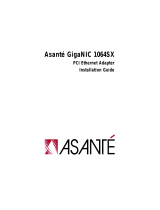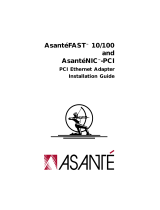Page is loading ...

FriendlyNET
®
Faster, Easier, and Safer Networking
FriendlyNET GigaNIX
™
2032T
FriendlyNET GigaNIX 2064T
Quick Start Guide
www.asante.com
Installation
Here’s how to install this adapter:
In a few moments, you will see the status of your network
with these LED indicators:
NO POSTAGE
NECESSARY
IF MAILED
IN THE
UNITED STATES
BUSINESS REPLY MAIL
PERMIT NO. 4195 SAN JOSE CAFIRST CLASS MAIL
POSTAGE WILL BE PAID BY ADDRESSEE
REGISTRATION CARDS
ASANTE TECHNOLOGIES INC
821 FOX LANE
SAN JOSE CA 95131-9882
•••••••••
Hardware Installation
1. Turn off the power to the CPU.
2. Insert the adapter into any available PCI slot. Connect the
network cable from the hub, switch or router (purchased
separately) to the RJ45 port of your adapter.
3. Turn on the power to your computer and allow the computer
to start up to the desktop.
Software Installation
1. Insert the provided CD-ROM into your CD-ROM drive.
2. Installing the drivers from the CD-ROM:
a. Windows - follow the Hardware Installation Wizard and locate the
driver on the CD-ROM.
b. Linux - Compile and install the driver according to the instructions
found in the Readme.linux file located in the
Linux directory on the CD-ROM.
3. Reboot the computer.
Introduction
Thank you for purchasing an Asanté FriendlyNET GigaNIX
Gigabit Ethernet adapter. As Asanté’s third-generation
Gigabit Ethernet adapter, it uses leading-edge innovations,
advanced digital signal processing (DSP), and streamlined
software design.
■ One adapter for Windows and Linux
■ Simplify your network monitoring with Asanté
LAN Inspector
™
utility
■ Improve signal quality and data integrity with
AsanteQ
™
Link Monitor
■ Compatible with all 10/100/1000BaseT hubs,
switches and routers
This product comes in two configurations:
■ FriendlyNET GigaNIX 2032T Gigabit Ethernet Adapter
(32-bit PCI)
■ FriendlyNET GigaNIX 2064T Gigabit Ethernet Adapter
(32/64-bit PCI)
Packing List
Your package contains the following items:
■ (1) FriendlyNET GigaNIX Gigabit Ethernet Adapter
■ (1) Quick Start Guide (this document)
■ (1) CD-ROM with software, device drivers, and utilities
System Requirements
Windows Requirements: Minimum Pentium 200 with 64 MB RAM
(or equivalent) with available PCI bus and Microsoft Windows 98,
Me, 2000, or XP
Linux Requirements: Minimum Pentium 200 with 64 MB RAM (or
equivalent) with available PCI bus and Linux (Kernel 2.2.16 or later)
Link / Activity - Green LED is solid when there is a
valid network connection. Flashes during network
activity (transmit or receive).
10/100/1000
BaseT
LINK / ACT
Asanté GigaNIX 2032T
Visit Asanté online at www.asante.com
Main Corporate Telephone Number
408-435-8388
Technical Support
www.asante.com/support
Technical Support Fax
801-566-3787
© 2003 Asanté Technologies, Inc. Asanté, FriendlyNET and IntraCore are registered
trademarks of Asanté Technologies, Inc. AsantéFAST, the Asanté logo, GigaNIX, AsantéQ, and
LAN Inspector are trademarks of Asanté Technologies, Inc. All other brand names and
products are trademarks or registered trademarks of their respective holders. All features
and specifications are subject to change without prior notice. 06-00694-00 (11/03)

Troubleshooting Tips
In the unlikely event your network is not operating properly,
follow the troubleshooting tips below.
■ Check your adapter card. Is there a green network Link LED on the
10, 100 or 1000 LED? If not, try connecting a "known good"
network cable between your switch and the adapter.You should
see a Link LED on your switch and your network adapter. The
maximum distance from any node (computer, printer, hub, switch,
etc.) is 328 feet or 100 meters. Be sure your cable is not coiled,
twisted or damaged. When connecting the switch to a computer,
be sure your Category 5 UTP cable is wired for straight-through.
Note that pins 3 and 6 must use the same twisted pair; these are
typically orange/white orange or green/white green.
■ Check your cable type. 10BaseT may use Category 3 (or better)
cables. 100BaseTX may use Category 5 (or better). 1000BaseT may
use Category 5 (or better); Asante Certified Gigabit cables
(Category 5E) are recommended
■ Check your uplink switch.When connecting to another hub or
switch, set the switch to uplink on only one hub/switch and use a
standard, straight-through network cable. This switch may be
connected to another 10/100 Mbps switch or hub, but it will only
run at 10 Mbps.
■ Check your computer’s software. Check your operating system
manual for instructions on configuring your network for file and
print sharing.
Need more help?
Consult the Asanté website (www.asante.com) for additional
troubleshooting tips and frequently asked questions (FAQs).
You may also contact Asanté Technical Support during
standard business hours.
Email: www.asante.com/support
Phone: 801-566-8991
Fax: 801-566-3787
Standards Compliance
Network: IEEE 802.3ab Gigabit Ethernet over 4 pairs of UTP Category 5
(1000BaseT); Asanté Certified Gigabit Ethernet Cable or
EIA/TIA-568A Category 5E recommended.
IEEE 802.3u Fast Ethernet over 2 pairs of UTP Category 5
(100BaseTX).
IEEE 802.3 Ethernet over 2 pairs of UTP Category 3 (10BaseT)
Distance: Recommended maximum distance is 328 feet (100 meters).
Full Duplex: Support for 10/100/1000 Mbps data rates with Auto
Negotiation and parallel detection
Regulatory: FCC Class B, CE Mark
Product Specifications
Connector: Gigabit Ethernet (1000BaseT, 100BaseTX, 10BaseT): RJ-45
Drivers: Microsoft Windows 98, 98 Second Edition and Me
Microsoft Windows NT and 2000 Professional
Linux
See the Asanté website for the latest drivers
Status Indicators: Link/Activity
Bus Interface: PCI v2.2 bus master
GigaNIX 2032T: 32-bit / 33 MHz
GigaNIX 2064T: 64-bit / 66 MHz
Dimensions: 2.5 x 6.4 inches (63 x 163 mm)
Environmental Range
Operating: 32-104º F (0-40º C), 10-95% (non-condensing)
relative humidity
Power: Maximum 7 W
Maximize Your Network Performance.
Choose the right Asanté Gigabit Ethernet Switch for
your network:
FriendlyNET GX5
Get the latest Gigabit technology without pushing the
limits of your budget. Simple, plug-and-go design.
FriendlyNET GX5-W
Upgrade your legacy 10/100 Fast Ethernet networks and
add support for multiple Gigabit severs and backbone
connections. Web-based configuration provides ease of
use at an affordable price.
IntraCore®
Enterprise-class Layer 2 and Layer 3 switches. Stable
design and technology with a long product life cycle.
Consistent user interface and powerful features.
Safety and Regulatory Compliance
FCC Compliance Statement
NOTE: This equipment has been tested and found to comply with the
limits for a Class B digital device, pursuant to Part 15 of the FCC Rules.
These limits are designed to provide reasonable protection against
harmful interference in a residential installation. This equipment
generates, uses and can radiate radio
frequency energy and, if not installed and used in accordance with the
instructions, may cause harmful interference to radio communications.
However, there is no guarantee that interference will not occur in a
particular installation.
If this equipment does cause harmful interference to radio or television
reception, which can be determined by turning the equipment off and
on, the user is encouraged to try to correct the interference by one or
more of the following measures:
1. Reorient or relocate the receiving antenna.
2. Increase the separation between the equipment and receiver.
3. Connect the equipment into an outlet on a circuit different from
that to which the receiver is connected. 4. Consult the dealer or an
experienced radio/TV technician for help.
Safety Advisory
1. Always turn off power to your computer before installing hardware.
2. Always practice ESD techniques when installing hardware.
3. Always use this product in a cool, dry, dust-free environment or
danger of electrocution or fire may result.
4. Never insert anything other than the recommended cable into the
RJ45 port or damage may result.
GigaNIX 2032T/2064T
Tested To Comply
With FCC Standards
FOR HOME OR OFFICE USE
To register your Asanté product online, please visit:
http://www.asante.com/support/registration.html
Name
Title
Company
Address 1
Address 2
City
State
Zip/Postal
Country
Phone
Fax
Email
Date of Purchase
Asanté Part Number
Product Serial Number
✃
Asanté Product Registration Card
/