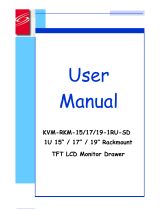Page is loading ...

MAN005 Rev Date 2/14/2005
RACKMUX-US17
(Formerly RACKMUX-SUN-USB-17)
Rack Mount KVM Drawer with SUN USB
KEYBOARD
Installation and Operation Manual
NETWORK
TECHNOLOGIES
INCORPORATED
Tel:330-562-7070
Fax:330-562-1999
1275 Danner Dr
Aurora, OH 44202
www.nti1.com
NTI
R
RACKMUX
®
Series

MAN005 Rev Date 2/14/2005
Warranty Information
The warranty period on this product (parts and labor) is one (1) year from the date of purchase. Please contact Network
Technologies Inc at (800) 742-8324 (800-RGB-TECH) or (330) 562-7070 or visit our website at http://www.nti1.com for
information regarding repairs and/or returns. A return authorization number is required for all repairs/returns.
COPYRIGHT
Copyright © 2005 by Network Technologies Inc. All rights reserved. No part of this publication may be reproduced, stored in a
retrieval system, or transmitted, in any form or by any means, electronic, mechanical, photocopying, recording, or otherwise,
without the prior written consent of Network Technologies Inc, 1275 Danner Drive, Aurora, Ohio 44202.
CHANGES
The material in this guide is for information only and is subject to change without notice. Network Technologies Inc reserves the
right to make changes in the product design without reservation and without notification to its users.
Trademark---- RACKMUX is a registered trademark of Network Technologies Inc in the U.S. and other countries.

MAN005 Rev Date 2/14/2005
TABLE OF CONTENTS
INTRODUCTION.............................................................................................................................................................1
Features.......................................................................................................................................................................1
Keyboard/Trackball................................................................................................................................................1
Monitor...................................................................................................................................................................1
Hosts......................................................................................................................................................................1
Materials ......................................................................................................................................................................1
FEATURES AND FUNCTIONS.......................................................................................................................................2
INSTALLATION...............................................................................................................................................................3
Rack Mounting Instructions .........................................................................................................................................3
Connect The Cables....................................................................................................................................................3
TROUBLESHOOTING....................................................................................................................................................3
TECHNICAL SPECIFICATIONS.....................................................................................................................................4

NTI RACKMUX RACKMOUNT KVM DRAWER WITH SUN USB KEYBOARD
1
INTRODUCTION
The RACKMUX-US17 (formerly referred to as RACKMUX-SUN-USB-17) Rack Mount KVM Drawer with SUN USB Keyboard
(RACKMUX) provides convenient, space-saving control. Combining a SUN USB keyboard, 3-button trackball and 17" LCD
monitor in a low 1RU (1.75") profile saves space in server-intensive applications. Connect this compact data entry device to a
USB CPU or UNIMUX USB KVM switch for convenient control of all attached CPUs.
OPTIONAL: RACKMUX-US19 - Rack Mount KVM Drawer with SUN USB Keyboard and 19" LCD monitor.
The RACKMUX LCD monitor is ideal for SUN applications. It will sync with most SUN resolutions including 1152 x 900 @ 66 or
76Hz. The SUN USB keyboard with 3-button trackball was custom-built in conjunction with Sun Microsystems to work with SUN
systems. It incorporates SUN keys and features an outstanding keystroke feel.
This unit was designed around military standards, and is currently used in Humvees, Coast Guard boats and military aircraft. The
high-quality metal construction and heavy-duty key components make it perfect for almost all industrial and commercial settings.
Features
Keyboard/Trackball
• USB connector
• 3-button trackball
• Incorporates SUN keys, including Stop, Cut, Paste, Compose, Copy, and Help
Monitor
• Male HD15 VGA connector
• Active Matrix TFT color LCD High Resolution Flat Panel Monitor
• 17" (or 19") diagonal screen size
• Will sync with most Sun resolutions, including 1152 x 900 @ 66 or 76Hz
• 1280x1024 native video resolution
• Sync Frequency: Horz 31.5 KHz-80 KHz, Vert 56-76 Hz
• Video auto-adjust for optimum image quality
• OSD controls for brightness, contrast, frequency, tracking, horizontal- and vertical-center alignment, and color
adjustment.
• 250 nits brightness and 400:1 contrast ratio typical.
• NEMA sealed front 2mm glass protects the LCD panel.
Hosts
• Compatible with USB SUN, Windows, Apple, IBM and HP CPUs.
• Use with NTI UNIMUX KVM Switch to control USB-enabled PC, SUN and MAC CPUs.
More
• This rack mount monitor and keyboard drawer has been tested and approved by SUN, and is resold by Sun in the UK,
France and Australia.
• Designed to fit in a standard 19" rack/cabinet.
• Easy to install.
• Fits all current SUN racks. Fits 24" to 36" rack depths via adjustable mounting brackets.
• Large, slide-out wrist rest.
• Monitor has several locking positions while in use, and a lock-down mechanism for when not in use.
• LCD power-up when raised.
See our catalog, visit our website at http://www.nti1.com, or contact an NTI sales representative at 800-742-8324 (800-RGB-
TECH) or 330-562-7070 for more details.
Materials
Materials Supplied with this kit:
¾ NTI RACKMUX-US17/19 RACK MOUNT SUN USB KVM DRAWER
¾ 110V at 60 Hz AC Adapter Cable
¾ 8-foot VGA cable (attached)
¾ 8-foot USB Type A cable (attached)
¾ This manual

NTI RACKMUX RACKMOUNT KVM DRAWER WITH SUN USB KEYBOARD
2
FEATURES AND FUNCTIONS
1. LCD Display- For viewing video signal from video source
2. Keyboard- For user interface with CPU or attached KVM switch
3. Trackball w/ 3 Buttons- For user interface with CPU or attached KVM switch
4. USB Cable-w/ male Type A connector- for connection of trackball and keyboard to CPU or attached KVM switch
5. Video Cable- w/ male 15HD connector- for connection of monitor to video source
6. Power supply- Cable for attachment of power
ENTER
RETURN
SHIFT
CAPS LOCK
ESC
BACKSPACE
F1
F2 F3 F4 F5 F6
F7 F8 F9 F10
F11 F12
PAUSE
DELETE
INS
SCRL
LOCK
STOP
PRINT
SCRN
NUM
LOCK
HELP /
*
-
+
.
DEL
HOME
PG UP
PG DN END
INS
789
654
123
0
PASTE
+
=
~
`
)
0
(
9
*
8
&
7
^
6
%
5
$
4
#
3
@
2
!
1
SHIFT
ALT
GRAPH
CTRL ALT
COM-
POSE
CUT COPY
?
/
>
.
<
,
:
;
"
'
}
]
{
[\
Q
WER
T
YUIOP
ASDFGHJKL
ZXCV BN M
1
3
2
Front View
RACKMUX-US17
4
5
6
Rear View
RACKMUX-US17

NTI RACKMUX RACKMOUNT KVM DRAWER WITH SUN USB KEYBOARD
3
INSTALLATION
Rack Mounting Instructions
The NTI RACKMUX was designed to be mounted to a rack and includes mounting flanges to make attachment easy. Follow the
instructions included for the Accuride Model 2907 Electronic Enclosure Slide to mount the RACKMUX. Be sure to tighten all
mounting screws securely.
Connect The Cables
1. Connect the male 15HD video cable from the RACKMUX to a female 15HD connector on a CPU or KVM switch.
2. Connect the male USB Type A connector from the RACKMUX to an available female USB Type A connector on a CPU or
KVM switch.
Note: The video and USB ports on a KVM switch should be numbered in order to group connectors into user sets. Be
sure to connect the video and USB cables into connectors having the same set numbers.
3. Connect the AC adapter cable to the power cable on the RACKMUX.
4. Flip up the LCD display to power-up the RACKMUX and use the keyboard, monitor, and trackball as normal.
TROUBLESHOOTING
PROBLEM:
SOLUTION:
No Display
• Make sure video cable is plugged into video source
• Make sure AC adapter cable is connected to power source
PROBLEM:
SOLUTION:
No keyboard or mouse
Make sure USB cable is fully connected to signal source

NTI RACKMUX RACKMOUNT KVM DRAWER WITH SUN USB KEYBOARD
4
TECHNICAL SPECIFICATIONS
DESCRIPTION SPECIFICATION
Dimensions WxDxH (Inches) 19 x 25.5 x 1.75
Weight 40 lbs
Operating Temperature 0°C - 40°C (32°F - 104°F)
Operating Humidity 80% Maximum
Storage Temperature -20°C - 60°C (-4°F - 140°F)
Storage Humidity 95% Maximum
Pixel Frequency 135MHz
Video Compatibility
IBM & VESA VGA 640 X 350 @ 70Hz
640 X 400 @ 70Hz
720 X 400 @ 70Hz
640 X 480 @ 60Hz
VESA VGA 640 X 480 @ 60/72/75Hz
VESA SVGA 800 X 600 @ 56/60/72/75Hz
VESA XGA 1024 X 768 @ 60/70/75Hz
VESA SXGA 1280 X 1024 @ 60/75Hz
Apple Macintosh 640 X 480 @ 67Hz
832 X 624 @ 75Hz
1024 X 768 @ 75Hz
Sun Micro 1152 X 900 @ 66/76Hz
Video Sync
Horz 31.5 KHz-80 KHz, Vert 56-75 Hz
Video Quality Auto-adjust
Video Connector 15HD VGA male
Keyboard/Mouse Connector USB Type A male
Power requirements
110 or 220 VAC at 50 or 60 Hz via AC Adapter Cable
MAN005 Rev. 2/14/05
RACKMUX-US17 RACKMUX-US19
SERIAL NO.:
INSPECTED BY: ______________
DATE:
/