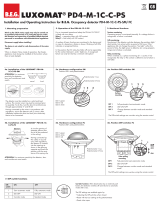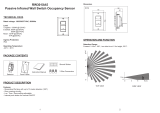Page is loading ...

Installation and Operating Instruction for B.E.G. - Occupancy detector
PD2-M-DALI/DSI-HVAC-DE
LUXOMAT
®
PD2-M-DALI/DSI-HVAC/PD2-S
EN
1. Product information
• For group operation of up to 50 lights
• Suitable for dimmable digital electronic ballasts and
control moduls
• One additional switching channel (NO potential-free, dry)
for controlling lights and HVAC (heating, ventilation, air
conditioning) devices
• DALI/DSI interface
• Constant light control
• Manual switching / dimming
• Full or semi-automatic mode
• Set value brightness, follow-up time – LIGHT/HVAC and
orientation light adjustable
• Sensor and power supply in one housing
• Infrared remote control
2. Operation
The presence detector controls the light automatically according
to people present (movements) and the ambient brightness.
The integrated light sensor constantly measures the ambient light
and compares it with the brightness level on the detector. If the
ambient light is sufficient, lighting will not be switched.
If the ambient light level is below the brightness level, a move-
ment activates the lighting in the room.
The detector switches the light off, if there is enough natural light
for 5 min. or if no movement is detected for one follow-up time.
The second channel can be interpreted as HVAC channel
(heating, ventilation, air conditioning). This channel switches the
connected load independent of the brightness.
3. Safety advice
!
Work on the 110-240V mains supply may only be
carried out by qualified professionals or by instructed
persons under the direction and supervision of quali-
fied skilled electrical personnel in accordance with
electrotechnical regulations
!
Disconnect supply before installing!
!
This device is not suitable for disconnection.
!
After having connected all cables, please mount the
cap onto the detector.
4.
Mounting FC
A circular opening of diameter 68mm must be drilled into the ceil-
ing. Having connected the cables in accor dance with regulations,
the detector is inserted into the opening as shown in the drawing
above and has to be fixed into position by means of the spring clips.
!
In Master/Slave operation, the master device must always
be installed at location with least daylight.
5. Position DIP switches, LEDs
and potentiometers
PD2-
False ceiling
mounting
CBA
Light
measurement
DALI_DSI
HVAC_
LIGHT
VA_HA
1
2
3
6. Self test cycle/Startup behavior
The product enters an initial 60-second self-test cycle, when the
supply is first connected. During this time, the device does not
respond to movement and stays on.
The initialization mode can be changed by using the remote
control.
7. Putting into operation / Settings
Twilight-switch for constant light control
The set value brightness can be adjusted at between 10 and
2000 Lux. Using the potentiometer, the set value brightness
can be adjusted as desired.
Symbol
: Night-time operation
Symbol : Day/night time operation
Follow-up time for light control
The time can be set infinitely variably between
1 and 30 minutes.
Symbol TEST: Test mode
Every movement switches on the light independent of
brightness for a period of 1 second, switching it off for a
period of 2 seconds.
Orientation light
The follow-up time can be set infinitely variably at between
5 and 60 minutes. Manually switching ON/OFF the
orientation light.
„ON“ for permanent orientation light
„OFF“ for deactiviation of orientation light
Follow-up time for device control
The follow-up time can be adjusted between 5 min. and
120 min. The delay is active from a set time of >15 minutes.
This delay is about 5 min. If no other movements are detec
-
ted during this time, the delay starts again.
Impulse function
The impulse function can be used to control external HVAC
systems. All 9 s will be set a 2.5 sec.
Alarm impulse
In order to initiate an alarm impulse, there have to be three
detected movements within a period of 9 sec.
This function can be used to display a presence in the room
on external visualizations. All 9 sec. will be set an impulse
of 2.5 sec.
The device does not fulfil the requirements of DIN EN50131-
2-2 and therefore cannot be used in professional intrusion
detection systems.
Pulse spacing PD-Slave
2 or 9 seconds can be set for the pause between 2 pulses
sent to the master. The setting can be made with activated
( ) or deactivated ( ) LED indicator.
For devices with a separate slave input, 2 sec.
can be set.
DIP switch functions
DIP 1 Fully automatic mode
(VA)
Semi-automatic mode
(HA)
DIP 2 HVAC function Light control*
DIP 3 Operation mode DALI Operation mode DSI
* If you select „LIGHT“, the switching relay R2 operates synchro-
nously to the DALI light channel. The potentiometer R2 has no
function in this setting.
Potentiometer A Lux Channel 1
Potentiometer B Time Channel 1
Potentiometer C Orientation light
Potentiometer D HVAC Channel 2
LED I green
LED II red
LED III white
8.
Wiring diagram
Standard mode with Master/Slave
L
N
L
N
DA
DA
E1 DALI/DSI
L
N NO
NO
R
S
+ -
Master Slave
L
R N
DA
HVAC HVAC
M1
T1
L
N
L
N
DA
DA
E1 DALI/DSI
L
N NO
NO
R
S
+ -
Master Slave
L
R N
DA
HKL HKL
T1
T2
9.
Manual switching and dimming
By pressing the push button, the phase can be given to the S
terminal.
To turn on or off, press the push button briefly. The light will remain
on or off, as people are detected plus the follow-up time.
With a long key press the light will be dimmed manually. When
you release the button, the current brightness value is retained.
Upon renewed dimming, the dimming direction is reversed.
Taking the phase to the R terminal by using a button, the HVAC
channel can be switched with a short key press.
10. Range
10 m
6 m
4 m
10 m
360°
2.50 m
2
1
1
2
quer zum Melder gehen
frontal zum Melder gehen
Unterkriechschutz
Walking across
Walking towards
Seated
!
Connected slaves must have the same phase
as the Master.
R1
TE
1
3
6
22
18
16
10
30
25
LUX
40
2000
600
120 0
200
R2
A
120
60
5
15
30
40
50
20%
60
5
10
50
30
OFF
ON
9s 2s
LED ON
LED OFF
R1
TE
1
3
6
22
18
16
10
30
25
LUX
40
2000
600
120 0
200
R2
A
120
60
5
15
30
40
50
20%
60
5
10
50
30
OFF
ON
R1
TE
1
3
6
22
18
16
10
30
25
LUX
40
2000
600
120 0
200
R2
A
120
60
5
15
30
40
50
20%
60
5
10
50
30
OFF
ON
!
R1
TE
1
3
6
22
18
16
10
30
25
LUX
40
2000
600
120 0
200
R2
A
120
60
5
15
30
40
50
20%
60
5
10
50
30
OFF
ON
68 mm
A

11. Exclude sources of interference
If the detection zone is too large, or areas are covered that should
not be monitored, use the blinds to reduce or limit those areas.
12. Technical data
Sensor and power supply in one case
Power supply: 110-240 VAC, 50/60 Hz
Power consumption: ca. 1W
Ambient temperature: -25°C to +50°C
Degree of protection/class:
IP20 / II
Recommended height
for mounting:
2 - 3 m
Range of coverage Ø
H 2.5m / T = 18°C: seated
6.4m /
tangential
24 m /
radial
8m
Area of coverage:
circular 360°
Dimensions H x Ø [mm]
FC
84,5 x 80 mm
Visible part when built into ceiling:
15 x 80 mm
Lux value: 10 - 2000 Lux
• DALI/DSI
digital BUS control wire, 2-core, no polarity (broadcast only)
Max. no. of series-connected electronic ballasts:
up to 50
Time settings:
1 - 30min. / test
• Channel 2
Type of contact: NOC/with pre-travel tungsten
Contact load
:
2300 W, cosϕ =1;
1150 VA, cosϕ = 0.5, µ contact
Technical data PD2 Slave
Power supply: 110-240 VAC, 50/60 Hz
Impulse output: Optocoupler max. 2W
Impulse duration: 2sec. or 9sec.
Dimensions: see above
Declaration of Conformity:
The product complies with the low
voltage recommendation 2006/95/EC and the EMV recommen-
dation 2004/108/EC.
13. Article / Part nr. / Accessory
Type FC
PD2-Master-DALI/DSI-HVAC 92698
PD2-Slave 92166
LUXOMAT
®
Remote control:
IR-PD-DALI-1C (incl. wall bracket) 92116
Accessories:
BSK Wire basket 92199
14. LED function indicators
LED function indicators
Process Standard mode Double locked
Initialisation time
unprogrammed
red flashes green flashes
Initialisation time
programmed
red flashes
quickly
green
flashes
quickly
Motion detection
red flashes on
each detected
movement
green
flashes on
each detected
movement
Too bright detected
red flashes 2x
per second
green
flashes
2x
per second
Too bright / too dark /
undefined in opened state
red flashes
very quickly
green
flashes
very quickly
Toggle DALI/DSI
DSI active
red shines
3 sec.
Toggle DALI/DSI
DALI active
green shines
3 sec.
Toggle HA/VA
VA active
red shines
3 sec.
Toggle HA/VA
VA active
green shines
3 sec.
Toggle Preset/User Preset
active
red shines
3 sec.
Toggle Preset/User User
active
green shines
3 sec.
IR signal valid received
red and white
shines 3 s
IR signal invalid received
red shines
0,5 sec.
100 h function active
red / green
flashes
variable
red / green
flashes
variable
Exit programming mode
If there is no entry
for about 3 min.
the programming
mode is ended
automatically.
Wall bracket for remote
control IR-PD-DALI-1C
IR-PD-DALI-1C
15. Putting into operation of the remote control
IR-PD-DALI-1C (optional)
Settings with remote control override the potentiometer
and DIP settings.
The DIP settings are reactivated by
• Setting the potentiometers to “TEST“ and ”SUN”, or
• Pressing the “Reset” button on the remote control in open state
Remote control LUXOMAT
®
IR-PD-DALI-1C
1. Check Battery:
Open battery compartment by pressing
the plastic springs together and remov-
ing the battery-holder.
2. Note:
Using the remote control, the occupancy detector can only be
operated in dependence on brightness. The setting "SUN" can
only be set with potentiometer A.
By using the remote control IR-PD-DALI-1C, we recommend to set
potentiometer A on "SUN". Pushing the RESET button (remote
control) would reset the brightness independence of the
occupancy detector (SUN).
!
16. Settings by remote control in open state
Unlocking device
– Activation of the
programming mode
Resetting
when open:
Deletes all
values set with
the remote
control, light
OFF.
Orientation light
on/off
Automatic reading
in the current light
value as new lumi-
nance set value
or
Dimming of the
lighting on the
desired luminance
value
Adjusting of the
luminance set value
from 50 to 1500 Lux
+ / – small steps
+
/
–
big steps
max
50
Lux
1500
Lux
ON
OFF
max
50
Lux
1500
Lux
ON
OFF
DSI/
DALI
Toggle between DSI
and DALI program
The Factory setting
is DALI
or
+
–
Fully automatic /
semi-automatic mode
Preset/user mode
max
50
Lux
1500
Lux
ON
OFF
Follow-up time
orientation light
at
1
min
10
min
1. Start Light measure-
ment by holding down
the push button
2. Start LED ON/OFF a
short press of pushbutton
optionaloptionaloptionaloptional
Follow-up time
Channel 1: 1 - 30min.
Follow-up time
Channel 2 (HVAC): 5 -
60 min. or impulse
1
min
5
min
30
min
60
min
Permanent double lock
With this function, the
detector is perma-
nently locked. This
mode can only be
activated during 5 sec.
after closing the detec-
tor. In this mode, only
the function
„Light ON/
OFF“ can be activated.
Red LED ashes
optional
max
50
Lux
1500
Lux
ON
OFF
t < 5 sec.

MAN 7860_PD2-M-DALI/DSI-HVAC_EN_160914_2
21. 100 h function
(long press when closed)
T5 and T8 are recommended to burn-in for 100h at maximum
brightness before dimming. This would prolong the life of the
lamp.
In the 100 h function mode, the detector only switches on and
off. A dimming to the set value will be suppressed. The lamp has
to burn for 100h, until the set value gets regulated.
The 100h function will be activated by pressing the button
longer (>3 sec.). An activated time can be stopped by a long
press of the button again. The red / green LED indicates if the
function is activated.
Before any dimming is possible, the dimming function is
suppressed for 100h at T5 or 80 h at T8 uorescent lamps .
They have to burn in at 100%.
Failure to comply to the 100h burn-in would lead to reduc-
ing the life of the lamp. Unwanted random variations in light
intensity can be the result.
24. Reset the detector
The double lock being activated, the detector can be reset (deacti-
vation of the double lock) as follows:
• Disconnect operating voltage
• Connect operating voltage for 31 to 59 secs.
• Disconnect operating voltage again
• Connect operating voltage again and wait for the self
testing
• Open detector
With this procedure, the remote control programmed values are
not deleted (before activation of the double lock).
Alternatively, the detector can be reset in this way:
• Disconnect operating voltage
• Set potentiometer B to "TEST" and potentiometer A to
"SUN"
• Connect operating voltage
Except of the INI ON/OFF setting, the detector will be reset to
factory settings or the settings of the potentiometers.
Pushing the "RESET" button on the remote control in open state
will delete all of the values which were set by means of the remote
control (except of INI ON/OFF) and set the detector back to
factory settings.
17. Light regulation
The detector integrated two different light control algorithms. The
set value for the rst algorithm is adjusted by potentiometer (LUX)
on the device. Very small light amounts, which shine directly to
the detector, have the result of a trigger under control of the set
value.
The second algorithm has an integrated daylight compensation.
Therefore, it is necessary that the detector analyses the switched
light quantity. This algorithm can only be used by remote control.
The programming of the set value and the measurement of the
light quantity is carried out in two steps:
In the open state
• The set value will be adjusted without daylight (please
darken the room) by using the remote control.
• Measuring the light quantity will be initiated by a long
press (> 3 sec) of the test button. The detector turns the
light on for 5 min. at 100%. Then the light will turn off
and on for a short time and stays on after that. This
measuring process is shown by a ashing green LED (10
sec off / 1 sec on). This measuring process is required for
every change of the set value.
If the measuring process is not performed, the detector performs it
automatically when the ambient light is less than 50 LUX for 1 h.
18. Fully automatic/ Semi-automatic mode
max
50
Lux
1500
Lux
ON
OFF
The mode is changed using the button "Light" in the open state.
Each time the button is pressed, the current operating mode is
indicated by the LEDs:
Red lights for 3 sec. = Fully automatic mode
Green lights for 3 sec. = Semi-automatic mode
Fully automatic mode
In this operating mode, the lighting switches on and off
automatically for increased comfort depending on presence and
brightness.
Semi-automatic mode
In this operating mode, the light turns on only after a manual
switching, for an increased savings success. Switching off is
automatically or manually.
The semi-automatic mode basically behaves like the fully
automatic mode. The only difference is that the switching on has
to be done by hand, always!
!
19. Settings during the Self-test cycle
In the rst 60 seconds after connecting the AC voltage, the
following functions can be set:
!
INI-OFF/ON mode:
Turn off or turn on the detector during the self-test cycle of
60 sec. The final state is active. Factory setting is that the
light is on during initialization.
In the mode INI-OFF, the detector does not turn on
after connection to mains. Even movement switches the
detector on only after 60 sec.
Startup behavior:
The set value can be reached in two ways after
switching on. The detector switches the lights on at 10%
and then adjusts upwards (min button) or it switches the
light on at 100% and regulates down (max button). This
is confirmed by a short flashing of red and white LEDs
as well as the lighting. By factory default setting, the
detector switches the light on at 100%.
20. Self-test cycle/Reset
Test mode
“TEST” button for activating the test mode, “Reset” button
for deactivating it.
Resetting when closed
The lighting is switched off, and the follow-up times are
reset.
22. Manual Switching
(short press when closed)
max
50
Lux
1500
Lux
ON
OFF
You can switch the lighting on and off manually by pressing
the button for a short time. It will stay on or off as long as
people are detected plus the congured follow-up time.
23. Manual Dimming – Preset/User
Manually dimming with external pushbutton - You can dim
manually by pressing the push button for a long time (> 2sec.).
When the button is released, the current dimming value is
retained. Upon renewed dimming, the dimming direction is
reversed.
max
50
Lux
1500
Lux
ON
OFF
Two different operating modes can be selected
in the open state.
The button "Doublelock" is for toggling between the modes.
Each time the button is pressed, the current operating mode is
indicated:
Red lights for 3 sec. = Preset
Green lights for 3 sec. = User
PRESET – the set value brightness is adjusted during start-up
operation by the installer and remains unchanged. The set value
brightness congured through manual dimming is only applied for
the time being.
The constant light regulation is now deactivated!
The current set articial light level is maintained independent of
the ambient/daylight brightness! After switching off and then
on again, the originally adjusted set value brightness is reset =
constant light regulation is activated.
USER
The set value brightness is changed upon each manual dimming
and is re-adjusted by the user. The constant light regulation
remains activated!
/