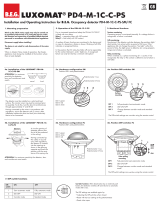Page is loading ...

1. Product information
• For operation of up to 50 electronic ballasts, divided into
two separate groups (25 per channel), via broadcast
command
• Suitable for dimmable digital electronic ballasts and
control modules
• One additional switching channel (NO potential-free, dry)
for blackboard illumination or controlling HVAC (heating,
ventilation, air conditioning) devices
• DALI/DSI interface
• Constant light control (channel 1, channel 2)
• Manually switching / dimming the individual channels by
means of separate pushbuttons
• Fully or semi-automatic mode
• Set value brightness, follow-up time – LIGHT/HVAC and
orientation light adjustable
• Light measurement with two separate light sensors for wall
and window side
• Sensor and power supply in one housing
• Infrared remote control
2. Operation
The presence detector controls the light automatically depending
on movement and ambient brightness.
The two integrated light sensors constantly measure the ambient
light at the wall and window side and compare the measured
values with the brightness level set in the detector. Thereafter,
the two light bands are regulated individually. If the ambient
light is sufficient, lighting will not be switched on. If the ambient
light level is below the brightness level, a movement activates the
lighting in the room.
If there is enough natural light for 5 min, the detector switches
the lighting off despite of people being present. After elapse of
the follow-up time and no movement detected, the detector also
switches the light off automatically. The third channel is designed
as a relay contact and can selectively be used for blackboard
illumination (ON/OFF) or for controlling devices (HVAC). In this
case, the channel switches the connected load independent of
the brightness.
3. Safety advice
Work on the 230V mains supply may only be carried
out by qualified professionals or by instructed persons
under the direction and supervision of qualified skilled
electrical personnel in accordance with electrotechnical
regulations.
Disconnect supply before installing!
The device is not suitable for disconnection.
After having connected all cables, please mount the
cap onto the detector.
4. Mounting
PD4-M-TRIO-2DALI/DSI-1C-SM
The detector has to be installed on a solid and plane surface. The
lens has to be removed prior to mounting. To do this, twist the lens
anti-clockwise through approximately 5° and lift off. After having
connected up the wires in accordance with regulations, secure the
detector with 2 screws. After installation replace the lens and lock
(turn clockwise).
A circular opening of diameter 100mm has to
be produced in the ceiling.
After having connected up the cables in
accordance with regulations, insert the
detector into the opening as shown and fix it
into position with the retaining bracket using
screws.
In Master/Slave operation, the master
device has to be mounted at the place
having less ambient light.
5. Position of potentiometers and DIP switches
6. Self-test cycle / Start-up behaviour
After having first connected the supply, the device enters an initial
60-second self-test cycle. During this time, the device does not
respond to movement and stays on. DIP switch 2 can be used for
turning off the illumination during the self-test cycle.
RESET via DIP switch
During operation, DIP switch 3 has to be put in its OFF position.
Otherwise, the detector re-starts the self-test cycle.
7. Putting into operation / Settings
Potentiometer 3: Follow-up time “light”
The time can be set at between 1 and 60 minutes. The
time-setting is valid for all three channels.
Symbol TEST: Test mode
Every movement switches the light ON for a period of
2 seconds, afterwards OFF for a period of at least 2
seconds.
Potentiometer 2: Brightness value for constant light
control
The set value brightness can be set at between 10
and 1200 Lux. Using the potentiometer, the set values
brightness can be adjusted as desired.
Symbol : Night-time operation | Symbol : Dayti-
me/Night-time operation
Potentiometer 1: Orientation light (20% of the nominal
value)
Manually switching ON and OFF the orientation light.
“ON” for permanent orientation light.
“OFF” for switching off the orientation light.
DIP1
Fully automatic operation
In this operating mode, the lighting switches automatically on
and off for increased comfort, depending on presence and
brightness.
Semi-automatic operation (all three channels)
In this operating mode, in order to gain increased savings, the
lighting can only be switched on manually by using the pushbut-
ton or the remote control. It can be switched off automatically
or manually.
The semi-automatic mode basically behaves like the fully auto-
matic mode. However, the difference is that switching on always
has to be carried out manually!
8. Wiring diagram – Standard mode with Master-
TRIO-2DALI/DSI-1C occupancy detectors
9. Manual switching and dimming
By means of the push button, the phase can be given to the
desired S terminal (T1 and T2). A short press of the pushbut-
ton switches the light on or off. A long press of the pushbutton
is for dimming. When releasing the pushbutton, the current
dimming value is kept. Another press of the pushbutton reverses
the dimming direction. The light remains on or off as long as
movement is detected, plus the set follow-up time. Afterwards, the
device automatically returns in the selected operating mode (fully
automatic or semi-automatic).
10. Detection area/range
11. Exclude sources of interference
If the detection zone of the LUXOMAT
®
PD4-M-TRIO-2DALI/
DSI-1C is too large, or areas are covered that should not
be monitored, use the blinds (included) to reduce or limit
those areas.
12. Technical data PD4-M-TRIO-2DALI/DSI-1C
Sensor and power supply in one housing
Power supply: 110-240 VAC, 50/60 Hz
Power consumption: approx. 1W
Ambient temperature: -25°C – +50°C
Degree of protection/class: IP20 / II
Recommended
mounting height: 2 – 3m
Range of coverage Ø H 2.50m / T = 18°C:
seated 6.40m / tangential 24m / radial 8m
Detection area: circular 360°
Dimensions H x Ø [mm]: SM FC
124 x 85 97 x 103
Visible portion when built
into ceiling H x Ø [mm]: 37 x 117mm
Light values - Potentiometer: 10–2000Lux
Installation and operating instructions for B.E.G. occupancy detector PD4-M-TRIO-2DALI/DSI-1C
LUXOMAT
®
PD4-M-TRIO-2DALI/DSI-1C
GB
!
!
!
!
open
close
SM FC
DIP
321
123
45
30
15
5
1
TEST
60
1200
600
200
40
60
5
15
30
45
ON
OFF
A Light sensor channel 1 | B Light sensor channel 2
1 LED red OFF function
2 LED green too bright/too dark CDS 2
3 LED white semi-automatic Channel 1C
4 LED white semi-automatic DA 1/2
5 LED green too bright/too dark CDS 1
6 LED red motion indicator/walking test
3
1
2
DIP
1
A
B
45 13 2 6
3
2
6
5
4
A
3
2
1
B
DIP 1 Semi-automatic/
Fully automatic mode
DIP 2 Ini OFF/ON
Lamps at start-up
OFF/ON
DIP 3 RESET
24 m
8 m
6,40 m
24 m
360°
2,50 m
80 - 90 mm
100 mm
PD4-M-TRIO-2DALI/DSI-1C-FC
Master Slave
E1 DALI
L
N
DA
DA
L
N
E2 DALI
L
N
DA
DA
HVAC/Light
L
N
RNO NO
S
S
+
-
+
DA1/2
HVAC/Light
HVAC/Light
DA1 DA2
N
LR
T2
T1
1
2
Walking across
Walking towards
Seated
optional
T1&2 = NO button for semi-automatic mode
Slave for enlargement of detection area

DALI/DSI: DA 1 and DA2 for light control
depending on brightness
(broadcast per channel)
Max. number
of connected EBs: up to 50 (25 for DA1 and DA2,
respectively)
Time settings potentiometer: 1 – 60min. / Test
Third channel:
for light switching (blackboard
illumination), brightness- or motion-
controlled, HVAC circuit only
motion-controlled
Contact type:
NOC with pretravel tungsten contact
Contact load: 3000W, 16A cos.
φ
= 1
1500VA cos
φ
= 0,5, µ contakt
Technical data PD4 Slave
Power supply: 110 – 240VAC 50/60Hz
Impulse output: Optocoupler max. 2W
Impulse duration: 2 s oder 9 s
Declaration of Conformity:
This product respects the directives concerning
1. electromagnetic compatibility (2004/108/EU)
2. low voltage (2006/95/EU)
3. restriction of the use of certain hazardous substances in
electrical and electronic equipment (2011/65/EU)
13. Article / part no. / Accessory
Type SM FC FM
PD4-M-TRIO-2DALI/DSI-1C
(Master)
92751 92756 –
PD4-S (Slave) 92142 92254 92163
LUXOMAT
®
Remote control:
IR-PD4-TRIO-DALI (incl. wall bracket) 92104
Accessory:
Socket SM IP 44 for 92751 92386
BSK Wire basket 92199
Wall bracket for remote control as replacement 92100
14. LED function indicators
LED Colour Function Type of indication
6 red
Motion indicator
Lights up for motion detection
Flashes during INI period
5 green Light status
indicator DA 1
lashes twice per sec.:
- bright enough (light OFF)/
too bright (light ON)
flashes once per sec.:
- Delay time active
(By means of a short flashing
of the green LEDs (5, 2),
the detector indicates that
the current brightness value
fell below the set value and
therefore the light will be
switched on.)
4 white
HA/VA Channel 1C
shines when semi-automatic
3 white HA/VA DA 1/2 shines when semi-automatic
2 green Light status
indicator DA 2
flashes twice per sec.:
- bright enough (light OFF)/
too bright (light ON)
flashes once per sec.:
- Delay time active
1 red OFF function shines when the feature is
activated, i.e. in the initializa
-
tion phase the light is off
all LEDs Acknowledgement flash once per sec.:
- correct input
flash twice per sec.:
- incorrect input
flash three times for 1 sec.:
- Reset when locked
flash two times for 1 sec.:
- Double locked
shine for 2 sec.:
- HVAC mode Channel 1C
activated
shine for 0.5 sec.:
- light control mode Channel
1C active
all LEDs Status flash briefly once per sec.:
- detector is double locked
15. Putting into operation of the remote control
IR-PD-DALI-1C (optional)
Settings with remote control override the potentiometer
and DIP settings.
The DIP settings are reactivated
• by means of DIP switch 3: Put DIP 3 in its “ON” position
briefly and back to its “OFF” position, or
• by pressing the “Reset” button on the remote control in
open state
16. Settings by remote control in open state
17. Fully/Semi-automatic mode
(see DIP switch functions on page 1 and description
IR-PD4-TRIO-DALI)
Fully automatic operation
In this operating mode, the lighting switches automa-
tically on and off for increased comfort, depending
on presence and brightness.
Semi-automatic operation
In this operating mode, the lighting switches on and
off automatically for increased comfort depending on
presence and brightness.
The semi-automatic mode basically behaves like the fully auto-
matic mode. The only difference is that the switching on has to
be done by hand, always!
The operation mode is switched over by using the buttons “HA
DA 1/2” and “A DA 1/2“. By pressing the button “HA DA 1/2“,
the two DALI channels DA 1 and DA 2 are put in semi-automatic
mode. This is indicated by the white LED 4.
In order to put the LIGHT/HVAC channel in semi-automatic mode,
DIP switch 1 has to be set to its semi-automatic position (whole
detector: DA1, DA2 and LIGHT/HVAC). The two LED 3 and 4 shine.
Afterwards, press button “A DA 1/2“ in order to put channels DA1
and DA2 back into fully automatic mode. The LIGHT/HVAC
channel remains in semi-automatic mode. This is indicated by
LED 3.
18. Test mode / Reset (closed state)
Test mode: Press “TEST” button for activating the test
mode, “Reset” button for deactivating it.
Reset: The lighting is switched off, and the follow-up
times are reset.
19. 100h function
Before the lamp can be dimmed, the dimming func-
tion has to be suppressed for a certain time in order
to burn in the lamps.
T5 uorescent tubes: 80h
T8 uorescent lamps: 100h
For activating the function, press button “100h”
in open state. During this time, the detector only
switches the light ON or OFF. A dimming to the set
value does not take place. After having activated
the function, the two green LED ash alternately. By
pressing the button “100h” again, it is possible to
deactivate the function before the time has elapsed.
Failure to comply to the 100h burn-in would lead
to reducing the life of the lamp. A further disadvan-
tage could be unwanted random variations in light
intensity.
20. Dimming / Switching (open state)
Setting the light value using the remote control:
For adjusting a set value take the following steps
(example workplace): Place a lux meter at on the
desk, then, using the remote control IR-PD4-TRIO-
DALI, adjust the light up or down. To do this, press
the button “max“ or “min“, respectively, until the
desired light value has been reached. Enter this value
by pressing the “eye” button.
Switching: Press button “DA 1/2 ON/OFF briey
for switching the light on or off. The light remains on
or off as long as motions are detected. After the last
motion detected, the light remains off for the duration
of set follow-up time. Afterwards, the device returns
automatically to its selected operating mode (fully/
semi-automatic mode).
20.a Dimming when locked:
You can dim manually (channels DA1 and DA2) by
pressing the button for a long time (> 2 sec.). When
the button is released, the current dimming value
is retained. Upon renewed dimming, the dimming
direction is reversed.
21. Orientation light
Follow-up time orientation light ON/OFF (open state)
A duration of 1 to 60 minutes can be adjusted.
Note: During the orientation light phase, the constant
light regulation is active: if there is sufcient bright-
ness, dimming occurs < 20% and, if applicable, the
lighting is switched off.
Orientation light – Adjustment of the light intensity
The orientation light is adjustable in a range of 10
to 30% of the nominal light.
Standard adjustment is 20%.
22. Reset the detector
The double lock being activated, the detector can be reset as
follows:
• Hardware reset using DIP switch 3 (put it in its ON position
briefly then back to its OFF position. After the reset, the
actual DIP switch and potentiometer settings are active).
or
• Disconnect operating voltage
• Connect operating voltage for 31 to 59 secs.
• Disconnect operating voltage again
• Connect operating voltage again and wait for the self
testing
• Now it is possible to open the
detector again
With this procedure, the remote control
programmed values (before activation
of the double lock) are not deleted.
Battery check:
Open battery compartment by pressing
the plastic springs together and remo-
ving the battery holder
10 0
h
MAN_8383_PD4-M-TRIO-2DALI-DSI-1C_GB_161214–4
Wall bracket for remote control
IR-PD4-TRIO-DALI
60
min
1
min
max
50
Lux
1500
Lux
ON
OFF
Unlock device
60
10
to
or
Dimming the brightness (only DA1/2)
to
Follow-up-time light
optional optional optional
Orientation light
ON = all LED ash twice
OFF = all LED ash once
Follow-up time
orientation light
Orientation light
10% – 30% of the nominal value
Set value brightness for
constant light control
or
or
Fully/semi-automatic mode (only
DA1/2) => see paragraph 17
LED indication ON/OFF
Button “Sun” (daytime operation)
1000100
to
For automatically reading in the current
light value as new set value light
Resetting
when open:
Deletes all
values set
with the
remote
control, the
potentiometer
settings are
valid.
Lock device – end of
programming mode
double locked (device cannot be pro-
grammed using the remote control
Reset => see paragraph 22)
LED ashes
or
or
t < 5 s
DA 1/2 ON/OFF
max
50
Lux
1500
Lux
ON
OFF
Switch over DALI to DSI (factory
setting DALI)
Toggle channel 1C between HVAC and
light control (factory setting light)
60
min
1
min
100h function
=> see paragraph 19
!
or
/