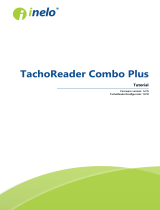Page is loading ...

TIS-Office
®
–
the high-performance office solution
Data management for fleets
www.dtco.vdo.com

2
What does legislation require?
And how can I utilise this?
Since May of 2006, all newly licensed HGV’s of more than 3.5 t and vehicles
for the conveyance of more than 9 passengers including the driver must be
equipped with a digital tachograph, in accordance with Regulation (EC) No.
561 / 2006.
To fulfil your legal obligations as a fleet owner, you must regularly download and archive the data from your digital
tachographs and driver cards. The digital archive is also a valuable database – using the right tools, you can
extract important business management information which you can use to optimise your company operations.
What you must do to comply with the law:
• Driver card data must be down-
loaded and electronically archived
every 28 days* at the latest.
• Digital tachograph vehicle data
must be downloaded and archived
every 3 months* at the latest.
• All vehicle and driver data must be
stored for a period of 1 year* and,
if necessary, made available to the
authorities for inspection.
• Optimise your vehicle utilisation
and save costs.
• Improve your personnel planning
and reduce bottlenecks and driv-
ers’ idle time.
• Automate your maintenance
and workshop plans – and avoid
unnecessary wear and tear and
accidents.
How you can benefit from this:
�
§
*Legislation may be country-specific and must be adhered to accordingly.

3
Is TIS-Office
®
the right
solution for me?
Depending on your company-specific requirements, VDO offers
you various archiving and data management solutions under the
TIS (Tachograph Information System) brand name, all of which
comply fully with the legal regulations. These solutions also
offer you various options for data evaluation and support in the
optimisation of your operational procedures.
Advantages of the local data management solution TIS-Office
®
• You only pay for what you need.
The software’s modular design
enables flexible selection of the
range of functions, which can be
expanded whenever required. For
archiving, you will need the “Basic”
and the “Archive” modules. There
are several modules available for
data evaluation.
• The Starter Kit, consisting of the
Downloadkey II and the licence for
the “Basic” and “Archive” TIS-Office
®
modules (more on this on page 7),
also offers you an economical
introduction to professional data
management.
• The SQL-based database system
is ideal for integration with existing
systems and can be individually
customised to match your require-
ments.
• The flexible user management
system allows you to assign indi-
vidual access rights and passwords
to different users. This guarantees
the highest level of security against
misuse of data.
• TIS-Office
®
can be easily modi-
fied to match your fleet’s orga-
nisational requirements and to
comply with national regulations
such as various download time
intervals, duration of archiving
periods, infringement guidelines,
etc.
• You can easily export reports at
any time and integrate them into
your in-house DP systems for
further processing.
• You can also read in analogue
tachograph data and evaluate
it. TIS-Office
®
is thus the perfect
solution for transitional periods
with mixed fleets.
• TIS-Office
®
is compatible with
the Remote Download Device
(DLD
®
), with which you can trans-
mit mass memory and driver card
data comfortably by wireless.
If you want to evaluate your data comprehensively and you have a large, centrally-managed
fleet, TIS-Office
®
is the perfect solution. The software offers you many options for visualising,
archiving and managing your data – and for carrying out comprehensive data evaluation. It is
installed locally and can be operated either as a stand-alone solution or a network solution.
You should therefore have IT know-how and a relevant IT infrastructure in your company.
i

4
How do I archive my data?
• The signatures of the download-
ed files are automatically checked
and you are informed about any
defective files which are detected.
Various options are available for importing data in TIS-Office
®
, all customised
for different uses.
The data from digital tachographs and driver cards can be imported to TIS-Office
®
using all established VDO
download solutions, like e.g. Downloadkey II or DLD
®
(wireless transmission) (see table on page 7). Analogue
tachograph chart data can also be imported by means of the VDO Tachograph Chart Analyser or by using a
flatbed scanner via the “Scanner” module.
• The system also warns you about
upcoming downloads at the right
time.
• When the archiving deadline has
expired, the data is automatically
deleted.
You know at a glance whether or not downloads have been carried out successfully
After each data import,
the software shows you
right away which files have
imported successfully and
those which could not be
archived. So you can react
in time – before any gaps in
data occur.
You have various options at
your disposal for import-
ing data into TIS-Office
®
.
Depending on which
download solution you use,
you can simply select the
relevant device and down-
load will start automatically.
Import data from digital tachographs or driver cards with just one click of your mouse
TIS-Office
®
offers you a whole range of useful functions for secure and comfortable
archiving.
i

5
Ascertain at an early stage whether or not legal regulations are being adhered to
You can see at a glance
whether or not down-
loaded data has any
gaps.
You can also use the
reports and the graph-
ics for each driver and
vehicle to monitor driv-
ing times, rest periods
and infringements.
Monitor your drivers’ driving behaviour
Speed graphs and speed
profiles give you an insight
into the driving style of each
individual driver.
The graphics are only partially
available when you use a VDO
DTCO
®
, since this device re-
cords the necessary additional
data depending on the version.
How can I use my data for
business management purposes?
If you already have seamless and well-structured driver and vehicle data, you can
exploit it to the full. To this end, TIS-Office
®
provides you with valuable information,
which, if cleverly used, will result in sustainable profits.
Optimise your vehicle utilisation
A clearly laid out display
of driving and non-driving
times indicates the level of
utilisation of your vehicles
and provides important
information for your vehicle
management.

6
How can I generate higher-level
evaluations?
With TIS-Office
®
, you can create a host of higher-level evaluations, so-called
“Reports”. As many drivers, vehicles and evaluation time periods as you wish
can be freely defined in individual reports.
The essential information at a glance
You can view, save and
print out your reports
– and you can easily
export your report data
to other programs for
further processing.

7
TIS-Office
®
at a glance
Basic
+
Archive
Additional modules
Com-
pany
Driver
Reports
Vehicle
Reports
Scan-
ner
Infringe-
ment
Archiving data
Archiving of driver card and digital tachograph data with digital
signature checking
•
Recovery of original files for any drivers, vehicles or time periods
(e.g. for inspections by the authorities)
•
Automatic erasure of data upon expiry of the archiving time limit
•
Data capture
Capture of master data for sites, drivers and vehicles
•
Creation of driver and vehicle groups
•
Capture of the tachograph chart data from analogue tachographs
using a VDO Tachograph Chart Analyser and keyboard
•
Capture of the tachograph chart data from analogue tachographs
using a flatbed scanner
•
Visualising and evaluating data, plus creating reports
Detection of gaps between downloads
•
Display of the data in tabular and tachograph chart form
•
Verification of driving times and rest periods
•
Infringement reports on drivers and vehicles
•
Speed and rpm profiles (only available when using a VDO DTCO
®
)
•
Evaluation of driver activities*
• •
Evaluation of vehicle utilisation*
• •
Status protocol for vehicle (only available when using a VDO DTCO
®
)
•
Driver calendar (working and driving times)
•
Exporting of reports to other programs for further processing
• • • • •
Suitable reading-in devices
Downloadkey
•
Card Reader
•
Downloadterminal
•
Outdoor Terminal
•
Download Device (DLD
®
Short Range and DLD
®
Wide Range)
•
VDO Tachograph Chart Analyser, flatbed scanner (for analogue data)
•
Available languages
EU languages, Norwegian ...
• • • • • •
Data security
Data protection (access data, user data and a password are all required)
• • • • • •
Multi-user operation
•
System requirements
Stand-alone installation
Microsoft
®
Windows
®
XP (32 Bit), 2000 Professional
or Vista
TM
(32 bit); Intel
®
Pentium
®
III or higher (1 GHz
processor); min. 512 MB RAM; min. 500 MB hard disk
memory for the installation
Network installation
Client: Microsoft
®
Windows
®
XP (32 bit), 2000 Pro fessional
or Vista
TM
(32 Bit); Intel
®
Pentium
®
III or higher (1 GHz
processor); min. 256 MB RAM; min. 250 MB RAM hard
disk memory
Server: Windows
®
Server 2003 Standard Edition, Enter-
prise Edition, Datacenter Edition; Windows
®
2000 Server,
Advanced Server, Datacenter Server; Windows
®
Vista
TM
;
Intel
®
Pentium
®
III or higher (1 GHz processor); min.
512 MB RAM; min. 300 MB RAM hard disk memory
Microsoft
®
, Windows
®
, Vista
TM
and Intel
®
Pentium
®
are trademarks of the Microsoft
®
Corporation. The number of reports depends on the number of activated modules.

The information provided in this brochure contains only general descriptions or performance characteristics, which do not always apply as described in case of actual
use or which may change as a result of further development of the products. This information is merely a technical description of the product. This information is not
meant or intended to be a special guarantee for a particular quality or particular durability. An obligation to provide the respective characteristics shall only exist if
expressly agreed in the terms of contract. We reserve the right to make changes in availability as well as technical changes without prior notice.
A2C59512698 I Continental Automotive GmbH I English © 2010
Printed in Germany
Continental Automotive GmbH
Heinrich-Hertz-Str. 45
78052 Villingen-Schwenningen
Germany
www.dtco.vdo.com
tachograph@vdo.com
VDO – A Trademark of the Continental Corporation
Additional offers from VDO
In order to help you prepare efficiently for working with digital
tacho graphs, VDO, together with various partners, has developed
target group-specific training concepts.
These training courses provide you with all the support you will
need during your learning process with digital tachographs, the
various additional components and the data management soft-
ware. The courses also explain everything you need to know
about the relevant EU regulations and their effects on each target
group.
For further information about VDO training, please visit
www.dtco.vdo.com/training
Visit www.dtco.vdo.com/downloads for concise digital tachograph
guidelines and product information about other VDO solutions.
/