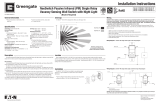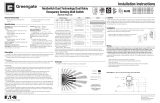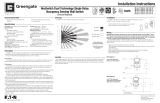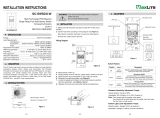Page is loading ...

Eaton’s Cooper Controls Business
203 Cooper Circle
Peachtree City, Georgia 30269
www.coopercontrol.com
Installation Instructions
General Information
Description
Model # VNW-D-1001-DMV-W
Model # VNW-D-1001-DMV-V
Model # VNW-D-1001-DMV-G
NeoSwitch Dual Technology Dual Relay
Vacancy Sensing Wall Switch
(Ground Required)
• Readallinstructionsonbothsidesofthis
sheetfirst.
• InstallinaccordancewithALLlocalcodes.
• Forindooruseonly.
Technology:PassiveInfrared(PIR)andUltrasonic(US)
Electrical Ratings:
120VAC:
• Incandescent/Tungsten–Max.load:6.7amps,
800W,50/60Hz
• Fluorescent/Ballast–Max.load:10amps,1200W,
50/60Hz
MotorLoad:¼HP@125VAC
277VAC:
• Fluorescent/Ballast–Max.load:9.8amps,
2700W,50/60Hz
Ballast Compatibility:Compatiblewithmagneticand
electronicballasts
No Minimum Load Requirement
Time Delays:Self-Adjusting,15seconds/test(10min
Auto),Selectable5,15,30minutes
Coverage:Majormotion–1000sq.ft.
Minormotion–300sq.ft.
Light Level Sensing:0to200foot-candles
Operating Environment:
• Temperature:32°F–104°F(0°C–40°C)
• RelativeHumidity:20%to90%non-condensing
Housing:Durable,injectionmoldedhousing.
PolycarbonateresincomplieswithUL94VO.
Size:
• MountingPlate/StrapDimensions:
4.195"Hx1.732"W(106.553mmx44mm)
• ProductHousingDimensions:2.618"Hx1.752"
Wx1.9"D(66.5mmx44.5mmx48.26mm)
LED Indicators:RedLEDindicatesPIRdetection;Green
LEDindicatesUltrasonicdetection.
TheVNW-D-1001-DMVVacancySensingWallSwitchisaPassiveInfrared(PIR)andUltrasonic(US)motion
sensinglightingcontrolandconventionalwallswitchall-in-one,usedforenergysavingsandconvenience.
ThesensorcombinesPIRandUStechnologiestomonitoraroomforoccupancy.
PIR Technology
Thesensor’ssegmentedlensdividesthefieldofviewintosensorzones,anddetectsthechangesintemperature
thatarecreatedwhenaperson,orpartofapersonassmallasahand,passesintooroutofasensorzone.
US Technology
Thesensorproducesalowintensity,inaudiblesound.Itdetectsoccupancyfromchangesintheacousticwaves
causedbymotion,suchasreachingforatelephone,turningapageinabook,walkingintoaroom,turningina
swivelchair,etc.Thesensordoesnotrespondtoaudiblesound.
TheVNW-D-1001-DMVallowsthecontroloftwoseparateloadswithoneoccupancysensorswitch.
ThelightsareturnedONbypressingtheuniversallyrecognizedlighticonpushbutton.ThelightsstayONaslong
asthesensordetectsmotionintheroom.Whentheroomisvacated,thelightsturnOFFautomaticallyafterapreset
timedelayinterval.
Thesensorincludesself-adaptivetechnologythatcontinuallyadjuststoconditions
byadjustingsensitivityandtime
delayinreal-time.Byadjustingsensitivityandtimedelayautomatically,thesensorismaximizingthepotentialenergy
savingsthatareavailableintheparticularapplication.
TheDaylightingfeaturepreventslightsfromturningON,whentheroomisadequatelyilluminatedbynaturallight.
BathroomMode–Whenselected,bathroommodekeepsthesecondrelayONforanadditional8minutes,after
thefirstrelayhasbeenturnedOFF.Combinethiswithchangingthepushbuttontothelight/fangraphicandyounow
havetheuniversallyrecognizedandeasytousebathroomsolution.
RelaySwapOption–Acommonprobleminelectricwiringiswiringthewrongswitchtothewrongload.Thiscan
makecontrolofloadsconfusingtoanenduser.TheRelaySwapoptionsolvestheproblembyallowingtheswitch
buttonsonthefaceoftheunittobeswapped,aftertheunitiswiredandinstalled.
TheVNW-D-1001-DMVisdesignedforofficesupto300squarefeet.
WheninstallingVNW-D-1001-DMVinanewjunctionbox,choosetheswitchlocationcarefullytoprovideoptimum
coverageoftheoccupiedarea.Whenreplacinganexistingwallswitch,bearinmindthattheremustbeaclearline-of-
sightbetweenthesensorandtheareatobecovered.AvoidpointingtheVNW-D-1001-DMVdirectlyintothehallway
whereitmaydetectpassers-by.
CAUTION: Before installing or performing any service on a Greengate system, the power MUST be turned OFF
at the branch circuit breaker. According to NEC 240-83(d), if the branch circuit breaker is used as the main
switch for a fluorescent lighting circuit, the circuit breaker should be marked “SWD.” All installations should be
in compliance with the National Electric Code and all state and local codes.
NOTE REGARDING COMPACT FLUORESCENT LAMPS: The life of some compact fluorescent lamps (CFLs) is
shortened by frequent automatic or manual switching. Check with CFL and ballast manufacturer to determine the effects
of cycling.
LOAD 2
LOAD 1
120/277 VAC
BLACK
RED
BLUE
RED
NEUTRAL
GROUND
GREEN
Wiring Diagram 1:
120/277 VAC dual level
single circuit wiring diagram
LOAD 2
LOAD 1
CIRCUIT 1
120/277 VAC
BLACK
RED
BLUE
RED
NEUTRAL
GROUND
GREEN
CIRCUIT 2
120/277 VAC
Wiring Diagram 2:
120/277 VAC dual level
dual circuit wiring diagram
,
36
8
,
Minor Motion, IR
Major Motion, IR
20
,
Maximum coverage area may
vary somewhat according to room
shape and the presence of obstacles.
The NEMA WD 7 Guide and robotic
method were utilized to verify
coverage patterns.
Minor Motion, Ultrasonic
Major Motion, Ultrasonic
,
10
8
,
,
15
20
,
P/N 9850-000278-02
Specifications
LOAD 2
LOAD 1
BLACK
RED
BLUE
RED
NEUTRAL
GROUND
GREEN
120/277 VAC
BLACK
RED
BLUE
RED
GROUND
GREEN
TRAVELER
WIRES
THREE-WAY WIRING DIAGRAM:
LIGHTS WILL TURN OFF, WHEN UNIT THAT WAS TURNED
ON LAST AND/OR DETECTED MOTION LAST TIMES-OUT.
Wiring Diagram 3: 120/277 VAC dual level single circuit three-way wiring diagram
CAUTION: If a room is wired for two circuits using two separate hot leads, it is very important to connect
only one circuit per relay. Both circuits must be fed from the same phase.
Coverage
Location
Installation
Wiring
1.MakesurepoweristurnedOFFatthebranchcircuitbreaker.
2.Wireunitsasshowninwiringdiagramsperapplicablevoltagerequirements.
3.Mountunittowallbox.
4.TurnpowerbackONatthebranchcircuitbreakerandwait2minutesfortheunittostabilize.
5.Makenecessaryadjustments.(SeeCheckoutandAdjustmentssection)
6.Installwallswitchplate.
TheVNW-D-1001-DMVcanbeinstalledinanystandardsinglegangbox.Itmaybe
installedinthesamemannerasanordinarywallswitch.
• WiretheVNW-D-1001-DMVasdescribedinthewiringsection.
• MounttheVNW-D-1001-DMVinthejunctionbox.

Eaton’s Cooper Controls Business
203 Cooper Circle
Peachtree City, Georgia 30269
www.coopercontrol.com
Printed in Malaysia
AdjustmentsshouldbemadewiththeHVACsystemonsothattheinstallerwillbeabletodetecttheeffectof
airflowontheoperationoftheVNW-D-1001-DMV.Useonlyinsulatedtoolstomakeadjustments.
Immediatelyafterapplyingpowertothelightingcircuit,waitapproximatelytwominutesfortheswitchtopowerup
andstabilize.
Self-Adjust
SensorisshippedinSelf-AdjustMode.ThisappliestoTime
Delay,USandPIRsensitivity.InpreparationfortheInstallerTest,
thetimedelayissetto15seconds,afterthesensorisinstalled,
poweredONandhasstabilized,theunitwilltime-out15seconds
afterthelastmotiondetected.Coverageandsensitivitycanbe
confirmedbywatchingtheGreen(US)andRed(PIR)indicatorLEDs
onthefrontofthesensor,whilemovingaroundtheroom.
1.WalkaroundtheroomandmonitorLEDs.
2.Standindifferentpartsoftheroomandwaveyourhands.
LEDsshouldonlyturnONforonesecondwitheachmotion.
(IfLEDdoesnotturnON,gotoInstallerAdjustmentSection)
3.Standstillthreetofourfeetawayfromsensorforfive
seconds.LEDsshouldnotturnON.(IfLEDdoesturnON,go
toInstallerAdjustmentSection)
4.Walkoutsidetheroomandwait15secondsforthelightsto
turn
OFF.(IflightsdonotturnOFFgotoInstallerAdjustmentsSection)
5.Re-entertheroomandmanuallyactivatethesensor.(IflightsdonotturnONgotoTroubleshootingSection)
6.Atthispointyoucanexittheroomandletthesensortime-out.Whenthesensortimes-outandisOFFforfive
minutes,theunitwillgotoa10minuteTimeDelayusermodesetting.
Note:
ToplaceintoTestMode,toggleDIPSwitch12outofitscurrentposition,wait3seconds,andthenbackintoitsoriginalposition.
Sensitivity Adjustments
UltrasonicSensitivity(GreenLED)–Usingasmallflatheadscrew
driverturnthegreenpotentiometersothatthearrowpointsUP.
1.Standindifferentareasoftheroomandwaveyourhands.
2.IftheGreenLEDdoesnotturnON,increasetheUSsensitivityby
turningthegreenpotentiometerclockwiseinsmallincrements.
RepeatStep1.
3.Standstillthreetofourfeetawayfromsensorforfiveseconds.
LEDshouldnotturnON.
4.IfGreenLEDturnsONwithoutmotionorisconstantlyON
decreasetheUSsensitivitybyturninggreenpotentiometer
counter-clockwiseinsmalldecrements.RepeatStep3.
Note:
DoNotadjustsensitivityhigherthannecessary.
5 Minutes
Auto*
*Self-Adjusts to
10 min. user
mode
Time Delay
DIP Switch
Not Used PIR Sensitivity BathroomOverrideRelay SwapDaylighting
Relay 1Relay 2
Maintain Lights On
Default =
30 Minutes
15 Minutes
12
DIP Switch Legend
12
Disable
Enable
11
Disable
Enable
9
Disable
Enable
643
5
Full
50%
8
Either
Both
7
Disable
Enable
10
Normal
Swap
12345678910
11 12
Not Used
ON/OFF Buttons
1 & 2
PIR Lens
DIP Switches
Ultrasonic Detection
Daylight
Sensor Level
Adjustment
Ultrasonic
Sensitivity
Adjustment
Red (PIR) & Green (US)
Detection LEDs
PIR Sensitivity
1.Standindifferentareasoftheroomandwaveyourhands.
2.IftheRedLEDdoesnotturnON,checkforanyobstructions.
3.Standstillthreetofourfeetawayfromsensorforfiveseconds.LEDshouldnotturnON.
4.IfRedLEDturnsONwithoutmotionorisconstantlyONadjustPIRsensitivityto50%bymovingDIPSwitch5up.
Field-of-view outside the space
1. AdjustPIRsensitivityto50%bymovingDIPSwitch5up.
2. Usenon-reflectivetapestripstocovertheportionsofthesensorlensthatviewoutsidethespace.
3. AdjustUltrasonicSensitivity.
Daylight Adjustments
TheDaylightingfeaturepreventsthelightsfromturningONwhentheroomisadequatelyilluminatedbynaturallight.Ifthere
isenoughlightintheroomregardlessofoccupancy,thesensorwillholdthelightsOFF.Ifthereisnotenoughlightintheroom,
thesensorwillallowthelightstoturnON.TheDaylightingfeatureallowstheselectionofwhichrelaytocontrolviaDaylighting
(dualloadmodelsonly).ThesensorwillnotallowtheDaylightingfeaturetoturntheloadOFFuntilthespaceisvacantifthe
lightlevelrisesabovethesetpointand
thetimedelayexpires.IfsomeoneattemptstoturntheloadONandthereissufficient
daylightavailabletheDaylightingfeaturewillholdthelightsOFF.
1.Setthelightlevelwhentheambientlightisatthelevel
wherenoartificiallightisneeded.Ifthisfeatureisnot
needed,leavethelightlevelatmaximum(fullyCW).
2.SetDIPSwitches11(Relay1)and/or12(Relay2)for
daylightcontrol.
3.Withtheload(s)ON,putthesensorintoTestMode.To
placeintoTestMode,toggleDIPSwitch12outofits
currentposition,wait3secondsandthenbackintoits
originalposition.
4.SettheLightleveltominimum(fullyCCW).
5.Letthesensortime-outsolightsareOFF.EnterthespaceandlightsshouldremainOFF.
6.MakesurenottoblockthesensorfromthedaylightsourceandadjustthelightlevelpotentiometerCWinsmall
increments.(Pause5secondsbetweeneachadjustment)
7.LightswillnotturnONuponmanualactivation,whentheambientlightlevelexceedsthedaylightthresholdsetting.
Time Delay Adjustments
Peoplewhoremainverystillforlongperiodsoftimemayneedalongertimedelaythanthedefaultsettingof10
minutes.
Aslongastheself-adjustingfeatureisenabled,theswitchwillrespondtoeachpairoffalseoffswithnonormal
offinbetween,byalternatelymakingslightadjustmentsto
eithertimedelay(by2minuteincrements)orsensitivity,so
thereshouldbenoneedformanualadjustment.Ifmanual
adjustmentisdesired,refertoTimeDelaysettingsinDIP
Switchlegend.
ResetsensorTimeDelaytofactorysettingsbymoving
DIPSwitches1and2down.(IfDIPSwitches1and2
arealreadydown,toggleDIPSwitch1outofitscurrent
position,wait3seconds,andthenbacktoitsoriginalposition)
Override
TheOverridesettingallowsthesensortooperateasaserviceswitchintheunlikelyeventoffailure.
1.MoveDIPSwitch8up.
2.ThepushbuttoncanbeusedtomanuallyturnlightsONorOFF.
1 and 2
12
3456789101112
11 and 12
12345678910
11 12
Issue Possible Causes Suggestions
Lights
Will Not
Turn ON
manually
DaylightFeatureEnabled
IfalllightsarerequiredadjustDIPSwitches
11and12and/ordaylightpotentiometer.
Powerinterruption Checkincomingvoltageand/orwiring.
If lights will still not turn ON, set sensor to override mode and call Technical Services at 1-800-553-3879
Lights
Will Not
Turn OFF
automatically
Override MakesuresensorisnotinOverrideMode(DIPSwitch8up).
Self-Adjust
IfsensorisinSelf-AdjustMode,itmaybepossibleforthe
unittohaveincreasedtheTimeDelaytoa30minutedelay.
IfthelightsdonotturnOFFafter30minutesfollownextstep.
30MinuteDelay
MaximumTimeDelayis30Minutes.CheckDIPSwitches
toverifyDIPSwitchsettings.IflightsdonotturnOFFatthe
setTimeDelay,checknextstep.
UltrasonicSensitivitysetHigh
Lowersensitivitybyturninggreen
potentiometerCCWinsmalldecrements.
PIRactivatedbyheatsourceotherthanoccupant MoveDIPSwitch5up.
Lights
Will Not
Turn OFF
manually
CallTechnicalServices
If lights will still not turn OFF, call Technical Services at 1-800-553-3879
Checkout and Adjustment
DIP Switch Settings
Installer Adjustments
Troubleshooting
Warranties and Limitation of Liability
Pleaserefertowww.coopercontrol.comundertheLegalsectionforourtermsandconditions.
/