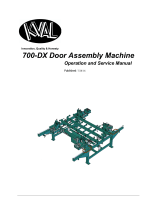Page is loading ...

700-DC QUICK START700-DC QUICK START
Power-Down
Power-UP
Verify Area is safe, power and air are applied,
E-Stops are out and Fence Gates are closed.
1. At the Electrical Box, turn the Electrical Dis-
connect to the ON position.
2. Turn the Control Circuit Switch to the ON
position. (Approximately 3 minute boot-up)
3. Push the Stat buton.
All the 3 lights should be illuminated. See re-
verse side for the 3-Light Description.
1. Push the Stop buton.
2. Turn the Control Circuit Switch to the OFF
position.
3. Turn the Electrical Disconnect to the OFF
position on the Electrical Cabinet.
700-DC Quick Stat rev 2
• Ensure the proper staple guns are enabled and staples
are loaded.
• Adjust the machine for the desired Door Width.
• Adjust the Machine for Door Lenth
• Adjust the machine for the Jamb Height.
• Select the door hand by way of the Reset Let or
Reset Right switch. (See Step 1)
Mechanical Setup
Before processing the door, set the following mechanical
adjustments.
See the back of this Quick Stat for information on these
setings.
Note: Some of these setings are options and may not be
located on your machine.
Main Panel Setup
Before processing the door, verify or change the set-
tings at the Main Panel to match your job.
• Enable or Disable the Movable and Fixed Sill and
Head Guns.
• Set the Staple paterns for Head and Sill Modes.
Note: If machine has A/B Head and Sill Staple Selector
Switches, select the A position to initialize Staple Sequences
0-3 or select the B position to initialize Staple Sequences 4-7.
Then select the desired Sill and Head staple sequence.
Start the Process
5. Ensure the hinge jamb is in the correct position in relation to the head jamb.
At the Head End, push both Hand Free Butons to clamp the Header.
6. Push both Sill Hands Free Butons. (Drops the door to lower position).
7. Set Sill in place. Push both Sill Hand Free Butons (Clamps the door.)
8. Fire Staple Guns. Simultaneously press the Fire Guns Buton and the Right
Hand Free Buton to ire all enabled staple guns.
9. Push both Sill Hand Free Butons (Un-Clamp door.)
10. Pull out the Door. Note: If changing the hand of the door, repeat Step 1.
Note: To move back a step at any time during the process,
• Turn the Sill Sequence Switch to the REV position.
• Press both Hands Free butons to move back a step.
• Repeat pressing the butons until the desired step is reached.
• Ater the desired step is reached, switch back to the FWD position.
• Continue foward from the last step selected.
Step through the process to frame a door by using the buton controls
located at the Head and Sill ends of the machine.
1. To select the door hand. Simultaneously select Reset Right (RH) or
Reset Let (LH) and the Right Sill Hands Free Buton.
2. Pull in the door; verify header is clear so the Stapler Heads can come
in. Have a litle wiggle room.
3. Push both Sill Hand Free Butons.. (Brings in movable fence staplers.)
4. Inset the Jamb and Header.
Machine Action Control Action
Choose Hand Right Hand Hands Free buton +Reset Right or Reset Let
Bring in Side Staple Guns (Sill End) Both Hands Free Butons
Clamp the Head (Head End) Both Hands Free butons
Lower Door (Sill End) Both Hands Free Butons
Clamp the Door (Sill End) Both Hands Free Butons
Fire Staple Guns Right Hand Hands Free Buton + Fire Buton
Unclamp (Sill End) Both Hands Free Butons
Sill Inset
Jamb Inset Header Inset
Check Alignment
OROR
View machine videos at:
htps://www.youtube.com/user/kvalinc
To view 700-DC speciic videos, enter 700-DC
on the page search line.
Control Sequence Summary

Stat
This light turn on when
the Machine Stat buton is
pressed and the ACR Relay is
latched.
24VDC
Light turns on once the
ACR is latched and the 24VDC
Power Supply is working.
Powers the PLC.
Tips
Light NOT ON Steps to Ty
Control Power Check Main Power to the machine
Ensure the Control Circuit Buton is ON
Tech: (Lock/Tagout) Ensure the Disconnect Switch in the Panels is ON
Tech: (Lock/Tagout) Check Control Transformer
Stat Ensure Stat Buton is making connection
Tech: (Lock/Tagout) Check ACR Circuit
24VDC Tech: (Lock/Tagout) Check voltage into and out of the 24VDC power supply
Light turns on when the Control Trans-
former power is working, Indicates power
on seconday side-of transformer and High
Power is applied to all components
Control Power
High Voltage may cause injury or death.
Troubleshooting checks must be performed
by a Qualied Electrical Technician.
Mechanical Setup
Width Adjust
1. Pull up the width adjust buton located on the main control panel or the
(optional) remote control panel. This will retract the pickle forks freeing
the movable fence for positioning.
2. Slide the movable fence until Pickle Fork is at the desired location on
the Collar Bar. Both fences move. The Pickle Forks have a 1.0” width
equaling to 1.0” per side for a total of 2.0”change in width.
3. Ater width is set, push the width adjust buton down to extent the
Pickle Fork.
Jamb Height Adjust
The Jamb height adjust is located on each head. To adjust to dierent Jamb
Heights,
1. Pull the small knob up and to the right to unlock,.
2. Move the bigger knob until the desired clamp position is locked.
Door Lenth Adjust
Adjust the lenth by pulling up the T Handle Pin adjust and move the Head
to desired lenth. Lock by Securing the T Handle in the appropriate adjust-
ment hole. See next igures for an example of lenth adjustments. (6’.6”,
6’.8”,7’.0” and 8’.0”)
Pickle Fork
36.0”
30.0”
8.0 Foot
6.6 Foot
Main Control
Sill
Control
Header
Control
Movable
RH Gun
Movable
LH Gun
Fixed
RH Gun
Fixed
LH Gun
Movable Fence
Fixed Fence
Width AdjustWidth Adjust
In Feed
Out Feed
Electrical Panel
About the 3 Lights
/