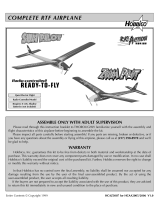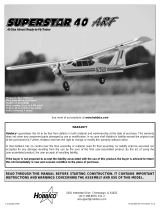Page is loading ...

WARRANTY
TOWER HOBBIES
®
guarantees this kit to be free from defects in both material and workmanship at the date of purchase.This warranty
does not cover any component parts damaged by use or modification. In no case shall TOWER HOBBIES' liability exceed the
original cost of the purchased kit. Further, TOWER HOBBIES reserves the right to change or modify this warranty without notice.
In that TOWER HOBBIES has no control over the final assembly or material used for final assembly, no liability shall be assumed nor
accepted for any damage resulting from the use by the user of the final user-assembled product.By the act of using the user-assembled
product, the user accepts all resulting liability.
If the buyer is not prepared to accept the liability associated with the use of this product, the buyer is advised to return this
kit immediately in new and unused condition to the place of purchase.
To make a warranty claim send the defective part or item to Hobby Services at the address below:
Hobby Services
3002 N. Apollo Dr., Suite 1
Champaign, IL 61822
USA
Include a letter stating your name, return shipping address, as much contact information as possible (daytime telephone number, fax
number, e-mail address), a detailed description of the problem and a photocopy of the purchase receipt. Upon receipt of the package
the problem will be evaluated as quickly as possible.
READ THROUGH THIS MANUAL BEFORE STARTING CONSTRUCTION. IT CONTAINS IMPORTANT
INSTRUCTIONS AND WARNINGS CONCERNING THE ASSEMBLY AND USE OF THIS MODEL.
Entire Contents © Copyright 2006 V1.0 TOWZ0004 for TOWA4015
TOWER HOBBIES
P.O. Box 9078
Champaign, IL 61826
(800) 637-6050
www.towerhobbies.com
Wingspan: 78.5 in [2000mm]
Wing Area: 678 sq in [43.7dm
2
]
Weight: 45 – 50 oz [1275 – 1415g]
Wing Loading: 9.6 – 10.6 oz/sq ft [29 – 32g/dm
2
]
Length: 41 in [1035mm]
Motor: Included 550
Radio: Three-channel, two standard servos
™

TABLE OF CONTENTS
INTRODUCTION ........................................................................2
AMA............................................................................................2
SAFETY PRECAUTIONS...........................................................2
ADDITIONAL ITEMS REQUIRED..............................................3
Radio Components..............................................................3
Battery & Charger................................................................3
Adhesives & Building Supplies............................................3
Optional Supplies & Tools....................................................3
Hardware & Accessories......................................................3
ORDERING REPLACEMENT PARTS .......................................3
Replacement Parts List........................................................3
KIT INSPECTION.......................................................................4
KIT CONTENTS .........................................................................4
METRIC/INCH RULER...............................................................4
ASSEMBLY ................................................................................5
Preparations.........................................................................5
Join the Wings .....................................................................5
ASSEMBLE THE FUSELAGE ...................................................6
Join the Stabilizer.................................................................6
Join the Fin ..........................................................................7
Hook Up the Controls ..........................................................9
Mount the Receiver............................................................10
GET THE MODEL READY TO FLY..........................................11
Check the ESC ..................................................................11
Check the Control Directions.............................................12
Set the Control Throws......................................................12
Balance the Model (C.G.) ..................................................13
PREFLIGHT..............................................................................14
Identify Your Model.............................................................14
Charge the Batteries..........................................................14
Range Check.....................................................................14
MOTOR SAFETY PRECAUTIONS ..........................................14
AMA SAFETY CODE (excerpts).............................................14
CHECK LIST ............................................................................15
FIND A SAFE PLACE TO FLY.................................................15
FLYING.....................................................................................15
Mount the Wing..................................................................15
Takeoff................................................................................15
Flight ..........................................................Back Cover Page
Landing ......................................................Back Cover Page
INTRODUCTION
Thank you for purchasing the TOWER HOBBIES Vista
™
EP
ARF motor glider. Identical in construction to the Vista ARF
sailpane, this EP version features a standard, 550-size
electric motor that eliminates the need to lay out the Hi-Start
launch system typically required for thermal soaring. This
EP version therefore requires less space and time to get
into the air! Easy-to-fly electric-powered motor gliders such
as this are a great way for beginners to get into the
hobby–they are relatively inexpensive and they fly and react
slowly enough to give novice flyers time to think and react.
And when those rising air currents (thermals) appear, the
Vista EP ARF can still soar with the best of them.
AMA
We urge you to join the AMA (Academy of Model
Aeronautics) and a local R/C club. The AMA is the
governing body of model aviation and membership is
required to fly at AMA clubs. Though joining the AMA
provides many benefits, one of the primary reasons to join
is liability protection. Coverage is not limited to flying at
contests or on the club field. It even applies to flying at
public demonstrations and air shows.Failure to comply with
the Safety Code (excerpts printed in the back of the
manual) may endanger insurance coverage. Additionally,
training programs and instructors are available at AMA club
sites to help you get started the right way. There are over
2,500 AMA chartered clubs across the country. Contact the
AMA at the address or toll-free phone number that follows.
IMPORTANT!!! Two of the most important things you can
do to preserve the radio controlled aircraft hobby are to
avoid flying near full-scale aircraft and avoid flying near or
over groups of people.
PROTECT YOUR MODEL,YOURSELF &
OTHERS.....FOLLOW THESE IMPORTANT
SAFETY PRECAUTIONS
1. Your Vista EP ARF should not be considered a toy, but
rather a sophisticated, working model that functions very
much like a full-size airplane. Because of its performance
capabilities, the Vista EP ARF, if not assembled and
operated correctly, could possibly cause injury to yourself or
spectators and damage to property.
2. You must assemble the model according to the
instructions. Do not alter or modify the model, as doing so
may result in an unsafe or unflyable model. In a few cases
the instructions may differ slightly from the photos. In those
instances the written instructions should be considered
as correct.
3.You must take time to build straight, true and strong.
4. You must use an R/C radio system that is in first-
class condition.
5.You must correctly install all R/C and other components
so that the model operates correctly on the ground and in
the air.
6.You must check the operation of the model before every
flight to insure that all equipment is operating and that the
model has remained structurally sound. Be sure to check
clevises or other connectors often and replace them if they
show any signs of wear or fatigue.
7. If you are not an experienced pilot or have not flown this
type of model before, we recommend that you get the
assistance of an experienced pilot in your R/C club for your
first flights. If you’re not a member of a club, your local
hobby shop has information about clubs in your area whose
membership includes experienced pilots.
8.While this kit has been flight tested to exceed normal use,
if the plane will be used for extremely high-stress flying the
modeler is responsible for taking steps to reinforce the
high-stress points.
Academy of Model Aeronautics
5151 East Memorial Drive
Muncie, IN 47302
Tele: (800) 435-9262
Fax (765) 741-0057
Or via the Internet at:
http://www.modelaircraft.org
2

Remember:Take your time and follow the instructions to
end up with a well-built model that is straight and true.
ADDITIONAL ITEMS REQUIRED
Radio Components
A minimum 3-channel radio (elevator, rudder, motor control)
and two standard servos are required to fly the Vista EP
ARF.The TOWER HOBBIES System 3000
™
4-channel radio
system is suitable and includes NiCd batteries and a battery
charger for the radio system.
❍ TOWJ41** (System 3000 4-TH 4-channel FM radio
system, no servos)
❍ TOWM4525 (TS-53 standard servo)
Battery & Charger
The TOWER Vista EP ARF comes with an electric motor and
ESC (electronic speed control), but the battery is not included.
Any 7-cell (8.4 Volt) battery pack made from “sub C” class
NiMH (nickel metal hydride) or NiCd (nickel-cadmium)
rechargeable batteries with a Dean’s brand battery connector
is suitable–the higher the capacity (mAh, or “mili Amp hour”
rating), the longer the motor can run for longer flight times. To
make multiple flights without waiting for the battery to charge,
more than one battery may be purchased. The recommended
battery is the Great Planes ElectriFly
™
7-cell 8.4 Volt 2,000mAh
NiMH battery with the Dean’s connector (GPMP0351). Any
other battery that meets the specification described may be
used.A battery without a Dean’s connector may be used, but a
Dean’s-to-Tamiya battery adapter connector (GPMM3130) will
also be required.
Powered by the battery recommended, motor run time will be
approximately four minutes. Even without the aid of a breeze or
rising air currents, this should be enough run time for at least six-
to eight-minute flights.Motor run time and flight time can be extended
by using batteries with higher capacity, but do not use batteries
with higher voltage (more cells) as they will not fit in the model.
A battery charger will also be required to charge the motor
battery.There are dozens of suitable chargers available, but the
one of the best values is the Great Planes ElectriFly Peak 400
™
1- to 10-cell D/C Peak Charger.This charger must be connected
to a 12 Volt power source (such as a car battery) and will detect
when the motor battery is fully charged and automatically shut
off (peak charge). It will charge both NiMH and NiCd batteries.
Since the recommended battery comes with a Dean’s
connector and the charger comes with a Tamiya connector, a
Dean’s-to-Tamiya battery adapter connector (GPMM3130) will
be required.
Adhesives & Building Supplies
❍ TOWER HOBBIES Build-It
™
30-minute epoxy (TOWR3811)
❍ #1 Hobby knife (TOWR1010)
❍ Spare #11 blades (5-pack, TOWR1015)
❍ Drill and 1/16" [1.6mm] drill bit
Optional Supplies & Tools
❍ Epoxy brushes (6, GPMR8060)
❍ Mixing sticks (50, GPMR8055)
❍ Mixing cups (GPMR8056)
❍ Builder’s Triangle Set (HCAR0480)
❍ Denatured alcohol for epoxy clean up
❍ CG Machine
™
(GPMR2400)
❍ Medium T-pins (HCAR5150)
Hardware & Accessories
❍ Spare #64 rubber bands (TOWQ1220)
❍ 1" [25mm] Double-sided foam mounting
tape (GPMQ4442)
❍ Velcro
®
strips (1" x 6" [25 x 150mm], (GPMQ4480)
-or- (see step 3 on page 10)
❍ 1/4" [6mm] R/C foam rubber (HCAQ1000)
❍ Custom Sealing Iron (TOWR3250)
❍ Hot Sock
™
iron cover (TOPR2175)
ORDERING REPLACEMENT PARTS
Replacement parts for the Vista EP ARF are available using
the order numbers in the Replacement Parts List.
Replacement Parts may be ordered from TOWER HOBBIES
at www.towerhobbies.com or by calling (217) 637-6050.
Parts may also be ordered from Hobby Services by calling
(217) 398-0007, or via facsimile at (217) 398-7721, but full
retail prices and shipping and handling charges will apply.
Illinois and Nevada residents will also be charged sales tax.
If ordering via fax, include a Visa
®
or MasterCard
®
number
and expiration date for payment.
Mail parts orders and payments by personal check to:
Hobby Services
3002 N. Apollo Drive, Suite 1
Champaign, IL 61822
Be certain to specify the order number exactly as listed in
the Replacement Parts List. Payment by credit card or
personal check only; no C.O.D.
If additional assistance is required for any reason, contact Product
Support by e-mail at productsuppor[email protected],
or by telephone at (217) 398-8970.
Replacement Parts List
Order Number Description How to Purchase
Missing pieces Contact Product Support
Instruction manual Contact Product Support
Full-size plans Not available
TOWA4016 Wing Kit Contact Hobby Supplier
TOWA4017 Fuselage Kit Only Contact Hobby Supplier
TOWA4018 Tail Set Contact Hobby Supplier
GPMA2343 550 Electric Motor Contact Hobby Supplier
GPMQ1690 8x4 Propeller Assembly Contact Hobby Supplier
GPMA2345 *ESC Contact Hobby Supplier
*Note: This ESC will require that the Dean’s style plug be removed
from the ESC that was included with this model and soldered onto the
replacement part ESC.
We, as the kit manufacturer, provide you with a top quality,
thoroughly tested kit and instructions, but ultimately the
quality and flyability of your finished model depends on
how you build it; therefore, we cannot in any way
guarantee the performance of your completed model, and
no representations are expressed or implied as to the
performance or safety of your completed model.
3

4
KIT INSPECTION
Before starting to build, take an inventory of this kit to make sure it is complete, and inspect the parts to make sure they
are of acceptable quality.If any parts are missing or are not of acceptable quality, or if you need assistance with assembly,
contact Product Support. When reporting defective or missing parts, use the part names exactly as they are written in
the Kit Contents list on this page.
TOWER HOBBIES PRODUCT SUPPORT
3002 N. Apollo Drive, Suite 1
Champaign, IL 61822
Telephone: (217) 398-8970, ext. 5
Fax: (217) 398-7721
E-mail: air[email protected]
Kit Contents
1. Fuselage
2 Wing Dowels (2)
3. Wire Pushrods (2)
4. Aluminum/Wood Wing Joiner
5. Servo Rails (2)
6. Tri-Stock Vertical Stabilizer Braces (2)
7. Vertical Stabilizer (Fin) w/Rudder
8. Left Wing Panel
9. Right Wing Panel
10. Horizontal Stabilizer (Stab) w/Elevator
Kit Contents (not photographed)
Bag 1
(2) 4" [100mm] Velcro Strips
(1) 1/8" x 3/8" x 8" [3 x 9.5 x 200mm] Balsa Stick
(1) Small Rubber Band
Bag 2
(2) Control Horns
(2) Clevises
(2) 90° Pushrod Connectors
(1) Tail Skid
(2) Clevis Retainers
(1) 1.5mm Hex Wrench
(4) 2 x 10mm Screws
1
10
9
8
To convert inches to millimeters, multiply inches by 25.4
2
3
4
5
6
7

ASSEMBLY
Preparations
❍
1. Remove the protective foam from the tail.
❍
2. Remove the radio hatch and the battery hatch.
❍
3. Use a model airplane covering iron with a protective
covering sock to remove any wrinkles present in the covering.
The best temperature setting, with a covering sock on the iron,
is approximately 300° F (about “1-3/4” on a TOWER Custom
Sealing Iron). If this doesn’t seem to be enough heat to shrink
the wrinkles, increase iron temperature in small increments
until the wrinkles disappear.
❍
4. Cut the covering from the holes in the battery hatch,
from the bottom of the fuselage and from the air inlets on
both sides of the fuselage.
Join the Wings
❍
1. Without using any glue, test fit both wing halves
together with the wing joiner. Make sure the halves fit
together well and there is no gap. If there is a problem with
the fit, look for obstructions such as glue bumps or wood
slivers inside the wings where the joiners fit. Make any
adjustments necessary to get a good fit.
❍
2. Place a sheet of wax paper on your workbench and
gather all the items required for joining the wings: 30-minute
epoxy, a mixing cup, an epoxy mixing stick, an epoxy brush,
paper towels and denatured alcohol for epoxy clean up.
Hint: To cut down on waste, cut the paper towels into
several small squares as shown in the photo.
Caution: Do not use 5-minute epoxy for joining the wing
halves. It will not provide enough working time.
5

❍
3. Separate the wings and take out the joiner. Mix up
approximately 1/2 oz. [15cc] of 30-minute epoxy. Use an
epoxy brush to coat both ends of the wing and one half of
the joiner all the way around. Pour a generous amount of
epoxy into one of the wings where the joiner goes, and then
slowly insert the epoxy-coated half of the joiner.Wipe away
excess epoxy as it is forced out of the wing. Note: There
must be no “empty space” inside the wing where the joiner
fits–the cavity must be filled with epoxy. If no epoxy “oozes”
out when you installed the joiner, remove the joiner and add
more epoxy.Then reinstall the joiner. Proceed rapidly to the
next step.
❍
4.Coat the protruding end of the joiner all the way around
with epoxy and pour epoxy into the other wing.Join the wing
to the other joiner/wing assembly, slowly pressing the two
halves together. Allow excess epoxy to drip out as you go.
When the wings come together, wipe away excess epoxy
that is squeezed out. Then use several strips of masking
tape on both the top and bottom of the wing to tightly hold
the two halves together.If epoxy continues to work out of the
wing under the tape, remove one strip at a time and wipe off
the epoxy. Then replace the tape with another strip. Do not
disturb the wing until the epoxy has hardened.
❍
5.After the epoxy has fully hardened, slowly and carefully pull
away the masking tape. If any of the covering loosened, iron it
back down with a covering iron on medium heat.Use a covering
sock over the iron to protect the Vista EP ARF’s finish.
ASSEMBLE THE FUSELAGE
Join the Stabilizer
❍
1. Cut the covering from the hole in the top of the
fuselage for the forward dowel in the bottom of the vertical
stabilizer (fin).
❍
2.Cut off any covering that has been wrapped around the
side of the fuselage over the top of the stab saddle where
the stabilizer goes.
Read steps 3 and 4 all the way through before
proceeding.It is important to use the proper technique for
joining the wing halves to ensure a strong wing.
6

❍
3. Use a sharp hobby knife to cut the covering from the
bottom only of the horizontal stabilizer (stab) over the half-
circle notch in the trailing edge. Also cut the covering from
both sides of the stab over the half-circle notch in the
leading edge.
❍
4. Place the stab on the fuselage, keying the notches in
the stab into the pegs on the fuselage.Use a fine-point, felt-
tip pen to mark the outline of the fuselage onto the stab.
❍
5.Take the stab off the fuselage and follow the
Expert Tip
below or use a sharp hobby knife with a straightedge to cut
along the lines.If using a hobby knife to cut the covering, take
great care not to cut into the wood. Cutting into the wood will
weaken the structure which could cause it to fail in flight.
❍
6. Peel the covering from the bottom of the stabilizer.
❍
7. Reposition the stabilizer onto the fuselage.Resting the
fuselage on your workbench, place a weight on top of the
stab to hold it down. View the fuselage from the rear. If the
stab is parallel with the workbench, proceed to the next step.
If the stab is not parallel with the workbench, remove the
stab and use medium-grit sandpaper to sand down the “high
side” of the stab saddle where the stab rests until you can
get the stab level.
❍
8. Use 30-minute epoxy to glue the stab into position–be
certain to coat both the bottom of the stab and the fuselage
with epoxy. Use weight or T-pins to hold the stab in position
until the epoxy hardens.
Join the Fin
❍
1.The same as was done on the top of the fuselage, cut the
covering from the small hole in the top of the stabilizer for the
aft dowel in the fin. Place the fin on the fuselage, “keying” the
dowels in the bottom into the holes in the fuselage and the
stab.Without using any glue, place the tri-stock fin braces on
both sides of the fin. The same as was done with the bottom
of the stab, use a fine-point, felt-tip pen to mark the outline of
the fin braces onto the fuselage top and the fin so you will
know where to cut off the covering.
How to cut covering from balsa.
Rather than using a hobby knife which could
inadvertently cut into the balsa, use a heated soldering
iron. Move the iron at a pace that will just melt the
covering without burning into the wood–the hotter the
soldering iron, the faster you will have to move it. A sharp
tip isn’t necessary, but a fine-point does work best.
7

❍
2. Working carefully without cutting into the balsa, use
your heated soldering iron or a sharp hobby knife to cut the
covering from the sides of the fin and the top of the
fuselage. Make sure you cut just inside the
lines–approximately 1/32" [.5mm]–so that none of the balsa
will be exposed when all the parts are joined.
❍
3. Use one of your paper towel squares moistened with
denatured alcohol to wipe away the ink lines.
❍
4. Use 30-minute epoxy to glue the fin to the fuselage
with T-pins to hold the fin in position. Before the epoxy
hardens use a builder’s square to check to see if the fin is
perpendicular to the stab. If necessary, use tape to pull the
fin over to one side or the other to get the fin vertical. Allow
the epoxy to harden before proceeding.
❍
5. Take out the T-pins. Glue the tri-stock fin braces into
position with 30-minute epoxy, using T-pins to hold them
in place.
❍
6. While you have some epoxy mixed, glue in both
wing dowels.
❍
7.Fit both hardwood servo rails in the slots in both sides
of the fuselage. Position the forward rail as far forward as it
will go and glue it into place, but do not glue in the aft rail
until instructed to do so.
❍
8. Cut all but the bottom barbs off the tail skid so it looks
like the one in the photo.
❍
9.Cut the covering from the holes in the bottom of the back
end of the fuselage and securely glue the tail skid into position.
8

Hook Up the Controls
❍
1. Cut one of the wire pushrods to a length of 23"
[580mm] by cutting off the non-threaded end. Cut the other
pushrod to a length of 25" [630mm].
❍
2.Bend the end of one of the leftover pieces of pushrod wire.
This will be used later as a tool for looping the rubber bands
around the former that secures the battery and radio hatches.
❍
3. Thread one of the pushrods halfway into one of the
clevises–this should take about fifteen full turns. Cut the
mounting plate off one of the control horns. Slide a silicone
retainer over the clevis.Then, connect the clevis to the third
hole out from the bottom of the horn. Prepare the other
pushrod the same way.
❍
4.Slide the longer pushrod into the elevator guide tube in
the fuselage. Mark, then drill 3/32" [2.4mm] holes through
the elevator for the two elevator horn mounting screws.
Mount the elevator horn with two 2 x 10mm screws and the
plastic mounting plate.
Note: If the silicone retainer on the clevis rubs against the inside
of the fuselage sides, use a hobby knife to trim the inside of the
fuselage as necessary for free, smooth movement.
❍
5. Install the rudder pushrod and mount the control horn
the same way.
Refer to this photo for the following four steps.
❍
6. Position the servos on the rails and slide them forward
against the forward rail. Note the position of the splined
output shaft on the servos (the elevator servo is facing aft
and the rudder servo is facing forward). Space the rail
approximately 3/32" [3mm] aft of the servos, and then
securely glue the rail into position.
❍
7. Place the servo arms on the servos–if your servos
came with a selection of servo arms, use ones that will not
interfere with the other servo or the fuselage sides. For
Futaba
®
and TOWER servos, use the six-arm servo arms
and cut off the unused arms.
❍
8. Position the left servo all the way over to the left side
of the fuselage. Drill 1/16" [1.6mm] holes through the rails
for the servo mounting screws. Mount the servo with the
screws that came with it.
❍
9. Move the rudder servo all the way over to the elevator
servo. Drill 1/16" [1.6mm] holes through the rails and mount
the rudder servo with the screws that came with it.
9

❍
10. Center the servo arms as shown, holding the elevator
pushrod so the elevator is centered. Mark the pushrod where it
crosses the holes in the elevator servo arm.
❍
11. Use pliers to make a 90° bend in the pushrod at the
mark you made.
❍
12. Take the servo arm off the servo. Enlarge the holes in
the servo arms with a servo horn drill (HCAR0698), a 5/64"
[2mm] drill bit or a hobby knife. Connect the pushrod to the
outer hole in the elevator servo using a 90° pushrod
connector.Cut the pushrod 1/16" [1.6mm] from the connector.
Then replace the servo arm on the servo.
❍
13. Connect the rudder pushrod to the rudder servo the
same way.
Mount the Receiver
❍
1. Connect the Velcro strips by overlapping them by
1-1/2" [40mm].
❍
2. Glue the Velcro strips to the top of the battery holder.
❍
3. Use adhesive-backed Velcro strips (not included) to
mount the receiver to the top of the battery tray.Connect the
servos and the ESC to the receiver–the rudder goes into the
receptacle numbered “1,” the elevators go into “2,” and the
ESC goes into “3.” If for some reason your receiver does not
fit where shown, it could be mounted in the compartment
with the ESC. To do this, the ESC will have to be mounted
to the inside of the fuselage with double-sided foam
mounting tape (not included). Wrap the receiver in 1/4"
[6mm] R/C foam rubber, place it into the compartment and
10

hold it in place by cutting the 1/8" x 3/8" x 8" [3 x 9.5 x 200mm]
balsa stick to the correct length and gluing to the fuselage
sides across the receiver to hold it in place. Note: For future
reference, in most types of models mounting a receiver with
Velcro alone typically is not secure enough and may not
provide enough protection from potentially damaging engine
vibration. However, for a moderate-performance, 2-meter
motor glider such as this, mounting the receiver with Velcro
is acceptable.
❍
4. After mounting the receiver, use hemostats or small
needle-nose pliers to guide the antenna down and out the
antenna tube in the fuselage.
❍
5.Use the leftover pushrod wire hook you made before to
loop the small rubber band around the hole and back
around the tab in the former at the forward wing dowel.
Connect the rubber bands to the hook on the inside of the
battery hatch.
❍
6. Tuck the wires and battery connectors into the
compartment where the ESC is.Then, use the Velcro strips
to mount the battery to the battery tray in the fuselage. Do
not connect the motor battery until instructed to do so
when setting up the radio system later.
❍
7. Fit the battery hatch into position.
GET THE MODEL READY TO FLY
Check the ESC
❍
1. Until the radio system has been properly set up and
you are familiar with the operation of your motor and ESC,
the propeller should be removed from the model to prevent
injury if the motor is inadvertently powered up and the
propeller turns. Use the small hex wrench included with this
model to loosen the set screw inside the propeller spinner
and take off the propeller.
❍
2.Set the reversing function for the throttle control in your
transmitter to reverse.
❍
3. Center the trims on the transmitter and lower the
throttle stick all the way.
❍
4.Swing the radio hatch to the side so you can see the ESC.
❍
5.Take the servo arms off of the servos.With the propeller
off the motor, connect the battery to the ESC (the battery does
not have to be inside the model–you may just set it to the side).
Turn on the transmitter, then the receiver switch located on the
side of the fuselage.
The following steps will require charged batteries. If you
haven’t yet done so, charge the motor battery and the
batteries in your transmitter.
ATTENTION!!!
Great care must always be used when working on
electric-powered models. Unlike glow engines, electric
motors can turn on unexpectedly if you aren’t paying
attention and inadvertently activate the throttle. Follow
these instructions to operate the motor correctly and be
certain it is properly set up.
11

❍
6.Observe the light on the ESC.It will be steadily glowing
red indicating that it is receiving power. If the light is not red,
make sure the motor battery is charged, that it is connected
to the ESC and that the throttle servo function in your
transmitter is reversed.
❍
7.At this time the ESC is in “safe” mode and will not allow
the motor to turn until the system is “armed.”To arm the ESC
advance the throttle stick all the way forward and hold it
there until the red light on the ESC begins blinking. Lower
the throttle stick until the red light goes out.Now the ESC is
armed and the motor will turn (and the red light will
illuminate) the next time the throttle is advanced.
❍
8. Slowly advance the throttle and the motor will turn
counterclockwise. Move the throttle stick to different
positions and see that the motor will react accordingly.
When the throttle stick is returned to the “off” position the
motor will abruptly stop. This is the “brake” function which
allows the propeller to fold backward, thus reducing drag
when the Vista EP ARF is gliding.
❍
9.The system will be turned off when the on/off switch on
the model is turned off.When it’s time for the next flight the
“arming” procedure must be repeated.When you get to the
flying field do not arm the motor until you are actually ready
to launch the model.
Check the Control Directions
❍
1. With the transmitter and receiver on and the trims
centered, make sure the elevator and rudder servo arms are
centered, or perpendicular to the servos. If necessary,
remove the arms from the servos and reinstall them so they
will be perpendicular to the servos. Install the screws that
hold on the servo arms.
❍
2. With the transmitter and receiver still on, observe the
rudder and elevator to see if they are still centered. If
necessary, remove the clevises from the control horns and
adjust the length of the pushrods and reconnect the clevises
to the horns so the rudder and elevator are centered.
❍
3. Make certain the elevator, rudder and motor respond in
the correct direction as shown in the diagram. If necessary,
use the servo reversing function in your transmitter to reverse
the direction of the elevator and rudder and exchange the
wires connecting the ESC to the motor.
Set the Control Throws
Use a ruler to measure and set the control throw of the
elevator and rudder as indicated in the chart that follows. If
your radio does not have dual rates, we recommend setting
the throws at the low rate setting.
ATTENTION!!!
The receiver switch should never be on without the
transmitter switch being on.Otherwise, the receiver could
pick up errant signals, inadvertently causing the servos to
move or the motor to activate. Always turn on the
transmitter first and turn off the receiver first.
12

Note: The rudder throw is measured at the bottom of
the rudder.
Balance the Model (C.G.)
At this stage the model should be in ready-to-fly condition
with all of the systems in place including the servos, switch,
battery, propeller assembly and receiver.
❍
1. If you will be using a Great Planes C.G. Machine to
balance your model, set the rulers to 3-1/8" [80mm]. Place
the plane on the Machine. If you will not be using the C.G.
Machine, use a felt-tip pen or 1/8" [3mm]-wide tape to mark
a line noting the C.G. on the bottom of the wing 3-1/8"
[80mm] back from the leading edge.
❍
2.Hook the rubber band already on the radio hatch to the tab
on the former and position the hatch. If you haven’t done so,
remount the propeller and spinner back onto the motor shaft.Be
certain to provide 1/16" [1.6mm] clearance between the back of
the spinner and the front of the fuselage and tighten the set
screw securely. Note: The flat spot on the motor shaft is for a
different model with a different propeller. Disregard the flat spot
on this model.
❍
3. Attach the wing to the fuselage with a couple of rubber
bands.The model must be totally ready to fly with all of the
components installed. Place the model on the Great Planes
CG Machine or lift it at the balance point you marked.You
should be able to feel the tape lines with your fingers.
❍
4.With the plane on the CG Machine or when lifting it with
your fingers at the balance point, if the nose drops the
model is nose-heavy and weight must be added to the tail to
get it to balance.If the tail drops the model is tail-heavy and
weight must be added in the nose to get it to balance.
Without actually sticking it on, rest the correct amount of
Great Planes Self-Adhesive Lead Weight on the nose or tail
of the model to find out how much is required.
❍
5. After determining the amount of weight required,
remove the model from the CG Machine and adhere the
weight where needed–to the side of the fuselage under the
tail or inside the fuselage behind the motor.
❍
6. IMPORTANT: If you found it necessary to add any
weight, recheck the C.G.after the weight has been installed.
This is where your model should balance for the first
flights. Later, you may wish to experiment by shifting the
C.G. up to 3/8" [9.5mm] forward or 3/8" [9.5mm] back to
change the flying characteristics. Moving the C.G.
forward may improve wind penetration and stability, but
the model will then fly and land a little faster. Moving the
C.G. aft makes the model lighter and more responsive to
thermals, but could also cause it to become too difficult to
control.In any case, start at the recommended balance
point and do not at any time balance the model outside
the specified range.
More than any other factor, the C.G. (balance point) can
have the greatest effect on how a model flies, and may
determine whether or not your first flight will be
successful.If you value this model and wish to enjoy it for
many flights, DO NOT OVERLOOK THIS IMPORTANT
PROCEDURE. A model that is not properly balanced will
be unstable and possibly unflyable.
IMPORTANT: The Vista EP ARF has been extensively
flown and tested to arrive at the throws at which it flies
best. Flying your model at these throws will provide you
with the greatest chance for successful first flights. If,
after you have become accustomed to the way the Vista
EP ARF flies, you would like to change the throws to suit
your taste that is fine. However, too much control throw
could make the model difficult to control, so remember,
“more is not always better.”
These are the recommended control surface throws:
High Rate Low Rate
ELEVATOR: 5/8" [16mm] up 3/8" [9.5mm] up
5/8" [16mm] down 3/8" [9.5mm] down
RUDDER: 1-1/2" [38mm] right 1" [25mm] right
1-1/2" [38mm] left 1" [25mm] left
13

PREFLIGHT
Identify Your Model
No matter if you fly at an AMA sanctioned R/C club site or if you
fly somewhere on your own, you should always have your
name, address, telephone number and AMA number on or
inside your model.It is required at all AMA R/C club flying sites
and AMA sanctioned flying events. Fill out the identification tag
on the back cover page and place it on or inside your model.
Charge the Batteries
Follow the battery charging instructions that came with your
radio control system to charge the batteries. You should
always charge your transmitter and receiver batteries the
night before you go flying, and at other times as
recommended by the radio manufacturer.
Range Check
Check the operational range of your radio on the ground
before the first flight of each day. With the transmitter
antenna collapsed and the receiver and transmitter on, you
should able to walk at least 100 feet away from the model
and still have control. Perform this same check with the
motor running at various speeds as well. Have an
assistant stand by your model and, while you work the
controls, tell you what the control surfaces are doing. If the
control surfaces do not respond correctly, do not fly! Find and
correct the problem first. Look for loose servo connections or
broken wires, corroded wires on old servo connectors, poor
solder joints in your battery pack or a defective cell, or a
damaged receiver crystal from a previous crash.
MOTOR SAFETY PRECAUTIONS
Get help from an experienced pilot when learning to
operate motors.
Use safety glasses when running motors.
Do not run the motor in an area of loose gravel or sand; the
propeller may throw such material in your face or eyes.
Keep your face and body as well as all spectators away from
the plane of rotation of the propeller as you start and run
the motor.
Keep these items away from the prop: loose clothing, shirt
sleeves, ties, scarves, long hair or loose objects such as
pencils or screwdrivers that may fall out of shirt or jacket
pockets into the prop.
The motor could get hot! Do not touch it during or right
after operation.
AMA SAFETY CODE (excerpts)
Read and abide by the following excerpts from the Academy
of Model Aeronautics Safety Code. For the complete Safety
Code refer to
Model Aviation
magazine, the AMA web site
or the Code that came with your AMA license.
General
1) I will not fly my model aircraft in sanctioned events, air
shows, or model flying demonstrations until it has been
proven to be airworthy by having been previously,
successfully flight tested.
2) I will not fly my model aircraft higher than approximately
400 feet within 3 miles of an airport without notifying the
airport operator. I will give right-of-way and avoid flying in
the proximity of full-scale aircraft. Where necessary, an
observer shall be utilized to supervise flying to avoid having
models fly in the proximity of full-scale aircraft.
3) Where established, I will abide by the safety rules for the
flying site I use, and I will not willfully and deliberately fly my
models in a careless, reckless and/or dangerous manner.
5) I will not fly my model unless it is identified with my name
and address or AMA number, on or in the model.Note: This
does not apply to models while being flown indoors.
7) I will not operate models with pyrotechnics (any device
that explodes, burns, or propels a projectile of any kind).
Radio Control
1) I will have completed a successful radio equipment ground
check before the first flight of a new or repaired model.
2) I will not fly my model aircraft in the presence of
spectators until I become a qualified flier, unless assisted by
an experienced helper.
3) At all flying sites a straight or curved line(s) must be
established in front of which all flying takes place with the
other side for spectators.Only personnel involved with flying
the aircraft are allowed at or in the front of the flight line.
Intentional flying behind the flight line is prohibited.
4) I will operate my model using only radio control frequencies
currently allowed by the Federal Communications Commission.
5) I will not knowingly operate my model within three
miles of any pre-existing flying site except in
accordance with the frequency sharing agreement
listed [in the complete AMA Safety Code].
Failure to follow these safety precautions may result
in severe injury to yourself and others.
CAUTION: Unless the instructions that came with your
radio system state differently, the initial charge on new
transmitter and receiver batteries should be done for 15
hours using the slow-charger that came with the radio
system. This will “condition” the batteries so that the next
charge may be done using the fast-charger of your choice.
If the initial charge is done with a fast-charger, the batteries
may not reach their full capacity and you may be flying with
batteries that are only partially charged.
14

9) Under no circumstances may a pilot or other person
touch a powered model in flight;nor should any part of the
model, other than the landing gear, intentionally touch
the ground except while landing.
CHECK LIST
❍
1. Check the C.G. according to the measurements
provided in the manual.
❍
2. Be certain the receiver is securely mounted.
❍
3. Make certain the receiver antenna is installed in the
antenna tube in the fuselage and is fully extended.
❍
4. Confirm that all controls operate in the correct direction
and the throws are set up according to the manual.
❍
5. Make sure all the servo arms are mounted to the
servos with the screws included with your radio.
❍
6. Place your name, address, AMA number and
telephone number on or inside your model. There is
an identification tag on the back cover page.
❍
7. If you wish to photograph your model, do so before
your first flight.
❍
8. Range check your radio when you get to the flying field.
FIND A SAFE PLACE TO FLY
The best place to fly any model is at an AMA chartered club
field.Club fields are set up for R/C flying, making your outing
safer and more enjoyable. We recommend that you join the
AMA and a local club so you can have a safe place to fly and
have insurance to cover you in case of a flying accident.The
AMA address and telephone number are in the front of
this manual.
If there is no club or R/C flying field in your area, find a
suitable site that is clear of trees, telephone poles, buildings,
towers, busy streets and other obstacles. Since you are not
flying at a sanctioned AMA site, be aware that there may be
others like yourself who could be flying nearby.If both of your
models happen to be on the same frequency, interference
will likely cause one or both of the models to crash. An
acceptable minimum distance between flying models is five
miles, so keep this in mind when searching for a flying site.
In addition to obstacles, it is important to be aware of people
who may wander into the area once you begin flying.At AMA
club flying sites it is a severe rule infraction to fly over others
and this is a good practice if flying elsewhere. R/C models
tend to attract onlookers who may pose two main problems;
First is the danger of actually crashing your model into a
person, causing injury. Second is the distraction by those
who ask you questions while you are trying to concentrate on
flying. To minimize or avoid this problem, have an assistant
standing by who can spot people who wander into your flying
site (so you can avoid flying over them) and who can perform
“crowd control” if people start to gather.
FLYING
Mount the Wing
Mount the wing to the fuselage with the twelve (12) #64
rubber bands that came with the model. Install them one at
a time, crisscrossing the last two.Never use torn, cracked or
oily rubber bands.
If the rubber bands you will be using are different from those
recommended, consult an experienced modeler to make
certain they are strong enough, and that you have used
enough of them. If uncertain, force the front of the wing off
of the wing saddle. There should be considerable
resistance! If the wing can be forced from the fuselage
without having to strain your hands, then there are probably
not enough rubber bands.
Takeoff
IMPORTANT: If you are an inexperienced modeler we strongly
urge you to seek the assistance of a competent, experienced
R/C pilot to check your model for airworthiness AND to teach
you how to fly. No matter how stable or “forgiving” the Vista EP
ARF is, attempting to learn to fly on your own is dangerous and
may result in destruction of your model or even injury to
yourself and others. Therefore, find an instructor and fly only
under his or her guidance and supervision until you have
acquired the skills necessary for safe and fully controlled
operation of your model.
The Vista EP ARF may be self-launched by the pilot, but if
you are a beginner it will be easier to have an assistant
launch the Vista EP ARF for you. Hold the fuselage under
the wing and turn on the transmitter, then the receiver.
Before flying any model, always check to be certain that all
the controls are operating and in the correct direction
by moving the control sticks on the transmitter and
observing their response.Once you have confirmed that the
controls are operating correctly, point the nose into the
wind and apply full power. Toss the model into the air at a
nose-level or slightly nose-up attitude. The model should
climb gently, but be ready on the controls to keep the wings
level and model on a straight-out, slightly nose-up ascent.
Once at a comfortable altitude, use rudder and elevator trim
as necessary to get the Vista EP ARF to fly straight-and-
level when the control sticks are neutral. When the model
IMPORTANT!!! Flying a model with too few rubber bands
can be dangerous.The wing could actually detach from the
fuselage resulting in a crash. If the model exhibits any
tendencies that indicate there are not enough rubber bands,
immediately land and closely inspect the model for damage.
If no damage is found, add more rubber bands.
Use this Check List to make sure you haven’t forgotten
anything during the last few seconds of preparation.
15

has reached enough altitude (50 to 100 feet [15 to 30m])
make the first turn away from yourself and the takeoff area.
Continue to control the model, keeping it on the intended
flight path while climbing at a comfortable rate.
Flight
Continue to fly the model in the “race track”pattern, making
the downwind turn toward you and the upwind turn away
from you. If you are experienced enough and can control
the model in different orientations, execute figure eights
turning the model toward you in the middle of the
“racetrack.” Throttle back or cut power altogether when you
get to an altitude where the Vista EP ARF will be able to
glide for a while. Add power when necessary to regain
altitude. Once you become an experienced pilot, you will
learn how to search for rising air currents where motor
power will no longer be necessary to remain aloft for ten,
twenty, thirty minutes or more. Total run time under full-
power should be approximately four to five minutes, so even
without the assistance of rising air currents, the Vista EP
ARF should be able to remain aloft for at least six minutes.
It will be time to land when either the motor shuts off and
the Vista EP ARF is no longer able to remain aloft, or when
motor power has significantly decreased, signaling that the
motor is about to shut off.
Landing
Most ESCs, including the supplied Great Planes ESC,
feature BEC (battery elimination circuitry) which distributes
power from the motor battery to both the motor
and
the on-
board radio gear, thus eliminating the requirement for an
additional battery typically needed to power the radio gear.
When the motor battery gets too low, the BEC will
automatically discontinue power to the motor so there will
be enough power to operate the radio and maintain control
of the model. When the motor cuts off, immediately lower
the throttle stick and set up a landing approach that will be
into the wind.Then, glide the model in for a landing.Most of
the time (but not always) you will be able to advance the
throttle and get one last burst of power in case the model is
too far away to reach the landing area or if another landing
attempt is required altogether.
Intentionally waiting to land until after the motor has quit is
not a problem, but should be performed only by
experienced modelers who are able to plan well because
usually only one attempt will be possible. To avoid motor-
off “dead-stick” landings, monitor motor performance and
run time and bring the model in for a landing when you
notice motor performance significantly dropping. Align the
plane with the landing zone and always land into the wind.
Increase or decrease motor power as necessary to
maintain your descent. When the model is a foot or two
[.5m] from the ground, increasingly apply “up” elevator to
slow the model without allowing it to climb. “Skim” the
ground until flying speed is lost and the model finally
touches down as gently as possible. It will probably skid for
several feet, so a grassy landing area is preferred.
Congratulations!You’ve just made your first flight.Remove
the battery and, if the motor has been running for a while
and is still warm, allow it to cool before installing a charged
battery and making another flight.
One final note about flying your Vista EP ARF. Have a goal
or a flight plan in mind for each flight. Rather than taking to
the air without knowing what you are going to do, take a
minute to think about the next flight–whether it’s searching
for rising air currents (thermals) or learning how to control
the model in different orientations. A little planning ahead
should keep you from executing an impulsive maneuver you
weren’t actually ready for possibly resulting in a crash.
Have a ball! But always stay in control and fly in a
safe manner.
GOOD LUCK AND GREAT FLYING!
Cut out or copy the identification tag and put it on or inside
your model.
/