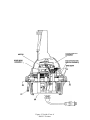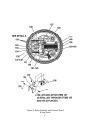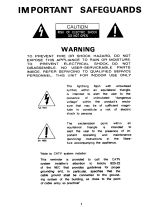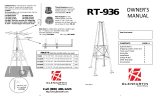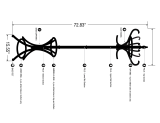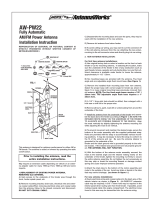HAM V / HAM VX
Antenna Rotator System Including
DCU-1 Di
g
ital Controller
Instruction Manual
308 Industrial Park Road
Starkville
,
MS 39759

TABLE OF
Page CHAPTER 1 - Installation and
Operation................................................................................................ l-1 Section 1. Components of
the HAM-V ................................................................................................1-1 General
.............................................................................................................................................1-1 Section 2.
Specifications ......................................................................................................................1-2 Section 3.
Precautions ..........................................................................................................................1-4 Section 4.
Installation Preparations ......................................................................................................1-5 Types of
Installations .......................................................................................................................1-5
Precautions .......................................................................................................................................1-8
Section 5. Wiring and Check-Out ........................................................................................................1-9
Section 6. Installing the Rotator.........................................................................................................1-11
Inside Tower Mount.......................................................................................................................1-11
Outside Tower Mount ....................................................................................................................1-13
Mast Mount ........................................................................ 1-13 Section 7. Optional Accessory
Kits....................................................................................................1-14 Section 8. Operation of DCU-
1 Pathfinder Control Unit...................................................................1-15 Precautions
.....................................................................................................................................1-15 Normal
Operation...........................................................................................................................1-15 Computer
Operation .......................................................................................................................1-16 Section 9.
Troubleshooting.................................................................................................................1-18 Ground
Wires .................................................................................................................................1-19 Antenna
Motion..............................................................................................................................1-19 Lack of
Power ................................................................................................................................1-19 Checking
the Control Unit Voltages ..............................................................................................1-20 Checking
the Rotator Resistances from the Ground ......................................................................1-20 Section 10.
Disassembly of the Rotator Unit .....................................................................................1-21
Spur Gear Assembly 1-
22 Section 11. Reassembly of the
Rotator...............................................................................................1-23 Section 12. HAM-V Rotator
Replacement Parts.......................................,........................................1-24 Section 13. DCU-1 Control
Unit Block Diagrams.............................................................................1-29 Section 14. DCU-1 Control
Unit Replacement Parts List..................................................................1-30 Section 15. How To Get
Factory Service.......
w ....................................................................................1-31
Warranty
1
-
32

LIST OF
Figure Pag
1 Front View .......................................................................................................................1-3
2 Back View........................................................................................................................1-3
3 Rotator Mounted Inside.................................................................................................... l-5
4 Rotator Mounted on Tower To
p
Plate..............................................................................1-6
5 Pole Mounted Rotator ......................................................................................................1-7
6 Control Cable Connector Attachments.............................................................................1-9
7 DCU-1 Display...............................................................................................................1-10
8 Rotator Mounting in a Tower.........................................................................................1-11
9 Rotator Mounting with (optional) Lower Mast Support ................................................1-12
10 Wiring Guide..................................................................................................................1-16
11 Command Set.................................................................................................................1-16
12 Sam
p
le Pro
g
ram .................................................. .........................................................1-17
13
Spur Gear Assembly
14 Inside View of Ham-V Rotator......................................................................................1-25
15 BrakeAssembly and Terminal Board Wiring Detail ......................................................1-26
16 Ham-V Rotator-Illustrated Parts Breakdown .................................................................1-28
17 Front Panel PCB, Block Diagram ..................................................................................1-29
18 Control PCB and External Components, Block Diagram ..............................................1-29
LIST OF
Table
1
Control Cable ...................................................................................................................1-
2 Troubleshooting .............................................................................................................1-
3
Control Unit Voltages ....................................................................................................1-
4 Rotator Resistances ........................................................................................................1-

CHAPTER 1 INSTALLATION AND
OPERATION
Section 1. Components of the Ham
-
V
General Descri
p
tion
The Ham-V rotator system consists of a heavy
duty rotator and the new DCU-1 "Pathfinder"
digital control unit. The rotator is designed to be
mounted on a plate inside a communications
tower, and is attached to a vertical steel mast. The
DCU-1 control unit must be installed indoors and
connected to the rotator by an 8 conductor cable.
The DCU-1 "Pathfinder" digital control unit fea-
tures 6 memory presets, automatic brake delay (8
seconds), automatic motor slowdown (last 5 de-
grees), automatic motor control on startup, pro-
grammable center of rotation, full circle analog
display of current and target bearings, digital dis-
play of current and target bearings, automatic dis-
play blanking of target bearings (30 seconds),
automatic display blanking (30 minutes), RS-232
control with pass-through, and an 8 pin socket for
the control cable.
The Ham-V rotator features low temperature op-
eration (-30 deg. F/ -34 deg. C), a weatherproof
AMP connector with gold-plated contacts, an im-
proved high-strength steel drive gear, RF beads
on the potentiometer lines, wedge brake, and safe
26 volt operation.
The Ham-V rotator system consists of the follow-
in
g
main com
p
onents:
P/N 5137202 Ham-V Rotator Assembly
P/N 870804 DCU-1 Control Unit Assembly (110
VAC)
P/N 870842 DCU-1 Assembly Control Unit (220
VAC)
It is recommended that you use this rotator system
with compatible antennas and towers. For exam-
ple, the maximum antenna size for this system is
15 sq. ft. (1.4 sq. m). Therefore, if you anticipate
using antennas near this limit, the tower system
should also be rated for wind areas of this magni-
tude. If you are considering antennas with long
booms and/or long elements, do not exceed the
Effective Moment specification of 2800 ft. lb.
(387 Kg m). EM is defined as the antenna turning
radius times weight. Antennas with long booms
and elements have much more angular
momentum and exert more torque on rotator
systems than antennas with shorter booms and
O
p
tions:
The Ham-V also features a rugged powder-coat
finish on the rotator unit.
The rotator unit must be connected to the control
unit with an 8-wire cable. You may assemble
your own cable from the information supplied in
thi
s
man
u
al
.
The optional heavy-duty lower mast support kit
must be procured if you elect to use a mast mount
(see Figure 5 and 9). The part number for this kit
is 51467 10. When using the lower mast support,
the antenna size is restricted to 7.5 square feet of
wind area. The "inside tower mount" configura-
tion is recommended (see Figure 3 and 8).
A 3 foot cable with a pre-assembled AMP
connector may be ordered as product 307-3. The
other end of the cable has bare wires. You must
su
pp
l
y
the connector for this end!

Section 2.

DCU-1 Di
g
ital Control Unit:
Siz
Control Unit
Display: Type
Scale
Blankin
Display Life Memory
Presets Rotation Center
Brake Delay Automatic
Motor Control
Front Panel
Rear Panel Items
8.5"x4.3"x9.0" (WxHxD)
(
21.6x 11.0 x22.8 cm
)
Gas Plasma, Amber filter
5 degree (Analog), 1 degree (Digital)
Target Bearing ( 8/60 seconds) Total
( 30 minutes after no activity)
30,000 to 40,000 hours
6, independently programmable
User selectable, 0 - 360 degrees
8 seconds, fixed
- momentary reverse direction on start-up
-automatic stop if no rotator movement detected in 8 seconds
- motor pulse (half-cycle) on last 5 degrees before stop
1 Knob ( 36 pos. digital
encoder) - sets target bearing
- sets center of rotation in calibrate mode
- increment of 1 degree (slow speed
mode) and 7 degrees (high speed mode)
6 Memory Preset ( pushbuttons)
1 Start Rotation ( pushbutton)
- also starts EPC (calibration)
1 Stop Rotation ( pushbutton)
1 Display ( pushbutton)
- turns on display after
blanking - enters calibration
mode
1 8-pin socket (rotor
Figure 1 Front
View

Section 3. Precautions
Towers and antennas require caution during erec-
tion and placement! Extreme care must be taken
during erection so that metal tower and antenna
parts DO NOT contact power lines, even if the parts
slip, rotate, retract, fall or fracture!
Antenna position mechanisms (towers and rotators)
must be placed so that if they fail, the parts of the
antenna system cannot contact power lines, be a
hazard to individuals
,
or endan
g
er
p
ro
p
ert
y
.
Metal towers must be grounded properly at the
tower location before the tower is erected. This is to
minimize electrical hazard and the possibility of
lightning damage. DO NOT bury bare aluminum
wires or stakes in the ground. Use copper or copper-
clad ground stakes. The service entrance ground
should be checked. The household convenience
outlet should be the 3-prong type (grounded back to
the service entrance
)
.
NOTE:
This equipment has been tested and found to
comply with the limits for a Class B digital
device, pursuant to part 15 of the FCC Rules.
These limits are designed to provide reasonable
protection against harmful interference in a
residential installation. This equipment generates,
uses and can radiate radio frequency energy and
if not installed and used in accordance with the
instructions, may cause harmful interference to
radio communications. However, there is no
guarantee that interference will not occur in a
particular installation. If this equipment does
cause harmful interference to radio or television
reception', "which can be determined by turning
the e
q
ui
p
ment off and on, the user is encoura
g
ed
-
Reorient or relocate the receiving
- Increase the separation between the
equipment and receiver
It is recommended that you use a "daisy-chain"
ground connection rather than connecting all units
(DCU-1, radio, tuner, etc.) to the ground rod sepa-
rately.
The DCU-1 Control Unit is not weatherproof and
must be located in a house or other protected loca-
tion. Connect a ground wire to the 1/4"-20 terminal
on the back of the DCU-1.
- Connect the equipment into an outlet on a
circuit different from that to which the
receiver is connected
- Consult the dealer or an experienced
radio/TV technician for help.
The Ham-V rotator system has been carefully de-
signed and manufactured to give many years of
trouble-free service when carefully and profession-
ally installed. It consists of the strongest and best
commercially available components. This product
is manufactured in the U.S.A.

Sec
ti
o
n 4
.
In
s
tallati
o
n Pr
ep
arati
o
n
s
T
yp
es of installations:
There are three general types of rotator
installations
(
see Fi
g
ures 3
,
4
,
and 5
)
.
l. The recommended installation is an "inside"
tower mount with a thrust bearing or bushing
to provide vertical and horizontal support. The
thrust bearing should mount on the top surface
of the tower and should fit the size of mast
y
ou are usin
g
.
The rotator shelf should be at least three (3) feet
below the thrust bearing. If a single antenna is
mounted on the mast, it should be no more than
one (1) foot above the thrust bearing. The thrust
bearing should be of commercial manufacture and
should properly fit the tower that it is attached to.
If your installation follows these guidelines, this
rotator system will easily handle an antenna
system of 15 sq. ft. wind area or EM of 2800 ft.
Figure 3 Rotator
Mounted Inside

2. An "outside" tower mount may be used when
the rotator unit will not fit within the tower, or
there is no rotator shelf provided. In this
installation, the rotor mounts on a flat plate at
the to
p
of the tower. There is no thrust
In this application, it is extremely important that
the antenna is mounted no more than six (6)
inches above the top of the rotator. If these
guidelines are followed, the rotator system will
easily handle a single antenna with a 7.5 sq. ft.
wind area or EM of 1125 ft. lb.
Figure 4 Rotator Mounted on Tower
To
p
Plate

3. A telescoping or other type mast may also be
used. This installation requires the optional
"Heavy Duty Lower Mast Support Kit". In this
application, it is extremely important that the
antenna is mounted no more than six (6)
inches above the to
p
of the rotator.
If these guidelines are followed, the rotator
system will easily handle a single antenna with a
7.5 sq. ft. wind area or EM of 1125 ft. lb. Ensure
that the mast is also rated for this load!
There -are variations of mounting which fall
generally into one of the above categories. For
example, the rotator may be mounted much lower
in the tower than described. In this case, more
than one mast bearin
g
ma
y
be re
q
uired.
Figure 5 Pole Mounted
Rotator

Precautions
1. Unbalanced weight: Weight should be as
closely balanced as possible. Unbalanced
weight in an antenna creates a bending
moment of force which is concentrated on the
mast at the
p
oint where it is clam
p
ed to the
2. Wind Pressure: Balanced wind pressure against
the antenna system produces a bending force
on the mast which can cause the same stresses
as unbalanced weight. To minimize these
forces, a thrust bearing should be used where
possible, the antenna should be as close to the
top of the tower as possible and the rotator
shelf should be as low as
p
ossible.
3. Unbalanced Wind: If the antenna has unequal
wind areas and element spacings on each side
of the mast attachment point, it could produce
torque on the support mast. This is similar to
the principle of a weather vane. If the
unbalance is high enough or the wind velocity
is high enough, this could prevent rotation or
could damage the limit switches. To minimize
this effect, the antenna should be designed for
minimum mast torque or "torque
com
p
ensators" added to
p
roduce minimum
4. Mast Binding: If the antenna support mast
binds withig. the tower due to ice
accumulation or other reasons, this could
prevent rotation. The DCU-1 checks for
rotator movement upon pressing "START",
and if no movement is detected within 8
5. Extreme Cold: If the ambient temperature is at
or below -30 degrees F, this could prevent
rotation. If no movement is detected within 8
seconds of
p
ressin
g
"START", then the rotator

Section 5. Wirin
g
and Check-
Wirin
g
and Check-Out
1. Determine the length of control cable required
and find the wire gauge (size) required from
Table 1.
Belden 8448
Belden 9405
IEWC #8612
TABLE 1
NOTE: The specifications call for heavier gauge
wire in two locations. Leads #1 and #2 must be
CAUTION
Shorts between terminals or grounded leads may
damage the rotator. Check the numbered pins on
each connector with an .
;~
3. Temporarily attach the 4 screws, 1/4" - 20 x 1
1/4" (Item 147) to the bottom of the rotor
unit. These will be used to support the rotator
durin
g
bench-testin
g
.
4. With the rotator sitting in the upright position
andconnected to the control unit by the 8-wire
cable, plug the control unit power cord into a
receptacle. At this time, the rotator brake
wedge may momentarily release and re-
engage. This is normal.
2. Assemble the rotator cable as shown in Figure
6
,
or
p
urchase a
p
re-assembled cable.
Figure 6 Control Cable Connector
Attachments

Attachin
g
Contacts to Wires and Connector
Since these contacts will be inserted into
connector blocks, their tabs must be carefully
rounded. Unless you have a crimping tool for
installin
g
connectors
,
use the followin
g
Repeat for each contact. Pay close attention to the
numbered holes in the connector! Pull back
lightly on each conductor to be sure each contact
is locked in each cavity. Once locked in place,
the contacts may only be safely removed with an
extraction tool. This tool consists of a tube with
an OD of 0.129 and an ID of 0.115. When
inserted over the contact from the front side, this
tool compresses the locking tabs, permitting easy
1
-

5. The DCU-1 "Pathfinder" display should look
similar to the display shown in Figure 7. The
numeric display in the lower left corner indicates
the current bearing of your rotator. The numeric
display in the lower right corner indicates the
target bearing. If both displays read a steady
"000", disconnect your control cable and check
the cable wirin
g
with an ohmmeter. Proceed if the
NOTE: Push the "DISPLAY" button to return normal
display. After approximately 60 seconds of
inactivity, the target digital and analog displays will
blank (disappear). After 30 minutes of inactivity, the
entire dis
p
la
y
will blank.
6. If the current bearing display shows a number be-
tween "001" and "359", then proceed. Twist the
knob marked with the two (2) arrows "W. The
target bearing display should change along with
the inner circle tick mark. The knob will
increment at 1 degree per "click" at slow speeds
and 7 degrees per " click" at faster speeds. Using
the knob, select a target bearing at least 30
degrees from the current bearing. Push the
"START" button. The brake i n the rotator should
release, the rotator will turn a few degrees in the
opposite direction, reverse direction, then turn to
the target bearing. During the last 5 degrees, the
rotator will slow down to half speed, then stop on
or close to the target bearing. The brake solenoid
will "hum" for 8 seconds, then the brake will
engage. Target display blanking will occur
simultaneously with brake engagement. During
ih ilikkill
8. Decide on the mechanical center of rotation at this
time. For example, if you would like to rotate
from East to West through South, then South
(180 degrees) is your center of rotation. The
center of rotation can be selected as any bearing
between "000" and "359". Press "DISPLAY" and
hold until the letters "CAL" appear in the center
of the display. The rotator should automatically
turn to the mechanical center of rotation. When it
has reached this position, the letters "SET" should
appear in the center of the display. Twist the
knob until the desired center of rotation is
The knob will increment 1 degree per "click" at
slow speeds and 7 degrees per
"
click
"
at faster
Press the "START" button and hold until the
rotator starts to turn. The rotator will
automatically find both limit switches and set up
the calibration for the center of rotation you
selected. During this time, the letters "EPC" will
be displayed for "End Point Calibration". When
this process is finished, the "EPC" will disappear,
and the rotator is read
y
for use. If
y
ou wish
,
y
ou
9. You may set the memory presets at this time or at
any time after the rotator system has been
installed. To store a bearing into a memory
location, select a target bearing with the knob
then press and hold the appropriate memory
location button until the letters "PRE" light up.
You ma
y
use
p
reviousl
y
stored memor
y
p
resets
7. You may wish to repeat step 6 to confirm
operation over a wide range of bearings. If the
"STOP" button is depressed during rotation,
rotation will stop and the brake will engage 8
seconds later. If the operation is consistent,
10. Rotate the system to the center of rotation. You
are now ready to install the rotator system in your
toweroronyourmast.
Hints:
Some users have labeled their memory buttons
with the stick-on letters supplied with VCR
tapes. Use EU for Europe, JA for Japan, AU
for Austrailia, AF for Africa, etc.. Place the
labels next to each of the 6 memor
y
p
resets,
Figure 8 DCU-1
Display 1-11

Section 6. Installing the
Installin
g
the Rotator
Inside tower mount:
The rotator is mounted inside a tower, see Figure
3 and 8, to the flat tower plate by means of four
(4) bolts furnished in the hardware kit. Use the
following procedure:
1. Position the rotator in the tower directly under
the thrust bearing. The tower plate must be cut
out to allow the connecting 8-wire cable with
connector to pass through the plate. If a new
hole must be made, use the template in the
back of this manual.
2. Attach the rotator to the tower plate by means
of four (4) bolts and lockwashers (see Figure 3
and 8). The flat tower plate must be drilled in
four (4) places using the template provided
with this manual unless the tower plate is
already properly drilled. Tighten the four (4)
blt
Figure 9 Rotator Mounting in a
Tower
1
-

3. Attach the control cable to the rotator connector as
before. Using the DCU-1 control unit, turn the
rotator and observe rotator movement. If
everything works properly, secure the cable to the
tower usin
g
p
ro
p
er strain-relief techni
q
ues.
6. Turn the rotator using the DCU-1 control. Observe
mast movement throughout full 360 degree
rotation. If any binding occurs, reposition the
rotator on the flat
p
late and reti
g
hten the mountin
g
4. Assemble the mast to the rotator using the U-bolts,
nuts, lockwashers, and clamp plate as shown in
Figure 8. Apply a coating of heavy-duty motor oil
or grease to the threads of the stainless steel U-
bolts to
p
revent seizin
g
. Do not ti
g
hten at this time.
5. Center the mast within the tower thrust bearing and
secure the thrust bearing to the mast. Turn the mast
by hand to check for binding within the tower.
Adjust the thrust bearing if required. If no binding
occurs, then tighten the rotator U-bolts to secure
the mast to the rotator. Install and tighten the center
mast bolt at this time. See Fi
g
ure 8.
7. Position the rotator to the center of rotation using
the DCU-1 control unit. Attach the directional
antenna so that it points the same direction. The
coaxial cable should be attached to the mast and
tower so that the rotator can freely move in both
directions to the ends of rotation. The coaxial cable
should be flexible enough to permit rotation
without dama
g
e. Do NOT use Belden 9913 cable
CAUTION:
Do not use masts with an O.D. less than 17/8"
with a thrust bearing! It is important that the
rotator does not try to turn the mast

Outside Tower:
Mast mount:
The rotator is mounted to the top surface of a
tower, see Figure 4, by means of four (4) bolts
furnished in the hardware kit. Use the followin
g
1. Position the rotator on the top surface of the
tower or other support structure and attach by
means of four (4) bolts and lockwashers. The
top of the tower must be cut out to allow the
connecting 8-wire cable with connector to
pass through the plate. If a new hole must be
made, use the template in the back of this
manual. Ti
g
hten the four
(
4
)
bolts.
2. Attach the control cable to the rotator
connector as before. Using the DCU-1 control
unit, turn the rotator and observe rotator
movement. If everything works properly,
secure the cable to the tower usin
g
p
ro
p
er
3. Assemble the mast to the rotator using the U-
bolts, nuts, lockwashers, and clamp plate as
shown in Figure 4. Apply a coating of heavy-
duty motor oil or grease to the threads of the
stainless steel U-bolts to prevent seizing.
Ti
g
hten all bolts securel
y
.
4. Position the rotator to the center of rotation
using the DCU-1 control unit. Attach the
directional antenna so that it points the same
direction. The coaxial cable should be attached
to the mast and tower so that the rotator can
freely move in both directions to the ends of
rotation. The coaxial cable should be flexible
enough to permit rotation without damage. Do
NOT use Belden 9913 cable in this rotation
The rotator is mounted to a vertical mast, see Fig-
ure 5 and 9, by means of four (4) bolts and the
optional lower mast support, P/N 5146710. Use
the followin
g
p
rocedure:
1. Attach the rotator to the lower mast support
by means of four (4) bolts, nuts and
lockwashers. Tighten the four (4) bolts. Attach
this assembly to the top of the mast as shown
in Fi
g
ure 5. Ti
g
hten all bolts securel
y
.
2. Attach the control cable to the rotator
connector as before. Using the DCU-1 control
unit, turn the rotator and observe rotator
movement. If everything'works properly,
secure the cable to the mast usin
g
p
ro
p
er
3. Assemble the top mast to the rotator using the
U-bolts, nuts, lockwashers, and clamp plate as
shown in Figure 8. Apply a coating of heavy-
duty motor oil or grease to the threads of the
stainless steel U-bolts to prevent seizing.
Ti
g
hten all bolts securel
y
.
4. Position the rotator to the center of rotation
using the DCU-1 control unit. Attach the
directional antenna so that it points the same
direction. The coaxial cable should be attached
to the mast and tower so that the rotator can
freely move in both directions to the'ends of
rotation. The coaxial cable should be flexible
enough to permit rotation without damage. Do
NOT use Belden 9913 cable in this rotation
NOTE: Belden 9913 Coax has a solid center con-
ductor and an air-space dielectric. It is not
flexible enou
g
h to use in a rotation loo
p
.
CAUTION:
This rotator is designed for vertical operation
with the bell-shaped housing pointing straight
u
p
. Do not mount this unit either horizontall
y

Section 7. O
p
tional Accessor
y
Optional Heavy-Duty Lower Mast Support Kit
PN 5146710
This kit contains a heavy-duty lower mast
support and the necessary hardware to facilitate
mounting
the rotntor on s mact
Figure 10 Rotator Mounting with (optional) Lower Mast
Support 1-15
CAUTION:
When the rotator is installed using the lower
mast support kit, the antenna size must be
restricted to 7.5 square feet ( 0.7 sq. m. ) of

Section 8. O
p
eration of DCU-1 "Pathfinder" Control
O
p
eration of DCU-1 Control Unit
Precautions:
Normal Operation
l. Thermal Protection: If the rotator fails to turn
after 4 or 5 minutes of continuous operation,
the thermal switch has come into play. This
protective device in the transformer assembly
automatically shuts off power if the
transformer becomes too hot. It will
automaticall
y
reset after a
pp
roximatel
y
10
2. Display Protection: The gas-plasma display
will be turned off during periods of inactivity
to extend its useful life. After approximately
30 to 45 seconds of inactivity, the target
digital and analog displays will blank
(disappear). After 30 minutes of inactivity, the
entire display will blank. Push the
"DISPLAY" button to return normal display.
3. Brake Wedge Protection: The brake wedge
will only engage after waiting eight seconds
after removing power from the motor. This
allows large antenna systems to coast to a
complete stop before engaging the brake. Even
if the "STOP" button is pressed, the system
will still wait eight (8) seconds before
dropping the brake. The brake will
immediatel
y
en
g
a
g
e if AC
p
ower is
The numeric display in the lower left corner and
the outer circle tick mark always indicates the
current bearing of your rotator. The numeric
display in the lower right corner and the inner
circle tick mark indicates the target bearing. This
display is also used during calibration to select
the center of rotation. The center alpha-numeric
display is used during the calibrate routine and to
indicate memory preset selections. The tick marks
may fluctuate betweer(two marks if the rotator is
moving in the wind and the digital bearing ends
To move the rotator to a new bearing, either the
knob, memory presets, or a combination of these
may be used to select the new bearing. To start
rotation to this new bearing, press "START". The
brake in the rotator will release, the rotator will
turn a few degrees in the opposite direction,
reverse direction, then turn to the target bearing.
During the last 5 degrees, the rotator will slow
down to half speed, then stop on or close to the
target bearing. The brake solenoid will stay on for
8 seconds, then the brake will engage. The target
display will also blank simultaneously. During
rotation, the outer circle tick mark will move to
If the "STOP" button is pressed during rotation,
rotation will stop and the brake will engage 8
seconds later.
To store a bearing into a memory location, select
a target bearing with the knob then press and hold
the appropriate memory location button until the
letters "PRE" light up. You may use previously
stored memory presets and the knob to select new
bearings to store.
NOTE: The rotator may end up a few degrees off
the desired target bearing. This is because the
brake wedge locks into place every five (5)
degrees. This should not cause any problems in
most HF and VHF installations.
-.--.-..------.-.------CAUTION; -----..-.-------.----.
Do not reverse rotation direction during
rotation! This will cause the system to hang
with the brake released. Pressing "STOP" will
reset the system.

Com
p
uter O
p
eration
The
DCU-1
may be controlled from your
computer via a
RS-232
cable connection. The
rear panel has two (2)
RS-232
connectors. The
connector marked "HOST"' is a
DB9
female
connector and should be directly connected to the
host computer.
Do
not use a null-modem
connection. The connector marked "EXT" is a
DB9
male connector and should be connected to
other ham equipment such as a modem, TNC, or
radio interface unit. If the "EXT" connector is not
attached to other equipment, it should be
terminated with the supplied plug. The supplied
termination plug shorts
DTR,DSR
and
DCD
(Pins 4,6, 1) together and RTS and CTS (Pins 7
The cable which is attached to the computer and
to the
DCU-1
should have a
DB9
male
connector at one end and either a
DB9
female or
DB25
female connector at the other end. The
connections should be straight through, e.g. pin 1
to pin 1, pin
2
to pin
2,
etc if both ends have
9
pin connectors. If a
DB25
female connector is
used to attach to the computer's COM 1 or
COM2
port, use the wiring guide shown in Figure 10.
You may also purchase a pre - assembled cable
from Hy-Gain to connect your computer to the
DCU-1.
Order either
DCU-9P
or
DCU-25P
Your other computer peripheral equipment should
connect to the "EXT" connector as they would
normall
y
connect to
y
our com
p
uter com-
p
ort.
Figure 12
Command Set
1
-
17
Figure 11
Wiring Guide
Page is loading ...
Page is loading ...
Page is loading ...
Page is loading ...
Page is loading ...
Page is loading ...
Page is loading ...
Page is loading ...
Page is loading ...
Page is loading ...
Page is loading ...
Page is loading ...
Page is loading ...
Page is loading ...
Page is loading ...
-
 1
1
-
 2
2
-
 3
3
-
 4
4
-
 5
5
-
 6
6
-
 7
7
-
 8
8
-
 9
9
-
 10
10
-
 11
11
-
 12
12
-
 13
13
-
 14
14
-
 15
15
-
 16
16
-
 17
17
-
 18
18
-
 19
19
-
 20
20
-
 21
21
-
 22
22
-
 23
23
-
 24
24
-
 25
25
-
 26
26
-
 27
27
-
 28
28
-
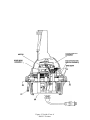 29
29
-
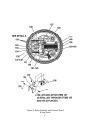 30
30
-
 31
31
-
 32
32
-
 33
33
-
 34
34
-
 35
35
Hygain HAM-VII User manual
- Category
- Television antennas
- Type
- User manual
Ask a question and I''ll find the answer in the document
Finding information in a document is now easier with AI
Related papers
Other documents
-
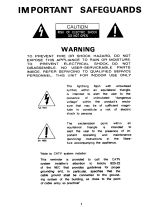 CUSHCRAFT AR-303X Owner's manual
CUSHCRAFT AR-303X Owner's manual
-
DataVideo RKM-150 User manual
-
RCA ANT700F User manual
-
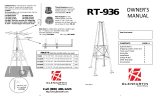 Glen Martin 4330081731 Installation guide
Glen Martin 4330081731 Installation guide
-
Alfa SPID ROTATOR AND CONTROLLER User manual
-
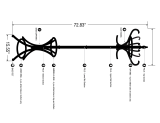 Headbourne 8000 Installation guide
Headbourne 8000 Installation guide
-
RCA VH226F User manual
-
RCA VH126N User manual
-
 CUSHCRAFT BOLP-1013 Owner's manual
CUSHCRAFT BOLP-1013 Owner's manual
-
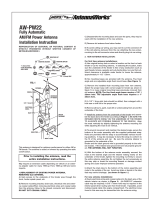 AntennaWorks AW-PW22 Installation guide
AntennaWorks AW-PW22 Installation guide