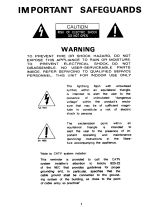Page is loading ...

HDR-300A
Heavy Duty Rotator System
Instruction Manual

TABLE OF CONTENTS
Page
CHAPTER 1 - INSTALLATION AND OPERATION .........................................................1-1
Section I. Components of the HDR-300/A Rotator System ..................................................1-1
Gear Motor Assembly..............................................................................…........................... l-1
Control Console.......................................................................................…............................1-1
Tower Compatibility ..............................................................................…........................... 1-2
Antenna Compatibility............................................................................…............................1-2
Section II. Specifications ........................................................................................................1-3
Section III. Pre-Installation Instructions................................................................................. l-4
Pre-Installation Check...........................................................................….............................1-4
Section IV Voltage Conversion.............................................................................................. l-9
Section V Calibration and Installation Procedures..............................................................1-12
Calibration........................................................................................…................................1-12
Installation........................................................................................…................................1-12
Section VI. Operations and Maintenance.............................................................................1-15
Operations .......................................................................................….................................1-15
Use the Digital Readout System......................................................…................................1-16
Maintenance .....................................................................................…................................1-16
CHAPTER 2 - TROUBLESHOOTING AND SERVICE INFORMATION.......................... 2-1
Section 1. Troubleshooting .................................................................................................... 2-1
Section II. Voltage and Resistance Measurements..................................................................2-5
Voltage and Resistance Charts............................................................................................2-5
Section III. How to Get Factory Service................................................................................ 2-6
Service Information ........................................................................................................... 2-6
CHAPTER 3 - HDR-300/A PARTS LIST AND SCHEMATICS.......................................... 3-1

LIST OF ILLUSTRATIONS
Fi
g
ure Pa
g
e
1 Control Console Rear Panel ...................................................................................1-4
2 Socket Contact Application ....................................................................................1-5
3 Control Cable Connector Attachments...................................................................1-7
4 Control Cable - Rotator Wirin
g
Guide................................................................... l-8
Detail A-Actuator Shown in the "000" Position ................................................1-8
5 Solenoid and Potentiometer Wiring Guide.............................................................1-9
6 Wiring for 115 VAC .............................................................................................1-10
7 Wiring for 230 VAC ............................................................................................. 1-11
8 HDR-300/A Rotator Mounting Hardware............................................................1-13
9 Top View of HDR-300/A and Tower Mounting Plate fo
r
Hy-Gain Crank-Up Towers HG-54HD and HG-70HD.................................... 1-14
10 T
yp
ical Installation of Rotator Mounted Below Plate .......................................... 1-14
11 Gear Motor Assembly with Cover ......................................................................... 3-4
12 Output Gear and Shaft Assembly........................................................................... 3-4
13 Gear Motor Assembly - Side View ........................................................................ 3-5
14 Gear Motor Assembly - Top View ......................................................................... 3-5
15 Gear Motor Schematic............................................................................................3-6
16 Steel and Fiber Gears.............................................................................................. 3-6
17 Exterior View - Control Console............................................................................ 3-7
18 Interior View of Control Console........................................................................... 3-7
19 Schematic Main P.C. Board .................................................................................... 3-8
20 Main P .C. Board...................................................................................................... 3-8
21 Components and Wiring of Main PC. Board ........................................................ 3-9
22 Schematic of Display PC. Board ......................................................................... 3-10
23 Display P.C. Board ................................................................................................ 3-10
24 Components of Display PC. Board - PN 871166-1 ........................................... 3-11
25 Rear Mounted Components - Front Panel of Control Console ........................... 3-11
PLEASE RECORD THE FOLLOWING INFORMATION FOR YOUR RECORDS:
Date of Purchase:_______________________________________________
Purchased From:________________________________________________
Price Paid:____________________________________________________
Serial Number (on Gear Motor):___________________________________

CHAPTER 1
INSTALLATION AND OPERATION
Section I. Com
p
onents of the HDR-300/A Rotator S
y
stem
General Description
Gear Motor Assembl
y
The HDR 300/A Rotator is a compact, high torque
antenna rotator that can be used for positioning
large antenna systems. The gear train is
constructed of heavy steel-spur gears for maximum
strength and reliability. To provide for quiet,
vibration free operation, a fiber drive gear from the
motor is used. An aluminum housing reduces
weight and helps prevent corrosion. The gears are
lubricated with a low temperature grease that is
stable from -60°F to 280°F The HDR-300/A also
features a new 17-4 PH stainless steel heattreated
output shaft for increased corrosion resistance and
increased wear resistance.
Azimuth indication is provided by a 3-turn, 1000
ohm wire wound potentiometer that is geared to
the rotator output shaft. An analog output is ob-
tained by a varying DC voltage as the rotator is
turned. Because a 3-turn potentiometer is used,
the amount of over-travel can be as great as 180°
without damage to the potentiometer. However,
the over-travel is limited to approximately 20° by
the limit switches. This gives a maximum travel
of 400°. Ferrite beads have been added to the
wires on the potentiometer to reduce susceptabil-
ity to high-power RF
General Descri
p
tion
The gear train is driven by a 1/10 HP permanent
magnet split capacitor motor. The motor is sup-
plied with 24 VAC, 50/60 Hz, single phase power
through one of two limit switches. Gear motor
stall torque at 70°F typically exceeds 5000
inch/pounds. Full load torque exceeds 2300
inch/pounds. The motor contains a thermal over-
load circuit breaker which will not allow the mo-
tor to operate if it is too hot. The breaker will
automatically reset after the motor cools down.
This usually takes 5 to 15 minutes depending
upon ambient temperature. The gear motor will
operate reliably from -30°F to +120°F
The HDR-300/A Rotator has a low voltage sole-
noid brake/clutch assembly. This assembly is in-
stalled on the motor shaft and prevents gear
damage by slipping when the braking torque or
brake-holding torque exceeds 7500 inch/pounds.
This value may drop if the clutch is allowed to
slip several times. The braking torque and brake-
holding torque will always be greater than 5000
inch/pounds unless the rotator system is subjected
to misuse, neglect or incorrect wiring.
Control Console
The Control Console actually consists of two
separate systems. The first system supplies 24
VAC to the motor. The second system supplies 5
VDC to the azimuth potentiometer and receives
the analog signal from the potentiometer which is
converted into seven segment LED's digital form
and displayed on the front panel.
The 24 VAC transformer comes wired for 115
VAC, although it can be easily rewired for 230
VAC operation. Power is supplied to the rotation
control switch through the brake control switch.
Before the antenna can be turned the brake must
be in the "FREE" position. This also permits the
operator to allow the antenna to coast to a stop
before locking the brake. This will prevent the
brake/clutch assembly from slipping under high
torque conditions. The brake switch has a re-
minder light to tell you that the antenna is free to
rotate.

When the power switch is turned on, 5 VDC is
supplied to the potentiometer in the rotator. As the
rotator is turned from 0° to 360°, output voltage
from the potentiometer is varied from .833 to
2.500 VDC. This analog voltage is compared to a
reference voltage and finally converted into a
digital format for display purposes. The display
system is capable of displaying -99° to +999°,
although the limit switches on the rotator limit the
rotation from -20° to +380°. Potentiometers are
available through the back plate for zero and gain
calibration.
A new main PC Board, P/N 871165-2, and a
small adjustment to the position of the 3-turn po-
tentiometer allows the HDR-300/A to operate as a
North-centered or South-centered antenna rotator.
Tower Com
p
atibilit
y
The HDR-300/A is a large, heavy-duty antenna
rotator; therefore it is meant to be installed in
towers capable of withstanding near the maxi-
mum wind loading capacity of this rotator, which
is 25 square feet (2.3 sq. meters). The HDR300/A
may be installed in smaller and mediumduty
tower structures, but the installation will be more
difficult and in some cases will degrade the
operation of some features of the tower.
We recommend that you install this rotator in a
tower that is rated for at least 15 square feet of
wind area. For towers with wind loading capaci-
ties of less than 15 square feet, either the T
2
X
"Tailtwister" or Ham IV may be installed easily
and operated safely.
This new main PC Board has (4) four trim pots
and one 2 position slide switch. The two new trim
pots affect how the rotator switches from 359
degrees to 000 degrees while in the Northcentered
mode of operation. The slide switch selects either
North-center or the original South-center
operation. Choose whether you wish to use the
rotator in North or South-centered operation. If
you want South-centered operation, place the
switch in the right (open) position. If you want
North-centered operation, place the switch in the
left (closed) position.
Antenna Com
p
atibilit
y
As stated earlier, the HDR-300/A is a large,
heavy-duty antenna rotator, and as such, should
be used primarily in systems that require this ca-
pacity. For antenna systems that exhibit less than
15 square feet of wind area, the HDR-300/A is
NOT required. The Ham IV may be used to turn
wind areas up to 15 square feet and the T
2
X
"Tailtwister" may be used to turn wind areas up to
20 s
q
uare feet.
Alternatively, do not exceed the maximum wind
area capacity of this rotator (25 square feet).
Also, the wind area ratings of antennas with
boom lengths longer than 30 feet are not valid to
use when selecting a rotator. Long-boom yagi or
logperiodic antennas require more braking and
turning torque than shorter antennas with the
same wind area.
NOTE: The maximum antenna area of 25 square
feet is only valid if no antenna boom is more than
30 feet long and all elements are less than 50 feet
lon
g
.

Section II. Specifications
Control Cable Requirements:
Recommended
Length of Run
Minimum for Maximum Torque
0-100 Feet: two #18 and six #22 AWG two #16 and six #18 AWG
Bertek 6308-18 or Belden Belden 9405
8448
100-200 Feet: two #16 and six #18 Belden seven #14 Belden 8628
9405
200-300 Feet:
seven #14 Belden 8628 I
twelve #14 Belden 8629
CAUTION:
Before purchase of the control cable is made, consideration
should be taken to the wire size and O.D. of the cable in
comparison to the connectors being used.

Belden 9495 (3-#14 AWG) and Belden 8489 (4-
#18 AWG) can be used in place of Belden 8628.
Also, Belden 8620 (4-#16 AWG) and 3-#12
hook-up wire can be used in place of Belden
8629.
Use the Effective Moment rating of the anten-
nas to determine com
p
atibilit
y
.
The three large wires are used on pins 1, 2, and
3. The four smaller wires are used on pins 4, 8,
9, and 10. The maximum resistance in the three
large wires should not exceed 0.5 ohms each.
Section III. Pre-Installation Instructions
Pre-Installation Check
It is required that a preliminary operational check
be made on the rotator system prior to actual in-
stallation. First, check each item against the Parts
List. If any of these items are missing or
damaged, follow the instructions on our warranty
label.
Next, set up the control unit and the rotator as-
sembly for an operational check using the
following procedure:
STEP l: Determine if you wish to operate this
unit on 115 VAC or 230 VAC. The
HDR-300/A comes prewired for 115
VAC, but can be easily modified for
230 VAC operation. If 230 VAC
operation is desired, go to Section IV
before returning to Step 2.
Figure 1
Control Console Rear Panel

STEP 2: Referring to Figure 1, Control Console
Rear Panel, install a 2.5A fuse (1.5A
for 230 VAC) and a 12A fuse in the
a
pp
ro
p
riate fuse holders.
STEP 3: With the Control Console setting on a
suitable workbench, plug the power
cord into the a
pp
ro
p
riate wall socket.
STEP 4: Turn the power switch on. The switch
light should come on and stay lit until
turned off. The LED digital readout
should also come on. You will notice
that the digits will change for a
second or two until the system has
stabilized. Once stabilized, the display
should read between "-85" and "-99"
or "---". All of these are under-range
indicators showing that the control
cable has not been plugged in. The
over-range indicator is "EEE". This
will occasionally appear during
stabilization, but should not stay on
unless there is a wiring mistake. Turn
the
p
ower switch off.
Moisten the sheath with isopropyl al-
cohol. Align the contact with the back
of the cavity and insert it straight into
the appropriate cavity until bottomed.
Remove the sheath from the front of
the recetpacle and use on the other
contacts.
Repeat for each contact. pull back
lightly on each conductor to be sure
each contact is locked in each cavity.
Once locked in place, the contacts may
only be safely removed with an extrac-
tion tool. This tool consists of a tube
with an OD of 0.129 and an ID of
0.115. When inserted over the contact
from the front side, this tool compres-
ses the locking tabs, permitting easy
removal.
STEP 6: Plug the 8 pin connector into the rotator
rece
p
tacle.
STEP 5: Measure out the control cable required
for your installation. (See Specifica-
tions.) Stretch the cable out to its full
length when testing. Strip the wires on
both ends as shown in Figure 2.
Attach one end to the 10 pin
connector and the other end to the 8
Attach the other wire ends to the AMP
socket contacts, Figure 2. The maxi-
mum wire size that should be used
with these is 14 AWG, with a maxi-
mum insulation diameter of 0.135
inch. Crimp and solder these socket
contacts securely to each wire.
Before inserting a socket contact into
the receptacle, install the AMP seal
protector (sheath) (PN 650294) in the
socket portion of the contact as shown
in Fi
g
ure 2.
Figure 2
Socket Contact A
pp
lication

STEP 7: Plug the 10 pin connector into the con-
trol console. Turn on the control con-
sole power switch. The digital readout
should show a heading between -10
and 010 degrees. If it doesn't, refer to
Chapter 2, Section I, Troubleshooting
guide. Final calibration will take place
in Section V
STEP 8: Set the rotator so that the cover is facing
you. Move the brake switch on the
control console to the "FREE" posi-
tion. The switch should light up, indi-
cating that the antenna is free to turn.
You should also hear the solenoid re-
lease the brake and the solenoid will
make a humming noise which is nor-
mal.
STEP 9: Set the rotator so that the output shaft is
facing you. Move the rotate switch on
the control console to the ri
g
ht.
NOTE: The brake must be in the "FREE" position
b
efore the rotate switch will o
p
erate.
The output shaft should rotate clockwise. If not,
refer to Chapter 2, Troubleshooting. Move the ro-
tate switch back to the center position. The output
shaft should coast to a sto
p
.
Move the rotate switch to the left. The output
shaft should rotate counterclockwise.
North-Center Calibration:
Place the gearmotor assembly ( P/N 871159) on
your bench, and attach your control cable to both
the control unit and the gearmotor unit. Turn on
the control unit and rotate the gearmotor fully
CCW If South-centered, the display should read
a
pp
rox. -15 de
g
rees.
If North-centered, the display should read approx.
165 degrees. If not, adjust the ZERO pot for this
value. Once you have the correct display, rotate
the gearmotor fully CW. If South-centered, the
display should read approx. 375 degrees. If
North-centered, the display should read approx.
195 degrees. If not, adjust the GAIN pot for this
value. If you are using South-centered operation,
this completes the adjustments on the bench.
If you are using North-centered operation, rotate
CCW until you reach a display of `000'. As you
rotate further CCW the display should change to
`359','358', etc. You can expect some ambiguity
near the switchover from `359' to `000'. Try ro-
tating both directions near this point, and watch
the display. If there is a large jump (e.g. from
`355' to `002') or an overlap (e.g. from `359' to `-
007'), you will need to adjust the two lower pots
marked "-01/3XX" and "3XX". Rotate to where "-
O1" is displayed. If "-O1" can not be obtained,
rotate to the closest positive heading (e.g. "00" or
"O1"). This may require quick reflexes on the
brake switch. Adjust the new pot marked "-
01/3XX" until "-O1" is replaced by "3XX", where
"X" may be any digit. Adjust the new pot marked
"3XX", so that "359" is displayed.
You may now rotate plus and minus a few de-
grees to check the operation of the 359/000
switchover. You may notice that the operation is
slightly different between CW and CCW (hyster-
esis). Occasionally you will see either "360" or "-
O1". This is normal! This completes the bench
adjustments for North-centered operation.
Leave your gearmotor at the center of rotation,
and install it within your tower.

Figure 3
Control Cable Connector Attachments

DETAIL A
Actuator Shown in the "000" position.
Figure 4
Control Cable-Rotator Wiring Guide

Figure 5
Solenoid and Potentiometer Wirin
g
Guide
Section IV Volta
g
e Conversion
CAUTION:
Dangerous and lethal voltage exist inside
this unit. Remove the power cord from the
socket before servicing this unit.
To convert the voltage of this unit, follow the
procedure below and Figure 5 for 115 VAC, or
Fi
g
ure 6 for 230 VAC.
Refer to Figure 1 and install the fuse indicated for
the volta
g
e that will be used.
Replace the power cord's plug with the appropri-
ate one for the power system requirements in your
area.
Arrange the three white wires indicated with A
and B to the configuration shown for the desired
volta
g
e.

115
Figure 6 Wiring for
115 VAC

AA-0300-9-011
230
Figure 7 Wiring for
230 VAC

Section V Calibration and Installation Procedures
Calibration
Installation
The HDR-300/A is shipped from the factory
with two calibration steps completed. The 3-turn
potentiometer is matched to the rotator assembly
and the di
g
ital dis
p
la
y
is calibrated to zero.
It these items are replaced or become un-
calibrated, refer to Chapter 2, Section III for
calibration procedures.
Only one calibration step should normally have
to be performed. This is a gain adjustment to the
digital voltmeter incorporated into the display
circuitry. This adjustment can be made either
with the rotator installed or on the bench. The
best method is to adjust it on the bench first, then
check it again on the tower!
Set the rotator on the bench with the output shaft
parallel to the bench top. Assemble the mast
clamps and platform as shown in Figure 7. Insert
the key into the keyway in the platform, and
slide the mast clamp assembly onto the output
shaft. This may unbalance the rotator, so you
may wish to tip it back on the plastic housing.
Turn on the control console and turn the rotator
so the display reads "00". Line up the mast
clamp assembly on a distant object, so that after
turning the rotator through 360°, the mast clamp
assembly is again lined up on the same object.
Turn the rotator clockwise until this alignment is
obtained. Using a small screwdriver, adjust the
gain potentiometer so that the display reads
"360", See Figure 1.
Remove the mast clamp assembly from the out-
put shaft. At this time, coat the platform hole
with heavy grease to prevent corrosion. If your
rotator mounting plate is not permanently
attached to the tower, it should be removed at
this time. Assemble the rotator to the rotator
mounting plate. (For Hy-Gain towers see Figures
7 and 8.) The rotator requires four (4) mounting
holes, each 3/8 inch in diameter, four (4) inches
apart on a 5.656 inch (5 21/32") diameter circle.
Refer to the template for mounting hole locations
on the mounting plate which is furnished in this
manual. For small towers, the mounting holes
must be arranged on the mounting plate so that
the output shaft is centered within the tower ant
that the gear housing doesn't interfere with a
tower leg or bracing.
Turn the rotator back to "000" to check the align-
ment again. If "360" cannot be obtained by ad-
justing the gain potentiometer, refer to Chapter 2,
Troubleshooting. Turn the rotator both
counterclockwise and clockwise until each limit
switch is found. The counterclockwise limit
switch should be between -10 and -25 degrees.
The clockwise limit switch should be between
370 and 385 degrees. Return the rotator to "000".
If everything checks out, the HDR-300/A is now
read
y
for installation.

Figure 8
HDR-300 Rotator Mountin
g
Hardware
Item Item
No. Description No. Description
10 Platfor
m
Plate 20
N
ut, hex, 5/16", stainless steel
11 Platform 21 Flatwasher, 5/16", stainless steel
12 Mast Clamp 22 Lockwasher, split, 3/8", stainless steel
13 Key, 1/4 sq. x 15/8", plated 23 Lockwasher, split, 5/16", stainless steel
14 Bolt, hex head, 3/8"-16 x 3 1/2", stainless steel 24 Flatwasher, 3/8", stainless steel
16 Bolt, hex head, 5/16"-18 x 1", stainless steel 68 Screw, pan head, #10-24 x 6"
17 Bolt, hex head, 5/16"-18 x 1 1/2", stainless steel 69 Screw, pan head, #10-24 x 13/4"
18
Setscrew
Allen, 1/4"-20 x 3/8", stainless steel 70 Screw, pan head, #10-24 x 3/8", stainless steel
19
Nut,
3/8"-16, stainless steel 71 Flatwasher, #10
72 Receptacle, 8 pin

Figure 9
Top View of HDR-300/A and Tower Mounting Plate for
Hy-Gain Crank-Up Towers HG-54HD and HG-70HD
Figure 10
Typical Installation of Rotator Mounted Below Plate

For towers that must be climbed for installation,
follow these instructions:
Make sure that the rotator will match the holes
in your mounting plate per previous informa-
tion. Under NO circumstances should the
rotator be lifted by the mast clamp assembly.
The rotator may be pulled up the tower by
first attaching the mounting plate to the
rotator. The rope can ben be attached to
mounting plate. Another method is to secure a
5/16"-18 eyebolt into one of the mounting
holes and attach the rope to it for lifting. A
rope cradle may also be used. Once the rotator
is mounted securely within the tower, the mast
clamp assembly can be installed and the
control cable ta
p
ed to the tower.
Tighten the setscrew into the platform. Lower
the mast into the mast clamp. Tighten the four
(4) 3/8 inch bolts so that the mast is held
securely. Center the mast above the output shaft
and tighten the four (4) 5/16 inch bolts on the
platform. The antenna should be oriented so that
it is pointing north when the readout shows
"000".
Route the control cable down the tower using
appropriate strain relief. Route the control cable
to the control console and plug it in. Using the
same calibration steps as before, line the antenna
up with a distant object. Rotate the antenna until
the antenna is again lined up with the same
object. Check the digital readout and adjust if
necessary.
CAUTION:
If using a crank-up tower, do not
completely nest the tower with the HDR-
300/A installed. Because of the shape of
the gear box, a portion of the rotator
extends out of the tower.
Section VI. O
p
erations and Maintenance
O
p
erations
The HDR-300/A brake release feature is
designed to decrease the effects of torsional
forces caused by rapid deceleration and instant
stopping of large antennas and beams. By
releasing the rotate switch slightly before the
point of intended antenna position, letting the
unit coast to a full stop, then locking the brake,
the torque on both the tower and rotator is held
to a minimum. This will prolong the life of your
rotator system and will maintain the maximum
CAUTION:
Although operation of the HDR-300/A at
its rated capacity of 25 square feet in
strong winds (50 mph plus) is not recom-
mended, it is possible as long as certain
precautions are taken.
Always allow the antenna to coast to a stop
b
efore lockin
g
the brake.
NOTE: When the rotator is not in use, the brake
switch should be set in the "lock" position. The
brake switch incorporates a light to remind you
that the antenna is free to turn.
The brake switch must be in the "FREE"
position before the rotator will turn.
2
3
Always keep the brake locked when the
rotator is not bein
g
turned.
Avoid rotating near the ends of rotation. Do
not depend on the limit switches to stop
rotation of a large antenna in strong winds.
These precautions should also be followed when
rotating medium size antenna (7 to 15 square
feet) in light winds. When followed, the life of
the rotator system will be prolonged.

Use the Digital Readout System
The HDR-300/A incorporates a very accurate
digital display of azimuth bearing information.
This display will always indicate the exact direc-
tion of the antenna once calibrated. A readout of
"000" degrees indicates that the antenna is point-
ing due North. A readout of "090" indicates East,
"180" indicates South, "270" indicates West, and
"360" indicates North again.
Because of the type of digital readout system
used, overtravel in the clockwise direction is
indicated by 360 to 385 which would correspond
the 000 to 025 degrees. Overtravel in the
counterclockwise direction is indicated by nega-
tive numbers such as -01 to 125 degrees.
The HDR-300/A has numerous features to
prevent water entry. The output shaft uses a spe-
cial V -shaped )-ring to prevent water entry at
this point. The mast clamp assembly uses an
aluminum plate to keep the platform from
damaging the O-ring and to prevent water from
runnin
g
throu
g
h the mast clam
p
assembl
y
.
Also, a new plastic housing is provided to keep
the motor, capacitor, limit switches, and poten-
tiometer dry. A drain hole is provided to
eliminate condensation water. Periodically check
the O-ring and the plastic housing to insure
moisture resistance.
During normal rotation, the display will incre-
ment in steps of approximately 4 degrees. This is
because the rotation is faster than the display
system. Once the rotator is allowed to coast, the
increments will be in steps of 1 degree. The
conversion rate of the digital display system is 4
Hz. This prevents a rapid flickering of the
dis
p
la
y
durin
g
rotation.
The digital display system also incorporates two
filters that eliminate both 50/60 Hz and RF
modulation of the dis
p
la
y
.
Maintenance
Rotator Assembly: The gears are lubricated with
a special low temperature grease that is stable
from -60°F to +280°R After three to five years of
service, the gears should be checked to insure
adequate lubricant. This grease can be obtained
through Hy-Gains's Customer Service Depart-
ment for a nominal charge.
The output shaft of the rotator is stainless steel to
prevent corrosion; however, after many years of
service, some rusting may occur in the platform
hole. You should coat this hole with grease
b
efore installation to
p
revent corrosion.

CHAPTER 2
TROUBLESHOOTING AND SERVICE
Section L Troubleshooting
Troubleshooting
Symptom Possible Causes
Power Switch has no effect Fuse not installed.
Fuse Blown.
Power Switch lights but LED's do not 14 wire jumper cable disconnected.
light.
Digital readout not zeroed.
Digital display still reads "-85" and "-99" or Control cable not plugged in.
"---" (Step 7, Chapter l, Section III). Potentiometer wired incorrectly.
10 pin connector wired incorrectly.
8 pin connector wired incorrectly.
Potentiometer not installed correctly.
Digital display reads between "-99" and "- Potentiometer not installed correctly.
10" (Step 7, Chapter 1, Section III).
Digital readout not zeroed.
Potentiometer wired incorrectly.
10 pin connector wired incorrectly.
8 pin connector wired incorrectly
/