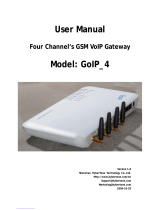Page is loading ...

NeoGate TG Series
Installation Guide
Version 1.1
Date: Sept. 2, 2014
Yeastar Information Technology Co. Ltd

NeoGate TG Series Installation Guide
2/16
1. Preparation before Installation .................................................................................................... 4
2. Hardware Specifications ............................................................................................................... 6
2.1 Overview .......................................................................................... 6
2.2 LED Indicators and Ports ..................................................................... 7
2.3 Specifications and Operating Environment ............................................ 9
3. NeoGate TG Series Installation ................................................................................................... 11
3.1 Placement Instructions ..................................................................... 11
3.2 Installation Instructions .................................................................... 11
3.2.1 Connection of Ethernet Ports ............................................................................. 11
3.2.2 Connection of GSM ports ................................................................................... 11
3.2.3 Power Connection .............................................................................................. 12
3.2.4 Indicators Status ................................................................................................. 12
4. NeoGate TG Series Basic Configurations ..................................................................................... 13
4.1 Factory Defaults .............................................................................. 13
4.2 Logging in the Web Configuration Panel .............................................. 13
4.3 Network Settings ............................................................................. 14
4.4 Make and Receive calls ..................................................................... 15
4.5 Reset to Factory Defaults .................................................................. 15
5. Conclusion .................................................................................................................................. 15

NeoGate TG Series Installation Guide
3/16
About NeoGate TG Series VoIP GSM Gateway
NeoGate TG Series is a series of VoIP GSM gateway connecting GSM Network to VoIP Network
directly, which can support two-way communication: GSM to VoIP or VoIP to GSM. It is the best
solution ever to connect IP-based telephone systems, softswitches, and IP-PBXs to GSM network;
and also the best fallback solution when landline goes down.
NeoGate TG100 is a fully featured 1 port VoIP GSM gateway that provides GSM network
connectivity for softswitch and IP PBX. It significantly reduces the costs of calls with two-way
communication: VoIP to GSM and GSM to VoIP. With friendly GUI, everything can be easily set up.
NeoGate TG200 is a VoIP GSM gateway with 2 channels providing GSM network connectivity for
softswitch and IP PBX. It supports two-way communication: VoIP to GSM and GSM to VoIP. Thus
the calls costs could be significantly reduced by VoIP or GSM network.
NeoGate TG400 is a compact 4 channels VoIP GSM gateway that connects GSM network with
VoIP. It is the ideal product for small and medium sized companies with heavy demands of calls to
mobile networks. The cost-saving solution makes connection cheaper and efficient.
NeoGate TG800 is a powerful VoIP GSM gateway with 8 channels, bridging between GSM
network and IP-based systems. Designed to slash the cost of telephone calls, it can find the
cheapest route and use the most economical SIM card.
NeoGate TG1600 is a VoIP GSM gateway with 16 channels providing GSM network connectivity
for softswitches and IP-PBXs. It supports two-way communication: VoIP to GSM and GSM to VoIP.
Thus the calls costs could be significantly reduced by VoIP or GSM network.
This Guide explains how to install NeoGate TG Series Gateway, how to configure NeoGate TG
Series Gateway via web interface, and how to insert SIM cards, etc.

NeoGate TG Series Installation Guide
4/16
1. Preparation before Installation
Please make sure the following devices are available before
installation:
Contents of the box
Upon receiving NeoGate gift box, please open the package and check if all the items are supplied
as NeoGate TG100 Packing List (See Sheet 1), NeoGate TG200 Packing List (See Sheet 2),
NeoGate TG400 Packing List (See Sheet 3), NeoGate TG800 Packing List (See Sheet 4), and
NeoGate TG1600 Packing List (See Sheet 5). If there is any problem, please contact your
equipment provider.
Item
Unit
QTY
Description
NeoGate TG100
PC
1
NeoGate TG100 main box
Power adaptor
PC
1
Power Supply
Warranty card PC 1 With Series Number printed for Repair &
Return
Antenna (short)
PC
1
Sheet 1 NeoGate TG100 Packing List
Item
Unit
QTY
Description
NeoGate TG200
PC
1
NeoGate TG200 main box
Power cord
PC
1
For the input of power
Warranty card
PC
1
With Series Number printed for Repair &
Return
Network cable
PC
1
Antenna
PC
2
Mounting ear
PC
3
Screws
PC
9
9 screws (
φ3.0*6mm
) for mounting ears
Grounding stud and nut
Pair
1
Rubber feet PC 4
Sheet 2 NeoGate TG200 Packing List
Item
Unit
QTY
Description
NeoGate TG400 PC 1 NeoGate TG400 main box
Power cord PC 1 For the input of power
Warranty card PC 1 With Series Number printed for Repair &
Return
Network cable
PC
1
Antenna PC 4
Mounting ear PC 3
Screws PC 9 9 screws (φ3.0*6mm) for mounting ears

NeoGate TG Series Installation Guide
5/16
Grounding stud and nut Pair 1
Rubber feet PC 4
Sheet 3 NeoGate TG400 Packing List
Item
Unit
QTY
Description
NeoGate TG800
PC
1
NeoGate TG800 main box
Power cord PC 1 For the input of power
Warranty card PC 1 With Series Number printed for Repair &
Return
Network cable PC 1
Antenna PC 8
Mounting ear PC 2
Screws PC 8 8 screws (φ3.0*6mm) for mounting ears
Grounding stud and nut Pair 1
Rubber feet PC 4
Sheet 4 NeoGate TG800 Packing List
Item Unit QTY Description
NeoGate TG1600 PC 1 NeoGate TG1600 main box
Power cord PC 1 For the input of power
Warranty card PC 1 With Series Number printed for Repair &
Return
Network cable PC 1
Antenna PC 4 or
16
4 antennas for TG1600 that supports antenna
splitter
Mounting ear PC 2
Screws PC 8 8 screws (φ3.0*6mm) for mounting ears
Grounding stud and nut Pair 1
Rubber feet PC 4
Sheet 5 NeoGate TG1600 Packing List

NeoGate TG Series Installation Guide
6/16
2. Hardware Specifications
2.1 Overview
Figure 2-1 NeoGate TG Series
Figure 2-2 NeoGate TG1600

NeoGate TG Series Installation Guide
7/16
RESET
POWER
LAN
RUN
GSM PORT STATUS
SIM CARD SLOT
2.2 LED Indicators and Ports
The LED indicators and ports of NeoGate TG Series are straightforward. Take the front panel and
rear panel of NeoGate TG400 and TG1600 as an example.
Figure 2-3 NeoGate TG400 Front Panel
Figure 2-4 NeoGate TG400 Rear Panel
ANTENNA
POWER INLET

NeoGate TG Series Installation Guide
8/16
Figure 2-5 NeoGate TG1600 Front Panel
Figure 2-6 NeoGate TG1600 Rear Panel
LED
Indication
Status
Description
Power Power status On The power is switched on.
Off The power is switched off.
RUN
NeoGate status
Blinking
NeoGate is running properly.
Not
Blinking/Off
NeoGate goes wrong.
GSM PORT STATUS
ANTENNA
SIM CARD SLOT
PROTECTIV
POWER INLET
POWER SWITCH
RUN
CONSOLE
RESET
POWER
LAN

NeoGate TG Series Installation Guide
9/16
1-16 GSM port status Green light Th
e green light is solid green: the port is
working properly.
The green light is blinking: there is an ongoing
call on the port.
The green light is off: no SIM card is detected
or the port is not working properly.
Ports
Description
Antenna ports For the connection of GSM Antennas.
Ethernet ports NeoGate TG Series provides 1 10/100 adaptive RJ45 Ethernet ports, marked as LAN.
-LAN port: LAN port is for the connection to Local Area Network (LAN).
Reset button Press the reset button to restore the factory defaults.
Please make sure that you want to reset, because once reset the previous
configurations would be erased automatically.
Power inlet
For the connection of a power adapter.
Console port
(TG800 and TG1600) For debugging.
2.3 Specifications and Operating Environment
TG100
Description
Size (L×W×H)
110×70×24 (mm)
Power Supply
AC 100~240V/50–60Hz (DC 12V, 1A)
Operating Temperature
0°C–40°C (32°F–104°F)
Storage Temperature
-20°C–65°C (-4°F–149°F)
Humidity 10%~90% (Non-condensing)
TG200/TG400 Description
Size (L×W×H)
213×160×44 (mm)
Power Supply
100-240V 50/60Hz 0.5A MAX
Operating Temperature
0°C–40°C (32°F–104°F)
Storage Temperature
-20°C–65°C (-4°F–149°F)
Humidity
10%~90%
(
Non-condensing)
TG800
Description
Size (L×W×H)
340×210×44 (mm)
Power Supply 100-240V 50/60Hz 1.5A MAX
Operating Temperature 0°C–40°C (32°F–104°F)
Storage Temperature -20°C–65°C (-4°F–149°F)
Humidity
10%~90%
(
Non-condensing)
TG1600
Description

NeoGate TG Series Installation Guide
10/16
Size (L×W×H) 440x280x44 (mm)
Power Supply 100-240V 50/60Hz
Operating Temperature 0°C–40°C (32°F–104°F)
Storage Temperature -20°C–65°C (-4°F–149°F)
Humidity 10%–90% (Non-condensing)

NeoGate TG Series Installation Guide
11/16
3. NeoGate TG Series Installation
To avoid unexpected accident, personal injury or device damage, please read the following
instructions before installing NeoGate TG Series Gateway.
3.1 Placement Instructions
Ambient Temperature: to avoid overheating, please do not run NeoGate TG Series in the
place where the ambient temperature is above 104°F (40°C).
Ventilation: please make sure that the device has good ventilation around.
Anti-jamming: there may be some sources of interference that might affect the normal
running of NeoGate. It’s highly recommended that the device
Should be placed away from high-power radio, radar transmitters and high frequency,
and high-current devices.
Is using independent power junction box and effective anti-grid interference measures
have been taken.
Mechanical load: Please make sure that the device is placed steadily to avoid any accident
that might cause damage. If placed on the desktop, please ensure it is horizontally placed.
Radio frequency: because of the radio frequency, please put the device at least 50 cm away
from human
body.
3.2 Installation Instructions
After placing NeoGate in a suitable place, please connect the power adapter and all other cables
to complete the installation.
3.2.1 Connection of Ethernet Ports
NeoGate TG Series provides one 10/100M adaptive RJ45 Ethernet LAN port.
LAN Port Connection
Connect one end of a network cable to the LAN port of NeoGate, and the other end to any
port of company’s LAN switch/router.
If the LAN port is connected to PC directly (not via a switch), please use cross-over cable.
3.2.2 Connection of GSM ports
NeoGate TG Series, available with four models, supports 1, 2, 4, 8, 16 GSM ports. To use the GSM
ports, you need to insert the SIM card and connect the antenna.

NeoGate TG Series Installation Guide
12/16
1. Connect the antenna.
Connect the antenna to the relevant place.
2. Insert SIM cards.
Push the SIM card into the card slot on the front panel.
3.2.3 Power Connection
Once users have made sure that device installation, cable connection and power type are correct,
please switch on the power. Then NeoGate will start booting. In the meantime, users would see
that the “POWER” and “RUN” indicator lights turn on.
Please switch off the power before plugging or unplugging the cables.
3.2.4 Indicators Status
When power is connected, users should be able to find that the “Power” indicator, “RUN”
indicator, and GSM port status indicator beside the slot that has installed SIM cards turn on.

NeoGate TG Series Installation Guide
13/16
4. NeoGate TG Series Basic Configurations
4.1 Factory Defaults
NeoGate TG Series provides web-based configuration interface for administrator and account
user. The user can manage the device by logging in the Web interface.
The factory default IP address:
LAN: 192.168.5.150;
Access path: http://[IP address]
User Name: admin;
Password: password
Default SIP UDP port: 5060
4.2 Logging in the Web Configuration Panel
Firstly, please check if the IP address that assigned to the network port (LAN) is in the same
segment with the PC and which can be connected when commit “Ping + NeoGate IP address”
command. Start the browser on PC. In the address bar, enter the IP address, click “Enter” button
and then you can see NeoGate Web Configuration Panel login page (See Figure 4-1).
Figure 4-1 NeoGate Web Configuration Panel Login Page
Enter the Admin User Name and Password to log in.

NeoGate TG Series Installation Guide
14/16
Figure 4-2 NeoGate Admin Configuration Interface
Via the configuration interface, the admin can make all the system configurations, including
network settings (LAN, Firewall, VPN, DDNS, VLAN, etc.); system parameters configuration (time
zone, password, etc.); internal settings (Web access port, etc.); route lists; module lists; call logs
(search, download); firmware update and reset, etc.
Please note that after saving the changes, remember to click the “Apply Changes” button to
make the changes take effect.
4.3 Network Settings
After logging in the admin configuration interface, generally the first step is to configure the IP
address. If the LAN ports are connected to the network, their IP addresses need to be configured.
If not, just configuring the IP address of the LAN port which is connected to the local area
network of the company is OK.
LAN Settings
Click “Network Preferences”->”LAN Settings” on the left menu bar of the web configuration
interface. LAN port is used for the interoperability of IP terminals and NeoGate. If the LAN
port is connected to the company’s LAN, please configure the correct IP address and
corresponding subnet mask.
Please note that after changing the IP address of LAN port, NeoGate should be rebooted to
make the new changes taking effect.

NeoGate TG Series Installation Guide
15/16
4.4 Make and Receive calls
NeoGate TG Series supports SIP Peer mode. Users should be able to make and receive calls after
configuring VoIP trunking, and Mobile to IP or IP to Mobile routes. Please refer to Administrator’s
Guide for details.
4.5 Reset to Factory Defaults
If you forget the new IP address or the password of admin, or in other cases that you would like
to restore the factory defaults, please reset the device following the below instructions:
Please press the “RESET” button located in the back panel with a paper clip or a pencil tip. You
can see the RUN indicator stops flicker and turns solid. When the RUN indicator turns off, the
button could be released and system begins to reset. During the process, please do not power
off until the RUN indicator become normal which means the reset process is completed.
Note: After resetting, all the configurations made by the admin would be erased.
5. Conclusion
This Installation Guide only explains the installation and basic settings of NeoGate TG Series. For
more functionality and advanced settings of NeoGate TG Series, please refer to the relative
documents as below:
“NeoGate TG Series Datasheet”
“NeoGate TG Series Administrator’s Guide”
[The End]

NeoGate TG Series Installation Guide
16/16
/