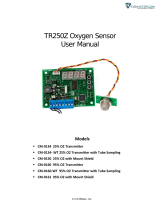Page is loading ...

© Copyright 2018, CO2Meter, Inc. All Rights Reserved. Last modified December 4, 2018 1
User Manual R1.0
CO2Meter, Inc.
Personal Safety O2 Monitor SAN-20

Copyright © CO2Meter, Inc. All Rights Reserved
PAGE 2 of 10
Contents
INTRODUCTION .............................................................................................................................. 3
FEATURES ...................................................................................................................................... 3
APPLICATIONS ............................................................................................................................... 3
THEORY OF OPERATION .............................................................................................................. 4
MONITOR ........................................................................................................................................ 4
LCD DISPLAY .................................................................................................................................. 4
OPERATION .................................................................................................................................... 5
MAINTENANCE ............................................................................................................................... 7
SPECIFICATIONS ........................................................................................................................... 8
TROUBLESHOOTING ..................................................................................................................... 8
OXYGEN RECOMMENDED LEVELS ............................................................................................. 9
SUPPORT ........................................................................................................................................ 9
WARRANTY ..................................................................................................................................... 9
LIABILITY ....................................................................................................................................... 10
RETURNS ...................................................................................................................................... 10
CONTACT US ................................................................................................................................ 10

Copyright © CO2Meter, Inc. All Rights Reserved
PAGE 3 of 10
INTRODUCTION
Congratulations on your purchase of this CO2Meter SAN-20 Personal Safety O2 Monitor.
CO2Meter SAN-20 is a personal safety O2 monitor designed to monitor ambient oxygen levels
in real time. It is designed to protect workers in confined spaces. SAN-20 is shipped fully tested
and factory calibrated and, with proper use, will provide years of reliable service.
FEATURES
•Fluorescence-based Optical Oxygen Sensor
•High accuracy and long life
•Has negligible cross sensitivity to other gases
•Audible, visual strobe and vibrating alarms
•Large LCD display
•Rugged design with protective rubber enclosure
•Heavy duty metal clip
•Front facing sensor unit
•Rechargeable Battery 4.2v, 1500mAh
•Micro USB cable and wall USB charger
•Rechargeable Li-Ion battery : 10+ hours per charge
•Man down alarm - leveraging accelerometer technology
•Calibration methods: Ambient Air (20.9%)
•Automatic atmospheric pressure compensation for O2 concentrations
•No over-exposure or negative memory effects
APPLICATIONS
•Stored Gases in Confined Spaces. Industrial use of stored or piped gases creates the
possibility that oxygen in breathable air could be displaced by gases such as nitrogen,
helium, argon or carbon dioxide resulting in a hazardous condition.
•Underground Tunnels, Caves or Mines. Over time oxygen can be displaced by other
naturally occurring gases like carbon dioxide, carbon monoxide, ammonia, methane and the
oxidation of sulfides resulting in lower oxygen levels than is required for personal safety.
•Combustion in Confined Spaces. Combustion first uses up the available oxygen, then
produces partial oxidation of carbon (carbon monoxide), hydrogen cyanide, and nitrogen
oxides. Hydrogen gas can also be produced and displace oxygen.
Please take a moment to read these instructions before use. They will provide you with
all the necessary information for the correct use of your oxygen monitor.

Copyright © CO2Meter, Inc. All Rights Reserved
PAGE 4 of 10
THEORY OF OPERATION
The SAN-20 Personal Safety O2 Monitor determines the concentration of oxygen in air samples
using the principle of fluorescence quenching by oxygen. Air reaches the sensor by diffusing
through the openings of the unit. Normal air movement is enough to carry the sample to the
sensor. It has negligible cross sensitivity to other gases. The monitor benefits from low power
operation while providing a much longer lifetime due to the non-depleting sensing principle.
MONITOR
1. Visual alarm/strobe
2. Front facing sensor
3. Charging indicator
4. LCD display
5. Power button
6. Temperature units
switching button
7. USB charging inlet
(bottom side)
8. Heavy duty metal clip
9. Factory reset button
LCD DISPLAY
1. Danger low oxygen alarm indicator
2. Warning high oxygen alarm indicator
3. Battery indicator
4. O2 concentration
5. O2 concentration units (%)
6. Calibration icon
7. Man down alarm
8. Air Temperature
9. Temperature unit
(Fahrenheit or centigrade degrees)
10. % Relative Humidity

Copyright © CO2Meter, Inc. All Rights Reserved
PAGE 5 of 10
OPERATION
1. Power button
1) When the Monitor is turned off, press to turn on the unit.
2) When the Monitor is turned on, press for 3 seconds to turn off the unit.
When the unit is first turned on, it performs 5 seconds countdown for Monitor warm up, then
enters normal display with current O2, temperature, and humidity readings displayed. The
monitor starts taking measurements when power on and updates readings every 2 seconds.
2. Temperature Units Switching Button
2.1 Temperature Unit
Press shortly to switch two temperature units: °F and °C.
2.2 Menu Status and Configuration Settings
By pressing the temperature unit switching button for 5 seconds, the unit enters into Menu
status. There are five menu items by pressing the temperature unit switching button shortly
to loop switching between AIR, LX.X, HX.X, A ON/AOFF and E (exit). The menu items
are described in the following table.
Menu Items
Functional Description
AIR
“AIR” means Ambient Air Calibration. User presses the power button
to implement Ambient Air Calibration (20.90%).
H15.0/
H15.5/H16.0/H1
6.5/H17.0/H17.
5/H18.0/H18.5/
H19.0/H19.5/H2
3.0/H23.5
High Alarm Threshold setup.
User presses the power button to switch the high alarm
threshold: H15.0 (15.0%), H15.5 (15.5%), H16.0 (16.0%), H16.5
(16.5%), H17.0 (17.0%), H17.5 (17.5%), H18.0 (18.0%), H18.5
(18.5%), H19.0 (19.0%), H19.5 (19.5%), H23.0 (23.0%), and H23.5
(23.5%). Default: H.23.5%
L15.0/
L15.5/L16.0/L16
.5/L17.0/L17.5/L
18.0/L18.5/L19.
0/L19.5/L23.0/L
23.5
Low Alarm Threshold setup.
User presses the power button to switch the low alarm
threshold: L15.0 (15.0%), L15.5 (15.5%), L16.0 (16.0%), L16.5
(16.5%), L17.0 (17.0%), L17.5 (17.5%), L18.0 (18.0%), L18.5
(18.5%), L19.0 (19.0%), L19.5 (19.5%), L23.0 (23.0%), and L23.5
(23.5%). Default: L.19.5%

Copyright © CO2Meter, Inc. All Rights Reserved
PAGE 6 of 10
A ON/ AOFF Setting Man down alarm function on/off. User presses the power
button to switch “A ON” (allowing Man down alarm) or “AOFF”
(prohibiting Man down alarm).
E
User presses the power button to exit the menu status.
4.Alarm Threshold
There are high and low alarm thresholds in SAN-20. Both high and low alarm has twelve
thresholds: 15.0%, 15.5%, 16.0%, 16.5%, 17.0%, 17.5%, 18.0%, 18.5%, 19.0%, 19.5%, 23.0%,
and 23.5%. Obviously, high alarm threshold should not less than low threshold. They can be
same alarm level.
The SAN-20 is equipped with audible, visual and vibration alarms to alert users when the
ambient oxygen concentration exceeds either of the two factory preset alarm levels:
•Danger Low Oxygen Alarm: LED will flash and audible alarm will sound 3x / sec.
•Warning High Oxygen Alarm: LED will flash and audible alarm will sound 2x / sec.
To alert users in noise environment, an inner vibrator will vibrate at 1Hz in both Oxygen Alarms.
Normal atmosphere contains between 20.8%and 21% oxygen. OSHA defines any atmosphere
that contains less than 19.5% oxygen as “oxygen deficient” and any atmosphere that contains
more than 23.5 percent oxygen as “oxygen enriched.”
ATTENTION! - If a Warning or Danger Alarm is triggered while using the
instrument as a safety monitor, leave the area and seek fresh air immediately.
Remaining on site under such circumstances can cause serious impairment or
even lead to death.
5.Automatic Atmospheric Pressure Compensation
The O2 measurement is affected by atmospheric pressure or altitude changing. When users are
at high altitude, compensation should be made to assure maximum monitor accuracy.
This device has automatic atmospheric pressure compensation for O2 concentrations by means
of a built-in barometric pressure sensor.
6.Man down alarm
3. SAN-20 Calibration
This device features one method for calibration: Ambient Air (20.9% Oxygen). This should be
performed in fresh outdoor air. While the device is on, press and hold the temperature unit
button for 5-10 seconds, the monitor will enter the configuration menu. The temperature unit
button can be used to cycle through the configuration and calibration options. When the monitor
displays "AIR" press and hold the power button to start the calibration. The Monitor will display
"IP" during the calibration.

Copyright © CO2Meter, Inc. All Rights Reserved
PAGE 7 of 10
Falling by breathing dangerous gases can cause serious injury and even fatality to workers. If
the Man down alarm function in SAN-20 is set on, SAN-20 can detect falls and send a man
down alert which will activate the audible and visual alarms and alert other people in the area.
The man-down detection uses a three-axis accelerometer to automatically monitor the user’s
movements in order to identify a sudden fall/impact and a lack of movement for a period of 6
seconds.
Once alert, people can turn off the current man-down alarm by pressing any one of the two
buttons.
7.Reset Button
Users can reset the unit by pushing a reset button through a hole on back of shell.
MAINTENANCE
Calibration
The SAN-20 comes pre-calibrated from the factory. However, the O2 sensor should be
calibrated at least once a year, or as described in your company’s safety procedures. You can
perform the calibration yourself, or you can return it to CO2Meter for factory calibration at a
nominal fee.
The temperature and humidity sensors do not require calibration and should remain accurate for
the life of your unit.
Cleaning and Storage

Copyright © CO2Meter, Inc. All Rights Reserved
PAGE 8 of 10
Apply sparingly with a soft cloth and allow drying completely before using. Do not use soap or
Alcohol cleaning. Do not use aromatic hydrocarbons or chlorinated solvents for cleaning.
SPECIFICATIONS
Device Specifications
Operating Environment
32°F~122°F (0°C~50°C), <95% RH non-condensing
Storage
14°F~140°F (-10°C~60°C), <99% RH non-condensing
Power Supply
Li-ion battery (4.2V,1500mAh),Micro USB cable w. Wall USB charger
Dimensions
3.9x2.0x1.7 Inch (98x50x42mm)
Weight
4.76 oz. (135 grams)
O2 Sensor Specifications
Measurement Range
0 to 25.00% vol.
Resolution
0.01% vol.
Response Time
<15s
Accuracy
Better than 2%FS
Lifetime
>5 years
Temperature Sensor Specifications
Temperature Range
14~140°F (-10.0~60.0°C) display
Display Resolution
0.1°F (0.1°C)
Display Options
°F/°C switchable
Accuracy
±0.9°F (±0.5°C)
Response Time
5~30 seconds (device must equilibrate with environment)
Relative Humidity Sensor Specifications
Measurement Range
0.0~99.9%RH
Display Resolution
1%RH
Accuracy
±4.5%RH
Response Time
<8 seconds for 63% of step change
TROUBLESHOOTING
Symptom / Issue
Possible Cause / Resolution
Cannot power on
Press the Power Button for more than 5 seconds

Copyright © CO2Meter, Inc. All Rights Reserved
PAGE 9 of 10
Check that the Li-ion battery is charged
If monitor is charged but will not turn on, contact support
Reading does not change
In fresh air, you will rarely see oxygen levels change. This is normal.
OXYGEN RECOMMENDED LEVELS
•> 23.5% Oxygen enriched, presents significant fire and explosion risk
•20.8 - 21%Normal oxygen level in fresh air
•19.5% Lowest safe oxygen level limit (OSHA)
•<16% Headache, nausea, difficulty performing manual tasks
•< 12%Difficulty breathing, impaired coordination and perception
•< 10% Poor judgment and bluish lips
•< 8% Fatal within minutes if not treated
•< 6% Fatal in 40 seconds
SUPPORT
The quickest way to obtain technical support is via email. Please send all support inquires to
Please include a clear, concise definition of the problem and any relevant troubleshooting
information or steps taken so far, so we can duplicate the problem and quickly respond to your
inquiry.
WARRANTY
This meter comes with a 1YEAR (warranty period) limited manufacturer’s warranty, starting from
the date the meter was shipped to the buyer.
During this period of time, CO2Meter.com warrants our products to be free from defects in
materials and workmanship when used for their intended purpose and agrees to fix or replace
(at our discretion) any part or product that fails under normal use. To take advantage of this
warranty, the product must be returned to CO2Meter.com at your expense. If, after examination,
we determine the product is defective, we will repair or replace it at no additional cost to you.
This warranty does not cover any products that have been subjected to misuse, neglect,
accident, modifications or repairs by you or by a third party. No employee or reseller of
CO2Meter.com’s products may alter this warranty verbally or in writing.

Copyright © CO2Meter, Inc. All Rights Reserved PAGE 10 of 10
For more information visit our website: www.co2meter.com/pages/terms-conditions
LIABILITY
All liabilities under this agreement shall be limited to the actual cost of the product paid to
CO2Meter.com. In no event shall CO2Meter.com be liable for any incidental or consequential
damages, lost profits, loss of time, lost sales or loss or damage to data, injury to person or
personal property or any other indirect damages as the result of use of our products.
RETURNS
If the product fails under normal use during the warranty period, a RMA (Return Material
Authorization) number must be obtained from CO2Meter.com. After the item is received
CO2Meter.com will repair or replace the item at our discretion.
When requesting a RMA please provide reason for return and the original order number.
If we determine that the product failed because of improper use (water damage, dropping,
tampering, electrical damage etc.), or if it is beyond the warranty date, we will inform you of the
cost to fix or replace the product.
For additional warranty information visit our website: www.CO2Meter.com/pages/faq
CONTACT US
We are here to help!
For information or technical support, please contact us.
(386)256-4910 (Technical Support)
(386) 872-7665 (Sales)
www.co2meter.com
CO2Meter, Inc.
131 Business Center Drive
Ormond Beach, FL 32174 USA
See CO2Meter, Inc. Terms & Conditions at,
www.CO2Meter.com/pages/terms-conditions
/