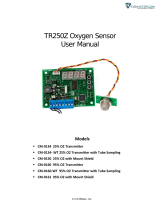Page is loading ...

Rev. 22 November 2015
© 2015, CO2Meter.com. All Rights Reserved.
eSENSE
CO2 Transmitter and Alarm
Installation & Manual
SE-0010, SE-0012, SE-0013, SE-0014

eSense Manual 2 of 10
Table of Contents
General ....................................................................................................................................... 3
Opening the Housing .................................................................................................................. 3
Recommended Mounting Height from Floor ............................................................................. 4
Dimensions ................................................................................................................................. 4
Electrical Connections ................................................................................................................ 4
Buzzer & Jumper Settings .......................................................................................................... 6
LED Display Configuration ....................................................................................................... 7
Self Diagnostics .......................................................................................................................... 7
Maintenance ............................................................................................................................... 7
Theory of Operation ................................................................................................................... 7
Calibration Options .................................................................................................................... 7
Manual Calibration ..................................................................................................................... 8
EMC Directives .......................................................................................................................... 9
Support ....................................................................................................................................... 9
Warranty ..................................................................................................................................... 9
Returns ....................................................................................................................................... 9
Liability .................................................................................................................................... 10
Contact Us ................................................................................................................................ 10

eSense Manual 3 of 10
General
The eSense alarm is designed to measure carbon dioxide (CO2) in rooms. It displays the
measured CO2 value in ppm (parts-per-million) on the LCD. LEDs give an overview of the
CO2 value.
On alarm models, an acoustic alarm sounds when the CO2 goes above the set value. The
acoustic alarm can be silenced with a push button on the front of the meter.
In addition, the eSense may be connected to a Direct Digital Control (DDC) with 0-10V
analog signal outputs corresponding to 0-2,000ppm CO2 by default, 0-2,000ppm for the
LEED variation, and 0-9,999ppm for the OSHA variation. 4-20mA output is also available for
the model SE=0012 only.
Opening the Housing
Front
Wall
Insert screw driver
Push upwards to open
Front
Wall
Figure 1. Closed housing seen from the top and the side. The housing is opened by inserting a screw
driver and pushing to the front side of the housing. The locking hooks will then be released.
Figure 2. Closed housing seen from the side. Figure 3. Closed housing seen from the side.
The housing is opened by inserting a Never push to the right. The locking hooks may
screwdriver and pushing left (to the front side). break and damage the housing.

eSense Manual 4 of 10
The locking hooks will then be released.
Recommended Mounting Height from Floor
- 18-36 inches for OSHA, CO2 storage applications, fermentation IAQ level applications
- 48-60 inches for LEED, Indoor Air Quality applications
- As required for custom indoor horticultural cultivation applications
Dimensions
128,4(5,06)
85(3,34)
32,7(1,29)
30(1,18)30(1,18)
30(1,18)
30(1,18)
52,5(2,07)
30(1,18)
Figure 3. The dimensions of the sensor in mm and (inches)
Electrical Connections
The power supply has to be connected to +~ and .
is considered as system ground. The same ground reference has to be used for the eSense
and for the DDC/signal receiver.
PLEASE NOTE!
The same ground reference has to be used for the eSense unit and
for the control system!

eSense Manual 5 of 10
Terminal Function Electrical data Remarks
+~
Power (+)
Power ground (-)
24 VAC/DC+ (+-20%), 2W
24 VAC/DC-
System voltage reference
OUT1
OUT2
Analog Output 1 (+)
Acoustic Alarm
SE-0010, 0013,0014
SE-0012
0-10 VDC
Buzzer
0-10VDC/4-20mA
0-2,000 ppm CO2 default
0-9,999 ppm CO2 OSHA
0-2,000 ppm CO2 LEED
Push button silences the acoustic
alarm for 30 minutes.
Select via Jumper
Table I. Connections of the main terminal
White striped wire is + Positive

eSense Manual 6 of 10
Buzzer & Jumper Settings
Models SE-0010, SE-0013, SE-0014 Analog Output 2 Voltage & Buzzer Only
Model SE-0012 only. Analog Output 2 options:
0-10V Jumper Settings 4-20mA Jumper Settings
Figure 4. The upper part of the eSense PCB seen from the back with the jumper in voltage (default) or
current position.

eSense Manual 7 of 10
LED Display Configuration
LED
Colour eSense eSense
Programmable eSense
LEED eSense
OSHA
Green
n/a
User-Defined. Limit must
be less than Yellow
Green < 800 ppm CO2
Green < 4500 ppm CO2
Yellow
n/a
User-Defined. Limit must
be between Green & Red
Yellow 801-1400 ppm
CO2
Yellow 4501-5000 ppm
CO2
Red
n/a
User-Defined. Limit must
be higher than Yellow
Red > 1401 ppm CO2.
Buzzer sounds.
Red > 5001 ppm CO2.
Buzzer sounds.
Self Diagnostics
The system contains complete self-diagnostic procedures that are executed automatically
when the sensor is in operation. Sensors with display show a wrench if an error is found. The
wrench is shown during the first seconds after power up and if the measuring range is
exceeded.
Maintenance
The eSense is basically maintenance free in normal environments thanks to the built-in self-
correcting ABC algorithm. Discuss your application with your distributor in order to get
advice for a proper calibration strategy.
Theory of Operation
The CO2 sensor inside this meter uses NDIR (non-dispersive infrared) technology to sense, as
a function of transmitted light, the concentration of CO2 in the air. It has been factory
calibrated to operate within the specified range and precision.
Calibration Options
The CO2 sensor has 2 calibration modes: manual, and Automatic Background Calibration
(ABC). Manual calibration is required if the sensor does not regularly sense 400ppm CO2
(fresh outdoor air) at least once every 7 days. ABC calibration may be used to ensure
maximum accuracy by continuously adjusting the zero-point. However, it requires the sensor
be exposed to fresh air at least once every 7 days.
ABC calibration mode is default for Model SE-0010 LEED units. For all others, manual
calibration mode is pre-set at the factory.
You may request ABC calibration be enabled at time of purchase, or the calibration mode can
be changed using our GasLab® Software and eSense programming cable (sold separately).
The ABC algorithm allows the CO2 sensor to dynamically shift its CO2 reading by a
constant. It works via storing the lowest CO2 sample taken over the ABC Period and
assuming that this low value is equal to a known value (the target value). It then adjusts the
output of the CO2 reading by the delta between these values. This algorithm does not affect
the linearization of the output signal.

eSense Manual 8 of 10
Manual Calibration
There are 2 methods of manual calibration:
1. Fresh Air (400ppm CO2) Calibration: if Din3 is shorted for a minimum time of 8
seconds, the internal calibration code bCAL (background calibration) is executed.
The sensor must be operating in a fresh air environment (400 ppm CO2). Do not blow
or breathe near the sensor.
2. Nitrogen (0ppm CO2) Calibration: If Din2 is shorted for a minimum time of 8
seconds, the operation code CAL (zero calibration) is executed. The sensor must
already be purged by some gas mixture free from CO2 (i.e. Nitrogen or Soda Lime
CO2 scrubbed air) in a sealed calibration chamber.
For the vast majority of applications, fresh air calibration is recommended. If your
company has ISO, LEED or OSHA environmental systems requirements documentation, you
should verify that zero calibration is not required.
Input
Switch Terminal
(normally open)
Default function
(when closed for minimum 8 seconds)
Din3
bCAL (background calibration) assuming 400 ppm CO2 sensor exposure
Din2
CAL (zero calibration) assuming 0 ppm CO2 sensor exposure
Table I. Switch input default configurations
Manual Calibration Procedure:
1. Separate the Top and Bottom halves of the device
2. Remove the PCB from the top half by depressing the plastic tabs
3. Reset the PCB and its pins into the bottom half of the device
4. Short either Din3 or Din2 (not both) for a minimum of 8 seconds
5. Reassemble the device
If calibration is unsuccessful, wait at least 10 seconds before repeating either procedure again.
Make sure that the sensor is not exposed to human breath, or it will be mis-calibrated.
Jumper Din2 for 0 ppm CO2 calibration or Din3 for
400 ppm CO2 for a minimum of 8 seconds

eSense Manual 9 of 10
Addtional Notes
The sensor accuracy is defined at continuous operation (at least 3 weeks after installation).
Electronic products should be disposed of via a suitable recycling center.
EMC Directives
This product is in accordance with the EMC 2004/108/EC, 92/31/EEG including amendments
by the CE-marking Directive 93/68/EEC.
The product fulfils the following demands: EN 61000-4-2 level 2, EN 61000-4-3 level 2, EN
61000-4-4 level 4, EN 61000-4-6, EN 61000-4-8 level 4, EN 55022 class B
Support
The quickest way to obtain technical support is via email. Please send all support inquires to
[email protected]. Please include a clear, concise definition of the problem and any
relevant troubleshooting information or steps taken so far, so we can duplicate the problem
and quickly respond to your inquiry.
Warranty
This meter comes with a 1YEAR (warranty period) limited manufacturer’s warranty, starting
from the date the meter was shipped to the buyer.
During this period of time, CO2Meter, Inc. warrants our products to be free from defects in
materials and workmanship when used for their intended purpose and agrees to fix or replace
(at our discretion) any part or product that fails under normal use. To take advantage of this
warranty, the product must be returned to CO2Meter, Inc. at your expense. If, after
examination, we determine the product is defective, we will repair or replace it at no
additional cost to you.
This warranty does not cover any products that have been subjected to misuse, neglect,
accident, modifications or repairs by you or by a third party. No employee or reseller of
CO2Meter, Inc. products may alter this warranty verbally or in writing.
Returns
If the product fails under normal use it may be returned. An RMA (Return Material
Authorization) number is required to process any return no matter the reason. To obtain an
RMA number, please send an email to: [email protected]
When requesting an RMA number, please provide the reason for return and original order
number.
Once you have an authorization code you may complete your return processing by visiting
www.co2metersupport.com/rma. When asked, enter the authorization code you were
provided.

eSense Manual 10 of 10
Please use the original packaging (if available) when returning the meter to CO2Meter.
Include the provided RMA number on the outside of the box, preferably on the shipping label.
Secure the meter inside the package properly to prevent any damage during transit. Ship your
meter to the address listed on your RMA paperwork.
CO2Meter, Inc. will not, under any circumstances, be responsible or issue refunds for any
shipment expenses.
NOTE: For items returned during the warranty period, return shipping will not be charged.
Meters that are have failed due to improper use, damaged, abuse, or are out of warranty period
will be examined and an estimate of repair/replacement will be provided to you.
Liability
All liabilities under this agreement shall be limited to the actual cost of the product paid to
CO2Meter, Inc. In no event shall CO2Meter, Inc. be liable for any incidental or consequential
damages, lost profits, loss of time, lost sales or loss or damage to data, injury to person or
personal property or any other indirect damages as the result of use of our products.
Contact Us
We are here to help!
For information or technical support, please contact us.
(386) 256-4910 (Technical Support)
(386) 872-7665 (Sales)
www.co2meter.com
Address:
CO2Meter.com
131 Business Center Drive
Ormond Beach, FL 32174 USA
/