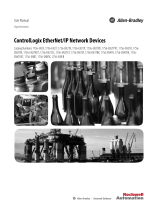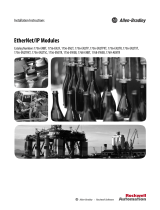Page is loading ...

ControlLogix Compute Modules
Catalog Numbers 1756-CMS1B1, 1756-CMS1C1
User Manual
Original Instructions

Important User Information
Read this document and the documents listed in the additional resources section about installation, configuration, and
operation of this equipment before you install, configure, operate, or maintain this product. Users are required to
familiarize themselves with installation and wiring instructions in addition to requirements of all applicable codes, laws,
and standards.
Activities including installation, adjustments, putting into service, use, assembly, disassembly, and maintenance are
required to be carried out by suitably trained personnel in accordance with applicable code of practice.
If this equipment is used in a manner not specified by the manufacturer, the protection provided by the equipment may
be impaired.
In no event will Rockwell Automation, Inc. be responsible or liable for indirect or consequential damages resulting from
the use or application of this equipment.
The examples and diagrams in this manual are included solely for illustrative purposes. Because of the many variables and
requirements associated with any particular installation, Rockwell Automation, Inc. cannot assume responsibility or
liability for actual use based on the examples and diagrams.
No patent liability is assumed by Rockwell Automation, Inc. with respect to use of information, circuits, equipment, or
software described in this manual.
Reproduction of the contents of this manual, in whole or in part, without written permission of Rockwell Automation,
Inc., is prohibited
Throughout this manual, when necessary, we use notes to make you aware of safety considerations.
Labels may also be on or inside the equipment to provide specific precautions.
WARNING: Identifies information about practices or circumstances that can cause an explosion in a hazardous
environment, which may lead to personal injury or death, property damage, or economic loss.
ATTENTION: Identifies information about practices or circumstances that can lead to personal injury or death, property
damage, or economic loss. Attentions help you identify a hazard, avoid a hazard, and recognize the consequence.
IMPORTANT Identifies information that is critical for successful application and understanding of the product.
SHOCK HAZARD: Labels may be on or inside the equipment, for example, a drive or motor, to alert people that dangerous
voltage may be present.
BURN HAZARD: Labels may be on or inside the equipment, for example, a drive or motor, to alert people that surfaces may
reach dangerous temperatures.
ARC FLASH HAZARD: Labels may be on or inside the equipment, for example, a motor control center, to alert people to
potential Arc Flash. Arc Flash will cause severe injury or death. Wear proper Personal Protective Equipment (PPE). Follow ALL
Regulatory requirements for safe work practices and for Personal Protective Equipment (PPE).

Rockwell Automation Publication 1756-UM003C-EN-P - April 2018 3
Table of Contents
Preface
Summary of Changes . . . . . . . . . . . . . . . . . . . . . . . . . . . . . . . . . . . . . . . . . . . 7
Terminology. . . . . . . . . . . . . . . . . . . . . . . . . . . . . . . . . . . . . . . . . . . . . . . . . . . 7
Additional Resources . . . . . . . . . . . . . . . . . . . . . . . . . . . . . . . . . . . . . . . . . . . 8
Chapter 1
ControlLogix Compute Modules Module Overview . . . . . . . . . . . . . . . . . . . . . . . . . . . . . . . . . . . . . . . . . . . . . . 9
Catalog Number Explanation . . . . . . . . . . . . . . . . . . . . . . . . . . . . . . . . . . 10
Module Components. . . . . . . . . . . . . . . . . . . . . . . . . . . . . . . . . . . . . . . . . . 11
Module Location. . . . . . . . . . . . . . . . . . . . . . . . . . . . . . . . . . . . . . . . . . . . . . 13
Local Chassis. . . . . . . . . . . . . . . . . . . . . . . . . . . . . . . . . . . . . . . . . . . . . . 13
Remote Chassis . . . . . . . . . . . . . . . . . . . . . . . . . . . . . . . . . . . . . . . . . . . 14
Status Indicators . . . . . . . . . . . . . . . . . . . . . . . . . . . . . . . . . . . . . . . . . . . . . . 16
Connection Options . . . . . . . . . . . . . . . . . . . . . . . . . . . . . . . . . . . . . . . . . . 16
DisplayPort . . . . . . . . . . . . . . . . . . . . . . . . . . . . . . . . . . . . . . . . . . . . . . . 16
USB 3.0 Port. . . . . . . . . . . . . . . . . . . . . . . . . . . . . . . . . . . . . . . . . . . . . . 18
Ethernet Ports. . . . . . . . . . . . . . . . . . . . . . . . . . . . . . . . . . . . . . . . . . . . . 19
Rotary Switches . . . . . . . . . . . . . . . . . . . . . . . . . . . . . . . . . . . . . . . . . . . . . . . 21
Reset Button. . . . . . . . . . . . . . . . . . . . . . . . . . . . . . . . . . . . . . . . . . . . . . . . . . 22
Replacement Battery . . . . . . . . . . . . . . . . . . . . . . . . . . . . . . . . . . . . . . . . . . 24
Chapter 2
Windows Operating
System Overview
Follow Design and Engineering Best Practices . . . . . . . . . . . . . . . . . . . 27
Connect Monitor and Peripherals Before Power-up . . . . . . . . . . . . . . 28
Security Settings . . . . . . . . . . . . . . . . . . . . . . . . . . . . . . . . . . . . . . . . . . . . . . 28
Windows 10 OS Updates . . . . . . . . . . . . . . . . . . . . . . . . . . . . . . . . . . 29
Using .NET Framework 3.5 . . . . . . . . . . . . . . . . . . . . . . . . . . . . . . . . 29
Install Software Application From External Network. . . . . . . . . 29
Inactivity Lock and Screen Saver Settings . . . . . . . . . . . . . . . . . . . . 30
Password Settings. . . . . . . . . . . . . . . . . . . . . . . . . . . . . . . . . . . . . . . . . . 31
Account Lockout Settings. . . . . . . . . . . . . . . . . . . . . . . . . . . . . . . . . . 32
Network Settings . . . . . . . . . . . . . . . . . . . . . . . . . . . . . . . . . . . . . . . . . . 32
Internet Explorer Settings . . . . . . . . . . . . . . . . . . . . . . . . . . . . . . . . . . 33
Removable Media Settings . . . . . . . . . . . . . . . . . . . . . . . . . . . . . . . . . 33
Driver Signature Enforcement . . . . . . . . . . . . . . . . . . . . . . . . . . . . . . 34
Implement a BIOS Password . . . . . . . . . . . . . . . . . . . . . . . . . . . . . . . . . . . 35
Information on the Module Cannot Be Erased. . . . . . . . . . . . . . . . . . . 36
Data Lost Due to OS Corruption Cannot Be Recovered. . . . . . . . . . 36

4 Rockwell Automation Publication 1756-UM003C-EN-P - April 2018
Table of Contents
Chapter 3
Linux Operating
System Overview
Follow Design and Engineering Best Practices . . . . . . . . . . . . . . . . . . . 37
Connect Monitor and Peripherals Before Power-up . . . . . . . . . . . . . . 38
Security Settings . . . . . . . . . . . . . . . . . . . . . . . . . . . . . . . . . . . . . . . . . . . . . . 38
Password Settings. . . . . . . . . . . . . . . . . . . . . . . . . . . . . . . . . . . . . . . . . . 39
Account Lockout Settings. . . . . . . . . . . . . . . . . . . . . . . . . . . . . . . . . . 40
Secure Shell Access Settings . . . . . . . . . . . . . . . . . . . . . . . . . . . . . . . . 40
IPTables Settings . . . . . . . . . . . . . . . . . . . . . . . . . . . . . . . . . . . . . . . . . . 41
User Account Access Settings. . . . . . . . . . . . . . . . . . . . . . . . . . . . . . . 41
Access to Core Dumps Settings . . . . . . . . . . . . . . . . . . . . . . . . . . . . . 41
Prelink Settings. . . . . . . . . . . . . . . . . . . . . . . . . . . . . . . . . . . . . . . . . . . . 41
Settings Not Implemented On the Module . . . . . . . . . . . . . . . . . . 42
Additional Considerations . . . . . . . . . . . . . . . . . . . . . . . . . . . . . . . . . . . . . 43
Implement a BIOS Password . . . . . . . . . . . . . . . . . . . . . . . . . . . . . . . . . . . 43
Information on the Module Cannot Be Erased. . . . . . . . . . . . . . . . . . . 44
Data Lost Due to OS Corruption Cannot Be Recovered. . . . . . . . . . 44
Chapter 4
Application Development API Architecture. . . . . . . . . . . . . . . . . . . . . . . . . . . . . . . . . . . . . . . . . . . . . . 45
CIP Messaging . . . . . . . . . . . . . . . . . . . . . . . . . . . . . . . . . . . . . . . . . . . . . . . . 47
API Library
Already Installed . . . . . . . . . . . . . . . . . . . . . . . . . . . . . . . . . . . . . . . . . . . . . . 48
Install the API Development Files (SDK) . . . . . . . . . . . . . . . . . . . . . . . 48
Remove the SDK. . . . . . . . . . . . . . . . . . . . . . . . . . . . . . . . . . . . . . . . . . . . . . 48
Four-character Alphanumeric Display . . . . . . . . . . . . . . . . . . . . . . . . . . 49
API Library. . . . . . . . . . . . . . . . . . . . . . . . . . . . . . . . . . . . . . . . . . . . . . . . . . . 49
Calling Convention . . . . . . . . . . . . . . . . . . . . . . . . . . . . . . . . . . . . . . . . . . . 49
Header Files. . . . . . . . . . . . . . . . . . . . . . . . . . . . . . . . . . . . . . . . . . . . . . . 49
Sample Code . . . . . . . . . . . . . . . . . . . . . . . . . . . . . . . . . . . . . . . . . . . . . . 51
Import Library . . . . . . . . . . . . . . . . . . . . . . . . . . . . . . . . . . . . . . . . . . . . 51
API Files. . . . . . . . . . . . . . . . . . . . . . . . . . . . . . . . . . . . . . . . . . . . . . . . . . 51
Host Application. . . . . . . . . . . . . . . . . . . . . . . . . . . . . . . . . . . . . . . . . . . . . . 52

Rockwell Automation Publication 1756-UM003C-EN-P - April 2018 5
Table of Contents
Chapter 5
Backplane API Library Functions Initialization Function Category. . . . . . . . . . . . . . . . . . . . . . . . . . . . . . . . 56
OCXcip_Open . . . . . . . . . . . . . . . . . . . . . . . . . . . . . . . . . . . . . . . . . . . 56
OCXcip_OpenNB . . . . . . . . . . . . . . . . . . . . . . . . . . . . . . . . . . . . . . . . 57
OCXcip_Close. . . . . . . . . . . . . . . . . . . . . . . . . . . . . . . . . . . . . . . . . . . . 58
Object Registration Function Category . . . . . . . . . . . . . . . . . . . . . . . . . 59
OCXcip_RegisterAssemblyObj. . . . . . . . . . . . . . . . . . . . . . . . . . . . . 59
OCXcip_UnregisterAssemblyObj . . . . . . . . . . . . . . . . . . . . . . . . . . 60
Special Callback Registration Function Category . . . . . . . . . . . . . . . . 61
OCXcip_RegisterFatalFaultRtn . . . . . . . . . . . . . . . . . . . . . . . . . . . . 61
OCXcip_RegisterResetReqRtn. . . . . . . . . . . . . . . . . . . . . . . . . . . . . 61
Connected Data Transfer Function Category. . . . . . . . . . . . . . . . . . . . 62
OCXcip_Write Connected . . . . . . . . . . . . . . . . . . . . . . . . . . . . . . . . 62
OCXcip_ReadConnected. . . . . . . . . . . . . . . . . . . . . . . . . . . . . . . . . . 63
OCXcip_ImmediateOutput . . . . . . . . . . . . . . . . . . . . . . . . . . . . . . . 64
OCXcip_WaitForRxData . . . . . . . . . . . . . . . . . . . . . . . . . . . . . . . . . 64
OCXcip_WriteConnectedImmediate. . . . . . . . . . . . . . . . . . . . . . . 65
Tag Access Functions. . . . . . . . . . . . . . . . . . . . . . . . . . . . . . . . . . . . . . . . . . 66
OCXcip_AccessTagData . . . . . . . . . . . . . . . . . . . . . . . . . . . . . . . . . . 66
OCXcip_AccessTagDataAbortable . . . . . . . . . . . . . . . . . . . . . . . . . 68
OCXcip_CreateTagDbHandle. . . . . . . . . . . . . . . . . . . . . . . . . . . . . 68
OCXcip_DeleteTagDbHandle . . . . . . . . . . . . . . . . . . . . . . . . . . . . . 69
OCXcip_SetTagDbOptions . . . . . . . . . . . . . . . . . . . . . . . . . . . . . . . 70
OCXcip_BuildTagDb . . . . . . . . . . . . . . . . . . . . . . . . . . . . . . . . . . . . . 71
OCXcip_TestTagDbVer. . . . . . . . . . . . . . . . . . . . . . . . . . . . . . . . . . . 72
OCXcip_GetSymbolInfo . . . . . . . . . . . . . . . . . . . . . . . . . . . . . . . . . . 73
OCXcip_GetStructInfo . . . . . . . . . . . . . . . . . . . . . . . . . . . . . . . . . . . 74
OCXcip_GetStructMbrInfo . . . . . . . . . . . . . . . . . . . . . . . . . . . . . . . 75
OCXcip_GetTagDbTagInfo . . . . . . . . . . . . . . . . . . . . . . . . . . . . . . . 76
OCXcip_AccessTagDataDb . . . . . . . . . . . . . . . . . . . . . . . . . . . . . . . 77
OCXcip_SetTagAccessConnSize . . . . . . . . . . . . . . . . . . . . . . . . . . . 78
Messaging Functions . . . . . . . . . . . . . . . . . . . . . . . . . . . . . . . . . . . . . . . . . . 79
OCXcip_GetDeviceIdObject . . . . . . . . . . . . . . . . . . . . . . . . . . . . . . 79
OCXcip_GetDeviceICPObject . . . . . . . . . . . . . . . . . . . . . . . . . . . . 80
OCXcip_GetDeviceIdStatus . . . . . . . . . . . . . . . . . . . . . . . . . . . . . . . 81
OCXcip_GetExDevObject. . . . . . . . . . . . . . . . . . . . . . . . . . . . . . . . . 83
OCXcip_GetWCTime . . . . . . . . . . . . . . . . . . . . . . . . . . . . . . . . . . . . 84
OCXcip_SetWCTime. . . . . . . . . . . . . . . . . . . . . . . . . . . . . . . . . . . . . 86
OCXcip_GetWCTimeUTC. . . . . . . . . . . . . . . . . . . . . . . . . . . . . . . 88
OCXcip_SetWCTimeUTC . . . . . . . . . . . . . . . . . . . . . . . . . . . . . . . 90
OCXcip_PLC5TypedRead . . . . . . . . . . . . . . . . . . . . . . . . . . . . . . . . 92
OCXcip_PLC5TypedWrite . . . . . . . . . . . . . . . . . . . . . . . . . . . . . . . 94
OCXcip_PLC5WordRangeWrite . . . . . . . . . . . . . . . . . . . . . . . . . . 95
OCXcip_PLC5WordRangeRead . . . . . . . . . . . . . . . . . . . . . . . . . . . 96
OCXcip_PLC5ReadModWrite . . . . . . . . . . . . . . . . . . . . . . . . . . . . 98
OCXcip_SLCProtTypedRead. . . . . . . . . . . . . . . . . . . . . . . . . . . . . 100
OCXcip_SLCProtTypedWrite. . . . . . . . . . . . . . . . . . . . . . . . . . . . 101

6 Rockwell Automation Publication 1756-UM003C-EN-P - April 2018
Table of Contents
OCXcip_SLCReadModWrite. . . . . . . . . . . . . . . . . . . . . . . . . . . . . 103
Miscellaneous Functions . . . . . . . . . . . . . . . . . . . . . . . . . . . . . . . . . . . . . . 105
OCXcip_GetIdObject. . . . . . . . . . . . . . . . . . . . . . . . . . . . . . . . . . . . 105
OCXcip_SetIdObject . . . . . . . . . . . . . . . . . . . . . . . . . . . . . . . . . . . . 106
OCXcip_GetActiveNodeTable. . . . . . . . . . . . . . . . . . . . . . . . . . . . 107
OCXcip_MsgResponse . . . . . . . . . . . . . . . . . . . . . . . . . . . . . . . . . . . 108
OCXcip_GetVersionInfo . . . . . . . . . . . . . . . . . . . . . . . . . . . . . . . . . 109
OCXcip_SetLED . . . . . . . . . . . . . . . . . . . . . . . . . . . . . . . . . . . . . . . . 109
OCXcip_GetLED. . . . . . . . . . . . . . . . . . . . . . . . . . . . . . . . . . . . . . . . 110
OCXcip_SetDisplay . . . . . . . . . . . . . . . . . . . . . . . . . . . . . . . . . . . . . . 110
OCXcip_GetDisplay . . . . . . . . . . . . . . . . . . . . . . . . . . . . . . . . . . . . . 111
OCXcip_GetSwitchPosition . . . . . . . . . . . . . . . . . . . . . . . . . . . . . . 111
OCXcip_SetModuleStatus. . . . . . . . . . . . . . . . . . . . . . . . . . . . . . . . 112
OCXcip_ErrorString . . . . . . . . . . . . . . . . . . . . . . . . . . . . . . . . . . . . . 112
OCXcip_Sleep . . . . . . . . . . . . . . . . . . . . . . . . . . . . . . . . . . . . . . . . . . . 112
OCXcip_CalculateCRC . . . . . . . . . . . . . . . . . . . . . . . . . . . . . . . . . . 113
OCXcip_SetModuleStatusWord . . . . . . . . . . . . . . . . . . . . . . . . . . 113
OCXcip_GetModuleStatusWord . . . . . . . . . . . . . . . . . . . . . . . . . 113
Callback Functions. . . . . . . . . . . . . . . . . . . . . . . . . . . . . . . . . . . . . . . . . . . 114
connect_proc . . . . . . . . . . . . . . . . . . . . . . . . . . . . . . . . . . . . . . . . . . . . 114
service_proc. . . . . . . . . . . . . . . . . . . . . . . . . . . . . . . . . . . . . . . . . . . . . . 116
fatalfault_proc . . . . . . . . . . . . . . . . . . . . . . . . . . . . . . . . . . . . . . . . . . . 118
resetrequest_proc. . . . . . . . . . . . . . . . . . . . . . . . . . . . . . . . . . . . . . . . . 118
Appendix A
Program-controlled
Status Indicators
Four-character Display. . . . . . . . . . . . . . . . . . . . . . . . . . . . . . . . . . . . . . . . 120
Status Indicators . . . . . . . . . . . . . . . . . . . . . . . . . . . . . . . . . . . . . . . . . . . . . 120
Appendix B
Specify the Communication
Path
. . . . . . . . . . . . . . . . . . . . . . . . . . . . . . . . . . . . . . . . . . . . . . . . . . . . . . . . . . . . . 121
Appendix C
Module Tag
Naming Conventions
Controller Tags . . . . . . . . . . . . . . . . . . . . . . . . . . . . . . . . . . . . . . . . . . . . . . 123
Program Tags . . . . . . . . . . . . . . . . . . . . . . . . . . . . . . . . . . . . . . . . . . . . . . . . 124

Rockwell Automation Publication 1756-UM003C-EN-P - April 2018 7
Preface
This manual explains how to use ControlLogix® Compute modules in a
ControlLogix 5570 or ControlLogix 5580 control system. You create custom
application programs in the embedded operating system on the module.
Make sure that you are familiar with the following:
• Use of ControlLogix 5570 or ControlLogix 5580 controllers
• High-level language software development in a Windows 10 or Linux
operating system (OS)
Summary of Changes
This revision of the publication includes new information about security
settings on the embedded Linux OS on the 1756-CMS1C1 module. For more
information, see Chapter 3,
Linux Operating System Overview on page 37.
Terminology
The following terms and abbreviations are used throughout this manual. For
definitions of terms that are not listed here, refer to the Allen-Bradley
Industrial Automation Glossary, publication
AG-7.1.
Term Definition
API Application Programming Interface
Backplane Refers to the electrical interface, or bus, to which modules connect when
inserted into the chassis. The Compute module communicates with the
controller through the ControlLogix backplane.
BPIE Backplane Interface Engine
Accesses the device driver on the backplane.
BIOS Basic Input Output System.
The BIOS firmware initializes the module at power-on, performs self-
diagnostics, and loads the operating system.
CIP Common Industrial Protocol.
The messaging protocol that is used for communications over the
ControlLogix backplane.
Connection A logical binding between two objects. A connection lets more efficient use
of bandwidth occur because the message path is not included once the
connection is established.
Consumer A destination for data.

8 Rockwell Automation Publication 1756-UM003C-EN-P - April 2018
Preface
Additional Resources
These documents contain additional information concerning related products
from Rockwell Automation.
You can view or download publications at
http://www.rockwellautomation.com/global/literature-library/overview.page.
To order paper copies of technical documentation, contact your local
Allen-Bradley distributor or Rockwell Automation sales representative.
DLL Dynamic Link Library
Library Refers to the library file that contains the API functions. The library must be
linked with the developer application code to create the final executable
program.
Mutex A system object that is used to provide mutually exclusive access to a
resource.
Originator A client that establishes a connection path to a target.
Producer A source of data.
SDK Software Development Kit.
A collection of files necessary to develop an application
Target The end node to which an originator establishes a connection.
Thread Code that is executed within a process. A process can contain multiple
threads.
Term Definition
Resource Description
ControlLogix Compute Modules Installation Instructions,
publication
1756-IN072
Describes how to install ControlLogix Compute
modules.
1756 ControlLogix I/O Specifications Technical Data,
publication
1756-TD002
Provides specification information for ControlLogix I/O
modules
Industrial Automation Wiring and Grounding Guidelines,
publication
1770-4.1
Provides general guidelines for installing a Rockwell
Automation® industrial system.
Product Certifications website,
http://
www.rockwellautomation.com/global/certification/
overview.page
Provides declarations of conformity, certificates, and
other certification details.

Rockwell Automation Publication 1756-UM003C-EN-P - April 2018 9
Chapter 1
ControlLogix Compute Modules
This chapter describes the ControlLogix® Compute modules.
Module Overview
ControlLogix Compute modules are chassis-based modules that let you
communicate directly with a ControlLogix 5570 or ControlLogix 5580
controller via the system backplane and over a network.
The modules offer an embedded operating system (OS) that lets you create
custom applications. ControlLogix Compute modules come with an instance
of one of the following on them:
• Windows 10 IoT Enterprise LTSB 64 bit
• Linux 32 bit (Debian 8.9)
The embedded OS lets you perform tasks on the controller that are performed
on an external workstation in other Logix 5000™ control systems. The presence
of a ControlLogix Compute module in a ControlLogix chassis is similar to
installing a personal computer in a ControlLogix chassis.
Topic Page
Module Overview 9
Catalog Number Explanation 10
Module Components 11
Module Location 13
Status Indicators 16
Connection Options 16
Rotary Switches 21
Reset Button 22
Replacement Battery 24
IMPORTANT In the rest of this document, the following conventions are used:
• Embedded OS refers to both OS types
• Windows OS refers to the Windows 10 Long Term Service Baseline OS
• Linux OS refers to the Debian 8.9 32-bit OS

10 Rockwell Automation Publication 1756-UM003C-EN-P - April 2018
Chapter 1 ControlLogix Compute Modules
Catalog Number Explanation
ControlLogix Compute module catalog numbers indicate specific information
about the module. All modules use the same format, that is, 1756-CMwxyz,
where the following apply:
• 1756 is the Bulletin number.
• CM = Compute Module
• w represents the Performance Level and CPU core type
• x represents the Solid State Drive (SSD) capacity
• y represents the embedded OS that is installed on the module
• z represents the application that is shipped on the module
Table 1 describes the variables in a ControlLogix Compute module
catalog number.
For example, these catalog numbers are described as follows:
• 1756-CMS1B1 - Compute module with standard performance
(dual-core CPU), 32 GB SSD, and an embedded Windows 10 IoT
Enterprise LTSB 64-bit OS.
This module does not include a pre-loaded application.
• 1756-CMS1C1 - Compute module with standard performance
(dual-core), 32 GB SSD, and an embedded Linux 32 bit (Debian 8.9)
OS.
This module does not include a pre-loaded application.
Table 1 - ControlLogix Compute Module Catalog Numbers
Variable Attribute Possible Value
w Performance and core • S = Standard performance (Dual core)
• P = Performance (Quad core)
x SSD capacity • 1 = 32 GB
• 2 = 64 GB
y Operating system • A = Windows 10 IoT Enterprise LTSB 32 bit
• B = Windows 10 IoT Enterprise LTSB 64 bit
• C = Linux 32 bit (Debian 8.9)
• D = Linux 64 bit (Debian 8.9)
z Application that is
shipped on the module
1 = No application

Rockwell Automation Publication 1756-UM003C-EN-P - April 2018 11
ControlLogix Compute Modules Chapter 1
Module Components
Table 2 describes components available on ControlLogix Compute modules.
Figure 1 on page 12 shows the components that are visible on a ControlLogix
Compute module.
Table 2 - ControlLogix Compute Module Components
Component Description
One of the following embedded OS:
• Windows OS
• Linux OS
Lets you install commercially-available software and/or create custom
applications while using the backplane API.
Onboard memory 4 GB - RAM
Four-character display Scrolls information about the module. For example, the characters INIT
scroll across the display after a device driver starts successfully.
Status indicators Show information about the module status and health. These indicators
are user-defined and, therefore, unique to the application. That is,
indicators USR1, USR2, and USR3.
Reset button Used with the embedded OS to perform one of the following:
• Orderly shutdown of the OS.
• Reset the OS.
• Start the OS.
DisplayPort Connect to a monitor to use with the embedded OS.
USB 3.0 port Connect peripherals to be used with the embedded OS.
Two 1 Gb Ethernet ports Used with the Ethernet protocol.
Rotary switches Application-specific.
Battery Provides real time clock persistence when the module is not powered.

12 Rockwell Automation Publication 1756-UM003C-EN-P - April 2018
Chapter 1 ControlLogix Compute Modules
Figure 1 - ControlLogix Compute Module Components
COMPUTE
RESET
USR3 USR2 USR1 OK
DISPLAY
PORT
CAT
1756-CMS1B1
Rotary Switches
Four-character Display
Status Indicators
USB 3.0 Port
Ethernet ports 1 and 2
• On modules that use a
Windows OS, the top
port is Ethernet 2, and
the bottom port is
Ethernet.
• On modules that use a
Linux OS, the top port is
eth0, and the bottom
port is eth1.
Reset Button
DisplayPort
Front View Side View
Back View
Battery (inside plastic holder)

Rockwell Automation Publication 1756-UM003C-EN-P - April 2018 13
ControlLogix Compute Modules Chapter 1
Module Location
A ControlLogix Compute module can reside in the same chassis as the
controller or in a chassis that is remote from the controller with which it
communicates. That is, the module can reside in either of the following:
•
Local Chassis
•
Remote Chassis
Local Chassis
Figure 2 shows a ControlLogix 5580 control system that includes a
ControlLogix Compute module.
Figure 2 - ControlLogix 5580 System with Compute Module
RUN PROG
REM
Logix5585E
NET
LINK
SAFETY ON
COMPUTE
USR3 USR2 USR1 OK

14 Rockwell Automation Publication 1756-UM003C-EN-P - April 2018
Chapter 1 ControlLogix Compute Modules
Remote Chassis
The ControlLogix Compute module can operate in a remote ControlLogix
chassis.
Figure 3 shows a control system with the Compute module in a
remote chassis.
Figure 3 - Control Application with Compute Module in Remote Chassis
2
1
NETLNK2 OKLNK1
COMPUTE
USR3 USR2 USR1 OK
2
1
NETLNK2 OKLNK1
F1
F2
F3
F4
F5
F6
F7
F8
F9
F10
F11
F12
F13
F14
F15
F16
02
0
1734-AENTR
Module
Status
Network
Activity
Network
Status
Point Bus
Status
System
Power
Field
Power
POINT I O
Link 1
Activity/
Status
Link 2
Activity/
Status
IP ADDRESS
527
PanelView™ Plus 7 Terminal
Stratix® 5400 Switch
Kinetix® 5500 DrivesControlLogix EtherNet/IP Adapter
ControlLogix Compute Module
ControlLogix I/O Modules
PowerFlex® 527 Drive
POINT I/O™ EtherNet/IP Adapter
POINT I/O Modules
ControlLogix Controller
ControlLogix EtherNet/IP Adapter
ControlLogix I/O Modules

Rockwell Automation Publication 1756-UM003C-EN-P - April 2018 15
ControlLogix Compute Modules Chapter 1
Compute Module in a Redundancy System
You can use a Compute module in a ControlLogix redundancy system. When
you do, the requirements apply:
• The module must reside in a remote chassis. The module communicates
with the ControlLogix controller over an EtherNet/IP network.
• If the custom application that is used on the Compute module writes
tags to the controller in a Redundancy system, the
OCXcip_SetTagAccessConnSize function can be required. This case is
uncommon, however.
For more information on the OCXcip_SetTagAccessConnSize
function, see Chapter 5,
Backplane API Library Functions on page 53.
Figure 4 - ControlLogix Redundancy System with Compute Module in Remote Chassis
IMPORTANT The module cannot reside in the primary or secondary chassis.
2
1
NETLNK2 OKLNK1
CH2 CH1 OK
REDUNDANCY MODULE
2
1
NETLNK2 OKLNK1
CH2 CH1 OK
REDUNDANCY MODULE
2
1
NETLNK2 OKLNK1
COMPUTE
USR3 USR2 USR1 OK
2
1
NETLNK2 OKLNK1
F1
F2
F3
F4
F5
F6
F7
F8
F9
F10
F11
F12
F13
F14
F15
F16
02
0
1734-AENTR
Module
Status
Network
Activity
Network
Status
Point Bus
Status
System
Power
Field
Power
POINT I O
Link 1
Activity/
Status
Link 2
Activity/
Status
IP ADDRESS
PanelView Plus 7 Terminal
Stratix 5400 Switch
Kinetix 5500 DrivesControlLogix EtherNet/IP Adapter
ControlLogix Compute Module
ControlLogix I/O Modules
Redundant Chassis Pair
Primary Chassis Secondary Chassis
POINT I/O EtherNet/IP Adapter
POINT I/O Modules

16 Rockwell Automation Publication 1756-UM003C-EN-P - April 2018
Chapter 1 ControlLogix Compute Modules
Status Indicators
The ControlLogix Compute module uses a 4-character display and status
indicators to show the module state at any point in time.
For more information on how to use the 4-character display and the status
indicators, see Appendix A,
Program-controlled Status Indicators on page 119.
Connection Options
There are multiple ports on ControlLogix Compute modules that let you
connect different device types. The available connection types include:
•
DisplayPort
•
USB 3.0 Port
•
Ethernet Ports
DisplayPort
The DisplayPort interface lets you connect industrial monitors to the
Compute module to use with the embedded OS. You can use the following
industrial monitors with your Compute module:
• Super Video Graphics Array (SVGA) to HD 1080p
• High-Definition Multimedia Interface (HDMI)
• Video Graphics Array (VGA)
• Digital Visual Interface (DVI)
• DisplayPort

Rockwell Automation Publication 1756-UM003C-EN-P - April 2018 17
ControlLogix Compute Modules Chapter 1
You must use a VESA-certified DisplayPort adapter to connect some industrial
monitors to the module.
Figure 5 - Connect a Cable to the DisplayPort
TIP We recommend that you connect a monitor to the DisplayPort before you
power up the module.
If you power up a module with the Linux OS before you connect a monitor,
the monitor typically does not work. If this occurs, restart the Linux OS while
leaving the monitor connect to the DisplayPort.
You can restart the Linux OS via the reset button on the module or by cycling
power to the module. If you use the reset button, the module does not turn
off but the embedded OS performs a reset.
For more information on the reset button, see
page 22.
COMPUTE
0 0 0 0
!
RESET
DISPLAY
PORT
USR3 USR2 USR1 OK

18 Rockwell Automation Publication 1756-UM003C-EN-P - April 2018
Chapter 1 ControlLogix Compute Modules
USB 3.0 Port
You use the USB port to connect peripherals, for example, a wireless keyboard,
to the module. The USB port supports the use of a USB hub. USB hubs let you
connect more than one peripheral to the module via the USB port.
Figure 6 - Connect to the USB Port
TIP We recommend the following:
• Connect peripherals to the USB port before you power up the module.
• Use wireless peripherals with the USB port to reduce the number of
cables that are connected to the module.
COMPUTE
0 0 0 0
!
USR3 USR2 USR1 OK
COMPUTE
0 0 0 0
!
USR3 USR2 USR1 OK
USB Cable ConnectionUSB Dongle Connection

Rockwell Automation Publication 1756-UM003C-EN-P - April 2018 19
ControlLogix Compute Modules Chapter 1
Ethernet Ports
There are two Ethernet ports that let you connect the ControlLogix Compute
modules to EtherNet/IP networks. The Ethernet ports can communicate on
an EtherNet/IP network at a maximum network communication speed of
1 Gbps.
To connect the module to an EtherNet/IP network, connect an RJ45 cable to
an embedded Ethernet port.
Figure 7 - Connect Ethernet Cable to Compute Module
IMPORTANT Keep in mind that while Compute modules can operate on EtherNet/IP
networks, they are not EtherNet/IP devices.
You must install an application on the embedded OS that supports the
EtherNet/IP protocol before you can use the module on the network.
This section assumes that an application is installed that supports
communication on an EtherNet/IP network.
COMPUTE
0 0 0 0
!
USR3 USR2 USR1 OK

20 Rockwell Automation Publication 1756-UM003C-EN-P - April 2018
Chapter 1 ControlLogix Compute Modules
Set the Network Internet Protocol (IP) Address
ControlLogix Compute module Ethernet ports require an IP address to
support the Ethernet protocol. Out-of-the-box, the Ethernet ports are
configured as follows:
Your use of the Ethernet ports is application-dependent. Consider
the following:
• You can use any combination of ports, that is, port 1, port 2, or
both ports.
• You can use any IP address and mask values in your application.
• You can configure the IP address and mask to be static or dynamic.
– If an IP address and mask are static, they remain assigned to a port
after power is cycled to the module.
– If an IP address and mask are dynamic, they are cleared from the port
each time power is cycled to the module. A DHCP server must
reassign values. Remember, the IP address and mask values that are
assigned after a power cycle can differ from the ones that were used
before a power cycle.
We recommend that you do set the IP addresses to be static.
Embedded OS on the Module Port Position Port Default Name IP Address Mask
(1)
Windows Top Port Ethernet 2
None - Ports are DHCP-enabled. You can use a DHCP server or other
software tool to set the address and mask.
Bottom Port Ethernet
Linux Top Port eth0 192.168.1.250 255.255.255.0
Bottom Port eth1 None - Port is DHCP-enabled. You can use a DHCP server or other
software tool to set the address and mask.
(1) The mask is also known as a Network Mask or Subnet Mask.
IMPORTANT If you use both Ethernet ports, they must be connected to separate
EtherNet/IP networks. Additionally, you must set IP addresses for
the ports that use different subnets.
/