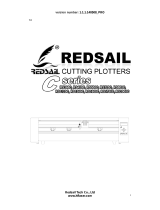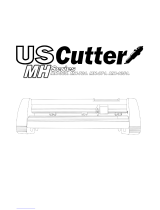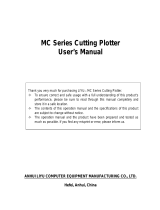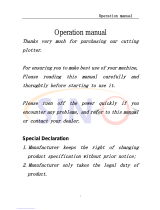Page is loading ...

管理 No.
VCE-MM-02
Cutting Plotter
VC-600
VC-1300
VC-1800
MAINTENANCE
MANUAL

MAINTENANCE MANUAL
VCE-MM-02
2
REVISION HISTORY
REV
Date
Sheet No
CONTENTS
00
Mar 26, 2013
All
Release
01 Apr 30,2013 P.31
P.53-55
P.53-55
P.56
P.57
Changed Main board attachment position
Renamed parts
Added parts photo
Added Service parts(Pinch Roller, X/Y axis belt)
Correction of dimension(Specification list)
02
Aug 14, 2013
P9
P31
P32
P33
P34
P36
P37
P38
P39
Added VC-1800
Added serial information
Added a notice of Firmware upgrade
Added chapter of “Enter Back up values”
Added chapter of “Initialize all settings”
Added chapter of “Restore the settings”
Changed the Title to “Factory default parameter”
Added a notice of Fuse position
Changed belt tension of VC-1800

MAINTENANCE MANUAL
VCE-MM-02
3
Important Safety Information
Safety Instructions
General and Personal Safety Precautions
[PERSONAL SAFETY]
For personal safety, observe the following general precautions:
A second person should be available to disable the system in an emergency.
Wear appropriate protective gear that fits comfortably.
Do not wear loose-fitting clothes. If you are wearing a long-sleeved shirt, fold the cuffs up your
arm.
Never wear gloves close to moving parts.
Necklaces, ties and scarves should be tucked inside shirts.
Long hair should be covered.
[ELECTRICAL TOOL SAFETY]
When using Electrical Tools make sure to:
Use tools that are in good operating order. Any tool that appears electrically or mechanically
faulty must be labeled and sent immediately for repair.
Make sure that you are electrically insulated when using electrical tools. Wear rubber-soled
shoes and stand on a dry surface.
If, during the use of electrical equipment, you feel an electrical discharge (e.g. a tickling
sensation on your skin) immediately stop using that tool. Label it, and send it for repair.
[GENERAL SITE SAFETY REQUIREMENTS]
Fire extinguishers must be in working order and within easy reach.
The main power supply switch must be easily accessible.
The system site must be suitably illuminated from all sides.
Before operation, carefully read the warning labels on your Cutting plotter unit as well as the
cautions and warnings in this manual.
Connect the Cutting plotter to a properly grounded power outlet. Make sure the voltage level of
the Cutting plotter matches that of the power source.
Don't dissemble the unit while system power is on since the power supplies inside contain high
voltage.
Never leave the machine unattended during operation.
Follow the instructions on maintaining and cleaning your system. Not only will this enable you
to utilize your machine efficiently, but it will also ensure that your machine runs safely.

MAINTENANCE MANUAL
VCE-MM-02
4
TABLE OF CONTENTS
REVISION HISTORY ...................................................................................... 2
Important Safety Information ........................................................................ 3
Safety Instructions ......................................................................................................................... 3
General and Personal Safety Precautions ........................................................................................... 3
TABLE OF CONTENTS .................................................................................. 4
Introduction and Component ....................................................................... 7
A. Main Unit Assembly ................................................................................................................... 8
B. Electronic and Electrical Assembly ............................................................................................ 9
C. Left End Assembly .................................................................................................................. 10
D. Right End Assembly ................................................................................................................ 11
E. X Motor Bracket and Belt Assembly ........................................................................................ 12
F. Carriage Assembly................................................................................................................... 13
G. Pinch Roller Assembly ............................................................................................................ 14
H. Main Beam Assembly ............................................................................................................. 15
I. Drum Assembly ........................................................................................................................ 16
System Diagram and Components of Main Board .................................... 17
System Diagram .......................................................................................................................... 18
Wiring Diagram............................................................................................................................ 19
Maintenance ................................................................................................ 20
Components Replacement and Belt Tension Adjustment ............................................................. 20
Removing the Front, Back, End and Top Covers ............................................................................... 20
Replacing the Pinch Roller Sets ......................................................................................................... 21
Replacing the Tool Carriage ............................................................................................................... 23
Replacing the Y-Motor ................................................................................................................. 27
Replacing the VCM PC Board ..................................................................................................... 29
Main board Connection or Replacement...................................................................................... 30
Firmware Upgrade ....................................................................................................................... 32
Enter Back up values................................................................................................................... 33
Initialize all settings ..................................................................................................................... 34
Restore the settings .................................................................................................................... 36
Factory default parameter ........................................................................................................... 37
Replacement of Fuses ................................................................................................................. 38
Adjusting the Tool Carriage Transmission Belt ............................................................................. 39
Adjusting the X Motor Tension Belt .............................................................................................. 40
Adjusting the Y Motor Tension Belt .............................................................................................. 41
Troubleshooting .......................................................................................... 43

MAINTENANCE MANUAL
VCE-MM-02
5
Maintenance Diagnostics ............................................................................................................ 43
How to Begin Maintenance Diagnostics ...................................................................................... 43
Diagnostics Function Diagram ..................................................................................................... 44
Diagnostic Test for SRAM and DRAM.......................................................................................... 45
Diagnostic Test for Lever Sensor ................................................................................................. 45
Diagnostic Test for Media Sensors .............................................................................................. 46
Diagnostic Test for Width Sensor ................................................................................................. 47
Diagnostic Test for Motor Encoder and Tool Holder Encoder ....................................................... 48
X Motor Encoder Test ......................................................................................................................... 48
Y Motor Encoder Test ......................................................................................................................... 48
Holder Encoder Test ........................................................................................................................... 49
Diagnostic Test for Motor Movement ........................................................................................... 50
Drum Movement?................................................................................................................................ 50
Carriage Movement? .......................................................................................................................... 51
Holder Movement? .............................................................................................................................. 51
Diagnostic Test for Interface ........................................................................................................ 52
Check RS-232 9600 ? ......................................................................................................................... 52
Check RS-232 19200 ? ....................................................................................................................... 52
Check Printer Port ............................................................................................................................... 52
Check USB port? ................................................................................................................................ 52
Problems and Solutions ............................................................................................................... 53
The line quality is not good enough at the corner or the end point. ................................................... 53
The position of pinch roller cannot be detected so that the media width cannot be determined correctly.
............................................................................................................................................................ 53
The function of "Set New Origin" does not work................................................................................. 53
Media shifts away when plotting a long drawing. ............................................................................... 53
The lines quality is wavy. .................................................................................................................... 54
Data loses when plotting. .................................................................................................................... 54
Fatal error occurs when loading media. ............................................................................................. 54
Feel electrostatic discharge. ............................................................................................................... 54
Carriage locked, cannot move. ........................................................................................................... 55
The keyboard does not work. ............................................................................................................. 55
The machine makes noise when it is on the standby status. ............................................................. 55
The machine makes abnormal noise from the drum set when it is running. ...................................... 55
The tool carriage does not perform the up/down action. .................................................................... 55
There are some unexpected lines on the final plot. ............................................................................ 56
There appears an unexpected tool force. ........................................................................................... 56
Media drops sometimes. ..................................................................................................................... 56
Appendix ...................................................................................................... 57

MAINTENANCE MANUAL
VCE-MM-02
6
Recommend Service Parts List ................................................................................................... 57
Specification ................................................................................................................................ 61
Consumable Item List .................................................................................................................. 62
Optional Item List ........................................................................................................................ 62

MAINTENANCE MANUAL
VCE-MM-02
7
Introduction and Component
This Maintenance Guide provides step-by-step instructions for replacing and maintaining the
components of the ValueCut Cutting plotter. It also includes a troubleshooting chapter with some
handy hints when problems arise or if the plotter does not operate properly. This Maintenance Guide
provides system diagrams, wiring diagrams and numerous flow charts detailing the maintenance
diagnostics built into the ValueCut Cutting plotter. Finally there is a parts list and spare parts order
form for convenience of ordering replacement parts.
For further Tech Support enquiries and assistance please contact the following Email address:
cs_service@mutoh.co.jp
The following diagrams represent all of the maintainable mechanical and electronic components of
the ValueCut Plotter with corresponding parts lists for convenient identification.

MAINTENANCE MANUAL
VCE-MM-02
12
E. X Motor Bracket and Belt Assembly
: Recommend Service Parts

MAINTENANCE MANUAL
VCE-MM-02
16
I. Drum Assembly
: Recommend Service Parts

MAINTENANCE MANUAL
VCE-MM-02
17
System Diagram and Components of Main Board

MAINTENANCE MANUAL
VCE-MM-02
18
System Diagram
OSC 54MHz
OSC 54MHz
CPU
54MHz
MCF5206EAB54
FLASH
512KBx2 or 512KBx3
DRAM
1MB or 4MB
SRAM
64KB
TIMER & PWM
Generator
TIMER & PWM
Generator
X Motor
Driver
Y Motor
Driver
VCM
Driver
X Motor
Encoder
Y Motor
Encoder
VCM
Encoder
LCM
Display
USB
Port
Serial
Port
Media
Sensor (x2)
Carriage
Sensor
Lever
Sensor
Memory
FPGA

MAINTENANCE MANUAL
VCE-MM-02
19
Wiring Diagram
FAN
FAN
Y Motor
Y Encoder
X Motor
X Encoder
JP10 JP11
JP15 JP18 JP25 JP6 JP5 JP22 JP21 JP23 JP7 JP16
Paper Rear
Sensor
Lever
Sensor
Serial Port
USB Port
JP1
JP3 JP4
JP30
JP27
JP33
JP8
JP31
JP28
JP20
JP10A
JP32
JP13
JP12
JP2
JP19
CR Board
Paper Front
Sensor
Control Panel
Power Board
FRONT SIDE
REAR SIDE
: N/C
MAIN BOARD
AC input
100v-240v
3A FUSE
On/Off
Switch
Power
Board
DC 40V/5V
Output

MAINTENANCE MANUAL
VCE-MM-02
20
Maintenance
This chapter deals with component replacement and maintenance of the ValueCut Cutting Plotter. It
gives detailed step-by-step instruction on how to replace or adjust the components of this machine.
Components Replacement and Belt Tension Adjustment
Removing the Front, Back, End and Top Covers
The following steps are those involved in removal of the front, back, end and top covers.
To Remove the End Covers:
To Remove the Front and Back Covers:
1. Remove the end cover screws.
2. Put equal pressure on both sides of the
End Cover and pull to remove.
1. Unscrew the 7 Front Cover and 7 Back Cover screws
/