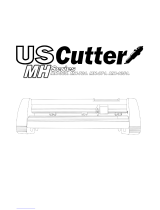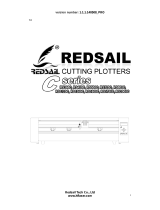Page is loading ...

V.4 2013 Feb.
0B
ValueCut Serisi
Kullanıcı Kılavuzu
1B

V.4 2013 Feb.
U
NOT
Mutoh önceden haber vermeksizin herhangi bir zamanda bu kullanım
kılavuzunda yer alan bilgileri değiştirme hakkını saklı tutmaktadır; izinsiz
değişiklik, kopyalama dağıtım veya görüntüleme yasaktır. Tüm yorumlar,
sorgular veya bu kılavuzu ile ilgili öneriler için , yerel satıcınıza danışın.

ValueCut Kullanım Kılavuzu
Important Information
ValueCut Plotter Kesim cihazımızı satın aldığınız için teşekkür ederiz.
Kesici plotter cihazımızı kullanmadan önce. Aşağıdaki güvenlik önlemlerini
ve talimatlarını okuduğunuzdan, emin olun.
Dikkat
!
GÜVENLİKÖNLEMLERİ!
Cihazı taşıma sırasında güvenlik endişesi yaşamamak için, kesiciyi lütfen en alttan tutun.
Kesicinin her iki tarafında bulunan girintili kısımlardan tutarak hareket ettirmeyin.
Cihazın çalışması esnasında yaralanmalara sebebiyet vermemek için,
ellerinizi cihazın hareket ettiği bölgelere yaklaştırmayın.
Önemli Bilgi
O (Doğru) X (Yanlış)

ValueCut KullanımKılavuzu
Important Information
Hazardous moving parts keep fingers and other body parts away!
Do not shake or drop the blade holder, a blade tip can fly out.
During an operation, do not touch any of the moving parts of this machine (such as the
carriage). Also be careful to make sure that clothing and hair do not get caught.
Always connect the power cable to a grounded outlet.
Always use the accessory power cable which is provided. Do not wire the power cable
so that it becomes bent or caught between objects.
Do not connect the power cable to branching outlet to which other machines are also
connected, or use an extension cable. There is danger of overheating and of
mis-operation of the machine.
Keep the tools away from children where they can reach.
Always put the pinch rollers within the white marks.
O (CORRECT)
╳ ╳ ╳ (INCORRECT)
Press down
DISABLE
Press down
Stop bar
N o t e :
Never press the top release grip (the release grip is fully pressed when a clip
sound is heard) and pull the bottom release grip at the same time as the pictures shown
below. This will prevent you from disabling the pinch roller as the stop bar will not reach
the correct position and therefore will not be functioning.

ValueCut Kullanım Kılavuzu
Important Information
E N A B L E
Pull up bottom to release g r i p

ValueCut Kullanım Kılavuzu
Table of Contents
T
T
a
a
b
b
l
l
e
e
o
o
f
f
C
C
o
o
n
n
t
t
e
e
n
n
t
t
s
s
Important Information
1. General Information
1.1 Introduction 1-1
1.2 Package Items 1-1
1.3 Product Features 1-2
1.4 Appearance of ValueCut
1.4.1 The Front View 1-3
1.4.2 The Back View 1-3
1.4.3 The Whole View 1-4
1.4.4 The Left-hand Side 1-4
1.4.5 The Right-hand Side 1-5
2. Installation
2.1 Precaution 2-1
2.2 Stand & Flexible Media Support System 2-2
2.3 Desktop Flexible Media Support System 2-6
2.4 Installation of Media Basket System
2.5 Cutting Pad Installation
2-8
2-11
2.6 Blade Installation 2-13
2.7 Automatic Blade Length Detection 2-15
2.8 Cable Connections 2-17
2.8.1 USB Interface 2-17
2.8.2 Driver Un-installation 2-20
2.8.3 RS-232 Interface 2-23
2.8.4 Data Transmitting 2-23
3. The Control Panel
3.1 The LCD Panel 3-1
3.2 Menu in On-line Mode 3-2
3.3 Menu in Off-line Mode 3-3
3.4 Menu Items 3-4
4. Operation
4.1 Media Loading
4.1.1 Loading the Sheet Media 4-1
4.1.2 Loading the Roll Media 4-3
4.2 Tracking Performance 4-5
4.3 Cutting Force and Offset Adjustment 4-7
4.4 How to Cut 3mm Letter 4-8
4.5 How to Make A Long Plot 4-8
4.6 When Completing the Cutting Job 4-9
4.7 ValueCut Print Driver setting 4-10
4.7.1 Option Page 4-10
4.7.2 Paper Page 4-12

ValueCut Kullanım Kılavuzu
Table of Contents
5. Automatic Aligning System
5.1 Introduction 5-1
5.2 Calibrating the System 5-2
5.2.1 Media Calibration 5-2
5.2.2 AAS Calibration 5-2
5.2.3 AAS II on ValueCut 5-3
5.2.4 Automatic Distinction of the Plot Direction 5-5
5.3 Printer Test 5-5
5.4 Registration Mark Offset Range
5.5 Contour Cutting
5-7
5-7
5.6 Tips for AAS 5-9
6. Maintenance
6.1 Cleaning the cutting Plotter 6-1
6.2 Cleaning the Grid Drum 6-2
6.3 Cleaning the Pinch Rollers 6-2
7. Trouble Shooting
7.1 Non-Operational Problems 7-1
7.2 Operational Problems 7-2
7.2.1 LCM Error Messages 7-2
7.2.2 Other operational problems 7-3
7.3 Cutting Plotter/Computer Communication Problems
7-5
7.4 Software Problems 7-6
7.5 Cutting Quality Problems 7-7
Appendix
A-1 ValueCut Specification A-1
A-2 Blade Specification A-2
A-3 Consumable and Optional Item List A-3
A-4 CorelDRAW Plug-In Instruction A-4
A-5 Illustrator Instruction A-5

ValueCut Kullanım Kılavuzu
General Information 1-1
1.1 Introduction
ValueCut series cutting plotters have been designed to produce computer-generated images
or perform contour cutting on sheets or rolls of vinyl media.
This manual covers the following models of ValueCut series cutting plotters:
‧VC-600 for media width: 50mm(1.97”) ~ 770mm(30.3”)
‧VC-1300 for media width: 50mm(1.97”) ~ 1594mm(62.7”)
‧VC-1800 for media width: 300mm(11.8”) ~ 1900mm(74.8”)
1.2 Package Items
The package of the ValueCut model contents the items listed below, please check carefully.
If you find any item missing, please consult your local dealer for further assistance.
S
S
t
t
a
a
n
n
d
d
a
a
r
r
d
d
I
I
t
t
e
e
m
m
Q
Q
u
u
a
a
n
n
t
t
i
i
t
t
y
y
1. Cutting Plotter 1
2. Stand Set ( for VC-1300/1800 only )(Optional for VC-600)
2 piece of T-shape stand
1 piece of stand beam
18 pieces of M6 screws
1 piece of M5 L-shape hexagon screw driver
1 piece of Installation Guide for Stand Set
1
3. Flexible Media Support System Package
Items
VC-1300/1800
Only
VC-600
1 set of Roll Media Flange (2 pieces)
V V
1 set of Roll Holder (2 pieces)
V V
1 set of Roll Holder Guide Bushes (4 pieces)
V V
1 set of Roll Holder Support (2 pieces)
V V
1 piece of M6 L-shape hexagon screw driver
V V
1 piece of Installation Guide for Roll Holder
V
1 piece of M5 L-shape hexagon screw driver
V
1 set of Desktop Support Brackets (2 pieces)
V
4 pieces of Plastic Foot
V
4 pieces of M4 screws
V
12 pieces of M6 screws
V
1 piece of M4 L-shape hexagon screw driver
V
1
1. General Information

ValueCut Kullanım Kılavuzu
General Information 1-2
4. Accessories
1 piece of User’s Compact Disk
1 piece of data cable (RS-232C)
1 piece of data cable (USB cable)
1 set of Blade Holder Assembly (Installed in tool carriage of the cutting
plotter)
1 piece of Blade (45° with Red Cap/ Installed in Bl ade Holder)
1 piece of Safe Blade
1 piece of Cutting Pad for Vinyl cutting
1 piece of Tweezers
1 Oily ball-point pen
1
1.3 Product Features
The following are the main features of the ValueCut series cutting plotters:
‧ Tri-port connectivity provides you with greater flexibility
‧ Up to 600-gram cutting force
‧ Up to 60-inch/per second cutting speed
‧ Guaranty 10-meter tracking
‧ User friendly, multi-language control panel
‧ Ingenious media basket (optional item)
‧ Enhanced Automatic Aligning System for automatic contour cutting

ValueCut Kullanım Kılavuzu
General Information 1-3
1.4 Appearance of ValueCut
1.4.1 The Front View (Şekil 1-1)
1.4.2 The Back View (Şekil 1-2)
Pinch Rollers
–
hold the media during
cutting.
Lever
–
raises or lowers the
pinch rollers.
Şekil 1-2
Control panel
–
consists of 14
control keys and 1 LED and 1 LCM
showing messages and menus.
Cutting Pad
–
provides the
protection of blade when the blade is
cutting.
Tool Carriage
–
performs the
cutting with the installed blade
and pen with AAS module.
Alignment Rulers
–
media can be aligned
with the clear guide line
marks.
Grid Drums
–
move
the media back and
forth during operation.
Slicer Groove
–
slice off the extra
media easily along
this groove.
Platen
–
provides the
surface for holding and
supporting media while
performing cutting.
Şekil 1-1

ValueCut KullanımKılavuzu
General Information 1-4
1.4.3
The Whole View of ValueCut (Şekil 1-3)
Şekil 1-3
Roll Holder
– holds
and supplies the roll
media for cutting.
Roll Holder Guide
Bushes
–
serve to
keep the roll media in
place when media is
pulled from the roll.
T - S t a n d
–
supports
the cutting plotter
Stand Beam
–
stabilizes the body.
Roll Holder
Support
–
supports
roll holders.
T - S t a n d
–
supports
the cutting plotter

ValueCut KullanımKılavuzu
General Information 1-5
1.4 4 The Left-hand Side (Şekil 1-4)
1.4.5 The Right-hand Side (Şekil 1-5)
Fuse
–
3 Amp.
AC Power Connector – used to insert the AC power cord.
Power Switch – On when switches to [I]; Off to [O]
Şekil 1-4
Serial Interface Connector (RS232C) – used
to connect the cutting plotter to a computer
through a serial interface cable.
Şekil 1-5
USB Connector
–
used to connect the cutting
plotter to a computer through a USB cable.

ValueCut KullanımKılavuzu
Installation 2-1
2.1 Precaution
Please read the following information carefully before you start installation.
2. Installation
Note:
1.
Make sure the power switch is off before installing the cutting plotter.
Carefully handle the cutter to prevent any injuries.
2. Choosing a proper place before setting up the cutting plotter
Before installing your cutting plotter, select a suitable location, which meets the following
conditions.
The machine can be approached easily from any direction.
Keep enough space for the machine, accessories and supplies.
Keep the working area stable, avoiding sever vibration.
Keep the temperature between 15 and 30
℃℃℃
(60-86
o
F) in the workshop.
The relative humidity of the working environment should be between 25% to 75%.
Protecting the machine from dust and strong air current.
Preventing the machine from direct sunlight or extremely bright lighting.
3. Connecting the Power Supply
Check the plug of the power cord to see if it matches with the wall outlet. If not, please
contact your dealer.
Insert the plug (male) into a grounded power outlet.
Insert the other end (female) of power cord into the AC connector of cutting plotter.

ValueCut KullanımKılavuzu
Installation 2-2
2.2 Stand & Flexible Media Support System (for VC-1300/1800)
Adım 1
Please examine supplied items in the accessory box of stand carton:
2 pieces of base beams
2 pieces of side beams
1 piece of stand beam
20 pieces of M6 screws
1 piece of M5 L-shape hexagon screw driver
1 piece of Installation Guide for Stand Set
Adım 2
Remove the plotter body and the accessories from the shipped carton.
Assemble the base beam to the side beam with 2 screws to form a T-shape stand.
(See Şekil 2-1)
Please pay attention to the direction of the base beam (the wheel on the front end of the
beam comes with a break while the rear one is on its own).
Şekil 2-1
Front Rear
Şekil 2-2 Şekil 2-3

ValueCut KullanımKılavuzu
Installation 2-3
Adım 3
Place the stand beam upright on the T-stand and follow number
to assemble.
(See Şekil 2-4 & 2-5)
Adım 4
Position the stand beam perpendicularly to part
and put the screws into the holes and
tighten them as Şekil 2-5. Then the complete picture of stand will be like Şekil 2-4.
T - S t a n d
Stand beam
Şekil 2-4
Şekil 2-5

ValueCut KullanımKılavuzu
Installation 2-4
Adım 5
Remove the cutting plotter from the carton. Position your stand under the plotter, and then
insert the screws into the holes on plotter’s bottom and tighten them up as shown in Şekil
2-6.
Screws
Şekil 2-6
Note: The cutting plotter needs to be assembled by at least two people.

ValueCut KullanımKılavuzu
Installation 2-5
Adım 6
Insert the roll holder support with the screws into the holes of the stand, and then tighten them
up as shown in Şekil 2-7. You could decide roll holder support’s position by inserting into
different holes.
Adım 7
Place two roll holders into the holes in the roll holder support. (Şekil 2-8)
Roll holder support
Roll holders
Roll holder
support
3 screws
Şekil 2-7
Şekil 2- 8

ValueCut KullanımKılavuzu
Installation 2-6
Adım 8
Lastly, the complete picture will be shown like below. (Şekil 2-9)
Şekil 2-9

ValueCut KullanımKılavuzu
Installation 2-7
2.3 Desktop Flexible Media Support System (For VC-600 only)
Adım 1
Please examine the following items in stand carton’s accessory box:
1 set of Roll Media Flange (2 pieces)
1 set of Roll Holder (2 pieces)
1 set of Roll Holder Guide Bushes (4 pieces)
1 set of Roll Holder Support (2 pieces)
1 set of Desktop Support Bracket (2 pieces)
4 pieces of Plastic Foot
4 pieces of M4 screws
12 pieces of M6 screws
1 piece of M4 L-shape hexagon screw driver
1 piece of M5 L-shape hexagon screw driver
1 piece of M6 L-shape hexagon screw driver (for adjusting the screws of Roll Holders)
1 piece of Installation Guide for Roll Holder
Adım 2
Put the 4 Plastic Foot under the Roll Holder Support and insert the M4 screw into the hole of
Plastic Foot and tighten them with the M4 L-shape screw driver. (Şekil 2-7
)
Şekil 2
-7
M4 screws
Plastic
M4 screws
Roll Holder Support
M6 screws
Şekil 2-8
Desktop Support Brackets
M6 screws
Roll Holder Support

ValueCut KullanımKılavuzu
Installation 2-8
Adım 3 Position the Desktop Support Brackets beside the Roll Holder Support and insert
M6 screws into the Roll Holder Support and tighten them with M6 L-shape screw driver. (Refer
to Şekil 2-9 at the left).
Adım 4
Put the bottom of machine in lateral, and position the Roll Holder Assembly beside the bottom
of the machine. Then, insert the M6 screws into the holes of Roll Holder support assembly
and tighten them with M6 L-shape screwdriver. Like Şekil 2-10.
Adım 5
Place the two roll holders into the holes of Roll Holder Support (Şekil 2-10).
Adım 6
The complete Desktop Media Support System will be shown as in Şekil 2-11.
Şekil 2-11
Şekil 2-9
M6 screws
Screw holes
Roll Holder Assembly
Şekil 2-10
Roll Holders
/