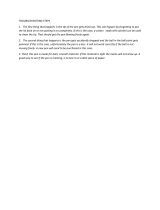Page is loading ...

APPAREL CUTTING PLOTTER
CG-100AP
INSTRUCTION MANUAL
MIMAKI ENGINEERING CO., LTD.
TKB Gotenyama Building, 5-9-41, Kitashinagawa-ku, Tokyo 141, Japan
Phone: +81-3-5420-8671 Fax: +81-3-5420-8687
Chapter 1 Set-up
The procedures for the initial set-up of the UNIT from unpacking to starting of
the service operation shall be explained herein in detail.
Accordingly, the MANUAL must be read throughly when you purchase the
UNIT.
Chapter 2 Basic Operation
The basic procedures for preparation of the paper patterns shall be explained
in accordance with the flow of the operation.
Chapter 3 Application Functions
Useful functions as the application operations other than the above-mentioned
basic operations shall be explained.
Chapter 4 Self Diagnosis Functions
The self diagnosis functions to search probable causes of abnormal operations
of the UNIT in plotting and cutting shall be explained.
Chapter 5 Trouble Shooting and Possible Remedy
The schemes for trouble shootings and possible remedies for failed operations
shall be explained.
Chapter 6 Appendix
The explanations shall be provided for the merit of the pens to be used, main-
tenance of the UNIT, specification of the UNIT and so forth. In addition,
appropriate forms (Additional Purchase Order Sheet, Inquiry Sheet and etc.)
are involved.
D200310

CE Marking
Class A ITE
Warning : This is class A product. In a domestic environment this product may cause radio interference in which
case the user may be take adequate measures.
FCC Statement (U.S.A.)
This equipment has been tested and found to comply with the limits for a Class A digital device, pursuant to
Part 15 of the FCC Rules. These limits are designed to provide reasonable protection against harmhul interfer-
ence in a residential installation. This equipment generates, uses, and can radiate radio frequency energy, and
if not installed and used in accordance with the instruction manual, may cause harmhul interference to radio
communications.
Operation of this equipment in a residential area is likely to cause harmhul interference in which case the user
will be required to correct the interference at his own expense.
Interference with Televisions and Radios
The UNIT produces high frequency under operation. A set-up or a commissioning under improper conditions
as well as an installation at a place being close by other electronic equipment may cause interference each
other. Since Televisionsand radios located near by the UNIT may be significantly influenced from radio distur-
bances (such as noise), the trouble shooting for a radio disturbance if any shall be conducted by turning ON/
OFF the power of the UNIT with leaving theinfluenced equipment activated status.
The noise corresponding to the power turning ON/OFF of the UNIT indicates that there is the noise source in
the UNIT. The radio disturbance shall be removed by the following procedures.
Tu rn the antenna bearing of the affected television, radio and so forth.
• Position the UNIT as far as possible apart from the television, radio and so forth.
• Separate the power receptacle of the UNIT from the power receptacles of the radio and television.
CAUTION
• The COMPANY, MIMAKI ENGINEERING CO.,LTD., shall have no liability for any
• kinds of damages (including but not limited to unearned profits, indirect
• Damages, special damages or any other pecuniary damages) caused by the use or an unserviceable state of
the UNIT. This COMPANY shall have no liability for any prior notice of possible damage to this company
likewise the above mentioned.
• Reproduction of a part or the whole of the Manual without prior written approval from this company is strictly
prohibited.
HP-GL is the registered trade mark of Hewlett Packard (U.S.A).
© MIMAKI ENGINEERING CO.,LTD. 1999. 6

i
INTRODUCTION
INSTRUCTION
It is our sincere appreciation for your procurement of our "Apparel Cutting Plotter" CG-100AP (referred to as "the
UNIT" hereafter). This instruction manual (referred to as "the MANUAL" hereafter) covers how to operate the
UNIT. Your throughly reading and fully understanding of the MANUAL before starting the operation of the
UNIT are strongly recommended. In addition the MANUAL should be kept handy all the time for your routine
operation.
The MANUAL consists of the following contents.
Remarks
Please contact with the nearest our Branch Office, Distributor or Marketing Department of the COMPANY for
any question for contents of the MANUAL.
The MANUAL may be revised from time to time for improvement of the contents without prior notice for which
your acknowledgement would be apprecia ted. When the MANUAL becomes illegible by somewhat reason such
as burning and/or damage, the MANUAL may be newly purchased from our Branch Office.
Please strictly observe the following precautions, or it will be in danger of personal injury.

ii
TABLE OF CONTENTS
INSTRUCTION .................................................................................................................................. i
HOW TO READ THE MANUAL ...................................................................................................... vii
Marking ................................................................................................................................................... vii
Display Panel/Key Marking ..................................................................................................................... vii
PRECAUTIONS IN INSTALLATION .................................................................................... viii
DEFINITION OF TERMINOLOGY ................................................................................................... ix
CLEANING OF PLOTTER SECTIONS ........................................................................................... xi
Surface and stand of plotter ................................................................................................................... xii
Grit rollers ............................................................................................................................................... xii
Synchro roller, Pinch roller ..................................................................................................................... xii
Magazine and Pen cap rubber ............................................................................................................... xii
Paper sensor ......................................................................................................................................... xiii
Pen identification sensor ....................................................................................................................... xiii
Lead exhausting case ............................................................................................................................ xiii
CHAPTER 1 SET-UP
CONFIGURATION NAME AND FUNCTION ................................................................................. 1-2
PACKING CHECK ......................................................................................................................... 1-4
ASSEMBLY OF PLOTTER ............................................................................................................ 1-9
General Description .............................................................................................................................. 1-9
Assembly ............................................................................................................................................ 1-10
SET-UP OF PLOTTER ................................................................................................................. 1-16
CONNECTION OF CABLES ....................................................................................................... 1-18
General Description ............................................................................................................................ 1-18
Interfaces ............................................................................................................................................ 1-18
Connection of Interface Cable: RS-232C Cable ................................................................................. 1-19
Connection of Interface Cable: Parallel Cable .................................................................................... 1-20
Connection of Power Cable ................................................................................................................ 1-22
POWER ON/OFF ......................................................................................................................... 1-23
Tur ning the power ON ........................................................................................................................ 1-23
Tur ning the Power OFF ...................................................................................................................... 1-24
CONTROL PANEL COMPONENTS............................................................................................ 1-25
OPERATION MODES .................................................................................................................. 1-26
General Description ............................................................................................................................ 1-26
Menu List of Off-line Mode ................................................................................................................. 1-27
SETTING OF SET-UP FUNCTIONS ............................................................................................ 1-28
General Discription ............................................................................................................................. 1-28

iii
INTRODUCTION
TABLE OF CONTENTS
SETTING OF C0MMUNICATION CONDITIONS ........................................................................ 1-29
General Discription ............................................................................................................................. 1-29
Change-over of Registration Number of Communication Conditions ................................................. 1-30
Change of Communication Conditions ............................................................................................... 1-31
FEATURE INFORMATION OF THE TOOLS ............................................................................... 1-36
Merits of the tools ............................................................................................................................... 1-36
Sharp pen ........................................................................................................................................... 1-36
Plastic pen(Option) ............................................................................................................................. 1-37
Water ball point pen ............................................................................................................................ 1-37
Ceramic ball point pen (Option) .......................................................................................................... 1-37
Pressurized oil based ball point pen (Option) ..................................................................................... 1-38
Cutter .................................................................................................................................................. 1-38
HANDLING OF VIEWER (OPTION) ............................................................................................ 1-39
Handling of viewer (option) ................................................................................................................. 1-39
How to install Viewer .......................................................................................................................... 1-39
THE TOOLS ................................................................................................................................. 1-40
Discliminant of Types of the Tools ....................................................................................................... 1-40
Types of Pens (Ball Pen, Plastic Pen, Ceramic Pen) .......................................................................... 1-41
Details of Mechanical pencil ............................................................................................................... 1-42
Plotting Function of Mechanical pencil ............................................................................................... 1-43
How to load Lead into the Mechanical pencil ..................................................................................... 1-44
Restore from Clogged Lead ............................................................................................................... 1-45
Service Life of Mechanical pencil ....................................................................................................... 1-47
Cutter .................................................................................................................................................. 1-49
MEDIA ......................................................................................................................................... 1-52
Types of Media ................................................................................................................................... 1-52
Usable Media in the UNIT (in Size) .................................................................................................... 1-53
Handling of Paper ............................................................................................................................... 1-53
CHAPTER 2 BASIC OPERATION
HOW TO PLOT OUT PATTERN PAPER ....................................................................................... 2-2
PREPARATION OF PAPER AND THE TOOLS ............................................................................. 2-3
Preparation of Paper ............................................................................................................................ 2-3
Load of Roll Paper ................................................................................................................................ 2-4
POWER SUPPLY TO PLOTTER ................................................................................................... 2-7
Operation Mode of the Tools ....................................................................................................... 2-8
Tool operation modes ........................................................................................................................... 2-8
ESTABLISHMENT OF THE TOOLS CONDITIONS .................................................................... 2-10
Setting Method under Auto Mode ....................................................................................................... 2-11
Setting Method under Manual Mode .................................................................................................. 2-11
Setting the cutter parameters ............................................................................................................. 2-13

iv
TOOL UP SPEED SETTING ....................................................................................................... 2-14
DOTTED LINE CUT SETTING .................................................................................................... 2-15
SORTING SET............................................................................................................................. 2-16
Pen Sorting ......................................................................................................................................... 2-16
Vector Sorting ..................................................................................................................................... 2-16
AUTOCUT SETTING ................................................................................................................... 2-18
INSTALLATION OF MAGAZINE ................................................................................................. 2-20
Structure of Magazine ........................................................................................................................ 2-20
Preparation of the Tools ...................................................................................................................... 2-21
INSTALLATION OF MAGAZINE ................................................................................................. 2-22
Installation of magazine ...................................................................................................................... 2-22
Setting the pen number ...................................................................................................................... 2-23
Indication of pen numbers .................................................................................................................. 2-23
PAPER SETTING ........................................................................................................................ 2-25
Roll Paper Setting ............................................................................................................................... 2-25
Finely adjusting the roller stay position............................................................................................... 2-28
Leaf Paper Setting .............................................................................................................................. 2-29
TRANSMISSION OF DATA FROM COMPUTER ....................................................................... 2-31
Before Data Transmission ................................................................................................................... 2-31
Data Transmission .............................................................................................................................. 2-32
Pause of Plot Out ............................................................................................................................... 2-33
Plot Out Termination ........................................................................................................................... 2-34
OPERATION END ....................................................................................................................... 2-35
CHAPTER 3 APPLIED FUNCTIONS
APPLIED FUNCTIONS ................................................................................................................. 3-2
Application Setting ................................................................................................................................ 3-2
Applied Setting ..................................................................................................................................... 3-3
Miscellaneous ....................................................................................................................................... 3-3
DATA CLEAR ................................................................................................................................ 3-4
PAPER CUTTING .......................................................................................................................... 3-5
Cutting after paper Load ....................................................................................................................... 3-5
Cutting before Paper Load ................................................................................................................... 3-5
CHANGE OF THE TOOLS CONDITIONS ..................................................................................... 3-6
PERFORMANCE OF COPYING ................................................................................................... 3-8
CHANGE OVER OF ORIGIN....................................................................................................... 3-10
MIRROR SETTING ...................................................................................................................... 3-11
MOVEMENT OF ORIGIN ............................................................................................................. 3-12

v
INTRODUCTION
TABLE OF CONTENTS
Movement or the Origin within Effective Plotting Zone ....................................................................... 3-12
Setting an origin inside/outside the effective plotting area ................................................................. 3-13
PLOTTING SCALE SETTING ..................................................................................................... 3-14
AUTO FEED SETTING ................................................................................................................ 3-15
3 POINTS AXES COMPENSATION ............................................................................................ 3-16
COMPENSATION OF PLOTTING DISTANCE ............................................................................ 3-18
BUZZER SETTING ...................................................................................................................... 3-20
EQUIPMENT NAME SETTING ................................................................................................... 3-21
PAPER TYPE SETTING .............................................................................................................. 3-22
PLOTTING LIST TO BE SET-UP CONDITIONS ......................................................................... 3-23
RESOLUTION SETTING ............................................................................................................. 3-24
AUTOMATIC INTERPRETATION OF COMMUNICATION CONDITIONS .................................. 3-25
SYSTEM SETTING...................................................................................................................... 3-27
CHAPTER 4 SELF DIAGNOSIS FUNCTION
Outline of diagnostics ................................................................................................................. 4-2
SAMPLE CUT................................................................................................................................ 4-3
SQUARE CUT ............................................................................................................................... 4-4
DUMP TEST................................................................................................................................... 4-5
STATUS DISPLAY OF SIGNAL LINES ......................................................................................... 4-6
DEMONSTRATION PATTERN (#1, #2) ......................................................................................... 4-7
CHAPTER 5 TROUBLE SHOOTING AND POSSIBLE
REMEDY
INDICATIONS OF FAILURE .......................................................................................................... 5-2
The power can not be applied. ............................................................................................................. 5-2
The paper cannot be fed normally at the time of paper loading. .......................................................... 5-2
Host computer transmit data, but the UNIT does not operate. ............................................................. 5-3
Plotting position is improper ................................................................................................................. 5-3
Under mechanical pencils plotting, knocking happens frequently ........................................................ 5-3
A cut (plot) is slipped off. ...................................................................................................................... 5-3
Pen point breaks paper ........................................................................................................................ 5-4
Drag of pen occurs ............................................................................................................................... 5-4
Pen is not picked up (or pen with different number is used for plotting). .............................................. 5-4

vi
Although "Data Clear" is executed, plot out is still continued. .............................................................. 5-5
Plot out interrupts for a while. ............................................................................................................... 5-5
Error in tools identification. ................................................................................................................... 5-5
No operation starts by the tools conditions from the host computer. .................................................... 5-5
Although a media is set, the operation does not start. ......................................................................... 5-6
When a media is loaded, the media can not be properly fed. .............................................................. 5-6
Cutter has become dull. ....................................................................................................................... 5-6
Paper is caught at the part cut portion, resulting in paper jamming. .................................................... 5-7
Paper is caught at the auto cut portion, resulting in paper jamming. ................................................... 5-7
Abnormal Plotting Out Operation ......................................................................................................... 5-8
When paper jamming arises ....................................................................................................... 5-9
DISPLAY OF ERROR MESSAGE ............................................................................................... 5-10
Troubles with Stoppage of Plotter Operation ...................................................................................... 5-10
DISPLAY OF ERROR MESSAGE ...................................................................................................... 5-11
CHAPTER 6 APPENDIX
LIST OF FUNCTIONS IN OFFLINE MOME .................................................................................. 6-2
Tree structure of the menus under offline mode ...................................................................... 6-4
RS-232C INTERFACE SPECIFICATION....................................................................................... 6-6
CENTRONICS INTERFACE SPECIFICATION .............................................................................. 6-7
SPECIFICATION FOR MAIN UNIT ............................................................................................... 6-8
COMMUNICATION CONDITIONS LIST ....................................................................................... 6-9
TOOL CONDITIONS LIST/AUTO MODE .................................................................................... 6-10
TOOL CONDITIONS LIST MANUAL MODE .............................................................................. 6-11
TABLE OF SCALES .................................................................................................................... 6-12
Table of 82 special character codes supported ...................................................................... 6-13
Introduction of separately-available items .............................................................................. 6-14
OPTIONAL PARTS LIST ............................................................................................................. 6-15
OPTIONAL PARTS ORDER SHEET........................................................................................... 6-17
INQUIRY SHEET ......................................................................................................................... 6-18

vii
INTRODUCTION
HOW TO READ THE MANUAL
Marking
The following marks are used in the MANUAL.
Caution mark
Cautions for personal injuries, and failures and erroneous operations of the UNIT are indi-
cated.
Hint mark
Informations recommendable for conveniences of operations are shown.
Display Panel/Key Marking
Display panel
To be shown as
Words in the display panel for explanations shall be displayed in [ ] like [data clear].
Variable numerals and characters in the display panel shall be displayed as [
***
].
When the arrow (<-) is shown on the display panel, the screen scrolling is enabled. Pressing
the
-PAGE+
key scrolls through pages. When the arrow ( ) is shown in reverse video,
there is no screen that can be scrolled into view.
Key
Regardless illustrations and explanations, the displayed as below.
- + symbols are attached from
-F1+
to
-F4+
and
-PAGE+
. There are two cases,
i.e. in the case of depressing from the specified symbol side, and in the case of depressing
either side.
-F1+
.......... Both of - + sides may be depressed.
-F1
.......... - side is depressed.
F1 +
.......... + side is depressed.
<--CLEAR AUTO CUT-->
<--PEN SET HALF CUT-->

viii
PRECAUTIONS IN INSTALLATION
Please strictly observe the following precautions in practical use of the UNIT.
•Do not touch the rotating grid roller, or a finger skin and/or nail may becomes off.
• Do not swing the attached cutter, or the cutter edge is jumped out, resulting in a personal
injury.
• Once you have turned the power OFF, do not immediately re-turn the power ON. Wait for
thirty seconds before re-turning the power ON. Immediately re-turning the power ON can
cause the plotter to malfunction.
• Do not move the carriage by hands when powering on. It may cause a failure of the car-
riage.
• Do not directly attach a pen onto the carriage. Be sure the pen should be set onto the
magazine.
• Do not move the position of the UNIT or aplly a vibration to the UNIT during cutting or
plotting opdration.
• Keep away from a 1 meter radius from the UNIT during its plotting and cutting operations,
or accidents such that hairs are caught by the grid roller or a hand or face is cut by the
pattern paper may be occurred.
• Install the UNIT at a place shown belows.
place out of the sun
place free from a wind from such as an air conditioner
place free from an environment filled by dirts, dusts or cigarette smoke
place without affection from a strong vibration
place free from strong electromagnetic source
• Unless otherwise a time to set a paper, put the paper set lever at the UP position.
If the lever is stayed at the DOWN position, the pinch roller may be deform and the paper
may be slipped off.
•When a cutting or plotting is started, the installed paper move hard back and forth.
If the paper touches to a body or clothes, a slipage or an erroneous operation may occur.
Be sure there is no obstacle such as a person or a thing in front of the UNIT before starting
of the cutting or plotting operation.

ix
INTRODUCTION
DEFINITION OF TERMINOLOGY
The following terminologies shall be defined so as to clarify the meanings for use in the MANUAL.
Host computer
A personal computer transmitting data to the UNIT shall be called as the host computer.
RS-232C connector (RS-232C cable)
An interface connector (cable) in conformity to RS-232C shall be called as the RS-232C
connector (cable).
Parallel connector (parallel cable)
The 8 bit parallel interface connector (cable) in conformity to the standard of the Centronics
Corp. shall be called as the parallel connector (parallel cable).
The Tools
The tools is a general term for the pen, sharp pen and cutter.
Tool conditions
The conditions to use the tools shall be called as the tool conditions.
There are four conditions for the tool conditions.
Speed .............. The rate to move the tools and sheet.
Press ................ The force to push the tools onto a paper.
Acceleration ... The rate to increase the speed up to the maximum speed.
Offset .............. The amount of dislocation the edge of a blade from the center of the cutter
holder
Plot out
The operation (plotting and cutting) to receive data from the host computer and to output
patterns shall be called as the plot out.
Cutter holder
Edge of blad
Offset

x
Receiving Buffer
A place to temporarily store data received from the host computer shall be called as the
receiving buffer.
Paper load
A behavior to move the installed paper so as to detect the width and length shall be called
as the paper load.
X-axis and Y-axis
These axes show the coordinate system of the UNIT.
X-axis is the direction of the sheet feeding.
Y-axis is the direction of the carriage movement.
X-axis
Y-axis
Paper
The UNIT

xi
INTRODUCTION
CLEANING OF PLOTTER SECTIONS
Strictly follow the following cautions, or an electrical shock or a failure of the
UNIT may well be resulted in.
• When the cleaning is performed, the power cable must be disconnected,
and the power of the UNIT must be turned OFF.
• Do never disassemble the UNIT for the cleaning.
• Positively use the specified cleaning compound.
• Care must be taken to prevent inside of the UNIT from moisture. When the
cleaning solvent (alcohol, benzine) is used, care shall be taken not to
exessively use.
The cleaning procedures for each section of the plotter are explained.
The cleaning shall be achieved at least once a month so as to maintain accuracy of the plotter and use it for a long
time. The sections requiring the cleaning are as follows.
1. Surface and stand of the plotter
2. Grit roller
3. Synchronous roller
4. Pinch roller
5. Paper sensor
6. Pen identification sensor
7. Lead exhausting case
1
2
3
5
4
6
Hole of magazine holder

xii
Surface and stand of plotter
Wipe off with dry and soft cloth. For a heavy
contamination, soak alcohol in the cloth and wipe
off.
Grit rollers
Lift the media set lever upward, then lift the
pinch roller upward. The grit roller will be rotated
by pushing it along with the arrow by a finger.
There are seven grit rollers in the UNIT, and all
rollers will be rotated by rotating one of them.
Remove the contaminants such as waste paper
deposited on the grit rollers with a hard tooth
brush and a like. Be sure then to eliminate enter-
ing contaminants such as hair and waste paper
into a space between the grit rollers and platen.
Synchro roller, Pinch roller
Soak benzine in a soft cloth and wipe off.
Magazine and Pen cap rubber
Wipe off the ink deposited on the pen cap rubber
and white powder deposited on the magazine and
pen holder with an applicator soaked with alcohol.

xiii
INTRODUCTION
Paper sensor
Wipe off the contaminants such as dust deposited
on the surface of sensor with an dried applicator.
Pen identification sensor
Clean up the contaminants such as dust depos-
ited on the surface of sensor with an dried appli-
cator.
Lead exhausting case
Throwout the waste lead collected in the case.
CLEANING OF PLOTTER SECTIONS

xiv

CHAPTER 1
SET-UP
1-1
CHAPTER 1 SET-UP
This chapter covers all necessary precautions for the initial set-up before start using unit. This chap-
ter therefore must be read before practical use.

1-2
CONFIGURATION NAME AND FUNCTION
1234
5
6
7
9
8
10
11
12
13
14
15
16
1 Front cover
This prevents contact with the movable parts of the plotter during plotout.
2 Platen
This is the working table for the plotout.

CHAPTER 1
SET-UP
1-3
CONFIGURATION NAME AND FUNCTION
3 Carriage
The head holding the tools moves left and right.
4 Magazine
The tools are installed. Maximum 8 pens can be set.
5 Control panel
The necessary set up for the plotter operation is accomplished.
6 Paper set lever
The paper setting is accomplished by using this lever.
7 Power switch
The power is turned ON or turned OFF.
8 Stand stay
A rolling motion of the main unit is suppressed.
9 Stand
This is the portion to support the plotter main unit. The casters equipped therewith allow
the plotter to move easily.
10Paper basket
The basket catches the plot out pattern paper.
11Roll shaft
This is to set the roll paper.
12Roll paper stopper
This is to stop rotating of the roll paper when it is set.
13AC inlet
The power cable is connected.
14Interface connector
This is the serial interface connector for the RS-232C configuration.
15Clamp arm
The arm moves the roll paper stopper up and down.
16Cover for electrical component
This is the cover to protect the electrical component. This is the serial interface connector
for the RS-232C configuration.

1-4
PACKING CHECK
• Handle the main unit and stands by two persons when unpacked from the
containers.
Unpack in accordance with the procedures shown on the carton, and confirm the attachments in the packing list.
If any missing is found, please contact with our agent or branch office.
Main unit
Main unit 1
Front cover M002066 1
Magazine M000924 1
Wastelead case M000641 1
Mechanical pen set OWP-XP-NS35 1 Respectively 1ea for
0.3/0.5mm with spare
leads
Water ball pen 40HP06-S 1 Black Zea Respectively
1ea forred, blue and
green.
Box for
Accessory
Part Name Part No. Qty Illustration Remarks
/