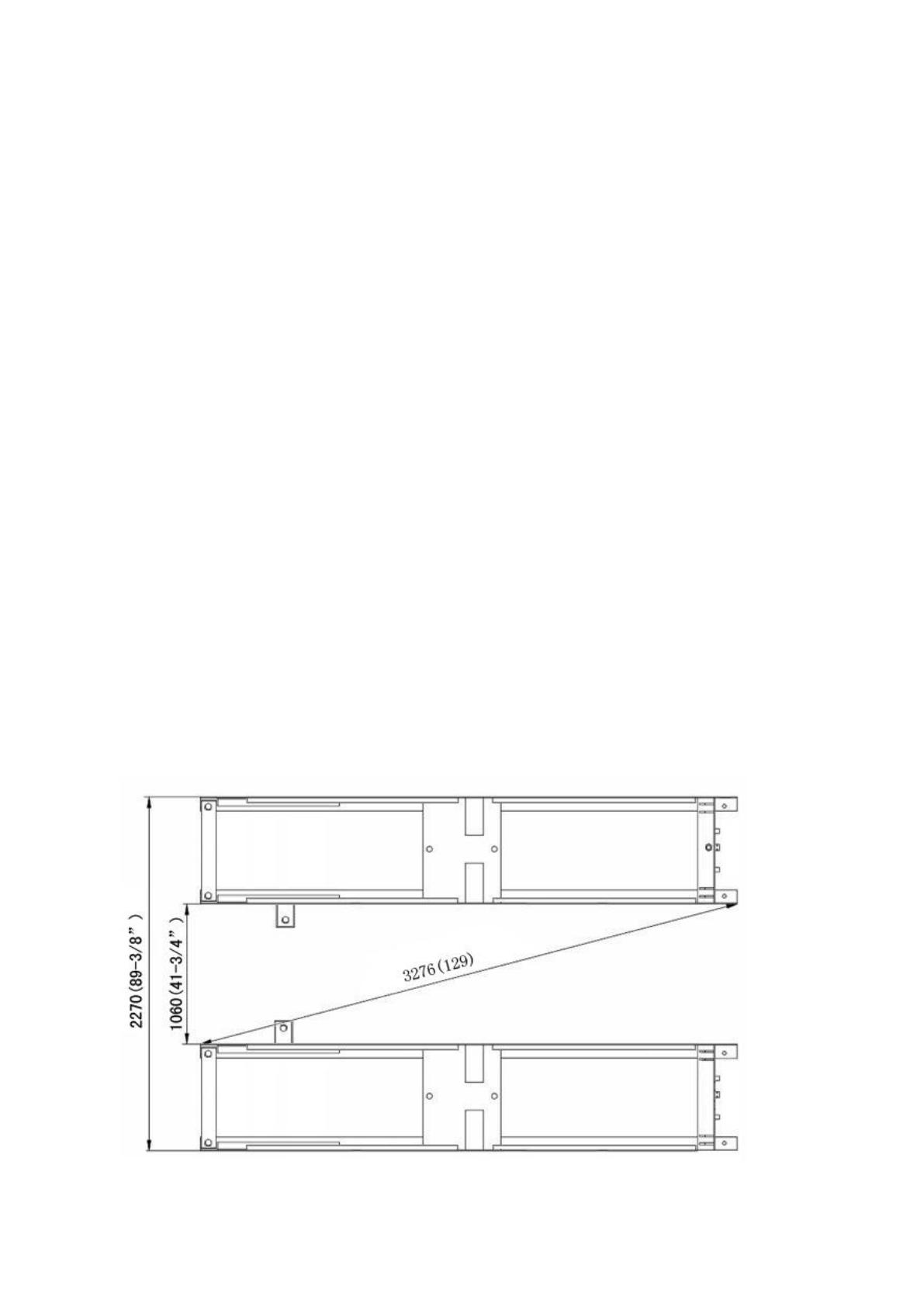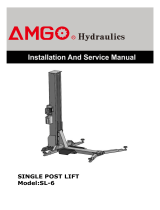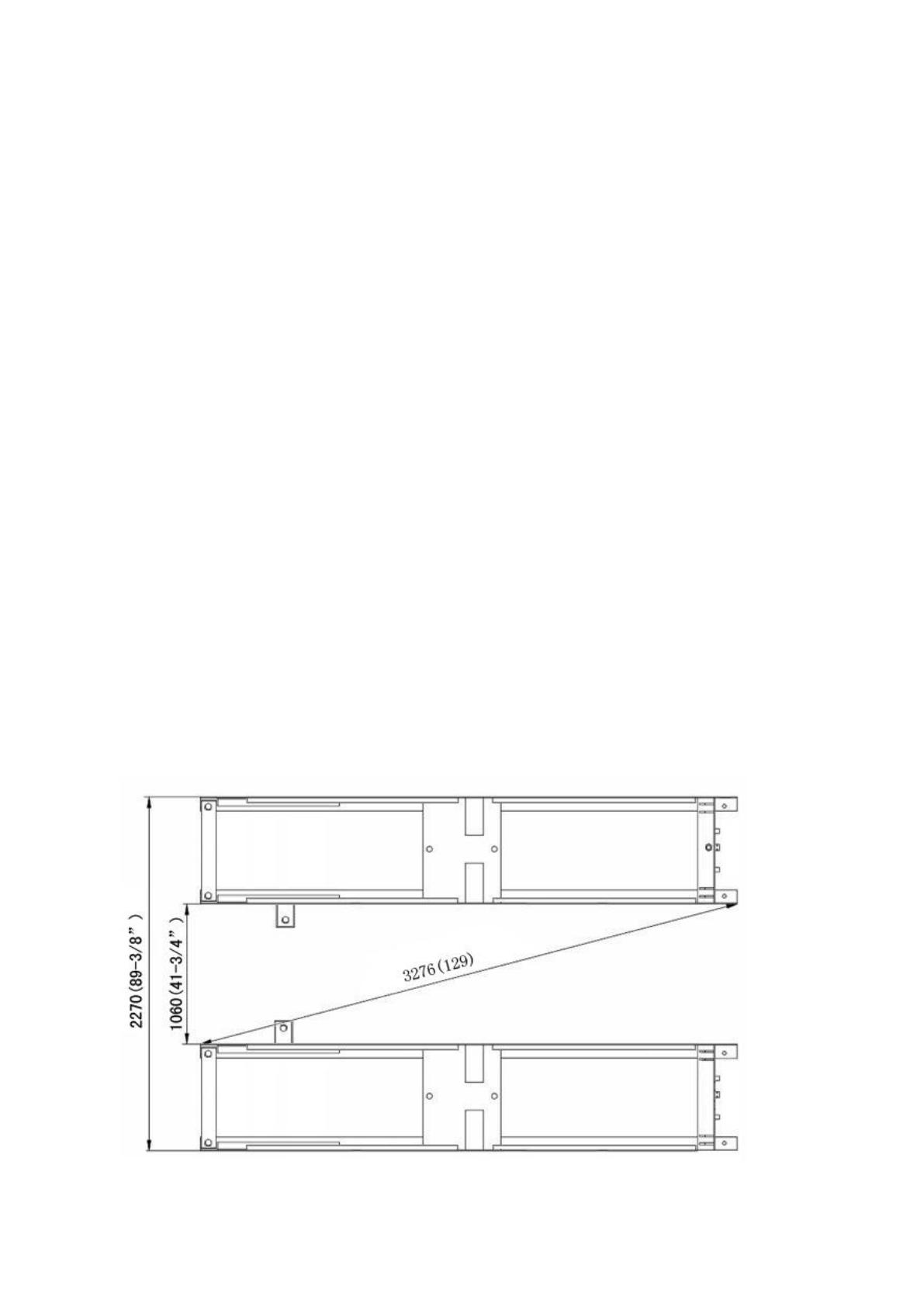
31
B
.
SPECIFICATIONS OF CONCRETE
Specifications of concrete must be adhered to the specification as following.
Failure to do so may result in lift and/or vehicle falling.
1
.
Concrete must be thickness 100mm minimum and without reinforcing steel bars
,
and must be dried completely before the installation.
2 . Concrete must be in good condition and must be of test strength 3,000psi
(210kg/cm²) minimum.
3.Floors must be level and no cracks.
C
.
POWER SUPPLY
The electrical source must be 3Kw minimum. The source cable size must be 2.5mm²
and in good condition of contacting with floor.
III. STEPS OF INSTALLATION
A. Location of Installation
Check and insure the installation location (concrete, layout, space size etc.) is
suitable for lift installation.
1. For Standard Installation: On surface installation
1.1 PX12/PX12A(X550/X550A) On surface installation foundation (See Fig. 4).