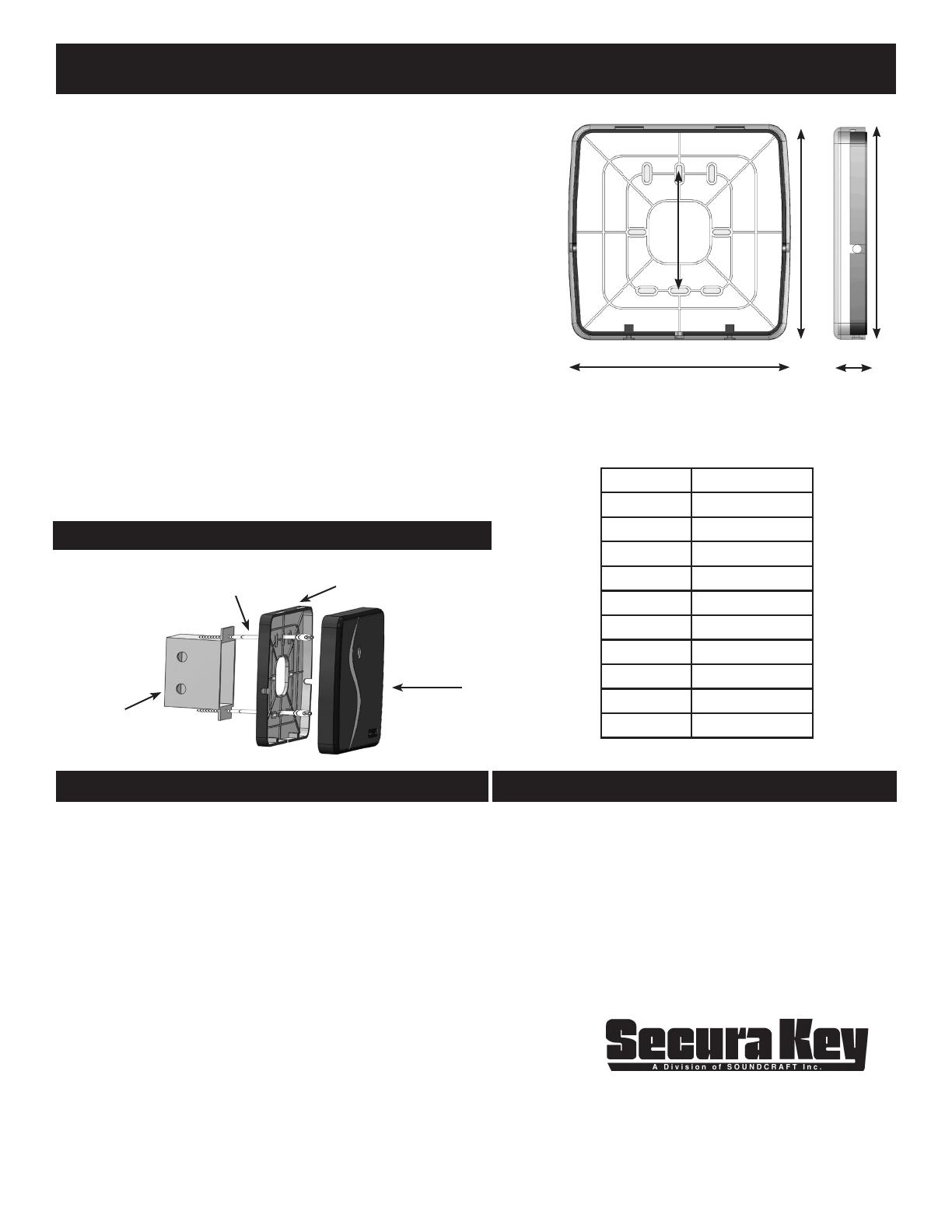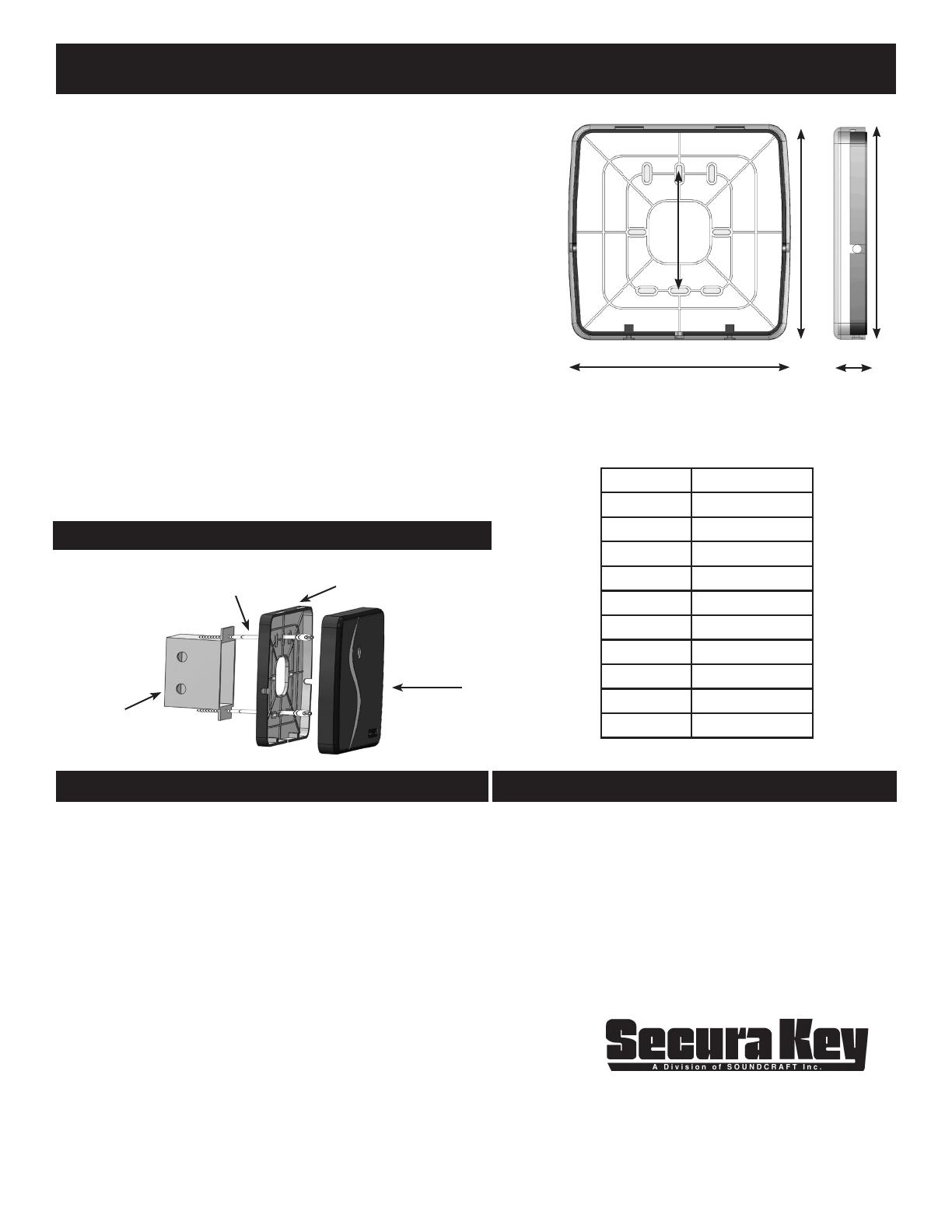
e
*
Tag
®
ET9-RO-W-MR Installation Instructions
20301 Nordhoff Street Chatsworth, CA 91311
phone 818-882-0020 fax 818-882-7052
TOLL-FREE (800) 891-0020
E-mail: mail@securakey.com
Web site: www.securakey.com
3322150 7142
POWER REQUIREMENTS
5-14 VDC, Idle: 100 mA, When reading card: 200 mA
INPUTS & OUTPUTS
LED-Red Ground to Activate
LED-Green Ground to Activate
Buzzer Control Ground to Activate
Hold Line Ground to Activate
Cable Distance 500 ft.
Cable Type 5-10 conductor
(depending on options used)
ENVIRONMENT
Ambient Temperature -40° to +70°C (-40° to +158°F)
Humidity 0 to 100% (non-condensing)
COMMUNICATIONS
Wiegand SIA Industry Standard Protocol
Wire Color ET9-RO-W-MR
GREEN Wiegand Data 0
WHITE Wiegand Data 1
VIOLET N/A
GRAY
N/A
ORANGE Green LED
BROWN Red LED
YELLOW Buzzer
BLUE Hold Line
RED 5-14VDC +
BLACK DC Ground
SPECIFICATIONS:
INSTALLATION DIAGRAM
Reader Assembly with Mounting Plate
Cable Assembly, 18”
4 – 6-32 x ½” machine screws
4 - #6 x ¾” sheet metal screws
4 - #6 plastic wall anchors
2 – 4-40 x ¼” machine screws
This Instruction Sheet
PARTS INCLUDED:
Mounting Plate
Use supplied
screws
Reader
Housing
6.0”
(15.24 cm)
0.96”
(2.44 cm)
5.8” (14.73 cm)
5.95” (15.11 cm)
J-Box
Mounting
Plate
Housing
3.275”
8.32 cm
Installation Steps For Midrange Reader
1. This reader is designed to mount on any flat surface. For outdoor
mounting, especially on masonry, silicone caulking is recommended.
2. Attach the mounting plate to the mounting surface using the appropriate
fasteners.
3. When mounting to a post flange or a J-box, use the 6-32 machine
screws provided.
4. When mounting directly to metal, a 1-inch thick non-metallic spacer
(customer supplied) between the reader and the mounting surface will
improve read range.
5. If mounting directly to a wall surface, drill a ½” hole for the wiring
connection. Using the mounting plate as a template, mark mounting
hole locations, and use the #6 sheet metal screws and wall anchors
provided.
6. Splice the connector pigtail to the cable that has been run to the control
panel. Insert the connector into the back of the reader.
7. Attach the housing to the mounting plate by inserting the two tabs at the
top of the mounting plate into the two slots inside the top of the housing.
8. Secure by installing two 4-40 screws into the holes at the bottom of
the reader.