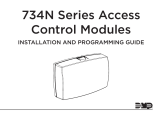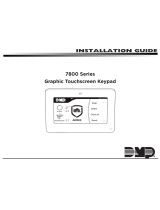Page is loading ...

3321638 7984
Connecting SecuRelay™ to an Entracomp
®
26SA
(SEE NOTE
ON REVERSE)
12
VDC
TRANSFORMER
LOCK POWER
REMOTE OPEN
FAIL SAFE
MAGNETIC LOCK
EXAMPLE SHOWS MAGNETIC LOCK.
TO CONNECT ELECTRIC STRIKE,
USE YELLOW WIRE.
ORANGE
BROWN
VIOLET
BLACK
RED
YELLOW
BLUE
GREEN/BLACK
YELLOW/BLACK
BLUE/BLACK
GREEN
YELLOW
BLUE
+
TYPICAL WIRING DIAGRAM FOR CONNECTING
THE RK65K OR RK100M TO THE SECURELAY
TM
BLACK
RED
SecuRelay
TM
REMAINING
READER WIRES
NOT USED
Connecting SecuRelay
™
to a Radio Key
®
RK-65K or RK-65KS
1. Splice the Red, Black and Violet
wires to the enclosed Com Port
Adapter which terminates in a
snap-in plug. (You may splice in
additionalwireiftheleadsaretoo
short.) Insert this plug into the
3-pin headeron the 26SA. (SEE
NOTEBELOW).
2. Connect your electric locking
device or gate operator to the
SecuRelay™ using appropriate
Common, Normally Open or
NormallyClosedcircuits(seechart
below).
3. Connect the Orange and Brown
wirestoanormallyopenswitchfor
RemoteOpen,ifrequired.
1. ConnecttheVioletwiretotheYellow
wireonthereader.ConnecttheRed
wiretotheRedwireonthereader
and to positive DC power. Connect
theBlackwiretoBOTHtheBlackand
theBluewiresonthereader,andto
negativeDCpower.
2. Connectyourelectriclockingdevice
orgateoperatortotheSecuRelay™
usingappropriateCommon,Normally
OpenorNormallyClosedcircuits(see
chartbelow).
3. ConnecttheOrangeandBrownwires
toanormallyopenswitchforRemote
Open,ifrequired.
1. ConnectSecuRelayRedtoReader
Red (Power), connect SecuRelay
BlacktobothReaderBlack(Ground)
and to Reader White/Black (Solid
State Relay Ground), and connect
SecuRelayViolettoReaderWhite/
Brown(SolidStateRelaySignal).
2. Connectyourelectriclockingdevice
orgateoperatortotheSecuRelay,
us i n g ap p r o p r i a t e C o m m o n ,
NormallyOpenorNormallyClosed
circuits(seewiringchart).
3. Connect the Orange and Brown
Wirestoanormallyopenswitchfor
RemoteOpenifrequired.
J3
PIN 3
or 5
TO MRCP
READER POWER
LOCK POWER
REMOTE OPEN
FAIL SAFE
MAGNETIC LOCK
ORANGE
BROWN
VIOLET
BLACK
RED
YELLOW
BLUE
GREEN/BLACK
YELLOW/BLACK
BLUE/BLACK
GREEN
WHT/BRN
WHT/BLK
+
TYPICAL WIRING DIAGRAM FOR CONNECTING
SMART READERS TO THE SECURELAY
TM
BLACK
RED
SecuRelay
TM
*EXAMPLE SHOWS MAGNETIC LOCK.
TO CONNECT ELECTRIC STRIKE,
USE YELLOW WIRE.
J3
PIN 4
{
*
ADDITIONAL
RELAY
CONTACTS
C
NO
NC
{
Connecting SecuRelay™ to a Smart Reader (RKDT-SR / ET8-SR - use with NOVA.16)

SecuRelay
TM
Installation Instructions
20301NordhoffStreet•Chatsworth,CA91311
phone818-882-0020•fax818-882-7052
TOLL-FREE(800)891-0020
mail@securakey.com•www.securakey.com
3321638 7984
TheSecuRelay™enhancesthesecurityofstandaloneaccesscontrolproductsbyremovingthelockcontrolrelayfrom
theaccesscontrolunitandallowingtheinstallertolocateitinaprotectedplace.SecuRelay™learnstheuniqueIDofa
singleaccesscontrolunitandoperatestheDPDTdrycontactrelayonlywhenavalidcardcausesthatsignaltobesent.
WithoutavalidcardthereisnothingthatanattackercandoattheaccesscontrolunitthatwillactivatetheSecuRelay™.
Remote Open
TheSecuRelay
TM
includesaRemoteOpeninputwhichyoumaywishtoutilize.(NOTE:ThisistheonlyoptionforRemoteOpenwith
theRK65K/KSandRKDT-SAaccesscontrolunitsbecausethereader’sRemoteOpeninputisdisabledwhentheSecuRelaymodeis
activated.)TheSecuRelayRemoteOpeninputwilloperatetherelayforthetimethatthebuttonisheld,plusanadditional3seconds.
WhenTheSecuRelayRemoteOpeninputisusedwithSmartReadersandSK-NET,theRemoteOpentransactionwillnotberecorded
inTransactionHistoryanditwillnotbecontrolledbythelatchtimervalueconguredinSK-NET.(Youmayprefertodeneaninputon
theSmartReaderasaremoteopeninput.)
WiththeSmartReadersand26SA,thereader’sremoteopeninputcanbeused,andtheSecuRelay™willoperateforthetimethe
buttonisheldplustheaccesstimeconguredintheconnectedaccesscontrolunit.
Physical Installation
InstalltheSecuRelay™insuchawaythatanintrudercannotreachit.Ifitislocatedinthewallordoorframeneartheaccesscontrolunit,
takeprecautionssothatitcannotbepulledoutbytheattachedwires.WerecommendthatthebodyoftheSecuRelay™bephysically
attachedtosomething,perhapswithnylonties.YoumaywanttolocatetheSecuRelay™inajunctionboxwithaccessonlyfrominside
theprotectedarea.KeepingtheamountofslackwiretoaminimumwillalsopreventunauthorizedaccesstotheSecuRelay™.
Alsobe surethattheRemoteOpenswitch,ifused,andtheOrangeandBrown wiresarenotaccessibletoanywould-beintruder.
SecuRelay™iswellsealedbutitshouldnotbelocatedinawetlocation
.
Initialize the SecuRelay
TM
1. DisconnectSecuRelayRedfromReaderPower.
2. TemporarilyshortSecuRelayOrangeandBrownwires
3. ReconnectSecuRelayRedtoReader(Power).SecuRelayisnowin“learnmode.”
4. DisconnectshortbetweenOrangeandBrownwires.
5. ForSmartReadersonly,useSK-NETsoftwaretocongureSmartReaderforSecuRelayoperation(right-clickReadername,select
Properties,CongurationTab)
6. Forallreaders,activatebypresentingavalidcardtoreader,orbyactivatingaRemoteOpeninputatthereader.Readersends
serialnumbertoSecuRelay,whereitisretainedinnon-volatilememory.
FCC Warning: This device complies with Part 15 of the Class B FCC
rules. Operation is subject to the following two conditions: (1) This
device may not cause harmful interference and (2) this device must
accept any interference received, including interference that may
cause undesired operation.
68455
}
Connects to Reader
(26SA Uses Plug
with Pigtail) *
SecuRelay™ WIRING CHART
RED +5-12VDC
BLACK -GROUND
VIOLET SIGNAL
ORANGE REMOTEOPEN
BROWN REMOTEOPEN
GREEN COMMON#1
YELLOW NORMALLYOPEN#1
BLUE NORMALLYCLOSED#1
GREEN/BLACK COMMON#2
YELLOW/BLACK NORMALLYOPEN#2
BLUE/BLACK NORMALLYCLOSED#2
NOTE: If your 26SA does not
have a 3-pin header, see the wiring
instructions below and consult the
reader manuals for instruction on
placing the unit in SecuRelay™ mode.
SecuRelay™ ENTRACOMP
®
26SA
RED WIRE RED WIRE (PIN 7)
VIOLET WIRE YELLOW WIRE (PIN 3)
BLACK WIRE BROWN WIRE (PIN 10)
N/A CONNECT GREEN WIRE (PIN 5)
TO BROWN WIRE (PIN 10)
/