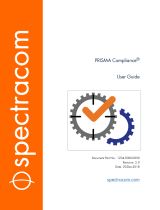Page is loading ...

Getting Started Guide
1232-5000-0051 Rev. 4 • Apr 2019
VelaSync
®
1232 MODEL

Introduction ................................................................................................................ 1
Specications
............................................................................................................. 1
Safety Precautions
...................................................................................................2
Unpacking
....................................................................................................................2
Front Panel
................................................................................................................. 3
Rear Panel
................................................................................................................... 4
Installation
.................................................................................................................. 4
Operation
.....................................................................................................................7
Technical Support
................................................................................................... 9
Table of Contents

|
Introduction
VelaSync® High-Speed Time Server is an enterprise-class time serving appli-
ance designed for high-frequency trading and other network applications with
low-latency requirements.
-
to provide high-performance time management over multiple Ethernet interfaces
manual for the VelaSync. The latest version of the main user
manuals.spectracom.com
NOTE
|
Specications
� Intel® Xeon® E5 Series quad-core processor, 8 GB RAM min.
�
2x Enterprise-Class Hard Drives, RAID conguration
�
2x hot-swap power supplies, 100-240 V
AC
, 50-60 Hz, 500 W each,
with IEC60320 C14 inlet coupler
�
Spectracom TSync Precision Timing Card with GNSS Receiver
�
OCXO or Rubidium Oscillator
�
2x 1GbE network ports
�
2x 10 GbE (optional 4x) network ports, or 2x 10 GbE plus optional 2x 40 GbE
�
All network ports oer hardware time stamping.
�
I/O connectors: See Section “Rear Panel” on page 4.
Note:
Environment
� Operatio...
�
..
Size, Weight & Power
� Dim ...........
�
.....................
�
RMS
.
1
VelaSync
™
Getting Started Guide

|
Safety Precautions
manuals.spectracom.com
!
WARNING
CAUTION
Do not use power supplies other than the model installed in
power ratings.
-
|
Unpacking and Inventory
CAUTION
Electronic equipment is sensitive to Electrostatic Discarge
handling the unit.
Included Materials
� VelaSync unit
�
�
�
�
� antenna cableTSync
standard breakout cabletiming I/O adapter cable
Manual.
�
2
VelaSync
™
Getting Started Guide

|
Front Panel
LEDs
� Info
� NIC2, 1
� HDD
� Power
Hard Disks
Control Buttons
� UID:
� Reset:
� Power:
Note: Standby power continues to be supplied to the system
3
VelaSync
™
Getting Started Guide

|
Rear Panel
|
Installation
-
manuals.spectracom.com
NOTE
Server Location Selection
� Dedicated room with restricted access
�
�
�
�
�
....................................................................................................................
..................................................................................................................
...............................................
..............................................................................................................
...........................................................................................................................................................
...............................................................................................................................................
..........................................................................................................................................................
..............................................
......................................................................................................................................power supply
......................................................................................................................................power supply
4
VelaSync
™
Getting Started Guide

Mechanical Installation
inner chassis rail
outer rail
1. Measure the distance from the front rail to the rear rail of the rack. Attach a
short bracket long bracket
to the rear side of each outer rail.
2. A
side of the outer rail with two screws
the outer rail with three screws. Take note of the locking tabs
the server from sliding out too far out of the rack.
3. ine up the rear of the inner rails at the chassis with the front of the outer
even
TELCO rack installation
5
VelaSync
™
Getting Started Guide

Connecting the GNSS Antenna
power for the antenna.
Connecting Power
CAUTION
Establishing a Network Connection
(
6
VelaSync
™
Getting Started Guide

serial port
used as an alternate way to initially communicate with the unit.
VelaSync manual.
|
Operation
NOTE
manuals.spectracom.com
The Web UI
-
192.168.1.1
MANAGEMENT > Network Setup
each Ethernet port for options.
spadmin
admin123
NOTE
CAUTION
MANAGEMENT menu >
Change My Password.
7
VelaSync
™
Getting Started Guide

Navigation
� vital system information
� current status of the references
�
�
�
• HOME
• INTERFACES
�
�
• MANAGEMENT
• TOOLS
screens and system logs.
• HELP/MONITORING
help and information on how to contact Spectracom for further
assistance.
Verify Setup
1.
2.
8
VelaSync
™
Getting Started Guide

3.
and alarms are all listed on this screen. Should an urgent issue require your
4.
About IPMI
-
address.
Power Replacement
For detailed information about hot-swapping, see the main VelaSync
manual at manuals.spectracom.com
|
Technical Support
-
https://spectracom.com/support/request-service-product-support
-
NOTE
9
VelaSync
™
Getting Started Guide

USA
1565 Jeerson Road
Suite 460
Rochester, NY 14623 USA
+1 585.321.5800
FRANCE
Parc Technopolis, Bât Sigma
3 Avenue du Canada
91974 Les Ulis, Cedex, France
+33 (0)1 64 53 39 80
orolia.com
spectracom.com
The industry-leading Spectracom products you depend on - brought to you by Orolia,
the global leader in Resilliant Positioning, Navigation, and Timing
/