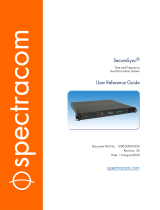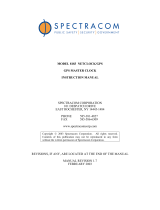Page is loading ...


© 2021 Orolia. All rights reserved.
The information in this document has been carefully reviewed and is believed to be accurate and up-to-
date. Orolia assumes no responsibility for any errors or omissions that may be contained in this doc-
ument, and makes no commitment to keep current the information in this manual, or to notify any person
or organization of updates. This User Manual is subject to change without notice. For the most current
version of this documentation, please see our web site at orolia.com.
Orolia reserves the right to make changes to the product described in this document at any time and
without notice. Any software that may be provided with the product described in this document is fur-
nished under a license agreement or nondisclosure agreement. The software may be used or copied only
in accordance with the terms of those agreements.
End-user customers of Orolia products may, without the need for a written license from Orolia, repro-
duce and modify any Orolia product documentation accompanying such products, for distribution within
their organization in order to use the products.
Orolia authorized partners, systems integrators, government contractors, and other similarly-situated
third-party installers may, without the need for a written license from Orolia, reproduce Orolia product
documentation (including media type changes) and create derivative works thereof in the form of com-
pilations, for distribution to their end-users.
Except as described above, no part of this publication may be reproduced, stored in a retrieval system, or
transmitted in any form or any means electronic or mechanical, including photocopying and recording for
any purpose without the written permission of Orolia.
Other products and companies referred to herein are trademarks or registered trademarks of their
respective companies or mark holders.
Orolia USA, Inc.
• 45 Becker Road, Suite A, West Henrietta, NY 14586 USA
• 3, Avenue du Canada, 91974 Les Ulis, France
The industry-leading Spectracom products you depend on are now brought to you by Orolia, the global
leader in Resilient Positioning, Navigation and Timing Solutions.
Do you have questions or comments regarding this User Manual?
è E-mail: techpubs@orolia.com
Warranty Information
See the website:http://www.orolia.com/support/spectracom/warranty-information for a copy of
Orolia's Limited Warranty policy.
SecureSync 2400 User Manual I

Blank page.
II SecureSync 2400 User Manual

CONTENTS
SecureSync 2400 User Manual • TABLE OF CONTENTS
III
CHAPTER 1
Product Description
1
1.1 Getting Started
2
1.2 SecureSync Introduction
2
1.2.1 SecureSync's Inputs and Outputs
3
1.3 SecureSync Front Panel
3
1.3.1 Status LEDs
4
1.3.1.1 Blinking Intervals
4
1.3.1.2 LED Lighting Patterns
5
1.3.1.3 Legend, individual LEDs
5
1.3.2 Front Panel Keypad, and Display
6
1.3.2.1 Using the Keypad
6
1.3.2.2 Using the Front PanelDisplay
7
1.4 Unit Rear Panel
11
1.5 Option Cards
13
1.5.1 Option Cards Overview
15
1.5.2 Option Card Identification
18
1.5.2.1 Option Card Identification by ID/Part Number
19
1.5.3 Option Card Connectors
21
1.6 Specifications
22
1.6.1 Input Power
23
1.6.2 GNSS Receiver
23
1.6.3 10 MHz Output
24
1.6.3.1 10 MHz Output — Oscillator Phase Noise (dBc/Hz)
25
1.6.4 Multi I/O
25
1.6.5 DCLS Output
27
1.6.5.1 1PPS Output
27
1.6.6 10/100/1000 Ethernet Port (RJ45)
28
1.6.7 10/100/1000 Ethernet Port (SFP)
28
1.6.8 RS-232 Serial Port (Rear Panel)
28
1.6.9 USB Serial Port (Front Panel)
28

1.6.10 Protocols Supported
28
1.6.11 Mechanical and Environmental Specifications
29
1.7 The SecureSync Web UI
30
1.7.1 The Web UI HOME Screen
30
1.7.2 The INTERFACES Menu
31
1.7.3 The Configuration MANAGEMENT Menu
31
1.7.4 The TOOLS Menu
32
1.8 Regulatory Compliance
33
CHAPTER 2
SETUP
35
2.1 Installation Overview
36
2.1.1 Main Installation Steps
36
2.2 Unpacking and Inventory
37
2.3 Required Tools and Parts
38
2.3.1 Required GNSS Antenna Components
38
2.4 SAFETY
39
2.5 Mounting the Unit
41
2.5.1 Rack Mounting (Ears)
42
2.6 Connecting the GNSS Input
43
2.7 Connecting Network Cables
44
2.8 Connecting Inputs and Outputs
45
2.9 Connecting Supply Power
45
2.9.1 Using AC Input Power
45
2.9.2 Hotswap Power Supply
46
2.10 Powering Up the Unit
47
2.11 Zero Configuration Setup
48
2.11.1 Using Zeroconf
49
2.12 Setting up an IP Address
49
2.12.1 Dynamic vs. Static IP Address
50
2.12.2 Assigning a Static IP Address
51
2.12.2.1 Setting Up an IP Address via the Front Panel
51
2.12.2.2 Setting Up a Static IP Address via a DHCP Network
53
2.12.2.3 Setting Up an IP Address via the Serial Port
54
IV
SecureSync 2400 User Manual • TABLE OF CONTENTS

2.12.2.4 Setting up a Static IP Address via Ethernet Cable
55
2.12.3 Subnet Mask Values
55
2.13 Accessing the WebUI
56
2.14 Configure Network Settings
58
2.14.1 General Network Settings
59
2.14.2 Network Ports
60
2.14.3 Network Services
62
2.14.4 Static Routes
62
2.14.5 Access Rules
64
2.14.6 HTTPS
65
2.14.6.1 Accessing the HTTPS Setup Window
65
2.14.6.2 About HTTPS
67
2.14.6.3 Supported Certificate Formats
67
2.14.6.4 Creating an HTTPS Certificate Request
68
2.14.6.5 Adding HTTPS Subject Alternative Names
71
2.14.6.6 Requesting an HTTPS Certificate
72
2.14.6.7 Uploading an X.509 PEM Certificate Text
74
2.14.6.8 Uploading an HTTPS Certificate File
75
2.14.7 SSH
76
2.14.8 SNMP
83
2.14.8.1 SNMP V1/V2c
87
2.14.8.2 SNMP V3
89
2.14.8.3 SNMP Traps
91
2.14.9 VLAN Support
93
2.14.10 System Time Message
94
2.14.10.1 System Time Message Format
95
2.15 Configure NTP
96
2.15.1 Checklist NTP Configuration
96
2.15.2 The NTP Setup Screen
97
2.15.3 Dis-/Enabling NTP
99
2.15.4 Viewing NTP Clients
99
2.15.5 Restoring the Default NTP Configuration
100
2.15.6 NTP Output Timescale
101
2.15.7 NTP Reference Configuration
102
2.15.7.1 The NTP Stratum Model
102
2.15.7.2 Configuring "NTP Stratum 1" Operation
103
SecureSync 2400 User Manual • TABLE OF CONTENTS
V

2.15.7.3 Configuring "NTP Stratum Synchronization"
104
2.15.8 NTP Servers and Peers
105
2.15.8.1 The NTP Servers and NTP Peers Panels
106
2.15.8.2 NTP Servers: Adding, Configuring, Removing
107
2.15.8.3 NTP Peers: Adding, Configuring, Removing
109
2.15.9 NTP Authentication
111
2.15.9.1 NTP: Symmetric Keys (MD5)
111
2.15.10 NTP Access Restrictions
114
2.15.11 Enabling/Disabling NTP Broadcasting
116
2.15.12 NTP over Anycast
117
2.15.12.1 Configuring NTP over Anycast (General Settings)
118
2.15.12.2 Configuring NTP over Anycast (OSPF IPv4)
119
2.15.12.3 Configuring NTP over Anycast (OSPF IPv6)
120
2.15.12.4 Configuring NTP over Anycast (BGP)
121
2.15.12.5 Configuring Anycast via NTP Expert Mode
122
2.15.12.6 Testing NTP over Anycast
125
2.15.13 NTP Orphan Mode
125
2.15.14 Host Disciplining
126
2.15.15 NTP Expert Mode
126
2.15.16 Orolia Technical Support for NTP
129
2.16 Configuring PTP
129
2.16.1 The PTP Screen
130
2.16.1.1 The PTP Settings Panel
131
2.16.1.2 The PTP Statistics Panel
133
2.16.2 Enabling/Disabling PTP
134
2.16.3 General Configuration Notes
134
2.17 GPSD Setup
134
2.18 Configurable Connectors
136
2.18.1 BNC DCLS OUT
136
2.18.2 DB15 Multi I/O
136
2.18.3 Assigning Signals
138
2.18.4 Network Ports
140
2.19 Configuring Input References
140
2.19.1 How to Configure an Input Reference
140
2.19.2 Configure a 1PPS Input
141
2.19.3 Configure an ASCIIInput
142
VI
SecureSync 2400 User Manual • TABLE OF CONTENTS

2.19.4 Configure a HaveQuick Input
145
2.19.5 Configuring an IRIGInput
146
2.20 Configuring Outputs
148
2.20.1 How to Configure an Output
148
2.20.2 Configuring a 1PPS Output
149
2.20.3 Configuring the 10 MHz Output
150
2.20.4 Configure an ASCII Output
151
2.20.5 Configuring a GPIOOutput
153
2.20.6 Configuring a HaveQuick Output
154
2.20.7 Configuring an IRIG Output
156
2.20.8 The Outputs Screen
159
2.20.9 The 1PPS and 10MHz Outputs
159
2.21 The Option Cards Screen
160
2.22 Signature Control
161
CHAPTER 3
Managing Time
165
3.1 The Time Management Screen
166
3.2 System Time
167
3.2.1 System Time
168
3.2.1.1 Configuring the System Time
168
3.2.1.2 Timescales
169
3.2.1.3 Manually Setting the Time
171
3.2.1.4 Using Battery Backed Time on Startup
173
3.2.2 Timescale Offset(s)
175
3.2.2.1 Configuring a Timescale Offset
175
3.2.3 Leap Seconds
176
3.2.3.1 Reasons for a Leap Second Correction
176
3.2.3.2 Leap Second Alert Notification
177
3.2.3.3 Leap Second Correction Sequence
178
3.2.3.4 Configuring a Leap Second
178
3.2.4 Local Clock(s), DST
179
3.2.4.1 Adding a Local Clock
179
3.2.4.2 DST Examples
181
3.2.4.3 DST and UTC, GMT
182
SecureSync 2400 User Manual • TABLE OF CONTENTS
VII

3.3 Managing References
183
3.3.1 Input Reference Priorities
183
3.3.1.1 Configuring Input Reference Priorities
184
3.3.1.2 The "Local System" Reference
187
3.3.1.3 The "User/User" Reference
188
3.3.1.4 Reference Priorities: EXAMPLES
191
3.3.2 Reference Qualification and Validation
194
3.3.2.1 Reference Monitoring: Phase
194
3.3.2.2 BroadShield
195
3.3.3 The GNSS Reference
203
3.3.3.1 Reviewing the GNSS Reference Status
204
3.3.3.2 Determining Your GNSS Receiver Model
208
3.3.3.3 Selecting a GNSS Receiver Mode
209
3.3.3.4 Setting GNSS Receiver Dynamics
212
3.3.3.5 Performing a GNSS Receiver Survey
214
3.3.3.6 GNSS Receiver Offset
215
3.3.3.7 Resetting the GNSS Receiver
216
3.3.3.8 Deleting the GNSS Receiver Position
217
3.3.3.9 Manually Setting the GNSS Position
219
3.3.3.10 GNSS Constellations
221
3.4 Holdover Mode
224
3.5 Managing the Oscillator
228
3.5.1 Oscillator Types
229
3.5.2 Configuring the Oscillator
230
3.5.2.1 Time Figure of Merit (TFOM)
231
3.5.3 Monitoring the Oscillator
233
3.5.4 Oscillator Logs
235
CHAPTER 4
System Administration
237
4.1 Powering Up/Shutting Down
238
4.1.1 Powering Up the Unit
238
4.1.2 Shutting Down the Unit
238
4.1.3 Issuing the HALT Command Before Removing Power
239
4.1.4 Rebooting the System
240
4.2 Notifications
241
4.2.1 Configuring Notifications
242
VIII
SecureSync 2400 User Manual • TABLE OF CONTENTS

4.2.2 Notification Event Types
244
4.2.2.1 Timing Tab: Events
244
4.2.2.2 GPS Tab: Events
244
4.2.2.3 System Tab: Events
245
4.2.3 Configuring GPS Notification Alarm Thresholds
245
4.2.4 Setting Up SNMP Notifications
247
4.2.5 Setting Up Email Notifications
247
4.3 Managing Users and Security
250
4.3.1 Managing User Accounts
250
4.3.1.1 Types of Accounts
250
4.3.1.2 About "user" Account Permissions
250
4.3.1.3 Rules for Usernames
252
4.3.1.4 Adding/Deleting/Changing User Accounts
252
4.3.2 Managing Passwords
255
4.3.2.1 Configuring Password Policies
255
4.3.2.2 The Administrator Password
256
4.3.2.3 Lost Password
257
4.3.3 Web UI Timeout
259
4.3.4 LDAP Authentication
260
4.3.5 RADIUS Authentication
267
4.3.5.1 Enabling/Disabling RADIUS
267
4.3.5.2 Adding/Removing a RADIUS Server
268
4.3.6 TACACS+ Authentication
271
4.3.6.1 Enabling/Disabling TACACS+
271
4.3.6.2 Adding/Removing a TACACS+ Server
272
4.3.7 HTTPS Security Levels
273
4.4 Miscellanous Typical Configuration Tasks
274
4.4.1 REST API Configuration
274
4.4.2 Configuring the Front Panel
274
4.4.2.1 To change the time display on the front panel:
275
4.4.2.2 To lock or unlock the front panel:
275
4.4.3 Creating a Login Banner
275
4.4.4 Show Clock
277
4.4.5 Product Registration
278
4.4.6 Synchronizing Network PCs
278
4.5 Quality Management
279
SecureSync 2400 User Manual • TABLE OF CONTENTS
IX

4.5.1 System Monitoring
279
4.5.1.1 Status Monitoring via Front Panel
279
4.5.1.2 Status Monitoring via the Web UI
280
4.5.1.3 Status Monitoring of Input References
283
4.5.1.4 Reference Monitoring: Phase
284
4.5.1.5 Ethernet Monitoring
286
4.5.1.6 Outputs Status Monitoring
286
4.5.1.7 Monitoring the Oscillator
289
4.5.1.8 Monitoring the Status of Option Cards
292
4.5.1.9 NTP Status Monitoring
294
4.5.1.10 Temperature Management
299
4.5.2 Logs
303
4.5.2.1 Types of Logs
304
4.5.2.2 The Logs Screen
308
4.5.2.3 Displaying Individual Logs
310
4.5.2.4 Saving and Downloading Logs
310
4.5.2.5 Setting up a Remote Log Server
311
4.5.2.6 Clearing All Logs
313
4.6 Updates and Licenses
313
4.6.1 Software Updates
313
4.6.2 Applying a License File
315
4.7 Backing-up and Restoring Configuration Files
316
4.7.1 Accessing the System Configuration Screen
316
4.7.2 Saving the System Configuration Files
318
4.7.3 Uploading Configuration Files
319
4.7.4 Restoring the System Configuration
320
4.7.5 Restoring the Factory Defaults
320
4.7.6 Resetting the Unit to Factory Configuration
321
4.7.6.1 Resetting All Configurations to their Factory Defaults
321
4.7.7 Default and Recommended Configurations
322
APPENDIX
Appendix
325
5.1 Troubleshooting
326
5.1.1 Minor and Major Alarms
326
5.1.2 Troubleshooting: System Configuration
326
5.1.2.1 System Troubleshooting: Browser Support
327
X
SecureSync 2400 User Manual • TABLE OF CONTENTS

5.1.3 Troubleshooting – Unable to Open Web UI
327
5.1.4 Troubleshooting via Web UI Status Page
327
5.1.5 Troubleshooting GNSS Reception
329
5.1.6 Troubleshooting – Outputs
330
5.1.7 Troubleshooting the Serial Port
331
5.1.8 Troubleshooting the Cooling Fan
331
5.1.9 Troubleshooting – Network PCs Cannot Sync
332
5.1.10 Troubleshooting Software Update
332
5.2 Option Cards
333
5.2.1 Accessing Option Cards Settings via the WebUI
333
5.2.1.1 Web UI Navigation: Option Cards
333
5.2.1.2 Viewing Input/Output Configuration Settings
334
5.2.1.3 Configuring Option Card Inputs/Outputs
336
5.2.1.4 Viewing an Input/Output Signal State
337
5.2.1.5 Verifying the Validity of an Input Signal
338
5.2.2 Option Card Field Installation Instructions
339
5.2.2.1 Field Installation: Introduction
339
5.2.2.2 Outline of the Installation Procedure
339
5.2.2.3 Safety
340
5.2.2.4 [1]: Unpacking
340
5.2.2.5 [2]: Saving Refererence Priority Configuration
341
5.2.2.6 [3]: Determining the Installation Procedure
342
5.2.2.7 [4]: Slot 1 & 2 Installation
344
5.2.2.8 [5]: Bottom Slot Installation
346
5.2.2.9 [6]: Top Slot Installation, Bottom Slot Empty
347
5.2.2.10 [7]: Top Slot Installation, Bottom Slot Occupied
349
5.2.2.11 [8]: Frequency Output Cards: Wiring
351
5.2.2.12 [9]: Verifying HW Detection and SW Update
352
5.2.2.13 [10]: Restoring Reference Priority Configuration
353
5.2.3 Time and Frequency Option Cards
353
5.2.3.1 1PPS Out [1204-18, -19, -21, -2B]
354
5.2.3.2 1PPS In/Out [1204-28]
358
5.2.3.3 1PPS In/Out, 10MHz In [1204-01, -03]
363
5.2.3.4 Frequency Out [1204-08, -1C, -26]
370
5.2.3.5 Programmable Frequency Out [1204-13, -2F, -30]
373
5.2.3.6 Programmable Square Wave Out [1204-17]
378
5.2.3.7 Simulcast (CTCSS/Data Clock) [1204-14]
381
5.2.4 Telecom Option Cards
390
SecureSync 2400 User Manual • TABLE OF CONTENTS
XI

5.2.4.1 T1/E1 Out [1204-09, -0A, -4C, -53]
390
5.2.5 Time Code Option Cards
397
5.2.5.1 IRIG Out [1204-15, -1E, -22]
397
5.2.5.2 IRIG In/Out [1204-05, -27]
403
5.2.5.3 STANAG Out [1204-11, -25]
418
5.2.5.4 STANAG In [1204-1D, -24]
425
5.2.5.5 HAVE QUICK Out [1204-10, -1B]
433
5.2.5.6 HAVE QUICK In/Out [1204-29]
439
5.2.5.7 ASCII Time Code In/Out [1204-02, -04]
445
5.2.6 Network Interface Option Cards
458
5.2.6.1 NTP and Networking [4A, 49]
458
5.2.6.2 PTP Grandmaster [1204-32]
462
5.2.7 Miscellaneous Option Cards
478
5.2.7.1 STL Option Module [1204-3E]
479
5.2.7.2 Alarm Relay Out [1204-0F]
487
5.2.7.3 NENA-Compliant Option Card [-1F]
492
5.2.7.4 Revertive Selector Card [1204-2E]
503
5.2.7.5 Event Broadcast [1204-23]
505
5.3 Command-Line Interface
513
5.3.1 Setting up a Terminal Emulator
513
5.3.2 CLICommands
514
5.4 Time Code Data Formats
519
5.4.1 NMEA GGA Message
519
5.4.2 NMEA RMC Message
520
5.4.3 NMEA ZDA Message
521
5.4.4 Spectracom Format 0
522
5.4.5 Spectracom Format 1
523
5.4.6 Spectracom Format 1S
525
5.4.7 Spectracom Format 2
526
5.4.8 Spectracom Format 3
529
5.4.9 Spectracom Format 4
530
5.4.10 Spectracom Format 7
532
5.4.11 Spectracom Format 8
533
5.4.12 Spectracom Format 9
535
5.4.12.1 Format 9S
535
5.4.13 Spectracom Epsilon Formats
536
5.4.13.1 Spectracom Epsilon TOD1
536
XII
SecureSync 2400 User Manual • TABLE OF CONTENTS

5.4.13.2 Spectracom Epsilon TOD3
537
5.4.14 BBC Message Formats
537
5.4.14.1 Format BBC-01
537
5.4.14.2 Format BBC-02
538
5.4.14.3 Format BBC-03 PSTN
540
5.4.14.4 Format BBC-04
541
5.4.14.5 Format BBC-05 (NMEA RMC Message)
542
5.4.15 GSSIP Message Format
543
5.4.16 EndRun Formats
544
5.4.16.1 EndRun Time Format
544
5.4.16.2 EndRunX (Extended) Time Format
545
5.5 IRIG Standards and Specifications
546
5.5.1 About the IRIG Output Resolution
546
5.5.2 IRIG Carrier Frequencies
546
5.5.3 IRIG B Output
551
5.5.3.1 FAA IRIG B Code Description
554
5.5.4 IRIG E Output
558
5.5.5 IRIG Output Accuracy Specifications
562
5.6 Technical Support
563
5.6.1 Regional Contact
563
5.7 Return Shipments
564
5.8 List of Tables
564
5.9 List of Images
566
5.10 Document Revision History
568
INDEX
SecureSync 2400 User Manual • TABLE OF CONTENTS
XIII

BLANK PAGE.
XIV
SecureSync 2400 User Manual • TABLE OF CONTENTS

CHAPTER 1 • SecureSync 2400 User Manual
1
CHAPTER 1
Product Description
The Chapter presents an overview of the SecureSync 2400
Time and Frequency Synchronization System, its capabilities,
main technical features and specifications.
The following topics are included in this Chapter:
1.1 Getting Started 2
1.2 SecureSync Introduction 2
1.3 SecureSync Front Panel 3
1.4 Unit Rear Panel 11
1.5 Option Cards 13
1.6 Specifications 22
1.7 The SecureSync Web UI 30
1.8 Regulatory Compliance 33

1.1 Getting Started
Welcome to the SecureSync User Reference Guide.
Where to start:
First-time users: "SecureSync Introduction" below.
Users with some knowledge of Time and Frequency Servers: "Installation Over-
view" on page36.
If your unit is up and running and you want to change a setting: "Managing Time"
on page165, or "System Administration" on page237.
1.2 SecureSync Introduction
SecureSync 2400 Time and Frequency Synchronization System
®
is the latest-version,
security-hardened 1-rack unit network appliance designed to meet rigorous network secur-
ity standards and best practices. It ensures accurate timing through multiple references,
tamper-proof management, and extensive logging. Robust network protocols are used to
allow for easy but secure configuration. Features can be enabled or disabled based on your
network policies. Installation is aided by DHCP (IPv4), AUTOCONF (IPv6), and a front-
panel keypad and OLED display.
The unit supports multi- constellation GNSS input (SAASM GPS receivers, supporting
L1/L2, available for authorized users and required for the US DoD are available), IRIG input
and other input references. The unit is powered by AC on an IEC60320 connector.
SecureSync combines Orolia’s precision master clock technology and secure network-cent-
ric approach with a compact modular hardware design to bring you a powerful time and fre-
quency reference system at the lowest cost of ownership. Military and commercial
applications alike will benefit from its extreme reliability, security, and flexibility for syn-
chronizing critical operations.
2
CHAPTER 1 • SecureSync 2400 User Manual Rev. 2
1.1 Getting Started

An important advantage of SecureSync is its unique rugged and flexible modular chassis
that can be configured for your specific needs. Built-in time and frequency functions are
extended with up to six input/output modules.
You can choose from a variety of configurable option cards, each with an assortment of
input/output timing signal types and quantity, including additional 1PPS, 10 MHz, timecode
(IRIG, ASCII, HAVE QUICK), other frequencies (5MHz, 2.048MHz, 1.544MHz, 1MHz), Pre-
cision Timing Protocol (PTP) input/output, multi-Gigabit Ethernet (10/100/1000Base-T),
telecom T1/E1 data rates and multi-network NTP, allowing SecureSync to be customized
for your exact requirements.
A variety of internal oscillators is available, depending on your requirements for holdover
capability and phase noise.
Note: Some of the features described are not available on all SecureSync
variants.
1.2.1 SecureSync's Inputs and Outputs
SecureSync provides multiple outputs for use in networked devices and other syn-
chronized devices. A 10MHz frequency reference provides a precise, disciplined signal for
control systems and transmitters. A 1-Pulse-Per-Second (1PPS) output acts as a precise
metronome, counting off seconds of System Time in the selected timescale (such as UTC,
TAI or GPS); this BNC connector can also be configured to produce IRIG, HaveQuick, or
GPO signals. A multi-I/O 15 pin connector provides default IRIG, ATC, and HaveQuick
Inputs, as well as IRIG, IRIGAM, HaveQuick, and ATC Outputs. These options can all be con-
figured to suit your application (see "Configurable Connectors" on page136).
SecureSync's outputs are driven by its inputs – most notably, Global Navigation Satellite
System (GNSS), or IRIG signal generators and other available input references. GNSS-
equipped SecureSyncs can track up to 72 GNSS satellites simultaneously and synchronize
to the satellite’s atomic clocks. This enables SecureSync-equipped computer networks to
synchronize anywhere on the planet.
1.3 SecureSync Front Panel
The front panel of a SecureSync unit consists of:
an LED time display
seven illuminated status LED menu buttons
a front panel control keypad
an OLED information display menu
1.3 SecureSync Front Panel
CHAPTER 1 • SecureSync 2400 User Manual Rev. 2
3

micro-B USB serial console
intake for temperature-controlled cooling fans
The OLED information display is configurable using the front panel controls. The micro
USB serial interface and the front panel controls provide a means to configure the unit’s
network settings and perform other functions without requiring access to the Web UI.
SecureSync units with the SAASM GPS receiver option module installed also have an
encryption key fill connector and key zeroize pin switch on the left-hand side of the front
panel.
Figure 1-1: SecureSync front panel layout
1.3.1 Status LEDs
SecureSync's front panel status LEDs provide a real-time status overview: Seven (7) LEDs
indicate the unit's current operating state.
Figure 1-2: Front panel LEDs
1.3.1.1 Blinking Intervals
The status LEDs can communicate four different operating states:
"OFF"
"ON"
4
CHAPTER 1 • SecureSync 2400 User Manual Rev. 2
1.3 SecureSync Front Panel
/