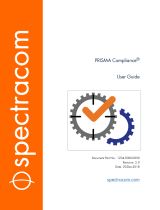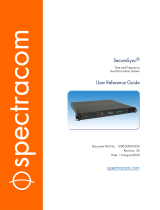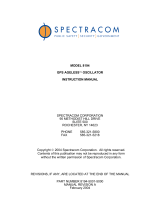Page is loading ...


© 2014-17 Spectracom. All rights reserved.
The information in this document has been carefully reviewed and is
believed to be accurate and up-to-date. Spectracom assumes no respons
ibility for any errors or omissions that may be contained in this document,
and makes no commitment to keep current the information in this manual, or
to notify any person or organization of updates. This User's Manual is sub
ject to change without notice. For the most current version of this doc
umentation, please see our web site at spectracom.com.
Spectracom reserves the right to make changes to the product described in
this document at any time and without notice. Any software that may be
provided with the product described in this document is furnished under a
license agreement or nondisclosure agreement. The software may be used
or copied only in accordance with the terms of those agreements.
No part of this publication may be reproduced, stored in a retrieval sys
tem, or transmitted in any form or any means electronic or mechanical,
including photocopying and recording for any purpose other than the pur
chaser's personal use without the written permission of Spectracom
Other products and companies referred to herein are trademarks or
registered trademarks of their respective companies or mark holders.
Orolia USA, Inc. dba Spectracom
• 1565 Jefferson Road, Suite 460, Rochester, NY 14623 USA
• 3, Avenue du Canada, 91974 Les Ulis Cedex, France
• Room 208, No. 3 Zhong Guan Village South Road, Hai Dian District, Beijing 100081, China
Do you have questions or comments regarding this User's Manual?
è E-mail:
Warranty Information
For a copy of Spectracom's Limited Warranty policy, see the Spectracom
website: http://spectracom.com/support/warranty-information.
VelaSync User's Manual I

Blank page.
II VelaSync User's Manual

CONTENTS
VelaSync User's Manual • TABLE OF CONTENTS
III
CHAPTER 1
INTRODUCTION & OVERVIEW
1
1.1 Product Overview
2
1.2 About this Manual
2
1.3 Designated Use of this Product
4
1.4 Technical Specifications
5
1.4.1 Hardware
5
1.4.1.1 Server
5
1.4.1.2 GPS Receiver
5
1.4.1.3 Oscillator
6
1.4.2 I/O Connectors
6
1.4.2.1 Time and Frequency Output
6
1.4.2.2 Communication Ports
6
1.4.3 Environmental Specifications
6
1.4.4 Size, Weight & Power
7
1.5 Front Panel Overview
8
1.5.1 Control Buttons
8
1.5.2 Control Panel LEDs
8
1.5.3 Hard Disk Drives
9
1.6 Rear Panel Overview
10
1.7 YOUR SAFETY
11
1.7.1 SAFETY: Symbols Used
11
1.7.2 SAFETY Advisories
12
1.8 Regulatory Compliance
15
CHAPTER 2
Installation and Setup
17
2.1 Unpacking and Inventory
18
2.2 Selecting the Right Installation Location
18
2.3 Rack Mounting: SAFETY
19

2.4 Rack Installation
19
2.4.1 TELCO Rack Installation
22
2.5 Connections
23
2.5.1 Connecting the GPS Antenna
23
2.5.2 Establishing a Network Connection
23
2.5.3 Connecting Power
23
2.6 Configuring IP Address(es)
25
2.7 Verifying VelaSync Works
27
2.7.1 Verifying the GPS Signal
27
2.7.2 Verifying Network Configuration
28
CHAPTER 3
TimeKeeper
29
3.1 What is TimeKeeper?
30
3.2 Why is TimeKeeper installed on VelaSync?
30
3.3 How does TimeKeeper work?
32
3.4 Protocols Supported by TimeKeeper
32
3.5 TimeKeeper Orientation Help
33
3.6 The "Status" Tab
34
3.7 The "Configuration" Tab
36
3.7.1 The "TimeKeeper Configuration" Subtab
36
3.7.1.1 Application Settings
37
3.7.1.2 Verbose Settings
39
3.7.2 The Configuration Subtab "Sources"
40
3.7.2.1 Add an NTP Source
41
3.7.2.2 Add a New PTP Source
43
3.7.2.3 Add PPS/Bus Device
46
3.7.2.4 Add TimeKeeper PPS Card
46
3.7.2.5 Add Internal GPS/Oscillator
46
3.7.3 The Configuration Subtab "PTP Servers"
47
3.7.4 The "Networking" Subtab
49
3.7.4.1 "Network settings"
49
3.7.4.2 Interfaces: "Network interfaces"
49
3.7.5 The Subtab "Service & System Management"
50
3.7.6 The Subtab "Update"
55
IV
VelaSync User's Manual • TABLE OF CONTENTS

3.7.7 The Subtab "Licenses"
56
3.8 The "Timing Quality" Tab
57
3.8.1 Live Graphs view
57
3.8.2 Snapshot View
57
3.9 The "Time Map" Tab
59
3.10 The "Logs" Tab
60
3.10.1 "System Messages" Tab
60
3.11 The "GPS" Tab
61
3.11.1 Signal Strength – Sky Map
61
3.11.2 Antenna Location – Map
62
3.12 The "Support" Tab
62
CHAPTER 4
Frequently Performed Tasks
65
4.1 TimeKeeper Tasks
66
4.1.1 Logging into TimeKeeper
66
4.1.1.1 The "Admin" Web User Account
67
4.1.1.2 The Accounts "Readonly" and "Loguser"
68
4.1.2 Verifying TimeKeeper is Working
68
4.1.3 Status Monitoring with TimeKeeper
68
4.1.3.1 "Status" Tab
68
4.1.3.2 "Timing Quality" Tab
69
4.1.3.3 "Time Map" Tab
69
4.1.3.4 "Logs" Tab
70
4.1.3.5 "GPS" Tab
71
4.1.4 Configuring Timing Sources
72
4.1.5 Validating a Timing Source
74
4.1.6 Creating an Audit Trail
74
4.1.6.1 Log Format Description
74
4.1.6.2 FINRA OATS Compliance
76
4.1.7 Downloading Log Files
76
4.1.8 Updating TimeKeeper
77
4.1.9 Detecting Network Asymmetries
77
4.1.10 Powering OFF VelaSync
77
4.2 Configuration Tasks
78
VelaSync User's Manual • TABLE OF CONTENTS
V

4.2.1 Changing an IP address
78
4.2.2 Configuring Event Notifications
78
4.2.2.1 Configuring SNMP
78
4.2.2.2 Configuring Syslog
79
4.2.3 Adding a New VLAN
79
4.2.4 Saving and Restoring Current Configuration
80
4.3 Hardware Tasks
81
4.3.1 Replacing a Power Supply
81
4.3.2 Removing/Installing a Hard Disk Drive
82
APPENDIX
Appendix
85
5.1 Troubleshooting
86
5.1.1 Troubleshooting Hardware Issues
86
5.1.1.1 Power Supply Failure
86
5.1.2 Identifying Accuracy Problems
87
5.1.2.1 Firewalls
87
5.2 Choosing a GNSS Antenna Location
87
5.3 About RAID Support
88
5.4 Configuration via Command Line
89
5.5 TimeKeeper: Additional Information
89
5.5.1 TimeKeeper Event Notifications
89
5.5.1.1 SNMP, or Syslog Messages
89
5.5.1.2 Locating the MIB
93
5.5.2 TimeKeeper: Included Tools
93
5.5.3 Holdover
93
5.5.3.1 About Disciplining
94
5.5.4 Failover
95
5.5.4.1 Failover Without Sourcecheck
95
5.5.4.2 Failover With Sourcecheck
96
5.5.5 Leap Seconds
97
5.5.6 Simulating a Time in the Past
100
5.5.7 PTP Sync Rate
100
5.5.8 NTP Query Rate
100
5.5.9 Logging in via SSH, Console, or Keyboard
101
5.5.9.1 "Root" Access
102
VI
VelaSync User's Manual • TABLE OF CONTENTS

5.5.10 HTTPS Support
103
5.6 Links to External Information
105
5.7 Technical Support
106
5.7.1 Regional Contact
106
5.8 Return Shipments
107
5.9 Maintenance and Service
107
5.10 TimeKeeper Release Notes
107
5.11 License Notices
108
5.12 List of Tables
108
5.13 List of Images
108
5.14 Document Revision History
109
INDEX
VelaSync User's Manual • TABLE OF CONTENTS
VII

BLANK PAGE.
VIII
VelaSync User's Manual • TABLE OF CONTENTS

CHAPTER 1 • VelaSync User's Manual
1
CHAPTER 1
INTRODUCTION & OVERVIEW
The following topics are included in this Chapter:
1.1 Product Overview 2
1.2 About this Manual 2
1.3 Designated Use of this Product 4
1.4 Technical Specifications 5
1.5 Front Panel Overview 8
1.6 Rear Panel Overview 10
1.7 YOUR SAFETY 11
1.8 Regulatory Compliance 15

1.1 Product Overview
VelaSync™ High- Speed Time Server with TimeKeeper™ inside is an enterprise- class time
serving appliance designed for high-frequency trading and other network applications that
require low latencies.
VelaSync’s customized configuration, comprising state-of-the-art network synchronization soft
ware, precision GPS timing technology, and reliable server hardware allows it to provide
high-performance time management over multiple network interfaces.
Hardware
The customized Supermicro
®
server platform is a 1U server comprised of a standard chassis
and motherboard, as well as a GPSreceiver plus oscillator (OCXO, or Rubidium), two hard
disks (RAID), two power supplies, and several time, frequency and communication ports.
Software
The pre-installed TimeKeeper time synchronization and management software allows to dis
tribute very accurate time throughout a network, supporting NTP and PTP protocols. In day-to-
day operation, the software allows system administrators to centrally monitor time syn
chronization accuracy throughout the network in an efficient manner. For more information on
TimeKeeper, see "What is TimeKeeper?" on page30.
Figure 1-1: VelaSync High Speed Time Server
1.2 About this Manual
This User's Manual for the VelaSync High-Speed Enterprise Time Server provides you with:
descriptions of features and functions, as well as
installation and configuration guidance
instructions for specific tasks related to using this product
safety-related information
technical specifications
other reference information.
The main objectives of this User's Manual are:
2
CHAPTER 1 • VelaSync User's Manual Rev. 2.0
1.1 Product Overview

a.
to assist you with the installation and configuration of this product in a safe and efficient
manner
b.
to help you familiarize yourself with VelaSync’s user interfaces, features and func
tionality.
This User's Manual is written for a professional audience, targeting experienced system integ
rators and PC technicians.
Other relevant documentation
This Spectracom User's Manual is complemented by the Spectracom VelaSync Quick Reference
Guide (PN: 1225-5000-0051), a printed copy of which is shipped with the unit, and the user
documentation for the Supermicro™ SuperO
®
SuperServer 5017R-WRF, which can be found
under:
http://www.supermicro.com.tw/manuals/superserver/1U/MNL-1328.pdf
Manual Organization
This User's Manual is organized as follows:
CHAPTER 1: Introduction and Overview
This chapter describes the main features of VelaSync, its hardware operating elements and
status indicators. Furthermore, the introductory chapter also includes VelaSync's technical spe
cifications, and regulatory information.
CHAPTER 2: Installation
This chapter describes the preparatory measures, as well as the actual steps necessary to install
VelaSync in a server rack. Also included are SAFETY notes, and typical configuration steps
required prior to, or after initial powering on the system.
CHAPTER 3: TimeKeeper
The TimeKeeper™ software running on VelaSync not only serves time during normal operation,
but also represents the main user interface for configuring and monitoring VelaSync.
CHAPTER3 guides you through TimeKeeper's web user interface "WebUI", explaining its fea
tures and functions.
CHAPTER 4: Frequently Used Tasks
Frequently executed tasks are described in CHAPTER4, broken down into the categories
"TimeKeeper Tasks" on page66, and "Hardware Tasks" on page81.
APPENDIX
The document appendix includes "TimeKeeper: Additional Information" on page89 ,
"Troubleshooting" on page86, as well as administrative information, e.g., how to contact Spec
tracom Support, and license notices.
1.2 About this Manual
CHAPTER 1 • VelaSync User's Manual Rev. 2.0
3

1.3 Designated Use of this Product
This product has been designed and built in accordance with state-of-the-art standards and the
recognized safety rules. Nevertheless, its use may constitute a risk to the operator or install
ation/maintenance personnel if used under conditions that must be deemed unsafe, or for pur
poses other than the product's designated use.
The VelaSync High-Speed Enterprise Time Server is intended for use in restricted access areas.
A restricted access area can be accessed only through the use of a special tool, lock and key,
or other means of security.
Installation and maintenance of this device should be performed by experienced technicians
only.
For additional information on how and where to use this product, see also "Selecting the Right
Installation Location" on page18 and "YOUR SAFETY" on page11.
4
CHAPTER 1 • VelaSync User's Manual Rev. 2.0
1.3 Designated Use of this Product

1.4 Technical Specifications
1.4.1 Hardware
1.4.1.1 Server
Supermicro SuperServer 5017R-WRF rackmount server with 1U chassis and X9SRW-F
motherboard:
Three 4cm counter-rotating PWM fans
One passive CPU heatsink
Two riser cards
Four hot-swap 3.5" drive bays (SATA)
Intel 1.8 GHz Quad-Core Xeon Processor
8 GB RAM
Two Western Digital Re 500 GB Enterprise-Class Hard Drives in RAID Mirroring con
figuration
Two redundant, hot-swap power supplies, 100-240 V
AC
auto-switch, 50-60 Hz, 500W
each, with IEC60320 C14 inlet coupler
Connectivity:
I/O connectors: See "Rear Panel Overview" on page10.
1.4.1.2 GPS Receiver
Connector: SMA, +5V to power active antenna (SMA-to-Type-N-adapter cable included)
Frequency: GPS L1 (1575.42 MHz)
Satellite tracking: 1 to 50, T-RAIM satellite error management
Synchronization time:
Cold start < 15 minutes (includes almanac download)
Warm start < 5 minutes (assumes current almanac downloaded)
GPS Antenna system: See antenna installation guide (antenna sold separately)
1.4 Technical Specifications
CHAPTER 1 • VelaSync User's Manual Rev. 2.0
5

1.4.1.3 Oscillator
Table 1-1:
Oscillator accuracies
OCXO Rb
Accuracy to UTC
(1 sigma locked to GPS)
50 ns 25 ns
Holdover Accuracy
(loss of GPS signal after 2 weeks locked, constant temperature)
After 4 hours 1μs 0.2 μs
After 24 hours 25 μs 1μs
Notes:
• Accuracy to UTC is measured by comparing the internal 1PPS with the GPS ontime point.
• When ordering a VelaSync unit, either an OCXO or Rubidium oscillator must be specified.
• The specifications are subject to a steady environment temperature.
1.4.2 I/O Connectors
1.4.2.1 Time and Frequency Output
1PPS: TTL (5V
P-P
), SMA
1.4.2.2 Communication Ports
2x 10 GbE SFP+ (optionally 4x, or 2x 10Gb plus 2x 40Gb
1
)
3x 1GbE RJ-45 with hardware time stamping
1x IPMI (V.2.0)
1x RS-232 (Fast UART)
4x USB 2.0
1x VGA
1.4.3 Environmental Specifications
Operation: 10°C to 35°C, RH: 8 to 90% (non-condensing @ 35°C)
Storage: –40°C to +50°C , RH: 5 to 95% (non-condensing @ 35°C)
1
Please inquire about availability.
6
CHAPTER 1 • VelaSync User's Manual Rev. 2.0
1.4 Technical Specifications

1.4.4 Size, Weight & Power
Dimensions: (WxHxD) 437 x 43 x 650 mm (17.2 x 1.7 x 25.6 in.)
Weight: 23.5 lbs. (10.7 kg)
Max. power draw (@ 20°C, 2 power supplies running, 2 hard disks installed)
100 W typical
120 W startup
AC input: 100 to 240V, 50 to 60 Hz, 6.2 to 2.6 A
For additional hardware specifications, see the User's Manual of the Original Equipment Man
ufacturer:
http://www.supermicro.com.tw/manuals/superserver/1U/MNL-1328.pdf
1.4 Technical Specifications
CHAPTER 1 • VelaSync User's Manual Rev. 2.0
7

1.5 Front Panel Overview
Figure 1-2: Front Panel (bezel removed)
1.5.1 Control Buttons
UNIT ID ("UID"): Unit identifier button – to identify this unit, press this button (or activate
via IPMI) to turn the blue "i" LED in front and back of unit on/off.
RESET button: Reboot the system
Power button: Apply/remove power from the power supply of the server. (Note:
Standby power continues to be supplied to the system, i.e. the power supplies and the
IPMI remain energized)
HDD Release Lever: Pull to release one of the two hot-swap RAID hard disks.
1.5.2 Control Panel LEDs
Info (red):
Red blinking fast (1x/sec): Fan fail
Red blinking slowly (1x/4 sec): Power fail
Red solid: CPU overheat
Info (blue):
Blue solid: Local UID button depressed
Blue blinking: UID has been activated via IPMI
NIC 2, 1: Activity on GLAN 1,2 when flashing green
8
CHAPTER 1 • VelaSync User's Manual Rev. 2.0
1.5 Front Panel Overview

HDD: IDE channel activity when flashing yellow
Power: Power is applied to power supplies (bright green)
1.5.3 Hard Disk Drives
Each hard disk drive (HDD) carrier has two LEDs:
Green LED: Indicates drive activity, when illuminated.
Red LED:
When blinking, the drive is rebuilding.
When solid, indicates drive failure (you should also receive an automatic mes
sage from your system management software).
To release a hard disk drive carrier, in order to remove the hot-swappable hard disk drive,
push the red button for the carrier to release the lever, then pull the carrier out, using the lever.
For additional instructions on how to replace a hard disk, see "Removing/Installing a Hard
Disk Drive" on page82.
1.5 Front Panel Overview
CHAPTER 1 • VelaSync User's Manual Rev. 2.0
9

1.6 Rear Panel Overview
Figure 1-3: VelaSync rear panel
Legend:
1./2./3.: 1GbE ports (RJ-45)
4./5.: 10 GbE ports (SFP+)
6./7.: Optional 10 GbE ports (SFP+), or 40 GbE (QSFP+)
1
8.: GPS antenna connector (SMB or SMA [2016])
9.: VGA
10.: PPS Out (SMB, or SMA [since 2016])
2
3
11.: USB (4x)
12.: IPMI
13.: Serial
14./15.: Power supplies
Note: TimeKeeper™ does not support having multiple network interfaces on the
same subnet or multipath routing.
1
Please inquire about availability.
2
PPS output only with GPS, i.e. if VelaSync is running from an NTP or PTP source instead of GPS, then this output will be
undefined.
3
PPS output to be terminated to high impedance.
10
CHAPTER 1 • VelaSync User's Manual Rev. 2.0
1.6 Rear Panel Overview
/