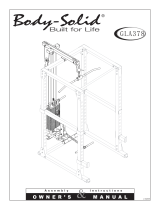1. Technical Parameter
2. Parts List
Please check the parts in the package in comparison with the following list,make sure all of
the parts are in the package. Never use defective parts, never replace part with different specification.
3. Installation and operation instructions
Note: please read the instructions carefully before installation!
Step 2:
Use the wall plate as a template to
drill four holes of dia. 10mm and
80mm depth in the wall.Then wedge
four plastic anchors into the holes.
STEP2
STEP1
WALL
B
STEP1
STEP2
Lift
Step 1
:
Unscrew 2 Pcs nuts at the back
of the TV plate. Lift up and take
TV plate.
STEP5
STEP6
+2
-12
STEP4
Step 4:
Select the M6x12 screw and M6 lcoknut
sets from the screw packing,install the
adaptors with TV plate.
L
K
C/D
VT
OR
H/I/J
E
D
VT
F/G
(A)M7x80 Self-tap Screw(4) (B)10x60 Plastic Anchor (4) (D)Φ6x16 Flat washer (4)(C)Φ8x16 Flat washer (8)
(F)M5x14 screws (4) (G)M6x14 screws (4) (H)M6x20 screws (4)
(K)M6x12 screws (8)
(I)M8x20 screws (4)
(J)M8x45 screws (4)
(L)M6 Locknut (8)
(E)12mm Plastic Sleeve (4)
(M)10mm Outside Wrench
(1)
Step 5:
Select the right screw sets from the screw packing and install the TV Plate onto the back of the TV.
b
Step 6:
a:Hang the TV Plate with the TV Set onto the arm connect part and screw tighten at last.
b:After the TV is installed, use the level adjustment to make sure the TV is level before moving forward.
STEP3
A
C
B
WALL
MP-L28-400 INSTALLATION INSTRUCTION
Step 3:
Fix the wall plate with four lag bolts.
Max VESA: 400×400; Maximum load: 60lbs.
a
-
 1
1
Ask a question and I''ll find the answer in the document
Finding information in a document is now easier with AI
Other documents
-
 STYLE EL-DRL Assembly & Use Instructions
STYLE EL-DRL Assembly & Use Instructions
-
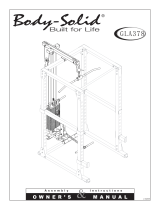 Body-Solid GLA378 Assembly Instructions And Owner's Manual
Body-Solid GLA378 Assembly Instructions And Owner's Manual
-
Kingsford BC222 User manual
-
H3C S12500 Series Installation guide
-
 Geeetech acrylic Prusa I3 Assembly Instructions Manual
Geeetech acrylic Prusa I3 Assembly Instructions Manual
-
Trojan Cambridge 300 Owner's manual
-
H3C WA2600 Series Installation guide
-
Samsung RM40D Quick start guide
-
HELIOS FML22-R2 User guide
-
Atdec TH-2250-VF Installation guide