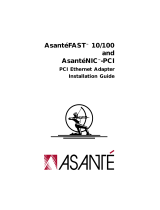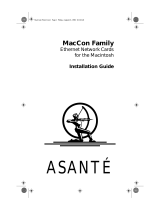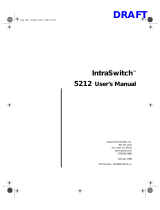Page is loading ...

Asanté GigaNIC 1064SX
PCI Ethernet Adapter
Installation Guide


Asanté GigaNIC 1064SX
PCI Ethernet Adapter
Installation Guide
Asanté Technologies, Inc.
821 Fox Lane
San Jose, CA 95131
February , 1999
Part Number 06-00503-00 Rev. A
Printed in USA

Page -4
Copyright Notice
Copyright 1999 by Asanté Technologies, Inc.
All rights reserved. No part of this manual, or any associated artwork, software, product design or design con-
cept, may be copied, reproduced or stored, in whole or in part, in any form or by any means mechanical,
electronic, optical, photocopying, recording or otherwise, including translation to another language or for-
mat, without the express written consent of Asanté Technologies, Inc.
Trademarks
Asanté Technologies, AsantéFAST, AsantéNIC and Asanté GigaNIC are trademarks of Asanté Technologies, Inc.
Apple, AppleTalk, EtherTalk, AppleShare and Power Macintosh are registered trademarks of Apple Computer,
Inc. Microsoft, Windows, Windows NT, and the Windows Logo are registered trademarks of Microsoft Corpo-
ration. Ethernet is a registered trademark of the Xerox Corporation. All brand names and products are trade-
marks or registered trademarks of their respective holders.
FCC Information
This device complies with part 15 of the FCC Rules. Operation is subject to the following two conditions:
(1) this device may not cause harmful interference and (2) this device must accept any interference received,
including interference that may cause undesired operation.
Operation of this equipment in a residential area is likely to cause interference, in which case, the user, at his/
her own risk and expense will be required to correct the interference.
Declaration of Conformity
Asanté Technologies, Inc. declares that the Asanté GigaNIC 1064SX adapter for PCI adapter conform with the
following standards, in accordance with the provisions of the EC Directive 89/336/EEC: EN 55022(Class
B):1994, EN50082-1:1992, IEC 801-2, IEC 801-3, IEC801-4:1988.
Asanté Warranty
Asanté Technologies, Inc. warrants that this product will be free from defects in title, materials and manufac-
turing workmanship. If the product is found to be defective, then, as your sole remedy and as the manufac-
turer’s only obligation, Asanté Technologies, Inc. will repair or replace the product. This warranty is exclusive
and is limited to the Asanté GigaNIC 1064SX adapter for PCI.
This warranty shall not apply to products that have been subjected to abuse, misuse, abnormal electrical or
environmental conditions, or any condition other than what can be considered normal use.
Warranty Disclaimers
Asanté Technologies, Inc. makes no other warranties, express, implied or otherwise, regarding Asanté
GigaNIC 1064SX adapter for PCI, and specifically disclaims any warranty for merchantability or fitness for a
particular purpose.
The exclusion of implied warranties is not permitted in some states and the exclusions specified herein may
not apply to you. This warranty provides you with specific legal rights. There may be other rights that you
have which vary from state to state.
Developer tested only, Novell makes no warranty with respect to this product.
Limitation of Liability
The liability of Asanté Technologies, Inc. arising from this warranty and sale shall be limited to a refund of the
purchase price. In no event shall Asanté Technologies, Inc. be liable for costs of procurement of substitute
products or services, or for any lost profits, or for any consequential, incidental, direct or indirect damages,
however caused and on any theory of liability, arising from this warranty and sale. These limitations shall
apply notwithstanding any failure of essential purpose of any limited remedy.

Table of Contents
Table of Contents
Introduction . . . . . . . . . . . . . . . . . . . . . . . . . . . . . . . . . . . . . . . . . . . . . . . . . . . . . 1
Conventions . . . . . . . . . . . . . . . . . . . . . . . . . . . . . . . . . . . . . . . . . . . . . 1
Product Overview. . . . . . . . . . . . . . . . . . . . . . . . . . . . . . . . . . . . . . . . . 2
Asanté GigaNIC 1064SX adapter for PCI Features . . . . . . . . . . . . . . . . 2
Package Contents . . . . . . . . . . . . . . . . . . . . . . . . . . . . . . . . . . . . . . . . . 3
Installing the Asanté GigaNIC . . . . . . . . . . . . . . . . . . . . . . . . . . . . . . . . . . . . . . . 5
Installing the PCI Adapter. . . . . . . . . . . . . . . . . . . . . . . . . . . . . . . . . . . 5
Connecting the Asanté GigaNIC to the Network . . . . . . . . . . . . . . . . . 7
Connecting a Duplex SC connector . . . . . . . . . . . . . . . . . . . . . . . . 7
Testing the Adapter. . . . . . . . . . . . . . . . . . . . . . . . . . . . . . . . . . . . . . . . 8
Installing Network Drivers. . . . . . . . . . . . . . . . . . . . . . . . . . . . . . . . . . . . . . . . . . 9
Power Macintosh Networks (minimum requirements) . . . . . . . . . 9
Power Macintosh Open Transport Driver . . . . . . . . . . . . . . . . . . . 9
Troubleshooting . . . . . . . . . . . . . . . . . . . . . . . . . . . . . . . . . . . . . . . . . . . . . . . . . 13
LED Indicators . . . . . . . . . . . . . . . . . . . . . . . . . . . . . . . . . . . . . . . . . . 13
Overview . . . . . . . . . . . . . . . . . . . . . . . . . . . . . . . . . . . . . . . . . . . . 13
LED Indicators . . . . . . . . . . . . . . . . . . . . . . . . . . . . . . . . . . . . . . . . 14
Using the Diagnostic Program . . . . . . . . . . . . . . . . . . . . . . . . . . . . . . 15
Power Macintosh Diagnostic Program . . . . . . . . . . . . . . . . . . . . . 15
Asanté Driver Local Statistics (ADLS) Program . . . . . . . . . . . . . . . 16
Technical Support . . . . . . . . . . . . . . . . . . . . . . . . . . . . . . . . . . . . . 17


1
Introduction
Conventions
This manual describes the installation procedures for the following product:
❏
Asanté GigaNIC 1064SX adapter for PCI
It also applies to the following platforms:
❏
Apple Power Macintosh System 8.1 or higher
(8.5 Recommended)
The Asanté GigaNIC 1064SX adapter for PCI is the ideal solution for band-
width hungry Web or intranet servers, graphic systems, engineering worksta-
tions and imaging systems supporting the Macintosh platform.
Install the Asanté GigaNIC 1064SX adapter for PCI in your existing 100Mbps
(100BASE-T) network to take advantage of the high-performance design and
high-speed 32/64bit PCI bus right from the start.

Page 1-2
Introduction
Product Overview
The Asanté GigaNIC 1064SX adapter for PCI is a Gigabit Ethernet network
interface card designed for operation in computers, servers, and client work-
stations. The Asanté GigaNIC 1064SX adapter for PCI card supports the fol-
lowing media type:
❏
Asanté GigaNIC 1064SX adapter for PCI operates under
the Gigabit Ethernet 1000BASE-SX, short wavelength
laser specification. This specification allows link lengths
up to 275 meters on the widely available 62.5/125
mulitmode fiber, or 550 meters on 50/125 multimode
fiber.
Asanté GigaNIC 1064SX adapter for PCI
Features
The Asanté GigaNIC 1064SX adapter for PCI supports IEEE 802.3x flow con-
trol and the IEEE 802.3z Gigabit Ethernet standard.The Asanté GigaNIC
1064SX adapter for PCI is designed for optimum performance by employing
the following features:
❏
Plug-and-Play operation for PCI adapters
❏
64-bit PCI bus master at 33 MHz provides 2 Gbps burst
throughput to the host computer (also supports 32-bit
PCI bus master).
❏
On-board independent RX (receive) and TX (transmit)
descriptor-based DMA processors reduce host CPU utili-
zation by streaming RX and TX data to and from host
memory without host intervention.
❏
Intelligent interrupt algorithms reduce number of host
interrupts and reduce latentcy.
❏
Interrupt coalescing reduces host CPU utilization by
transferring an arbitrary number of packets to or from
host memory to the Asanté GigaNIC 1064SX adapter for
PCI without host intervention.
µ
µ

Page 1-3
Package Contents
❏
Dual TX & RX burst FIFO’s enable simultaneous transfer
of data to and from host to bus FIFO’s, and to and from
bus FIFO’s to the wire (and vice versa).
❏
Large external packet buffers virtually eliminate the
probability of dropped packets during extended 1000
Mbps bursts.
Package Contents
Please make sure that you have the following items:
❏
Asanté GigaNIC 1064SX adapter for PCI.
❏
READ ME FIRST
❏
Installation Guide for Macintosh(this manual).
❏
Registration Card.
❏
One Driver Disk which includes the following software
for Power Macintosh computers:
❏
Asanté GiGaNIC Installer diskette.
❏
Diagnostic utility software.
Installation and Setup Overview
This section provides a general overview of the steps necessary to install and
configure the Asanté GigaNIC 1064SX adapter for PCI.
1
Install the Asanté GigaNIC 1064SX adapter for PCI into your com-
puter.
The Asanté GigaNIC 1064SX adapter for PCI installs easily into any computer
that has a 32- or 64-bit PCI slot available for use. The Asanté GigaNIC
1064SX adapter for PCI is designed to be compatible with any PCI machine
which complies with the PCI 2.1 speciification.
➪
For installation directions see “Installing the PCI
Adapter” on page 2-5

2
Install the Asanté GigaNIC 1064SX adapter for PCI driver soft-
ware.
➪
See“Installing Network Drivers” on page 3-9 for direc-
tions on configuring the Asanté GigaNIC 1064SX
adapter for PCI.

2
Installing the Asanté GigaNIC
Installing the PCI Adapter
The following instructions explain how to install the Asanté GigaNIC PCI
adapter.
∆
Note
: You do not need to set any jumpers or switches on
the adapter.
1
Turn the power off and remove the computer cover.
▲
Important
:
A network adapter is sensitive to static elec-
tricity and must be handled carefully. If you do not han-
dle the adapter properly, you can damage it and/or your
system.
2
Align the adapter’s edge connector with a PCI bus slot.
▲
Important
:
The PCI bus slot used must support bus-
mastering operations.

Page 2-6
Installing the Asanté GigaNIC
▲
Push the adapter down into the slot firmly until the
adapter locks into place as shown below.
▲
Important
:
If you are using a Macintosh that has a 32 bit
slot (i.e. Power Macintosh 9600, non-tower G3) a port-
tion of the Asanté GigaNIC card will extend outside of
the PCI slot. This is due to the fact that the bus length is
32 bit and the card length is 64 bit. This will not impede
performance.
3
Replace the computer cover.

Page 2-7
Connecting the Asanté GigaNIC to the Network
Connecting the Asanté GigaNIC to the Network
This section describes how to attach a Duplex SC connector to the Asanté
GigaNIC adapter for PCI. To establish a link to the network, the Asanté
GigaNIC adapter for PCI must be connected via an optical fiber cable pair to
a1 Gbps full-duplex network device.
▲
Important
:
You must insert the Asanté GigaNIC adapter
for PCI into the computer before connecting it to the
network.
Connecting a Duplex SC connector
To connect your Duplex SC connector to the network , follow the
instructions below:
1
Remove the rubber cap or caps (if present) from the transceiver
located on the back plate of the Asanté GigaNIC adapter for PCI
card as shown in the following figure.
Figure 2-1
2
Remove both rubber caps from the ends of the Duplex SC
connector that you will be using to connect to the card (if
present).
3
Align nubs on the Duplex SC connector with slots on the trans-
ceiver, and lock them together by pushing in firmly.
RXTXLINK
Rubber Cap(s)
RXTXLINK
After removal of the
rubber caps

Page 2-8
Installing the Asanté GigaNIC
▲
Keep all rubber caps for future use, When not connected
and not in use, the rubber caps should be reinstalled to
protect the optics.
▲
If the SC connector is not properly seated, a network
connection will not be achieved.
▲
Warning
:
The Asanté GigaNIC adapter for PCI uses
lasers to transmit signals over fiber optic cable. These
signals conform to FDA, UL, and TUV standards for Class
I (inherently eye-safe) lasers. This is an eye-safe laser
(FDA CHRH21-1040 and IEC 825 Class 1), but staring
directly into the transceiver should be avoided.
4
You are now ready to install the software provided with your
Asanté GigaNIC adapter for PCI network interface card as
described in “Installing Network Drivers” on page 3-9
Testing the Adapter
Conducting a test is recommended after performing a first-time installation
of the Asanté GigaNIC adapter for PCI. A successful test ensures that the
Asanté GigaNIC adapter for PCI is operating properly. A diagnostic program
for testing the adapter is included on the Driver Disk. This program runs a
number of tests and indicates the results with PASS or FAIL.
Please refer to “Using the Diagnostic Program” on page 4-15
for instructions
on how to use the diagnostic program.

3
Installing Network Drivers
After installing the Asanté GigaNIC adapter for PCI in your computer, you
are ready to install the network drivers for Macintosh.
Power Macintosh Networks (minimum requirements)
❏
Apple System 8.1 or higher (8.5 Recommended)
❏
AppleShare IP 6.0 (we recommend AppleShare 6.1 for
better TCP/IP Performance
❏
CPU Speed and memory greatly affect the performance
of the Asanté GigaNIC adapter for PCI. (Macintosh G3
266 MHz or higher highly recommended)
Power Macintosh Open Transport Driver
The Driver Disk includes Asanté’s Open Transport PCI device driver for the
Power Macintosh. Asanté’s Open Transport driver supports the AppleTalk and
TCP/IP protocols simultaneously.
This section explains how to install the Open Transport driver for the
adapter on your PCI-based Power Macintosh.
1
Insert the Asanté GiGaNIC Installer Driver Disk into the floppy
drive.
2
Double-click the
Asanté GigaNIC Installer
icon.

Page 3-10
Installing Network Drivers
3
The Easy Install dialog box appears.
4
Click the
Install
button.
5
Click the
YES
button when the message appears stating that
your Macintosh may need to be restarted after installation is com-
plete.
6
Click the
Restart
button when the message appears stating that
the installation was successful.
After successfully installing the adapter and the driver, you need
to configure the AppleTalk control panels on the Macintosh.
7
Select
Control Panels
from the Apple Menu.

Page 3-11
8
Select AppleTalk from the Control Panels submenu.
The AppleTalk control panel appears.
9
Open the Connect Via: drop-down menu and select the Ethernet
slot number where the adapter is installed.
10
Close the AppleTalk control panel, then click Save.
∆ Note: To verify the Ethernet connection, use the
Chooser. This displays the availability of network print-
ers, file servers, and/or shared disks, verifying that you
are connected to the network. If you do not see net-
work devices in the Chooser, check that at least one of
the other network devices is powered on before assum-
ing there’s a problem with your Ethernet connection.

Page 3-12
Installing Network Drivers

4
Troubleshooting
LED Indicators
Overview
The figure below shows the LED indicators for the Asanté GigaNIC.
Asanté GigaNIC
RXTXLINK
Link
Transmit
Receive

Page 4-14
Troubleshooting
LED Indicators
The following table describes the LED activity of the Asanté GigaNIC PCI
adapter card.
LED Color Condition
Link Blinking Green Power on (32-bit: 1
blink/sec; 64-bit: 2
blinks/sec.
Blinking Yellow Driver has loaded cor-
rectly but no link
exists.
Solid Green Link established.
Solid Yellow Link conflict.
Transmit (TX) Green Transmitting frames.
Yellow Transmitting flow
control frames
Receive (RX) Green Receiving frames.
Yellow Receiving flow
control frames
/