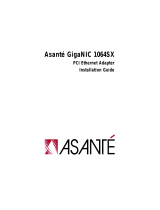Page is loading ...

FriendlyNET
TM
USB Hub-4
User’s Manual
Asanté Technologies, Inc.
821 Fox Lane
San Jose, CA 95131
www.asante.com
1.800.662.9686
Rev. A
©
1999 Asanté Technology, Inc., Asanté is a trademark of Asanté Technologies, Inc. All brand names and
products are trademarks or registered trademarks of their respective holders.
#4731004P01Z5
ASANTÉ TECHNOLOGY, INC., 821 FOX LANE, SAN JOSE, CA 95131
Phone: 1.800.662.9686, Fax: 801.566.3787, E-mail: [email protected]
Web site: www.asante.com

• Complies with USB Spec. Rev. 1.0
• Compatible with WINDOW 98 and WINDOW 95 OSR 2.1
• Supports both OHCI (Open Host Controller Interface) and UHCI (Universal
Host Controller Interface)
• Provides 1 Upstream Port and 4 Downstream Ports
• Supports both auto-selected of Self-Powered mode and Bus-Powered mode
• Per-Port Overcurrent detection and protection
• LEDs to indicate Power, Per-Port Power and Per-Port Overcurrent status
• Standard: USB Rev. 1.0
• Ports: 1 Upstream Port and 4 Downstream Ports
• Media Support: USB cable (Length : 5 meters)
• Transmission Rate: 1.5Mbps and 12Mbps
• LED Display: Power, Per-Port Power, Per-Port Overcurrent
• Per-Port Output Voltage: DC +5V
• Per-Port Output Current: 500mA(max.)
• Power Adapter: 6V DC, 2.1A, External Adapter
• Dimension (DxWxH): 65.9 x 128.9 x 21.8mm
• Temperature: 0ºC ~ 45ºC
• Humidity: 10% ~ 90%
• EMI Regulation: FCC, CE
• Power: When the light is on, it means USB Hub is powered on.
• Power (Per Port): When the port light is on, it means powered on.
• Overcurrent: When the port light is on, it means current is over.
1 2
Asanté’s FriendlyNET USB Hub-4 is designed for low and medium speed
peripherals, including most commonly used devices such as monitor, mouse,
keyboard, printer, etc. And features one upstream port for connecting to a host
and four downstream ports for connecting hubs or devices. With this USB Hub,
PC users no longer need to worry about selecting the right serial port, installing
expansion cards, or the technical headaches of dip switches, jumpers, software
drivers, IRQ settings, DMA channels and I/O addresses.
Technical Specification
Front Panel/LEDs
Introduction
Application
• Upstream Port: the port is used to connect the B-type connector of USB cable
in conjunction with Desktop PC/Notebook.
• Downstream Port: the port is used to connect other low-stream USB
peripherals such as keyboard, monitor, modem, speaker, joysticker, etc.
• AC Adapter Port: Plug AC adapter jack into this port.
Upstream Port
Downstream Port
AC Adapter Port
Rear Panel
Key Features
English

Asanté
ªºªº
ªºªº
ªºFriendlyNET USB Hub-4
¬°¬°
¬°¬°
¬°
³q³q
³q³q
³q
¥Î¥Î
¥Î¥Î
¥Î
¦ê¦ê
¦ê¦ê
¦ê
¦C¦C
¦C¦C
¦C
¶×¶×
¶×¶×
¶×
¬y¬y
¬y¬y
¬y
±Æ±Æ
±Æ±Æ
±Æ
¶°¶°
¶°¶°
¶°
½u½u
½u½u
½u
¾¹¾¹
¾¹¾¹
¾¹(Universal
Serial Bus Hub)
¡A¡A
¡A¡A
¡A
¬O¬O
¬O¬O
¬O
±M±M
±M±M
±M
¬°¬°
¬°¬°
¬°
±z±z
±z±z
±z
¯à¯à
¯à¯à
¯à
ÀHÀH
ÀHÀH
ÀH
´¡´¡
´¡´¡
´¡
§Y§Y
§Y§Y
§Y
¥Î¥Î
¥Î¥Î
¥Î
ªºªº
ªºªº
ªº
³s³s
³s³s
³s
±µ±µ
±µ±µ
±µ
¹q¹q
¹q¹q
¹q
¸£¸£
¸£¸£
¸£
¶g¶g
¶g¶g
¶g
̊̊
̊̊
Ãä
³]³]
³]³]
³]
³Æ³Æ
³Æ³Æ
³Æ
¦Ó¦Ó
¦Ó¦Ó
¦Ó
³]³]
³]³]
³]
-p-p
-p-p
-p
¡A¡A
¡A¡A
¡A
³o³o
³o³o
³o
¨Ç¨Ç
¨Ç¨Ç
¨Ç
¶g¶g
¶g¶g
¶g
̊̊
̊̊
Ãä
³]³]
³]³]
³]
³Æ³Æ
³Æ³Æ
³Æ
¥]¥]
¥]¥]
¥]
¬A¬A
¬A¬A
¬A
±z±z
±z±z
±z
³Ì³Ì
³Ì³Ì
³Ì
±`±`
±`±`
±`
¨Ï¨Ï
¨Ï¨Ï
¨Ï
¥Î¥Î
¥Î¥Î
¥Î
ªºªº
ªºªº
ªº
¿Ã¿Ã
¿Ã¿Ã
¿Ã
¹õ¹õ
¹õ¹õ
¹õ
¡B¡B
¡B¡B
¡B
·Æ·Æ
·Æ·Æ
·Æ
¹«¹«
¹«¹«
¹«
¡B¡B
¡B¡B
¡B
ÁäÁä
ÁäÁä
Áä
½L½L
½L½L
½L
¡B¡B
¡B¡B
¡B
¦L¦L
¦L¦L
¦L
ªíªí
ªíªí
ªí
¾÷¾÷
¾÷¾÷
¾÷…..
µ¥µ¥
µ¥µ¥
µ¥
µ¥µ¥
µ¥µ¥
µ¥
¡C¡C
¡C¡C
¡C
¥»¥»
¥»¥»
¥»
²£²£
²£²£
²£
«~«~
«~«~
«~
¨ã¨ã
¨ã¨ã
¨ã
¦³¦³
¦³¦³
¦³
¤@¤@
¤@¤@
¤@
-Ó-Ó
-Ó-Ó
-Ó
¤W¤W
¤W¤W
¤W
±µ±µ
±µ±µ
±µ(Upstream)
°ð°ð
°ð°ð
°ð
¥i¥i
¥i¥i
¥i
³s³s
³s³s
³s
±µ±µ
±µ±µ
±µ
¨ì¨ì
¨ì¨ì
¨ì
¥D¥D
¥D¥D
¥D
¹q¹q
¹q¹q
¹q
¸£¸£
¸£¸£
¸£
¡A¡A
¡A¡A
¡A
¨ã¨ã
¨ã¨ã
¨ã
¦³¦³
¦³¦³
¦³4
-Ó-Ó
-Ó-Ó
-Ó
¤U¤U
¤U¤U
¤U
±µ±µ
±µ±µ
±µ(downstream)
°ð°ð
°ð°ð
°ð
¥i¥i
¥i¥i
¥i
³s³s
³s³s
³s
±µ±µ
±µ±µ
±µ
¨ì¨ì
¨ì¨ì
¨ì
¶°¶°
¶°¶°
¶°
½u½u
½u½u
½u
¾¹¾¹
¾¹¾¹
¾¹
©Î©Î
©Î©Î
©Î
¨ä¨ä
¨ä¨ä
¨ä
¥L¥L
¥L¥L
¥L
ªºªº
ªºªº
ªº
³q³q
³q³q
³q
¥Î¥Î
¥Î¥Î
¥Î
¦ê¦ê
¦ê¦ê
¦ê
¦C¦C
¦C¦C
¦C
¶×¶×
¶×¶×
¶×
¬y¬y
¬y¬y
¬y
±Æ±Æ
±Æ±Æ
±Æ
¶°¶°
¶°¶°
¶°
½u½u
½u½u
½u
¾¹¾¹
¾¹¾¹
¾¹(Universal Serial Bus Hub)
¡C¡C
¡C¡C
¡C
¦³¦³
¦³¦³
¦³
¤F¤F
¤F¤F
¤F
¥»¥»
¥»¥»
¥»
²£²£
²£²£
²£
«~«~
«~«~
«~
¡A¡A
¡A¡A
¡A
±z±z
±z±z
±z
¤£¤£
¤£¤£
¤£
¥²¥²
¥²¥²
¥²
¦A¦A
¦A¦A
¦A
¾á¾á
¾á¾á
¾á
¤ß¤ß
¤ß¤ß
¤ß
³s³s
³s³s
³s
±µ±µ
±µ±µ
±µ
¹q¹q
¹q¹q
¹q
¸£¸£
¸£¸£
¸£
¶g¶g
¶g¶g
¶g
̊̊
̊̊
Ãä
³]³]
³]³]
³]
³Æ³Æ
³Æ³Æ
³Æ
®É®É
®É®É
®É
¡A¡A
¡A¡A
¡A
¬O¬O
¬O¬O
¬O
§_§_
§_§_
§_
¿ï¿ï
¿ï¿ï
¿ï
¹ï¹ï
¹ï¹ï
¹ï
¤F¤F
¤F¤F
¤F
¥¿¥¿
¥¿¥¿
¥¿
½T½T
½T½T
½T
ªºªº
ªºªº
ªº
³s³s
³s³s
³s
±µ±µ
±µ±µ
±µ
°ð°ð
°ð°ð
°ð
¡A¡A
¡A¡A
¡A
¤]¤]
¤]¤]
¤]
¤£¤£
¤£¤£
¤£
¥Î¥Î
¥Î¥Î
¥Î
¦A¦A
¦A¦A
¦A
ÀYÀY
ÀYÀY
ÀY
µhµh
µhµh
µh
¨Ï¨Ï
¨Ï¨Ï
¨Ï
¥Î¥Î
¥Î¥Î
¥Î
ÂXÂX
ÂXÂX
ÂX
¥R¥R
¥R¥R
¥R
¥d¥d
¥d¥d
¥d
®É®É
®É®É
®É
ÁcÁc
ÁcÁc
Ác
º¾º¾
º¾º¾
º¾
ªºªº
ªºªº
ªº
³]³]
³]³]
³]
©w©w
©w©w
©w
¨B¨B
¨B¨B
¨B
ÆJÆJ
ÆJÆJ
ÆJ
¡C¡C
¡C¡C
¡C
¡E¡E
¡E¡E
¡E
UU
UU
U
SS
SS
S
BB
BB
B
³W³W
³W³W
³W
®æ®æ
®æ®æ
®æ : Rev.1.0
¡E¡E
¡E¡E
¡E
ºôºô
ºôºô
ºô
¸ô¸ô
¸ô¸ô
¸ô
³s³s
³s³s
³s
±µ±µ
±µ±µ
±µ
°ð°ð
°ð°ð
°ð : 1
-Ó-Ó
-Ó-Ó
-Ó
¤W¤W
¤W¤W
¤W
±µ±µ
±µ±µ
±µ(Upstream)
°ð°ð
°ð°ð
°ð
©M©M
©M©M
©M4
-Ó-Ó
-Ó-Ó
-Ó
¤U¤U
¤U¤U
¤U
±µ±µ
±µ±µ
±µ(Downstream)
°ð°ð
°ð°ð
°ð
¡E¡E
¡E¡E
¡E
½u½u
½u½u
½u
§÷§÷
§÷§÷
§÷
¤ä¤ä
¤ä¤ä
¤ä
´©´©
´©´©
´© : USB cable (
ªøªø
ªøªø
ªø
«×«×
«×«×
«×: 5
¤½¤½
¤½¤½
¤½
¤Ø¤Ø
¤Ø¤Ø
¤Ø)
¡E¡E
¡E¡E
¡E
¶Ç¶Ç
¶Ç¶Ç
¶Ç
¿é¿é
¿é¿é
¿é
³t³t
³t³t
³t
²v²v
²v²v
²v : 1.5Mbps (
§C§C
§C§C
§C
³t³t
³t³t
³t
¶Ç¶Ç
¶Ç¶Ç
¶Ç
¿é¿é
¿é¿é
¿é), 12Mbps (
¤¤¤¤
¤¤¤¤
¤¤
³t³t
³t³t
³t
¶Ç¶Ç
¶Ç¶Ç
¶Ç
¿é¿é
¿é¿é
¿é)
¡E¡E
¡E¡E
¡ELED
ÅãÅã
ÅãÅã
Åã
¥Ü¥Ü
¥Ü¥Ü
¥Ü
¿O¿O
¿O¿O
¿O :
¹q¹q
¹q¹q
¹q
·½·½
·½·½
·½(Power)
¡A¡A
¡A¡A
¡A
¨C¨C
¨C¨C
¨C
¤@¤@
¤@¤@
¤@
°ð°ð
°ð°ð
°ð
¹q¹q
¹q¹q
¹q
·½·½
·½·½
·½(Per-Port Power)
¡A¡A
¡A¡A
¡A
¨C¨C
¨C¨C
¨C
¤@¤@
¤@¤@
¤@
°ð°ð
°ð°ð
°ð
¹L¹L
¹L¹L
¹L
¹q¹q
¹q¹q
¹q
·½·½
·½·½
·½(Per-Port Overcurrent)
¡E¡E
¡E¡E
¡E
¨C¨C
¨C¨C
¨C
¤@¤@
¤@¤@
¤@
°ð°ð
°ð°ð
°ð
¿é¿é
¿é¿é
¿é
¥X¥X
¥X¥X
¥X
¹q¹q
¹q¹q
¹q
ˣˣ
ˣˣ
À£
//
//
/
¹q¹q
¹q¹q
¹q
¬y¬y
¬y¬y
¬y: DC +5V / 500mA (
³Ì³Ì
³Ì³Ì
³Ì
°ª°ª
°ª°ª
°ª
¹q¹q
¹q¹q
¹q
¬y¬y
¬y¬y
¬y)
¡E¡E
¡E¡E
¡E
¹q¹q
¹q¹q
¹q
·½·½
·½·½
·½
ÅÜÅÜ
ÅÜÅÜ
ÅÜ
ˣˣ
ˣˣ
À£
¾¹¾¹
¾¹¾¹
¾¹ :
¥~¥~
¥~¥~
¥~
±µ±µ
±µ±µ
±µ
¦¡¦¡
¦¡¦¡
¦¡
¹q¹q
¹q¹q
¹q
·½·½
·½·½
·½
ÅÜÅÜ
ÅÜÅÜ
ÅÜ
ˣˣ
ˣˣ
À£
¾¹¾¹
¾¹¾¹
¾¹(External Adapter)100-240V(50-60Hz)
¥æ¥æ
¥æ¥æ
¥æ
¬y¬y
¬y¬y
¬y
¿é¿é
¿é¿é
¿é
¤J¤J
¤J¤J
¤J
¡A¡A
¡A¡A
¡A6V/2.1A
ª½ª½
ª½ª½
ª½
¬y¬y
¬y¬y
¬y
¿é¿é
¿é¿é
¿é
¥X¥X
¥X¥X
¥X
¡E¡E
¡E¡E
¡E
¤Ø¤Ø
¤Ø¤Ø
¤Ø
¤o¤o
¤o¤o
¤o
((
((
(
DD
DD
D
xx
xx
x
WW
WW
W
xx
xx
x
HH
HH
H
))
))
): 65.9 x 128.9 x 21.8 mm
¡E¡E
¡E¡E
¡E
·Å·Å
·Å·Å
·Å
«×«×
«×«×
«×
//
//
/
·Ã·Ã
·Ã·Ã
·Ã
«×«×
«×«×
«× : 0ºC ~ 45ºC / 10% ~ 90%
¡E¡E
¡E¡E
¡E
¦w¦w
¦w¦w
¦w
³W³W
³W³W
³W
´ú´ú
´ú´ú
´ú
¸Õ¸Õ
¸Õ¸Õ
¸Õ : FCC
¡A¡A
¡A¡A
¡ACE
-±-±
-±-±
-±
ª©ª©
ª©ª©
ª©/LED
ÅãÅã
ÅãÅã
Åã
¥Ü¥Ü
¥Ü¥Ü
¥Ü
¿O¿O
¿O¿O
¿O
¡E¡E
¡E¡E
¡EPower:
·í·í
·í·í
·í
¦¹¦¹
¦¹¦¹
¦¹
¿O¿O
¿O¿O
¿O
«G«G
«G«G
«G
®É®É
®É®É
®É,
ªíªí
ªíªí
ªí
¥Ü¥Ü
¥Ü¥Ü
¥Ü
Á`Á`
Á`Á`
Á`
¹q¹q
¹q¹q
¹q
·½·½
·½·½
·½
¶}¶}
¶}¶}
¶}
±Ò±Ò
±Ò±Ò
±Ò
¡E¡E
¡E¡E
¡EPower (Per Port):
·í·í
·í·í
·í
¬Y¬Y
¬Y¬Y
¬Y
¤@¤@
¤@¤@
¤@
°ð°ð
°ð°ð
°ð
ªºªº
ªºªº
ªº
¦¹¦¹
¦¹¦¹
¦¹
¿O¿O
¿O¿O
¿O
«G«G
«G«G
«G
®É®É
®É®É
®É,
ªíªí
ªíªí
ªí
¥Ü¥Ü
¥Ü¥Ü
¥Ü
¸Ó¸Ó
¸Ó¸Ó
¸Ó
°ð°ð
°ð°ð
°ð
¹q¹q
¹q¹q
¹q
·½·½
·½·½
·½
¶}¶}
¶}¶}
¶}
±Ò±Ò
±Ò±Ò
±Ò
¡E¡E
¡E¡E
¡EOvercurrent:
·í·í
·í·í
·í
¬Y¬Y
¬Y¬Y
¬Y
¤@¤@
¤@¤@
¤@
°ð°ð
°ð°ð
°ð
ªºªº
ªºªº
ªº
¦¹¦¹
¦¹¦¹
¦¹
¿O¿O
¿O¿O
¿O
«G«G
«G«G
«G
®É®É
®É®É
®É,
ªíªí
ªíªí
ªí
¥Ü¥Ü
¥Ü¥Ü
¥Ü
¸Ó¸Ó
¸Ó¸Ó
¸Ó
°ð°ð
°ð°ð
°ð
¹q¹q
¹q¹q
¹q
¬y¬y
¬y¬y
¬y
¶W¶W
¶W¶W
¶W
¹L¹L
¹L¹L
¹L
-t-t
-t-t
-t
²ü²ü
²ü²ü
²ü
1
²£²£
²£²£
²£
«~«~
«~«~
«~
¥\¥\
¥\¥\
¥\
¯à¯à
¯à¯à
¯à
¡E¡E
¡E¡E
¡E
²Å²Å
²Å²Å
²Å
¦X¦X
¦X¦X
¦X
³q³q
³q³q
³q
¥Î¥Î
¥Î¥Î
¥Î
¦ê¦ê
¦ê¦ê
¦ê
¦C¦C
¦C¦C
¦C
¶×¶×
¶×¶×
¶×
¬y¬y
¬y¬y
¬y
±Æ±Æ
±Æ±Æ
±Æ
¶°¶°
¶°¶°
¶°
½u½u
½u½u
½u
¾¹¾¹
¾¹¾¹
¾¹(Universal Serial Bus Hub)Rev.1.0
³W³W
³W³W
³W
®æ®æ
®æ®æ
®æ
¡E¡E
¡E¡E
¡E
¾A¾A
¾A¾A
¾A
¥Î¥Î
¥Î¥Î
¥Î
©ó©ó
©ó©ó
©óWindow 98
©M©M
©M©M
©MWindow 95 OSR 2.1
¡E¡E
¡E¡E
¡E
´£´£
´£´£
´£
¨Ñ¨Ñ
¨Ñ¨Ñ
¨ÑOHCI (Open Host Controller Interface)
©M©M
©M©M
©MUHCI (Universal Host
Controller Interface)
¡E¡E
¡E¡E
¡E
´£´£
´£´£
´£
¨Ñ¨Ñ
¨Ñ¨Ñ
¨Ñ1
-Ó-Ó
-Ó-Ó
-Ó
¤W¤W
¤W¤W
¤W
±µ±µ
±µ±µ
±µ(Upstream)
°ð°ð
°ð°ð
°ð
©M©M
©M©M
©M4
-Ó-Ó
-Ó-Ó
-Ó
¤U¤U
¤U¤U
¤U
±µ±µ
±µ±µ
±µ(Downstream)
°ð°ð
°ð°ð
°ð
¡E¡E
¡E¡E
¡E
´£´£
´£´£
´£
¨Ñ¨Ñ
¨Ñ¨Ñ
¨Ñ
¦Û¦Û
¦Û¦Û
¦Û
¦³¦³
¦³¦³
¦³
¹q¹q
¹q¹q
¹q
·½·½
·½·½
·½(Self-Powered)
©M©M
©M©M
©M
±µ±µ
±µ±µ
±µ
½u½u
½u½u
½u
¹q¹q
¹q¹q
¹q
·½·½
·½·½
·½(Bus-Powered)
¨â¨â
¨â¨â
¨â
ºØºØ
ºØºØ
ºØ
¿ï¿ï
¿ï¿ï
¿ï
¾Ü¾Ü
¾Ü¾Ü
¾Ü
¡E¡E
¡E¡E
¡E
¨C¨C
¨C¨C
¨C
¤@¤@
¤@¤@
¤@
°ð°ð
°ð°ð
°ð
¨ã¨ã
¨ã¨ã
¨ã
¦³¦³
¦³¦³
¦³
¹L¹L
¹L¹L
¹L
¹q¹q
¹q¹q
¹q
¬y¬y
¬y¬y
¬y(Overcurrent)
°»°»
°»°»
°»
´ú´ú
´ú´ú
´ú
©M©M
©M©M
©M
«O«O
«O«O
«O
Å@Å@
Å@Å@
Å@
¥\¥\
¥\¥\
¥\
¯à¯à
¯à¯à
¯à
¡E¡E
¡E¡E
¡E
¨ã¨ã
¨ã¨ã
¨ã
¦³¦³
¦³¦³
¦³LED
ÅãÅã
ÅãÅã
Åã
¥Ü¥Ü
¥Ü¥Ü
¥Ü
¿O¿O
¿O¿O
¿O
«ü«ü
«ü«ü
«ü
¥Ü¥Ü
¥Ü¥Ü
¥Ü
¹q¹q
¹q¹q
¹q
·½·½
·½·½
·½(Power)
¡A¡A
¡A¡A
¡A
¨C¨C
¨C¨C
¨C
¤@¤@
¤@¤@
¤@
°ð°ð
°ð°ð
°ð
ªºªº
ªºªº
ªº
¹q¹q
¹q¹q
¹q
·½·½
·½·½
·½(Per-Port Power)
©M©M
©M©M
©M
¹L¹L
¹L¹L
¹L
¹q¹q
¹q¹q
¹q
¬y¬y
¬y¬y
¬y(Per-Port Overcurrent)
µ¥µ¥
µ¥µ¥
µ¥
ª¬ª¬
ª¬ª¬
ª¬
ºAºA
ºAºA
ºA
•
¤W¤W
¤W¤W
¤W
±µ±µ
±µ±µ
±µ
((
((
(Upstream
))
))
)
°ð°ð
°ð°ð
°ð
¡G¡G
¡G¡G
¡G
¦¹¦¹
¦¹¦¹
¦¹
°ð°ð
°ð°ð
°ð
¥Î¥Î
¥Î¥Î
¥Î
¨Ó¨Ó
¨Ó¨Ó
¨Ó
³s³s
³s³s
³s
±µ±µ
±µ±µ
±µ
UU
UU
U
SS
SS
S
BB
BB
B
¶Ç¶Ç
¶Ç¶Ç
¶Ç
¿é¿é
¿é¿é
¿é
½u½u
½u½u
½u
¤§¤§
¤§¤§
¤§
BB
BB
B
«¬«¬
«¬«¬
«¬
±µ±µ
±µ±µ
±µ
ÀYÀY
ÀYÀY
ÀY
¡A¡A
¡A¡A
¡A
¦A¦A
¦A¦A
¦A
±N±N
±N±N
±N
UU
UU
U
SS
SS
S
BB
BB
B
¶Ç¶Ç
¶Ç¶Ç
¶Ç
¿é¿é
¿é¿é
¿é
½u½u
½u½u
½u
ªºªº
ªºªº
ªº
¥t¥t
¥t¥t
¥t
¤@¤@
¤@¤@
¤@
ºÝºÝ
ºÝºÝ
ºÝ
±µ±µ
±µ±µ
±µ
¨ì¨ì
¨ì¨ì
¨ì
®à®à
®à®à
®à
¤W¤W
¤W¤W
¤W
«¬«¬
«¬«¬
«¬
©Î©Î
©Î©Î
©Î
µ§µ§
µ§µ§
µ§
°O°O
°O°O
°O
«¬«¬
«¬«¬
«¬
¹q¹q
¹q¹q
¹q
¸£¸£
¸£¸£
¸£
¡C¡C
¡C¡C
¡C
•
¤U¤U
¤U¤U
¤U
±µ±µ
±µ±µ
±µ
((
((
(Downstream
))
))
)
°ð°ð
°ð°ð
°ð
¡G¡G
¡G¡G
¡G
¦¹¦¹
¦¹¦¹
¦¹
°ð°ð
°ð°ð
°ð
¥Î¥Î
¥Î¥Î
¥Î
¨Ó¨Ó
¨Ó¨Ó
¨Ó
³s³s
³s³s
³s
±µ±µ
±µ±µ
±µ
¨ä¨ä
¨ä¨ä
¨ä
¥L¥L
¥L¥L
¥L
§C§C
§C§C
§C
¯Ó¯Ó
¯Ó¯Ó
¯Ó
¹q¹q
¹q¹q
¹q
¶q¶q
¶q¶q
¶q
¶g¶g
¶g¶g
¶g
̊̊
̊̊
Ãä
³]³]
³]³]
³]
³Æ³Æ
³Æ³Æ
³Æ
¡A¡A
¡A¡A
¡A
¦p¦p
¦p¦p
¦p
¡G¡G
¡G¡G
¡G
ÁäÁä
ÁäÁä
Áä
½L½L
½L½L
½L
¡B¡B
¡B¡B
¡B
¿Ã¿Ã
¿Ã¿Ã
¿Ã
¹õ¹õ
¹õ¹õ
¹õ
¡B¡B
¡B¡B
¡B
¼Æ¼Æ
¼Æ¼Æ
¼Æ
¾Ú¾Ú
¾Ú¾Ú
¾Ú
¾÷¾÷
¾÷¾÷
¾÷
¡B¡B
¡B¡B
¡B
³â³â
³â³â
³â
¥z¥z
¥z¥z
¥z
¡B¡B
¡B¡B
¡B
·n·n
·n·n
·n
±ì±ì
±ì±ì
±ì
µ¥µ¥
µ¥µ¥
µ¥
¡C¡C
¡C¡C
¡C
•AC
¹q¹q
¹q¹q
¹q
·½·½
·½·½
·½
°ð°ð
°ð°ð
°ð
¡G¡G
¡G¡G
¡G
¥Î¥Î
¥Î¥Î
¥Î
¨Ó¨Ó
¨Ó¨Ó
¨Ó
³s³s
³s³s
³s
±µ±µ
±µ±µ
±µ
¥~¥~
¥~¥~
¥~
±µ±µ
±µ±µ
±µ
¦¡¦¡
¦¡¦¡
¦¡
¹q¹q
¹q¹q
¹q
·½·½
·½·½
·½
ÅÜÅÜ
ÅÜÅÜ
ÅÜ
ˣˣ
ˣˣ
À£
¾¹¾¹
¾¹¾¹
¾¹
¡C¡C
¡C¡C
¡C
²£²£
²£²£
²£
«~«~
«~«~
«~
³W³W
³W³W
³W
®æ®æ
®æ®æ
®æ
2
²£²£
²£²£
²£
«~«~
«~«~
«~
²²
²²
²
¤¶¤¶
¤¶¤¶
¤¶
-I-I
-I-I
-I
ª©ª©
ª©ª©
ª©
Upstream Port
Downstream Port
AC Adapter Port
ºôºô
ºôºô
ºô
¸ô¸ô
¸ô¸ô
¸ô
À³À³
À³À³
À³
¥Î¥Î
¥Î¥Î
¥Î
/