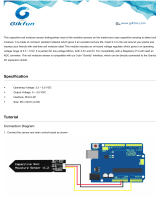Page is loading ...

1 AUTOMDAQ
AUTOMDAQ
© 2012 IRAI


3 AUTOMDAQ
Sommaire
AUTOMDAQ ............................................................................................................... 1
Main concept ........................................................................................................... 5
Needed items .......................................................................................................... 5
Creating diagrams ................................................................................................... 5
Copy datas to Excel .............................................................................................. 12
Blocks list .............................................................................................................. 12
Acquisition ......................................................................................................... 12
Display ............................................................................................................... 15
Math .................................................................................................................. 16
Saturation .......................................................................................................... 16
Filter .................................................................................................................. 16
To Automlab / Avegare ...................................................................................... 16
User defined blocks ........................................................................................... 16
Specific informations regarding data acquisition from serial link ........................... 22
Concept ............................................................................................................. 22
Serial link format ................................................................................................ 22
Datas format ...................................................................................................... 22
Synchronization ................................................................................................. 22
Example using an Arduino card ......................................................................... 23


5 AUTOMDAQ
Main concept
AUTOMDAQ is an AUTOMGEN module for datas acquisition, datas processing and
datas display
Needed items
AUTOMDAQ needs AUTOMGEN V>=8.105.
AUTOMDAQ can use the following datas acquisition systems:
- LabJack U12,
- National Instrument (Eg. 6008,6009),
- Any system with a serial link (Eg. Arduino),
Creating diagrams
AUTOMDAQ diagrams have to be made on AUTOMSIM folders. Those diagrams
can coexist with all the other AUTOMGEN possible items.
For adding an AUTOMDAQ block, right click on an AUTOMSIM folder, select "Add an
object" and then browse the "AUTOMDAQ" category.
Working principle
Each block can have one or more inputs on the left side and one or more outputs on
the right side. Blocks can also have parameters.

6 AUTOMDAQ
The "Acquisition" object permits to get values from one or more input channels of an
acquisition system (Labjack U12, National Instrument or a serial link).
The "Display" object permits to display the acquired datas and to export them to Ms
Excel.
Example: creating a scope for displaying datas acquired on channel#1 of a National
Instrument 6009 card with a 10Khz sampling time.

7 AUTOMDAQ

8 AUTOMDAQ

9 AUTOMDAQ

10 AUTOMDAQ

11 AUTOMDAQ
Click on "GO" button.

12 AUTOMDAQ
Copy datas to Excel
Right click on the "Display" object and select "Copy data to Excel format".
Blocks list
Acquisition
This block is used to acquire datas.
A CQUISITION

13 AUTOMDAQ
"Data source" allows to select acquisition system : LabJack U12, NI (National
Instrument), COM PORT (serial link)
"Status" areas display error while initializing acquisition system or while reading
datas.
By default, a preview of the acquired datas is displayed on the block in RUN mode.
"don't display values" can disable this feature.
LabJack U12 specific parameters
"Number of analog input channels to read": choice of the number of channels to use:
1, 2 or 4
"Number of scans processed for each read": number of scans to transfer from the
Labjack U12 to the PC. This parameters may be changed according to the scan rate.

14 AUTOMDAQ
"Number of values stored in object for each channel": the object store in its internal
memory the number of values selected in this parameter. Example: for a scan rate of
1000Hz, if this parameter is equal to 10000 then values corresponding to a 10
seconds record time will be stored.
"Scan acquired per second": defines the scan rate for each channel. For Labjack
U12, this value must be between 400 et 8192.
Minimum and maximum value : lowest and highest value to be read.
NI specific parameters
"Number of analog input channels to read": choice of the number of channels to use:
1, 2 or 4
"Scan acquired per second": defines the scan rate for each channel. Please see the
National Instrument informations of each material for limitations.
"Number of scans processed for each read": number of scans to transfer from the Ni
card to the PC. This parameters may be changed according to the scan rate.
"Number of values stored in object for each channel": the object store in its internal
memory the number of values selected in this parameter. Example: for a scan rate of
100Hz, if this parameter is equal to 10000 then values corresponding to a 100
seconds record time will be stored.
"Name of the channels": have to be set according the NI syntax for each channel. Eg.
Dev1/ai0 = first analog channel for the card "Dev1".
Minimum and maximum value : lowest and highest value to be read.
Serial link specific parameters
"Com port number": com port to use. Eg. 2 means COM2.
"Baudrate": speed of the serial link.
"Number of analog channels to read": number of analog channels to read from the
source system: 1, 2, 3 or 4.
"Number of scans processed for each read": number of scans to transfer from the
source system to the PC. This parameters may be changed according to the scan
rate.
"Number of values stored in object for each channel": the object store in its internal
memory the number of values selected in this parameter. Example: for a scan rate of
10Hz, if this parameter is equal to 10000 then values corresponding to a 1000
seconds record time will be stored.

15 AUTOMDAQ
Display
This object permits to display datas. It can be used as a scope or for displaying datas
evolving during a long time.
"Number of inputs" permits to define the number of channels to display (maximum 4).
#1
#2
DISPLAY

16 AUTOMDAQ
Parameters
"Channel names": defines name displayed for each channel, these names will be
also used for columns names when exporting to MS Excel.
"Minimum and maximum values": define values for scaling datas before displaying.
Eg. if mini=0 and maxi=5 then 0 will be located at the bottom of the display area and
5 to the top of the area.
"Number of values stored in object for each channel": the object store in its internal
memory and displays the number of values selected in this parameter. The right side
of the object displays the most recent datas.
Synchronization: permits to define the synchronization mode of the datas, a
synchronization level and an edge type. The displayed is synchronized (like the
trigger function of a scope) when the value acquired on the selected channel crosses
the selected level with the selected edge. The "Space between 2 compared values
for triggering" parameter defines that the trigger test is made between scans spaced
for avoiding false triggering on a dirty signal.
Math
These blocks process math calculation on datas flow.
Saturation
This clock performs a saturation on a datas flow by using min and max parameters.
Filter
This block performs a filter (average calculation method).
To Automlab / Avegare
Calculates the average on scans stored on the object and put the result to the
AUTOMLAB output.
User defined blocks
The user defined blocks can be created by using ST literal language or C code. The
user defined blocks can have up to 4 input channels and up to 4 output channels.
The predefined blocks use internally the user blocks. To see whole parameters of
SATURATION
FILTER
ADD
SUB
MUL
DIV
AVEGARE

17 AUTOMDAQ
those blocks, let the Shift key down while opening the properties dialog box.
Example:

18 AUTOMDAQ
Datas flow
The principle of operation of the data flow is as follows in Automdaq: each acquisition
of a data packet on all the channels of a system made by an "Acquisition" object, the
packet is transmitted to each object connected to each output connection, the
transmission is performed in series on the objects connected to the object and so on
until the end of the chain. Each object has an internal buffer whose length can be
changed in the settings of objects. If this buffer cannot contain the data transmitted
while the oldest data is deleted.
The code written in the user defined blocks is executed each time a data packet is
arriving.
User defined block using ST language
The literal code written for this type of block is an equation defining the relationship
between one or more output flows and one or more input flows.
The code is only able to operate on the last received packet. This limitation is only for
this type of user defined block. The C language block is able to access to all the
datas stored into the object (see below).
The equation is as following:
output flow=input flow
Eg. :
OUTPUT0:=INPUT0+INPUT1;
which means: first output flow = first input flow + second input flow
"OUTPUTx" syntax (x between 0 and 3) is used to reference output flows from 1 to 4.
"INPUTx" syntax (x between 0 and 3) is used to reference input flows from 1 to 4.
"ETIME" syntax is used to reference elapsed time in seconds since the last code
execution.
"TIME" syntax is used to reference time elapsed since the project is running.
User defined block using C language
The C code written for this type of block defines a function whose receives pointers
on each input and output flows together with arriving packet length and stored datas
length.

19 AUTOMDAQ
The function definition is:
__declspec(dllexport) void compute2(
float *fi0,
float *fi1,
float *fi2,
float *fi3,
float *fo0,
float *fo1,
float *fo2,
float *fo3,
unsigned len,
unsigned fullen,
float ETIME,
float TIME,
int b0)
fi0 to fi3: pointers to the beginning of each input flows. If a channel is not used, the
pointer value is NULL.
len: number of scans of the incoming packet for each channel (same length for all the
channels).
fo0 to fo3: pointers to the buffer of each output flows. If an output flow is not used, the
pointer value is NULL. Each output flow buffer has a size of 'len' values (datas size of
outgoing data is the same than size of incoming datas).
fullen : length (in number of values) of internal buffer for each channel.
ETIME : elapsed time between 2 calls to the "compute2" function
TIME : elapsed time since the project is running
b0 : 1 in the first call, then 0
Remarks:
1- when the "compute2 function is called, the incoming packet len counted in fullen.
Example of len and fullen evolution for a 100 scans packet length and a 500 scans
intenal buffer length.
Function call #
len
fullen
1
100
100
2
100
200
3
100
300
4
100
400
5
100
500
6 and following
100
500

20 AUTOMDAQ
2- internal buffers values can be reached by decrementing pointers fi0 to fi3.
Parameters
The "user parameters" area of the objects properties permits to define parameters
that can be defined by the user of the block.
The {name of the parameter} syntax must be used to reference the parameter in the
code.
Code example: generating of the average of an input flow to an output flow.
__declspec(dllexport) void compute2(float *fi0,float *fi1,float *fi2,float
*fi3,float *fo0,float *fo1,float *fo2,float *fo3,unsigned len,unsigned
fullen,float ETIME,float TIME,int b0)
{
unsigned count;
// Loop for generating values on the output flow
for(count=0;count<len;count++)
{
float sum; // Totalize the n previous values
int count2;
int flen;
// Compute the length of the available datas for calculating the average
flen=count+(fullen-len);
sum=fi0[count];
for(count2=1;count2<=flen;count2++)
{
sum+=fi0[count-count2];
}
// Compute the average: total/number of values
fo0[count]=sum/(flen+1);
}
}
/