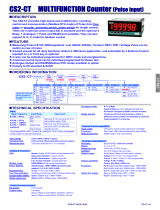Page is loading ...

UC1
Manual
Universal Converter
554331-4d-454e-53-41, Rev 1.0
2018-08-01
*554331-4d-454e-53-41*

1
UC1 Manual
UC1 is a universal input converter or isolator which include input signal 0(4)~20mA, 0~10V, Thermocouple,
RTD, etc. Base on measuring signal needed, parameters can be set via panel button with LCD display.
Programmable unit without need of hardware modication or jumper wire/ Dip-Switch.
UC1 offer 3 kind of output option, analogue output or Relay *2 or RS485(Modbus RTU).
With universal input range and different output function, it help reduce product inventory. Parameters can
be easily set via button on site or by software provided through communication port.
█
Top Panel
█
Dimensions
█
Terminal Block
█
Installation
Display
screen
Communication
status indication
Communication port
Relay
output
indication
Operation key
Down
Up
Shift
Enter
◄
▼
▲
ENT

2
Key Function Index Setting Status
Enter
(1)In any page, press to access the level.
(2)From the function index, press to access setting
status.
(3)In function index, setting conrmed, save to EEProm.
Shift key
(1)In function index, press for 1 second to return
upper level.
(2)In function group index, press for 1 second to
return measuring page.
(3)In setting status, shift the setting position.
(4)In setting status, press shift key for 1 second to abort
setting and return previous function index.
Up key
(1)In function index, press to return to previous
function index.
(2)In setting status for function, select function.
(3)During number setting
,
press to increase digits.
Down key
(1)In function index, press will go to the next function
index page.
(2)In setting status for function, select function.
(3)During number setting, press to decrease digits.
█
Connection Diagram
█
Operation Key
◄
◄
◄
▼
▼
▲
▲
Operating Key
:
Shift / Up key / Down key / Enter
In Programming Level, the screen will return to Measuring Page after 2 minutes idle, or press for 1
second.
◄
◄
▼▲
ENT
ENT
ENT
ENT

3
█
Manual For Setting
Startup screen description and entry parameter setting description
Optional Relay function
Power
Self check
Hold 1 sec
Model
Version
Input
Display value
Display value
Password
Default:1000A-[Input]B-[Analogue output]
C-[2nd Analogue output]
D-[Relay function]
E-[RS485 function]
→ → →
→ →
→
→
↑
←
←
←
↓
↓ ↑
8.8.8.8.8
uc1
ver1.0
a0-20
0.0
0.0
pcode
input
ry1.sp
ao
ao2
relay
rs485
ENT
ENT
▼
▼
▲
▲
Correct
Reset relay
→
▼◄
+
→
← ←
ry2.sp
ry.rst
▼ ▼
▲ ▲
NO/YES
R1 set point
energize value
R2 set point
energize value
0~30000 0~30000
0-01 0-02 0-03

4
A-[Input group]
V0-10/V0-5/V1-5/
A0-10/A0-20/A4-20/
PT100/TC-K/TC-J/
TC-E/TC-T/TC-N/
TC-R/TC-S/
TC-B/100mV
Type Decimal Low scale High scale
Low cut
Average display value
Average value
Clear zero & Span
adjustment
Moving average
average value
Password
change value
Digital lter
value
Back light
Zero adjustment Span adjustment
→
→→ →
→ →
→ →
→→→
←← ←
← ←
← ←
←←←
↓
↓
↓
↓
↑
↑
↑
↑
ai.typ
pv.dp lo.sc
hi.sc
avg
lo.cut
p.code
m.avgd.filtb.ligh
prog
pv.zro pv.spn
z.s.clr
input
▼
▼
▼
▼▼
▼
▼
▼
▼
▼
▼
▼
▼
▼
▼
▼
▼
▼
▼
▼
▲
▲
▲
▲▲
▲
▲
▲
▲
▲
▲
▲
▲
▲
▲
▲
▲
▲
▲
▲
A-[Input]Parameters
0/0.0/0.00/
0.000/0.0000
-19999~30000
1~20
0~9999
-19999~30000
0~10
0~15 Minutes
-19999~32767 -19999~32767
NONE/ZERO/
SPAN/BOTH
-19999~30000
1~50
↑
↑
↑
B-[Analogue output]
B-[Analogue output]
ao
Output zero
adjustment
Output span
adjustment
Analogue
output range
Output low
scale
Clear zero and span
Output high
scale
Output low
limit
Output high
limit
→
→→ →
→→→
←← ←
←←←
ao.typ
ao.ls ao.hs
ao.zroao.spnao.clr
prog
1.l.lmt
1.h.lmt
-19999~30000V0-10/V0-5/
V1-5/A0-10/
A0-20/A4-20
NONE/ZERO/
SPAN/BOTH
-19999~30000
-19999~32767-19999~32767
0~50%
0~110%
↑
↑
ENT
ENT
basic
basic
advnc
advnc
▼ ▲
↓ ↑
A-01
B-01 B-02 B-03
B-05
B-04
B-06B-07B-08
B-09
A-02 A-03 A-04
A-05A-06A-07A-08
A-09
A-10 A-11
A-12A-13A-14

5
C-[Optional 2nd Analogue output]
C-[2nd Analogue
output]
ao2
Output zero
adjustment
Output span
adjustment
Type
Range
Output low
scale
Clear zero and
span
Output high
scale
Output low
limit
Output high
limit
→
→→ →
→→→
←← ←
←←←
a2.typ
a2.ls a2.hs
a2.zroa2.spna2.clr
prog
2.l.lmt
2.h.lmt
▼
▼
▲
▲
-19999~30000V0-10/V0-5/
V1-5/A0-10/
A0-20/A4-20
NONE/ZERO/
SPAN/BOTH
-19999~30000
-19999~32767-19999~32767
0~50%
0~110%
↓
↓
↑
↑
↑
D-[Optional Relay function]
D-[Relay]
relay
R1 hysteresis
Start band Delay time
R1 start delay
R1 DE energized
delay
R2 hysteresis R2 start delay R2 DE energized
delay
R1 mode R2 mode
→
→→ →
→ →
→→→
←← ←
← ←
←←←
ry.sb
ry.sd ry1.md ry2.md
ry1.hyry1.rd
prog
advnc
ry2.hy
ry2.rd ry2.fd
ry1.fd
0~9:59.90~9999
0~9:59.9
0~9:59.9
0~9999 0~9:59.9 0~9:59.9
OFF/LO/HI/
LO.HLD/
HI.HLD
OFF/LO/HI/
LO.HLD/
HI.HLD
0~9999
↓↑
▼▲
↑
ENT
▼
▼▼
▼
▼
▼
▲
▲▲
▲
▲▲
▲
▲
▲
▲
▲
▲
▲
▲
ENT
▼
▼▼
▼
▼
▼
▼
▼
↓↑
▼▲
↑
advnc
▼
↑
basic
basic
↑
↑
C-01 C-02 C-03
C-05
C-04
C-06C-07C-08
C-09
D-01 D-02 D-03 D-04
D-05
D-06D-07D-08
D-09 D-10 D-11

6
E-[Optional RS485 function]
E-[RS485]
rs485
Address Baud rate Pararity
→
→→
←←
adres
baud prity
1200/2400/4800/
9600/19200/38400
1~247 N.STB.1/
N.STB.2/
ODD/EVEN
↑
█
Address Table(Address in Hexadecimal)
•參數設定階層 (Engineer Level)
Name Address Range Explain Initial
Read/
Write
Note
PV 0000 Present value R
AI.TYP 0001 0~15
Type
0: 0-10V 1: 0-5V 2: 1-5V
3: 0-10mA 4: 0-20mA 5: 4-20mA
6: PT100 7: TC-K 8: TC-J
9: TC-E 10: TC-T 11: TC-N
12: TC-R 13: TC-S 14: TC-B
15: 100mV
4 R/W
B.LIGH 0002 0~15
Back light
0: always lights unit: minute
1 R/W
Reserved 0003 Reserved R/W
PV.DP 0004 0~4
Decimal point of setting
0: 0 1: 0.0 2: 0.00 3: 0.000
4: 0.0000
1 R/W
LO.SC 0005 -19999~30000 Low scale 0 R/W
When the
input type is
thermocouple
and RTD,
please refer
to the annex 1
for the range
and cannot be
modied.
HI.SC 0006 -19999~30000 High scale 30000 R/W
PV.ZRO 0007 -19999~32767 Zero adjustment 0 R/W
PV.SPN 0008 -19999~32767 span adjustment 0 R/W
Z.S.CLR 0009 0~3
Clear zero & Span adjustment
0: NONE 1: ZERO 2: SPAN
3: BOTH
0 R/W
Reserved 000A Reserved R/W
LO.CUT 000B -19999~30000 Low cut 0 R/W
AVG 000C 1~50
Average display value
Average value
5 R/W
M.AVG 000D 1~20
Moving average
Average value
1 R/W
P.CODE 000E 0~9999 Password change value 1000 R/W
DFILT 000F 0~10 Digital lter value 0 R/W
Input Group
▼ ▼
▲ ▲
ENT
E-01 E-02 E-03

7
Analogue output
Name Address Range Explain Initial
Read/
Write
Note
AO.TYP 0024 0~5
Analogue output range
0: 0-10V 1: 0-5V 2: 1-5V
3: 0-10mA 4: 0-20mA 5: 4-20mA
0 R/W
AO.LS 0025 -19999~30000 Output low scale 0 R/W
AO.HS 0026 -19999~30000 Output high scale 30000 R/W
Reserved 0027 Reserved R/W
Reserved 0028 Reserved R/W
AO.CLR 0029 0~3
Clear zero and span
0: NONE 1: ZERO 2: SPAN
3: BOTH
0 R/W
H.LMT 002A 0~110% Output high limit 110% R/W
L.LMT 002B 0~50% Output low limit 0 R/W
RS485 Group)
Name Address Range Explain Initial
Read/
Write
Note
ADRES 0032 1~247 Address 1 R/W
BAUD 0033 0~5
Baud rate
0: 1200 1: 2400 2: 4800 3: 9600
4: 19200 5: 38400
3 R/W
PRITY 0034 0~3
Pararity
0: N.STB.1 1: N.STB.2 2: ODD
3: EVEN
1 R/W
Annex 1
LO_SC HI_SC
PT100 -200 850
K -200 1350
J -200 1200
E -200 1000
T -200 400
N -200 1300
R 0 1700
S 0 1750
B 600 1800
/