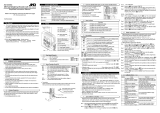Page is loading ...

A5
AM5H-A
**1: 2 wire type offers excitation power DC24V for 2 wire (Loop Power ) pressure, temperature,
,humidity sensors using.
2: Please specify the input signal and display value, inquiry salespersons for special type.
AM5H-A
0~10V
4~20mA
N
V
A
AC/DC100~240V
A
Alarm Output
RS-485
N
Y
O2
O3
O4
R2
R3
R4
Aux. Power
3: Load Cell type of excitation power DC5V can have 2 load cell in parallel; DC10V only can offer 1 load cell to use.
4: 3 Relay type only offers A(NornalOpen) output. O.C. (Open Collect) offers NPN of C.E . output.
AC/DC 22~60V
D
5 DIGITAL MICRO-PROCESS METER
with 2~4 ALARMS / ANALOG OUTPUT / RS-485
A1
0~200uA
Current
Load Cell
Resistor
V2
I1
L2
T2
V4
V5
V6
V7
V1
A2
A3
A4
A5
A7
A8
A9
P2
P3
P1
I3
I4
I5
I2
T3
T4
T1
0~50mV
0~10V
0~36V
0~300V
0~600V
0~5V
0~2mA
0~20mA
0~200mA
0~2A
0~5A
0~10A
0~20uA
L3
L4
L5
2mV/V EX.5V
3mV/V EX.5V
1mV/V EX.5V
1mV/V EX.10V
2mV/V EX.10V
3mV/V EX.10V
L6
L1
Voltage
Potentiometer
1~5V
V3
A6 4~20mA
N
D
A
M
P
I
T
L
RTD (PT-100)
4
3
Code 1
Input Type
4 Wire Sensor
3 Wire Sensor
Load Cell
DC
AC AVG
AC TRMS
2 Wire Resistor
3 Wire Potentiometer
RTD (PT-100)
Code 2
Code 2 Code 2 Code 2
Code 2
Code 2
Code 3
None
Code 6
Analog Output
None
None
Code 4
Code 5
Yes
2 Relays
3 Relays
2 Open Collect
3 Open Collect
4 Relays
4 Open Collect
45.0mm
92.0mm
90.0mm
7.0mm
13.0mm
110.0mm
PANEL CUTOUT
SIDE VIEW
6 Display Screen:
6 Accuracy:
High brightness red LED; 20.3mm(0.8")
/ PT-100 / Load Cell)
16 cycles / sec
-19999~99999
-19999~99999
doFL / ioFL or -doFL / -ioFL
Automatic with "-" indication
Push buttons
EEPROM
0~99 sec
AC 277V / 7A; DC 30V / 7A
15 bit
<250 msec (0~90%)
Voltage Output: <20mA
RS-485 Modbus RTU mode
Current Output: <10V
38400 / 19200 / 9600 / 4800 bps
20~90% RH (non-condensing)
20~90% RH (non-condensing)
AC/DC 100~240V; AC/DC 24~60V
8.5VA (all functions output)
1.5KVac / 1min (Input / Power)
6 Sampling Time:
6 Zero Adjustment:
6 Display Range:
6 Over Range Indication:
6 Polarity Indication:
6 Parameters Setting:
6 Back Up Memory:
6 Alarm Action:
6 Alarm Run Delay Time:
6 Relay Contact:
6 Analog Output Resolution:
6 Output Response Time:
6 Output Capability:
6 Communication:
6 Baud Rate:
6 Temperature Coefficient:
6 Operating Temperature:
6 Operating Humidity:
6 Storage Temperature:
6 Storage Humidity:
6 Power Supply:
6 Power Consumption:
6 Surge Test:
6 Input Impendence:
+ FEATURES
Option
O
VO
Option
PO
Option
IO
Option
TO
Option
LO
Option
AO
Option
+ SPECIFICATION
-50~50 C
0
-100~100 C
0
-200~200 C
0
0~600 C
0
-10~70 C
0
0~60 C
0
100ppm / C (0~60 C)
0
0
+ FRONT PANEL & KEY FUNCTIONS
+ DIMENSION
+ ORDER INFORMATION: AM5H -A - Code 1 Code 2 - Code 3 - Code 4 Code 5 Code 6
Current: 0.2A at 100mV; <0.2A at 1V
>
=
" (Hi) on" or "< (Lo) on"
>
=
0.1% F.S. 1 digit (DC / Potentiometer / Resistor
+
-
+
-
0~10
0~100
0~1K
0~10K
0~100K
500 ~10K
10K ~100K
100K ~1M
Voltage: >2V for 20K / V; 2V for >200M
>
=
0.2% F.S. 1 digit (AC)
+
-
+
-
! Measuring AC, DC Voltage / AC, DC Current / Potentiometer / Resistor / PT-100 / Load Cell)
! High brightness 0.8" LED display range: -19999~99999; decimal point selectable
! Display range programmable
! Max. Hold / Data Hold / Reset / 2~4 Alarms (Hi or Lo) programmable / Analog output
(15 bit resolution) / RS-485 communication optional (The above options can exist together)
! High stability, non-flammable case (PC), high safety
! CE approval
! Accuracy: 0.1% F.S. 1 digit (DC / Potentiometer / Resistor / PT-100 / Load Cell)
+
-
+
-
0.2% F.S. 1 digit (AC)
+
-
+
-
2
2 Wire Sensor
Option
O
Al1: Alarm 1 Indicator
Al2: Alarm 2 Indicator
Al3: Alarm 3 Indicator
Al4: Alarm 4 Indicator
Z
HD
MA X
DI O
AL 1
AL 2
AL 3
AL 4
F
E
Z: Reset Indicator
MAX: Max. Holding Indicator
HD: Value Holding Indicator
DIO: Communication Indicator
F
E
Indicators:
Reset Key/Tare
Enter Key & Save Key
Shift Key &
Alarm Setting Key
Up Key &
Value Adjusting Key
Down Key &
Analog Output
Adjusting Key
96.0mm
48.0mm
Z
HD
MAX
DIO
AL1
AL2
AL3
AL4
FRONT PANEL
F
E
Loop Power
L
4~20 mA

1
2
3
A b
B
RTD
A b
B
RTD
1
2
3
4 Alarms Output:
2 Alarms Output:
COM
AC/DC
AL1
AL2
AL3
AL4
RS-485
A/O
D -
+
-
D+
COM
MAX
TZ HD
100~240V
AC/DC
11
12 13
14
15
16
17
18
19 20
21 22
1
2
3
4
5
6
7
8
9
10
Upper
Lower
RS-485
A/O
D -
+
-
D+
MAX
TZ
+
-
HD
100~240V
11
12 13
14
15
16
17
18
19 20
21 22
1
2
3
4
5
6
7
8
9
10
Upper
Lower
+
-
COM
AC/DC
A
C
AL1
AL2
AL3
AL4
RS-485
A/O
D -
+
-
D+
COM
MAX
TZ HD
100~240V
AC/DC
11
12 13
14
15
16
17
18
19 20
21 22
1
2
3
4
5
6
7
8
9
10
Upper
Lower
RS-485
A/O
D -
+
-
D+
MAX
TZ
+
-
HD
100~240V
11
12 13
14
15
16
17
18
19 20
21 22
1
2
3
4
5
6
7
8
9
10
Upper
Lower
+
-
COM
AC/DC
AL1
AL2
AL3
AL4
RS-485
A/O
D -
+
-
D+
COM
MAX
TZ HD
100~240V
AC/DC
11
12 13
14
15
16
17
18
19 20
21 22
1
2
3
4
5
6
7
8
9
10
Upper
Lower
RS-485
A/O
D -
+
-
D+
MAX
TZ
+
-
HD
100~240V
11
12 13
14
15
16
17
18
19 20
21 22
1
2
3
4
5
6
7
8
9
10
Upper
Lower
COM
AC/DC
AL1
AL2
AL3
AL4
RS-485
A/O
D -
+
-
D+
COM
MAX
TZ HD
100~240V
AC/DC
11
12 13
14
15
16
17
18
19 20
21 22
1
2
3
4
5
6
7
8
9
10
Upper
Lower
RS-485
A/O
D -
+
-
D+
MAX
TZ
+
-
HD
100~240V
11
12 13
14
15
16
17
18
19 20
21 22
1
2
3
4
5
6
7
8
9
10
Upper
Lower
+
-
COM
AC/DC
AL1
AL2
AL3
AL4
RS-485
A/O
D -
+
-
D+
COM
MAX
TZ HD
100~240V
AC/DC
11
12 13
14
15
16
17
18
19 20
21 22
1
2
3
4
5
6
7
8
9
10
Upper
Lower
RS-485
A/O
D -
+
-
D+
MAX
TZ
+
-
HD
100~240V
11
12 13
14
15
16
17
18
19 20
21 22
1
2
3
4
5
6
7
8
9
10
Upper
Lower
+
-
COM
AC/DC
AL1
AL2
AL3
AL4
RS-485
A/O
D -
+
-
D+
COM
MAX
TZ HD
100~240V
AC/DC
11
12 13
14
15
16
17
18
19 20
21 22
Upper
Lower
RS-485
A/O
D -
+
-
D+
MAX
TZ
+
-
HD
100~240V
11
12 13
14
15
16
17
18
19 20
21 22
1
2
3
4
5
6
7
8
9
10
Upper
Lower
EXC+
IN+
GND
A6
C
B
AL1
AL2
A
C
A
B
C
A
A
C
A
C
A
C
C
A
A
C
A
C
A
C
C
A
A
C
A
C
A
C
C
A
A
C
A
C
A
C
C
A
A
C
A
C
A
C
C
A
A
C
A
C
EXC+
IN+
GND
3 Wire Sensor
O/P
2 Wire Sensor
INPUT
I/P-
I/P+
Load Cell or
4 Wire Sensor
EXC+
EXC-
I/P-
I/P+
Load Cell or
4 Wire Sensor
EXC+
EXC-
3 Wire Sensor
O/P
2 Wire Sensor
INPUT
AM5H-A
C
B
AL1
AL2
A
C
A
B
C
B
AL1
AL2
A
C
A
B
C
B
AL1
AL2
A
C
A
B
C
B
AL1
AL2
A
C
A
B
C
B
AL1
AL2
A
C
A
B
+ WIRING CONNECTION
!
3 Wire Petentiometer
!
2,3 Wire Sensor
!
Temperature (RTD)
!
Voltage, Current (AC, DC)
!
3 Wire Petentiometer
!
2,3 Wire Sensor
!
Temperature (RTD)
!
Voltage, Current (AC, DC)
1
2
3
4
5
6
7
8
9
10
+
-
+
-
!
4 Wire Sensor or Load cell
!
2 Wire Resistor
!
4 Wire Sensor or Load cell
!
2 Wire Resistor
+
-
+
-

AM5H-A
Power ON
P2
(SYS) (roP) (AoP) (doP)
P1
MANUAL
1. In the measuring status, press this key can enter to parameter pages.
2. In the parameter setting, press this key can save the value & go to
Enter Key &
Save Key
next parameter.
1. In the measuring status, press this key for 3 sec can enter to alarm
2. In the parameter setting , press this key can move the cursor left.
1.In the measuring status, press this key for 3 sec can enter to display
2. In the parameter setting, press this key can increase the digits.
2. In the parameter setting , press this key can decrease the digits.
setting page (The selecting digit will be flashed)
value adjustment of "ZERO" & "SPAN"
1. In the measuring status, press this key for 3 sec can enter to
Down Key &
A/O Adjusting Key
Shift Key &
Alarm Setting Key
Up Key &
Display Value
Adjusting Key
analog output adjustment.
1. Press this key to enable the reset function & reset indicator (F) is light;
press this key again to disable the reset function & reset indicator (F) is dark.
Reset Key
Block Charts
GENERAL MODE OPERATING PROCEDURES
Modify alarm 1 setpoint.
Alarm Setpoint
Alarm 1
Setpoint (AL1)
Setpoint (AL2)
Alarm 2
Setpoint (AL3)
Alarm 3
Setpoint (AL4)
Alarm 4
Display: "ZERO" & "SPAN" Adjustment
Display Span
Display Zero
Modify the zero value.
PS: To use this function to adjust the real zero value.
Adjustment (dZEro)
Adjustment (dSPAn)
PS: To use this function to adjust the real span value.
Modify the span value.
Analog Output: "ZERO" &"SPAN" Adjustment
A/O Zero
A/O Span
Adjustment (AZEro)
Adjustment (ASPAn)
PS: To use this function to adjust the real A/O span.
PS: To use this function to adjust the real A/O zero.
Nodify the A/O zero.
Nodify the A/O span.
Pass code is correct that will enter to parameter groups.
Parameter Group Setting Procedures
Pass code is wrong that will back to measuring status.
PROGRAMMING MODE OPERATING PROCEDURES
RS485 Setting Group
System Setting Group
Alarm Setting Group
A/O Setting Group
FRONT PANEL & KEY FUNCTIONS
Descriptions
Symbol
Key Name
Descriptions
Display
Default
Present value for measurement
Pass Code
(P.Cod)
Enter the pass code, or press again if no pass code.
Measuring Status
P.Code Correct
NO
YES
Power On
Measuring Status
Present value for measurement.
Measuring Status
Present value for measurement
Measuring Status
Descriptions
Display
Default
The following steps are only available for analog output.
5 DIGITAL MICRO-PROCESS METER
with 2~4 ALARMS / ANALOG OUTPUT / RS-485
AM5H-A
AM5H-A
D
Please understand key indicators & functions at the first operation.
Al1: Alarm 1 Indicator
Al2: Alarm 2 Indicator
Al3: Alarm 3 Indicator
Al4: Alarm 4 Indicator
Z
HD
MA X
DI O
AL 1
AL 2
AL 3
AL 4
F
E
Z: Reset Indicator
MAX: Max. Holding Indicator
HD: Value Holding Indicator
DIO: Communication Indicator
F
E
Indicators:
Reset Key/Tare
Enter Key & Save Key
Shift Key &
Alarm Setting Key
Up Key &
Value Adjusting Key
Down Key &
Analog Output
Adjusting Key
F
E
**1. The following block charts are parameters codes, parameter codes &
parameter after the modification.
2. To modify the parameters, please press / / , and press to save the
3. Please don't forget the new pass code after modification.
parameters will alternate flashing if the parameters can be modified.
back to measuring status.
4. In any pages, press & , or don't press any keys for 2 minutes that will
E
3. Some of optional functions of parameter pages still exist, but the functions are disable.
2. Press to select each group page, and press to enter each group or parameter page
1. There are 3 parameter groups of "System Setting Group(SYS)", "Alarm Setting Group(roP)",
Remark:
"Analog Output Setting Group (AoP)", "RS485 Setting Group(doP)" for modification.
for modification or saving the parameters.
E
Press
E
Press
E
Press
E
Press
E
Press
E
Press
E
Press
E
Press
E
Press
E
Press
E
Press
E
Press
E
Press
E
Press
E

P4
Select control DI off(YES) or on(NO).
Control DI
Setting (di)
The following steps are only available for alarm output.
P3
PS: Control DI (Z, MAX, HD) & (COM) shorts, the functions starts.
**Please check the wiring connection is correct first, if the problem still exist, please return the meter
Error Code of Self-Diagnosis
to the factory.
Descriptions
Display
EEPROM reading/writing suffers the interference (about 1 million times).
Input signal is under -20% of input range.
Input signal is over 120% of input range.
Input signal is over 180% of input range or meter error.
Input signal is under display range (-19999)
Input signal is over display range (99999)
A/O Setting Page
A/O Hi Scale
A/O Low Scale
(AoP)
Setting (AnLo)
Setting (AnHi)
A/O Setting Group Procedures
Select output for positive or negative pole.
Adjust A/O hi scale to correspond to
EX : A/O is 0~10V, the display is 10.0 to output 0V,
the display value (programmable).
Adjust A/O low scale to correspond to the display value.
A/O Polarity
Setting (PoLAr)
EX : A/O is 0~10V, the display is 90.0 to output1 0V, this value must be set for 90.0.
Descriptions
Display
Default
Descriptions
Display
Default
PS : Voltage output ,NO: positive pole output (0~+10V)
YES: positive & negative pole output (-10~+10V)
RS485 Setting
Address Setting
Baud Rate
Parity Setting
Page (doP)
(Addr)
Setting (bAUd)
(PAri)
Modify address (0~255).
Select baud rate (38400/19200/9600/4800).
Select parity (n.8.2/n.8.1/even/odd).
RS485 Setting Group Procedures
(FrAmE)
Frame Setting
Select frame type.
( NO:Hi Lo , YES:Lo Hi )
Decimal Point
Setting (dP)
EX: if the value shows "0.00" that means the decimal point is 2 digits.
Select decimal point (0, 1, 2, 3, 4).
PS: Please use this function for stable display value
when input signal is unstable.
PS: no (unlock) ,YES ("ENT" unlock , others lock).
PS: Please don't forget the new pass code after modification.
only can view the parameters, but cannot modify any values.
Modify display average (1~99).
Modify pass code (0~19999).
Lock the keys, using key lock function
Display Average
Setting (AvG)
Key Lock
Setting (LoCK)
Pass Code
Setting (CodE)
Display Low Scale
EX: If the input signal is 4~20mA; 4mA is shown display 0.00,
this parameter must be set for 000.00.
Setting (dSPH)
Setting (dSPL)
Display Hi Scale
Modify display low scale for the input signal zero value.
Modify display high scale for the input signal span value.
EX: If the input signal is 4~20mA; 20mA is shown display 100.00,
this parameter must be set for 100.00.
Display Low Cut
Setting (LCUt)
Modify display low cut to 0 (0~99).
Alarm Setting Group Procedures
Alarm Setting
Page (roP)
Alarm 3
Alarm 4
(ACt3)
(ACt4)
Setting
Alarm Action
Alarm 1
Alarm 2
(ACt1)
(ACt2)
Modify the value, when alarm runs lower or higher
display value (depends on alarm action).
Alarm Hysteresis
Setting
Hysteresis 1
(HYS1)
(HYS2)
Hysteresis 2
Hysteresis 3
(HYS3)
(HYS4)
Hysteresis 4
Modify the value, when the display value reach the alarm
(0~99 sec) for alarm action.
Delay Time 1
(dEL1)
(dEL2)
Delay Time 2
Setting
Alarm Run Delay
value that need to wait for this time
Delay Time 3
(dEL3)
(dEL4)
Delay Time 4
Alarm Start Band
Setting (Sb)
Modify the value (-99~+99), if the display value don't over
this range; the alarm will not be act.
Modify the value (0~99 sec), if the display value reach alarm
(The function is used with "Sb" function.)
start band value; the alarm will be act after this value (sec).
Time Setting (Sdt)
Alarm Start Band
System Setting Group Procedures
System Setting Page (SYS)
Customers
specify
Customers
specify
Customers
specify
The following steps are only available for RS-485.
The following steps are only available for analog output.
AM5H-A
AM5H-A
Modify alarm value that is (Hi) or <(Lo) for alarm action.
>
=
+
-
Alarm setpoint this range (0~999) will turn off the alarm.
this value must be set for 10.0.
Press
E
Press
E
Press
E
Press
E
Press
E
Press
E
Press
E
Press
E
Press
E
Press
E
Press
E
Press
E
Press
E
Press
E
Press
E
Press
E
Press
E
Press
E
Press
E
Press
E
Press
E
Press
E
Press
E
Press
E

P5
Data: 16Bit / 32Bit, +/- is 8000~7FFF (-32768~32767), 80000000~7FFFFFFF(-2147483648~2147483647)
Modbus
HEX
40001
R
0000
ID
Model number identification; AM5H-A is "00"
40002
0001
40008
R/W
0007
Analog output zero setting; range: D8F1~270F (-9999~9999)
40009
R/W
0008
Analog output span setting; range: D8F1~270F (-9999~9999)
40007
R/W
0006
Pass code setting; range: 0000~4E1F (0~19999)
40006
R/W
0005
ADDR
Address setting; range: 0000~00FF (0~255)
0004
PARI
Parity setting; range: 0000~0003 (0~3), 0:N.8.2., 1:N.8.1., 2:EVEN, 3:ODD
40004
R/W
0002
BAUD
40010
R/W
0009
Alarm 1 setpoint setting; range: FFFFB1E1~0001869F(-19999~99999) Hi Bit
40011
R/W
000A
40012
R/W
000B
40013
R/W
000C
40015
R/W
000E
40016
R/W
000F
40014
R/W
000D
40003
R/W
Modbus RTU Mode Protocol Address Table
Decimal point setting; range: 0000~0004 (0~4) 0:10, 1:10, 2:10, 3:10, 4:10
0 -1 -2 -3 -4
Descriptions
Name
Act
STATUS
Current alarm output & external control input status display; range: 0000~00FE
(0~254) (0:OFF, 1:ON) (Bit7:AL4, Bit6: AL3, Bit5: AL2, Bit4: AL1, Bit3:HD,
Bit2:MAX, Bit1:AZ)
R
0003
FUNC
40005
DP
AVG
DEL1
DEL2
40017
0010
40019
40020
40018
40021
40022
40024
40025
40023
40026
40027
40028
40030
40031
40029
40032
40033
40034
0011
0012
0013
0015
0016
0014
0017
0018
001A
001B
0019
001C
001D
001F
0020
001E
0021
Display low scale setting; range: FFFFB1E1~0001869F(-19999~99999) Hi Bit
R/W
R/W
Display hi scale setting; range: FFFFB1E1~0001869F(-19999~99999) Hi Bit
R/W
Analog output low scale setting; range: FFFFB1E1~0001869F (-19999~99999) Hi Bit
R/W
R/W
R/W
AL2
R/W
R/W
Input low calibrated value display; range: 00029F16~004EA4A8 (171798~5153960) Hi Bit
Modbus
HEX
40036
0023
40037
0024
40043
002B
40044
002C
40042
002A
40041
0029
0028
40039
R/W
0026
40045
0025
40038
Descriptions
Name
Act
0027
40040
P6
DISPLAY
Current display; range: FFFFB1E1~0001869F (-19999~99999) Hi Bit
Display average setting; range: 0001~0063 (1~99)
Alarm 1 act delay time setting; range: 0000~0063 (0~99)
Alarm 2 act delay time setting; range: 0000~0063 (0~99)
Parameters setting; range: 0000~00FF (0~255) Bit0~3: ACT1~4 (0:HI, 1:LO),
Bit4:CON, Bit5:POLAR
LCUT
Display low cut setting; range: 0000~0063 (0~99)
DEL3
DEL4
Alarm 3 act delay time setting; range: 0000~0063 (0~99)
Alarm 4 act delay time setting; range: 0000~0063 (0~99)
SB
SDT
Alarm start band setting; range: FF9D~0063 (-99~99)
Alarm start delay time setting; range: 0000~0063 (0~99)
HYS1
HYS2
Alarm 1 hysteresis setting; range: 0000~270F (0~9999)
Alarm 2 hysteresis setting; range: 0000~270F (0~9999)
HYS3
HYS4
Alarm 3 hysteresis setting; range: 0000~270F (0~9999)
Alarm 4 hysteresis setting; range: 0000~270F (0~9999)
CODE
AZERO
ASPAN
DSPL
DSPH
Display hi scale setting; range: FFFFB1E1~0001869F(-19999~99999) Low Bit
AL1
Display low scale setting; range: FFFFB1E1~0001869F(-19999~99999) Low Bit
Alarm 1 setpoint setting; range: FFFFB1E1~0001869F(-19999~99999) Low Bit
Alarm 2 setpoint setting; range: FFFFB1E1~0001869F(-19999~99999) Hi Bit
Alarm 2 setpoint setting; range: FFFFB1E1~0001869F(-19999~99999) Low Bit
AL3
R/W
R/W
R/W
R/W
R/W
R/W
R/W
R/W
AL4
Alarm 3 setpoint setting; range: FFFFB1E1~0001869F(-19999~99999) Hi Bit
Alarm 3 setpoint setting; range: FFFFB1E1~0001869F(-19999~99999) Low Bit
Alarm 4 setpoint setting; range: FFFFB1E1~0001869F(-19999~99999) Hi Bit
Alarm 4 setpoint setting; range: FFFFB1E1~0001869F(-19999~99999) Low Bit
R/W
R/W
R/W
40035
0022
ANLO
Analog output low scale setting; range: FFFFB1E1~0001869F (-19999~99999) Low Bit
R/W
R/W
ANHI
Analog output hi scale setting; range: FFFFB1E1~0001869F (-19999~99999) Hi Bit
Analog output hi scale setting; range: FFFFB1E1~0001869F (-19999~99999) Low Bit
R/W
Current display; range: FFFFB1E1~0001869F (-19999~99999) Low Bit
R
R
INLO
INHI
Input low calibrated value display; range: 00029F16~004EA4A8 (171798~5153960) Low Bit
R
R
Input hi calibrated value display; range: 00029F16~004EA4A8 (171798~5153960) Hi Bit
Input hi calibrated value display; range: 00029F16~004EA4A8 (171798~5153960) Low Bit
R
R
40048
0030
40049
0031
40047
002F
40046
002E
002D
40050
MAX
Max. hold display; range: FFFFB1E1~0001869F (-19999~99999) Hi Bit
Max. hold display; range: FFFFB1E1~0001869F (-19999~99999) Low Bit
HOLD
AZ
R
R
R
R
R
R
Data hold display; range: FFFFB1E1~0001869F (-19999~99999) Hi Bit
Data hold display; range: FFFFB1E1~0001869F (-19999~99999) Low Bit
Auto zero; range: FFFFB1E1~0001869F (-19999~99999) Hi Bit
Auto zero; range: FFFFB1E1~0001869F (-19999~99999) Low Bit
CALIBRATION OPERATING PROCEDURES
2. Press to calibrate input low scale.
Calibration
Input Low Scale
Calibration (inLo)
2. Press to calibrate input hi scale.
2. Press to back to measuring status.
Measuring Status
Descriptions
Display
Default
Input Hi Scale
Calibration (inHi)
System Setting
Page(SYS)
1. Input standard low scale signal.
1. Input standard hi scale signal.
Warning: Calibration of this meter requires a standard signal with 0.01%
accuracy or better and an external meter with 0.005% accuracy
or better.
Calibration operating procedures.
1. Finish calibration operating procedures will enter to
system setting group.
AM5H-A
AM5H-A
Baud rate setting; range: 0000~0003 (0~3) 0:38400, 1:19200, 2:9600, 3:4800
Press
E
Press
E
Press + for 3s
E
E
E
+
/