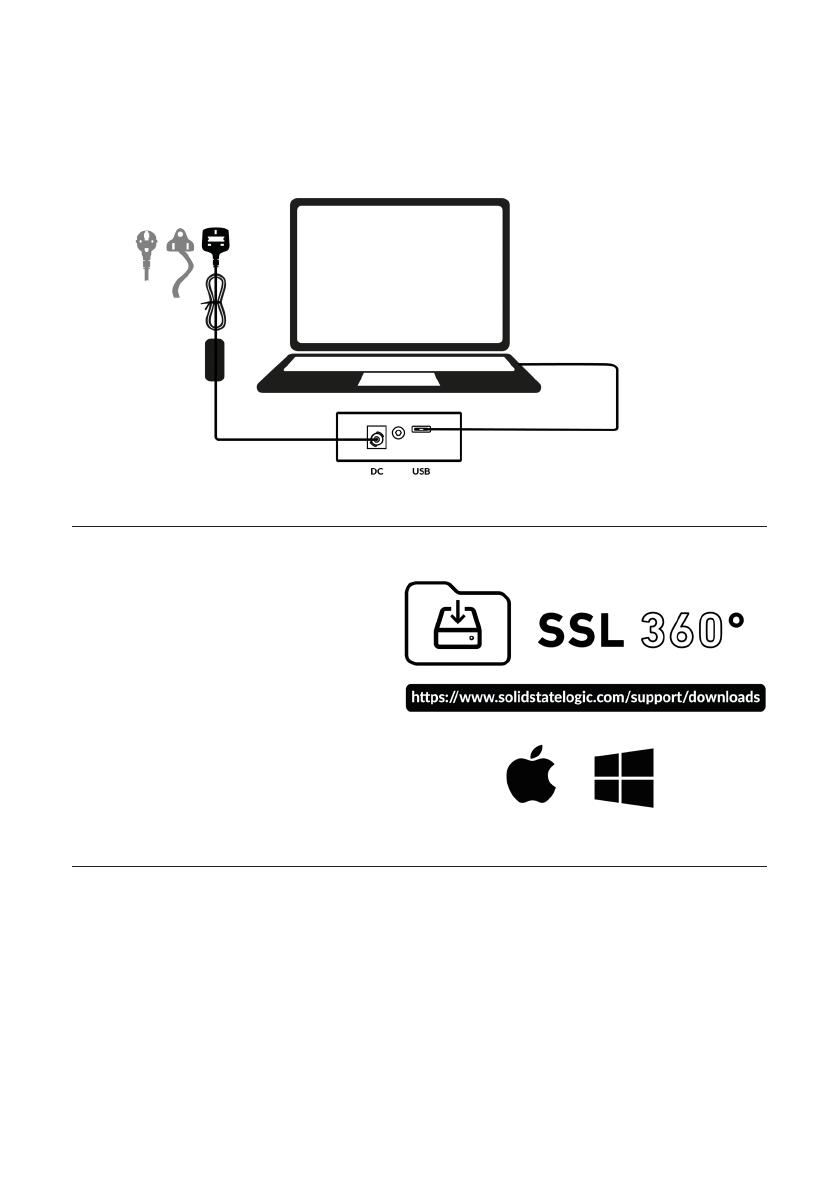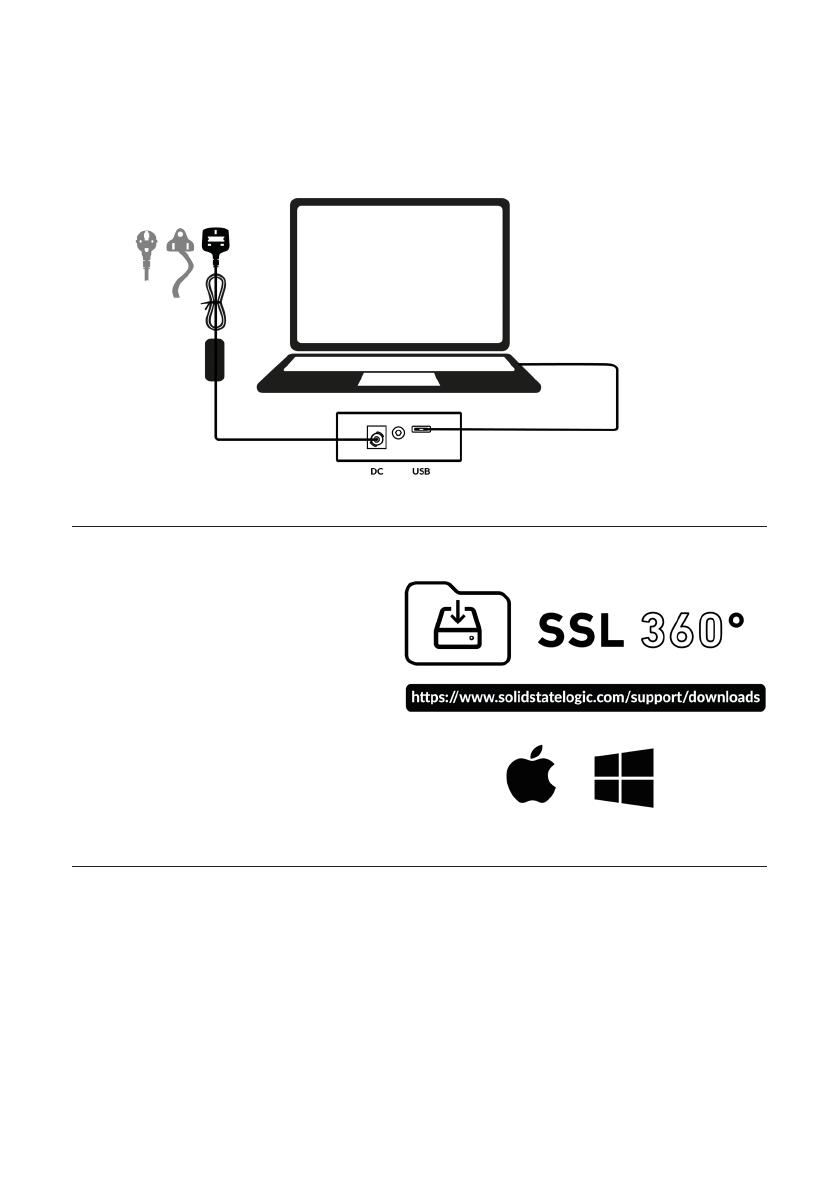
Connecting Your UC1 Hardware
1. Connect the included power supply to the DC socket on the connector panel.
2. Connect one of the included USB cables from your computer to the USB socket.
Install SSL 360° Software
UC1 requires SSL 360° software to be
installed on your computer in order to
function.
The SSL 360° software allows you to
view and control all of your SSL Native
Channel Strip 2 and Bus Compressor 2
plug-ins in one place - just like working
on a virtual SSL mixer!
Install & Authorise SSL Native Plug-ins
Download and install the SSL Native Channel Strip 2 and Bus Compressor 2 plug-ins
from the SSL website (available in AAX Native, AU and VST3 formats).
You must register your UC1 in your SSL account to obtain your plug-in licenses:
account.solidstatelogic.com/login/signup
C to C / C to A
USB Cable
Power Supply
UC1 Connector Panel