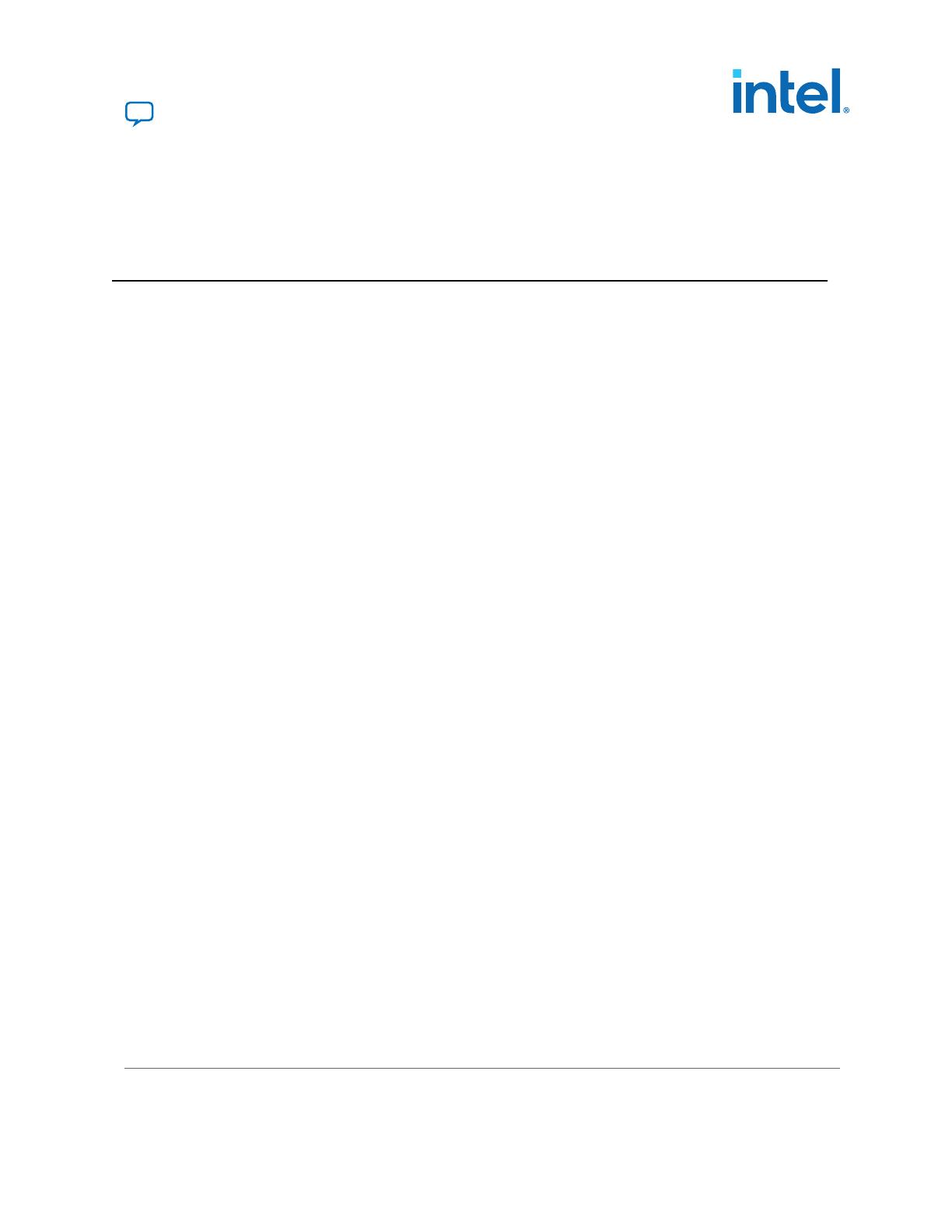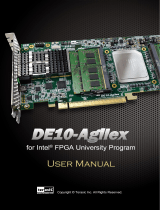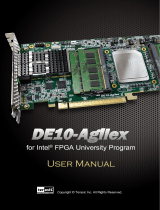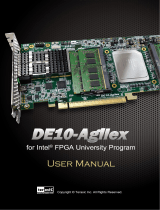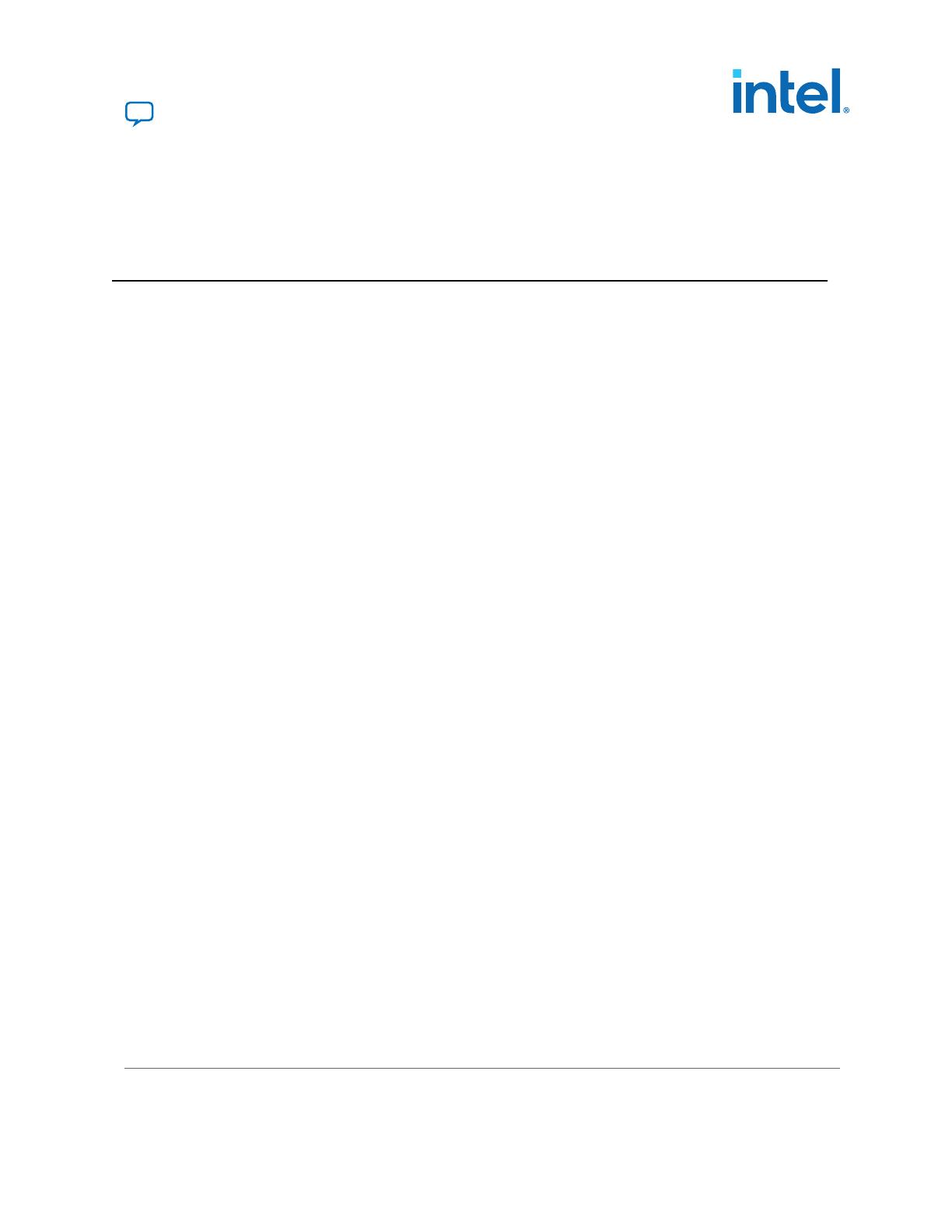
2. 10/100/1000 Multiport Ethernet MAC Design Example
with 1000BASE-X/SGMII PCS and Embedded PMA
This design example demonstrates an Ethernet solution for Intel Agilex devices using
the Triple-Speed Ethernet IP. You can generate the design from the Example Design
tab of the Triple-Speed Ethernet IP parameter editor.
To generate the design example, you must first set the parameter values for the IP
variation you intend to generate in your end product. Generating the design example
creates a copy of the IP. The testbench and hardware design example use the copy of
the IP as the device under test (DUT). If you do not set the parameter values for the
DUT to match the parameter values in your end product, the design example you
generate does not exercise the IP variation that you intend.
Note: 1. The testbench demonstrates a basic test of the IP. It is not intended to be a
substitute for a full verification environment. You must perform more extensive
verifications of your own Triple-Speed Ethernet design in simulation and in
hardware.
2.1. Features
• Generates the design example for Triple-Speed Ethernet Multiport Ethernet MAC
without Internal FIFO and PCS with LVDS I/O using multi-channel shared FIFO.
• Generates traffic at the transmit path and validates received data through the
transceiver LVDS I/O external loopback.
• Tx and RX serial external loopback mode through LVDS I/O.
• Supports only external loopback.
• Supports only four ports.
2.2. Hardware and Software Requirements
Intel uses the following hardware and software to test the design example in a Linux
system:
• Intel Quartus Prime Pro Edition software
• ModelSim, VCS, VCS MX, and Xcelium simulators
Note: Hardware support is currently not available in the Intel Quartus Prime Pro Edition
Software version 22.3.
741330 | 2022.12.09
Send Feedback
Intel Corporation. All rights reserved. Intel, the Intel logo, and other Intel marks are trademarks of Intel
Corporation or its subsidiaries. Intel warrants performance of its FPGA and semiconductor products to current
specifications in accordance with Intel's standard warranty, but reserves the right to make changes to any
products and services at any time without notice. Intel assumes no responsibility or liability arising out of the
application or use of any information, product, or service described herein except as expressly agreed to in
writing by Intel. Intel customers are advised to obtain the latest version of device specifications before relying
on any published information and before placing orders for products or services.
*Other names and brands may be claimed as the property of others.
ISO
9001:2015
Registered