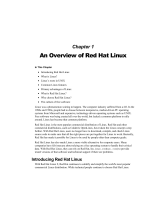Page is loading ...

HP Remote Graphics 4.2.0
User's Guide


Copyrights and trademarks
© Copyright 2003 - 2006 Hewlett-Packard Development Company, L.P.
The HP Remote Graphics Sender for Windows uses Microsoft Detours Professional
2.0. Detours is Copyright 1995-2004, Microsoft Corporation. Portions of the Detours
package may be covered by patents owned by Microsoft corporation.
Microsoft, MS-DOS, Windows, Windows NT, Windows 2000, Windows XP, and DirectX
are registered trademarks or trademarks of Microsoft Corporation in the U.S. and
other countries.
Intel, Pentium, Intel Inside, and Celeron are registered trademarks of Intel
Corporation or its subsidiaries in the U.S. and other countries.
Java is a trademark or registered trademark of Sun Microsystems, Inc.
AMD and AMD64 are trademarks of Advanced Micro Devices, Inc.
OpenGL is a registered trademark of Silicon Graphics, Inc.
Red Hat and Enterprise Linux are registered trademarks of Red Hat, Inc.
Linux is the registered trademark of Linus Torvalds in the United States and other
countries.
InstallShield® is a registered trademark and service mark of Macrovision Corporation
and/or Macrovision Europe Ltd. in the United States and/or other countries.
Symantec and the Symantec logo are U.S. registered trademarks of Symantec
Corporation.
pcAnywhere is a trademark of Symantec Corporation.
ZeroC, Ice, and Internet Communications Engine are trademarks of ZeroC, Inc.
CORBA is a trademark or registered trademark of the Object Management Group,
Inc.
Audigy is a trademark of Creative Technology Ltd. in the United States and/or other
countries.
Python and PyCon are trademarks or registered trademarks of the Python Software
Foundation.
All other product names mentioned herein may be trademarks of their respective
companies.
Hewlett-Packard Company shall not be liable for technical or editorial errors or
omissions contained herein or for incidental or consequential damages in connection
with the furnishing, performance, or use of this material. The information in this
document is provided “as is” without warranty of any kind, including, but not limited
to, the implied warranties of merchantability and fitness for a particular purpose, and
is subject to change without notice. The warranties for HP products are set forth in
the express limited warranty statements accompanying such products. Nothing
herein should be construed as constituting an additional warranty.

This document contains proprietary information that is protected by copyright. No
part of this document may be photocopied, reproduced, or translated to another
language without the prior written consent of Hewlett-Packard Company.

Acknowledgments
HP Remote Graphics Software was developed using several third party products
including, but not limited to:
OpenSSL: This product includes software developed by the OpenSSL Project for use
in the OpenSSL Toolkit (http://www.openssl.org/). This product includes software
written by Tim Hudson ([email protected]). This product includes cryptographic
software written by Eric Young ([email protected])
log4cplus: This product includes software developed by the Apache Software
Foundation (http://www.apache.org/). log4cplus is available from
http://log4cplus.sourceforge.net/
Advanced Linux Sound Architecture (ALSA): ALSA provides audio and MIDI
functionality to the Linux operating system. ALSA is released in source code format
under the GNU LESSER GENERAL PUBLIC LICENSE Version 2.1, February 1999. ALSA
is used in the HP Remote Graphics Software Receiver for Linux.
Jack Audio Connection Kit (JACK): JACK is a low-latency audio server, written for
POSIX conformant operating systems such as GNU/Linux and Apple's OS X. JACK is
released in source code format under the GNU LESSER GENERAL PUBLIC LICENSE
Version 2.1, February 1999. JACK is used in the HP Remote Graphics Software
Receiver for Linux.
Libsndfile: Libsndfile is a C library for reading and writing files containing sampled
sound (such as MS Windows WAV and the Apple/SGI AIFF format) through one
standard library interface. Libsndfile is released in source code format under the GNU
LESSER GENERAL PUBLIC LICENSE. Libsndfile is used in the HP Remote Graphics
Software Receiver for Linux.
Where required, related source code and licenses are re-distributed with HP Remote
Graphics Software.


vii
Table Of Contents
Welcome to HP Remote Graphics Software..........................................................1
About Remote Graphics Software.......................................................................3
What is Remote Graphics Software? ................................................................3
Features ......................................................................................................4
Security Features..........................................................................................7
System Requirements....................................................................................9
Getting Started with Remote Graphics Software.................................................13
Installing the Receiver.................................................................................13
Installing the Sender...................................................................................16
Creating Unattended Installers......................................................................22
Installing & Enabling Remote Audio...............................................................23
Installing and Enabling Single Sign-on...........................................................32
Installing and Enabling Easy Login.................................................................35
Installing the Enterprise Service SDK............................................................. 39
Enabling OpenGL Applications....................................................................... 40
Enabling Direct3D Applications on Windows....................................................42
Using Remote Graphics Software .....................................................................43
Using the Receiver ......................................................................................43
Directory Mode ...........................................................................................59
Enterprise Service Mode...............................................................................62
Using the Sender ........................................................................................64
Command Line Options................................................................................71
Properties .................................................................................................. 74
How to Collaborate......................................................................................83
Using Single Sign-on ...................................................................................85
Using Easy Login.........................................................................................87
Remote Application Termination on Windows.................................................. 91
Using Timeouts......................................................................................... 106
Remote Graphics and Microsoft Remote Desktop Interaction .......................... 113

HP Remote Graphics 4.2.0 User's Guide
viii
Optimizing Performance............................................................................. 114
Utilities.................................................................................................... 116
Troubleshooting........................................................................................... 119
Troubleshooting Usage and Performance...................................................... 119
Known Issues and Limitations..................................................................... 129
Error Messages......................................................................................... 138
License and Support..................................................................................... 143
End-user License Agreement ...................................................................... 143
Contacting HP........................................................................................... 147

1
Welcome to HP Remote Graphics Software
Welcome to HP Remote Graphics Software (RGS). This document provides a
complete overview of the RGS product including the RGS Receiver, RGS Sender, and
RGS Enterprise Service.


3
About Remote Graphics Software
What is Remote Graphics Software?
Remote Graphics Software (RGS) is software that allows a user to access the
desktop of a remote computer over a standard computer network. The software is
conceptually similar to other remote access solutions such as Microsoft Remote
Desktop, Symantec pcAnywhere™ and others.
Remote Graphics Software is composed of three major software components:
1. RGS Sender is a software application that runs as a service or background
process on a remote computer and transmits graphics updates, audio, and
USB data to one or more RGS Receivers. The Sender receives keyboard
events, mouse events, and USB data from the Receiver, and processes them
locally.
2. RGS Receiver is a software application that runs on a local computer or thin-
client. The Receiver establishes a connection to one or more Senders,
requests graphics updates from the Sender, and displays the desktop of the
remote computer inside a window on the local system. Keyboard and mouse
events in the Remote Display Window are transmitted to a Sender. USB data
is also transmitted and received from the Sender. The Receiver connects to
the RGS Enterprise Service if enabled.
3. RGS Enterprise Service is an optional software component that runs as a
service or daemon on a remote computer. The Enterprise Service (ES)
manages centralized system lookup and user enterprise properties for the
RGS Receiver over a standard computer network. The Enterprise Service is
delivered as a Software Development Kit (SDK).

HP Remote Graphics 4.2.0 User's Guide
4
Features
HP Remote Graphics Software includes the following features:
• Application transparency: No modification to applications is necessary to
access them remotely.
• Audio follows focus: The RGS Receiver can be configured to enable audio
for the session displayed in the Remote Display Window that currently has
focus and is muted for all other remote sessions/windows.
• Collaboration: Multiple users can simultaneously connect to the same
Sender. This allows several users to view and interact with the same
desktop. For example, several users at different remote locations can
simultaneously view 3D OpenGL applications using a RGS Receiver.
• Collaboration Notification: The RGS Sender displays a collaboration
notification dialog when one or more non-primary connections are active.
The dialog displays the users currently connected to the Sender. This
provides a reminder to the user that multiple connections to the desktop
exist. Individual users can be disconnected using the collaboration
notification dialog. See Collaboration Notification for more details.
• Directory Mode: Directory Mode enables the Receiver to locally lookup pre-
assigned systems for a user from a file.
• Direct3D: Direct3D 8.0 and Direct3D 9.0 applications are supported.
Remote access users and remote collaborators can easily interact with
Direct3D applications running on a remote desktop. Direct3D applications
run using the full power of the graphics adapter. See Enabling Direct3D
Applications on Windows for further information.
• Disconnect primary or non-primary users: The RGS Sender desktop GUI
provides the ability to selectively disconnect either non-primary users or all
users (both primary and non-primary).
• Easy Login: Enables fewer authentication steps when connecting to an HP
Blade Workstation running Windows XP Pro. See Using Easy Login for more
details.
• Enterprise Service Mode: The Remote Graphics Software Enterprise Service
enables a customer to integrate remote graphics into their enterprise
directory infrastructure to support assignment of systems to users as well
as managing user settings and properties. The Enterprise Service enables
roaming usage. Users can work from any location on the network and
easily access their assigned systems and settings without re-entering
them. The Remote Graphics Software Enterprise Service also allows IT
organizations to easily manage user system assignment with their current
enterprise directory infrastructure.
• Hotkeys: The RGS Receiver supports setting user-defined hotkeys for
entering Setup Mode as well as other operations.

About Remote Graphics Software
5
• Image-based remote visualization technology: Proprietary HP image
compression/decompression algorithms enable real-time remote
visualization that is visually lossless and fast. Interactive remote
visualization of 2D and 3D OpenGL graphics are possible using hardware
acceleration. DirectX applications are not supported.
• Logging: The RGS Sender for Windows logs to the Windows Event Log
connection status changes such as when a new connection is established,
when a disconnect occurs, the user that is assigned to a connection, and
whether that user is a primary or non-primary user.
• Multi-head Display: Single-headed receivers can view multi-headed
senders. Multi-headed receivers can view single-headed senders. Multi-
headed receivers can view multi-headed senders. The view can expand to
contain the entire area on the receiver's desktop. This gives the user the
impression of direct connection and full utilization of the sender's desktop.
• Multi-platform support: Senders and Receivers are supported on Microsoft
Windows, Linux and HP-UX systems. See System Requirements for more
details.
• Network Connection Warning Notification: The RGS Receiver visually warns
the user when network connectivity between a Receiver and Sender is
potentially lost. If network connectivity recovers, normal operation should
continue. See Network Options and Using Timeouts for more details.
• OpenGL 3-D OpenGL applications are supported. Remote access users and
remote collaborators can easily interact with 3-D applications running on a
remote desktop. 3-D applications run using the full power of the graphics
adapter. See Enabling OpenGL Applications for further information. :
• Properties: The RGS Receiver and Sender provide an easy to use public
interface that allows users and administrators to specify properties either
on the command-line, a configuration file, or using the RGS Enterprise
Service. See Properties for more details.
• Remote Application Termination (RAT): Network outages or loss of
connectivity between a Receiver and Sender can leave a desktop session
running without supervision. To safeguard running applications, customer-
designed agents can monitor the status of connections to determine if
termination of applications is required. Remote Application Termination is
only available with the RGS Sender for Windows. See Remote Application
Termination on Windows for more details.
• Remote Audio: Smooth, continuous, low-latency, high-quality remote audio
is possible from RGS Senders to RGS Receivers. See System Requirements
for more details on the supported systems.
• Remote & Local Cursor Tracking: In a collaboration session (multiple users
connected to the same remote desktop) the shape of the local hardware
cursor is modified for the floor owner (the user that is currently in control
of the mouse and keyboard). For the other remote users, the local cursor is
left unchanged and a remote cursor is displayed in the Remote Display
Window.

HP Remote Graphics 4.2.0 User's Guide
6
• Remote USB: The HP Blade Workstation with RGS Sender supports multiple
USB devices connected from an HP Workstation Blade Client. See System
Requirements for more details on the supported systems.
• Screen lock: When the primary user disconnects the desktop of the remote
system is locked.
• Single Sign-on: Enables fewer authentication steps and automatic login
and unlocking of the desktop when connecting to a HP Blade Workstation
running Windows XP Pro. Activation of RGS Single Sign-on requires
enabling the RGS Sender for Windows GINA module (hprgina.dll) which
can be selected during installation.
• Status Bar: A status bar in the RGS Receiver Control Panel provides status
notification such as connecting, authenticated, authorizing, and connected
messages. The banner in the RGS Control Panel also animates when a
connection is in progress.
• Stateless client: Connections are completely stateless. No data is
persistently stored in the Receiver.
• Timeout Configuration: Network and dialog timeouts can be controlled to
meet various network and user requirements. See Network Options and
Using Timeouts for more details.
• Virtual KVM: A single Receiver can establish multiple remote connections to
several remote systems simultaneously when run in Directory or Enterprise
Service Mode. Virtual KVM (V-KVM) emulates the functionality of a KVM
switch in software to provide a convenient method to map workstations to
specific displays and switch between them. This feature emulates the
capabilities found in a physical KVM switch by allowing the user to easily
switch between remote session by "raising" the selected Remote Display
Window in a manner similar to the "alt-tab" capability provided in
Windows. The receiver can also switch audio between active sessions as
described in the Controlling Receiver Settings section using the audio
follows focus option.

About Remote Graphics Software
7
Security Features
HP Remote Graphics Software has the following features to maintain security:
• Authentication: When a Receiver attempts to connect to a Sender, user
credentials are validated using the native authentication method on the
sender system. If the credentials are not authenticated, the connection is
closed. On Windows operating systems authentication uses NTLM or Kerberos.
On UNIX (Linux and HP-UX) authentication uses the Pluggable Authentication
Module (PAM).
• Authorization: Multiple connections to the same Sender are only allowed if the
user logged into the desktop of the Sender system (primary user) allows the
connection. When a non-primary user attempts to connect to a Sender an
authorization dialog is displayed on the desktop of the remote system that
asks whether the user should be allowed to connect.
• Automatic Desktop Locking: The desktop of the Sender system locks when
the primary user disconnects. This prevents non-primary users from being
able to interact with a remote session after the primary user has
disconnected.
This feature is supported on Windows systems, and on Linux and HP-UX, this
feature is supported on the Gnome, KDE, and CDE desktop environments.
• Automatic Disconnect: On Linux and HP-UX systems all Receivers will
disconnect when the primary user disconnects. This prevents non-primary
users from interaction with a remote session after the primary user
disconnects.
• Automatic Disconnect of non-primary users on Login: All non-primary users
are disconnected when a login event occurs. Only the primary user remains
connected when the desktop of the remote computer is logged in.
• Automatic Disconnect on Log Off: All Receivers are disconnected when the
primary user logs off of the remote desktop. This can be disabled by setting
the "IsDisconnectOnLogoutEnabled" sender property to "0". See Sender
Properties for more information.
• Connection Status: On Windows a desktop icon in the application tray
animates when other users are connected. Likewise, on Linux and HP-UX the
Sender GUI animates.
• Collaboration notification: See Features.
• Connections are not allowed when an iLO remote console is enabled: If the
iLO remote console is enabled on a HP Blade Workstation, connections to the
blade using RGS are denied.
• Disconnect All: All Receivers can be easily disconnected using the Sender GUI.
This is useful when hosting a collaboration session, such as in a classroom
environment, and the session ends. On Windows system, the GUI is an icon

HP Remote Graphics 4.2.0 User's Guide
8
located in the system tray. On Unix systems, the GUI is an application on the
desktop. Simply right-click on the GUI and select "Disconnect All Receivers".
• Enable/Disable I/O: The Sender GUI can enable or disable mouse and
keyboard input for all non-primary users.
• Single user connection: A user, identified by a username, is only allowed one
connection to a RGS Sender. If the same username connects more than once
to a Sender, the previous connection drops and the new connection continues
on. If several users attempt to share a username, only one connection is
active at a time.
• SSL encryption: SSL securely encrypts all data transmitted between a
Receiver and Sender pair.

About Remote Graphics Software
9
System Requirements
Sender
Feature Supported Components
Supported Platforms • Microsoft Windows 2000 or XP Professional 32-bit
(Intel x86 and x86-64 processor families. AMD
x86 and AMD64 processor families.)
• Microsoft Windows XP Professional x64 Edition
(Intel x86-64 processor families. AMD64
processor families.)
• Red Hat Enterprise Linux WS3 32-bit & 64-bit
(Intel x86 and x86-64 processor families. AMD
x86 and AMD64 processor families. HP Personal
Workstations only.)
• HP-UX 11.0 and 11i V1 HP PA-RISC 2.0
architecture (PA-8500 or later)
Supported Graphics Windows & Linux:
• Any graphics adapter (nVIDIA, ATI, Matrox)
HP-UX:
• HP Visualize fx5, fx10
• ATI FireGL-UX, FireGL T2-128p
• FireGL X1-256p, FireGL X3-256
Display Settings Supports the following Display Settings:
• 32 bit at 1024x768 resolution or higher
•
On Windows, video overlay planes, DirectX and
full-screen exclusive mode access not
supported.
• On Windows, OpenGL overlay planes are not
supported.
Remote Audio • Microsoft Windows XP Professional 32-bit and 64-
bit
• Microsoft Windows 2000 Professional

HP Remote Graphics 4.2.0 User's Guide
10
Remote USB Remote USB is only supported on an HP Blade
Workstation Client when connected to an HP Blade
Workstation sender system.
1. Any number of USB devices can be
simultaneously connected.
2. HP Remote Graphics Software requires
matched versions of the RGS Sender and RGS
Receiver systems. For example, RGS Sender
and Receiver at version 4.0 work together. If
they are both version 3.1, they will work
together. Versions 3.1 and 4.0 in any
combination will not work together.
3.
Not all USB devices are supported. Refer to the
HP Blade Workstation documentation for more
details.
Easy Login HP Blade Workstation running Microsoft Windows XP
Professional 32-bit.
Remote Application
Termination
Microsoft Windows 2000 Professional or XP
Professional 32-bit and 64-bit.
Collaboration
Notification
Microsoft Windows 2000 Professional or XP
Professional 32-bit and 64-bit.
Networking • Standard TCP/IP.
• 10/100/1000BASE-T (Gigabit) Ethernet.
• Full-duplex recommended.
Receiver
Feature Supported Components
Supported Platforms • Microsoft Windows 2000 or XP Professional 32-bit
(Intel x86 and x86-64 processor families. AMD
x86 and AMD64 processor families.)
• Microsoft Windows XP Professional x64 Edition
(Intel x86-64 processor families. AMD64
processor families.)
• HP Compaq t5720 Thin Client with Microsoft
Windows XP Embedded (SP2)
• Red Hat Enterprise Linux WS3 32-bit & 64-bit
(Intel x86 and x86-64 processor families. AMD
x86 and AMD64 processor families. HP Personal

About Remote Graphics Software
11
Workstations only.)
• HP-UX 11.0 and 11i V1 HP PA-RISC 2.0
architecture (PA-8500 or later)
Supported Graphics Any system graphics
Display Settings Supports the following Windows XP Color Quality
settings:
• 16 bit
• 24 bit
• 32 bit
All Linux or HP-UX Color Quality settings are
supported at 1024x768 resolution or higher
Remote Audio • Microsoft Windows XP Professional 32-bit and 64-
bit
• Microsoft Windows 2000 Professional
• HP Compaq t5720 Thin Client with Microsoft
Windows XP Embedded (SP2)
• Linux 32-bit & 64-bit
Remote USB Remote USB is only supported on an HP Blade
Workstation Client when connected to an HP Blade
Workstation sender system.
1. Any number of USB devices can be
simultaneously connected.
2. HP Remote Graphics Software requires
matched versions of the RGS Sender and RGS
Receiver systems. For example, RGS Sender
and Receiver at version 4.0 work together. If
they are both version 3.1, they will work
together. Versions 3.1 and 4.0 in any
combination will not work together.
3. Not all USB devices are supported. Refer
to the
HP Blade Workstation documentation for more
details.

HP Remote Graphics 4.2.0 User's Guide
12
Networking • Standard TCP/IP.
• 10/100/1000BASE-T (Gigabit) Ethernet.
• Full-duplex recommended.
Keyboard Locales The following keyboard localizations are supported:
• U.S. English
• U.K. English
• Japanese
• German
• French
The following keyboard localizations are supported on
the HP Blade Workstation Client:
• U.S. English
• U.K. English
• German (ABD)
• Italian (ABH)
• French (ABF)
• Spanish (ABE)
• International keyboard (ABZ)
• Swedish
• Finnish
• Danish,
• German Swiss
• French Canadian
• Norwegian.
Enterprise Service
Feature Supported Components
Operating System • Microsoft Windows XP Professional 32-bit & 64-bit
• Microsoft Windows 2000 Professional
/