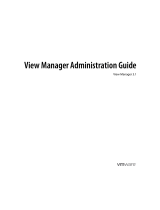Page is loading ...

HP Remote Graphics Software 7.2
User Guide

© Copyright 2015, 2016 HP Development
Company, L.P.
Linux® is the registered trademark of Linus
Torvalds in the U.S. and other countries.
Windows is either a registered trademark or
trademark of Microsoft Corporation in the
United States and/or other countries. NVIDIA
and TwinView are trademarks and/or
registered trademarks of NVIDIA Corporation in
the U.S. and other countries. Red Hat and Red
Hat Enterprise Linux are trademarks of Red
Hat, Inc. in the United States and other
countries. VMware and VMware vSphere are
registered trademarks or trademarks of
VMware, Inc. in the United States and/or other
jurisdictions.
Condential computer software. Valid license
from HP required for possession, use or
copying. Consistent with FAR 12.211 and
12.212, Commercial Computer Software,
Computer Software Documentation, and
Technical Data for Commercial Items are
licensed to the U.S. Government under vendor's
standard commercial license.
The information contained herein is subject to
change without notice. The only warranties for
HP products and services are set forth in the
express warranty statements accompanying
such products and services. Nothing herein
should be construed as constituting an
additional warranty. HP shall not be liable for
technical or editorial errors or omissions
contained herein.
Fourth Edition: May 2016
First Edition: November 2015
Document Part Number: 838645-004
Third-party software notice
Third-party source code and licenses are re-
distributed, if required, with HP Remote
Graphics Software.

About this guide
Command-line syntax in this guide might use one or more of the elements described in the following table.
NOTE: Command-line syntax is not case sensitive, unless otherwise specied.
Element Description
Italics Italicized text denotes a user-dened parameter, like below:
location=IpAddress:Port
For the above parameter, you would enter something like the following example:
location=192.168.0.10:8080
[ ]
Brackets denote optional parameters, like below:
location=IpAddress[:Port]
For the above parameter, you would enter something like either of the following examples:
location=192.168.0.10
location=192.168.0.10:8080
|
{ | }
A vertical bars denotes the or operator and separates options for a user-dened parameter
that has a limited set of possible values. A set of options might also be enclosed in braces to
distinguish it from the other parts of the syntax, like below:
speed={high | medium | low}
For the above parameter, you would enter only one of the following:
speed=high
speed=medium
speed=low
" "
' '
Some parameters might require double quotes, single quotes, or both, like below:
location="'IpAddress' 'Port'"
For the above parameter, you would enter something like the following example:
location="'192.168.0.10' '8080'"
...
An ellipsis denotes a repeating parameter. The following examples demonstrate a few dierent
ways a repeating parameter can be implemented.
The following parameter requires exactly ten device names:
DeviceNames=Device1 Device2 ... Device10
The following parameter requires a minimum of one device name and can include up to ten
device names total:
DeviceNames=Device1 [Device2 ... Device10]
The following parameter requires a minimum of one device name and can include an innite
number of additional device names:
DeviceNames=Device1 [Device2 ... ]
iii

iv About this guide

Table of contents
1 RGS overview ................................................................................................................................................ 1
Features ................................................................................................................................................................. 2
Interoperability between dierent versions of RGS .............................................................................................. 3
Software compatibility with RGS ........................................................................................................................... 3
RGS Sender licensing ............................................................................................................................................. 4
Finding more information ...................................................................................................................................... 4
2 Getting started (Windows) ............................................................................................................................. 5
3 Installation ................................................................................................................................................... 6
Installing RGS Receiver (Windows) ........................................................................................................................ 6
Performing a custom RGS Receiver installation using the installer wizard ....................................... 6
Performing a custom RGS Receiver installation on the command line .............................................. 7
Installing RGS Sender (Windows) .......................................................................................................................... 8
Performing a custom RGS Sender installation using the installer wizard ......................................... 9
Performing a custom RGS Sender installation on the command line ................................................ 9
Installing RGS Receiver (Linux) ............................................................................................................................ 11
Installing RGS Sender (Linux) .............................................................................................................................. 11
4 RGS Receiver overview ................................................................................................................................. 12
Opening RGS Receiver .......................................................................................................................................... 12
RGS Receiver GUI .................................................................................................................................................. 12
Starting an RGS session ....................................................................................................................................... 13
Remote display window GUI ................................................................................................................................ 13
Remote display toolbar GUI .............................................................................................................. 14
Setup Mode (non-touch GUI only) ....................................................................................................................... 15
Changing the Setup Mode hotkey sequence ..................................................................................... 15
RGS Receiver settings .......................................................................................................................................... 16
Connection ......................................................................................................................................... 16
Performance ...................................................................................................................................... 17
Gesture (Windows only) .................................................................................................................... 17
Audio .................................................................................................................................................. 18
Network ............................................................................................................................................. 18
Hotkeys .............................................................................................................................................. 19
Logging .............................................................................................................................................. 19
Statistics ............................................................................................................................................ 20
v

RGS Receiver command-line options .................................................................................................................. 20
5 RGS Sender overview ................................................................................................................................... 21
RGS Sender overview (Windows) ......................................................................................................................... 21
RGS Sender overview (Linux) ............................................................................................................................... 21
RGS Sender command-line options (Windows) ................................................................................................... 21
RGS Sender command-line options (Linux) ........................................................................................................ 22
RGS Sender notication icon (Windows only) ..................................................................................................... 22
Setting the RGS Sender process priority (Windows only) ................................................................................... 22
RGS Sender logging (Windows only) .................................................................................................................... 23
RGS Sender event logging (Windows only) ......................................................................................................... 23
6 Using RGS features ....................................................................................................................................... 24
RGS Advanced Features ....................................................................................................................................... 25
Advanced Video Compression ........................................................................................................... 25
HP Velocity ......................................................................................................................................... 25
Authentication ..................................................................................................................................................... 26
Authentication methods ................................................................................................................... 26
Standard authentication ................................................................................................. 26
Easy Login ....................................................................................................................... 26
Single Sign-on ................................................................................................................. 26
Using smart card redirection (Windows only) ................................................................................... 27
Conguring Remote USB for smart card redirection ...................................................... 27
Limitations ...................................................................................................................... 27
Collaboration ....................................................................................................................................................... 28
Display ................................................................................................................................................................. 29
Display resolution and layout matching ........................................................................................... 29
Multi-monitor overview .................................................................................................. 29
Matching display resolution and layout (Windows) ....................................................... 30
Creating and applying an EDID le ............................................................... 30
Adding custom resolutions ........................................................................... 31
Matching display resolution and layout (Linux) ............................................................. 31
Conguring the X server ............................................................................... 32
Creating an EDID le ..................................................................................... 34
Sender screen blanking ..................................................................................................................... 34
Input ..................................................................................................................................................................... 35
Using touch features (Windows only) ............................................................................................... 35
Using a Wacom pen (Linux) ............................................................................................................... 36
Game Mode (non-touch GUI only) ..................................................................................................... 36
Supported keyboard layouts ............................................................................................................. 36
Remote Audio ...................................................................................................................................................... 37
vi

Using Remote Audio (Windows) ........................................................................................................ 37
Using Remote Audio (Linux) .............................................................................................................. 37
PulseAudio ...................................................................................................................... 37
ALSA ................................................................................................................................ 38
Virtual audio driver ......................................................................................................... 39
Remote Clipboard ................................................................................................................................................ 39
Remote USB ......................................................................................................................................................... 40
Conguring the remoting behavior of individual USB devices (Windows only) ............................... 40
USB microphones .............................................................................................................................. 41
Remote USB Access Control List ....................................................................................................... 41
Determining USB device information (Windows) .............................................................................. 42
Determining USB device information (Linux) ................................................................................... 42
Enabling Remote USB on HP ThinPro ................................................................................................ 42
Directory Mode (non-touch GUI only) .................................................................................................................. 43
Directory le format .......................................................................................................................... 43
Starting RGS Receiver in Directory Mode .......................................................................................... 44
7 Conguration tools and properties ............................................................................................................... 45
RGS Receiver setting override hierarchy ............................................................................................................. 45
Using the RGS Receiver Conguration tool ......................................................................................................... 46
General .............................................................................................................................................. 46
Image and Display ............................................................................................................................. 48
Audio .................................................................................................................................................. 49
Network ............................................................................................................................................. 50
HP Velocity ......................................................................................................................................... 50
USB .................................................................................................................................................... 51
Hotkeys .............................................................................................................................................. 51
Logging .............................................................................................................................................. 52
Activation ........................................................................................................................................... 53
RGS Sender setting override hierarchy ............................................................................................................... 53
Using the RGS Sender Conguration tool ............................................................................................................ 54
General .............................................................................................................................................. 54
Authentication ................................................................................................................................... 55
Image and Display ............................................................................................................................. 55
Network ............................................................................................................................................. 56
HP Velocity ......................................................................................................................................... 57
USB .................................................................................................................................................... 57
Collaboration ..................................................................................................................................... 58
Diagnostics ........................................................................................................................................ 58
Setting RGS properties manually ........................................................................................................................ 59
Property syntax ................................................................................................................................. 59
vii

Setting property values in a conguration le ................................................................................. 59
Setting property values on the command line ................................................................................. 59
RGS properties that can be set manually only .................................................................................................... 60
Global properties that can be set manually only .............................................................................. 60
Per-session properties (RGS Receiver only) ...................................................................................... 61
Window location and size properties (per-session) ....................................................... 61
Clipboard properties (per-session) ................................................................................. 62
Creating an auto-launch le for RGS Receiver (Windows only) ........................................................ 62
8 Performance optimization and troubleshooting ............................................................................................. 64
Performance optimization tips ............................................................................................................................ 64
General performance optimization ................................................................................................... 64
Network performance optimization ................................................................................................. 64
Troubleshooting tips ............................................................................................................................................ 65
Troubleshooting failed connection attempts ................................................................................... 65
Failed connection attempt troubleshooting checklist (receiver) ................................... 65
Failed connection attempt troubleshooting checklist (sender) ..................................... 66
RGS Sender network interface binding ........................................................................... 66
Reconguring network interface binding manually .................................... 67
Reconguring network interface binding using the RGS Sender
Conguration tool ........................................................................................ 67
Troubleshooting network timeouts .................................................................................................. 68
Troubleshooting graphical issues (Linux) ......................................................................................... 69
Full-screen crosshair cursors ......................................................................................... 69
Gamma correction on the receiver ................................................................................. 69
Black or blank remote display window ........................................................................... 69
Troubleshooting Remote Audio ........................................................................................................ 69
Troubleshooting Remote USB ........................................................................................................... 70
Troubleshooting smart card redirection ........................................................................................... 70
Appendix A Switching between RGS and Remote Desktop Connection (Windows only) .......................................... 71
Appendix B Creating an agent for remote application termination (Windows only) .............................................. 72
Viewing the HPRemote log .................................................................................................................................. 72
HPRemote log format .......................................................................................................................................... 72
Agent design guidelines ...................................................................................................................................... 75
Desktop session logout ..................................................................................................................... 76
Selective environment shutdown ..................................................................................................... 76
Wrapping applications of interest ..................................................................................................... 76
Administrator alerts .......................................................................................................................... 76
viii

Anticipating user disconnects and reconnects ................................................................................. 77
General agent design guidelines ....................................................................................................... 77
Recovery settings for the RGS Sender service .................................................................................. 77
Sample agent ....................................................................................................................................................... 78
Appendix C Uninstalling RGS ........................................................................................................................... 83
Uninstalling RGS Receiver or RGS Sender (Windows) .......................................................................................... 83
Uninstalling RGS Receiver (Linux) ........................................................................................................................ 83
Uninstalling RGS Sender (Linux) .......................................................................................................................... 84
Appendix D Accessibility ................................................................................................................................. 85
Supported assistive technologies ....................................................................................................................... 85
Contacting support .............................................................................................................................................. 85
Index ............................................................................................................................................................. 86
ix

x

1 RGS overview
HP Remote Graphics Software (RGS) brings added security, performance, mobility, and collaboration to your
workstation deployment. With RGS, you can use a lower-powered desktop, notebook, or thin client to
remotely connect to a powerful workstation and use your graphics-intensive workstation programs wherever
you go.
Your programs run natively on the remote workstation and take full advantage of its graphics resources. The
desktop of the remote workstation is transmitted over a standard network to your local computer using
advanced image compression technology specically designed for digital imagery, text, and high frame rate
video applications.
The following image and table demonstrate a typical RGS deployment.
1 The sender is typically a high-performance workstation, virtual workstation, blade, or server that hosts your software.
RGS Sender is installed on the sender and transmits graphics, audio, and USB data to the receiver. The sender receives
input and USB data from the receiver.
NOTE: A monitor does not necessarily have to be connected to the sender.
2 The receiver is typically a desktop, notebook, tablet, or thin client with RGS Receiver installed. You establish the RGS
connection from the receiver side. The desktop of the sender is displayed inside the remote display window on the
receiver, and RGS Receiver transmits input to the sender, allowing you to interact with your programs remotely.
3 A TCP/IP network serves as the communication link between the sender and the receiver.
IMPORTANT: The sender and receiver must be on the same network for an RGS connection to be established between
them.
NOTE: RGS software and documentation might also refer to the sender and the receiver as the remote computer and the local
computer respectively.
IMPORTANT: RGS system requirements, such as hardware and operating system support, are not discussed
in this document. Some RGS features might have additional system requirements. System requirements are
described in the QuickSpecs (see Finding more information on page 4).
1

Features
RGS includes a variety of features, including the ones described in the table below.
NOTICE: Some features are not supported by certain operating systems or with the touch GUI of RGS
Receiver.
Feature Description
3D graphics API support Provides workstation-class performance for software based on OpenGL or Direct X
NOTICE: See Software compatibility with RGS on page 3 for information about
the types of programs and congurations that HP does and does not recommend
for use with RGS.
Advanced Video Compression Reduces the network bandwidth needed for high-quality video streams
See Advanced Video Compression on page 25 for more information.
Authentication methods Support varied deployment scenarios and preferences, including smart card
redirection
See Authentication on page 26 for more information.
Collaboration Lets multiple receivers connect to the same sender simultaneously, allowing
multiple users to view and interact with the same desktop session and programs
See Collaboration on page 28 for more information.
Directory Mode Lets a single receiver connect to multiple senders simultaneously
See Directory Mode (non-touch GUI only) on page 43 for more information.
Display resolution and layout matching Adjusts the display resolution and display layout of the sender to match those of
the receiver, even when using multiple monitors
See Display resolution and layout matching on page 29 for more information.
HP Velocity Improves performance within a wide area network (WAN)
See HP Velocity on page 25 for more information.
Remote Audio Transmits smooth, continuous, low-latency, high-quality audio from the sender to
the receiver
See Remote Audio on page 37 for more information.
Remote Clipboard Lets you cut, copy, and paste data between the sender and the receiver or between
two dierent senders
See Remote Clipboard on page 39 for more information.
Remote USB Lets receiver-side USB devices be mounted to and accessed by the sender through
the RGS connection
See Remote USB on page 40 for more information.
Sender screen blanking Blanks the screen of the sender monitor (if one is connected) so that the desktop
session is not visible at the sender
See Sender screen blanking on page 34 for more information.
Touch features Lets you control your remote desktop with touch input and congure custom
gestures
See Using touch features (Windows only) on page 35 for more information.
2 Chapter 1 RGS overview

Interoperability between dierent versions of RGS
Interoperability is supported between dierent versions of RGS Sender and RGS Receiver only if they have the
same primary version number.
1 Primary version number—A primary release typically contains upgrades and changes signicant enough that
interoperability with previous primary releases is not guaranteed by HP. For example, a connection between dierent
primary releases of RGS Sender and RGS Receiver might not function at an acceptable quality, or at all.
2 Minor version number—This number being non-zero represents a minor release, which typically introduces new features
or enhances existing functionality, as well as rolling up changes from any previous patch releases. A connection between
dierent minor releases (but the same primary release) of RGS Sender and RGS Receiver should function at an acceptable
quality.
3 Patch version number—This number being non-zero represents a patch release, which is typically only for xing major
security issues or defects. A connection between dierent patch releases (but the same primary release) of RGS Sender
and RGS Receiver should function at an acceptable quality.
NOTE: Each release of RGS is a complete release of the entire product, regardless of which components have changed.
Software compatibility with RGS
RGS works with most software that runs in windowed mode, including those based on OpenGL and Direct X.
See below for some exceptions:
●
If the sender is Linux®-based, OpenGL-based software is supported only if the sender is using an NVIDIA
®
GPU.
●
The installation of RGS Sender disables video overlay surfaces on the sender. Most OpenGL-based
software will adjust to this and still work correctly, but in some cases, the following could happen as a
result:
◦
Some OpenGL-based software might display incorrectly.
◦
Media players that use video overlay surfaces might display incorrectly.
If these types of issues occur, it is likely because the software is still trying to use video overlay surfaces
even though they are disabled. This can sometimes be resolved if the software has an option to disable
the use of video overlay surfaces.
NOTICE: RGS does not support programs in full-screen exclusive mode. This means that RGS is not suitable
for most full-screen games.
Interoperability between dierent versions of RGS 3

RGS Sender licensing
RGS Sender is included with HP Z workstations and HP ZBook mobile workstations. A separate license
purchase is not required for RGS Sender on these products.
RGS Sender requires a license if installed on any other computer. Further information can be found in the
Licensing Guide (see Finding more information on page 4).
NOTE: An RGS connection can be established without a license, but a warning dialog will be overlaid over
the remote display window, blocking a signicant portion of your view of the sender desktop.
NOTE: RGS Receiver is a free download for all devices.
Finding more information
The table below can be used to nd more information about RGS.
Resource Contents
RGS website
http://www.hp.com/go/rgs
●
More RGS documentation, including the following:
◦
Licensing Guide—Describes how to obtain and install licensing for RGS Sender.
◦
QuickSpecs—Describes RGS system requirements.
RGS at HP Support Center
http://www.hp.com/support/rgs
●
User guides for some previous versions of RGS (select HP Remote Graphics Software
(RGS) and go to the Manuals page)
●
Worldwide support
◦
Online chat with an HP technician
◦
Support telephone numbers
NOTE: If your phone call is answered by a voice recognition system and you are
asked to say the name of the product, say "Remote Graphics Software".
4 Chapter 1 RGS overview

2 Getting started (Windows)
The following procedure is a high-level description of how to get started using RGS on Windows
®
:
1. Install RGS Sender and RGS Receiver.
IMPORTANT: Windows administrator privileges are required for both installations.
a. Run SenderSetup.exe and ReceiverSetup.exe on the sender and the receiver
respectively, and perform the Typical installation option for each.
b. Restart the sender and the receiver to complete each installation.
2. Open RGS Receiver.
▲
Perform the action below that corresponds to the operating system of the receiver.
Windows 7 Select Start, select All Programs, select HP, select HP Remote Graphics Software, and
then select HP RGS Receiver.
Windows 8.1 Select the HP RGS Receiver tile on the Start screen.
Windows 10 Select Start , type RGS, and then select HP RGS Receiver from the search results.
3. Start an RGS session with the sender.
a. On the Home panel of RGS Receiver, input the hostname or IP address of the sender, and then press
the Enter key or select the Connect button.
b. In the RGS authentication window that appears, input the credentials of a Windows user account
that resides on the sender, and then select OK.
If authentication is successful, the RGS session starts, and the sender desktop appears inside the
remote display window that opens on the receiver.
NOTE: If the sender desktop was in a locked state when you started the RGS session, you must unlock
the desktop by inputting the credentials again, this time into the Windows logon screen on the sender.
If the Windows logon screen instructs you to press Ctrl+Alt+Del to start the logon process, you must
instead press Ctrl+Alt+End to trigger the desired action on the sender. This is because the Ctrl+Alt+Del
command is always intercepted and processed by the operating system of the receiver.
5

3 Installation
Installing RGS Receiver (Windows)
The installer wizard for RGS Receiver provides both a Typical and Custom installation type. The Typical
installation type installs the Remote USB and Remote Clipboard features, but not the smart card redirection
feature. This installation type should be suitable for most deployments.
The Custom installation type lets you choose whether you want to install certain features, as well as specify
proxy settings. A custom installation can be performed on the command line as well.
IMPORTANT: Windows administrator privileges are required to perform the installation.
NOTE: If an older version of the software is already installed, the installation process updates it. However,
the installation cannot be performed if the same version or a newer version of the software is already
installed.
NOTE: During the installation process, the installer creates a log le named
rgreceiverInstaller.log in the location specied by the Windows TEMP environmental variable.
Performing a custom RGS Receiver installation using the installer wizard
To perform a custom installation of RGS Receiver on Windows using the installer wizard:
NOTE: The installer wizard might contain additional options not discussed below regarding installation of
beta features. Do not install these features unless instructed to by HP.
1. Run ReceiverSetup.exe, follow the on-screen instructions until you are prompted to choose a
setup type, select Custom, and then select Next.
2. On the Remote USB Conguration page, select the desired installation setting for the Remote USB
feature (options described below), and then select Next.
●
USB devices are Local—Remote USB is not installed on the receiver, and all receiver-side USB
devices always mount to the receiver only, even during an RGS session.
●
USB devices are Remote—Remote USB is installed, and all receiver-side USB devices always
mount to the sender only, which means the USB devices are accessible only during an RGS session.
The USB devices cannot mount to the receiver at any time, regardless of the RGS connection state.
●
USB devices are Local/Remote—Remote USB is installed, and each USB device has its access set
individually to either the receiver or the sender, depending on when the USB device is plugged in to
the receiver.
◦
If a USB device is plugged in to a USB port on the receiver while RGS Receiver is disconnected,
the USB device becomes accessible by the receiver only.
◦
If a USB device is plugged in to a USB port on the receiver while RGS Receiver is connected, the
USB device becomes accessible by the sender only.
Access to a particular device can be switched by removing it and then re-inserting it while RGS
Receiver is in the opposite connection state.
6 Chapter 3 Installation

NOTE: This setting controls whether Remote USB components are installed. To change this setting
after installation, you must uninstall and reinstall RGS Receiver. If installed, Remote USB can be disabled
(and re-enabled) later using RGS Receiver or the RGS Receiver Conguration tool.
Alternatively, the Remote USB installation setting can be overridden for individual devices (without a
reinstallation) by an advanced option that is not oered by the installer (see Conguring the remoting
behavior of individual USB devices (Windows only) on page 40).
3. On the RGS Smart Card Redirection Conguration page, select whether you want to install the smart
card redirection feature.
4. On the Remote Clipboard Conguration page, select whether you want the Remote Clipboard feature
installed, and then select Next.
NOTE: This setting controls whether Remote Clipboard components are installed. To change this
setting after installation, you must uninstall and reinstall RGS Receiver. If installed, Remote Clipboard
can be disabled (and re-enabled) later using RGS Receiver or the RGS Receiver Conguration tool.
5. If the next page of the wizard is titled Proxy Conguration, complete this step. If the next page prompts
you to start the installation next, then RGS automatically detected and leveraged the proxy settings
from Internet Explorer, and you can skip this step.
On the Proxy Conguration page, select the appropriate setting as described below, and then select
Next.
●
If the receiver accesses the Internet through a proxy server, select Use this proxy and enter the
proxy address and port.
●
If the receiver does not access the Internet through a proxy server, leave Do not use a proxy
selected.
IMPORTANT: Activation of RGS Advanced Features does not work through a proxy server if the proxy
settings are not congured correctly. See RGS Advanced Features on page 25 for more information.
6. Select Install to start the installation process.
7. When prompted, restart the computer to complete the installation.
Performing a custom RGS Receiver installation on the command line
RGS command-line options must be preceded by a /z ag and be enclosed in double quotes, with no space
before or after the opening double quote and no space before the closing double quote. If using multiple
commands, separate them with a single space. See the example below:
ReceiverSetup.exe /z"/autoinstall /agreetolicense"
If you need to include a double quote as part of a parameter (such as for a folder path), then you should
precede each of those double quotes with a backwards slash like in the following example:
ReceiverSetup.exe /z"/autoinstall /agreetolicense /folder=\"C:\RGS
Receiver\""
IMPORTANT: Command-line options intended for the MSI installer should precede the /z ag, be separated
by a space, and not be enclosed in quotes. MSI command-line options should be used by advanced users only.
The only suggested option is /s, which hides prompts and dialogs.
The following table describes the installation-related command-line options.
IMPORTANT: The options /autoinstall and /agreetolicense are always required when
performing the installation on the command line.
Installing RGS Receiver (Windows) 7

Option Description
/autoinstall
Initiates the installation
/agreetolicense
Accepts the license agreement
/folder=\"FolderPath\" Species the folder path to install to, which is the following by default if not
specied:
C:\Program Files (x86)\Hewlett-Packard\Remote
Graphics Receiver
NOTE: The folder name Program Files (x86) applies to 64-bit
versions of Windows. On 32-bit versions of Windows, the folder name is
Program Files.
/usb={local|remote|localRemote}
Sets the desired Remote USB installation option, which is localRemote by
default if not specied
For a description of each option, see Performing a custom RGS Receiver
installation using the installer wizard on page 6.
/clipboard
Installs the Remote Clipboard feature
/noreboot
Prevents the computer from restarting at the end of the installation process
/proxy=IpAddress:Port Congures proxy settings to allow for activation of RGS Advanced Features.
IMPORTANT: Activation of RGS Advanced Features does not work through a
proxy server if the proxy settings are not congured correctly. See RGS
Advanced Features on page 25 for more information.
/smartcard
Installs the smart card redirection feature.
The following table describes additional command-line options for the installer.
NOTE: If either /help or /viewlicense is used, all other options are ignored.
Option Description
/help
Displays the valid command line options
/viewlicense
Displays the EULA (End User License Agreement)
/autoremove
Initiates an uninstallation
NOTE: The option /noreboot can be used in conjunction with this option.
Installing RGS Sender (Windows)
The installer wizard for RGS Sender provides both a Typical and Custom installation type. The Typical
installation type installs the Remote USB and Remote Clipboard features, but not the smart card redirection
feature. This installation type should be suitable for most deployments.
The Custom installation type lets you choose whether you want to install certain features, as well as specify
proxy settings. A custom installation can be performed on the command line as well.
IMPORTANT: Windows administrator privileges are required to perform the installation.
8 Chapter 3 Installation

NOTE: If an older version of the software is already installed, the installation process updates it. However,
the installation cannot be performed if the same version or a newer version of the software is already
installed.
NOTE: During the installation process, the installer creates a log le named rgsenderInstaller.log
in the location specied by the Windows TEMP environmental variable.
Performing a custom RGS Sender installation using the installer wizard
To perform a custom installation of RGS Sender on Windows using the installer wizard:
NOTE: The installer wizard might contain additional options not discussed below regarding installation of
beta features. Do not install these features unless instructed to by HP.
1. Run SenderSetup.exe, follow the on-screen instructions until you are prompted to choose a setup
type, select Custom, and then select Next.
2. On the Remote Graphics Sender Conguration page, select whether you want the Remote USB, smart
card redirection, and Remote Clipboard features installed, and then select Next.
NOTE: These settings control whether the features are installed. To change these settings after
installation, you must uninstall and reinstall RGS Sender. If installed, Remote Clipboard can be disabled
(and re-enabled) later using the RGS Sender Conguration tool.
3. On the Single Sign-On / Easy Login Conguration page, select the desired authentication method, and
then select Next.
TIP: You can change the authentication method after installation. See Authentication on page 26 for
more information and for a description of each of the authentication methods.
NOTE: If you select Do not enable either, then the standard authentication method will be used.
4. If the next page of the wizard is titled Remote Graphics Sender Licensing, complete this step. If the next
page prompts you to start the installation next, then an RGS Sender license is either already installed or
is not required, and you can skip this step.
On the Remote Graphics Sender Licensing page, select the appropriate option depending on if you have
an RGS Sender license le ready to install, select Next.
If you chose to install a license le, follow the on-screen instructions to complete that procedure before
proceeding to the next step.
NOTE: For a brief overview of RGS Sender licensing requirements, see RGS Sender licensing on page 4.
For detailed information and instructions about RGS Sender licensing, see Finding more information
on page 4 to locate the Licensing Guide.
5. You will be prompted to restart your computer after the RGS Sender installation is complete. Select Yes
when asked to restart the system.
6. Select Install to start the installation process.
7. When prompted, restart the computer to complete the installation.
Performing a custom RGS Sender installation on the command line
RGS command-line options must be preceded by a /z ag and be enclosed in double quotes, with no space
before or after the opening double quote and no space before the closing double quote. If using multiple
commands, separate them with a single space. See the example below:
SenderSetup.exe /z"/autoinstall /agreetolicense"
Installing RGS Sender (Windows) 9

If you need to include a double quote as part of a parameter (such as for a folder path), then you should
precede each of those double quotes with a backwards slash like in the following example:
SenderSetup.exe /z"/autoinstall /agreetolicense /folder=\"C:\RGS Sender\""
IMPORTANT: Command-line options intended for the MSI installer should precede the /z ag, be separated
by a space, and not be enclosed in quotes. MSI command-line options should be used by advanced users only.
The only suggested option is /s, which hides prompts and dialogs.
The following table describes the installation-related command-line options.
IMPORTANT: The options /autoinstall and /agreetolicense are always required when
performing the installation on the command line.
Option Description
/autoinstall
Initiates the installation
/agreetolicense
Accepts the license agreement
/folder=\"FolderPath\" Species the folder path to install to, which is the following by default:
C:\Program Files (x86)\Hewlett-Packard\Remote
Graphics Sender
NOTE: The folder name Program Files (x86) is applicable only to 64-
bit versions of Windows. On 32-bit versions of Windows, the folder name is
Program Files.
/usb
Installs the Remote USB feature
/clipboard
Installs the Remote Clipboard feature
/el
—or—
/sso
Enables Easy Login or Single Sign-on
NOTE: If neither option is specied, the standard authentication method will
be used.
/rgslicenseserver=[Port@]Host
—or—
/rgslicensefile=\"FilePath\"
IMPORTANT: You can use either /rgslicenseserver or /
rgslicensefile but not both. If neither is used, RGS Sender is installed
without a license.
/rgslicenseserver—Species the license server that RGS Sender should
acquire a license from during installation
NOTE: If a port is not specied, the default port of the host is used.
/rgslicensefile—Species the location of a license le on the local
system
/noreboot
Prevents the computer from restarting at the end of the installation process.
/smartcard
Installs the smart card redirection feature.
The following table describes additional command-line options for the installer.
NOTE: If either /help or /viewlicense is used, all other options are ignored.
Option Description
/help
Displays the valid command line options
10 Chapter 3 Installation
/