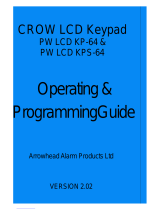Page is loading ...

Hunter-Pro 832/8144
Captain 8
Includes Hunter-Pro & Captain Lite
Security Systems
User Guide (ZA)
PIMA ELECTRONIC SYSTEMS LTD.

2
Quick Reference Guide – The keypad keys
Key
Enter Master code and press the key to...
Press the key for 2 seconds to...
1
Arm to Full mode, disarm
Quickly arm to Full mode*
2
Display the log (event memory)
-
3
Bypass zones temporarily
-
4
Arm to “Home 1” mode
Quickly arm to “Home 1” mode*
5
Display modes menu
Display the “All Zones” mode for a minute
6
Set the telephone numbers
-
7
Arm to “Home 2” mode
Quickly arm to “Home 2” mode*
8
Set time and date
-
9
Set user codes
-
*
Set zone chime
Turn ON/Off the chime for chime zones
0
Set auto-arming by day and inactivity
-
#
-
Reset smoke detectors
Press briefly: display armed partitions
END
Press: cancel, return
Silence the chime at faults
NEXT
Display the system’s name & version
In programming mode: moves the cursor to the
right
Display the service provider
BACK
Initiate system tests
In programming mode: moves the cursor to the left
-
ENTER
In programming mode: enter/select, save changes
Display the system’s name & version
* + #
Press and hold for 2 seconds: generate Panic alarm
In programming mode: enable (‘+’) or disable (‘-’) parameter, delete
ENTER +
END
Press briefly: turn ON/OFF the keypad chime
The numerals imprinted above and below the LCD screen are zone numbers (above & under) and partition numbers (under).
Commands marked with an asterisk must be enabled by the Installer.

Introduction
3
Table of Contents
1. Introduction ......................................................................................................... 5
1.1 Hunter-Pro & Captain 8 features ............................................................................ 5
1.2 Hunter-Pro Series features .................................................................................... 5
1.3 Captain 8 unique features ..................................................................................... 6
1.4 About the Lite versions ......................................................................................... 6
1.5 Safety & Security ................................................................................................. 6
1.6 System codes ...................................................................................................... 7
1.7 The User Menu .................................................................................................... 7
1.8 The keypads ........................................................................................................ 7
2. Key #1: Arm & Disarm .......................................................................................... 9
2.1 Arming ............................................................................................................... 9
2.2 Disarming ......................................................................................................... 10
3. Key #2: Event Log .............................................................................................. 11
3.1 View options ...................................................................................................... 11
4. Key #3: Bypassing Zones .................................................................................... 12
4.1 How to bypass when arming ................................................................................ 12
4.2 How to bypass prior to arming ............................................................................. 13
4.3 How to reinstate a bypassed zone ........................................................................ 13
5. Keys #4, #7: HOME Arming Modes ....................................................................... 14
5.1 Fast arming to ‘Home’ 1 & 2 ................................................................................ 14
6. Key #5: Displaying Types .................................................................................... 15
6.1 Fast 32-zone display........................................................................................... 15
6.2 Scan open zones ................................................................................................ 16
6.3 Disable zone displaying ....................................................................................... 16
6.4 Other types ....................................................................................................... 16
6.5 Show partitions names ....................................................................................... 17
7. Phone Numbers, SMS Settings & Dialer Test (Key #6)............................................. 18
7.1 Phone numbers .................................................................................................. 18
7.2 SMS messages................................................................................................... 18
7.3 Dialer test ......................................................................................................... 19
8. Key #8: Time and Date ....................................................................................... 20
9. Key #9: Codes ................................................................................................... 21
9.1 Master code ...................................................................................................... 21
9.2 User codes ........................................................................................................ 21
9.3 Duress code ...................................................................................................... 25
9.4 Short code ........................................................................................................ 25
9.5 Door code ......................................................................................................... 25
10. Asterisk key : The Keypad Chime ....................................................................... 26
10.1 Set chime zones ................................................................................................ 26
10.2 Turn the chime on and off for all chime zones ........................................................ 26
10.3 Silence the keypad ............................................................................................. 26
11. Key #0: Auto Arm .............................................................................................. 27
11.1 By day .............................................................................................................. 27
11.2 Inactivity auto-arming ........................................................................................ 27
11.3 Partitions .......................................................................................................... 28
11.4 Arming with key, key fob or RFID tag/keychain...................................................... 30
11.5 Enabling remote upload ...................................................................................... 30
11.6 How to enter characters ...................................................................................... 31
11.7 Panic alarm ....................................................................................................... 31
11.8 RXN-800 settings ............................................................................................... 32
11.9 Resetting Smoke/Fire/Anti-mask detectors ............................................................ 32

Hunter-Pro 832/8144 & Captain 8 User Guide
4
11.10 Comparison between the Hunter-Pro models ......................................................... 32
11.11 Comparison between the Hunter-Pro 832 & Captain 8 ............................................. 32
11.12 BACK key: Tests ................................................................................................ 33
12. Remote Control via the phone (Hunter-Pro Only) .................................................... 34
12.1 Basic mode ....................................................................................................... 34
12.2 Full mode .......................................................................................................... 35
13. Troubleshooting ................................................................................................. 37
14. Zone Location Table ............................................................................................ 38
Signs in this guide
Warning
Note
Press a key
Press and hold a key for 2 sec. or until you hear a beep
Factory default Master code: 5555

Introduction
5
1. Introduction
Congratulations on your purchase of the Hunter-Pro Series and Captain 8 intruder alarm systems.
Much care has been taken in developing these systems, to provide you with unprecedented peace
of mind and security. The user-friendly menu with its advanced features will professionally help
you to protect your premises.
We recommend reading this guide in its entirely in order to familiarize you with the system and
take full advantage of its features.
To assure optimal safety and security, you should perform a system test once a week. See
section 11.12, page 33 for details.
For any further questions, please contact your local PIMA distributor.
1.1 Hunter-Pro & Captain 8 features
Hybrid systems with hardwired and wireless zones.
Operating modes: Full, or partial “Home 1” & “Home 2”.
Menu-driven LCD and Graphic keypads, cost-effective LED keypads.
Optional use of partitions for perimeter zones and separate locations.
Various automatic arming.
Various codes & access options including RFID tag/keychain and key fob.
Authorization settings per user.
Up to four phone numbers to call the Monitoring Station and four to the owner.
Optional disarming time frame per user.
Constant zone, battery and phone line testing.
Communication channels: phone, Long-range Radio, GSM, GPRS, Ethernet.
Various ways to arm and disarm the system: keypad, key switch, RFID tag/keychain, auto-
arming.
Full wireless detectors supervision.
Optional alarm voice messages and listen in microphone.
Various methods for preventing false alarms.
Full log, part is non-volatile
1.2 Hunter-Pro Series features
8 to 32/144 zones.
Up to 32/144 user codes and RFID tags.
Phone remote control.
Various partitioning options:
Up to 16 partitions.
Up to eight subsystems.

Hunter-Pro 832/8144 & Captain 8 User Guide
6
1.3 Captain 8 unique features
8-16 zones.
Up to 30 user codes & RFID tags.
Various partitioning options:
Up to four partitions
Up to four sub-systems
1.4 About the Lite versions
The Hunter-Pro Lite version does not include the following Hunter-Pro modules and components:
PSTN
GSM Voice
Sirens Ext./Int. outputs
Smoke output
Key input
Tamper 1-2 inputs
Expansion card socket
Technician keypad connector
The Captain Lite version does not include the following Captain 8 modules and components:
PSTN
GSM
PGM output
Smoke output
One +V terminal
Technician keypad connector
1.5 Safety & Security
In addition to any other safety restriction, we advise you the following:
The alarm system as well as its wiring should be placed in a hidden and safe location, protected from
rain or moisture.
The alarm system may have hazards of electric shock and fire. Do not try to open the alarm system’s
case: dangerous high voltages are present inside it. Refer servicing to qualified personnel only.
This alarm system should be used with 230VAC 50Hz, protected by anti-electric shock breaker. To
prevent electric shocks and fire hazards, do NOT use any other power source.
Both the Hunter-Pro Series & the Captain 8 systems have been registered in
accordance with the EN60950 standard.

Introduction
7
1.6 System codes
1.6.1 Master code
The Master code is a super user code with all the access authorizations. It is mainly used for
changing the “Master Code” itself and for remote connection.
The default factory Master Code is 5555.
Replace the default Master code immediately after installation to prevent
unauthorized and illegal operations.
1.6.2 User codes
A User code allows you to grant the user access authorizations, disarming time frame and more. It
is reported and logged together with any action the user is taking.
Users can be restricted from parts of the user menu by the user authorizations.
1.6.3 Short Code
A 2-numeral code, used only for arming the system.
1.6.4 Duress Code
A code for using in distress situations. When you are forced to disarm the alarm system, enter this
code that disarms the system, but also sends a silent alarm to the Monitoring Station (where
relevant) and your phone.
1.7 The User Menu
The User menu is where parameters such as time & date, user codes and user authorizations are
set. To access the User menu, do one of the following:
Enter the Master code, OR
Press and hold ‘0’ for 2 sec. and enter an authorized user code:
User code . See section 9.2.4, on page 22 on how to
restrict users from accessing the User menu.
By default, entering a User code arms or disarms the alarm system (toggle mode). The Installer
can program the system, so entering the code displays the User menu.
After entering the User menu, the sub-menus are accessed directly, by pressing the keypad keys.
Each key menu is printed above it, e.g. “Time”, “Codes”.
1.8 The keypads
The RXN-400, RXN-410/RFID and RXN-800 are PIMA’s LCD keypads. They are designed for
maximum simplicity and durability and present decorative design.
The RXN-400 & RXN-410 are identical, except for their screen size: 410’s is larger.
The screen is made of 2 lines, 16 characters in each. The upper line displays the time and the
date (depending on the display type). Both lines display data regarding the system, such as
events, faults and zone status.
User Menu
Choose 1,2...

Hunter-Pro 832/8144 & Captain 8 User Guide
8
Up to eight keypads can be connected
The message “Other Keypad in Use” is displayed when other keypad is in
use, or when the system is remotely controlled.
Figure 1. RXN-400 (left) and RXN-800 keypads

Key #1: Arm & Disarm
9
2. Key #1: Arm & Disarm
To arm and disarm your alarm system, enter the Master or the Short codes and press ‘1’. Users
should only enter their code to arm and disarm.
If no zone is open and no fault exists, the Exit delay countdown starts, the keypad buzzer sounds
beeps and the Red ARMED LED flashes. You can now exit the premises and close the door behind
you
1
.
When the Exit delay ends, the system becomes armed: the ARMED LED stops to flash and stays
on, the beeps stop, the message “System Armed” is briefly displayed and then the date and time
are displayed.
2.1 Arming
Your alarm system can be armed in the following ways:
1. Via the keypad.
2. Automatically, at a preset time. See section 10, on page 26.
3. By a key fob, key switch, RFID tag/keychain, and remote control (Hunter-Pro only). See
section 11.4, on page 30.
4. Remotely, by the phone (Hunter-Pro only). See section 12Error! Reference source not
found., on page 34.
2.1.1 Via the keypad
Master or Short code OR, with an authorized user code:
authorized user code ...
2.1.2 Exit & entry delayed zones
To arm the alarm system all zones should be closed, except those on the exit route. Alarming or
faulty zones must be reinstated before you can arm the system. Open zones are indicated by a
rectangle _ (on the ‘Fast zone’ display mode) or ‘OP’ (on ‘Scan open zones’ display mode).
Zones such as exit doors and areas near the keypad can be programmed not to trigger the alarm
for a limited time, while the system is arming and you leave or enter the premises.
The Exit and Entry delay times are programmed by the installer. The installer can also set two
different Entry delays, to two different entry paths, for example.
2.1.3 Fast arming to Full mode
2
until the Exit delay starts running -OR-
Short code ...
1
The Exit delay can start immediately as soon as the final door is closed. Refer to the Installer.
2
Fast arming must be enabled by the Installer.
1
1
Arming...
Exit Delay 60
System Armed!
1
Arming...
Exit Delay 60
System Armed!

Hunter-Pro 832/8144 & Captain 8 User Guide
10
For instructions on how to set the Short code, refer to section 9.4, on page 25. For fast arming to
the ‘Home’ modes, refer to section 4, on page 12.
2.2 Disarming
Master code …
If an “Access denied” message is displayed, the user may be trying to disarm the alarm system
outside its “Disarming time frame”. See section 9.2.5, on page 23 for details.
2.2.1 Disarming with the Duress code
Duress code …
For details on the code, see section 1.6.4, on page 7. For how to set the code, refer to section 8,
on page 22.
1
Disarming..
4 JAN 16 00:22
Disarming..
4 JAN 16 00:22

Key #2: Event Log
11
3. Key #2: Event Log
The system logs alarms, arming & disarming events, zone bypassing, faults, code changing and
other actions, chronologically. Any action taken by any user is logged with its user name.
Part of the log is non-volatile (see the table on page 32).
The log screen can display all the events ( ‘0’), or only faults ( ‘1’), alarm events
( ‘2’) and arming/disarming events ( ‘3’). To switch between types, press the corresponding
number in each screen.
A log entry shows the date & time stamp of the event on the top line, and the event’s details on
the bottom line.
Press / to move between entries.
Press / to advance/move back 10 entries.
Example for zone alarm entry
A “Burglary” alarm in zone #4, named “Kitchen”. The zone name is displayed intermittently with
the alarm type and zone number.
3.1 View options
0: All events
Master code
1: Faults only
Master code
2: Zone alarms
Master code
…
3: Arming/Dis.
Master code
BACK
*
#
124)22 NOV 16 04:35
Burgl Alarm 17
124)22 NOV 16 04:35
Garage door
Time stamp
Alarm type Zone no. Zone name
~
Serial no.
Show:
All Events-0
ENTR
71) 14 APR 16 13:28
User 8 -Disarming
Show:
Faults Only-1
ENTR
87) 2 AUG 16 07:51
AC Voltage Fault
Show:
Zone Alarms-2
ENTR
124)22 NOV 16 04:35
Burgl Alarm 17
124)22 NOV 16 04:35
Garage door
Show:
Arming/Dis.-3
ENTR
71) 14 APR 16 13:28
User 8 -Disarming

Hunter-Pro 832/8144 & Captain 8 User Guide
12
4. Key #3: Bypassing Zones
Bypassing zones reduces the safety of your protected premises: a
bypassed zone does not trigger the alarm when violated, nor does it
report on it!
Bypass a zone only when you must. If you bypass a zone because of
a fault, call service.
A bypassed zone is automatically reinstated when the system
is disarmed3.
Open or faulty zones do not allow you to arm your alarm system, before they are closed
4
or the
faults are resolved, respectively. An out of order detector can prevent a zone from being closed
technically. The only way to arm the system nevertheless is by temporarily bypass these zones.
Temporarily means for the next arming session, and so it is until the next disarming.
Zones can be bypassed only when the alarm system is disarmed, prior to or just when arming the
system. The letter “B” in “Fast zone display" mode indicates a zone is bypassed
The installer can set a time limit for a zone to be in a bypassed mode prior to arming. When this
time expires and the system has not been armed yet, the zone is automatically reinstated.
Regular users can be disabled from bypassing zone using the user authorizations. See section 9.2.4,
on page 22 for details.
4.1 How to bypass when arming
Master code to bypass the
open zone/s .... -OR- to cancel arming.
When you try to arm the alarm system and a 24-hour zone
5
is open or some faults occur, the
keypad sounds beeps and the message “Open Zone! Press END or Bypass”, with the zone/s
details, is displayed intermittently. You can press “3” to bypass these zones and arm the alarm
system (when the exit delay will expire), or press END and cancel arming.
If you do not cancel arming, when the Exit delay expires the system is armed and immediately
sound the alarm.
3
Except when the installer permanently bypass a zone (for example, when the detector is no longer needed).
4
Except entry/exit delayed zones.
5
24-Hour zones sound the alarm whenever they are violated, regardless of the system status.
1
Open Zone! Press
OP:Front door
Bypass or END
OP:Front door
~
3
BYPASS
Arming...
Exit Delay 60
System Armed!
END

Key #3: Bypassing Zones
13
4.2 How to bypass prior to arming
Master code zone number (12, for example)
You can bypass a zone in advance of arming the alarm system (see the opening paragraph above,
regarding a time limit). The zone will be reinstated, when the system will be disarmed.
Be aware that a zone is bypassed immediately and stays so, until the
system is disarmed (unless there is a bypass limit time).
4.3 How to reinstate a bypassed zone
Master code zone number (‘12’, for example)
.
3
BYPASS
Zone Number: 1
Entr-Conf #-Rst
ENTR
Bypassed Zone
Living room -12
3
BYPASS
Zone Number: 1
Entr-Conf #-Rst
Zone Number: 12
Entr-Conf #-Rst
#
Activated Zone
Living room -12

Hunter-Pro 832/8144 & Captain 8 User Guide
14
5. Keys #4, #7: HOME Arming Modes
Master code ...
Master code ...
‘Home’ 1 & 2 are arming modes, in which only some zones are armed and trigger the alarm if
violated, while others are not armed and can be occupied at the same time.
Common applications for the Home modes are perimeter and nighttime zones.
Zones included in the Home modes are set by the Installer and require no hardware installation.
Arming to the Home modes is much like arming to full mode, and there is a fast arming option.
The Exit delay for both Home modes can be cancelled by the Installer.
5.1 Fast arming to ‘Home’ 1 & 2
User code ...
User code ...
Home 1 Arming..
Exit Delay 60
System Armed!
Home 2 Arming..
Exit Delay 60
System Armed!
For HOME1 Arming
Enter Code
Home 1 Arming..
Exit Delay 60
System Armed!
For HOME2 Arming
Enter Code
Home 2 Arming..
Exit Delay 60
System Armed!

Key #5: Displaying Types
15
6. Key #5: Displaying Types
Master code
Your keypad has few options for displaying information on zones
6
, alarms, faults etc. There are
two basic displaying types: single screen, and scrolling. Other types display various information for
a minute, before they return to one of the basic types.
6.1 Fast 32-zone display
Master code
This display type is best used in systems with up to 32 zones (detectors), each line can display up
to 16 zones. The zone’s status is represented by different characters.
The numbers above and below the LCD screen, represent zone numbers. See the image below.
Figure 2. “Fast Zone” mode with 16 zones
The system characters on the top line are:
Char.
Description
P
The system is communicating or testing the phone line
T
The system is communicating over the Radio
R
The Relay output is active
S
The Siren output is active
The zone status indicators are:
Char.
Description
-
Closed (not triggered) zone
_
Open (triggered) zone. If the zone has more than one active indicator (the zone
is open and alarming, for example), the indications are displayed intermittently.
A
The zone is alarming (it is open or was violated when the system was armed)
6
Zone names are programmed by the Installer.
Display Type:
Fast Zn. Display
NEXT
Display Type:
Scan Open Zones
NEXT
Display Type:
Disable Zn. Disp
NEXT
Display Type:
All Zones
NEXT
Display Type:
Display Bypass Z
NEXT
Display Type:
Display Soak Zn.
NEXT
Display Type:
Display Chime Zn
NEXT
Display Type:
All Zones Status
NEXT
Display Type:
Show Part Name
Display Type:
Fast Zn. Display
ENTR

Hunter-Pro 832/8144 & Captain 8 User Guide
16
Char.
Description
B
The zone is bypassed
C
Chime zone
F
The zone is at fault (or a tamper switch is open). Call service immediately!
L
Low battery in a wireless detector
O
24-hour zone is open or, armed partition (with its no. below). Press to
display the armed partitions.
S
Short in the zone's wires
T
The zone is in soak (test) mode
V
A wireless detector is not responding
6.2 Scan open zones
Master code
In this option, the system continuously scans the zones and the system’s status, and displays open
zones, faults and alarms by different characters. The information is scrolled on the display.
For example:
The zones’ status indicators are:
Char.
Description
OP
Open
AL
Alarm - currently or when the system was armed.
FL
Cut
SH
Short
SV
Supervision loss
LB
Low battery (wireless zone)
AM
Anti-mask
6.3 Disable zone displaying
Master code X2
The zones’ status is not displayed, only alarms and faults (if there are any).
6.4 Other types
The other types are used for displaying various information. On each type, after you press
its information is displayed for a minute. See the menu screens on section 4, on page 12.
#
5
NEXT
Display Type:
Scan Open Zones
ENTR
5
NEXT
Display Type:
Disable Zn. Disp
ENTR
ENTR

Key #5: Displaying Types
17
6.4.1 All zones
Master code X3 zone number
repeatedly.
This type is used for displaying the properties of every zone - name, partitions and type.
6.4.2 Bypassed zones
Master code X4 to other bypassed zones
OR repeatedly, to display the zone’s name, partitions and type.
This type is used for displaying permanently and temporarily bypassed zones. Permanently
bypassed zones are set by the Installer. Temporarily bypassed zones are automatically reinstated
the next time the system is disarmed.
6.4.3 Soak tested zones
Master code X5 to other zones - AND/OR -
repeatedly to display the zone’s name, partitions and type.
This type is used for displaying the zones that are in soak test mode. A zone is tested by the
Installer/Service technician, when it repeatedly triggers false alarms.
6.4.4 Chime zones
Master code X6 to display other zones -
AND/OR - repeatedly to display the zone’s name, partitions and type.
Chime zones, usually doors and windows, trigger the keypad chime when opened.
6.4.5 All Zones Status
Master code X7
This type is used for displaying the status of all the programmed zones. It is designed the same as
the “Fast zone” type, 10 zones in each line, 20 in every screen. See section 6.1, on page 15 for
details on the characters.
6.5 Show partitions names
Master code
This type is used for displaying the names of the partition/s (see section 11.3, on page 28 for
details) this keypad is allocated to. To disable this mode, repeat the above steps.
This mode requires the “Scan Open Zones” display mode to be selected first.
5
NEXT
Display Type:
All Zones
ENTR
ENTR
5
NEXT
Display Type:
Display Bypass Z
NEXT
ENTR
5
NEXT
Display Type:
Display Soak Zn.
NEXT
ENTR
5
NEXT
Display Type:
Display Chime Zn
NEXT
ENTR
5
NEXT
Display Type:
All Zones Status
ENTR
C--___CB-- 1
->10
-F-
-S_----
11->20
NEXT
-C-
_
----- 21->30
---B-
_
--- 31->40
5
BACK
Display Type:
Show Part Name
ENTR

Hunter-Pro 832/8144 & Captain 8 User Guide
18
7. Phone Numbers, SMS Settings &
Dialer Test (Key #6)
Master code
Key #6 has three sub-menus:
‘Edit Numbers’, to set your phone numbers for receiving alarms and other messages
from the system.
‘SMS Settings’, to set which of your phones will receive SMS messages instead of alarm
messages
7
.
‘Test dialer’, for testing the numbers you have programmed (without triggering the sirens).
7.1 Phone numbers
Master code phone #1
or ...
To enter “+”, “*”, “#” and “P” for one second delay press repeatedly.
The Hunter-Pro Series & Captain 8 alarm systems have an integrated phone dialer, that can call
up to 4 numbers and sound a Hi-Lo tone or play a voice message
8
. Another option is to or send an
SMS message instead of calling
9
.
The dialer attempts to dial each number twice, and aborts it when the following occurs:
The alarm system is disarmed.
All numbers were dialed, each number twice and no call was answered.
In Hunter-Pro Series only, a stop dialing command was sent by the phone.
7.2 SMS messages
Master code
to enable/disable a number (set it to “+”/“-”) to move to the next numbers.
Text messages are an alternative way for you to receive alarms and faults reports. The numbers
1-4 stand for the corresponding phone numbers.
A phone number that is set to receive SMS messages will not receive siren tones at alarm.
7
Sending SMS messages requires the purchasing of the SMS-100 or the GSM-200 modules.
8
This feature requires the purchasing of the VU-20 voice module.
9
SMS messages are sent only once to each number.
Edit Numbers
ENTER/NEXT/BACK
Priv.Phn 1<Del=# Priv.Phn 4<Del=#
ENTR
6
PHONES
ENTR . . .
NEXT
Edit Numbers
ENTER/NEXT/BACK
SMS Settings
ENTER/NEXT/BACK
1234
---- SMS Options
6
PHONE
ENTR
NEXT
NEXT
Edit Numbers
ENTER/NEXT/BACK
Dialing...
5554444
Test Dialer
Select T.No. 1-4
Testing Line..H1
….Sending...
….Finished OK!
1
BACK
6
PHONE
Edit Numbers
ENTER/NEXT/BACK
Priv.Phn 1<Del=# Priv.Phn 4<Del=#
ENTR
6
PHONES
ENTR . . .
ENTR
Edit Numbers
ENTER/NEXT/BACK
Priv.Phn 1<Del=# Priv.Phn 4<Del=#
ENTR
6
PHONES
ENTR . . .
ENTR
Priv.Phn 2<Del=#
NEXT
Edit Numbers
ENTER/NEXT/BACK
Priv.Phn 1<Del=# Priv.Phn 4<Del=#
ENTR
6
PHONES
ENTR . . .
*
NEXT
Edit Numbers
ENTER/NEXT/BACK
SMS Settings
ENTER/NEXT/BACK
1234
---- SMS Options
6
PHONE
ENTR
NEXT
ENTR
Edit Numbers
ENTER/NEXT/BACK
SMS Settings
ENTER/NEXT/BACK
1234
---- SMS Options
6
PHONE
ENTR
NEXT
NEXT

Phone Numbers, SMS Settings & Dialer Test (Key #6)
19
Example
Phone #2 is set to receive SMS messages. The other numbers will hear the Hi/Lo tone at alarm.
Example for SMS message
The content of the SMS
messages is taken from the
system’s log. The time and date
indicate when the event was
registered in the log, and not
when the message was sent.
7.3 Dialer test
Master code
( / / ) ... ...
...
Use the Dialer test menu to check the programmed phone numbers. Press a number between
1 and 4 to call the corresponding programmed number. If a call is not received, check that
the number is correct; if it is, call a service technician.
During the test, the system displays the communication process, as displayed above.
1234
-+-- SMS Options
NEXT
NEXT
Edit Numbers
ENTER/NEXT/BACK
Dialing...
5554444
Test Dialer
Select T.No. 1-4
Testing Line..H1
….Sending...
….Finished OK!
1
BACK
6
PHONE
1
ON/OFF
3
BYPASS

Hunter-Pro 832/8144 & Captain 8 User Guide
20
8. Key #8: Time and Date
Master code time in the following format: hh:mm
date in the following format: dd:mm:yy
/ to move to the left and right.
To correct data, and start over.
The system’s clock should always be kept accurate, for maintaining a detailed log and for
functions such as user disarming time frame.
If the clock is not set, a “Clock Not Set” error is displayed.
Hour
00:00
ENTR
Day Month Year
01 01 12
ENTR
END
NEXT
BACK
END
/