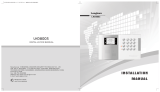Page is loading ...

USC423A 868MHz GSM Alarm System
USC423A 868MHz GSM Alarm System
1
User Manual
1. Introduction
The USC423A GSM Alarm Panel is a control panel that is compatible with other
868MHz security devices from Everspring, such as wire free PIR Detectors, Remote
Controls and RFID tags.
Note: Due to frequency issues within the design of the USC423A GSM Alarm Control
panel. The USC423A GSM Alarm Control Panel is not compatible with Three Network
SIM Cards used in the UK.
2. Product overview
A. Touch keypad D. RFID sensor area
B. Microphone E. GSM status led
C. Siren
F. Speaker G. Battery cover H. Wall mounting bracket
When battery cover is removed:
I. SIM card slot J. Battery connector
K. DC-jack L. Factory reset

USC423A 868MHz GSM Alarm System
USC423A 868MHz GSM Alarm System
2
3. Features
• 868MHz Radio Frequency
• 50 wireless zones
• SIM card slot for GSM connection
• SMS & phone call notifications up to 10 numbers
• Easy operation by App
• Easy disarm by RFID tag, with up to 50 tags supported.
• Dial and receive phone calls
• Hands-free two-way talking
• Siren Volume up to 95dB
• Notify user if door/window not closed when trying to Arm
• Hidden Duress Code capability
• Tamper protection feature
• RF jamming detection
4. Install SIM card and first set up
4-1 SIM card installation
Like all GSM devices the GSM alarm panel requires a SIM card to operate.
4-1-1 Preparing the SIM card
a. The SIM card needs to be unlocked before use. You can use a mobile phone to
cancel the input of PIN code or PUK code.
b. Ask your local carrier to disable voice message function of this SIM card.
c. As alarm messages and sending SMS require fees, please inquire with your local
carrier about their charging standards.
d. The SIM card size required is Mini SIM. For Micro SIM and Nano SIM, use a SIM
card adaptor before inserting into the alarm panel.
e. Ensure the SIM card has not expired.
4-1-2 Inserting the SIM card
1. Remove battery cover of the alarm panel.
2. Insert a SIM card into the slot and connect the 9V
power adapter.
3. Wait until the GSM status led blinks slowly (once
every 3 seconds) indicating the SIM card is ready for
use.
4-2 Setting Up the Host Phone Number
First of all you need to enter the Host Phone Number so that the GSM notification
can function normally. The host phone number refers to the owner’s phone number
that needs to be entered into the alarm panel so that it will recognize SMS
commands sent from the owner’s phone.
Note: The “Show Caller ID” function on the owner’s mobile phone must be turned
on. The alarm panel can then determine if this number is authorized to use SMS
commands.
1. Begin configuration by entering the default configuration PIN code ‘1234’
2. On the touch keypad, enter 66 + PARTARM Key + Owner’s number +
PARTARM key
Note: Do not enter the phone number of the SIM card inside the alarm panel.
3. You will receive an SMS message saying phone number set successfully.
4. Your alarm panel can now be controlled from the smartphone app.

USC423A 868MHz GSM Alarm System
USC423A 868MHz GSM Alarm System
3
5. Definition of LEDs
LED Indication
GSM Status LED
Flashing once every second: Registering with host device
Flashing once every three seconds: Successf
ul registration
with GSM base station
Off: No AC power, alarm panel running on battery
[REC] LED & Key
Flashing: Recording / Listen-In in progress
On: Message playback in progress
[ARM] LED & Key
On: Arm Mode
Flashing: Arm Mode Exit Delay
[PARTARM] LED &
Key
On: Partial Arm Mode
Flashing: Partial Arm Exit Delay
[DISARM] LED &
Key
On: Disarm Mode
Flashing: Waiting for device binding / Test Mode
[ALARM] LED
Flashing: Alarm event triggered
[TEL] LED & Key
On: Using GSM Telephone
Flashing: GSM sending SMS
[RFID] LED
[LEDs around siren
area]
On: Reading Tag ID
Numbers 1-9
LED & Keys
On: Indicator for Detector zone 1 to 9, or which remote
keyfob 1- 9, or RFID tags 1-4
Number 0
LED & Key On: Indicator for Detector zone > 9 or RFID tags > 4.
6. Mounting the Alarm Panel
Selecting a suitable location:
Mounted the alarm panel close to the door which you normally use to enter/exit
your building.
Note that the Alarm panel requires a power outlet to function.
Ensure the location selected has a good GSM signal. You can do this by cross
checking the signal bar on your phone at that location.
The panel must not be co-located or operated in conjunction with any other
nearby transmitter or antenna.
1. Remove the back panel mounting bracket of the GSM and mount the bracket on
the wall using wall anchors and screws.
2. Once secured, ensure the power connectivity and reattach the alarm panel to the
secured mounting bracket.
3. Power on the panel and test to make sure the GSM has good signal. Please see
Test Mode Point 4.

USC423A 868MHz GSM Alarm System
USC423A 868MHz GSM Alarm System
4
7. Configure the Alarm panel
There are 3 ways to configure the Alarm panel’;
1. Keypad: Basic and advanced settings can be configured through the touch
keypad. Whenever a key is pressed, the LED will light up and a key tone will
sound (when Key Tone is enabled).
Refer to Appendix A for the full list of keypad and button combination to various
settings. A 4-digit PIN code needs to be entered; the default PIN is ‘1234’.
2. SMS: Some settings can be configured remotely using predefined SMS text sent
from the owner’s phone. Refer to Appendix B for the list of SMS settings.
3. Smartphone App: The preferred method is by Android/IOS app available on
Google Play and Apple iTunes store. The App performs the same commands for
SMS settings listed in Appendix B.
7-1 Record and Playback Alarm Message
To start, a message needs to be recorded and stored in the system. This message
will be played back over the phone when the alarm is triggered.
Record alarm message
1. Enter the PIN + DISARM Key to disarm the system.
2. Enter PIN + REC button
3. When the REC LED flashes, say a brief messages into the microphone. The
maximum message length is 10 seconds.
4. Press PARTARM key to stop recording if message is shorter than 10 seconds
5. To playback the message, press and hold the REC button.
7-2 Notification Contacts
Create the list of contacts to call when an alarm event occurs.
Refer to Appendix B in the Alarm Voicecall Phone number list to set this up by
SMS or App.
Also create a list of contacts to send SMS messages when an alarm event occurs.
Refer to Appendix B for Alarm SMS Phone number list to set this up by SMS or
App.
Note:
a. The Host Phone Number will automatically appear as the first number in the list of
Alarm Voicecall number, Alarm SMS Phone number and Speed Dial No. in
Appendix B.
b. The “Show Caller ID” function on the contact’s mobile phone must be turned on to
send SMS commands. The alarm panel can then determine if this an authorized
number
7-3 Alarm Type
There are two alarm types,
- Alarm Type 1: loud siren with GSM voice call and SMS message. This is
intended to frighten away the intruder.
- Alarm Type 2: siren off but with GSM voice call and SMS message. This leaves
the intruder unaware the alarm has been triggered.
Refer to Appendix A to set up Alarm Type 1 or 2 using keypad.
7-4 Duress Disarm PIN code
Duress PIN code is your normal PIN code + 1.
For example: normal PIN code 1230 will have a duress PIN code of 1231
Normal PIN code of 9999 will have a duress PIN code of 0000.
An SMS will be sent to the Host Phone Number when using a duress PIN code to
disarm.
7-5 Test Mode
This is used to test the various functions after the alarm panel and Detectors have
been completely set up.
1. Enter the PIN + DISARM Key to disarm the system.
2. Enter the PIN + 03 to enter Test Mode. The DISARM LED will flash during Test
mode.
3. Time out for Test mode is 10 minutes, after which the system will return to disarm
mode. Press the DISARM Key if you wish to exit Test Mode at anytime.
Device test
4. If a Detector signal is received in Test Mode the chime will sound and keypad
LED will turn on to indicate which Detector (LED 1 – 9 indicates Detector Zone 1 –
9, Remote 1 – 9, or Tag 1 – 9. Other indications would be LED 0.
If the device is a Detector, the Detector Type will be indicated as below:
- Arm LED on: indicates the Detector will only trigger when Fully Armed
- Partial LED on: indicates the Detector will trigger when Fully Armed or Partial
Armed.
- Alarm LED on: indicates the Detector will trigger an immediate alarm (24 hours)
when Fully Armed / Partial Armed / Disarmed.

USC423A 868MHz GSM Alarm System
USC423A 868MHz GSM Alarm System
5
GSM signal test
5. Press and hold 7 for 3 or more seconds during Test Mode to display the GSM
signal strength indicated as:
- LED 1 :Good, LED 2: Normal, LED 3: Poor,
- ALARM LED : No Signal / SIM card registration failure / No SIM card
Siren enable/disable
6. Press and hold 8 for 3 or more seconds during Test Mode will send a System On /
Off command to the Wireless Siren.
SMS test
7. Press and hold 9 for 3 or more seconds during Test Mode will send a test SMS
message (including the current Alarm Mode, Delay Time, Siren On/Off, and Alarm
Time) to the Host Phone number.
7-6 Changing the PIN code
For security reasons it is strongly advised to change the default PIN code to a 4-digit
number of your choice. This prevents unauthorized access of your alarm panel from
its keypad.
Enter Old PIN (1234) + 06 +New PIN. The new PIN code will take effect immediately.
8. Arming /Disarming the Alarm Panel
8-1 Fully Arm Mode
1. Enter PIN + Arm Key. A long beep will sound if the PIN code is correct. Three
beeps will sound if the PIN code is incorrect.
2. If the PIN code is correct, the system will enter the Exit Delay countdown. The
ARM LED will flash and beep tone will sound once every second.
3. When the countdown reaches 5 second, the beep tone will sound twice every
second.
4. After the countdown is complete the system will enter Arm Mode. The Arm LED
will turn on.
8-2 Disarm Mode
1. Enter the PIN + DISARM Key. A long beep will sound if the PIN code is correct.
Three beeps will sound if the PIN code is incorrect.
2. If the PIN code is correct, the system will enter Disarm Mode immediately.
Note:
a. Remote keyfobs, Wireless Keypad, and SMS/App can be used to operate Arm /
Partial Arm / Disarm the system.
b. RFID Tags can be used to Disarm only. Simply swipe the tag in the area above
the siren on the alarm panel. An SMS will be sent to the Host Phone Number if
disarmed by RFID Tag. The SMS content can be modified for Tags 1-4 (e.g. “Jack
came home”, “Daniel disarmed”). SMS content for Tags 5-50 cannot be modified.
c. Contacts listed in Alarm SMS Phone number list can Arm, Partial Arm and
Disarm by SMS or App
8-3 Partial Arm Mode
1. Enter the PIN + PARTARM Key. A long beep will sound if the PIN code is correct.
Three beeps will sound if the PIN code is incorrect.
2. If the PIN code is correct, the system will enter the Exit Delay countdown. The
PARTARM LED will flash and beep tone will sound once every second.
3. When the countdown reaches 5 seconds, the beep tone will sound twice every
second.
4. After the countdown is complete the system will enter Partial Arm Mode. The
PARTARM LED will turn on.
.8-4 One Key Alarm Mode
The alarm panel provides an easy one key step to set Arm and Partial Arm mode:
From Disarm Mode:
- Press and hold ARM Key for 3 or more seconds to enter Fully Arm Mode;
- Press and hold PARTARM Key for 3 or more seconds to enter Partial Arm
Mode.
8-5 Open Door / Window Alert:
This feature checks if a door or window is left open when trying to Arm or Partial Arm
the system.
1. To turn on this feature, enter PIN + 08 + 1 + PARTARM
2. If a door/window Detector reports an open condition then the alarm panel will
beep for 10 seconds, and the keypad LED will indicate which Detector zone
number 1 – 9 (0 for other Detector Zones).
3. After the alert has ended it will enter the configured alarm mode. If all
doors/windows are closed the alert sounds will turn off.
You may also do a quick check while in Disarm mode:
- Pressing the ARM Key will check all doors and windows under Fully Arm and
display Detector number LED of opened doors or windows for 3 seconds.
- Pressing the PARTARM Key will check all doors and windows under Partial Arm
and display LED opened doors or windows for 3 seconds.

USC423A 868MHz GSM Alarm System
USC423A 868MHz GSM Alarm System
6
9. When alarm occurs
An alarm condition will be triggered when, in Fully Arm/Partial mode, a Detector is
triggered and signals the panel to sound the alarm.
The alarm will also be triggered under an emergency panic situation, when the panic
button on the remote keyfob is pressed, or the alarm panel keypad registers a panic
(long press 9 key).
When an alarm is triggered the following actions will take place:
- the siren will sound loudly (depending on your Alarm Type and Alarm Time
settings). The default time for siren alarm is 3 minutes.
- the Alarm LED will flash. LEDs 1 – 9 will also indicate which of the Detector
Zones 1 – 9 caused the alarm, or which Remote 1 – 9 activated the panic. LED
0 will turn on for other situations. The LEDs will continue to be on until the
system is disarmed.
- SMS notification will be sent to contacts (depending on your SMS setting).
- Voice call will be made to contacts (depending on your Alarm message setting).
To quickly turn off the above activity, disarm the system by entering PIN + DISARM
Key, or using the remote keyfob. This will also clear Alarm Memory.
9-1 Voice call alert
During an alarm condition the alarm panel will initiate a voicecall session, during
which it will repeatedly dial the preset voicecall telephone numbers in sequence and
play back the recorded message.
- For each contact called the alarm message will playback repeatedly for 30
seconds. The next contact will then be called.
- Each contact will be called 3 times in a call loop regardless whether the call is
answered or not.
To end the current call, press the “” key then “#” key on the phone, or wait 30
seconds timeout. The alarm panel will then call the next contact on the list.
- To exit from the call loop, press the “*” key then “8” key. This contact will not be
called again until the next alarm condition.
- If 3 contacts exit the call loop (i.e. 3 contacts entered “*” then “8” key), the entire
call session will end.
9-2 Phone control mode
When called, the user may press the “” key on the phone. This will stop the
siren and the panel will enter phone control mode to wait for next input key:
a. Press “1” key = Fully Arm and send SMS
b. Press “2” key = Part-Arm and send SMS
c. Press “3” key = Set the Siren to turn on Alarm and send SMS
d. Press “4” key = Set the Siren to turn off Alarm and send SMS
e. Press “6” key = Listen to the Alarm message again
f. Press “7” key = Enter Listen-In Mode. This mode will timeout after 5 minutes.
Press the “#” to exit Listen-In at anytime.
g. Press “8” key = Exit from call loop and send SMS
h. Press “9” key = Enter Two Way Talk Mode. This mode will timeout after 5 minutes
i. Press “0” key = Disarm and send SMS
j. Press “#” key = Cancel this call without exiting the call loop.
If no keys are input after 30 seconds, the alarm panel will hang up.
9-4 RFID Tag Disarm Notification
If the alarm is disarmed by the RFID Tag, an SMS will be sent to the Host Phone
Number is set to Disarm and notify which RFID tag user disarmed the system.
10. Other types of alerts
10-1 RF Jamming detection
When Anti-jamming is set to on, the device will send an SMS to the Host Phone
Number when RF jamming is detected under Arm Mode.
10-2 Detector Low Battery Indication
When a Detector’s battery runs low, an SMS will be sent to Host Phone Number
(The Detector will send a second SMS after a minimum interval of 7 days).

USC423A 868MHz GSM Alarm System
USC423A 868MHz GSM Alarm System
7
11. Telephone Functions
The alarm panel can operate as an ordinary telephone to make and answer GSM
voice calls. It features a built in speakerphone with echo-cancelling to allow hands
free conversation.
11-1 Calling and Answering
11-1-1 Making a call: Simply enter the number keys then press TEL key to call.
Press TEL key again to hang up.
11-1-2 Answering a call: A ringing tone will sound when someone calls. Press the
TEL Key to answer, and press it again to hang up. Hold the Telephone Key for
3 seconds to reject the call.
11-1-3 DTMF Key: Number keys may be pressed during a call. To enter a “*” press
the REC Key. To enter a “#” press and hold the REC Key for more than 0.5
seconds.
11-2 Speed-dial numbers
A total of 5 telephone numbers can be preset as speed-dial on the keypad of the
alarm panel.
To set the speed-dial numbers, send SMS commands Set Speed Dial No. in
Appendix B using SMS entry or the App.
To call a speed-dial number, simply press and hold the assigned keys 1- 5 on the
alarm’s keypad.
11-3 Call back
As the owner, you can remotely instruct the alarm panel to call your phone to listen in
and talk to someone at home. Using SMS or the App, send a Two Way Talk
command in Appendix B.
To end this call, simply hang up from your phone.
12. Adding/Removing devices
12-1 Adding PIR Detectors and Door/Window Detectors
The alarm panel will group detectors into 5 security types, each assigned according
to the users requirements.
- Security Type “0” : Fully Arm. The Detector will be activated only when the
system is in Fully arm mode. The Detector will not be activated in Partial Arm
mode. When the Detector is triggered the alarm will sound immediately
without any preset delay.
- Security Type “1” : Partial Arm and Fully Arm. The Detector will be activated
when the system is in either Partial arm or Fully arm mode. When the
Detector is triggered the alarm will sound immediately without any preset
delay.
- Security Type “2” : Fully Arm + Delay. Similar to Security Type “0” except
when the Detector is triggered the alarm will sound after a preset Entry delay.
This is mostly used for the main entrance to prevent accidental triggering of
the alarm by the user.
- Security Type “3” : Partial Arm and Fully Arm + Delay. Similar to Security
Type “1” except when the Detector is triggered the alarm will sound after a
preset Entry delay. This is mostly used for main entrance to prevent
accidental triggering of the alarm by the user.
- Security Type “4” : 24Hrs intruder : the Detector will immediately trigger an
alarm regardless of whether the system is in Disarm/Fully Arm or Partial Arm
mode. This is normally used to protect areas from unauthorized access.
-
When a new Detector is added it needs to be assigned the Security Type above.
To add a Detector:
1. Power on the Detector by inserting its batteries.
2. On the alarm panel, enter the PIN + DISARM Key to disarm the system.
3. Enter PIN + 15 + (Security Type) + PARTARM to start the binding process. The
DISARM LED will start to blink for 30 seconds with a beep tone.
4. Within 30 seconds, set the Detector to enter binding mode using its
learn-key/tamper button. Refer to the Detector’s user manual for details.
4. If a Detector is successfully added, the DISARM LED will turn on for 1 second
along with a long beep sound. The Keypad LED will turn on to indicate the
allocated zone number. (Numbers 1 – 9 for zones 1 – 9, Number 0 for Detector
Zones 10 or more).
5. If the binding process fails, it will timeout after 30 seconds and 3 short beeps will
be heard.
6. To exit the binding process, press the DISARM Key
Note: The zone number for the Detector is allocated sequentially. It is advised to
label a Detector with its zone number immediately after successfully binding it.
12-2 Adding Remote Controls, RFID Tags and Wire Free Keypads
To add these devices:
1. Power on the device by inserting its batteries.
2. On the alarm panel, enter the PIN + DISARM Key to disarm the system.

USC423A 868MHz GSM Alarm System
USC423A 868MHz GSM Alarm System
8
3. Enter PIN + 15 + PARTARM to start the binding process. The DISARM LED will
start to blink for 30 seconds with a beep tone.
4. Within 30 seconds, set the device to enter binding mode using its learn-key/
tamper button. Refer to the device’s user manual for details.
For RFID tags, simply swipe it in front of the alarm panel in the area above the
siren.
5. If a device is successfully added, the DISARM LED will turn on for 1 second along
with a long beep sound.
6. If the binding process fails, it will timeout after 30 seconds and 3 short beeps will
be heard.
7. To exit the binding process, press the DISARM Key
12-3 Adding Wireless Indoor or Outdoor Sirens
To add these devices you will need to consult the respective Siren Manual, you will
also need to ensure that the Wireless Siren Setting is ENABLED on the panel. Do
this by entering PIN + 04 + PARTARM on the panel. By default the 0 key will not be
lit up, press it so that it lights up and press PARTARM to save the settings, Wireless
Siren Setting is now ENABLED.
Now you can follow the Learning method as described in the respective Siren Manual
to add an Indoor or Outdoor Siren to your GSM Alarm Panel.
12-4 Deleting a Detector or device
Follow the steps in Appendix A to remove a Detector or other devices from the alarm
panel’s binding memory. For Detectors/Remote Control/RFID tags numbered 1-9,
you can select directly from the keypad.
Note: The alarm panel must be in Disarm mode.
13. Hot Key Functions
Below table is summary of hot-keys on the alarm panel’s keypad.
Function Operation Explanation
Speed Dial TEL_1 Hold 1 Speed dial phone number set 1
Speed Dial TEL_2 Hold 2 Speed dial phone number set 2
Speed Dial TEL_3 Hold 3 Speed dial phone number set 3
Speed Dial TEL_4 Hold 4 Speed dial phone number set 4
Speed Dial TEL_5 Hold 5 Speed dial phone number set 5
PANIC Hold 9 Generates a Call for Help Alarm
Play Alarm Message Hold Record
Test playback of the user’s
recorded alarm message
All Area Alarm Mode
(Single Key)
Hold Arm Key
May only enter this mode under
Disarm Mode
Partial Area Alarm
Mode (Single Key)
Hold Partial Arm Key
May only enter this mode under
Disarm Mode

USC423A 868MHz GSM Alarm System
USC423A 868MHz GSM Alarm System
9
14. Troubleshooting
13-1 Basic Troubleshooting
13-1-1 The alarm panel cannot register with a GSM host (GSM Net LED flashes
rapidly):
a. SIM card not inserted or bad contact.
b. SIM card needs to be unlocked before use (use a mobile phone to setup) to
cancel the input of PIN code or PUK code.
c. Change the position of the USC423A Alarm panel.
d. Remove AC power and batteries and insert the SIM card again.
e. Make sure the SIM card has not expired.
13-1-2 Mobile phone cannot configure the alarm or receive SMS from it:
a. The Show Caller ID function on the mobile phone must be turned on. The alarm
panel will not accept any commands if it cannot recognize the sender’s Caller ID.
b. Only the phone number set as the Host phone number may have administrator
rights to configure parameters such as Voice, SMS, Speed Dial numbers, delay
time, Siren, volume, and starting time. Normal SMS numbers will not be accepted.
c. If GSM is busy or has bad signal, the SMS may be delayed or not sent.
d. When operating SMS from a mobile phone, please wait for the alarm panel to
return the SMS before sending the next SMS. Resend the SMS if one minute has
passed and the alarm panel still did not send the return SMS.
e. When operating SMS from a mobile phone, if there is no responses the reason
might be the sent SMS is not an acceptable command. Please refer to SMS
Functions in Appendix B for the correct commands.
13-1-4 GSM Status LED is off:
a. Check the AC adaptor to see if it’s plugged in and check the power LED to see if
it’s on. The GSM will shut down partial power when it is not connected to AC
power to extend usage time.
b. Remove all power sources (including batteries and AC power), then re-instate
them and try again
13-1-5 Unable to use RFID Tag after power on
Remove all power sources including batteries. Wait for one minute and power on
the alarm panel again.
13-2 Restore to factory settings
The user may choose to perform a factory reset to return the USC423A to factory
default settings. Please note that all configurations (including recorded alarm
messages, contact lists and linked Detectors/Devices) will be deleted. The PIN code
will reset back to the factory default PIN code “1234”.
1. Remove the USC423A from the wall. Note the alarm will sound because of its
tamper protection.
2. Remove all power sources the DC-jack and batteries.
3. Press and hold the reset button next to DC-jack and insert the DC-jack to power
on the USC423A. Keep holding the reset button until a beep tone is heard.
Release the reset button after beep tone is heard.
4. The DISARM LED will turn on followed by 5 short beeps indicating the reset to
factory default is complete.

USC423A 868MHz GSM Alarm System
USC423A 868MHz GSM Alarm System
10
Specifications
Operating temperature range -10°C to 50°C
Operating humidity 85% RH at 30°C
Input rating 9V DC 1A
Battery type Li-ion cell 2000mAh 3.7V
Transmission range 150m in Free Air
Frequency range 868.35 MHz
GSM band 850/900/1800/1900 MHz
Specifications are subject to change without notice
USC423AW1017
CAUTION
RISK OF EXPLOSION IF RECHARGEABLE BATTERY IS REPLACED WITH AN INCORRECT TYPE.
ENVIRONMENTAL CONCERNS
Please DO NOT dispose of electrical appliances as unsorted waste, use the recycling
facilities provided by your local authorities.
Please DO NOT dispose of packaging as unsorted waste, use the recycling facilities
provided by your local authorities.
Manufacturer:
Everspring Industry Company Limited
3F,No. 50, Sec 1
Zhonghua Road
Tucheng District
New Taipei City
23666
Taiwan
TEL: +886222606868
FAX: +886222601313

USC423A 868MHz GSM Alarm System
USC423A 868MHz GSM Alarm System
11
Appendix A: USC423A Keypad Operation Table
Function Enter Key Explanation
ARM Mode Enter PIN code +
Exit Delay: Arm Key LED flashes and beeps
(faster beeps at last 5 second countdown)
ARM Mode: Arm Key LED turns on
Partial Arm
Mode
Enter PIN code +
Exit Delay: Arm Key LED flashes and beeps
(faster beeps at last 5 second countdown)
Partial Arm Mode: Partial Arm Key LED turns on
DISARM Mode
Enter PIN code + Disarm Mode: Disarm Key LED turns on
Note: The following operations are available only in DISARM Mode
Record Alarm
Message
Enter PIN code +
1. Start recording alarm message (about 10
seconds) Playback will start automatically after
the recording is complete
2. Press to stop recording if message is
shorter than 10 seconds
Record: REC Key LED will flash
Playback: Record Key LED turns on
Alarm Type 1
(Siren and
Dialer)
Enter PIN code +
01
+
Siren will sound during alarm
(This is the default type)
Alarm Type 2
(No siren,
Dialer only)
Enter PIN code +
02
+
Siren will not sound during alarm
Test Mode Enter PIN code +
03
+
Test Mode: Disarm Key flashes
A chime tone will sound when a device signal is
received
Hold key 7 for 3 or more seconds: Test GSM
receiving signal strength
Hold key 8 for 3 or more seconds: Turn on / off the
Wireless Siren
Hold key 9 for 3 or more seconds: Test telephone
SMS
Press Disarm key to exit Test Mode
RF
Anti-Jamming
Detection
Enter PIN code +
05
+
1
+
Turn On
Enter PIN code +
05
+
2
+
Turn Off (Default)
Change PIN
code
Enter old PIN code + 06 + new
PIN code + Default PIN code: 1234
Key Tone
Enter PIN code +
07
+
1
+
Turn On (Default)
Enter PIN code +
07
+
2
+
Turn Off
Open Door /
Window Alert
Enter PIN code +
08
+
1
+
Turn on
Enter PIN code +
08
+
2
+
Turn Off (Default)
Add Detector
(up to 50
wireless
Detectors)
(Applies to
Detector type
of devices
only)
No delay: alarm will sound immediately without any preset delay
Enter PIN code + 15 + 0 +
Security Mode 0
Detector activated only when Fully arm
Detector will not be activated in Partial Arm.
Enter PIN code + 15 + 1 +
Security Mode 1
Detector activated in both Fully arm and Partial
Arm
With Delay: alarm will sound after a preset Entry delay period
Enter PIN code + 15 + 2 +
Security Mode 2
Detector activated only when Fully arm
Detector will not be activated in Partial Arm
Enter PIN code + 15 + 3 + Security Mode 3
Detector activated in both Fully arm and Partial
Arm
24Hr Intruder Mode : alarm will sound immediately even if disarm

USC423A 868MHz GSM Alarm System
USC423A 868MHz GSM Alarm System
12
Enter PIN code + 15 + 4 + Security Mode 4
Detector activated when Disarmed / Partial Armed
/ Fully Armed and will cause an immediate alarm.
Note: Fire Detectors / Flood Detectors must
choose this Type (24 hours).
Delete
Detector
Enter PIN code + 20 + 1 +
Delete all Detector zones
Enter PIN code +
20
+
1
+
1-9 +
Delete Detector zone 1-9
Enter PIN code +
20
+
1
+
0 +
Delete all Detector zones after 10
Add Remote
keyfob
(up to 10
remote)
Enter PIN code +
15
+
Same procedure for Remote keyfob, RFID Tag
and Keypad
Delete Remote
keyfob
Enter PIN code + 20 + 2 + Delete all remote keyfobs
Enter PIN code +
20
+
2
+
1-9 +
Delete remote keyfob 1-9
Enter PIN code + 20 + 2 +
0 +
Delete remote keyfob 10
Add RFID
Tags
(up to 50 tags)
Enter PIN code +
15
+
Same procedure for Remote keyfob, RFID Tag
and Keypad
Delete RFID
Tags
Enter PIN code +
20
+
3
+ Delete all RFID tags
Enter PIN code +
20
+
3
+
1-9 +
Delete RFID tag 1-9
Enter PIN code +
20
+
3
+
0 +
Delete all RFID tags after 10
Add wireless
keypad
Enter PIN code +
15
+
Same procedure for Remote keyfob, RFID Tag
and Keypad
Delete
Wireless
keypad
Enter PIN code +
20
+
4
+ Delete wireless keypad
Add/Change
Host Number
Enter PIN code +
66
+ +
Owner’s mobile Number +
The host number will receive a success
confirmation SMS.
This number will also be added into the list of
Alarm Voicecall number, Alarm SMS Phone
number and Speed Dial No. in Appendix B.
Wireless
Siren
Setting Enter PIN code + 04 +
For HA71F Outdoor Solar Siren and SE822
Indoor Siren
Key 0 indicates siren is enabled or disabled
- When Enabled: Key 0 LED turns on
- When Disabled: Key 0 LED turns off
(Default: Wireless Siren Disabled)
Press Key 0 to toggle enable/disable.
Press Partial Arm Key to save settings.
Add
Wireless
Siren
Enter PIN code +
(when Siren is in binding mode)
Ensure that the Wireless Siren Setting has been
enabled (see above). When Siren has been set
into binding mode (see Siren Instructions) Enter
the PIN Code + Disarm.

USC423A 868MHz GSM Alarm System
USC423A 868MHz GSM Alarm System
13
Appendix B: SMS commands
These are the type of SMS commands the alarm panel receives and its
confirmation message sent back to user.
Setup SMS sent to
panel Operation SMS in Return
Get Operation
Menu 1 #
0 Disarm
1 Arm
2 Partial Arm
3 Two-way Talk
4 Listen In
00 System Status
? Phone Number Setup
Get Operation
Menu 2 ?
5 Alarm Call Phone Number Set
6 Alarm SMS Phone Number Set
8 Speed Dial Phone Number Set
?? System Setup
Get Operation
Menu 3 ??
91-99 Change Zone Name
10 Change RFID Tag Name
11 Enter & Exit Delay Time
12 Siren Volume
13 Siren Ring Time
Disarm 0 System Disarmed
Arm 1 System Armed
Partial 2 System Partial Armed
Two Way Talk 3 Call back from
alarm panel (Note 6)
Listen In 4 Call back from
alarm panel (Note 6)
System Status
Display 00
System Disarmed/ System Armed/ System
Partial Armed
Entry & Exit Delay Time: xx Seconds
Siren Volume: Mute/Low/High
Siren Ringing Time: xx Minutes
Get
Alarm Voicecall
Phone Number
5
(Note1) (Note 5)
TEL:
1.
2.
3.
4.
5.
Set
Alarm Voicecall
Phone Number
TEL:
1. 0932XXXXXX
2. 0922XXXXXX
3. 0928XXXXXX
4. 0965XXXXXX
5. 0932XXXXXX
Use result from
Get command, do
SMS Forward->
Edit->Send back
Set Phone Number Successfully
Get
Alarm SMS
Phone Number
6
(Note1) (Note 5)
SMS:
1. 0932XXXXXX
2. 0922XXXXXX
3. 0928XXXXXX
4.
5.
Set
Alarm SMS
Phone Number
SMS:
1. 0932XXXXXX
2. 0922XXXXXX
3. 0928XXXXXX
4. 0936XXXXXX
5. 0921XXXXXX
Use result from
Get command, do
SMS Forward->
Edit->Send back
Set Phone Number Successfully
Get
Speed Dial No.
(5 sets)
8
(Note1) (Note 5)
SPEEDDIAL:
1.
2.
3.
4.
5.
Set
Speed Dial No.
(5 sets)
SPEEDDIAL
1. 0928XXXXXX
2. 0965XXXXXX
3. 022655XXXX
4. 0021626572XXXX
5. 08532XXXX
Use result from
Get command, do
SMS Forward->
Edit->Send back
Set Phone Number Successfully
Get
Zone 1 Name 91 (Note 2)
(Note5)
Zone1 Name:
Zone1

USC423A 868MHz GSM Alarm System
USC423A 868MHz GSM Alarm System
14
Change
Zone 1 Name
Zone1 Name:
Entrance Door
Detector1
Use result from
Get command, do
SMS Forward->
Edit->Send back
Set Zone Name Successfully
Get
Zone 2 Name 92 (Note 2)
(Note5)
Zone2 Name:
Zone2
Change
Zone 2 Name
Zone2 Name:
Entrance Door
Detector2
Use result from
Get command, do
SMS Forward->
Edit->Send back
Set Zone Name Successfully
…same for Zone Names 3 ~ 9
Get
RFID Tag Names
10 (Note 2)
(Note5)
Tag Names:
1.
2.
3.
4.
Change RFID
Tag Names
Tag Names:
1. Jack
2. Daniel
3. Henry
4. Joe
Use result from
Get command, do
SMS Forward->
Edit->Send back
Set Tag Names Successfully
Get
Entry Delay &
Exit Delay Time
11 (Note 5) Entry & Exit Delay Time(0-240 sec.):
15
Set
Entry Delay &
Exit Delay Time
Entry & Exit Delay
Time
(0-240 sec.):
10
Use result from
Get command, do
SMS Forward->
Edit->Send back
Set Delay Time Successfully
Get
Siren Volume 12 (Note 5) Siren Volume (0 Mute, 1 Low, 2 High): 2
Set
Siren Volume
Siren Volume (0
Mute, 1 Low, 2 High):
1
Use result from
Get command, do
SMS Forward->
Edit->Send back
Set Siren Volume Successfully
Get
Siren Alarm
Duration
13 (Note 5) Siren ringing time (1-9 minutes):
3
Set
Siren Alarm
Duration
Siren ringing time
(1-9 minutes):
5
Use result from
Get command, do
SMS Forward->
Edit->Send back
Set Siren Time Successfully
Note1: Maximum length for telephone numbers is 20 digits. Only numbers 0 – 9 and
“,” can be used. For example, phone number 0222606868 with extensions
1234 will be input as: “0222606868,1,2,3,4”. If the length exceeds 20 digits,
only the first 20 digits will be saved while the rest will be deleted.
Note 2: Maximum length for Zone Names and Tag Names is 24 characters
(alphanumeric characters only). If the length exceeds 24 characters, only the
first 24 characters will be saved while the rest will be deleted.
Note 4: Do NOT add or delete spaces or other symbols, or change Title content, as
SMS configuration may fail if those are changed. For example, when setting
Zone1 Name, the zone name must be entered under Title (not after). Please
refer to the examples listed above.
Note 5: Only the host mobile phone number can use this SMS function.
Note 6:Two Way Talk and Listen In must be picked up within 25 seconds, or the host
will end the call. A failure SMS will be sent if call back is unsuccessful.
Note 7: Send an SMS with content “???” from a host phone number to receive the
alarm panel model number and its software version.

USC423A 868MHz GSM Alarm System
USC423A 868MHz GSM Alarm System
15
Appendix C: SMS Alerts
List of SMS alert messages automatically sent by the alarm panel when
certain event occurs.
Events SMS sent to user
AC Adaptor Power Off
(Note 1) System AC Power Loss
AC Adaptor Power On
(Note 1) System AC Power Return
Tag Disarmed
For Tag 1-Tag 4:
Send "Tag name"
For Other Tags:
Send "Tag xx "
Zone Trigger
For Zone 1-Zone 9:
Send "Zone name” is triggered
For Other Zones:
Send "Zone xx” is triggered
Zone Tamper
For Zone 1-Zone 9:
Send "Zone name” tamper is triggered
For Other Zones:
Send "Zone xx” is triggered
Zone Low Battery
For Zone 1-Zone 9:
Send "Zone name” battery is low
For Other Zones:
Send "Zone xx” battery is low
Console Tamper Console tamper is triggered
Keypad Tamper Keypad tamper is triggered
Panic initiated
from Alarm panel Emergency help notify
Remote keyfob
Panic Emergency help notify
Phone number invalid Unauthorized Phone Number
SMS Command invalid Requirements Not Allowed
Alarm call confirmed The Phone Call Confirmed
Duress code Duress code is sent
Anti-jamming Signal has been jammed
Note 1: Backup battery must be attached.
/