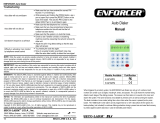Page is loading ...

Page 1 of 17 5/11/2012
SK633
Wireless Alarm system with motion sensor, door/window contacts, remote control and
telephone dialer.
OWNER'S MANUAL AND SET UP INSTRUCTIONS.
Thank you for choosing Ideal Security’s Home Security System with Telephone Dialer.
If you have any questions, problems or comments regarding the installation or operation of
this system, please do not hesitate to contact IDEAL’s customer service department
toll free number at 800-361-2236 x 230. Normal business hours 7:30am to 3:30pm Eastern
time. Monday to Friday.
Occasionally instructions have errors or omissions, please check for updates to these
instructions, security tips and other valuable information at www.idealalert.ca
WIRELESS ALARM SYSTEM WITH AUTO DIALER.
This package includes:
1 (618) AUTO DIALER
1 (629) REMOTE CONTROL
2 (625) SLIM WINDOW / DOOR CONTACT
1 (6616) MOTION DETECTOR
Batteries and all connecting devices.
Before permanently installing any of the devices included in this package please test the
range of all units to make sure that the receiver picks up all the sensors.
MODEL 618 AUTO DIALER
THE TELEPHONE DIALER REQUIRES A LAND TELEPHONE LINE TO MAKE
OUTGOING CALL AND ELECTRICITY.
How it works
Our unique wireless security alarm with Auto dialer is designed to allow you to create your
own security system. It will alert you of an intrusion. You can decide how to respond, or
call the police. Choose a desired location for the auto-dialer with access to a land telephone
line and an electrical outlet. When the dialer is set to ARM mode, and a sensor is triggered,
the auto-dialer will activate the built-in siren (if set) and dial out (if set) to the up to 5 pre-
programmed telephone numbers one by one, for the pre-programmed cycles. You can set
the auto-dialer to a chime mode, you will hear one chime only when a sensor is activated.

Page 2 of 17 5/11/2012
Important note regarding Auto Dialer:
ANSWERING MACHINES and REMOTE COMMUNICATION.
If you intend to use the REMOTE ACTIVATION features (controlling the alarm unit
remotely), you cannot use an answering machine.
To use the remote activation feature: Set the auto dialer to respond (pick up) before your
answering machine responds. For example, if your answering machine is set to pick up
after 5 rings then set the auto dialer to pick up after 3 rings, this way your AUTO DIALER
will pick up first, allowing you to enter your key selection. Complete instructions on setting up the
remote activation follow.
If the answering machine is required, then the remote activation feature cannot be used. Set
the auto dialer to respond after your answering machine normally responds (set it to 10
rings) this will ensure that the answering machine is the first response.
IMPORTANT SAFETY TIPS
1. Do not install the system where it will be exposed to direct sunlight or rain.
2. The built-in siren is very loud, never put the system close to your ear.
3. The system should be installed away from heat sources such as radiators, heating ducts
and stoves.
4. If the system sounds at random, it is possible that the installed location is too close to a
heat source, changing the location or direction of the unit may correct the problem.
5. The system can provide valuable protection for your home and property if utilized
properly. However, this unit cannot guarantee complete protection against burglary or
property damage. Therefore, we will not be responsible for any losses or damages which
may occur, while using this product.
DESCRIPTION OF COMPONENTS
1. Antenna Jack
2. Telephone LINE Jack
3. Antenna
4. Battery Low LED
5. Ex Power LED
6. LCD Display
7. Numerical Keys
8. Buzzer (built-in siren)
9. DC 9V Jack
10. Home mode button
11. Battery Cover
12. External Trigger Input Terminal

Page 3 of 17 5/11/2012
13. 9V Battery
14. RESET button
FEATURES
Signal or trigger from wireless sensor activates auto-dialer and alarm
16 Digit large number display with date/time and function icon
10 zone icon for easy differentiation of sensor locations
Zones 1 to Zone 7: Learn one wireless sensor to each zone to trigger the system
(In ARM mode only)
Zone 8S: Learn up to 8 wireless sensors to trigger the system (In ARM mode only)
Zone 24H (24 hours stand by): Learn up to 8 wireless sensors to trigger the system
in ARM or DISARM mode.
Remote zone: Learn and connect up to 8 remote controls
Room monitor by telephone function
ARM or DISARM system by telephone
Programmable password, entry delay timing (set time for how long after trigger before
the auto dialer will dial out and siren will sound)
Up to 5 emergency telephone numbers (up to 32 digits each) (only last 16 digits appear
on LCD screen)
Programmable auto dialing cycle (how many times the auto dialer will dial each
programmed number)
Records up to five triggered alarms for alarm mode
Built-in flash memory to protect system data during a power failure. If you have a
power failure and the battery dies, all info will remain in auto dialer except the date and
time. We recommend that the battery in the dialer be changed at least once per year, as
you change your smoke detector battery.
Battery Low indicator
Tone dialing only
HOME mode function (auto dialer will chime when sensors are triggered)
Built-in 105 dB alarm (with programmable alarm on/off)
External extend trigger input terminal (to connect Ideal’s wired window and door
contacts SK619)
AC adaptor and 9V battery back-up (included)
Wall mountable (screws and anchors included)
INSTALLATION
Unit must be installed where it has access to a land line and electrical outlet.
1. Install 9V battery included (Fig 1).
2. The battery installed in this unit is a back-up battery only. This battery will keep the
unit working for a time during a power failure
3. Position the antenna vertically (straight up) for better reception. (Fig.2)
Fig.(1)

Page 4 of 17 5/11/2012
4. The supplied telephone line splitter can be installed into your telephone wall socket
(Fig.3a) or the LINE Jack of the auto-dialer (Fig.3b)
5. Using the telephone wire supplied, insert the small clear plug into the LINE jack on
the auto-dialer and the other end into the telephone line splitter, (Fig.3a) or insert
your telephone line splitter into LINE Jack of main unit, then insert telephone wire
supplied into wall socket. (Fig.3b)
6. Your existing telephone line can now be inserted into the telephone line splitter.
(Fig.3a/b)
7. Connect the AC adaptor to the DC 9V jack on the auto-dialer. (Fig. 3c)
8. Wall mount option: Choose a suitable location where you have access to a
telephone line and electricity, drill holes, using template provided and install
anchors and screws. Place the auto-dialer over the screws and slide it down to
secure it in place (fig 4).
SYSTEM AUTO-DIALER SET-UP
During any set-up, if no key is pressed for 10 seconds, the auto-dialer will automatically exit
set-up mode.
All set-ups are done in DISARM mode only.
Your auto-dialer has a factory preset password of 0-0-0. This can be changed to your
own personal password.

Page 5 of 17 5/11/2012
1. TO CHANGE PASSWORD
a. Enter factory pre-set password 0-0-0. Press PROG button once (1),
PASSWORD will flash on the auto-dialer screen. (Fig.5)
b. Press the ARM/DISARM button to confirm that you want to enter the
PASSWORD.
c. Enter your new password then press the ARM/DISARM button to confirm
(you can choose from 3 to 6 digits for your password).
d. Press the PROG button nine (9) times to exit set-up mode.
NOTE: PASSWORD RESET
If you forget your password, open back of unit and locate the RESET button (Fig.5a).
Press and hold the PROG button, and, press and release the reset button once. The
screen will go blank. When screen returns let go of the PROG button. You now have
the factory pre-set password of 0-0-0. This will reset the password ONLY, all other
information will remain (programmed telephone numbers and learned sensors)
2. SETTING THE TIME (YEAR / MONTH / DATE / HOUR / MINUTES)
a. Enter password followed by PROG button nine (9) times.
b. will flash on the auto-dialer screen.
c. Press ARM/DISARM button to confirm.
d. The date will show on the auto-dialer screen as five sets of numbers: year, month,
and date followed by the time hour and minutes (24hr time clock). The first set of
numbers will flash confirming that these can now be changed.
e. Enter correct year by pressing */UP or #/DOWN button, then press the
ARM/DISARM button. The next set of number will start flashing, enter the
month by pressing */UP or #/DOWN button, then press the button
ARM/DISARM , and so on until all numbers have been entered. You will now
have the correct date and time.

Page 6 of 17 5/11/2012
f. Press PROG button once (1) to exit set-up mode.
3. TO PROGRAM EMERGENCY TELEPHONE CALL NUMBERS
a. Enter password followed by PROG button twice (2).
b. MEMORY will flash on the auto-dialer screen. (Fig.6)
c. Press ARM/DISARM button to confirm.
d. You are now ready to program up to 5 emergency telephone numbers. Press the
*/UP or #/DOWN buttons to select memory location from 1 to 5. If you
select 2 this is where your number will be stored and it will be the 2nd number
dialed.
e. Enter the telephone number you would like to store, followed by
ARM/DISARM to confirm (maximum of 32 digits, but only displays last 16
digits).
f. Repeat steps C to E for the four other numbers you may wish to store.
g. Press PROG button eight (8) times to exit the set-up mode.
4. TO DELETE A TELEPHONE NUMBER FROM MEMORY
a. Enter password followed by PROG button twice (2).
b. MEMORY will flash on the auto-dialer screen. (Fig.6)
c. Press ARM/DISARM button to confirm.
d. Press */UP or #/DOWN buttons to select the number you want to delete.
e. Press DEL./PAUSE button to delete the number.
f. Press the ARM/DISARM button to confirm.
g. Press PROG button eight (8) times to exit the set-up mode.
5. PAUSE FUNCTION
The "PAUSE" function can be stored as one digit in the telephone number memory for
some dialing operations. Every one PAUSE in the memory dialing sequence will pause for
3.6 seconds. For example, if you want to store telephone number 514-363-1030
EXTENSION 230 to memory location 2, the operation will be as following:
a. Enter password then press PROG button twice (2).
b. MEMORY will flash on the auto-dialer screen.
c. Press ARM/DISARM button to confirm.
d. Press */UP or #/DOWN button to select memory location 2.

Page 7 of 17 5/11/2012
e. Enter 5143631030 DEL./PAUSE (hold for 2 seconds until the letter F
appears on the screen, then enter 230.
f. Press ARM/DISARM button to confirm.
g. Press PROG button eight (8) times to exit set-up mode.
6. TO PROGRAM SIREN ON/OFF
The auto-dialer has been factory pre-set with the siren ON. To change this to OFF:
a. Enter password followed by PROG button four (4) times.
b. The " " icon will flash on the auto-dialer screen. (Fig.8)
c. Press ARM/DISARM to confirm.
d. Using */UP or #/DOWN buttons to select SOUND OFF. Followed by
ARM/DISARM button to confirm.
e. Press PROG button six (6) times to exit the set-up mode.
7. TO PROGRAM AUTO CALL FUNCTION ON/OFF
The auto-dialer has been factory pre-set with the call option ON. If you do not want the
auto dialer to call out change this to OFF:
a. Enter password followed by PROG button five (5) times.
b. The " " icon will flash on the auto-dialer screen. (Fig.9)
c. Press ARM/DISARM button to confirm.
d. Using */UP or #/DOWN buttons to select call OFF followed by the
ARM/DISARM button to confirm.
e. Press PROG button five (5) times to exit the set-up mode.
8. TO PROGRAM AUTO DIALLING CYCLE.

Page 8 of 17 5/11/2012
The auto-dialer has been factory pre-set for auto dialing for 1 cycle (When a sensor is
triggered the auto dialer will call all stored numbers 1 time. You can change this cycle from
1 to 5 dialing cycles.
a. Enter password followed by PROG button six (6) times.
b. CYCLE will flash on the auto-dialer screen.
c. Press ARM/DISARM button to confirm.
d. Using */UP and #/DOWN buttons to select cycle times between 1 and 5
followed by the ARM/DISARM button to confirm.
e. Press PROG button four (4) times to exit set up mode.
9. TO PROGRAM CALL-IN RING DETECT CYCLE (how many rings before auto
dialer will answer.
The auto dialer has been factory preset to answer on the 5th ring.
The call-in ring detect cycle is for how many times you want the phone to ring before the
auto-dialer picks up. You can arm/disarm and monitor your home via the telephone.
a. Enter the password followed by the PROG button seven (7) times.
b. A will flash on the screen.
c. Press ARM/DISARM button to confirm.
d. Using the */UP and #/DOWN buttons select 3, 5, 7 or 10 (which
represents the # of rings before the auto dialer picks up) followed by the
ARM/DISARM button to confirm.
e. Press the PROG button three (3) times to exit set-up mode.
NOTE: You cannot use an answering machine with this feature. If you want to be able to
call in to the auto dialer you must program it to answer before your answering machine
does. Example if your answering machine answers after 4 rings, you must set the auto
dialer to answer at 3 rings.
10. TO PROGRAM ENTRY DELAY TIME: (Amount of time you need to deactivate
system once you have entered your residence)
a. Enter password followed by PROG button eight (8) times.
b. ENTRY will flash on the auto-dialer screen.
c. Press the ARM/DISARM button to confirm.
d. Using the */UP and #/DOWN buttons select the seconds 0,5,10,15 or 20.
Press ARM/DISARM to confirm the number of seconds you require for the
entry delay time.
e. Press the PROG button twice (2) to exit set-up mode.
TO TEST MEMORY DIALLING
In standby mode, press and hold the PROG button for at least 3 seconds, you
will hear a short beep. Key in the memory location of the telephone number, i.e. 1 – 5. The
telephone number stored in specified memory location will automatically be dialed. Press
the PROG button to stop the dialing. The auto dialer must be connected to a land line
in order for this function to work. If not connected then you will hear 4 short beeps.

Page 9 of 17 5/11/2012
MODEL 6616 Wireless Outdoor Adjustable Angle Motion Detector Sensor
INSTALLATION
Install 3 AAA batteries included into the bottom of the motion detector as shown below.
This sensor is already learned to zone 1. If you wish to change the zone location of this
sensor follow the directions at the end of these instructions. To Learn Wireless Sensors or
Remote Control Codes. Once motion detector is triggered zone 1 will flash on the screen.
The detection range (left to right) can be adjusted from 150 degrees to 0 degrees by sliding
the two sliders on each side of the motion detector. You can also adjust the sensitivity from
10m to 3m range by turning the dial located on the bottom of the unit under the battery
cover. Note: If range and sensitivity is set too high it could result in false triggers. Test the
area requiring coverage to make sure you do not get false triggers due to an excessive range
field.
Detection range left to right
Sensitivity
Mounting the motion detector:
Choose a suitable location, 5~6 feet (1.5~2.0 meters) above the floor. Using template
included drill holes and fasten with anchors and screws provided.
BATTERY LOW INDICATOR
When batteries are low, the LED will flash on 3 seconds and off 1 second. Replace the
batteries immediately, to maintain proper detection. If batteries are low they may send a
Install
batteries
included
Install
batteries
included
Install
batteries
included

Page 10 of 17 5/11/2012
false signal to the auto-dialer. Batteries in all units should be replaced at least once per year
like your smoke detectors.
MODEL 625 (Wireless Slim Door/Window Sensor)
Install the four CR2032 batteries included into the two door and window contacts as shown
below. These two sensors are already learned to zone 2 and 3. When one of the sensors is
triggered either zone 2 or zone 3 will flash on the screen.
Determine appropriate location for the contact on the door or window to be protected.
Determine location for the wireless sensor/transmitter. How much space is available will
determine weather you install the transmitter on the door/window frame or on the door or
window. It will work either way.
Mount the TRANSMITTER portion of the contact to the door or window frame and the
magnetic contact portion to the door or window. Before using the double sided tape
provided, align the 2 sensor portions so that they are flush and with arrows facing each
other and no more then 1/4” apart. The contact portion can be installed on the left or right
side of the transmitter. Make sure to extend the antenna.

Page 11 of 17 5/11/2012
BATTERY LOW INDICATOR
When batteries are low, the LED will flash on 3 seconds and off 1 second. Replace the
batteries immediately, to maintain proper detection. If batteries are low they may send a
false signal to the auto-dialer. Batteries in all units should be replaced at least once per year
like your smoke detectors.
MODEL 629 WIRELESS REMOTE CONTROL
Install the CR2032 battery included into the remote control as shown below.
• Remote controls for Arm , Disarm and Panic
• Remote range from receiver is up to 25 meters (80 feet)
If the remote has to be moved closer to the receiver in order to function please replace
batteries.
The battery life is about six months under normal use.
TO TEST THE WIRELESS SENSOR TRANSMITTING RANGE
After selecting a location for the units, but before installing permanently, you
should test the signal range of all units. Press the HOME button on the side of the auto-
dialer, wait 60 seconds at which time you will hear a beep. Then trigger the wireless
sensors. The auto-dialer will receive a signal and a chime will sound. If you do not hear a
chime and the zone is not flashing on the auto-dialer screen, the sensor may be out of range
of the auto-dialer. Repositioning either the sensor or auto-dialer should fix this problem.
Press HOME button again to exit test mode.
OPERATION
1. TO ARM THE SYSTEM
a. Enter password followed by the ARM/DISARM button.
b. Three short beeps will sound and the ARM icon will show on the auto-dialer screen.
c. You can also press the ARM button on the remote control unit to ARM the
auto dialer.
d. Wait 60 seconds for a short beep. The auto-dialer is now set at ARM and ready to
receive signals.
e. When the system is armed (ARM), if a door or window is open the auto dialer will
beep for 5 seconds and the screen with show “CLOSE PLEASE” and also indicate
the zone number. If the door or window is still not closed it will start dialing after
60 seconds.
2. ALARM
HOME HOME

Page 12 of 17 5/11/2012
a. If the auto-dialer (in ARM mode) receives a signal from any sensor, the screen will
display TRIGGER with the zone number. After the delay entry time it will sound a
SIREN for 30 seconds on, 30 seconds off and 30 seconds on, and will automatically
dial all the numbers stored, one by one, for the CYCLE (amount of times the
numbers are dialed) you have chosen. The receiver of the phone call will hear one
beep cycle for zones 1-7 and 8S, two beep cycles for 24hr zone and four beep
cycles for PANIC. The receiver of the call can then call a neighbor, or take other
appropriate action.
b. In ARM mode, if the auto-dialer is set to SIREN OFF, the numbers stored will be
dialed silently. No siren will be heard from the installed location. When the call is
answered you will hear the sequence of beeps and know which zone was triggered.
3. TO DISARM THE SYSTEM
a. Enter password followed by the ARM/DISARM button on the auto dialer. Or
press on DISARM button on the remote.
b. You will hear one beep and the ARM icon will disappear from the auto-dialer
screen to confirm that the Auto-Dialer has been DISARMED.
NOTE: In the 24HR zone the sensors will trigger the auto-dialer in ARM or DISARM
mode and start dialing the numbers stored for the amount of time programmed.
a. Before dialing the auto dialer will detect if a phone line is connected, if no
telephone line is connected the auto dialer will beep 4 times then the alarm will
sound without dialing.
4. PANIC BUTTON
a. If you press "PANIC" button on auto-dialer or remote control , the ALARM
will sound instantly for 30 seconds, then off for 30 seconds, then on for 30 seconds
and then off, and the auto-dialer will begin dialing the stored numbers immediately.
b. To stop the alarm sound and the dialing, enter password then press
ARM/DISARM button or press the DISARM button on the remote.
5. REMOTE CONTROL BY TELEPHONE OPERATION. (What you can do when
you receive a call from the system)
How to respond to a telephone alarm call.
a. Answer the call. You will hear one of the following:
a. 1 beep cycles is for zones 1-7 and 8S
b. 2 beeps cycles is for zone 24hr
c. 4 beeps cycles is for PANIC
b. You may enter the following codes on your phone key pad. Once code is entered
you will hear a beep for confirmation.
Function Press Key
Room Monitor 1#
End of Call 3#
DISARM System 6#

Page 13 of 17 5/11/2012
6. REMOTE CONTROL BY TELEPHONE TO CONTROL ALARM (To control
your auto dialer via telephone)
a. Telephone your home number. The auto-dialer will answer after the designated
amount of rings that you have programmed.
b. Once answered enter your PASSWORD, you will hear two beeps (confirmation).
c. Enter key combination listed below for desired function you would like to perform.
Function Press Key
Room Monitor 1#
ARM system 5#
DISARM System 6#
ROOM MONITOR – Enter “1#” after the beep you will be able to listen into the room
were the auto-dialer is installed. After 30 seconds you will hear a beep to remind you that if
you do not enter another code within 20 seconds the call will end. The total duration of the
room monitor is 50 seconds if no other codes are entered.
ARM SYSTEM – Enter “5#” after three short beeps the system is ARMED and will
automatically hang up. If you hear 5 rapid beeps after three short beeps, it means one of
your sensors isn’t closed or is activated. The system will give you 5 seconds to DISARM
system.
DISARM SYSTEM – Enter “6#” after a beep the auto-dialer will disarm and hang up.
NOTE: Whether you receive an alarm call or you call the auto dialer, if you enter a
wrong password or operation code, the call will disconnect and sound 5 beeps on the
auto-dialer. If the call was an alarm call to you, in which case you can wait for it to
call you again providing you have the dialing sequence set to more than one and then
enter the above codes again. If your dialing sequence is set to one and you have set up
the auto dialer to answer before your answering machine (if you have one connected)
then you can call into the auto dialer and enter in your codes again. If you made the
initial call to the dialer you just have to redial and then enter the codes above again.
HOME MODE FUNCTION:
While at home you can set your auto-dialer to home mode. This will activate a chime every
time one of the sensors is triggered. You can also program which zone will send signal to
auto-dialer when triggered. The factory default is all sensors send signal.
Turn system to Home Mode.
a. Press the HOME button once; you will hear a chime and the word HOME will
appear on the LCD screen.
b. Wait 60 seconds, you will hear a beep. System is now in home mode and will chime
if sensor is triggered.
c. When auto-dialer receives signal it will chime and show which zone is being
triggered on the auto-dialer LCD screen. If 24hr or panic is triggered the auto dialer
will start dialing the numbers programmed for the amount of times specified.
d. Press the home button again to exit the home mode.

Page 14 of 17 5/11/2012
NOTE: Arming system while in Home mode will deactivate Home mode. When you
disarm the system you will have to press the Home button again if you want to return
to Home mode. In Home mode the only thing the system does not do is dial out or
sound alarm for zones 1-7 and 8S. For zones 24hr and REMOTE they will trigger and
dial out.
Enabling and Disabling sensors when in home mode.
When in HOME mode all sensors will send signal to auto dialer and you will hear a chime.
If you have one or more sensors that you do not wish to have them send a signal to the auto
dialer, example a contact on a patio door that is in zone 3, then you would disable zone 3.
Zone’s 1-7 you can disable each one of them, zone 8S you have to either enabled or disable
all sensors in that zone, you cannot pick only one. Zones 24hr and REMOTE cannot be
disabled. Factory preset is all sensors are on and will activate chime when triggered. To
turn off a sensor follow these instructions.
a. Enter password followed by pressing the Home button.
b. Zone one will flash on the LED screen.
c. Using the */UP and #/DOWN buttons select the zone you want to change
the setting for.
d. Press ARM/DISARM button to confirm, the using the */UP &
#/DOWN buttons select ON or OFF. Press ARM/DISARM button to
confirm.
e. Press the Home button once to exit home-setup.
BATTERY LOW LED INDICATOR
When the Battery Low LED flashes once every 1.5 seconds, it indicates that the
battery power in auto-dialer is running low. Replace the batteries immediately.
If batteries are low, a false signal may be triggered and the auto dialer may start dialing.
Batteries in all units should be replaced every year like your smoke detectors.
VIEW FUNCTION
View Triggered Events
If alarm has been triggered it will flash on the LED screen. To view, in standby mode,
press #/DOWN button to view the last 5 triggered Events. Once viewed, TRIGGER
will disappear from the screen.
View stored telephone numbers
In standby mode, press */UP to view stored telephone numbers.
NOTE: If no buttons are pressed for 10 seconds, the auto-dialer will automatically exit
view mode.
TO LEARN WIRELESS SENSORS OR REMOTE CONTROL CODES TO THE
TELEPHONE DIALER.
HOME

Page 15 of 17 5/11/2012
The units included in this package have already been learned to the auto dialer. You
may learn additional sensors to your auto-dialer and at some time you may have to re-learn
existing parts..
The system has a total of 10 zones for wireless sensors and remote controls.
Zone 1-7: Learn up to 7 wireless sensors, and they will trigger the dialer in armed mode
only.
Zone 8S: Learn up to 8 wireless sensors and they will trigger the dialer in armed mode
only.
Zone 24H (24H standby mode): Learn 8 wireless sensors and they will trigger the auto
dialer in armed or disarmed mode.
Zone REMOTE (LCD icon REMOTE) is the remote control zone and you can learn up to
8 remote controls.
You can learn a total of 23 sensors and 8 remote controls to this unit.
Each sensor or remote must be learned to the auto dialer. Follow the following steps.
a. Enter your password and press the PROG button three (3) times.
b. The “LEARN” icon will flash on the screen. (FIG.7)
c. Press ARM/DISARM to confirm, the system will go into learning ID code
mode and zone 1 icon will flash
d. Press the */UP and #/DOWN buttons to select the zone you wish to
learn your sensor to. When the screen flashes NO ID CODE, that means that
zone is empty and you can learn a sensor. If the screen flashes FULL then you
already have a senor learned to that zone. You can either choose another zone or
press DEL./PAUSE to delete the sensor in that zone and learn the new
sensor.
e. Press ARM/DISARM to confirm that this is the zone you want the sensor
to be.
f. Trigger the sensor or remote control that you are trying to learn as follows:
1. Wireless motion detector SK615, by moving hand in front of sensor
to send signal.* please see note below
2. Wireless door/window sensor SK621 & SK625, opening and closing
the magnetic switch will send signal.
3. Wireless water alarm sensor SK616, put sensor in water to trigger
and send signal.
4. Wireless temperature sensor SK627, by pressing the test button.
5. Remote control SK629, pressing any key will trigger and send a
signal.
6. Garage Alert SK623, opening the garage door will trigger and send
signal.

Page 16 of 17 5/11/2012
g. You will hear a long beep from the auto-dialer to confirm that learn was
successful and the screen will display FULL for that zone.
h. Press the PROG button seven (7) times to exit the setup mode.
NOTE: if you have learned a motion detector to your auto dialer, place a towel over the
motion sensor before learning other items as the motion sensor will send signal to auto-
dialer every time you move.
ADDING IDEAL’S WIRELESS SIREN OR AC OUTLET TO THE SYSTEM
LEARN AUTO DIALER TO SEND SIGNAL TO WIRELESS SIREN (SK629) OR
AC OUTLET CONTROL (SK635) WHEN TRIGGERED.
When the auto-dialer is triggered you may want it to send a signal to either a siren or an AC
outlet control (will turn on unit that is plugged into it)
SK629 SIREN (Full instructions are also available in the SK629 package)
f. Open the battery cover on the back of the siren. Use a pen to press and hold down
the LEARN button for 2 seconds, you will hear a beep. Release the button. The unit
is now ready to receive the learn ID code signal from the auto dialer.
g. Trigger the auto dialer by pressing on the panic button.
h. Once learn code was successful you must ARM the siren in order to receive the
signal from the auto-dialer. Their will be a 60 second delay at which time you will
hear a beep. Now it will be ready to receive signal.
SK635 AC OUTLET CONTROL
1. Press and hold the ON/OFF/LEARN button on front of unit for 2 seconds
until you hear a beep. Now the unit is ready to learn signal.
2. Trigger the auto dialer by pressing on the panic button.
3. Once learn code was successful you must turn ON the AC Outlet Control in
order to receive the signal from the auto-dialer.
NOTE: You will hear a long beep to confirm that the learn code was successful. When
learn code is not successful you will hear 4 short beeps. If this happens please relearn again.
TROUBLE SHOOTING GUIDE

Page 17 of 17 5/11/2012
1. AUTO-DIALER WILL NOT ARM/DISARM
a. Make sure you have entered the correct password, if not, re-enter the password.
b. If it still does not work, perform the password reset following the instructions in the
“CHANGE PASSWORD” section to reset the auto-dialer.
c. Retry the ARM/DISARM function.
2. UNIT WILL NOT DIAL
a. Make sure the telephone line is connected properly.
b. Make sure the telephone numbers are stored correctly.
c. Make sure the auto-dialer is setup for auto-dial mode.
d. If auto-dialer does not receive a signal from the wireless sensor, perform the learn
code function following the instruction in the “LEARN CODE FUNCTION FOR
WIRELESS SENSORS” section.
3. FALSE TRIGGER
If the any sensor sends false signals, ensure that the batteries are still in good operating
condition. Make sure that the gaps between the contact and sensor on the window and door
contacts are no more than a ¼” apart and that arrows are pointing towards each other.
TIPS
1. Make sure the full telephone number has been entered correctly.
2. Only suitable for single phone line. Not compatible with fax machines or multi line
telephones.
WARNING
All batteries including the back up battery in the telephone dialer should be changed once
per year as the battery in smoke detector is changed. Should a power failure occur and the
back up battery is weak, or batteries in all your sensors are weak, false alarms may occur. If
the telephone dialer or any other detector is not being used for an extended period, remove
the batteries to avoid any damage from battery leakage.
NOTE: Please preserve this manual. It contains valuable information for properly setting
up and operating the system. Please check for updated instructions at www.idealalert.ca
Thank you for your purchase: If you have any questions about setup or
function of this product, please call us at 800-361-2236 x230(514-363-1030)
before returning to the point of purchase. Perhaps we can resolve your
difficulty and eliminate future customer dissatisfaction.
e-mail: [email protected] www.idealalert.ca

SK635 WIRELESS ACTIVATED SOCKET
Thank you for choosing Ideal Security’s Wireless Activated Socket. (SK635)
If at any time during your installation you have any questions or comments, please do not hesitate
to contact our customer service department through our web site at www.idealinc.com, via email at
[email protected], or by calling our toll free number at 800-361-2236 x 230. Normal business
hours are 7:30am to 3:30pm Eastern time. Monday to Friday.
Please visit our website www.idealalert.ca for up to date instructions & installation tips.
Please check us out on FACEBOOK for additional home and personal security information.
INTRODUCTION
Wireless socket will receive a signal from any IDEAL wireless sensor or contact and
activate the socket (and anything plugged into it).
SK615 Wireless Motion Detector
SK618 Auto-dialer with zone capability
SK621 Wireless Door and Window Sensor
SK623 Garage Door Alert
SK625 Slim Wireless Door and Window Sensor
SK627 Wireless Temperature Alarm
SK629 Remote Control
The SK629 REMOTE CONTROL can activate the socket remotely. Please see special
notes at end of instructions.
IMPORTANT SAFETY TIPS
1. Do not install the SOCKET where it will be exposed to direct sunshine. (for indoor use only)
2. The SOCKET should be installed away from heat sources such as radiators, heating
ducts and stoves.
3. Clean outer surface with moist cloth. Do not use abrasives or chemicals.
4. Do not exceed the load/electrical power rating of 500 watts.
5. Do not install SOCKET without fuse and/or fuse cover in place.
6. Do not open or attempt to repair this product.
Suggested applications:
LINK the SOCKET to IDEAL’s auto dialer, window and door contacts, or garage door
alert. If an intruder enters your home, the triggered unit will send a signal to the SOCKET
to activate a lamp or radio you may have plugged into it, letting the intruder think there is
someone home.
Link the SOCKET to the IDEAL wireless water detector (SK616). If the water detector is in
the basement and is triggered, you may not hear it upstairs. If you link it to the SOCKET it
will turn on a light, or a radio that you have plugged it into.
SOCKET FUNCTION AND OPERATION

1. CDS ON/OFF switch: The SOCKET has the option of a PHOTO CELL
application. The PHOTO CELL determines if it is light or dark in the environment of
the SOCKET and can function accordingly. If you do not want the SOCKET to
activate during daylight, set the CDS switch to ON. When set to OFF, it turns off the
built in photo cell and any appliance plugged into the SOCKET will turn on at any
time of the day or night if it receives a signal. When set to ON, the built in photo cell
will determine if it is light or dark, and will turn on any appliance plugged into the
unit only when dark or dusk if it receives a signal.
2. If turning unit on with a remote control (panic button) or the ON/OFF/LEARN
button on the SOCKET, or it receives a signal from the auto dialer (trigger), the
SOCKET will turn on the appliance that is plugged into it no matter what setting is
used, ON or OFF.
3. If unit is installed behind furniture this feature will not work as it will always be dark
and the SOCKET will always turn on the appliance that is plugged in if it should
receive a signal.
2. ON/OFF/LEARN button
A. Pressing the ON/OFF/LEARN button on the SOCKET will turn it and any appliance that
is plugged into the unit ON. The red light on the AC outlet will be visible. Pressing the
button again will turn off the SOCKET and the appliance that is plugged into the unit. The
red light on the SOCKET will remain flashing. When SOCKET is off or in standby mode
the red light will remain flashing.
B. LINK THE SOCKET TO A WIRELESS SENSOR: LEARN ID CODE FUNCTION: For
added convenience and flexibility, you can add up to 8 wireless sensors/detectors to the
SOCKET. (Wireless Motion Detector (SK615), Wireless Door/Window Sensor (SK621, SK625), Wireless
Garage Door Alert (SK623), Auto Dialer (SK618) or Remote Controls (SK629)). The devices and the
SOCKET must be PAIRED or LINKED by LEARNING them to each other. The learning

ID code can only be done when the SOCKET off (red light is flashing). When learned
(LINKED) to an Auto-dialer, (SK618), the SOCKET will activate if triggered, even if the
CDS (photo cell) is set to ON.
INSTRUCTION for LEARNING (Linking):
a. Press and hold the ON/OFF/LEARN button on the SOCKET for approximately 2 seconds,
until you hear a beep. The unit is now ready to learn the ID code signal from a wireless
sensor.
• Wireless garage door alert (SK623): opening garage door will trigger and send signal.
• Wireless motion detector (SK615): passing hand in front of sensor will trigger and send
signal.
• Wireless door/window sensor (SK621 & SK625): opening & closing the magnetic switch
will trigger and send signal.
• Wireless water alarm (SK616): putting water detector in water will trigger and send
signal.
• Wireless temperature sensor (SK627): pressing TEST button will trigger and send signal.
• Wireless remote control (SK629): pressing the panic button on the remote control will
trigger and send signal.
• Wireless auto dialer (SK618): pressing the PANIC button of auto dialer’s main unit
keypad will trigger and send signal.
b. If the LEARN/LINK was successful, you will hear one long beep. If learn code was
unsuccessful you will hear four short beeps after 15 seconds. Please relearn again.
c. To delete all sensors and remote controls from the unit: press and hold the
ON/OFF/LEARN button for about 12 seconds, you will hear two long beeps. All sensor ID
codes will be deleted.
3. 5 minutes/30 minutes/manual timer switch. This switch controls the length of time that
the light (or other appliance) that is plugged into the SOCKET will stay on when the
SOCKET receives a signal, (from sensors, window & door contacts or auto dialer).
Set to 5 minutes or 30 minutes: when a sensor is triggered, panic/arm button on remote
control is pressed or ON/OFF/LEARN button on main unit is pressed, the SOCKET will
turn on any appliance that is plugged into it, and then off after 5 minutes or 30 minutes
whichever you have set.
Switch set to MANUAL position: When the SOCKET is triggered by a sensor or contact
the appliance will stay on for 5 minutes only. When the SOCKET is triggered by the auto-
dialer or by a remote control, any appliance plugged into it will stay on until you manually
turn it off with either a remote control or by pressing the ON/OFF/LEARN button on the
SOCKET outlet.
4. Plug the SOCKET into an outlet with an unobstructed view of the room. This is required
if you are setting the CDS built in photo cell to ON. (Fig.1a)
/