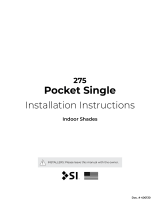Page is loading ...

INTEGRATION GUIDE
CRESTRON®
INTEGRATION for
TAHOMA®SWITCH

TABLE OF CONTENTS
I. INTRODUCTION --------------------------------------------------- 3
II. OVERVIEW ------------------------------------------------------- 4
RESOURCES & APPLICATIONS
SYSTEM REQUIREMENTS
III. INSTALLATION ---------------------------------------------------- 5
BUTTONS & INDICATORS
IV. SYSTEM PREPARATION --------------------------------------------- 7
SOMFY SYSTEM
CRESTRON SYSTEM
V. SET UP ----------------------------------------------------------- 7
ADD TAHOMA COMMAND PROCESSOR
ADD TAHOMA MOTOR CONTROL
ADD TAHOMA MOTOR CONTROL GROUP
ADD TAHOMA SWITCH CONTROL MODULE
TRANSFER PROGRAM
TEST OPERATION
APPENDIX ------------------------------------------------------------ 11
A. ENABLE THIRD-PARTY INTEGRATION
B. REFRESH AUTHORIZATION TOKEN
C. AVAILABLE COMMANDS & ACTIONS
2of 14
CRESTRON® INTEGRATION for TAHOMA®
INTEGRATION GUIDE
VERSION 1.0 | SEPTEMBER 2023 | Prepared by PROJECT SERVICES

The Somfy Organization’s strength has been demonstrated with 50 years of experience in motorization.
As leaders in the shading industry with innovative and modern solutions for homes and commercial
buildings, Somfy offers the widest range of strong, quiet motors and controls for all types of applications
and technologies.
Who is this Guide for?
This guide is aimed at providing support and guidance to Crestron® Integrators for achieving complete
automation of Zigbee® and Radio Technology Somfy® (RTS) motors with the TaHoma® switch.
What does this Guide contain?
The sections of this guide contain walkthroughs and methods of controlling Zigbee and RTS devices using the
TaHoma® switch as the bridge between Crestron and Smart Shading by Somfy.
For questions or assistance please contact technical support:
(800) 22-SOMFY (76639)
technical[email protected]
How should this Guide be used?
This guide is intended to be used as a reference manual.
I. INTRODUCTION
3of 14

SYSTEM REQUIREMENTS
PC running Windows 10 or higher
Crestron SIMPL Windows
Crestron 3 or 4 Series Processor
Crestron Somfy TaHoma Module
4of 14
II. OVERVIEW
The Somfy TaHoma® switch provides a single platform for Somfy Zigbee and RTS with a wide range of interior
and exterior applications.
•The TaHoma system supports up to 50 Zigbee devices and 40 RTS channels
•Join up to 10 TaHoma switch hubs for multi-zone control (RTS only)
•The TaHoma system supports a maximum of 40 scenes with schedules per install
Each TaHoma switch is connected to Wi-Fi or directly to the local area network by an optional Ethernet adaptor
for IP Integration with third-party control systems. TaHoma is compatible with the Somfy Synergy™API.
Details of this controller and commissioning instructions are available in the
Somfy TaHoma pro Dealer Version Programming Guide.
RESOURCES & APPLICATIONS
Visit www.somfypro.com for the following guides:
•Somfy TaHoma pro Dealer Version Programming Guide
•Somfy RTS Pocket Programming Guide
Subscribe to the Somfy YouTube Channel www.youtube.com/somfysystems
Visit Somfy U for all the training you need –your pace, your place www.somfyu.com
Visit the Google Play or iOS App Store for the TaHoma by Somfy app:
SCAN ME

Standard USB
Connect cable to
Transformer
III. INSTALLATION
Power Supply
Plug-in Transformer to line-
voltage outlet
BUTTONS & INDICATORS
UP Button
MY/STOP Button
DOWN Button
Channel LED
Indicator
Show channel selected
Ysia 1 & 5 Zigbee Remotes
Ensure the remote is powered
Pressing any button will illuminate the LED(s)
Status LED Indicator
Commands and Zigbee
network activity
Channel Selection
Button
Select channel
Ysia 1 Zigbee #1871153
Ysia 5 Zigbee #1871154
Programming
Button
Pair and reset
products
Micro USB Port
Connect power or
Ethernet Adaptor
Plug-in Power Supply Required
(Included with TaHoma® switch)
Connect to line-voltage to power TaHoma switch
Micro USB
Connect power to TaHoma
switch
TOP
LED BEHAVIOR:
BLUE
WI-FI SETTING PROCESS
WHITE
WI-FI SEARCH –2 TIMES
WI-FI LOST – 1 TIME
RED
SCENE STOPPED -SOLID
CONNECTION OUTAGE -
BLINKING
OFF
STANDING BY
AMBER
RESTARTING
GREEN
TAHOMA PRO MODE
TaHoma® Ethernet Adaptor #1870470
(Sold Separately)
Connect for a wired local area network connection
Micro USB
Connect to TaHoma® switch for
power and Ethernet
Micro USB Port
Connect power through
Ethernet Adaptor
Ethernet Port
Connect to network
router or switch LED BEHAVIOR:
GREEN
ETHERNET CONNECTION
AMBER
DATA TRANSFER
TaHoma® switch #1871037
TaHoma® switch (with ethernet adaptor) #1871038
Reset Button
PRESS & HOLD to reset
TaHoma switch
BOTTOM
LED BEHAVIOR:
WHITE
POWERED,
CONNECTED TO CLOUD
SERVER –SOLID
(CAN BE DEACTIVATED)
RED
POWERED,
NOT CONNECTED
TO CLOUD SERVER -SOLID
OFF
NOT POWERED
Stop Button
Stop scene
underway
Scene 2 Button
Control customized
scene 2
Scene 1 Button
Control customized
scene 1
5of 14

March 2019 –Rev C
BUTTONS & INDICATORS
WAKING THE MOTOR:
Ensure the motor has required power available.
Using a small paper clip or similar, BRIEFLY PRESS the Programming Button on the head of the motor
OR
PLUG IN the battery supply/charger.
The motor will jog (briefly move up and down), and the LED will illuminate GREEN for 2 seconds.
The LED will blink AMBER continuously during programming.
MOTOR STATUS LED
BEHAVIOR:
AMBER
MOTOR IS NOT SET
IN SETTING MODE
IN ADJUSTMENT MODE
GREEN
MOTOR IS CHARGING
CONFIRMED SETTING
RED
LOW BATTERY CHARGE
THERMAL PROTECTION
IMPOSSIBLE SETTING
OFF
PAIRED AND OPERATIONAL
Programming
Button
CORD LIFT MOTOR
TILT MOTOR
Programming
Button
Programming
Button
ROLLER MOTOR
Sonesse® 30 ULTRA WireFree
Li-Ion Zigbee shown above
Sonesse® 30 24V DC Zigbee
shown above
Motor Status
LED
Motor Status
LED Motor Status
LED
DRAPERY MOTOR
Programming
Button
Motor Status
LED
Smart Plug Zigbee #1871217
Ensure the Smart Plug is plugged into a properly powered outlet
QR Code and power button are on opposite sides of the plug
LED BEHAVIOR:
RED
NOT CONNECTED –SOLID 3s
OUTPUT OFF –SOLID
AMBER / GREEN
PAIRING MODE –BLINKING
GREEN
CONNECTED –SOLID 3s
POWERED –SOLID
OFF
NOT PAIRED
NOT POWERED
Power Button
(Same for Sonesse® WireFree™motors)
6of 14

CRESTRON SYSTEM
A fully operational Crestron system is required prior to Crestron programming.
1) In SIMPL Windows, OPEN the “Somfy TaHoma v1.2 Demo” file
2) In the Program View, DOUBLE-CLICK the “S-3.1 : Somfy TaHoma v1.2 Command Processor” module
3) In the Detail View, SELECT the Command Processor ID in the “CommandProcessor_ID” field
The default ID is set to 1. Up to 10 Command Processors are available per project.
4) ENTER the TaHoma IP address in the “IPAddress” field
7of 14
V. SET UP
A fully operational TaHoma system is required prior to Crestron programming. The TaHoma system supports up to 50 Zigbee devices and 40
channels of RTS. RTS devices programmed to an RTS channel will only receive commands from the associated TaHoma switch hub.
NOTE: RTS Channels will populate as motors for single or multiple motors in a group.
Hubs must be placed within 25-35’ of the devices they control.
•Confirm with the Shade Commissioning Agent that the TaHoma switch firmware is up to date
•An Integration Report is generated in the TaHoma app which will include the TaHoma switch PIN and IP address
•Ensure that a DHCP Reservation via MAC Address of the TaHoma switch is being used
•Third-Party Integration must first be enabled in the TaHoma app (see Appendix A)
ADD TAHOMA COMMAND PROCESSOR
IV. SYSTEM PREPARATION
SOMFY SYSTEM
Refer to the Integration Report for the TaHoma switch IP address. A Somfy TaHoma Command Processor is required for each TaHoma switch installed.
Up to 10 Command Processors are available per project.
To add multiple Command Processors (RTS only), COPY an existing module, PASTE it within the folder, then repeat Steps 2-4.

ADD TAHOMA MOTOR CONTROL
Refer to the Integration Report in the TaHoma app to gather the motor addresses.
1) In the Program View, DOUBLE-CLICK the “S-3.3.1 : Somfy Tahoma v1.2 Motor Control” module
2) In the Detail View, SELECT the Command Processor ID of the Command Processor module in the
“CommandProcessor_ID” field
3) ENTER the motor address in the “Target_ID” field
To add multiple Motor Controls, COPY an existing module, PASTE it within the folder, then repeat Steps 2-3.
8of 14
ADD TAHOMA MOTOR CONTROL GROUP
1) In the Program View, SELECT the “S-3.3.3 : Somfy TaHoma v1.2 Motor Control: Group” module
2) In the Detail View, SELECT the Command Processor ID of the Command Processor module in the
“CommandProcessor_ID” field
3) ENTER the Zigbee group address in the “Target_ID” field
Refer to the Integration Report in the TaHoma app to gather the Zigbee group addresses.
NOTE: RTS Channels will populate as motors for single or multiple motors in a group.
To add multiple Motor Control Groups, COPY an existing module, PASTE it within the folder, then repeat Steps 2-3.

ADD TAHOMA SWITCH CONTROL MODULE
9of 14
1) In the Program View, SELECT the “S-3.4.1 : Somfy TaHoma v1.2 Switch Control” module
2) In the Detail View, SELECT the Command Processor ID of the Command Processor module in the
“CommandProcessor_ID” field
3) ENTER the Smart Plug address in the “Target_ID” field
Refer to the Integration Report in the TaHoma app to gather the Somfy Smart Plug addresses.
To add multiple Switch Controls, COPY an existing module, PASTE it within the folder, then repeat Steps 2-3.
TRANSFER PROGRAM
1) In the Program bar, SELECT “Convert/Compile”
2) When prompted to save the current program first, SELECT “Yes”
3) When prompted to transfer the program, SELECT “Yes”
4) CONFIRM the Program Information, then SELECT “Send”
Once all programming is complete for the project, transfer the program to the Crestron controller.

TEST OPERATION
1) OPEN the “Somfy TaHoma v1.2 Demo XPANEL” file
2) SELECT “Options”
3) SELECT “Host Settings”
4) ENTER the IP address of the Crestron Controller in the “Hostname/IP Address” field, then SELECT “Connect”
5) SELECT “Connect”
6) Use the controls to test operation of the devices
Refer to Appendix C of this guide for a list of Somfy TaHoma specific commands and actions. RTS motors do not report positional feedback.
The Position slider will not display percent levels for RTS motors.
10 of 14

APPENDIX
[APPENDIX A] ENABLE THIRD-PARTY INTEGRATION
1) OPEN the TaHoma by Somfy app
2) SELECT the Menu icon in the bottom bar
3) SELECT “Partners”
4) SELECT “CRESTRON”
5) SELECT “Continue”
The Integration Report will display all connected products.
11 of 14

1) CONFIRM Third-Party Integration for Crestron is enabled in the TaHoma app (see Appendix A)
2) In SIMPL Windows Program View, DOUBLE-CLICK the “S-3.1 : Somfy TaHoma v1.2 Command Processor” module
3) In the Detail View, SELECT “//Refresh” to refresh the authentication token
12 of 14
An authentication token is required for Third-Party Integration. Refer to Appendix A of this guide to enable Third-Party Integration in the TaHoma app.
If a TaHoma switch is removed, the new TaHoma will need to request a new token.
[APPENDIX B] REFRESH AUTHENTICATION TOKEN
4) Complete the Transfer Program steps of this guide to transfer the program to the Crestron controller

[APPENDIX C] AVAILABLE COMMANDS & ACTIONS
TAHOMA ZIGBEE COMMANDS
Close Moves blind to the fully closed position
Open Moves blind to the fully open position
Stop Stops blind when moving
My Moves blind to the programmed “my” position if blind is at rest
Position Moves blind to a percent position closed (0-100)
Tilt Up Tilts blind up (only available for tilt blinds)
Tilt Down Tilts blinds down (only available for tilt blinds)
TAHOMA RTS COMMANDS
Close Moves blind to the fully closed position
Open Moves blind to the fully open position
Stop Stops blind when moving
My Moves blind to the programmed “my” position if blind is at rest
Tilt Up Tilts blind up (only available for tilt blinds)
Tilt Down Tilts blind down (only available for tilt blinds)
TAHOMA SMART PLUG COMMANDS
On Turns power on to lighting or small appliance
Off Turns power off to lighting or small appliance
Toggle Sequence controls lighting or small appliance on-off
13 of 14

About Somfy®
For over 50 years, Somfy has been pioneering innovative motorization and automated
solutions for window coverings and exterior shading products. With comfort, ease of use,
security, and sustainability in mind, our seamless and connected solutions are designed to
help people make the move to living spaces impactful for humans and with a reduced
impact on nature.
©Somfy Systems, Inc. • SEPTEMBER 2023
All brands, products, and trademarks are the property of their respective owners.
FOR QUESTIONS OR ASSISTANCE PLEASE CONTACT TECHNICAL SUPPORT:
(800) 22-SOMFY (76639)
technicalsupport_us@somfy.com
PS- IG37
V 1 .0
Canada
6411 Edwards Blvd.
Mississauga, ON L5T 2P7
T: (905) 564-6446
F: (905) 238-1491
New Jersey
121 Herrod Blvd.
Dayton, NJ 08810
T: (609) 395-1300
F: (609) 395-1776
Somfy Systems, Inc.
T: (800) 22-SOMFY
www.somfypro.com
Florida
1200 SW 35th Ave.
Boynton Beach, FL 33426
T: (561) 995-0335
F: (561) 995-7502
Somfy ULC
T: (800) 66-SOMFY
www.somfypro.ca
California
15301 Barranca Pkwy.
Irvine, CA 92618-2201
T: (949) 727-3510
F: (949) 727-3775
14 of 14
/