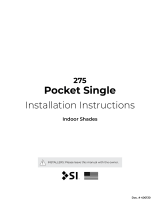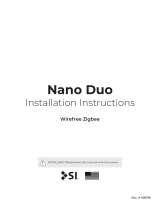Page is loading ...

DOC.#400145 | v. 1.3 | 30 September 2022
TaHoma App
Installation Instructions
INSTALLERS: Please leave this manual with the owner.

2
INITIAL CONSIDERATIONS
Thank you for your purchase of your Screen Innovations
shading products.
This Quick Start Guide is designed to help you with your
deployment. All Screen Innovations projects are designed using
our patent pending Flow design tool. In this tool amongst many
other things, shade project designers will have the ability to
name all the shades and to select the desired Zigbee channel
and Edge routers. Zigbee channel selection may be impacted
by other Zigbee or control meshes, refer to our Zigbee design
guide for more detailed information on designing your mesh.
Once your shades have been built as per your order, our
production will label each shade and apply a QR code. SI’s
production does all the heavy lifting for you, such as setting all
the limits and the motor direction. Each motor is then paired
to a wireless gateway. After the quality control of the shade
is complete, the shades are placed into a sleep mode and
carefully packaged and shipped.

3
DEPLOYMENT STEPS
Note: SI only supports the Somfy app called “TaHoma North America”
for Zigbee/RTS shade systems.
1. Locate the end-user’s control device and desired email
address.
Note: Please ensure to enter the correct end-user email address.
Currently you will not be able to change or correct any wrongly
entered email address and will have to contact SI customer support
to x.
2. Download the TaHoma North America app.
3. Locate the Pin number of the wireless gateway which is
located on the box and also on the label of the gateway.
4. Refer to the installation manual for TaHoma/ LinkPro Z
to temporarily power up the gateway (ensure the ethernet
connection has been made to the TaHoma dongle before
applying power - refer to the TaHoma installation
instructwions for more details).
5. Register the app with the end-user’s email and pair the
gateway using the QR code located on the box or on the
bottom of the wireless gateway, then type in the Pin number
when requested from the app.
6. Locate all of the Zigbee Edge Routers and Remotes and
place them in a common location.
Note: Some Zigbee edge routers such as the Smart Switch, Smart
Outdoor Plug and the Smart Outlet will show up in the TaHoma app
with a light bulb icon. This is normal as most users connect lamps to
these devices. DO NOT DELETE.

4
DEPLOYMENT STEPS
ADDING ZIGBEE EDGE ROUTERS AND REMOTES
7. a. Click on the 3 dots at the bottom right, which will take
you to the main menu.
b. In the main menu, click on the My products tab, which
willtakeyoutotheconguration.
c.Inthecongurationpage,clickon“+”icononthetop
right to add a new product.
d. Select Zigbee.
e. Select the Add Zigbee product.
f. Scan the QR code on the new Edge Router or Remote.
g. Name the device.
h. Click OK.
Repeat this sequence, for all remaining Edge Router/ Remote
you have in the system.
8. Ensure that all the Zigbee Edge Routers just added are now
installed and powered throughout the project site.
9. Now install the gateway in the permanent installation
location and apply power.
Note: If a pre-determined/wired location has not already
been established for the wireless gateway, identify a location
central to all the shades, that has AC power(or PoE for LinkPro
Z) and a wired network connection.
ADDING ZIGBEE MOTORS
10. a. Click on the 3 dots at the bottom right, which will take
you to the main menu.
b. In the main menu, click on the My products tab, which will
takeyoutotheconguration.

5
c.Inthecongurationpage,clickon“+”icononthetopright
to add a new product.
d. Select Zigbee.
e. Select the Add Zigbee product.
f. Scan the QR code on the shade.
g. Name the device.
h. Click OK.
Repeat this sequence, for all remaining Zigbee motors you have
in the system.
ADDING RTS MOTORS
11. a. Click on the 3 dots at the bottom right, which will take
you to the main menu.
b. In the main menu, click on the My products tab, which
willtakeyoutotheconguration.
c.Inthecongurationpage,clickon“+”icononthetop
right to add a new product.
d. Select RTS.
e. Select the corresponding device type for the product you
would like to add.
f. Name the device.
g. Using the supplied RTS remote, press the programming
button(at the back of the remote) for approximately 3
seconds. When the motor jogs once click Next.
h. Screen controls now pop-up, so you can now test to
verify that the shade is working.
i. If this is the only shade you are adding then click Yes
and then click Finish.
Click “Finish” and repeat adding process to add additional
shades. Click “Add more Devices” to create an RTS Group,
repeat with all shades to be a part of that group. Select “Finish”
when all RTS shades are added to desired group.

6
CREATING GROUPS
1. a. Click on the 3 dots at the bottom right, which will take you
to the main menu.
b. In the main menu, click on the My products tab, which will
takeyoutotheconguration.
c.Inthecongurationpage,clickon“+”icononthetopright
to add a new product.
d. Select Zigbee.
e. Select the Create a Zigbee group.
f. Name your group.
g. Select all the devices from the list presented in the app.
h. Click Create group.
Repeat this sequence, for any additional groups needed.
ADDING 3RD PARTY INTEGRATION
1. a. Click on the 3 dots at the bottom right, which will take you
to the main menu.
b. In the main menu, click on 3rd Party integration tab.
c. Select the type of 3rd party control needed(verify control
type before selecting).
d. Select Continue on Warning pop-up.
e. Select enable/refresh integrations button.
f. The integration report will now be displayed on your device.
In this report will be a list of all shades names, native ids and
which wireless gateway they are paired with.
Note: Optionally for your 3rd party control you may be required
to transfer the node ids. which are displayed in Red characters
and the IP address and Pin of the paired wireless gateway.

7
Contact SI support for further assistance if
needed at 512.832.6939 or email support@
screeinnovations.com or scan the QR code for more
documents on TaHoma.

Copyright 2019 US SHADE CORPORATION DOC.#400145 | v. 1.3 | 30 September 2022
Screen Innovations
9715-B Burnet Rd, Suite 400 Austin, TX 78758
512.832.6939
www.screeninnovations.com
/