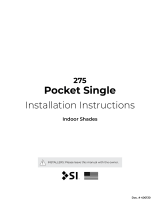Page is loading ...

1
TaHoma® switch
Installation guide
EN

2
Welcome !
Start TaHoma® switch
in a few steps

3
Pack content
or

4
Follow instructions TaHoma® installed
Install TaHoma® app
TaHoma

5
1. Launch TaHoma® app

6
Start
Open TaHoma® app
TaHoma

7
Start TaHoma® switch installation
TaHoma Switch
100%9 41 AM
Start
100%9 41 AM

8
Plug power supply
100%9 41 AM

9
Accept Bluetooth Select WiFi and enter password
Connect to the internet
100%9 41 AM 100%9 41 AM
**********
100%9 41 AM
Your WiFi network must be in 2.4 GHz and secured with a password.

10
2. Create your TaHoma® account
or Log in

11
Create your TaHoma® account
or Log in
Enter your email address and password
@
100%9 41 AM
**********
100%9 41 AM

12
Follow the instructions
Enter your name
Send notifications ?
Surname
Name
100%9 41 AM 100%9 41 AM
Accept Terms and
Conditions
Authorize
notifications for
better experience

13
Congratulations,
TaHoma® switch is ready to use!
Now :
• Add products,
• Configure the buttons of TaHoma® switch,
• And discover all the possibilities oered by the app!

14
5156700A
/