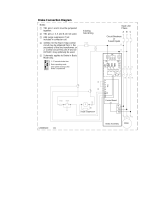Page is loading ...

Galaxy
®
Outdoor 68 mm
Series AF-3080
Display Manual
ED-13620 Rev 0 16 September 2003
PO Box 5128 331 32nd Ave. Brookings, SD 57006
Tel 605-697-4034 or 877-605-1113 Fax 605-697-4444
www.daktronics.com e-mail: helpdesk@daktronics.com

ED-13620
Product 1280
Rev 0 – 16 September 2003
DAKTRONICS, INC.
Copyright ã 2003
All rights reserved. While every precaution has been taken in the preparation of this manual,
the publisher assumes no responsibility for errors or omissions. No part of this book covered
by the copyrights hereon may be reproduced or copied in any form or by any means – graphic,
electronic, or mechanical, including photocopying, taping, or information storage and retrieval
systems – without written permission of the publisher.
Galaxy
®
is a registered trademark of Daktronics, Inc. All others are trademarks of their respective companies.

Table of Contents
Section 1: Introduction....................................................................................1-1
1.1 How to Use This Manual ...........................................................................1-1
1.2 Network Concepts......................................................................................1-2
RS232 Network...................................................................................1-3
RS422 Network...................................................................................1-3
Modem Network.................................................................................1-3
Fiber Optic Network...........................................................................1-3
Radio Network....................................................................................1-3
1.3 Sign Overview ...........................................................................................1-3
1.4 Component Identification ..........................................................................1-4
1.5 Daktronics Nomenclature ..........................................................................1-7
Section 2: Mechanical Installation .................................................................2-1
2.1 Mechanical Installation Overview .............................................................2-1
2.2 Support Structure Design...........................................................................2-1
2.3 Ventilation Requirements ..........................................................................2-2
2.4 Lifting the Sign..........................................................................................2-2
2.5 Sign Mounting ...........................................................................................2-3
2.6 Optional Temperature Sensor Mounting....................................................2-4
Section 3: Electrical Installation.....................................................................3-1
3.1 Common Connectors in the Sign ...............................................................3-1
3.2 Control Cable Requirements......................................................................3-2
RS232 .................................................................................................3-2
RS422 .................................................................................................3-2
Modem................................................................................................3-3
Fiber Optic..........................................................................................3-3
Radio...................................................................................................3-3
3.3 RJ Connector Cables..................................................................................3-3
Installing an RJ Connector..................................................................3-4
3.4 Conduit.......................................................................................................3-4
3.5 Preparing for Power/Signal Connection.....................................................3-4
3.6 Power.........................................................................................................3-5
Grounding...........................................................................................3-5
Power Installation ...............................................................................3-7
3.7 Main Disconnect........................................................................................3-8
3.8 Signal Termination from Computer to Sign...............................................3-9
RS232 .................................................................................................3-9
RS422 ...............................................................................................3-10
Table of Contents
i

Modem..............................................................................................3-11
Fiber Optic........................................................................................3-11
Venus
®
1500 Radio Client................................................................3-12
3.9 Signal Termination Between Two (or More) Signs.................................3-14
RS422 Interconnection......................................................................3-14
Fiber Interconnection........................................................................3-15
3.10 Optional Temperature Sensor Electrical Installation ...............................3-15
3.11 Initial Operation.......................................................................................3-17
Section 4: Maintenance and Troubleshooting..............................................4-1
4.1 Maintenance and Troubleshooting Overview ............................................4-1
4.2 Recommended Tools List ..........................................................................4-1
4.3 Signal Summary.........................................................................................4-2
4.4 Power Summary.........................................................................................4-2
4.5 Display Access...........................................................................................4-2
4.6 Service and Diagnostics.............................................................................4-3
Line Filter ...........................................................................................4-4
Modules, Display boards, and Drivers................................................4-4
Controller............................................................................................4-6
Modem................................................................................................4-8
Fiber Board.........................................................................................4-9
RS422 Surge Suppressor.....................................................................4-9
Power Supplies..................................................................................4-10
4.7 Optional Temperature Sensor Electrical Installation ...............................4-10
4.8 Ventilation Systems .................................................................................4-11
4.9 Thermostats..............................................................................................4-12
4.10 Sign Maintenance.....................................................................................4-12
4.11 Weather Stripping....................................................................................4-12
4.12 Troubleshooting.......................................................................................4-13
4.13 Initial Operation Information...................................................................4-14
4.14 Replacement Parts List.............................................................................4-15
4.15 Daktronics Exchange and Repair and Return Programs ..........................4-16
Appendix A: Reference Drawings..................................................................... A-1
Appendix B: Signal Converter........................................................................... B-1
Table of Contents
i
i


List of Figures
Figure 1: Drawing Label.........................................................................................................1-2
Figure 2: Controller ................................................................................................................1-5
Figure 3: 68mm Amber Galaxy Module.................................................................................1-6
Figure 4: Signal Converter......................................................................................................1-7
Figure 5: Module Numbering Example – 24x80 Front...........................................................1-7
Figure 6: Module Numbering.................................................................................................1-7
Figure 7: Typical Label ..........................................................................................................1-8
Figure 8: Lifting the Sign .......................................................................................................2-2
Figure 9: Temperature Sensor Eave/Wall Mount...................................................................2-4
Figure 10: Temperature Sensor Mounting to Bottom of Display ...........................................2-4
Figure 11: Temperature Board/Temperature Sensor Enclosure..............................................2-5
Figure 12: Ribbon Cable Connector.......................................................................................3-1
Figure 13: Termination Block.................................................................................................3-1
Figure 14: Phoenix Connector................................................................................................3-1
Figure 15: Mate-n-Loc Connector..........................................................................................3-2
Figure 16: Fiber Optic Cable..................................................................................................3-2
Figure 17: RJ11 Connector.....................................................................................................3-2
Figure 18: 6-Conductor RJ11 Connector and Cable...............................................................3-3
Figure 19: Flipped Cable with RJ Connectors........................................................................3-3
Figure 20: Wire with Outer Jacket Stripped ...........................................................................3-4
Figure 21: Grounding .............................................................................................................3-6
Figure 22: Installation with Ground and Neutral Conductor Provided...................................3-7
Figure 23: Installation with only Neutral Conductor Provided...............................................3-8
Figure 24: J-Box to RS232 Input............................................................................................3-9
Figure 25: RS422 Layout......................................................................................................3-10
Figure 26: RS422 Connection to First Display.....................................................................3-10
Figure 27: Modem Layout....................................................................................................3-11
Figure 28: Fiber Optic Layout..............................................................................................3-11
Figure 29: Fiber Signal Converter to Fiber Board in Display...............................................3-12
Figure 30: Venus 1500 Radio Layout...................................................................................3-13
Figure 31: Controller Wire Connections...............................................................................3-13
List of Figures iii

Figure 32: Signal Termination Panels ..................................................................................3-14
Figure 33: Temperature Sensor Wiring to Two Displays.....................................................3-16
Figure 34: Power Termination Box........................................................................................4-4
Figure 35: Driver Board .........................................................................................................4-5
Figure 36: Driver to Module Configuration ...........................................................................4-5
Figure 37:Controller...............................................................................................................4-6
Figure 38: Modem Board .......................................................................................................4-8
Figure 39: Modem..................................................................................................................4-8
Figure 40: Fiber Board ...........................................................................................................4-9
Figure 41: Surge Suppressor, RS422......................................................................................4-9
Figure 42: Temperature Sensor Installation..........................................................................4-11
Figure 43: Signal Converters.................................................................................................B-1
iv List of Figures


Section 1: Introduction
1.1 How to Use This Manual
This manual explains the installation, maintenance and troubleshooting of the 68mm
AF-3080 Galaxy signs. For questions regarding the safety, installation, operation, or
service of this system, please refer to the telephone numbers listed on the cover page
of this manual.
Important Safeguards:
1. Read and understand these instructions before installing.
2. Properly ground the display with a ground rod for each face at the display
location.
3. Disconnect power when servicing the display.
4. Do not modify the display structure or attach any panels or coverings to the
display without the written consent of Daktronics, Inc.
The manual contains six sections: Introduction, Mechanical Installation, Electrical
Installation, Maintenance and Troubleshooting, Appendix A, and Appendix B.
• Introduction covers the basic information needed to make the most of the
rest of this manual. Take the time to read the entire introduction as it defines
terms and explains concepts used throughout the manual.
• Mechanical Installation provides general guidance on sign mounting.
• Electrical Installation offers general guidance on terminating power and
signal cable at the sign.
• Maintenance and Troubleshooting addresses such topics as removing
basic sign components, troubleshooting the sign, performing general
maintenance, and exchanging sign components.
• Appendix A includes the drawings referenced in this manual.
• Appendix B contains information on the signal converter.
Daktronics identifies manuals by an ED number located on the cover page of each
manual. For example, Daktronics refers to this manual as ED-13620.
Daktronics, commonly uses a number of drawing types, along with the information
that each provides. This manual might not contain all these drawings:
• System Riser Diagrams: Overall system layout from control computer to
sign, power, and phase requirements.
• Shop Drawings: Fan locations, mounting information, power and signal
entrance points, and access method (front and rear).
• Schematics: Power and signal wiring for various components.
• Display Assembly: Locations of critical internal sign components, such as
power supply assemblies, controller boards, thermostats, and light detectors.
Introduction
1-1

Figure 1 below illustrates Daktronics drawing label. The lower-right corner of the
drawing contains the drawing number. The manual identifies the drawings by listing
the last set of digits and the letter preceding them. In the example below, the manual
refers to the drawing as Drawing B-181287. Appendix A contains all of the
reference drawings.
Figure 1: Drawing Label
This manual shows all references to drawing numbers, appendices, figures, or other
manuals in bold typeface, as shown below.
“Refer to Drawing B-181287 in Appendix A for the power supply location.”
Additionally, the manual lists drawings referenced in a particular section at the
beginning of that section as seen in the following example:
Reference Drawing:
Shop Drawing; VF-****-27x75-18-W............................Drawing B-181287
Daktronics builds displays for long life and that require little maintenance. However,
from time to time, certain sign components need replacing. The Replacement Parts
List in Section 4.14 provides the names and numbers of components that you may
need to order during the life of the sign. Most sign components have a white label
that lists the part number. The component part number is in the following format:
0P-_ _ _ _-_ _ _ _ (component) 0A-_ _ _ _-_ _ _ _ (multi-component assembly).
Following the Replacement Parts List is the Daktronics Exchange and Repair
and Return Programs in Section 4.15. Refer to these instructions if any sign
component needs replacement or repair.
1.2 Network Concepts
The concept of using LED displays as a cost effective, high impact method of
communication is rapidly growing throughout many industries and businesses. The
reasons for this growth are many, but the need for additional features and the
complexity of multiple display installations has emerged. Daktronics display systems
have been designed to meet those needs.
The common thread to most client requests is a means of programming and
controlling a group of displays from a central control point. Daktronics responded by
developing a powerful system of interconnecting and controlling displays. Great care
has been taken to design products that will satisfy a wide variety of installations.
Some of the design goals of these systems include the following:
• Easy transfer of messages
• The ability to tell a display or group of displays in the network which
message should run
• The ability to determine the status of any display on the network
• The ability to control multiple display technologies on the same network
Introduction
1-2

Tools required for mounting the display depend on the location and size of the
display. For some installations, it may be possible to use pre-terminated telephone
cables with the displays.
There are five (5) network systems available: RS232, RS422, modem, fiber, and
radio. Up to 240 displays can exist one network.
RS232 Network
RS232 (EIA/TIA-232-E) is a standard communication interface that employs a
single-ended serial transmission scheme that uses a maximum cable length of 8
meters (25 Feet). This interface was designed for computer communication at short
distances. Most computers have an RS232 communication port.
RS422 Network
RS422 (EIA/TIA-422-B) is a standard communication interface that utilizes a
differential balanced transmission scheme that uses a typical maximum cable length
of 1.2 km (approximately 4000 feet). The main advantage of RS422 over RS232 is
the longer cable length that is possible. A signal converter is needed to convert the
computer’s RS232 to RS422.
Modem Network
The modem is a standard communication interface that utilizes standard phone
transmission lines. The phone company assigns each phone line a number that the
modem uses to communicate between controller and display.
Fiber Optic Network
A fiber optic network is a standard communication method transmitting light (signal)
through a glass fiber. Fiber optic cable has a maximum length of 2,000 feet. A signal
converter is needed to convert the computer’s RS232 signal to fiber optic signal; a
minimum of two fibers is required.
Radio Network
The Radio network is a standard communication method that uses radio waves at
high frequencies to transmit signal. The Venus 1500 Radio network has a maximum
length of 1500 feet. A nearly straight line-of-sight path must be maintained between
the Server Radio connected to the computer and the Client Radio connected to the
display. Refer to Section 3 and ED-13348 for additional information.
1.3 Sign Overview
Reference Drawings:
Shop Drawing; AF-3080-24x***-68B............................Drawing B-163291
Shop Drawing; AF-3080-8/16x***-68B.........................Drawing B-163293
Power Specs, Amber, 8-24x48-112 Displays...............Drawing A-163306
Power Specs, Red, 8-24x48-112 .................................Drawing A-163751
Daktronics designs and manufactures AF-3080 Galaxy signs for performance,
reliability, easy maintenance, and long life. The pixels have a 68 mm center-to-center
spacing and LEDs (light emitting diodes). Each sign section has minimum 18-inch
character height. An optional remotely mounted light sensor can automatically dim
the LEDs based on the ambient light levels. The configuration of pixels depends on
the model of sign ordered.
Introduction
1-3

Refer to the drawings referenced above for the approximate size, weight, and power
requirements for your model of sign.
The following describes the Galaxy model numbers: AF-3080-RRxCCC-68-X-XF
AF-3080 =
Outdoor 68 mm Galaxy Sign
RR =
Number of Rows High
CCC =
Number of Columns Wide
68 =
68 mm center-to-center spacing with 18" minimum
character height
X =
LED Color (monochrome red or amber)
XF =
SF or DF (Single face or Double face)
A typical sign system consists of a Windows
â
based personal computer (PC) running
Venus
â
1500 software and one or more signs. Daktronics offers the signs as single-
face units, which are single-sided stand-alone signs. They can become double-faced
by mounting them back-to-back with a second unit.
The Venus
®
1500 is a software package that runs under Windows
®
98, ME
™
, NT
®
4.0, 2000, or XP Home/Professional operating systems on an IBM
®
-compatible
computer. Refer to the Venus
®
1500 operator's manual, ED-13530, for installation
and operation of the Venus
®
1500 editing stations.
Refer to Section 4 for the summaries of how signal and power are routed through the
displays.
1.4 Component Identification
The following illustrations and definitions depict some of the more commonly
accessed Galaxy sign components. Because Daktronics occasionally alters standard
design to meet customer needs, the actual sign design may vary slightly from the
illustrations below.
This is only a brief overview. Refer to Section 4 for detailed information on
maintaining and troubleshooting various sign components.
Com Port: Connector on the back of the control computer. The COM port controls
the sign through either a 9- or a 25-pin serial connector.
Introduction
1-4

Controller: The “brains” of the display. The controller receives, translates, and
activates the signal information from the control computer to the appropriate pixels
on the display accordingly.
Figure 2: Controller
Display Address: The display address is an identification number assigned to each
display of a network. The address is set using DIP switches on the controller. The
control software uses the address to locate and communicate with each display.
Displays that are on the same network cannot have the same address.
Driver: Circuit board responsible for switching the intensity levels of the LEDs. The
driver is located inside the driver box and mounts on the back of the modules.
Fiber Optic: Technology that uses glass (or plastic) threads (fibers) to transmit data
from the controller to the display. A fiber optic cable consists of a bundle of glass
threads, each of which transmits messages modulated onto light waves.
Galaxy
®
: Daktronics trademarked name for LED monochrome or tri-colored matrix
signs.
Jumper: A jumper is a metal bridge that closes an electrical circuit. In most cases, it
consists of a black plastic plug (with metal wires inside) that fits over a pair of
protruding pins. By placing the jumper over a set of pins, the user can change the
board’s parameters.
Latch Access Fastener: Device utilizing a rotating retainer bar to hold the module
firmly to the sign frame. There are two per module: one near the top center of the
module and another on the bottom center.
LED (light emitting diode): Low energy, high intensity lighting units.
Louver: Black shade positioned horizontally above each pixel row. The louvers
increase the level of contrast on the sign face and direct LED light.
Introduction
1-5

Modem: This is the general term given to both the sending and receiving device.
The sending modem can be either internal or external to the computer. Another
modem must be used at the display to receive the signal and transfer it to the
display’s controller. Two jumpers will need to be used on the controller for it to
recognize the modem.
Module: The 68mm Galaxy modules are 4 pixels high by 4 pixels wide. They
consist of display boards and louvers in one unit. They are individually removable
from the display. One driver is used to controller each section of four modules.
Figure 3: 68mm Amber Galaxy Module
Network: Consists of multiple signs connected to each other.
Pixel: Cluster of LEDs. The number and color of the LEDs depends on sign
application.
Power Supply: Converts AC line voltage from the load center to low DC voltage for
one or more module driver boards.
RS232: Standard PC communication type with a maximum cable length of 25 feet
(7.62 meters)
RS422: Standard differential communication type with a maximum cable length of
4000 feet (1.2 kilometers)
Sign Address: Identification number assigned to each display of a network. It is set
by flipping DIP switches on the controller. The control software uses the address to
locate and communicate with each display. Displays that are on the same network
cannot have the same address.
Introduction
1-6

Figure 4: Signal Converter
Signal Converter: The signal converter is a
Daktronics supplied unit that converts the
data from RS232 to RS422, or RS232 to fiber
optic signal. The signal converter is
connected to the control PC via straight
through serial cable.
Venus
®
1500: Daktronics designed,
Windows based software used to create and
edit messages on the display. Refer to ED-
13530 for more information.
1.5 Daktronics Nomenclature
Figure 5: Module Numbering Example – 24x80 Front
To fully understand some Daktronics drawings, such
as schematics, it is necessary to know how those
drawings label various components. This information
is also useful when trying to communicate
maintenance or troubleshooting efforts.
Figure 6: Module Numbering
A module is the building block of the Galaxy sign.
Each module measures 4 pixels high by 4 pixels wide.
By placing modules side-by-side and on top of one
another, Daktronics can design and build signs of any
size. A person can easily remove individual modules
from the sign if required. Figure 5 above illustrates
how Daktronics numbers modules on a Galaxy sign.
Figure 6 on the right breaks down the module
numbering method.
In addition, various Daktronics drawings may contain the following labeling formats:
• “TB_ _” represents a termination block for power or signal cable
• “F_ _” denotes a fuse
• “E_ _” signifies a grounding point
• “J_ _” indicates a power or signal jack
• “P_ _” shows a power or signal plug for the opposite jack
Introduction
1-7

Finally, drawings commonly have Daktronics part numbers. You can use those part
numbers when requesting replacement parts from Daktronics Customer Service.
Take note of the following part number formats:
• “0P-_ _ _ _-_ _ _ _” denotes an individual circuit board, such as a line
receiver.
• “0A-_ _ _ _-_ _ _ _” indicates an assembly, such as a circuit board and the
plate or bracket to which it mounts. A collection of circuit boards working
as a single unit may also carry an assembly label.
• “W-_ _ _ _” represents a wire or cable. Cables may also carry the assembly
numbering format in certain circumstances. This is especially true of ribbon
cables.
• “F-_ _ _ _"stands for a fuse.
Most circuit boards and components within this sign carry a label that lists the part
number of the unit. If the Replacement Parts List in Section 4.12 does not list a
circuit board or assembly, use the label to order a replacement. Figure 7 below
illustrates a typical label. The part number is in bold.
Figure 7: Typical Label
Introduction
1-8

Section 2: Mechanical Installation
Note: Daktronics does not guarantee the warranty in situations where the sign is not
constantly in a stable environment.
Daktronics engineering staff must approve any changes that may affect the weather-tightness
of the sign. If you make any modifications, you must submit detailed drawings of the changes
to Daktronics for evaluation and approval, or you may void the warranty.
Daktronics is not responsible for installations or the structural integrity of support
structures done by others. The customer is responsible to ensure a qualified structural
engineer approves the structure and any additional hardware.
2.1 Mechanical Installation Overview
Because every installation site is unique, Daktronics has no single procedure for
mounting Galaxy signs. This section contains general information only and may or
may not be appropriate for your particular installation.
A qualified installer must make all decisions regarding the mounting of this
sign.
Read both the mechanical and electrical installation sections of this manual
before beginning any installation procedures.
2.2 Support Structure Design
Support structure design depends on the mounting methods, sign size, and weight.
The structure design is critical; only a qualified individual should mount the sign.
Sign height and wind loading are also critical factors. It is the customer’s
responsibility to ensure that the structure and mounting hardware are adequate.
Daktronics is not responsible for the installations or the structural integrity of
support structures done by others.
The installer is responsible to ensure the mounting structure and hardware are
capable of supporting the sign and agrees with local codes.
Before beginning the installation process, verify the following:
• The mounting structure provides a straight and square frame for the sign.
• The mounting structure supports the sign without yielding at any
unsupported points after mounting.
• Clearance: 3 " of unobstructed space is available below the sign for
ventilation. 1¼" of unobstructed space is available above the top of the sign.
Correct any deficiencies before installation.
Mechanical Installation
2-1

2.3 Ventilation Requirements
Reference Drawings:
Shop Drawing; AF-3080-24x***-68B............................Drawing B-163291
Shop Drawing; AF-3080-8/16x***-68B.........................Drawing B-163293
Fans, mounted in the back sheets toward the top of the display, allow for ventilation.
Maintain a minimum distance of 3" (7.62 cm) below the sign to maintain proper
airflow. Refer to the appropriate Shop Drawing for additional information.
If the sign cabinet is completely enclosed:
• Provide 6 square inches of unobstructed opening per module to ensure
adequate cooling.
• Make allowances to compensate for the percentage of material covering the
openings in the structure.
• For adequate cooling, the cabinet may require forced ventilation. If the
enclosed cabinet must use forced ventilation, it must ventilate at a rate of 10
cubic feet per minute per module (10.64" x 10.64" active area).
Failure to comply with these requirements voids the Galaxy sign warranty.
2.4 Lifting the Sign
The top of the sign has eyebolts to lift the unit. Do not exceed the rated load of the
eyebolts. Refer to the information at the end of this section labeled Eyebolts to
determine the allowable load of the eyebolts shipped with the sign.
Figure 8 on the right illustrates both the correct (left example) and the incorrect
(right example) method of lifting a sign. Lift the sign as shown on the left, with the
lifting bar. Use every lifting point provided.
Figure 8: Lifting the Sign
Do not attempt to
permanently support the
sign by the eyebolts.
If you remove the eyebolts,
adequately seal the holes
using 13 bolts and sealing
washers, ½ inch in size. Be
sure to silicone along the
threads to ensure water does
not enter the sign.
Mechanical Installation
2-2

2.5 Sign Mounting
Reference Drawings:
Shop Drawing; AF-3080-24x***-68B............................Drawing B-163291
Shop Drawing; AF-3080-8/16x***-68B.........................Drawing B-163293
The method used to mount signs varies greatly from location to location. For this
reason, the manual covers only general mounting topics.
The installer is responsible to ensure the installation will adequately meet local
codes and standards. The installer is also responsible for the mounting method
and hardware.
Before beginning the installation process, verify the following items:
• The mounting structure will provide a straight and square frame for the
sign. Height variation in any four-foot horizontal section may not exceed ¼-
inch.
• The mounting structure will not give way at any unsupported points after
the sign is mounted.
The back of the sign uses 2x2x1/4" steel clip angles at the locations shown in
Drawing B-163291 and Drawing B-163293 These angles assist in mounting the
sign. Remember to have all mounted signs inspected by a qualified structural
engineer.
The customer must have a qualified structural engineer review the number of
attachment points needed and the wall structure to ensure both meet all national and
local codes. Daktronics recommends using all clip angles as attachment points.
1. Carefully uncrate the sign. Look each side of the sign over for damage
during shipping.
2. Following the guidelines described in Section 2.4, lift the sign into position
on the support structure using all provided eyebolts.
3. Weld or use ½" Grade-5 bolts and hardware to secure the clip angles to the
support structure as shown in Top View in Drawing B-163291 and
Drawing B-163293.
4. Refer to Section 3 for information on routing power and signal.
5. Upon completing the installation, carefully inspect the sign for any holes
that may allow water to seep into the sign. Seal any openings with silicone.
If you remove the eyebolts on the top of the sign, plug the holes with bolts
and the rubber sealing washers that you removed with the eyebolts. Silicone
the threads on the bolts.
Mechanical Installation
2-3

2.6 Optional Temperature Sensor Mounting
The temperature sensor mounts separately and
requires a location away from the influence of
chimneys, air conditioners, vents, tar roofs,
concrete, and parking lots, which can cause
abnormal temperature fluctuations. Usually, a
separation of at least 20-30 feet horizontally
and 8 feet vertically is required to achieve this.
Locations where air movement is restricted are
also unsatisfactory. Refer to Drawing
A-79767.
The ideal sensor location is a north eaves or a
northern exposure, above grass and away from
direct sunlight. This location gives extra
stability and accuracy to the sensor because of
the added shading usually obtained on a
northern exposure. See Figure 9 on the right
for details.
The second choice for locating a temperature sensor is on the display itself, or
somewhere on the display structure. A light-colored display is preferred in this
application. Location of the sensor should be above, below, or on a northern edge of
the display to keep the sensor shaded. If mounting above the display, a minimum
height of 6 feet is required. If mounting below the display, a minimum of 8 feet
above ground and a minimum of 1 foot between the sensor and the display are
required, as seen in Figure 10 below.
Greater accuracy is obtained if grass is below the sign rather than concrete or some
other material.
Figure 9: Temperature Sensor Eave/Wall Mount
Figure 10: Temperature Sensor Mounting to Bottom of Display
Mechanical Installation
2-4
/