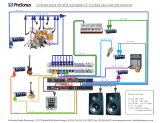Page is loading ...

Centrepiece
users guide

CONTENTS
INTRODUCTION ................................................. 2
SELECTING MAINS VOLTAGE AND FREQUENCY ........................ 3
MOUNTING THE ROTATING MIRRORWHEEL ........................... 3
MOUNTING THE LAMP INSIDE THE CENTREPIECE ...................... 4
OPERATING WITHOUT A CONTROLLER (STAND ALONE) .................. 4
OPERATING "STAND ALONE" IN MASTER/SLAVE MODE .................. 4
REMOTE CONTROLLED BLACK-OUT ................................. 5
OPERATING WITH A CONTROLLER .................................. 5
SWITCHING THE LAMP ON AND OFF ................................. 5
SEQUENTIAL START OF THE MSR 1200 LAMPS ......................... 5
DIP SWITCH SETTINGS FOR THE CENTREPIECE ........................ 6
TECHNICAL SPECIFICATIONS ....................................... 7
INTRODUCTION
The Centrepiece is a high performance, intelligent lighting effect which features:
1200 Watt MSR discharge lamp with an average 1000 hours lamp life.
8 dichroic colours in a carousel with micro-stepping resolution and optical indexing.
Continuous rotation or absolute position, including colour mix. Operates with acceleration
control.
Zap-like mirrorwheel for scattering beams. The mirrorwheel operates with micro-stepping
resolution and acceleration control.
8 controllable tilt-mirrors for projecting the beams downwards or onto the mirrorwheel.
High-quality lenses providing high light output.
Efficient fan cooling.
Can be controlled by the Martin Controllers: 3032 (128 pcs.), 2032 (32 pcs.), 2208/2308
(8 pcs.) and 2501 (32 pcs.).
Can be controlled via DMX 512 with the Martin DMX-Interface.
Built-in pre-program or random chases with or without music trig.
Phase compensation circuit provides high power factor (low current consumption).
Selectable voltage and frequency.
Page 2

SELECTING MAINS VOLTAGE AND FREQUENCY
To ensure proper and safe operation of your Centrepiece, it is most important that the
transformer and ballast are wired correctly for your local mains voltage and frequency. The
factory setting is printed on the serial number label which is located on the top of the unit,
but please ensure that this setting matches your local mains supply.
It is possible, however, to rewire the unit according to your local mains voltage and
frequency by following the procedure below. The mains transformer can be wired to 100,
120, 215, 230 or 250 Volts and the ballast to 50 or 60 Hz.
IMPORTANT !
BEFORE ATTEMPTING ANY OF THE FOLLOWING PLEASE ENSURE THAT THE
UNIT IS DISCONNECTED FROM ANY MAINS AC POWER
Place the Centrepiece on one of the sides so that the arrow on the wiring label points
upwards.
Unscrew the eight screws which secure the upper side-cover to the top- and bottom-plate
and then remove the side-cover.
Locate the mains transformer with the white screw terminals. Please note that the values
for voltage and frequency on these terminals are not printed on the transformer but on
the wiring label.
Move the brown voltage wire marked by a yellow ’V’ to the required voltage terminal.
Move the brown frequency wire marked by a yellow ’F’ to the required frequency terminal.
Mount the side-cover back onto the unit before switching on.
MOUNTING THE ROTATING MIRRORWHEEL
Place the Centrepiece so that it rests on one of the sides.
Place the mirrorwheel onto the motor axle which is located at the bottom on the
Centrepiece. Move the mirrorwheel towards the bottom-plate until the distance between
mirrorwheel and the bottom-plate is about 2 cm.
Secure the mirrorwheel by carefully tightening the two allen-screws on the mirror-wheel
and inserting the split pin through the hole in the axle.
Page 3

MOUNTING THE LAMP INSIDE THE CENTREPIECE
IMPORTANT !
BEFORE ATTEMPTING ANY OF THE FOLLOWING PLEASE ENSURE THAT THE
UNIT IS DISCONNECTED FROM ANY MAINS AC POWER
Place the Centrepiece so that it rests on one of the sides - not the top or the bottom
plate.
Locate the fan-plate (onto which the fan is mounted) on the top of the Centrepiece.
Unscrew the four finger-screws which secure the fan-plate to the unit. You can now
easily pull out the fan-plate together with the lamp-holder.
Hold the lamp by the ceramic parts, taking care not to touch the glass parts. Push the
lamp firmly into the lamp-holder, carefully replace the fan-plate and tighten the four
finger screws.
IMPORTANT !
IF YOU DO TOUCH THE GLASS PART OF THE LAMP WITH YOUR FINGERS YOU
MUST CLEAN IT THOROUGHLY WITH ALCOHOL BEFORE USE
OPERATING WITHOUT A CONTROLLER (STAND ALONE)
You can now operate the Centrepiece unit(s) in the "stand alone" mode if you set the DIP
switches to one of the settings shown on page 6. The projectors will perform a pre-
programmed performance at a pre-set speed or triggered by sounds picked up by the built-in
microphone according to the program chosen.
OPERATING "STAND ALONE" IN MASTER/SLAVE MODE
The DIP-switch of the unit which you designate the "master" unit should be set to the
desired program as described above.
The dip-switches of the "slaves" should be set to the "slave" setting which is the same
as setting for unit no. 1 in the address settings table on page 6.
Insert a female termination plug (Martin Part no. 309952) in the male socket of the
"master" unit.
Insert a male termination plug (Martin part no. 309950) in the last unit on the link.
Connect the units together using XLR/XLR cables.
The "slave" units will now all perform the same program as the "master" unit in perfect
synchronisation. It is vital that one and only one unit is set as "master" and all others
as "slaves". Otherwise damage to the electronic circuitry can occur.
Page 4

REMOTE CONTROLLED BLACK-OUT
When operating the Centrepiece(s) in the stand alone mode, it is possible to stop/pause the
chase and black-out the unit(s). This can be done remotely by connecting the black Remote
Control (instead of the female termination plug) to the master unit. The length of cable
between the remote control and the master unit should not exceed 10 metres. When
disabling the remote control again, the unit(s) will continue the performance. Additionally,
the remote control includes a 0-10 V input accessible through the two screw terminals inside
the remote control box. This feature allows you to black-out the unit(s) from a standard 0-10
V lighting console. Black-out will occur when the input voltage exceeds approximately 8 V.
OPERATING WITH A CONTROLLER
Connect the Centrepiece to the controller using the XLR/XLR or XLR/DSUB cable
which came with the controller.
If you are only using one Centrepiece insert the terminating plug, which came with the
controller, into the unused XLR socket on the Centrepiece.
If you are using other lighting units with the controller they should be connected
together with XLR/XLR cables. The order is not important - use an order which gives
the easiest and shortest cable routing. The last unit on the link should be terminated
with the terminating plug.
Set the DIP switch on the Centrepiece to the desired controller channel as shown on
page 6.
Switch the Centrepiece(s) on before you switch on the controller. A short start-up and
test routine will be performed.
SWITCHING THE LAMP ON AND OFF
To save valuable lamp life for the user, the Centrepiece has been fitted with a remotely
operated relay to allow the lamp to be turned on and off from your controller without
affecting the rest of the unit. This function is automatically available from any controller that
can control the Centrepiece. Please note, however, that whenever the unit is turned on the
lamp itself will remain off until you send a command to the unit to turn the lamp on - the
default lamp setting is off.
If you are using the Martin Professional 2032 controller you will need the following
instructions :
After booting up the controller you will find yourself at the ‘Main Menu’, click on the field
marked ‘Sequence Editor’. Select the units that you wish to turn on or off, if you have not
configured the units yet you should refer to the Users Manual for your controller for further
help. On this screen you will also see a field marked ‘Tools’, click on this field and a screen
will appear as a sub-page. You will see that there are Two boxes - one marked ‘Lamp On’
and one marked ‘Lamp Off’. These are the Two controls for turning the lamp on and off
for the Centrepiece ONLY.
Page 5

By clicking on the field marked ‘Lamp On’ the lamp will fire and by clicking on the field
marked ‘Lamp Off’ the lamp will be turned off. These two features can be used in
sequences that you write but they should be the only command given to the unit E.G. no
color or mirror changes aswell. Please note that because the Centrepiece uses a discharge
lamp YOU WILL NEED TO WAIT AT LEAST TEN MINUTES AFTER YOU HAVE
SWITCHED THE LAMP OFF BEFORE YOU CAN SWITCH IT BACK ON AGAIN
SUCCESSFULLY.
The Software required to run the Centrepiece via the Martin 2032 Controller is Version 1.38
or higher.
If you are using the Martin Professional 3032 controller you will need the following
instructions :
After booting up the controller you will find yourself at the ‘Main Menu’, click on the field
marked ‘Sequence’. Select the units that you wish to turn on or off, if you have not
configured the units yet you should refer to the Users Manual for your controller for further
help. On this screen you will also see a field marked ‘Light’, click on this field and a new
bottom screen will appear as a sub-page. You will see that there are Two boxes - one
marked ‘Power On’ and one marked ‘Power Off’. These are the Two controls for turning
the lamp on and off for the Centrepiece ONLY. By clicking on the field marked ‘Power On’
the lamp will fire and by clicking on the field marked ‘Power Off’ the lamp will be turned off.
These two features can be used in sequences that you write but they should be the only
command given to the unit E.G. no color or mirror changes aswell.
The Software required to run the Centrepiece via the Martin 3032 Controller is Version 1.05
or higher.
If you are using the Martin Professional DMX Interface and a separate DMX Controller you
will need the following instructions :
To turn on the Lamp of the Centretepiece via a DMX board you will first need to locate the
channel faders that are controlling each unit. The first channel for each unit controls the
Lamp and the Shutter. To send the signal required to turn the lamp On you should move
this fader so that it sends a DMX value of between 252 and 255, this will ignite the lamp.
The Software required to run the Centrepiece via DMX Interface is Version 5 or higher.
Please note that to prevent accidental switching off of the lamp by moving a DMX
fader,this function is not supported by the DMX Interface.
SEQUENTIAL START OF THE MSR 1200 LAMPS
Due to the surge of current that is used when first starting the MSR 1200 lamp it is
recommended that you write a ’soft-start’ sequence that will turn on the lamps one at a time
with an interval in between each start of approximately 5 seconds.
Page 6

DIP SWITCH SETTINGS FOR THE CENTREPIECE
Address settings for Centrepiece
Unit no. Unit no.
1
2
3
4
5
6
7
8
9
10
11
12
13
14
15
16
1
2
1,2
3
1,3
2,3
1,2,3
4
1,4
2,4
1,2,4
3,4
1,3,4
2,3,4
1,2,3,4
5
17
18
19
20
21
22
23
24
25
26
27
28
29
30
31
32
1,5
2,5
1,2,5
3,5
1,3,5
2,3,5
1,2,3,5
4,5
1,4,5
2,4,5
1,2,4,5
3,4,5
1,3,4,5
2,3,4,5
1,2,3,4,5
6
Sequence settings for Centrepiece - Stand Alone
Description
Reset
Demo random
Demo random with music trig
Factory programmed chase
Factory programmed chase with music trig
Adjustment (For Service use)
Adjustment with music trig
L.E.D. chase (For Service use)
L.E.D. chase with music trig
All switches set to OFF position
2,3,6
1,2,3,6
2,4,6
1,2,4,6
3,4,5,6
1,3,4,5,6
2,4,5,6
1,2,4,5,6
For the master unit when operating in master/slave mode.
This appendix shows the different address and sequence settings for the DIP switch located
on the top of the Centrepiece.
The above settings refer to the pin(s) on the DIP switch which are set
to the ON position.
The example in figure 1 would be described above as; "1" (Unit no. 1)
The example in figure 2 would be described above as; "2,4,6" (Factory
programmed chase).
Page 7

TECHNICAL SPECIFICATIONS
Dimensions Height: 512 mm (610 mm with bracket)
Length: 525 mm
Depth: 525 mm
Weight 40 kg
AC-voltage
AC-frequency
100/120/215/230/250 V
50/60 Hz
Power consumption 1400 W / 1600 VA
Current consumption 6.5 A at 250V/50Hz
7.0 A at 230V/50Hz
7.5 A at 215V/50Hz
13.5 A at 120V/60Hz
16.0 A at 100V/60Hz
Fuse 20 AT
Lamp Philips MSR 1200 discharge
Page 8
/