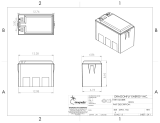Page is loading ...

Order code: EQLED101
Dragony Quad
User Manual V2.0

www.prolight.co.uk Dragony Quad User Manual
2
Safety advice
WARNING
FOR YOUR OWN SAFETY, PLEASE READ THIS USER MANUAL
CAREFULLY BEFORE YOUR INITIAL START-UP!
• Beforeyourinitialstart-up,pleasemakesurethatthereisnodamagecausedduringtransportation.
• Shouldtherebeanydamage,consultyourdealeranddonotusetheequipment.
• Tomaintaintheequipmentingoodworkingconditionandtoensuresafeoperation,itisnecessary
fortheusertofollowthesafetyinstructionsandwarningnoteswritteninthismanual.
• Pleasenotethatdamagescausedbyusermodicationstothisequipmentarenotsubjecttowarranty.
IMPORTANT:
The manufacturer will not accept liability for any resulting damages caused by the non-observance
of this manual or any unauthorised modication to the equipment.
OPERATING DETERMINATIONS
Ifthisequipmentisoperatedinanyotherway,thanthosedescribedinthismanual,theproductmaysufferdamageand
thewarrantybecomesvoid.Incorrectoperationmayleadtodangere.g:short-circuit,burnsandelectricshocksetc.
Donotendangeryourownsafetyandthesafetyofothers!
Incorrectinstallationorusecancauseseriousdamagetopeopleand/orproperty.
• Neverletthepowercablecomeintocontactwithother
cables.Handlethepowercableandallmainsvoltage
connectionswithparticularcaution!
• Neverremovewarningorinformativelabelsfromtheunit.
• Donotopentheequipmentanddonotmodifytheunit.
• Donotconnectthisequipmenttoadimmerpack.
• Donotswitchtheequipmentonandoffinshortintervals,
asthiswillreducethesystem’slife.
• Onlyusetheequipmentindoors.
• Donotexposetoammablesources,liquidsorgases.
• Alwaysdisconnectthepowerfromthemainswhen
equipmentisnotinuseorbeforecleaning!Onlyhandle
thepower-cablebytheplug.Neverpullouttheplugby
pullingthepower-cable.
• Makesurethattheavailablevoltageisbetween
100~240V,50/60Hz.
• Makesurethatthepowercableisnevercrimpedor
damaged.Checktheequipmentandthepowercable
periodically.
• Iftheequipmentisdroppedordamaged,disconnectthe
mainspowersupplyimmediatelyandhaveaqualied
engineerinspecttheequipmentbeforeoperatingagain.
• Iftheequipmenthasbeenexposedtodrastic
temperatureuctuation(e.g.aftertransportation),
donotconnectpowerorswitchitonimmediately.
Thearisingcondensationmightdamagetheequipment.
Leavetheequipmentswitchedoffuntilithasreached
roomtemperature.
• Ifyourproductfailstofunctioncorrectly,stopuse
immediately.Packtheunitsecurely(preferablyinthe
originalpackingmaterial),andreturnittoyourProLight
dealerforservice.
• Onlyusefusesofsametypeandrating.
• Repairs,servicingandpowerconnectionmustonlybe
carriedoutbyaqualiedtechnician.THISUNITCONTAINS
NOUSERSERVICEABLEPARTS.
• Thislightingxtureisforprofessionaluseonly-itis
notdesignedfororsuitableforhouseholduse.The
productmustbeinstalledbyaqualiedtechnicianin
accordancewithlocalterritoryregulations.Thesafetyof
theinstallationistheresponsibilityoftheinstaller.The
xturepresentsrisksofsevereinjuryordeathduetore
hazards,electricshockandfalls.
• Warning!RiskGroup2LEDproductaccordingto
EN62471.Donotviewthelightoutputwithoptical
instrumentsoranydevicethatmayconcentratethebeam.
• WARRANTY:Oneyearfromdateofpurchase.
CAUTION!
KEEP THIS EQUIPMENT
AWAY FROM RAIN,
MOISTURE AND LIQUIDS
CAUTION!
TAKE CARE USING
THIS EQUIPMENT!
HIGH VOLTAGE-RISK
OF ELECTRIC SHOCK!!

www.prolight.co.uk Dragony Quad User Manual
3
Product overview & technical specications
TheDragonyQuadisadynamicmulti-beameffectfeaturingtwosweepingLEDbars,eachloadedwithfour
individuallycontrollable12Wquad-colourLEDs.Theeightvibrantcolourednarrowbeamsprojectacrosstheroom
makingthextureidealforamultitudeofenvironmentsfromstagesandclubstomobileDJs.Thisagilexture
createsamazinglightingshowswhenusedinmultiplesbutalsomakesanoutstandingcentrepiece.
•8x12Wquad-colourLEDs
•Beamangle:4.5°
•Pixelmappingcapabilities
•DMXchannels:11or37selectable
•Auto,soundactiveandmaster/slavemodes
plusbuilt-inprograms
•0-100%dimmingandvariablestrobe
•Pan:630°,Tilt:360°continuousrotation
•Quickreleaseomegaclampincluded
•4pushbuttonmenuwithLCDdisplay
•IECpowerinput/output
•3-PinXLRinput/output
Dragony Quad
Specications
Powerconsumption 120W
Powersupply 100~240V,50/60Hz
Fuse F5A250V
Dimensions 390x403x150mm
Weight 6.3kg
Ordercode EQLED101
403mm 155mm
390mm

www.prolight.co.uk Dragony Quad User Manual
4
Technical specications
01-Functionbuttons
02-Omegaclampreceiver
03-LCDdisplay
04-SoundLED
05-SlaveLED
06-DMXinputLED
07-MasterLED
08-Handles
09-IECpowerinput
10-FuseF5A250V
11-IECpoweroutput
12-Powerswitch
13-Microphone
14-3-PinXLRDMXinput
15-3-PinXLRDMXoutput
DRAGONFLY QUAD
DMX
SLAVE
SOUND
MASTER
MENU ENTERDOWN UP
01 0302 0407 0506
08 08
POWER IN POWER OUT
ON OFF
MIC
DMX INDMX OUT
www.prolight.co.uk
111009 02 14 151312
08 08
Inthebox:1 x xture,
1 x omega clamp,
1 x power cable
& 1 x user manual

www.prolight.co.uk Dragony Quad User Manual
5
Operating instructions
DMX mode:
OperatinginaDMXcontrolmodeenvironmentgivestheuserthegreatestexibilitywhenitcomes
tocustomisingorcreatingashow.Inthismodeyouwillbeabletocontroleachindividualtraitofthe
xtureandeachxtureindependently.
ToaccesstheDMXaddressmode,pressthe“MENU”buttononthefrontoftheunittoshow“DMX
Address” ontheLCDdisplay.Nowpressthe“ENTER”buttonandusethe“UP”and“DOWN”buttonsto
settherequiredDMXaddress.Pressthe“ENTER”buttontoconrmthesetting.
Toexitoutofanyoftheaboveoptions,pressthe“MENU”button.
ToaccesstheDMXchannelmode,pressthe“MENU”buttononthefrontoftheunittoshow“Channel
Mode” ontheLCDdisplay.Nowpressthe“ENTER”buttonandusethe“UP”and“DOWN”buttonsto
chooseoneofthe1/11or37DMXchannelmodes.Pressthe“ENTER”buttontoconrmthesetting.
Toexitoutofanyoftheaboveoptions,pressthe“MENU”button.
11 channel mode:
Channel Value Function
CH1 000-255 PanMovement(0°-630°)
CH2
000-127 Tilt1Movement(0°-360°)
128-191
Fast-slowcontinuous
reverserotation
192-255 Slow-fastcontinuousrotation
CH3
000-127 Tilt2Movement(0°-360°)
128-191
Fast-slowcontinuous
reverserotation
192-255 Slow-fastcontinuousrotation
CH4 000-255 Masterdimmer(0-100%)
CH5
000-009 Nofunction
010-255 Strobe(slow-fast)
CH6 000-255 Red(0-100%dimming)
CH7 000-255 Green(0-100%dimming)
CH8 000-255 Blue(0-100%dimming)
CH9 000-255 White(0-100%dimming)
CH10
000-007 Nofunction
008-017 Program1
018-027 Program2
028-037 Program3
038-047 Program4
CH10
048-057 Program5
058-067 Program6
068-077 Program7
078-087 Program8
088-097 Program9
098-107 Program10
108-117 Program11
118-127 Program12
128-136 Program13
137-146 Program14
147-156 Program15
157-166 Program16
167-176 Program17
177-186 Program18
187-196 Program19
197-206 Program20
207-216 Program21
217-226 Program22
227-236 Program23
237-246 Program24
247-255 Program25
CH11 0-255 Programspeed(fast-slow)
1 channel mode:
Channel Value Function
CH1
000-007 Nofunction
008-128 Soundactive
129-255 Automode

www.prolight.co.uk Dragony Quad User Manual
6
Operating instructions
36 channel mode:
Channel Value Function
CH1 000-255 PanMovement(0°-630°)
CH2
000-127 Tilt1Movement(0°-360°)
128-191
Fast-slowcontinuous
reverserotation
192-255 Slow-fastcontinuousrotation
CH3
000-127 Tilt2Movement(0°-360°)
128-191
Fast-slowcontinuous
reverserotation
192-255 Slow-fastcontinuousrotation
CH4 000-255 Masterdimmer(0-100%)
CH5
000-009 Nofunction
010-255 Strobe(slow-fast)
CH6 000-255 LED1Red(0-100%dimming)
CH7 000-255 LED1Green(0-100%dimming)
CH8 000-255 LED1Blue(0-100%dimming)
CH9 000-255 LED1White(0-100%dimming)
CH10 000-255 LED2Red(0-100%dimming)
CH11 000-255 LED2Green(0-100%dimming)
CH12 000-255 LED2Blue(0-100%dimming)
CH13 000-255 LED2White(0-100%dimming)
CH14 000-255 LED3Red(0-100%dimming)
CH15 000-255 LED3Green(0-100%dimming)
CH16 000-255 LED3Blue(0-100%dimming)
CH17 000-255 LED3White(0-100%dimming)
CH18 000-255 LED4Red(0-100%dimming)
CH19 000-255 LED4Green(0-100%dimming)
CH20 000-255 LED4Blue(0-100%dimming)
CH21 000-255 LED4White(0-100%dimming)
CH22 000-255 LED5Red(0-100%dimming)
CH23 000-255 LED5Green(0-100%dimming)
CH24 000-255 LED5Blue(0-100%dimming)
CH25 000-255 LED5White(0-100%dimming)
CH26 000-255 LED6Red(0-100%dimming)
CH27 000-255 LED6Green(0-100%dimming)
CH28 000-255 LED6Blue(0-100%dimming)
CH29 000-255 LED6White(0-100%dimming)
CH30 000-255 LED7Red(0-100%dimming)
CH31 000-255 LED7Green(0-100%dimming)
CH32 000-255 LED7Blue(0-100%dimming)
CH33 000-255 LED7White(0-100%dimming)
CH34 000-255 LED8Red(0-100%dimming)
CH35 000-255 LED8Green(0-100%dimming)
CH36 000-255 LED8Blue(0-100%dimming)
CH37 000-255 LED8White(0-100%dimming)
Show mode:
Toaccesstheshowmodes,pressthe“MENU”buttononthefrontoftheunittoshow“Show Mode”
ontheLCDdisplay.Nowpressthe“ENTER”buttonandusethe“UP”and“DOWN”buttonstochoosethe
showyourequirefromeither“Auto Run” or“Sound”.Pressthe“ENTER”buttontoconrmthesetting.
Toexitoutofanyoftheaboveoptions,pressthe“MENU”button.
Master/slave mode:
Tosetthemasterunit,pressthe“MENU”buttononthefrontofthemasterunittoshow“Slave Mode”
ontheLCDdisplay.Nowpressthe“ENTER”buttonandusethe“UP”and“DOWN”buttonstochoose
“Master”.Pressthe“ENTER”buttontoconrmthesetting.Thenselectyourdesiredprogram(sound
active,DMXoroneofthebuilt-inprograms).
Tosettheotherunitsinslavemode,pressthe“MENU”buttononthefrontoftheunittoshow“Slave
Mode” ontheLCDdisplay.Nowpressthe“ENTER”buttonandusethe“UP”and“DOWN”buttonsto
chooseeither“Slave1” or“Slave2”.Pressthe“ENTER”buttontoconrmthesetting.Theunitwillnow
runinsequencewiththemasterunit.Toexitoutofanyoftheaboveoptions,pressthe“MENU”button.
PleaseensurethatallslaveunitsaresettothesameDMXchannelmodeasthemasterunit.

www.prolight.co.uk Dragony Quad User Manual
7
Operating instructions
Blackout mode:
BlackoutmodeensureswhenthexturelosesDMXsignalitwillblackout.Tosettheblackoutmode,
pressthe“MENU”buttononthefrontofthemasterunittoshow“Blackout” ontheLCDdisplay.
Nowpressthe“ENTER”buttonandusethe“UP”and“DOWN”buttonstochoose“YES” or“NO”.
Pressthe“ENTER”buttontoconrmthesetting.
Toexitoutofanyoftheaboveoptions,pressthe“MENU”button.
Sound active mode:
Toaccessthesoundactivemode,pressthe“MENU”buttononthefrontoftheunittoshow“Sound
State”ontheLCDdisplay.Nowpressthe“ENTER”buttonandusethe“UP”and“DOWN”buttonstoset
thesoundmode“ON”or“OFF”.Pressthe“ENTER”buttontoconrmthesetting.
Toadjustthesoundsensitivity,pressthe“MENU”buttonontherearoftheunittoshow“Sound Sense”
ontheLCDdisplay.Nowpressthe“ENTER”buttonandusethe“UP”and“DOWN”buttonstosetthe
soundsensitivitybetween0-100.Pressthe“ENTER”buttontoconrmthesetting.
Value: 0 - 100 (0 = low sensitivity, 100 = high sensitivity)
Toexitoutofanyoftheaboveoptions,pressthe“MENU”button.
Pan/Tilt restricted movements:
Toaccessthesoundactivemode,pressthe“MENU”buttononthefrontoftheunittoshow“Pati Mode”
ontheLCDdisplay.Nowpressthe“ENTER”buttonandusethe“UP”and“DOWN”buttonstochoose
betweenthefollowing:
“PanTilt Angle 1” -Tiltmovementangle210°,idealforxturessituatedontheground.
“PanTilt Angle 2” -Tiltmovementangle90°,idealforxturesmountedontheceilingorsimilar.
“PanTilt Angle 3” -Tiltmovementangle90°(60°abovehorizon,30°belowhorizon),
Panmovement160°,Beamsprojectedinaudiencesdirection.
“PanTilt Angle 4” -Tiltmovementangle90°(75°front,15back),
Panmovement160°idealforxturesmountedontheceilingorsimilar.
Pressthe“ENTER”buttontoconrmthesetting.
Toexitoutofanyoftheaboveoptions,pressthe“MENU”button.
Pan Inverse:
Toenable/disablepaninverse,pressthe“MENU”buttononthefrontoftheunittoshow“Pan Inverse”
ontheLCDdisplay.Nowpressthe“ENTER”buttonandusethe“UP”and“DOWN”buttonstochoose
“YES” or“NO”.Pressthe“ENTER”buttontoconrmthesetting.
Toexitoutofanyoftheaboveoptions,pressthe“MENU”button.
Auto test:
Toruntheautotestfunction,pressthe“MENU”buttononthefrontoftheunittoshow“Auto Test” on
theLCDdisplay.Nowpressthe“ENTER”buttonandthexturewillrunitsautotest.
Toexitoutofanyoftheaboveoptions,pressthe“MENU”button.

www.prolight.co.uk Dragony Quad User Manual
8
Fixture time:
Todisplaythetotalhoursthexturehasbeenusedfor,pressthe“MENU”buttononthefrontoftheunit
toshow“Fixture Time” ontheLCDdisplay.Nowpressthe“ENTER”buttontoshowthextureshours.
Toexitoutofanyoftheaboveoptions,pressthe“MENU”button.
Firmware version:
Todisplaythermwareversionthextureisrunning,pressthe“MENU”buttononthefrontoftheunitto
show“Firmware Version” ontheLCDdisplay.Nowpressthe“ENTER”buttontoshowthewhatversion
thextureisrunning.
Toexitoutofanyoftheaboveoptions,pressthe“MENU”button.
Factory reset:
Toresetthexturetofactorysettings,pressthe“MENU”buttononthefrontoftheunittoshow
“Defaults” ontheLCDdisplay.Nowpressthe“ENTER”buttonandusethe“UP”and“DOWN”buttonsto
choose“YES” or“NO”.Pressthe“ENTER”buttontoconrmthesetting(thiswillresetallsettingsto
factorydefaults).
Toexitoutofanyoftheaboveoptions,pressthe“MENU”button.
Fixture position reset:
Toresetthexturespositions,pressthe“MENU”buttononthefrontoftheunittoshow“System reset”
ontheLCDdisplay.Nowpressthe“ENTER”buttontoperformthereset.
Toexitoutofanyoftheaboveoptions,pressthe“MENU”button.
Pan/tilt offset:
Toadjustthepan/tiltinthehomeposition,pressthe“MENU”buttononthefrontoftheunitonce,
nowpressandholdthe“ENTER”buttonuntil“Pan Offset” isshownontheLCDdisplay.Usethe“UP”
and“DOWN”buttonstoselect“Pan Offset”,“Tilt 1 Offset” (Top Bar) or“Tilt 2 Offset” (Bottom Bar).
Pressthe“ENTER”buttonandusethe“UP”and“DOWN”buttonsagaintoadjustthehomeposition
between“-127” and“+127”.Pressthe“ENTER”buttontoconrmthesetting.
Toexitoutofthepan/tiltoffset,pressandholdthe“MENU”button.
Operating instructions

www.prolight.co.uk Dragony Quad User Manual
9
DMX setup
FurtherDMXcablescanbe
purchasedfromallgoodsound
andlightingsuppliersor
ProLightConceptsdealers.
Pleasequote:
CABL10 – 2m
CABL11 – 5m
CABL12 – 10m
Setting the DMX address:
TheDMXmodeenablestheuseofauniversalDMXcontroller.Eachxturerequiresa“startaddress”
from1-512.Axturerequiringoneormorechannelsforcontrolbeginstoreadthedataonthechannel
indicatedbythestartaddress.Forexample,axturethatoccupiesoruses7channelsofDMXandwas
addressedtostartonDMXchannel100,wouldreaddatafromchannels:100,101,102,103,104,105
and106.Chooseastartaddresssothatthechannelsuseddonotoverlap.E.g.thenextunitinthe
chainstartsat107.
DMX 512:
DMX(DigitalMultiplex)isauniversalprotocolusedasaformofcommunicationbetweenintelligent
xturesandcontrollers.ADMXcontrollersendsDMXdatainstructionsformthecontrollertothexture.
DMXdataissentasserialdatathattravelsfromxturetoxtureviatheDATA“IN”andDATA“OUT”
XLRterminalslocatedonallDMXxtures(mostcontrollersonlyhaveadata“out”terminal).
DMX linking:
DMXisalanguageallowingallmakesandmodelsofdifferentmanufacturestobelinkedtogether
andoperatefromasinglecontroller,aslongasallxturesandthecontrollerareDMXcompliant.
ToensureproperDMXdatatransmission,whenusingseveralDMXxturestrytousetheshortest
cablepathpossible.TheorderinwhichxturesareconnectedinaDMXlinedoesnotinuencethe
DMXaddressing.Forexample;axtureassignedtoaDMXaddressof1maybeplacedanywherein
aDMXline,atthebeginning,attheend,oranywhereinthemiddle.Whenaxtureisassigneda
DMXaddressof1,theDMXcontrollerknowstosendDATAassignedtoaddress1tothatunit,
nomatterwhereitislocatedintheDMXchain.
DATA cable (DMX cable) requirements (for DMX operation):
ThisxturecanbecontrolledviaDMX-512protocol.TheDMXaddressissetonthebackoftheunit.
YourunitandyourDMXcontrollerrequireastandard3-pinXLRconnectorfordatainput/output,
seeimagebelow.
Also remember that DMX cable must be daisy chained and cannot be split.

www.prolight.co.uk Dragony Quad User Manual
10
Terminationreducessignaltransmission
problemsandinterference.itisalways
advisabletoconnectaDMXterminal,
(resistance120Ohm1/4W)betweenpin2
(DMX-)andpin3(DMX+)ofthelastxture.
5-pin XLR (socket)
Pin 1: GND (screen)
Pin 2: Signal (-)
Pin 3: Signal (+)
Pin 4: N/C
Pin 5: N/C
3-pin XLR (socket)
Pin 1: GND (screen)
Pin 2: Signal (-)
Pin 3: Signal (+)
3-pin XLR (socket)
Pin 1: GND (screen)
Pin 2: Signal (-)
Pin 3: Signal (+)
5-pin XLR (socket)
Pin 1: GND (screen)
Pin 2: Signal (-)
Pin 3: Signal (+)
Pin 4: N/C
Pin 5: N/C
DMX setup
Notice:
Besuretofollowthediagramsbelowwhenmakingyourowncables.Donotconnectthecables
shieldconductortothegroundlugorallowtheshieldconductortocomeincontactwiththeXLRs
outercasing.Groundingtheshieldcouldcauseashortcircuitanderraticbehaviour.
Special note:
Line termination:
Whenlongerrunsofcableareused,
youmayneedtouseaterminatoron
thelastunittoavoiderraticbehaviour.
Using a cable terminator will decrease
the possibilities of erratic behaviour.
(3-pin - Order ref: CABL9O, 5-pin - Order ref: CABL89)
5-pin XLR DMX connectors:
Somemanufacturesuse5-pinXLRconnectorsfordatatransmissioninplaceof3-pin.5-pinXLRxtures
maybeimplementedina3-pinXLRDMXline.Wheninsertingstandard5-pinXLRconnectorsintoa
3-pinlineacableadaptormustbeused.Thediagrambelowdetailsthecorrectcableconversion.

www.prolight.co.uk Dragony Quad User Manual
11
WEEE notice
Correct Disposal of this Product
(Waste Electrical & Electronic Equipment)
(Applicable in the European Union and other European countries
with separate collection systems)
Thismarkingshownontheproductoritsliterature,indicatesthatitshouldnotbedisposedof
withotherhouseholdwastesattheendofitsworkinglife.Topreventpossibleharmtothe
environmentorhumanhealthfromuncontrolledwastedisposal,pleaseseparatethisfromother
typesofwastesandrecycleitresponsiblytopromotethesustainablereuseofmaterialresources.
Householdusersshouldcontacteithertheretailerwheretheypurchasedthisproduct,ortheir
localgovernmentofce,fordetailsofwhereandhowtheycantakethisitemforenvironmentally
saferecycling.
Businessusersshouldcontacttheirsupplierandcheckthetermsandconditionsofthe
purchasecontract.Thisproductshouldnotbemixedwithothercommercialwastesfordisposal.

www.prolight.co.uk Dragony Quad User Manual
12
/