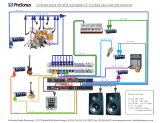Page is loading ...

RoboZap MSR1200
users guide

Table Of Contents
INTRODUCTION ................................................. 3
HOW TO INSTALL THE ROBOZAP MSR 1200 ........................... 3
OPERATING WITHOUT A CONTROLLER (STAND ALONE) .................. 4
OPERATING "STAND ALONE" IN MASTER/SLAVE MODE .................. 4
OPERATING WITH A CONTROLLER .................................. 4
SETTING THE OPERATING ADDRESS OF EACH ROBOSCAN ............... 4
DIP SWITCH SETTING TABLES ...................................... 5
TECHNICAL SPECIFICATIONS ....................................... 5
Page 3

INTRODUCTION
The Robozap MSR 1200 is a high-performance, intelligent, special-effects spotlight which
features:
Multi-faceted, asymmetrically mounted variable speed
rotating mirror
High quality stepper motors
1200 Watt MSR lamp with plane mirrors to produce 2 beams
2x9 dichroic colors, plus white and black-out
Color mixing
2x9 selectable gobos
Variable speed shutter for strobe effect
Precision optics
Efficient fan cooling
Can be controlled by Martin 2501 (32 pcs.), 2308 (8 pcs.), 2032 (32 pcs.), 3032 (96 pcs.)
Can be controlled by DMX 512 via Martin Interface.
Can run without controller using built-in random-sequence programmes with and without
music trig. (Stand alone)
When in "stand alone" mode up to 32 RoboZap MSR 1200’s can be connected together
so that they all perform the same program in synchronism (master/slave mode).
A remote control switch for black-out.
HOW TO INSTALL THE ROBOZAP MSR 1200
Remove the top plate which is held in place by "Velcro" tabs at each corner. Turn the two
retaining screws (see diagram) one quarter turn and lift the lamp-holder plate. Hold the
lamp by the ceramic parts, taking care not to touch the glass parts with your fingers. Push
the lamp firmly into place. Replace the lamp-holder plate and the top plate.
IMPORTANT !
IF YOU DO TOUCH THE GLASS PART OF THE LAMP WITH YOUR FINGERS YOU
MUST CLEAN IT THOROUGHLY WITH ALCOHOL BEFORE USE
Page 4

OPERATING WITHOUT A CONTROLLER (STAND ALONE)
Select one of the available factory programs by setting the DIP switch to one of the
settings shown on page 6. The programs which are described as "music" trig will use the
beat of the music picked up by the built-in microphone to trigger the program. The other
programs run at a pre-set speed without needing a trig source.
A remote control switch is included with each unit enabling the lamp to black-out.
OPERATING "STAND ALONE" IN MASTER/SLAVE MODE
(Only applies to EPROM software version 2 or later. If you are in doubt - Contact your
Martin dealer).
The DIP switch of the unit which you designate the "master" unit should be set to the
desired program as described above.
The DIP switches of the "slaves" should be set to the setting for unit no. 1 as shown on
page 6. IT IS VITALLY IMPORTANT THAT ONE AND ONLY ONE OF THE UNITS IS
SET UP AS A "MASTER" AND ALL THE OTHERS ARE SET UP AS "SLAVES".
OTHERWISE DAMAGE MAY OCCUR TO THE ELECTRONIC CIRCUITRY.
If a remote control switch is connected to the "master" unit it will also function as a black-
out switch for ALL the "slaves".
Insert a female termination plug (Martin part no. 309952) in the male socket of the
"master unit"
Insert a female termination plug (Martin part no. 309950) in the last unit on the link.
Connect the units together using XLR/XLR cables in an order which gives the minimum
cable length.
The "slave" units will now all perform the same program as the "master" unit in perfect
synchronism.
OPERATING WITH A CONTROLLER
CONNECTING THE SERIAL TRANSMISSION LINK
Connect the RoboZap MSR 1200 or the first unit in the link, to the controller, using the
10 metre XLR/XLR or XLR/Dsub cable which came with the controller.
The cable supplied with the RoboZap MSR 1200 is used to interconnect the projectors.
A standard balanced microphone cable can be used as an extension if necessary.
The projectors should be connected together in an order which gives the minimum cable
length. This order has no influence on the address as far as the controller is concerned.
The termination plug which came with the controller is plugged into the unused XLR
socket on the last projector on the link.
SETTING THE OPERATING ADDRESS OF EACH ROBOSCAN
Set the DIP switch to the address number you want each Robozap MSR 1200 to use.
Please refer to the Address Settings Table on page 6.
Page 5

DIP SWITCH SETTING TABLES
Address settings for RoboZap / RoboZap MSR 1200
Unit no. Unit no.
1
2
3
4
5
6
7
8
9
10
11
12
13
14
15
16
1
2
1,2
3
1,3
2,3
1,2,3
4
1,4
2,4
1,2,4
3,4
1,3,4
2,3,4
1,2,3,4
5
17
18
19
20
21
22
23
24
25
26
27
28
29
30
31
32
1,5
2,5
1,2,5
3,5
1,3,5
2,3,5
1,2,3,5
4,5
1,4,5
2,4,5
1,2,4,5
3,4,5
1,3,4,5
2,3,4,5
1,2,3,4,5
6
Sequence settings for RoboZap / RoboZap MSR 1200
Description
Test
Demo 1
Demo 1, with music trig
Demo 2
Demo 2, with music trig
Demo random 1
Demo random 1, with music trig
Demo random 2
Demo random 2, with music trig
Preprogram chase
Preprogram chase, with music trig
Rotation ramp
Rotation ramp, with music trig
Mechanical stop (For service use)
Adjustment (For service use)
Led chase (For service use)
All switches set to OFF position
2,6
1,2,6
3,6
1,3,6
2,3,6
1,2,3,6
4,6
1,4,6
2,4,6
1,2,4,6
3,4,6
1,3,4,6
1,3,4,5,6
3,4,5,6
2,4,5,6
This page shows the different address and sequence settings for the
DIP switch on the RoboZap MSR 1200.
The above settings refer to the pin(s) on the DIP switch which are set
to the ON position.
The examples in figure 1 and figure 2, would be described above as; "1"
(Unit no. 1). and; "2,6" (Demo 1).
Page 6

TECHNICAL SPECIFICATIONS
RoboZap MSR 1200
Dimensions with/without bracket:
Length
Width
Height
626 mm / 626 mm
515 mm / 445 mm
280 mm / 280 mm
Weight: 46.0 Kg
Power consumption:
(or with optional Power Factor
Compensation)
3100VA
1550 W
Fuse: 15 AT
Lamp: Philips 1200 W MSR
Page 7
/